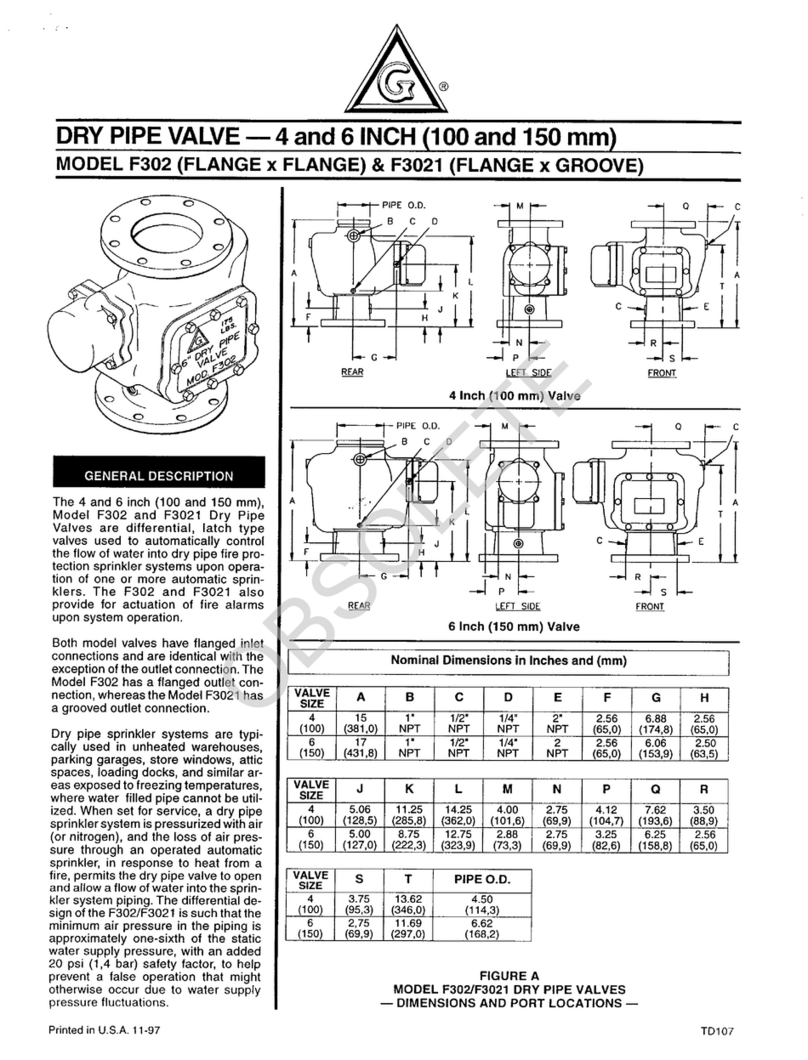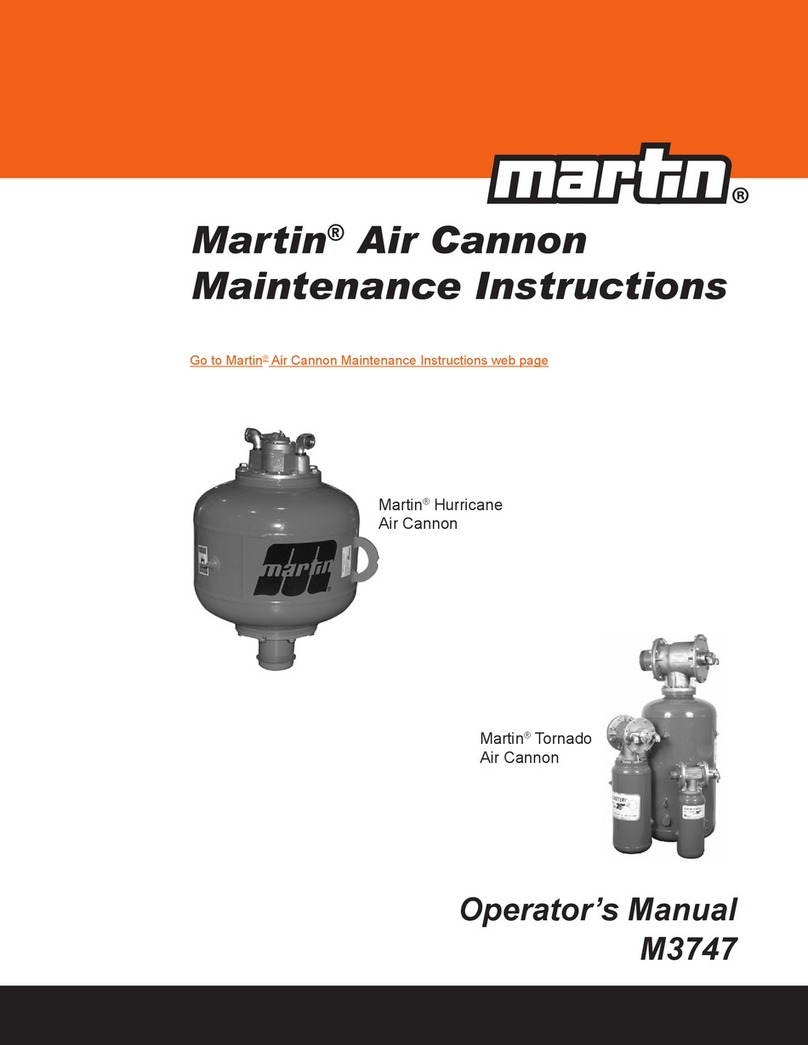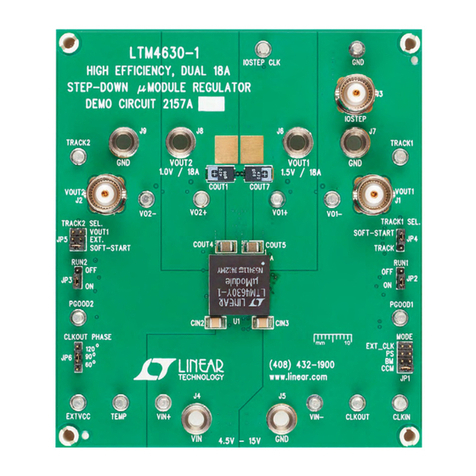Electronikbox EHC 04 User manual

Manual for the EHC 04 and EHC 58 from November 2019
You don´t like to read manuals? We too... However, it will take only 2 minutes of your time to read it and 10
minutes for the installation and you will have more fun with your new EHC -)
Just connect the d - sub connector(s) to the EHC. and screw it gentle. We suggest to fill the onne tors
with Di-ele tri grease before of the installation what helps to prevent the onne tors against
moisture. Every output is short circuit protected and will limit the maximum current between 6 and 20
Ampere after some seconds. The starter solenoid output is rated with maximum currents up to 20 Ampere
depending of the short circuit current and the temperature. However, we suggest to wire an inline 25 A
fuse in the + 12 Volt line to the harness what will prote t the EHC in ase of a short ir uit at the
starter solenoid wire. A short circuit increase the temperature of a part in the EHC very fast up to 150
degree Celsius what result in small gaps in the potting material, following that the box is not waterproof
anymore and the durability of the EHC is decreased if you like to ride in the rain...
Adjustment of the different fun tions:
The EHC can be used in most circumstances without any modification. However, you can easily change a
few functions in the EHC without being a software specialist. Press the "horn" button while switching on the
ignition switch and you are in the "setup" mode. A one time flash will indicate the first option, what is the
"Show flasher" function. Just press the "right" button if you would like to activate it or the "left" button if you
want to switch off this function. After a press on a direction button you will come immediately to mode 2 what
is indicated with 2 flashes of the turn signals. The following options are possible
Number
of
flashes
Mode Left flasher button Right flasher button Des ribtion
1 x Show flasher Off On
1 emergency flash when power on
the box
2 x Flasher auto off Off On
The flasher switches off after 40
times
3 x Brake light mode
The rear light glow
with 30 % if not
braked (EU - mode)
Brake light / rear light
combination (US -
mode)
European / US mode for the
rear light / brake light / direction
indicators
4 x Brake light flasher Off On
The brake light flashes 3 times
before it is permanent on when
you a brake
5 x Head light off Head light on Head light off
Head light status when switching
on the ignition key.
6 x Neutral / Starter Neutral switch ignored Neutral switch active
Starter function depending of the
neutral switch in the gearbox
7 x Head light / Ignition Head light off Head light on
The head light switch off or stay
on when you switch off the ignition
8 x Ignition status Key switch (EU mode) Run button (US mode)
You turn on the ignition with the
"run" button or with the key switch
Your settings are stored after hoosing the last option. Your are done ! The EHC will keep your settings
after a power off. However, you can change the settings any time you want.
The following new functions are integrated
- You can switch off your head light by pressing the head light button for 2 seconds. A further short
press switch on the head light again.
- The starter output is protected and switch off after 10 seconds pressing the start button
- You can start the bike if the neutral switch is closed, but not if the gear box is not in "Neutral" position.
- An overvoltage protection is integrated. It switch off the ignition if overvoltages above 18 Volt are
present for longer than 1 second. 3 led indicate the battery voltage 1 blue led < 8 Volt,
2 blue led between 8 Volt and 18 Volt, red led > 18 Volt. The horn is on for 2 times if overvoltages
are present. This should help you to identify the ignition status as overvoltage protection.
- A Bluetooth module is availabe as option. You can download the free Android app from our website
and control all bike functions or check the battery voltage via a simple touch on your smart phone.
1 / 2

Additional wires at the EHC 04:
+ 12 Volt Input (red): This cable is wired to the plus pole of the battery.
Ground (bla k): This cable is wired to the minud pole of the battery or chassis ground. Pls. take are that
there is rust or paint under the ground onne tion ! A lost or bad ground onne tion an result in a
damage of the EHC !
Comp. relief (green): This output open the decompression vales if the starter button is pressed and the
starter solenoid is active.
Starter solenoid (green): This output control the starter solenoid.
Horn (gray): This output is connected to the horn.
Installation of the Bluetooth module
The Bluetooth module is easy to install. Just download and install the free Big Dog Remote Android app from
our website http //elektronikbox.de/ehc_uk.html . Then connect the bluetooth module to the 4 pin connector
on the EHC, switch on your bike and pair your phone with the bluetooth module. Type "007007" as password
in case if your phone ask for it. That´s it. Now you can start your bike with a finger tip on your phone. No
worry, the start function via phone is only active if the gearbox is in "Neutral" position, no matter if the option
6 is set or not. I (the developer) want that you have fun and not somebody else who like to see your bike
running alone for a few meters... ;-)
The EHC was developed for an implemenation in BD bikes. It should be installed by professional well trained
engineers only. The EHC an be damaged in ase of reverse polarity or if the EHC is not onne ted
against hassis / - 12 Volt. The Big Dog OEM harging system must be repla ed with a CompuFire or
Cy le Ele tri system for Ele tronik's 2 year warranty to apply, ause a fail of the original harging
system is often responsible for overvoltages above 20 Volt, what might destroy the EHC, even with
the implemented overvoltage prote tion. All warranty laims are be ome invalid in this ase.
We strongly suggest you to use the implemented rubber damper in order to reduce unwanted vibrations at
the box and connectors. Please check your local regulations regarding the traffic light rules in your country
before of the use of the EHC on your bike. Please be aware that we are not responsible for any hazards,
damages or disadvantages due to the use of the EHC The electronicbox devices are registered under the
number DE54933725 WEEE as B2C device. We also declare that the EHC is conform to the CE and ROHS
regulations for the European market.
We tried to keep the functions of the EHC and this manual as simple as possible. If you have any questions
while the installation please don’t hesitate to contact us at: info@ elektronikbox.de
Te hni al spe ifi ations:
Dimensions 104 mm x 50 mm x 23 mm
Material ABS, casted with 2 K epoxy resin
Temperature range -20 degrees C to +70 degrees C.
IP53 according to DIN EN 60529
Power supply 8 - 20 volts
Current consumption in idle state about 80 uA
Max. Power consumption during operation 20 Ampere for about 20 seconds, 7 Ampere permanent
Outputs short-circuit protected between 6 and 15 Ampere, self-resetting after cooling down.
We wish you to have a lot of fun with your new EHC in your bike and of
ourse always Ride Safe!
2 / 2
This manual suits for next models
1
Popular Control Unit manuals by other brands
BIFFI
BIFFI ICON3000 Series Nstallation, operation and maintenance manual
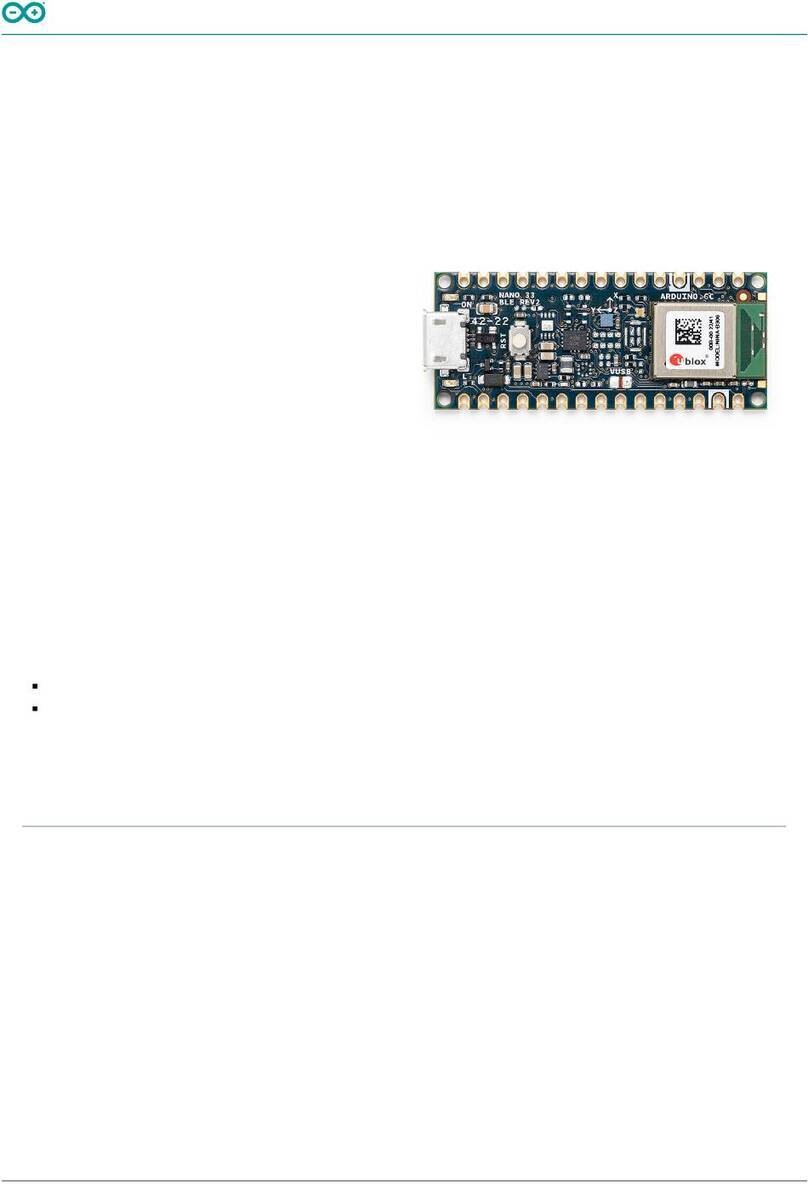
Arduino
Arduino Nano 33 BLE Rev2 Product reference manual

Leviton
Leviton 73A00-3ZB Installation instructions and user guide

Camozzi
Camozzi F Series Use and Maintenance Instruction
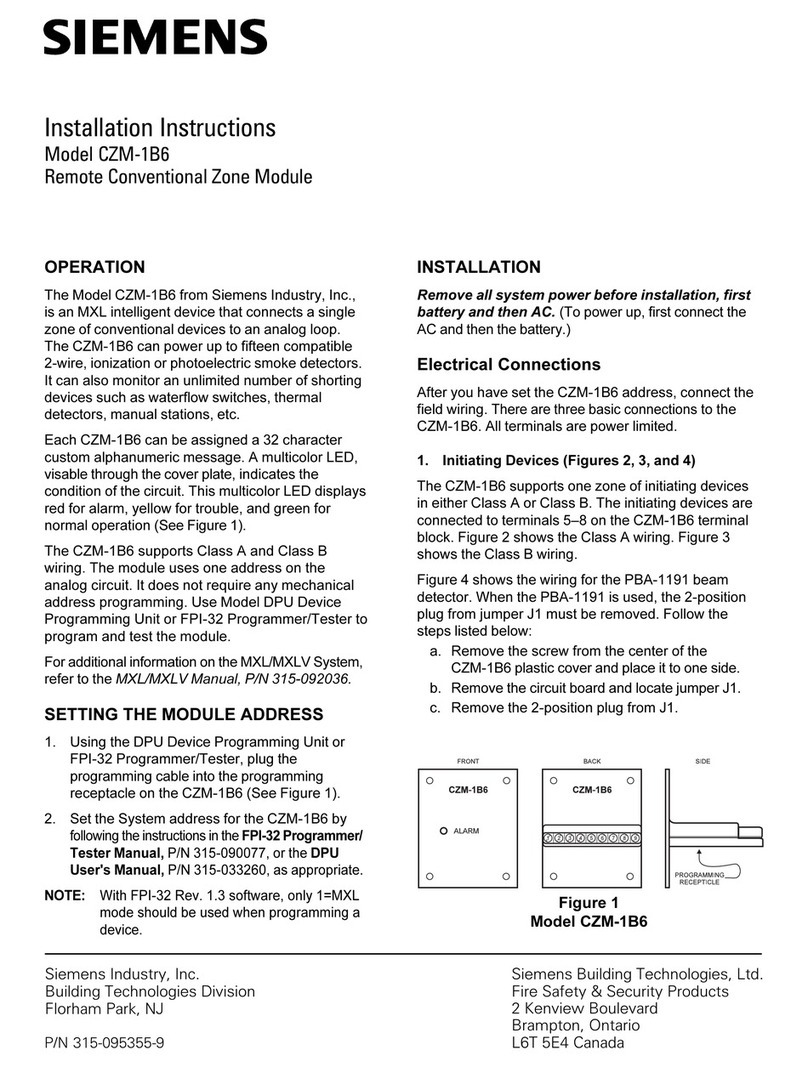
Siemens
Siemens CZM-1B6 Installation instructions manual

VAT
VAT 10.8 Series Installation, operating, & maintenance instructions