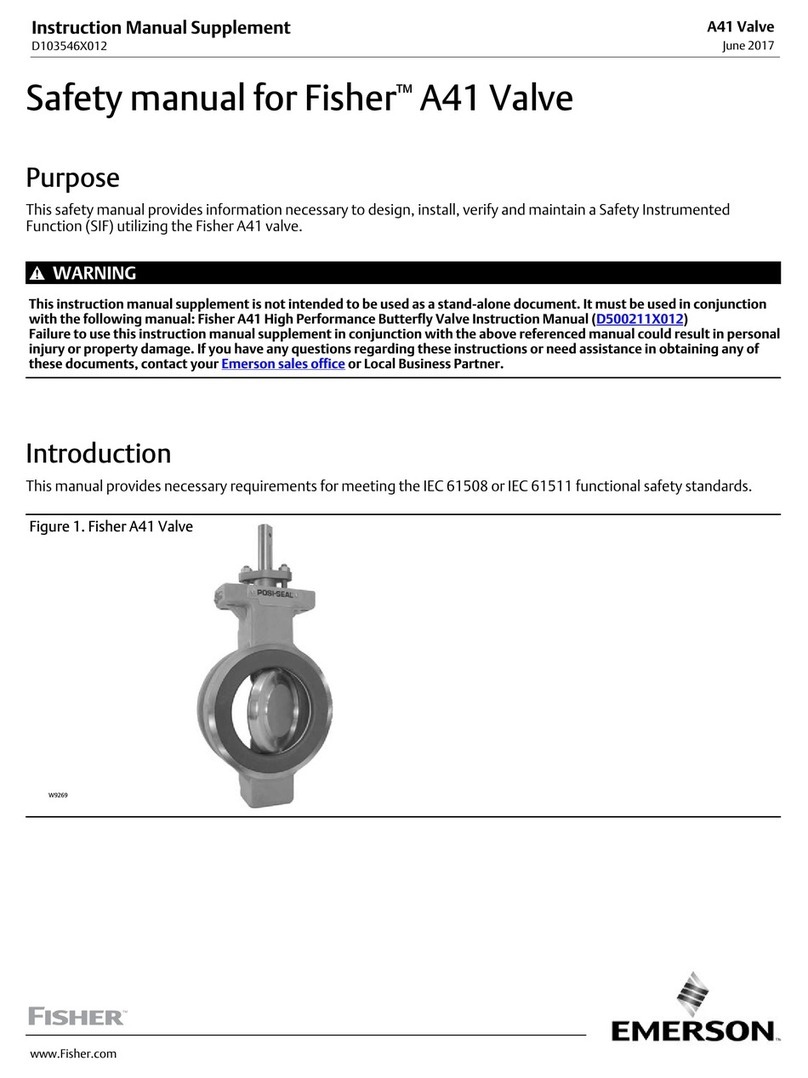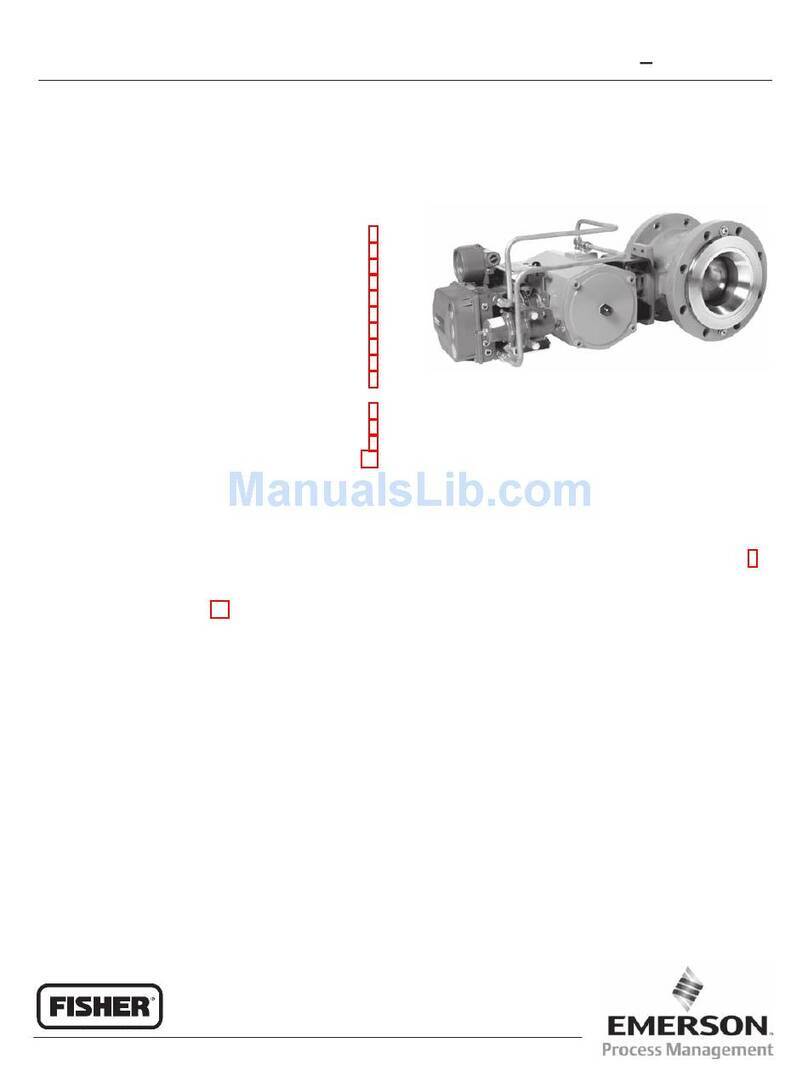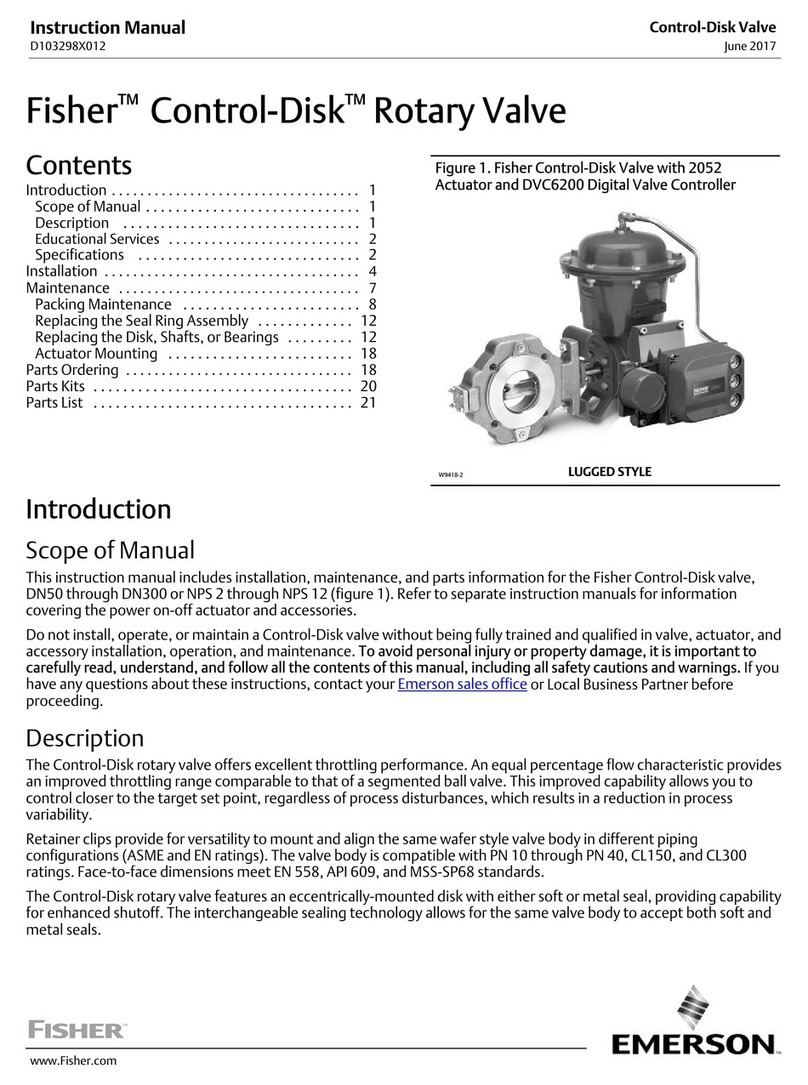www.Fisher.com
Use these instructions to mount a FisherrFIELDVUEt
DVC6200 or DVC2000 digital valve controller on Fisher
657 and 667, Size 80 actuators with up to 2 inch travel.
WARNING
Avoid personal injury or property
damage from sudden release of process
pressure or bursting of parts. Before
performing any maintenance operations:
DAlways wear protective clothing,
gloves, and eyewear.
DDo not remove the actuator from
the valve while the valve is still
pressurized.
DDisconnect any operating lines
providing air pressure, electric power, or
a control signal to the actuator. Be sure
the actuator cannot suddenly open or
close the control valve.
DUse bypass valves or completely
shut off the process to isolate the
control valve from process pressure.
Relieve process pressure from both
sides of the control valve.
DVent the pneumatic actuator
loading pressure and relieve any
actuator spring precompression.
DUse lock-out procedures to be sure
that the above measures stay in effect
while you work on the equipment.
DCheck with your process or safety
engineer for any additional measures
that must be taken to protect against
process media.
Refer to figure 2 for mounting parts identification. Refer
to the DVC6200 or the DVC2000 digital valve controller
instruction manual for digital controller parts
identification. Refer to the appropriate actuator
instruction manual for actuator installation, operation,
maintenance, and parts identification.
1. Isolate the control valve from the process line
pressure and release pressure from both sides of the
valve body. Shut off all pressure lines to the actuator,
releasing all pressure from the actuator. Use lock-out
procedures to be sure that the above measures stay in
effect while you work on the equipment.
WARNING
To avoid personal injury due to the
sudden, uncontrolled movement of
parts, do not loosen the stem connector
cap screws when the stem connector
has spring force applied to it.
2. During the attachment of the connector arm (key 6)
to the valve stem connector it will be necessary to
loosen the stem connector cap screws. Consult the
appropriate actuator instruction manual for proper
actuator disassembly and reassembly. Install the
connector arm (key 6) when reassembling the valve
stem actuator.
3. Attach the mounting bracket assembly (key 1) to the
yoke using the two socket head screws (key 2) and
tighten.
4. Push the cap screws and the O-ring in mounting
bracket groove and then attach the black plastic
alignment template to the mounting bracket by inserting
the two protruding posts into the mounting holes in the
bracket
5. Attach the extension arm (key 4) to the connector
arm using two pan head machine screws (key 5) but do
not tighten. Extension arm orientation and slot selection
depend on actuator size and must be determined by
the user based on position of the alignment template.
6. Attach the magnet assembly (key 3) to the
extension arm (the magnet assembly can be inverted
180_without effect) with two pan head machine screws
(key 5) and simultaneously position the magnet
assembly so that it can slide into the channel in the
alignment template. The magnet assembly should be
fully in the alignment template channel so that the
extension arm is contacting the back of the alignment
template but not bending it. Tighten pan head machine
screws (key 5) attaching the extension arm to the
connector arm but do not yet tighten the pan head
machine screws attaching the magnet assembly.
7. For an air-to-extend actuator, slide the magnet
assembly (key 3) so that the bottom marking on the
array aligns with the sensor index mark on the
alignment template (see figure 1). The magnet
assembly’s top marking is used for air-to-retract. The
extension arm may require vertical repositioning to get
the magnet array in the correct location. When the
magnet assembly is properly positioned, remove the
alignment template and tighten the two pan head
machine screws (key 5).
Mounting Instructions
D103445X012
May 2010
DVC6200 or DVC2000 Digital Valve
Controller on 657 and 667, Size 80
Actuators (up to 2 inch travel)