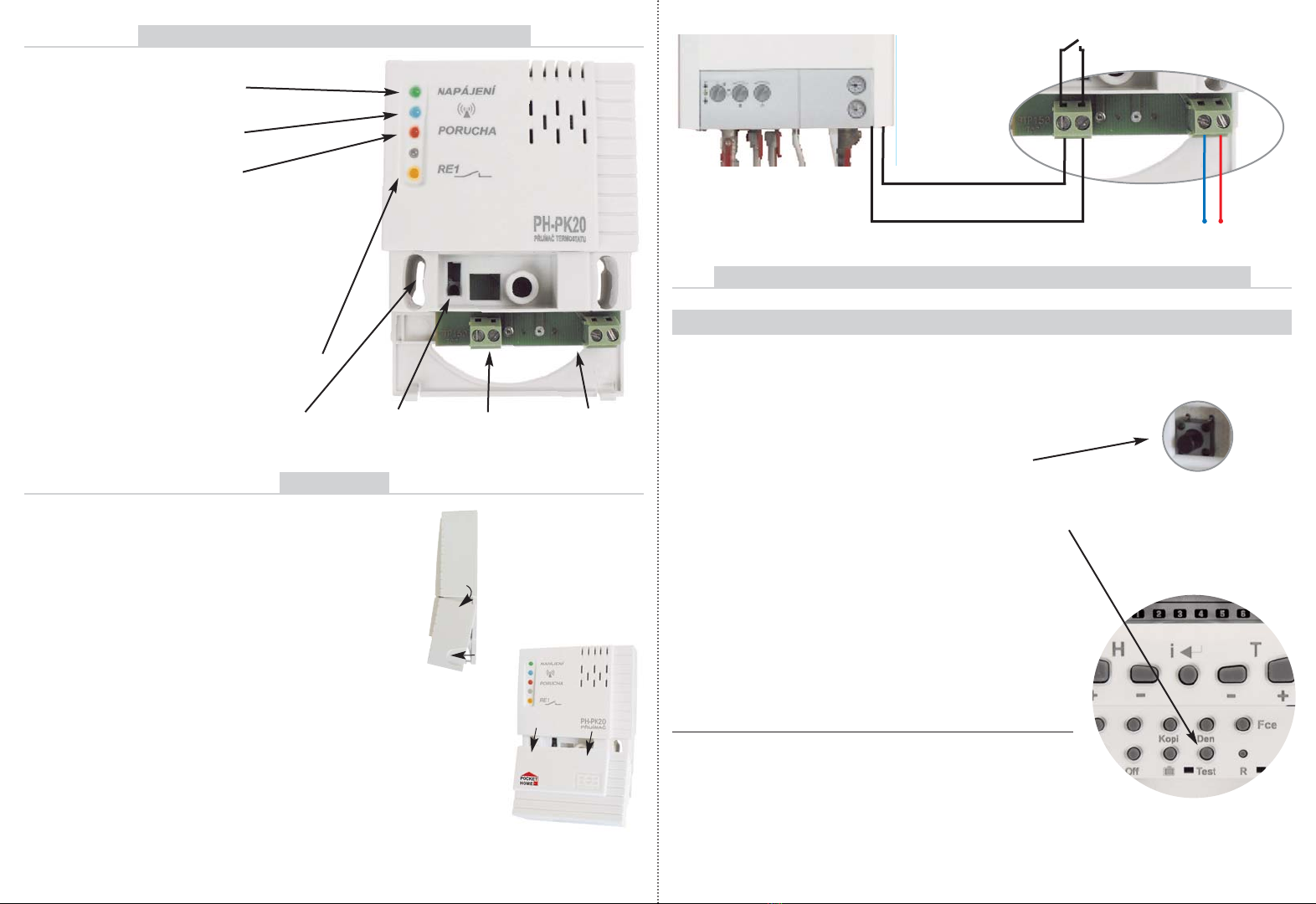
DESCRIPTION OF CONTROL ELEMENTS
START UP PROCEDURE IN THE PocketHome®SYSTEM
- check correct of receiver connection to boiler
and el. network
- push briefly FUNCTION SWITCH
for ca 1s (blue and red LED blinking intermittently)
- press ” Test ” in ACTIV mode for receiver on the
central unit (see instructions for PH-CJ37)
- for correct code learning blue and red LED blink
simultaneously
- during 1min. the receiver is activated in the
PocketHome system and is priority-controlled
from the PH-CJ37 central unit!
output clips
for boiler
power feed
clips
FUNCTION
SWITCH
Indication LED's:
GREEN LIT UP
- correct connection to el. network
BLUE BLINKING
- sending or receiving signal
RED BLINKING
- empty E-EPROM memory
RED LIT UP
- FAILURE (if no signal is received in ca 6
hours from the transmitter, will witch to 2
min. ON and 8 min. OFF regime)
BLUE+RED BLINKING ALTERNATELY
- code determination regime
BLUE+RED BLINKING CONCURRENTLY
- code was learnt
ORANGE LIT UP
- relay 1 switched on
MOUNTING
BOILER
We recommend that the installation should be carried out by person with
a relevant electro-technician's qualification!
- lift off front cover of receiver
according to figs 1,2
- attach receiver to wall (or directly to
installation box)
- turn off main switch
- connect according to chart (use clips
for room thermostat - 2 wires)
- connect receiver to 230V/50Hz
el. network
- zturn on main switch and green LED
will light up – receiver ready for further
setting.
installation holes
for KU/KP68
Before receiver activation it is necessary to have the central unit set and ready
according to instructions for PH-CJ37!
1. RECEIVER ACTIVATION -ESTABLISHING COMMUNICATION WITH THE CENTRAL UNIT
If communication is not successfully established:
- push FUNCTION BUTTON for 5s to delete
E-EPROM memory (RESET) (all LED's are lit
up and after 2s only red light start to blink –
empty memory)
- repeat the whole code-learning procedure
Fig.1
Fig.2
230 V/ 50 Hz
LN
ph_pk20_en:Layout 1 18.5.2011 21:25 Page 2