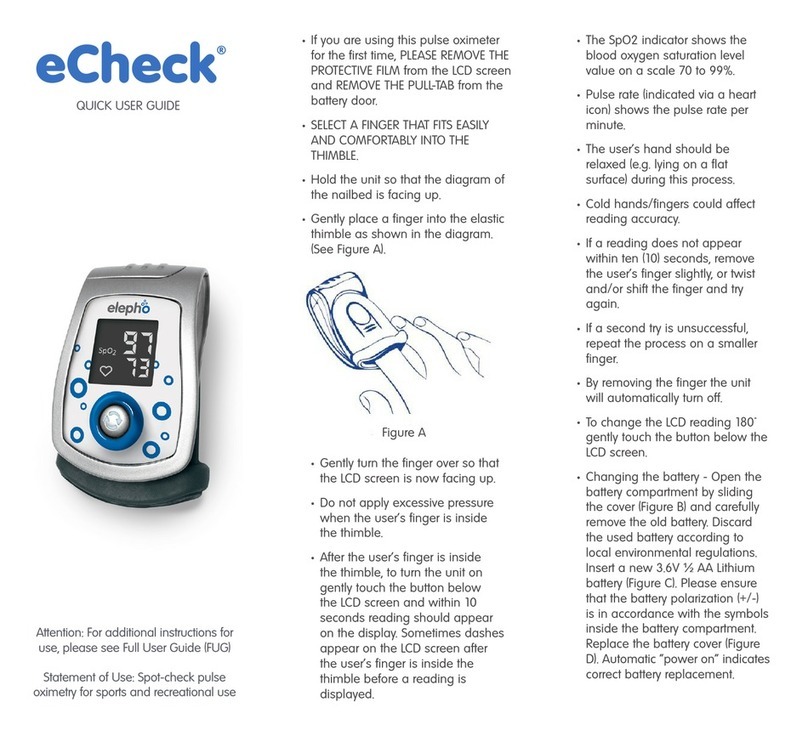eClip Full User Guide 16
Limited End User Warranty
Elepho Inc (the “Company”) warrants that their products (the “Product”) are free of defects
in material and workmanship for a period of one year (the “Warranty Period”) from the
date of purchase by end user. In the event that the Product qualifies for coverage under
this warranty, the Company at its option and at no charge may either repair or replace the
Product (not including, shipping, handling, delivery or installation) with an identical product
or product having similar features and functionality as determined by the Company.
The Company does not warranty the installation, maintenance, or service of its Product.
The Company is not responsible for ancillary equipment not supplied by the Company,
which is attached to or used in connection with the Company’s Product, or for the
operation of the Product with any ancillary equipment, and all such equipment and
operation of such equipment with the Product, is expressly excluded from this limited
warranty. Furthermore, the Company shall not be responsible for any damage to the
Product resulting from the use or operation of the ancillary equipment not furnished by the
Company for use with the Product.
The Company extends this limited warranty only to the original end-user. This limited
warranty and the remedies hereunder are limited to Products properly used, maintained,
stored, installed and used for their intended purpose and use only, in accordance with
the Company instructions. This warranty shall not apply to Product installed, operated
or maintained in or under abnormal conditions. This warranty is not applicable to any
Product, which is not operated and/or installed in accordance with the Company’s
specifications and or industry practices and standards. This warranty does not extend to
any battery power supply included in/with the Product.
This warranty also does not extend to the purchase of opened, used, repaired,
repackaged and/or resealed products, including but not limited to sale of such products
on Internet auctions sites and/or sales of such products by surplus or bulk resellers.
Any and all warranties or guarantees shall immediately cease and terminate as to any
products or parts thereof which are repaired, replaced, altered, or modified, without the
prior express and written permission of the Company.
This warranty sets forth all of the Company’s responsibilities for the Product.
THIS WARRANTY IS GIVEN IN LIEU OF ALL OTHER EXPRESS WARRANTIES. IMPLIED
WARRANTIES, STATUTORY OR OTHERWISE, INCLUDING BUT NOT LIMITED TO ANY IMPLIED
WARRANTIES OF MERCHANTABILITY OR FITNESS FOR A PARTICULAR PURPOSE, ARE LIMITED
TO THE DURATION OF THIS LIMITED WARRANTY. IN NO EVENT, INCLUDING WITHOUT
LIMITATION, IN CONTRACT, TORT, STRICT LIABILITY OR WARRANTY, SHALL THE COMPANY BE
LIABLE TO THE PURCHASER OR TO ANY THIRD PARTY, FOR ANY DAMAGES OR FOR ANY LOSS
OF USE, LOSS OF TIME, LOSS OF LIFE, INCONVENIENCE, COMMERCIAL LOSS, LOST PROFITS OR
SAVINGS OR INCIDENTAL, CONSEQUENTIAL OR SPECIAL DAMAGES ARISING OUT OF THE USE
OR INABILITY TO USE SUCH PRODUCT. TO THE FULL EXTENT THAT SUCH MAY BE DISCLAIMED
BY LAW, COMPANY’S SOLE LIABILITY SHALL BE TO REPLACE OR REPAIR THE PRODUCT.