Eliminator Lighting e 139 User manual
Other Eliminator Lighting Lighting Equipment manuals
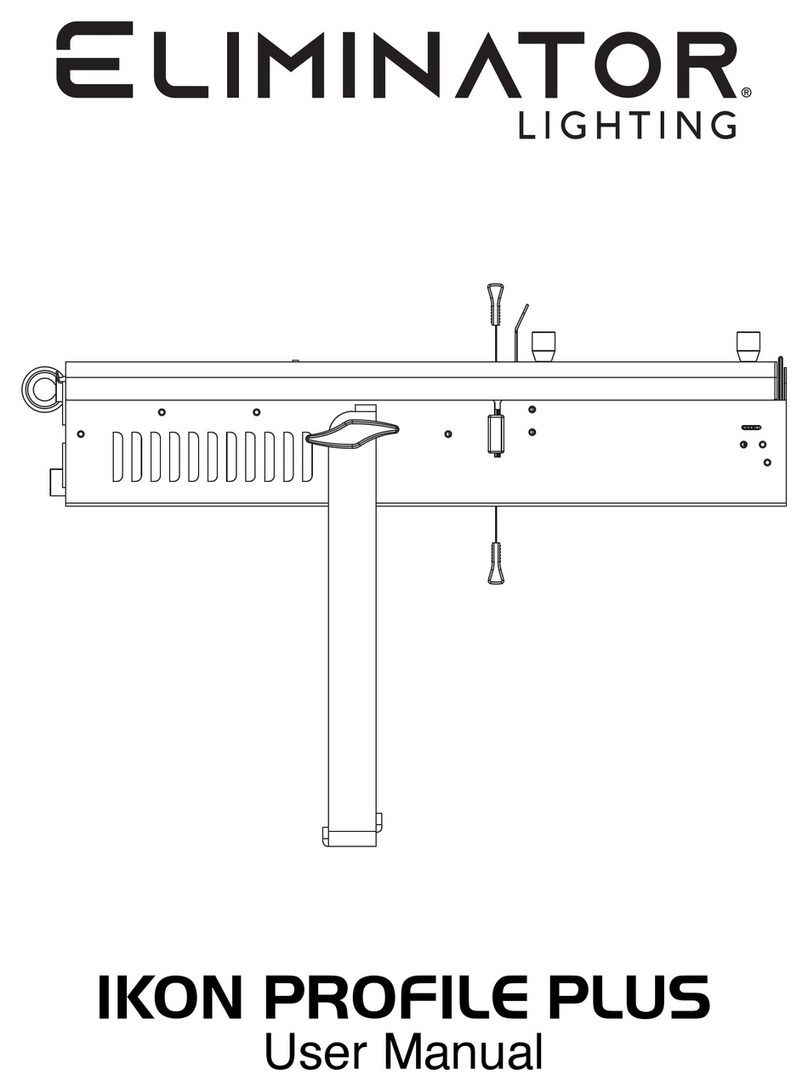
Eliminator Lighting
Eliminator Lighting IKON PROFILE PLUS User manual
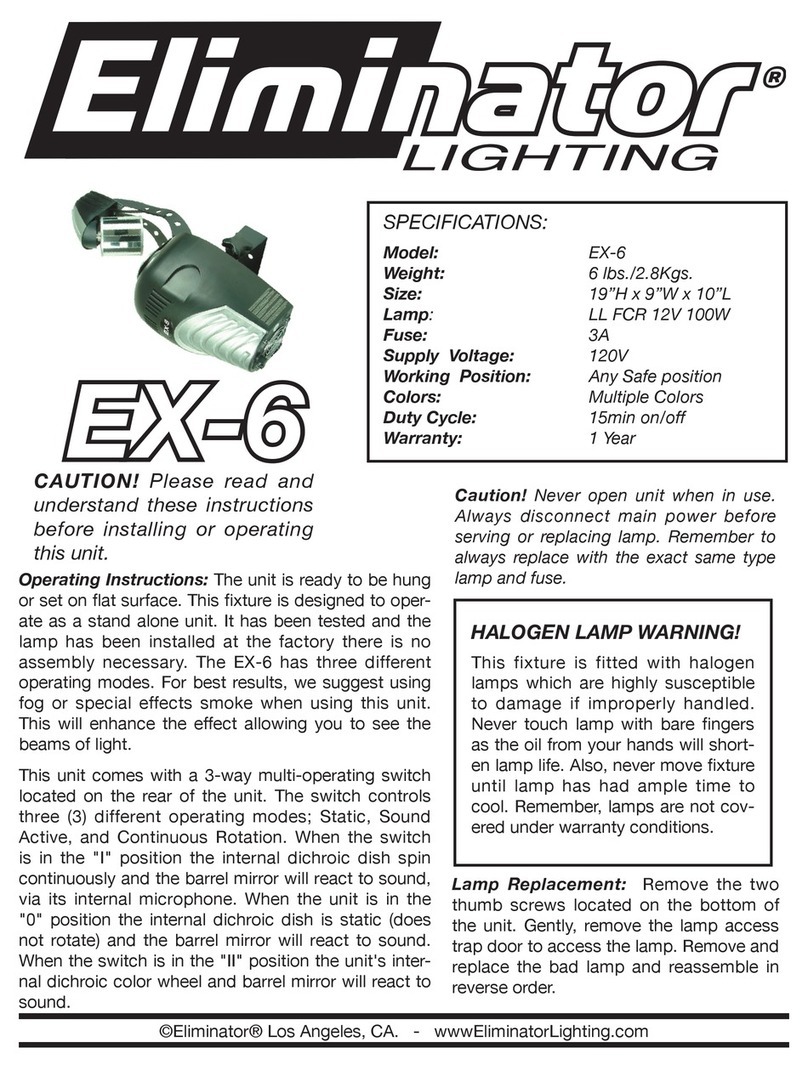
Eliminator Lighting
Eliminator Lighting EX-6 User manual

Eliminator Lighting
Eliminator Lighting MIN130 User manual

Eliminator Lighting
Eliminator Lighting STRYKER WASH User manual
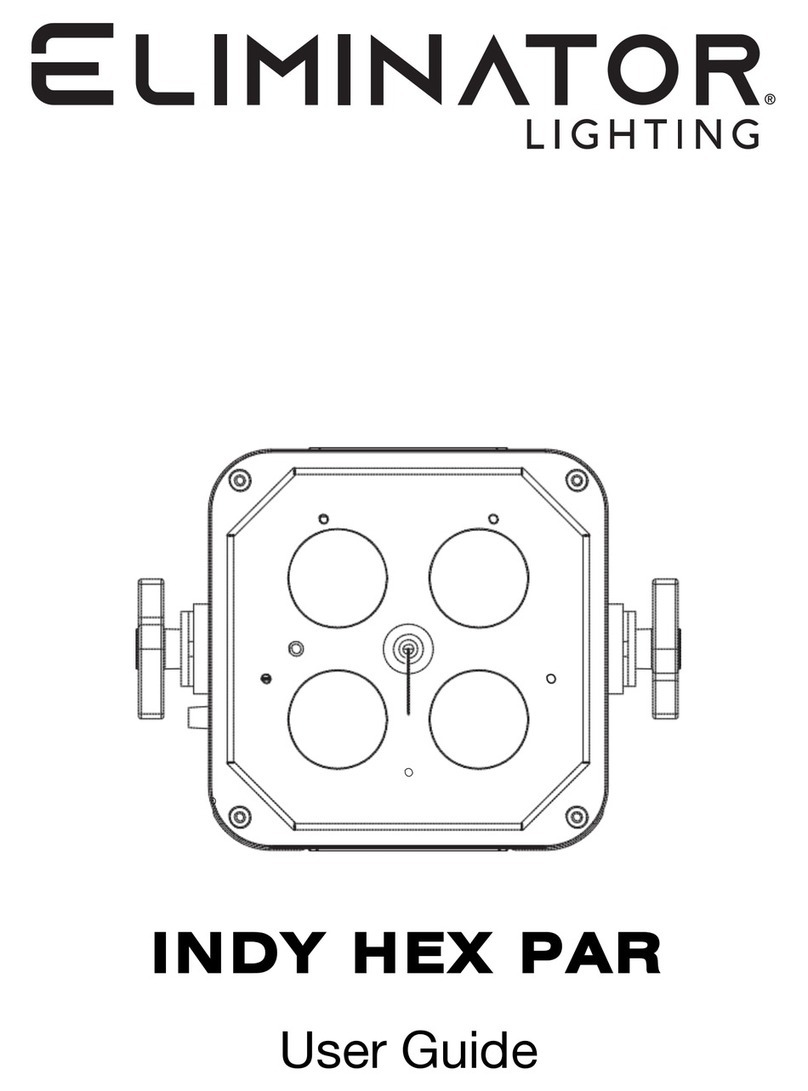
Eliminator Lighting
Eliminator Lighting INDY HEX PAR User manual

Eliminator Lighting
Eliminator Lighting STRYKER BEAM User manual
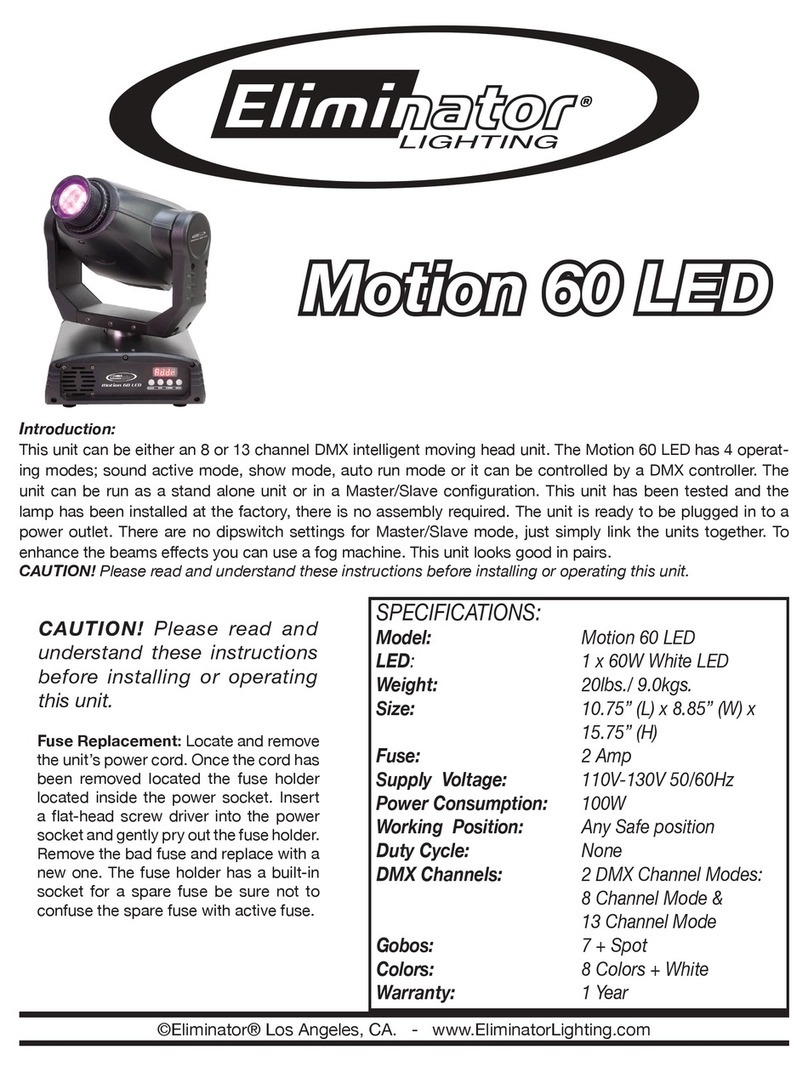
Eliminator Lighting
Eliminator Lighting Motion 60 LED User manual

Eliminator Lighting
Eliminator Lighting INDY HEX PAR User manual
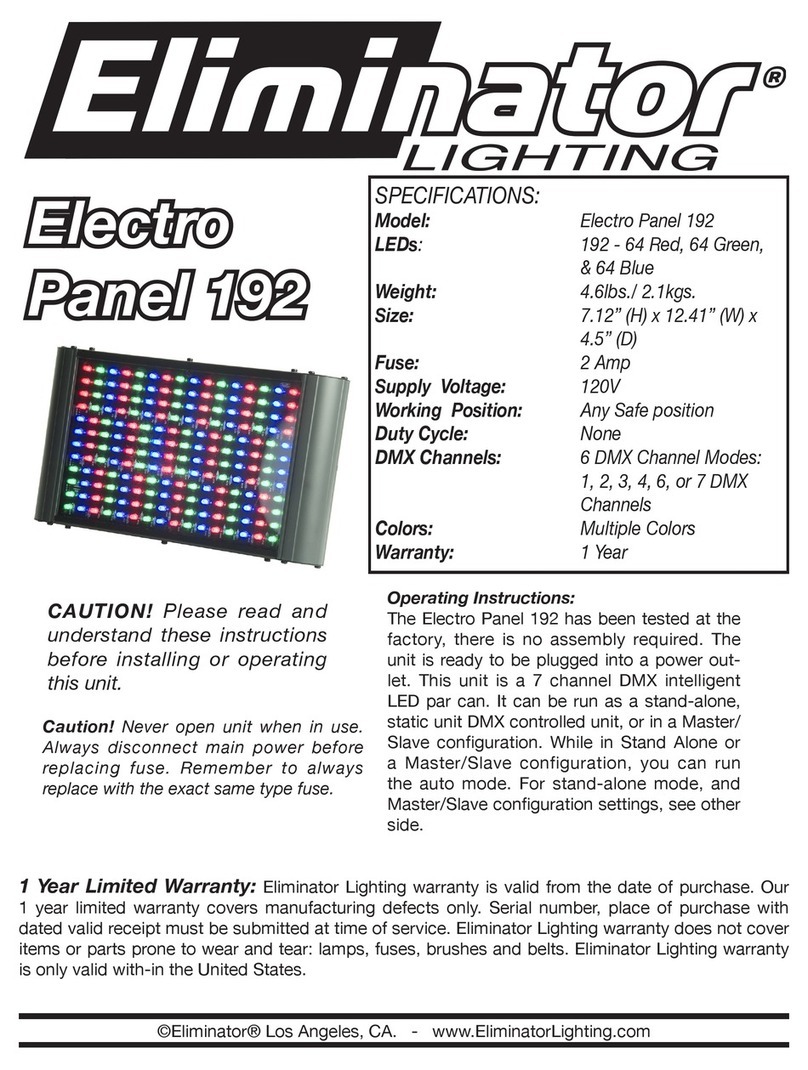
Eliminator Lighting
Eliminator Lighting Electro Panel 192 User manual

Eliminator Lighting
Eliminator Lighting MEGA FLAT HEX PAK User manual

Eliminator Lighting
Eliminator Lighting Decor XV User manual
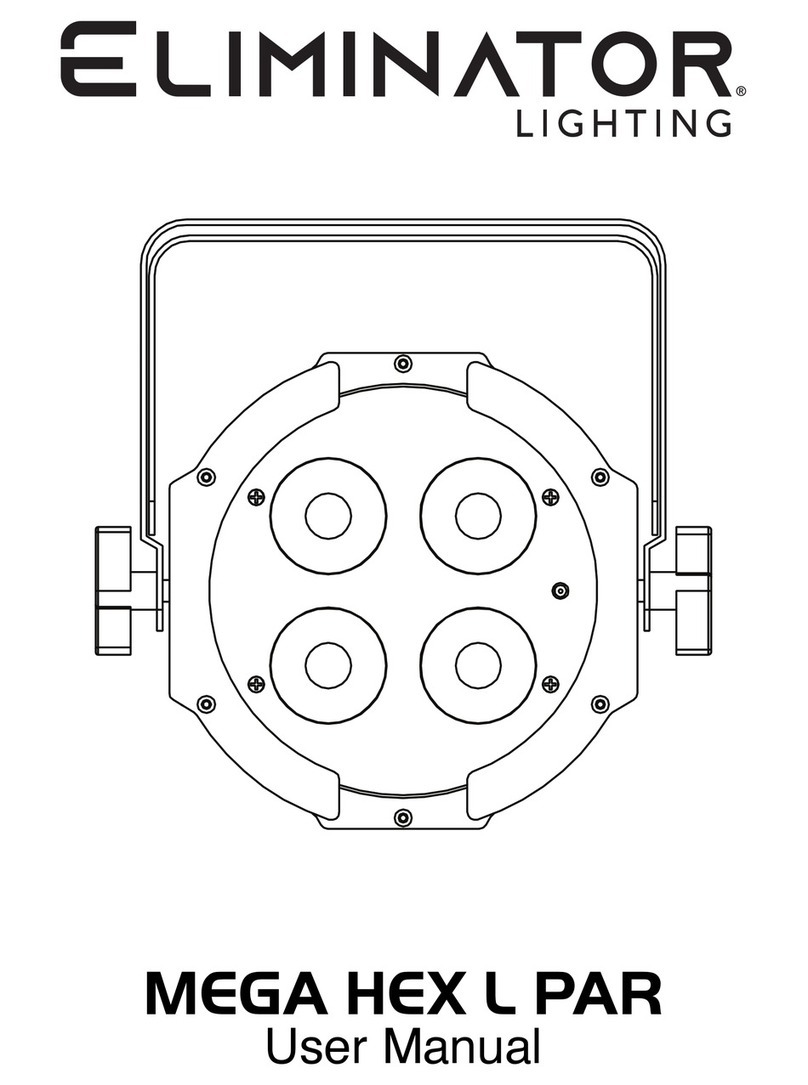
Eliminator Lighting
Eliminator Lighting MEGA HEX L PAR User manual

Eliminator Lighting
Eliminator Lighting MBDMX-PLUS User manual
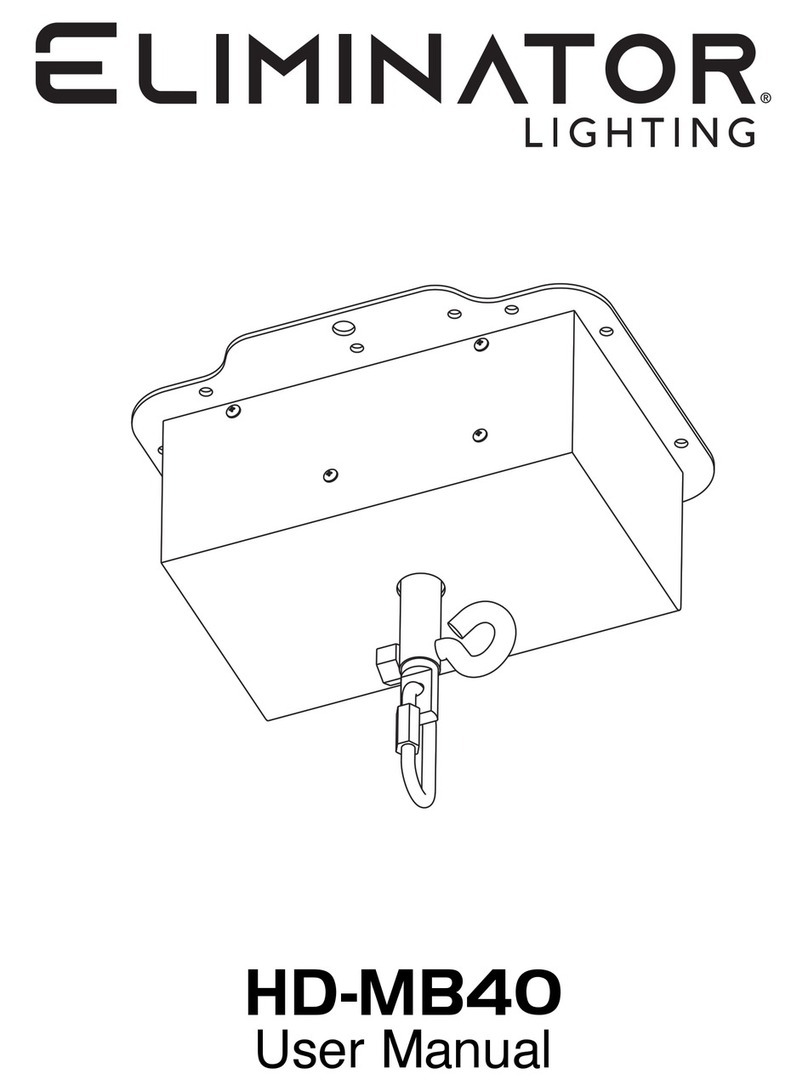
Eliminator Lighting
Eliminator Lighting HD-MB40 User manual

Eliminator Lighting
Eliminator Lighting MEGA GO PAR 64E User manual

Eliminator Lighting
Eliminator Lighting Trio Par LED RG User manual
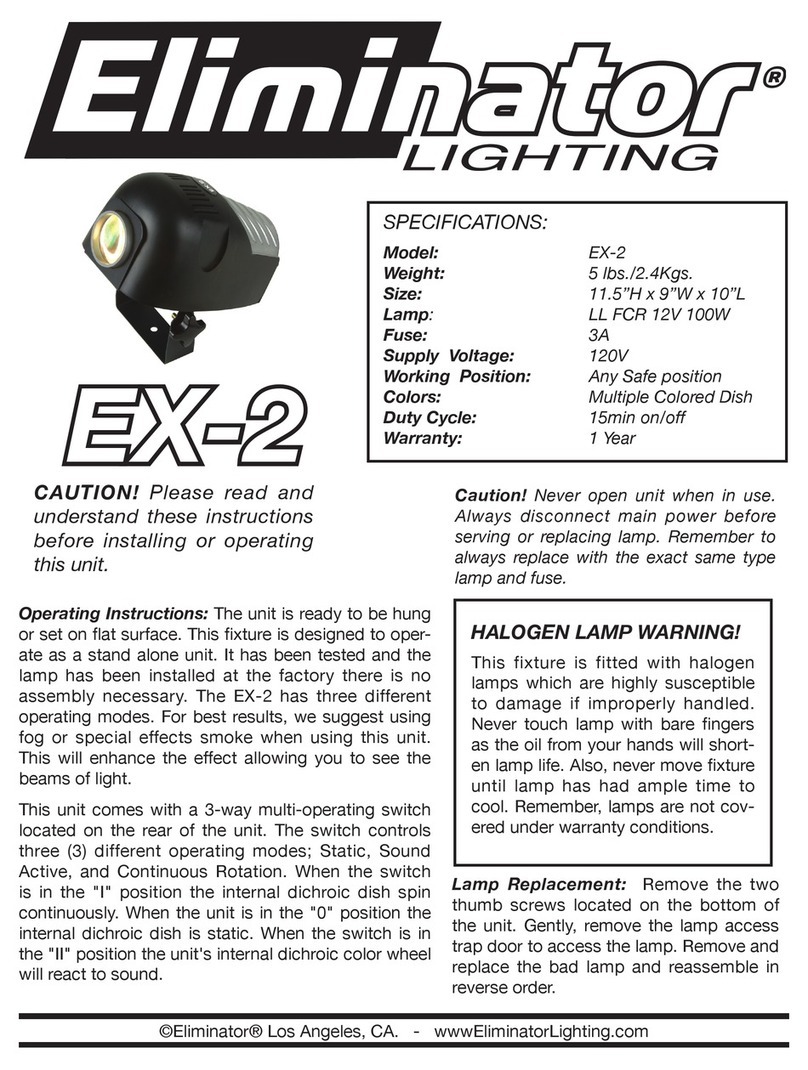
Eliminator Lighting
Eliminator Lighting EX-2 User manual



















