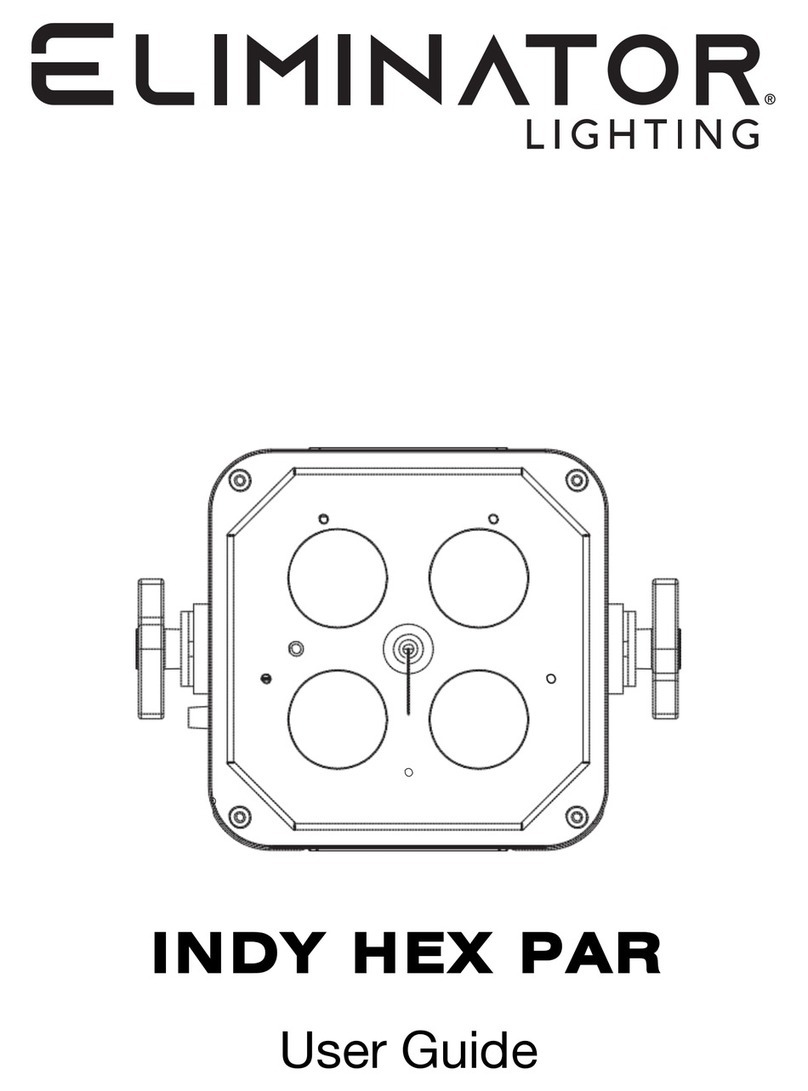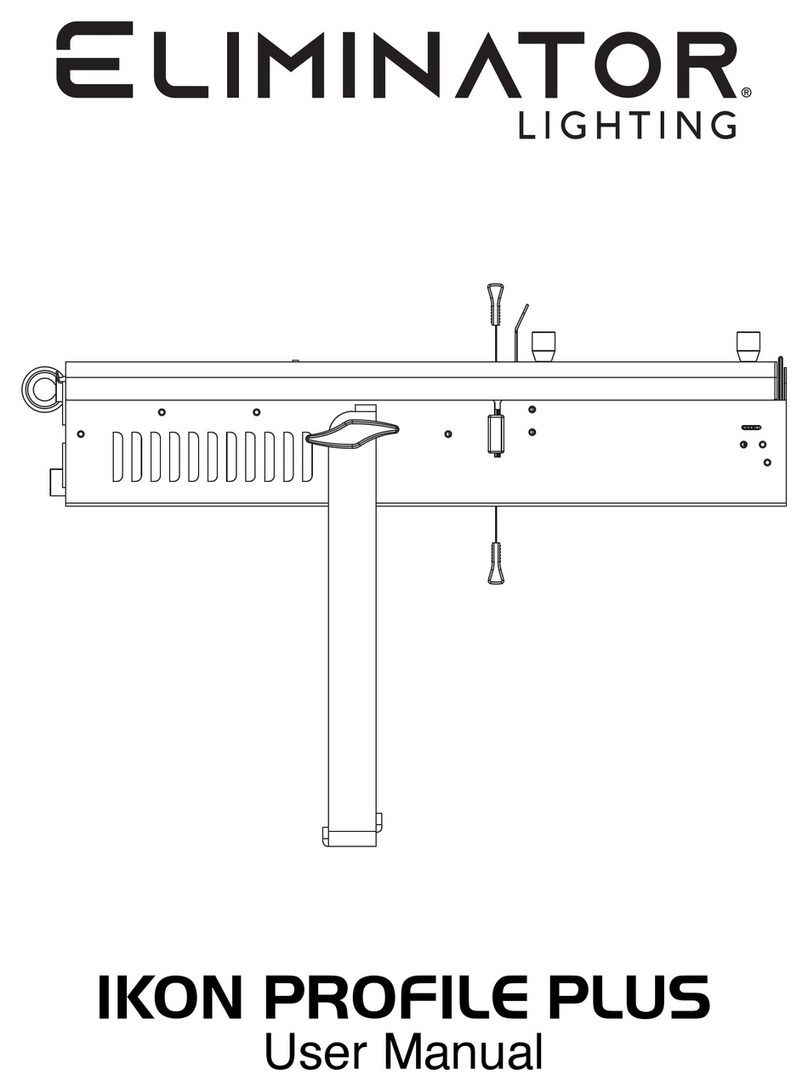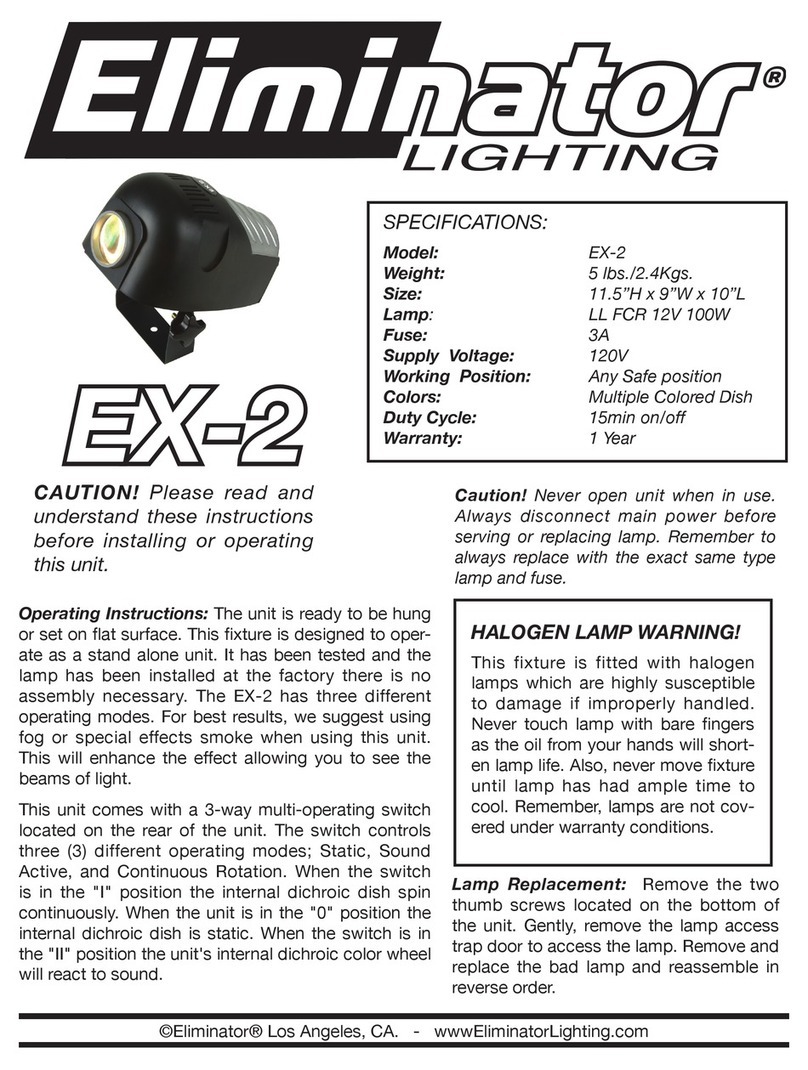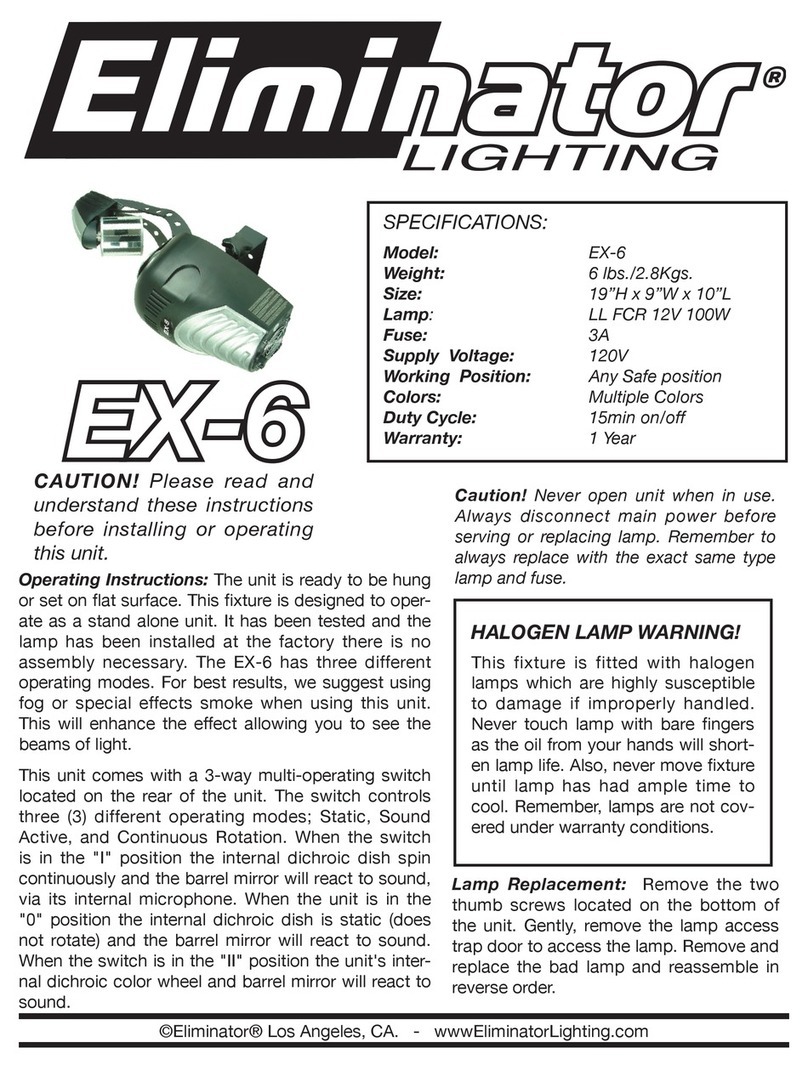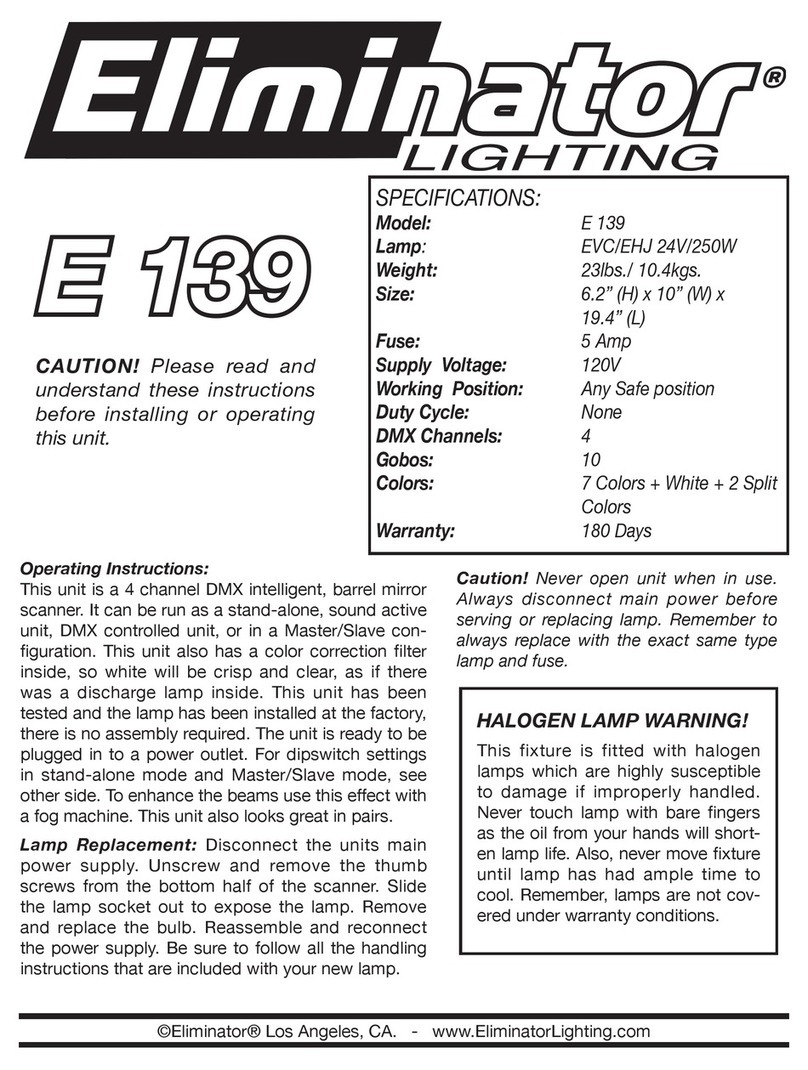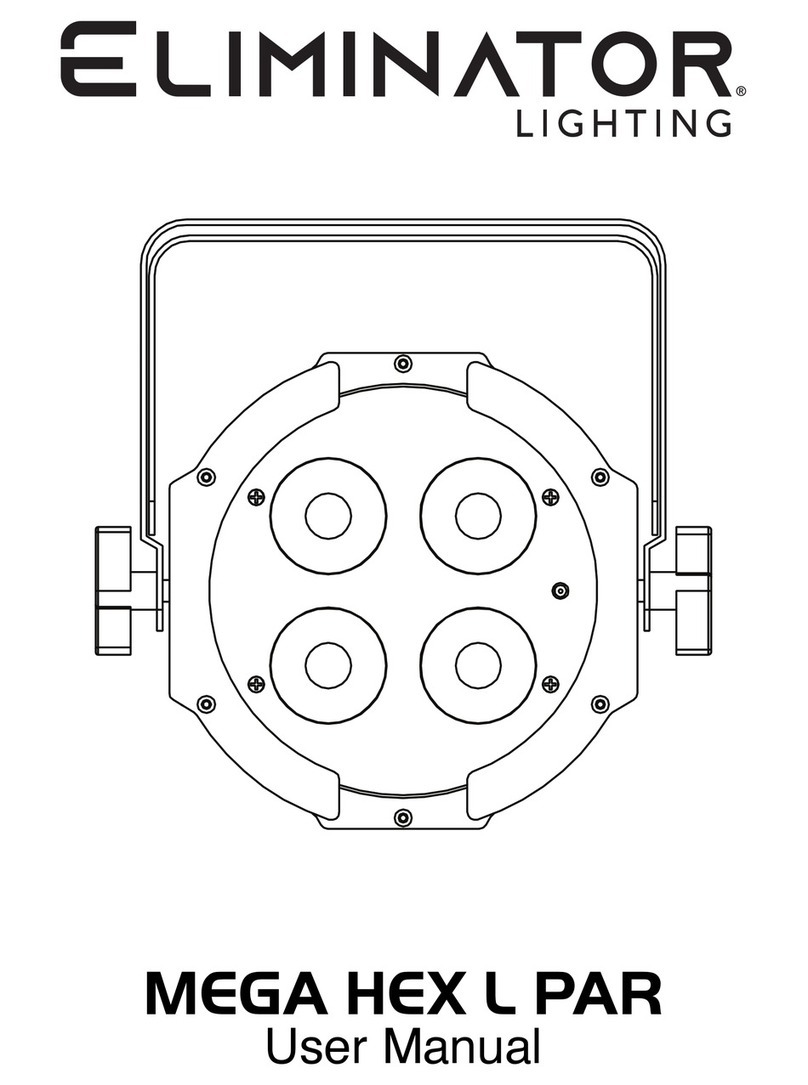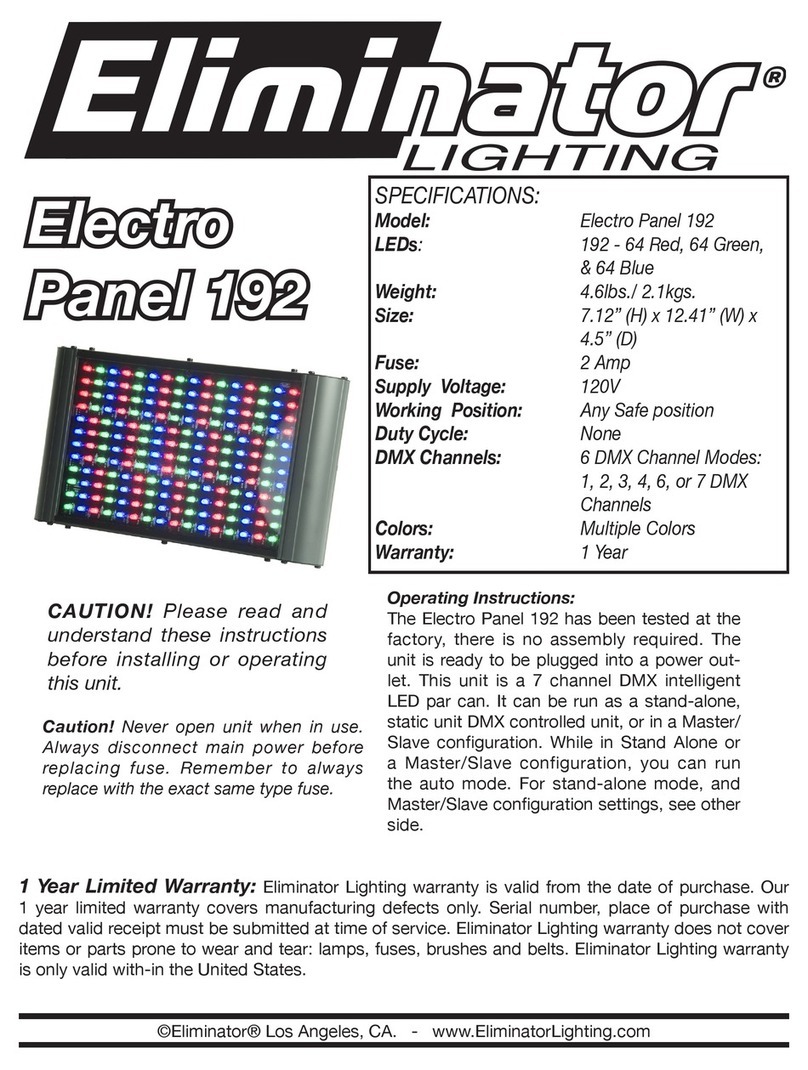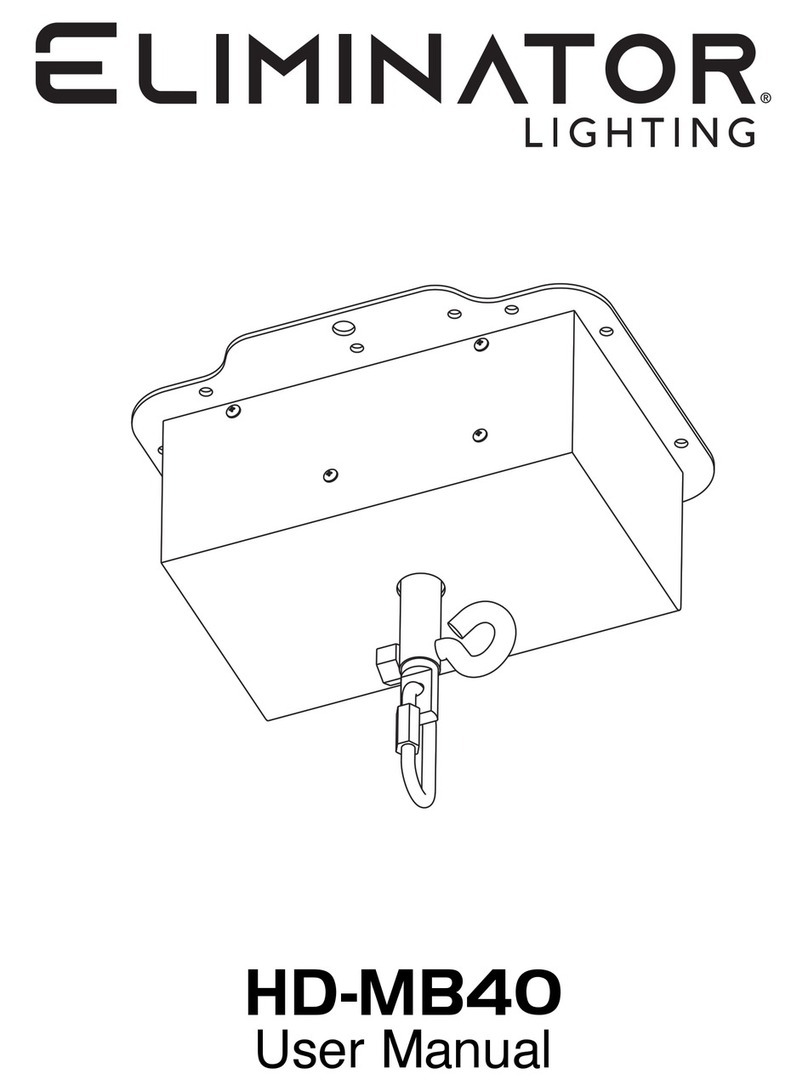©Eliminator® Los Angeles, CA. - www.EliminatorLighting.com
ADDR: In this menu you can set the DMX address. Press the Mode button until “AXXX” is displayed.
“XXX” is the current displayed DMX address. Press Enter and use the UP or Down buttons to nd
your desired address. When you have found your desired address press the Enter button to set it.
SOUN (Sound Active): In this menu you can activate Sound Active mode. Press the Mode button
until “SOUN” is displayed and press Enter. Either “SO-M” (Master in sound mode) or “SO-A” (Stand
Alone unit in sound mode) will be displayed. Use the Up and Down buttons toggle between the two
modes and press Enter to make you selection.
AUTO (Auto Program): In this menu you can activate the auto program mode. Press the Mode
button until “AUTO” is displayed and press Enter. Either “AU-M” (Master in Auto mode) or “AU-A”
(Stand Alone unit in Auto mode) will be displayed. Use the Up and Down buttons toggle between the
two modes and press Enter to make you selection.
SHOU (Show Mode): In this menu you can activate the 1 of 2 show mode’s. Press the Mode button
until “SHOU” is displayed and press Enter. Either “SHO1” or “SHO2” will be displayed. Use the Up
and Down buttons toggle between the two shows and press Enter to make you selection.
RPAN (Reverse Pan): In this menu you can reverse the Pan function. Press the Mode button until
“RPAN” is displayed and press Enter. Press the Up button until “On” is displayed, and press Enter.
This function works better when you have two units connected in a Master/Slave setup. Have one
unit set to reverse Pan and the other unit left in normal Pan.
RTIL ( Reverse Tilt): In this menu you can reverse the Tilt function. Press the Mode button until
“RTIL” is displayed and press Enter. Press the Up button until “On” is displayed, and press Enter.
This function works better when you have two units connected in a Master/Slave setup. Have one
unit set to reverse Tilt and the other unit left in normal Tilt.
RDIS (Display): In this menu you can “ip” the display 180°. Press the Mode button until “RDIS” is
displayed and press Enter. Either “ON” or “OFF” will now be displayed. If you want to “ip” the dis-
play press the Up button so that “ON” is displayed, and press Enter.
DEGR: In this menu you change the moving head pan degree. Press the Mode button until “DEGR”
is displayed and press ENTER. Either “540” or “360” will be displayed. Use the Up and Down but-
tons toggle between the two degrees and press Enter to make you selection.
CHMO: The Motion 60 LED has 2 DMX channel modes; 8 channel mode and 13 channel mode. In
this menu you can select your desired channel mode. Press the Mode button until “CHMO” is dis-
played and press ENTER. Either “13CH” or “8CH” will be displayed. Use the Up and Down buttons
toggle between the two modes and press Enter to make you selection.
MIC: In this menu you can adjust the mic sensitivity. Press the Mode button until “MIC” is displayed
and press ENTER. “M-XX” will be displayed. “XX” represents the current sensitivity setting. Use the
Up and Down buttons to adjust the sensitivity and press Enter when you are nshed.
FITI: In this menu you can check the xture running time. Press the Mode button until “FITI” is dis-
played and press ENTER. “XXXX” will be displayed. “XXXX” represents the current running time.
Press the Mode button to exit this menu.
REST (Reset): In this menu you can activate reset function. Using the Up button scroll to “REST”
and press Enter. The unit will now begin to reset.
LOAD: In this menu you can activate reset function. Using the Up button scroll to “REST” and press
Enter. The unit will now begin to reset.