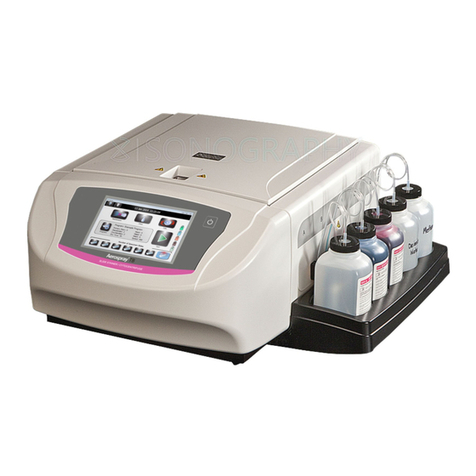ELITechGroup AEROSPRAY 7122 Instructions for use

AEROSPRAY®
HEMATOLOGY STAT
MODEL 7122
Applications
Manual
SLIDE STAINER/CYTOCENTRIFUGE

AEROSPRAY® HEMATOLOGY STAT
SLIDE
STAINER/CYTOCENTRIFUGE
Model 7122
Applications Manual
57-2000-02C
Last Revision 01/08/2021

2
©2021 ELITechGroup Inc. All rights reserved. Printed in the United States of America.
No part of this publication may be reproduced, transmitted, transcribed, stored in a
retrieval system, or translated into any language (human or computer) in any form, or
by any means whatsoever, without the prior express written permission of
ELITechGroup Inc.
Wescor, Aerospray and Cytopro are trademarks of ELITechGroup Inc.
Other trade names used in this manual are trademarks of their respective owners, used
here for information only.
ELITechGroup Inc. makes no express or implied warranty regarding this manual, its
quality, performance, or appropriate use regarding any type of specific procedure.
ELITechGroup Inc. may modify this manual without notice and without implying any
obligation or liability on the part of the company.
Manufactured in the United States of America by:
ELITechGroup Inc.
370 West 1700 South
Logan, Utah 84321-8212 USA

3
Table of Contents
Section 1
Introduction
1.1 Instrument Overview ..................................................................... 7
Using this Manual................................................................. 7
Functional Description ......................................................... 8
Key Features......................................................................... 9
Intended Use........................................................................ 9
Table 1: General Specifications............................................. 10
Table 2: Performance Specifications..................................... 11
Table 3: Run Time Sequence................................................. 12
Table 4: Approximate Reagent Consumption....................... 12
Table 5: Carousel and Rotor Information ............................. 13
Table 6: Explanation of Symbols........................................... 14
1.2 Instrument Description .................................................................. 16
Figure 1: Front and Right Side Panels ................................... 16
Figure 2: Front Panel and Touchscreen ................................ 17
Figure 3: Rear Panel ............................................................. 17
Figure 4: Stainer Bowl Components...................................... 18
Figure 5: Nozzle Diagram ..................................................... 18
Table 7: Preventive Maintenance Kit.................................... 19
Barcode Reader .................................................................... 20
Figure 6: Barcode Reader ..................................................... 20
1.3 Touchscreen and User Interface .................................................... 21
Table 8: Front Panel/Main Screen Function Keys ................. 21
Table 9: System Setup Keys .................................................. 22
Table 10: Maintenance Function Keys.................................. 24
Section 2
Setup and Preparation for Operation
2.1 Instrument Setup ........................................................................... 25
Unpacking and Installing the Stainer.................................... 25
Connecting the Drain Tube and Waste Container ................ 26
Connecting Power ................................................................ 26
Installing Reagent Bottles..................................................... 27
Installing the Barcode Reader .............................................. 28
2.2 Preparing the Stainer for Operation............................................... 29
Priming Procedures .............................................................. 29
The Clean Cycle .................................................................... 31
Performing Tests .................................................................. 31
Reagent Level Monitoring .................................................... 32
Enabling/Disabling Reagent Level Detect....................... 32
Zeroing the Reagent Level Sensors ................................. 33
Section 3
Controlling and Customizing Stainer Functions
3.1 System Setup Menu ....................................................................... 35
Accessing the System Setup Menu....................................... 35
Stain Programs ..................................................................... 35
Creating a Stain Program...................................................... 36
Editing, Renaming, or Adjusting Stain Programs .................. 36
Administrator and User Accounts ........................................ 37
Creating an Administrator Account ................................ 37

4
Table of Contents
Section 3
Controlling and Customizing Stainer Functions (continued)
Creating User Accounts .................................................. 38
Managing User Access ................................................... 39
User Login/Logout .......................................................... 39
Using Reagent Information Tracking .................................... 41
Modifying Level Detect Functions ........................................ 41
Changing User Language ...................................................... 42
Setting the Date and Time.................................................... 42
System Log ........................................................................... 42
Accessing Logs................................................................ 42
Exporting Logs ................................................................ 43
Controlling Beeper Alerts ..................................................... 43
QC/Maintenance Tracking.................................................... 44
Enable Stain Slide Tracking............................................. 44
Enable Cyto Slide Tracking.............................................. 45
Enable Manual Entry ...................................................... 45
Enable Preventive Maintenance Tracking ...................... 45
Enable Reagent Tracking................................................ 45
Restoring Software Defaults................................................. 46
3.2 Recording Specimen and Reagent Information.............................. 47
Scanning Slides with the Barcode Reader ............................ 47
Scanning Reagent Bottles with the Barcode Reader ............ 48
Manually Entering Specimen information............................ 49
Manually Entering Reagent Information .............................. 50
3.3 The Help Menu............................................................................... 51
Using Help ............................................................................ 51
Section 4
Operating the Stainer
4.1 Operating Instructions ................................................................... 52
Suggested Staining Protocol................................................. 52
Performing a Hub Pattern Test............................................. 52
Figure 7: Correct Hub Pattern Test Result .................... 52
Figure 8: Incorrect Hub Pattern Test Result.................. 52
Loading the Carousel............................................................ 53
Figure 9: Loading the Carousel ..................................... 54
Figure 10: Specimen Placement on Slide ...................... 54
Using Blocking Slides ............................................................ 55
Figure 11: Using Blocking Slides ................................... 55
Performing a Stain Cycle ...................................................... 55
Unloading the Carousel ........................................................ 56
Monitoring Reagent and Waste Levels................................. 57
Table 11: Reagent Level Detect Display Symbols.......... 57
Replacing a Reagent Bottle .................................................. 58
Emptying the Waste Container ............................................ 58
Section 5
Preventive Maintenance and Safety
5.1 Preventive Maintenance ................................................................ 59
Daily Maintenance/Quality Control (QC) ............................. 59
Weekly Maintenance ........................................................... 59
Monthly Maintenance.......................................................... 60
Using the Preventive Maintenance Log................................ 60
Table of contents
Other ELITechGroup Laboratory Equipment manuals
Popular Laboratory Equipment manuals by other brands

Belden
Belden HIRSCHMANN RPI-P1-4PoE installation manual

Koehler
Koehler K1223 Series Operation and instruction manual

Globe Scientific
Globe Scientific GCM-12 quick start guide

Getinge
Getinge 86 SERIES Technical manual

CORNING
CORNING Everon 6000 user manual

Biocomp
Biocomp GRADIENT MASTER 108 operating manual