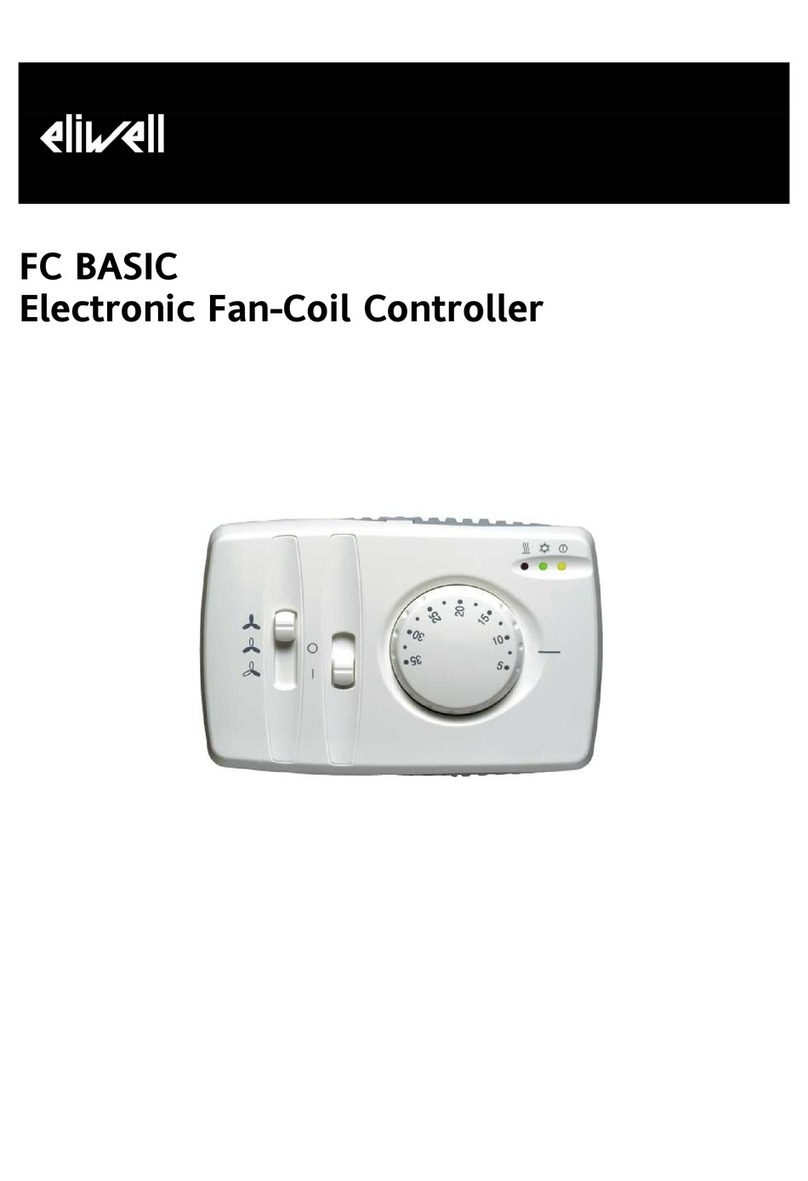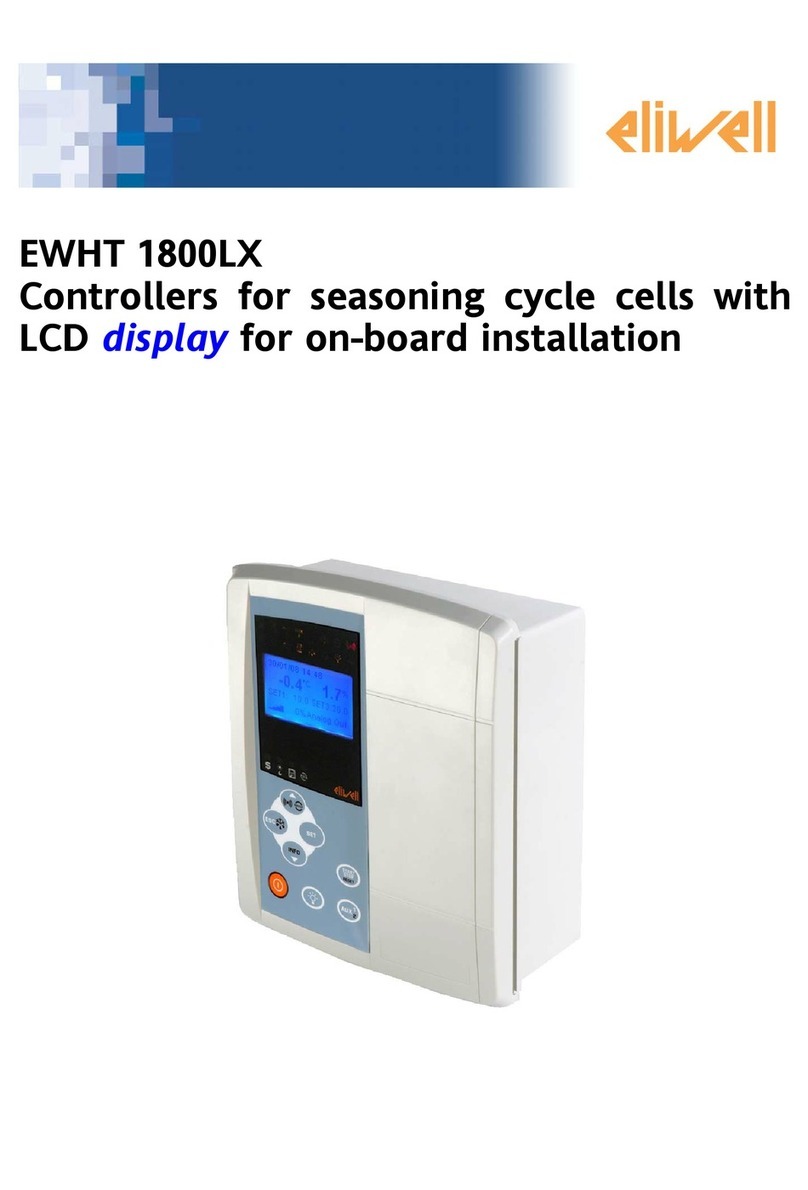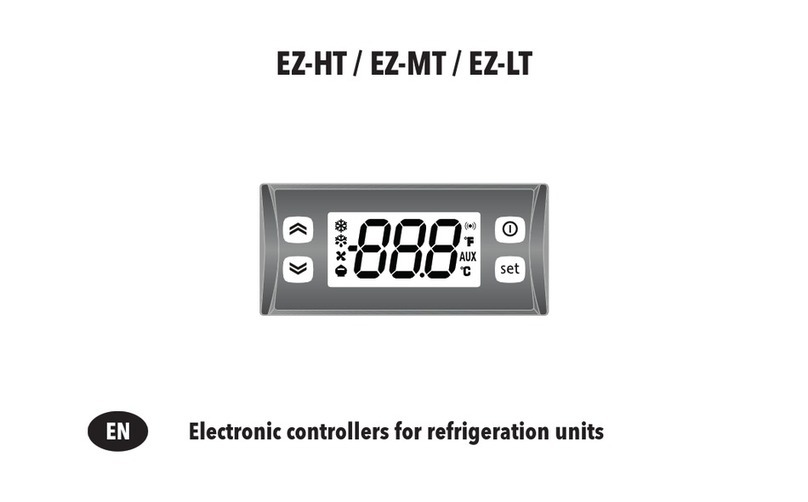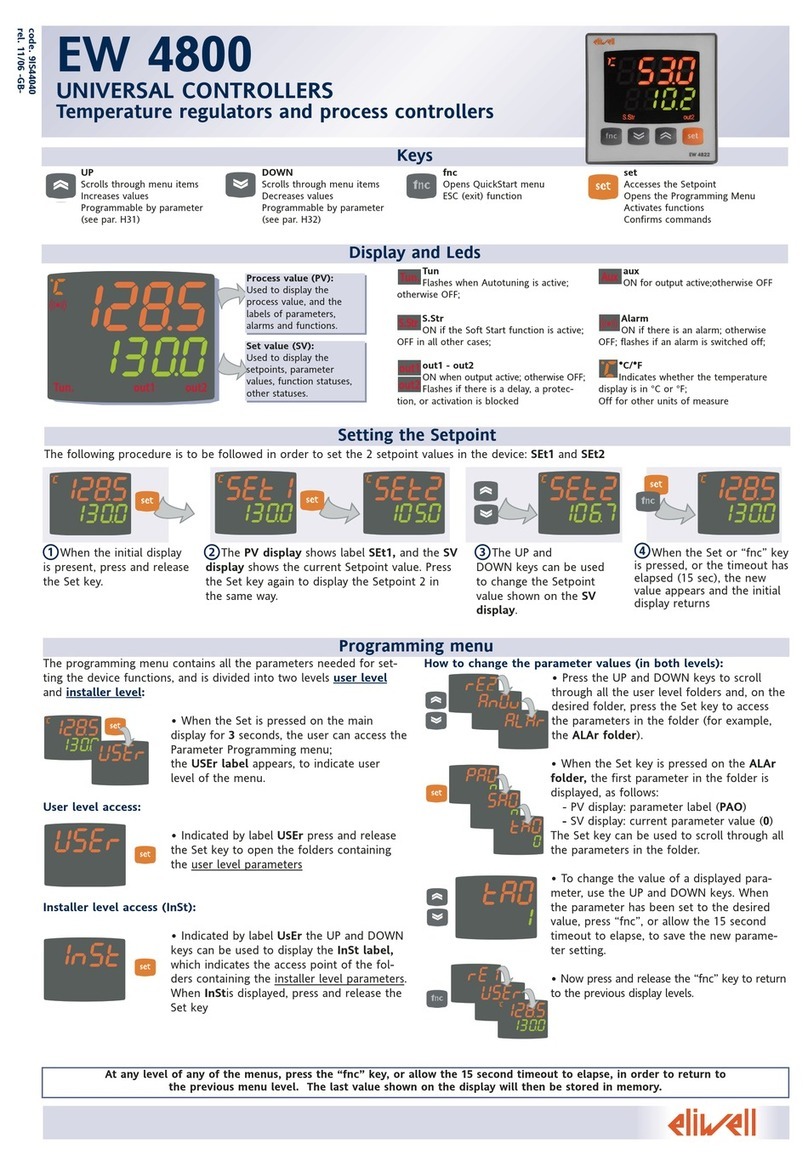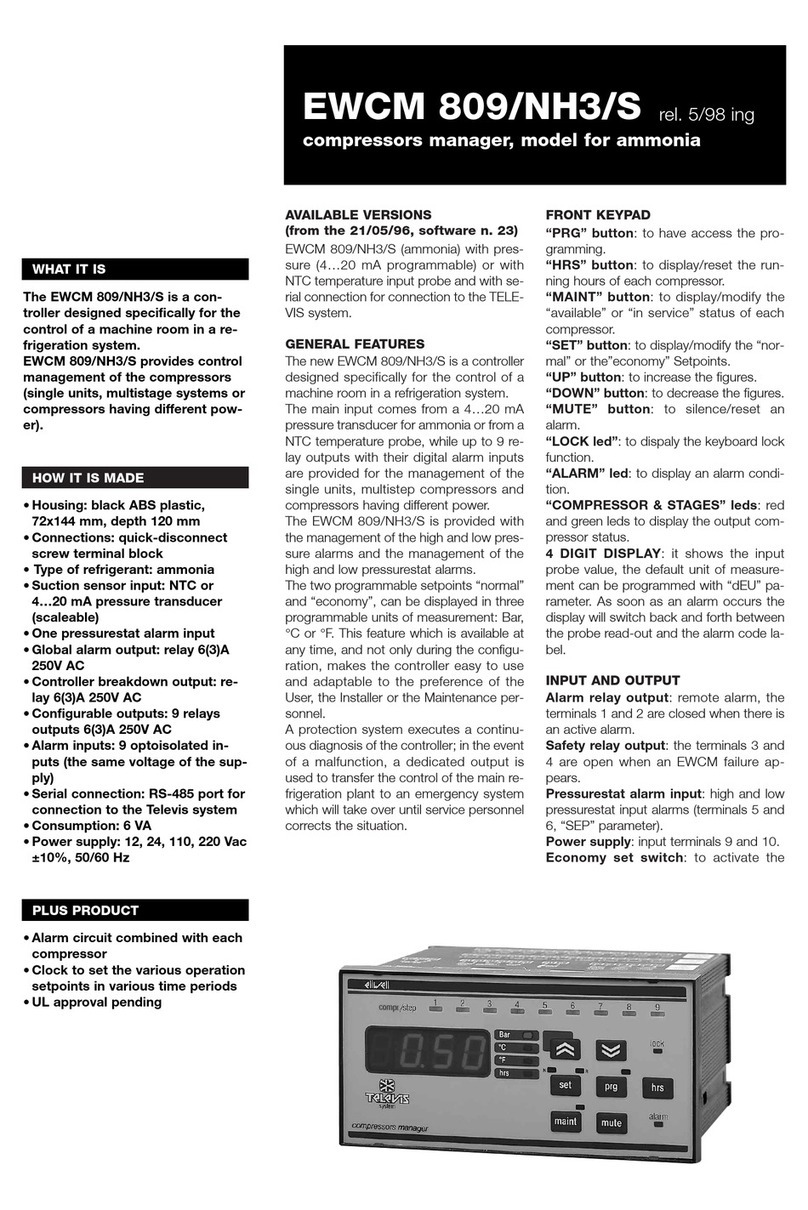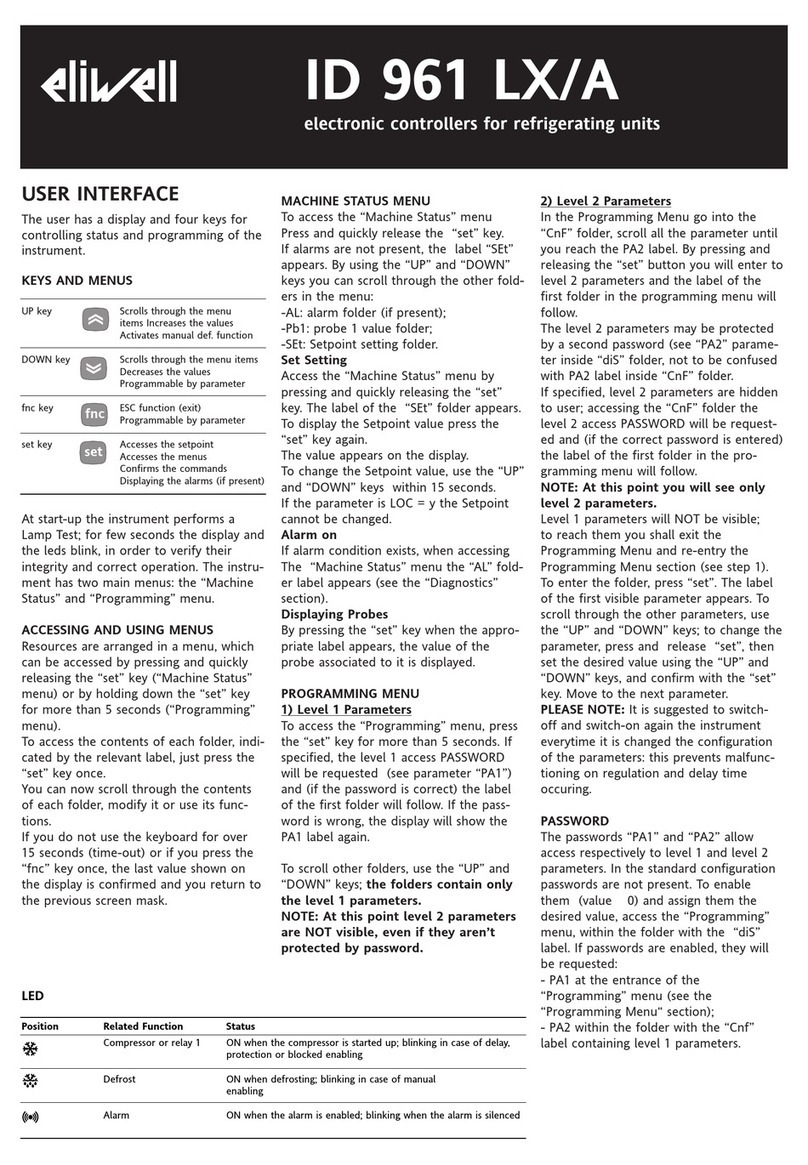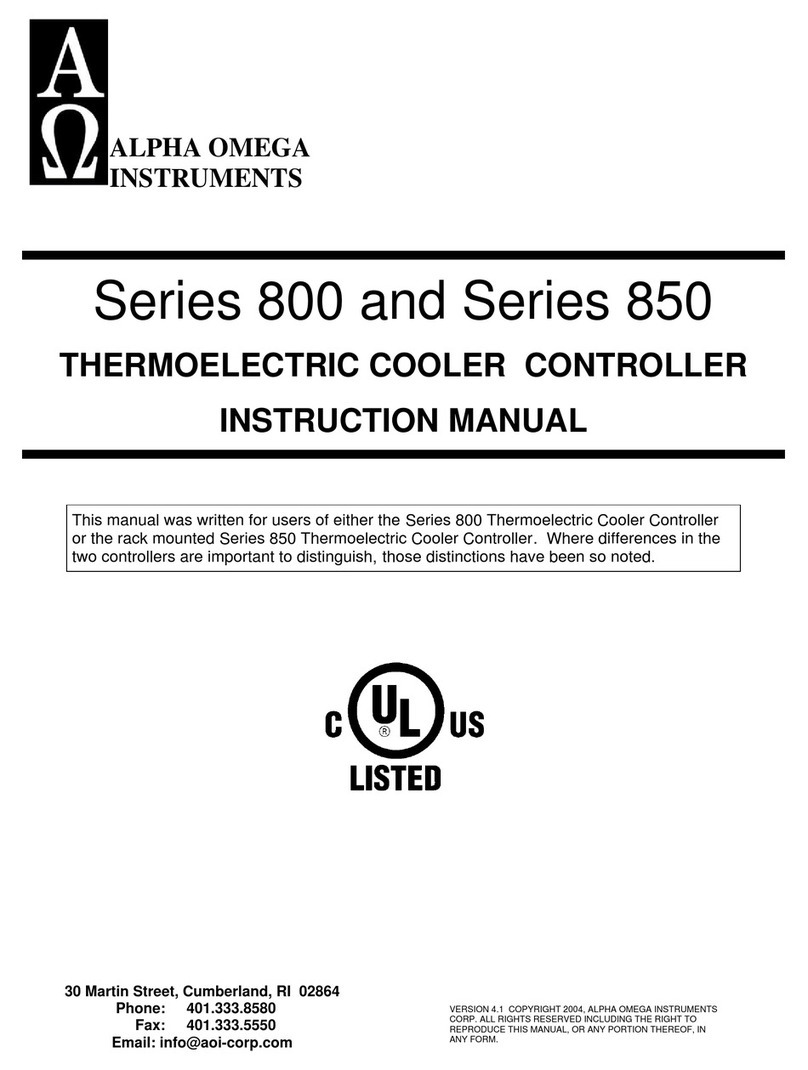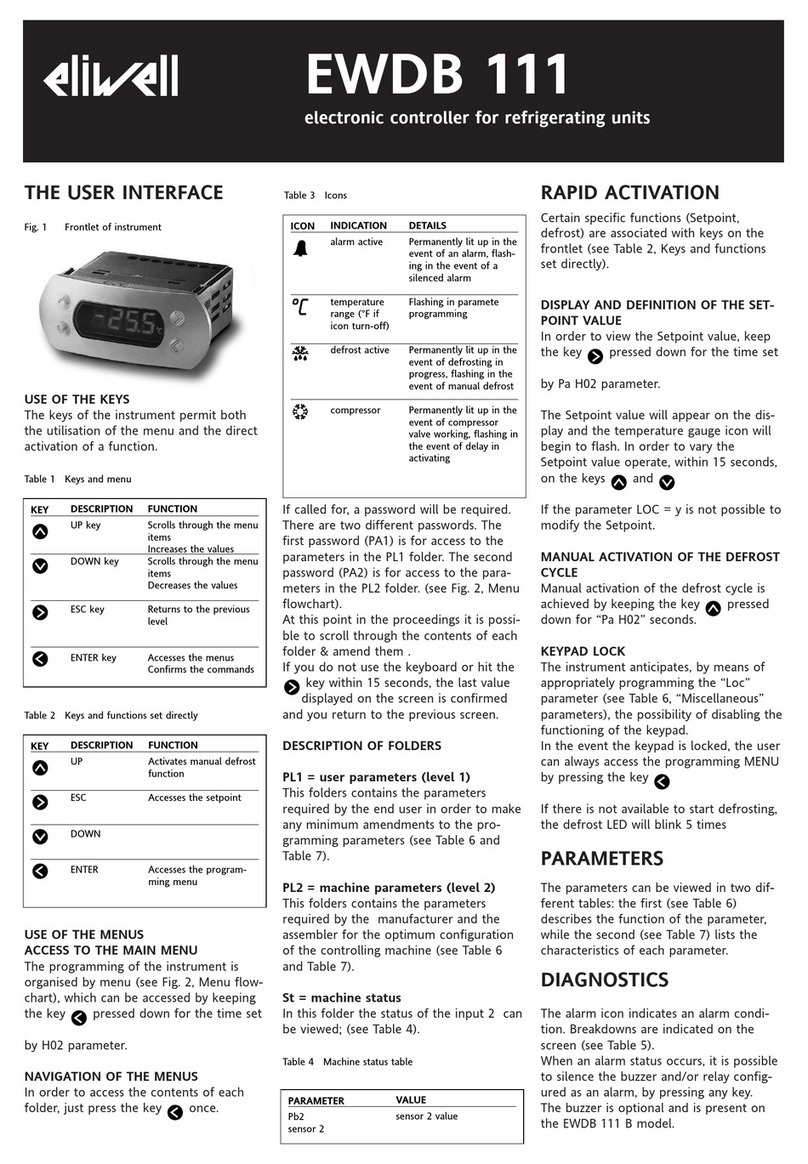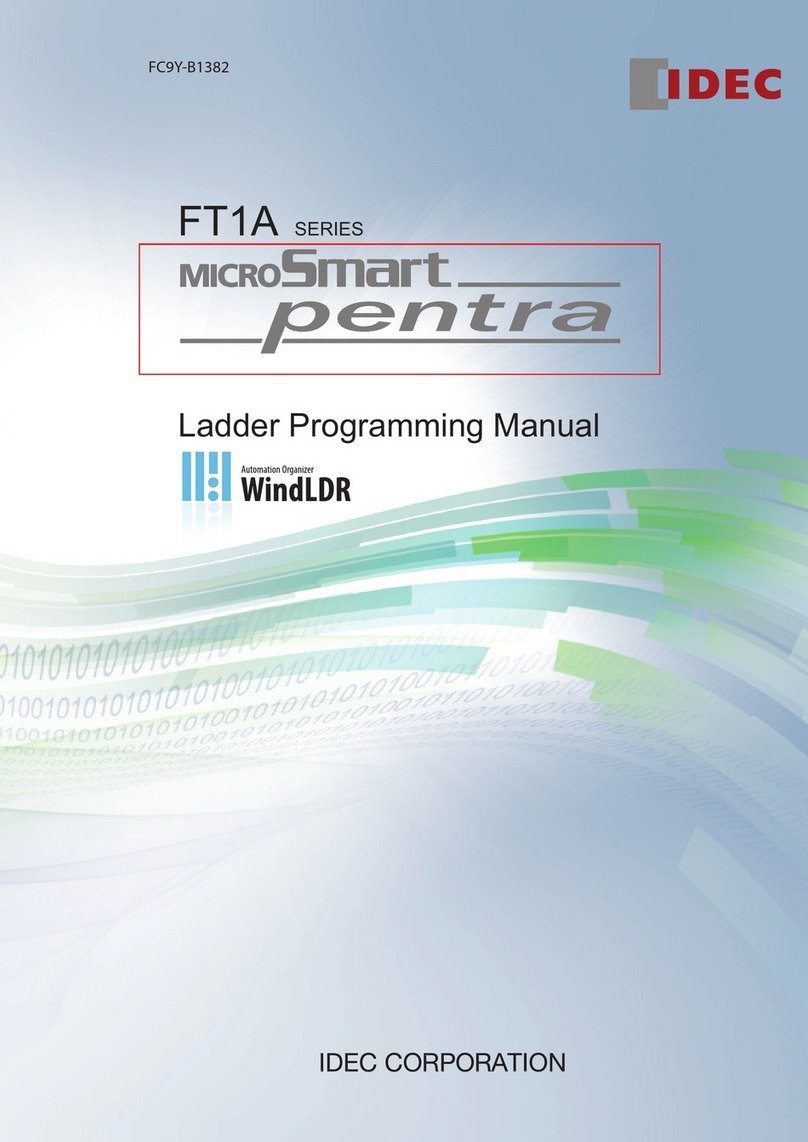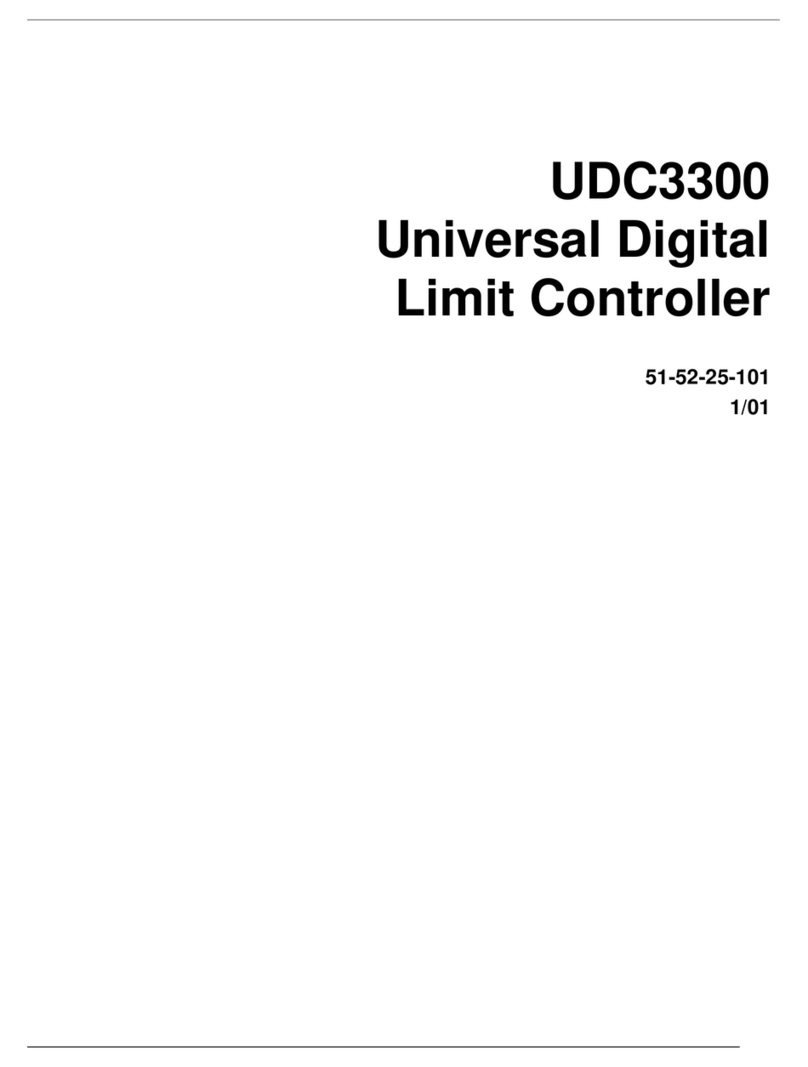CONTENTS
CONTENTS
CONTENTS
CONTENTS
1 How to use this manual........................................................................................................................................ 5
2
3
Introduction ............................................................................................................................................................. 6
2.1 General Description......................................................................................................................................................................... 6
2.2 Models and Features....................................................................................................................................................................... 6
User interface .......................................................................................................................................................... 7
3.1
3.1.1
3.2
3.2.1
3.3
3.4
3.4.1
3.5
3.5.1
Keys...................................................................................................................................................................................................... 7
Description of keys and associated functions............................................................................................................................................................................ 9
STANDBY / OFF ................................................................................................................................................................................ 9
Description of keys - combined action...................................................................................................................................................................................... 10
Display............................................................................................................................................................................................... 11
LEDs ................................................................................................................................................................................................... 12
LED table ............................................................................................................................................................................................................................................ 12
Access to menus............................................................................................................................................................................. 14
Main menu......................................................................................................................................................................................................................................... 14
3.5.1.1
3.5.1.2
Modifying the main display................................................................................................................................................................................................ 14
Example of how to set the setpoint (SET1, SRH)......................................................................................................................................................... 15
3.6
3.7
3.8
3.8.1
3.8.2
3.9
3.9.1
3.9.2
Info Menu......................................................................................................................................................................................... 16
Alarms Menu ................................................................................................................................................................................... 16
Configuration menu ...................................................................................................................................................................... 16
Probes menu ..................................................................................................................................................................................................................................... 17
Date and time menu ....................................................................................................................................................................................................................... 17
SetPoint Menu ................................................................................................................................................................................ 18
Passwords ........................................................................................................................................................................................................................................... 19
if a password is required, the following screen appears. As can be seen, Installer level is password protected (shown as *****) ............... 19
3.9.2.1
( °° ) Setting the Installer password ................................................................................................................................................................................... 19
3.9.3
3.9.4
3.9.5
3.9.6
3.9.7
3.9.8
Time Bands Menu See Advanced Functions - Night and Day............................................................................................................................................. 20
Functions menu................................................................................................................................................................................................................................ 20
Service Menu - see Advanced functions - Datalogger & Service ....................................................................................................................................... 20
Parameter Programming Menu.................................................................................................................................................................................................... 21
Datalogger menu – see Advanced functions - Datalogger & Service ............................................................................................................................... 22
Climate Profiles menu - see Climate Profiles........................................................................................................................................................................... 22
4
5
Input-Output Configuration ..............................................................................................................................23
4.1 Configuration of analogue inputs.............................................................................................................................................. 23
4.2 Configuration of digital inputs ................................................................................................................................................... 24
4.3 Configuration of digital outputs - relays.................................................................................................................................. 26
4.4 Configuration of analogue output............................................................................................................................................. 27
4.5 Serial configurations - Protocol parameters ........................................................................................................................... 27
4.6 Copy Card......................................................................................................................................................................................... 28
Compressors ..........................................................................................................................................................29
5.1.1
5.1.2
5.1.3
5.1.4
Compressor Configuration ............................................................................................................................................................................................................ 29
Compressor operating conditions............................................................................................................................................................................................... 29
Compressor protection in the event of a probe failure and Duty Cycle......................................................................................................................... 29
Compressor Safety Times .............................................................................................................................................................................................................. 30
6
7
Heating / Cooling .................................................................................................................................................31
6.1 Operating modes............................................................................................................................................................................ 31
6.1.1 Heating................................................................................................................................................................................................................................................ 31
6.1.2 Cooling................................................................................................................................................................................................................................................ 32
6.2 Neutral Zone ................................................................................................................................................................................... 32
6.3 Heating/Cooling.............................................................................................................................................................................. 33
Defrost.....................................................................................................................................................................34
GB
7.1.1
7.1.2
7.1.3
7.1.4
7.1.5
7.1.6
7.1.7
7.1.8
7.1.9
Defrost conditions and function.................................................................................................................................................................................................. 34
Automatic defrosting...................................................................................................................................................................................................................... 34
Automatic defrost with Real time clock.................................................................................................................................................................................... 35
Manual defrost ................................................................................................................................................................................................................................. 35
External or manual defrost ........................................................................................................................................................................................................... 35
Defrost modes .................................................................................................................................................................................................................................. 36
Defrost with compressor stopped (DEFAULT)......................................................................................................................................................................... 36
Defrost with electrical heaters ..................................................................................................................................................................................................... 36
Hot gas defrost ................................................................................................................................................................................................................................. 36
Invensys Controls Europe
An Invensys Company