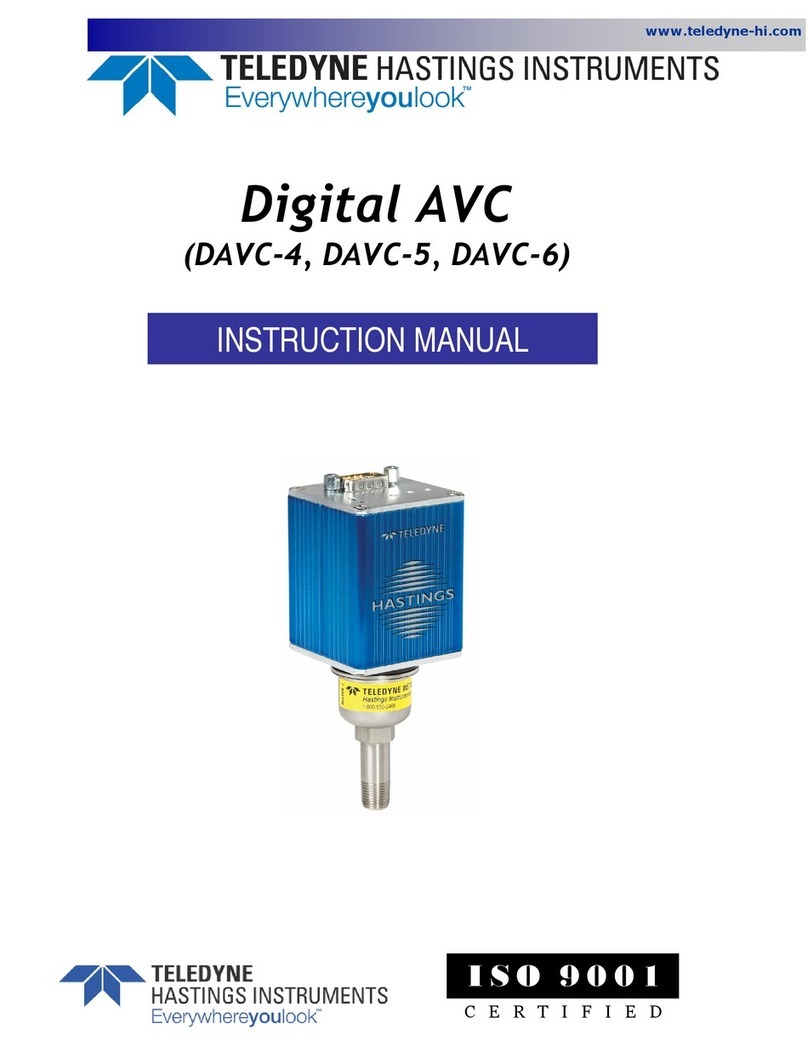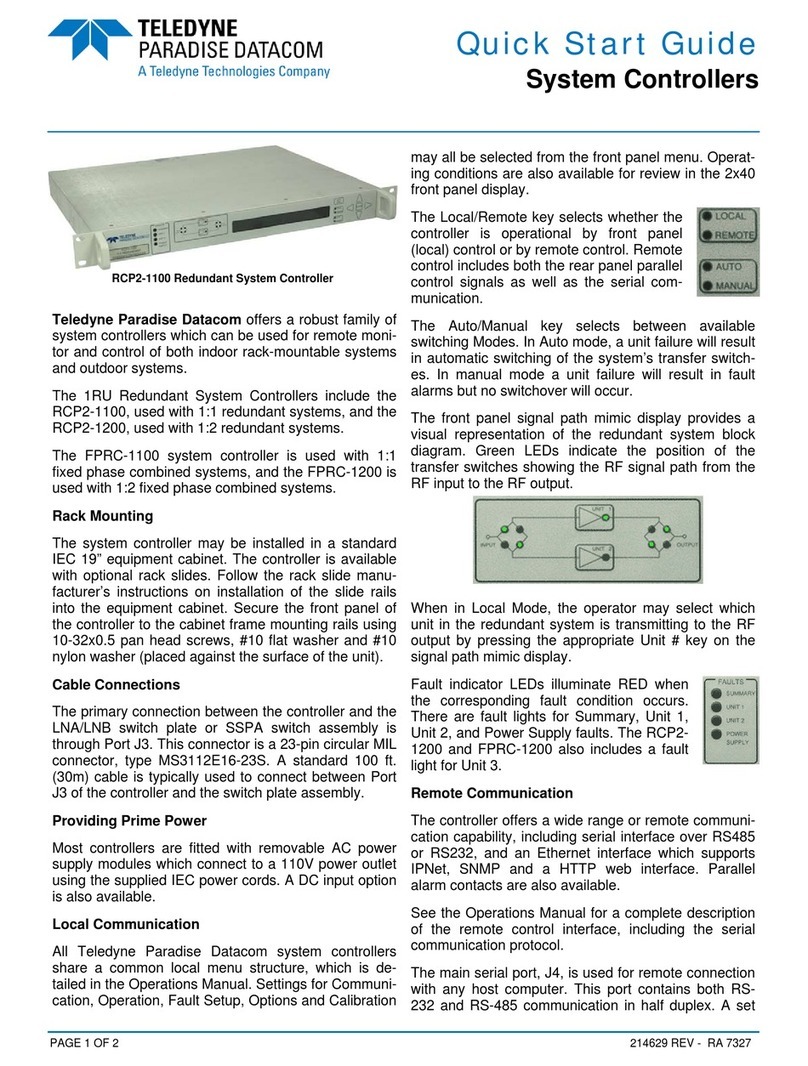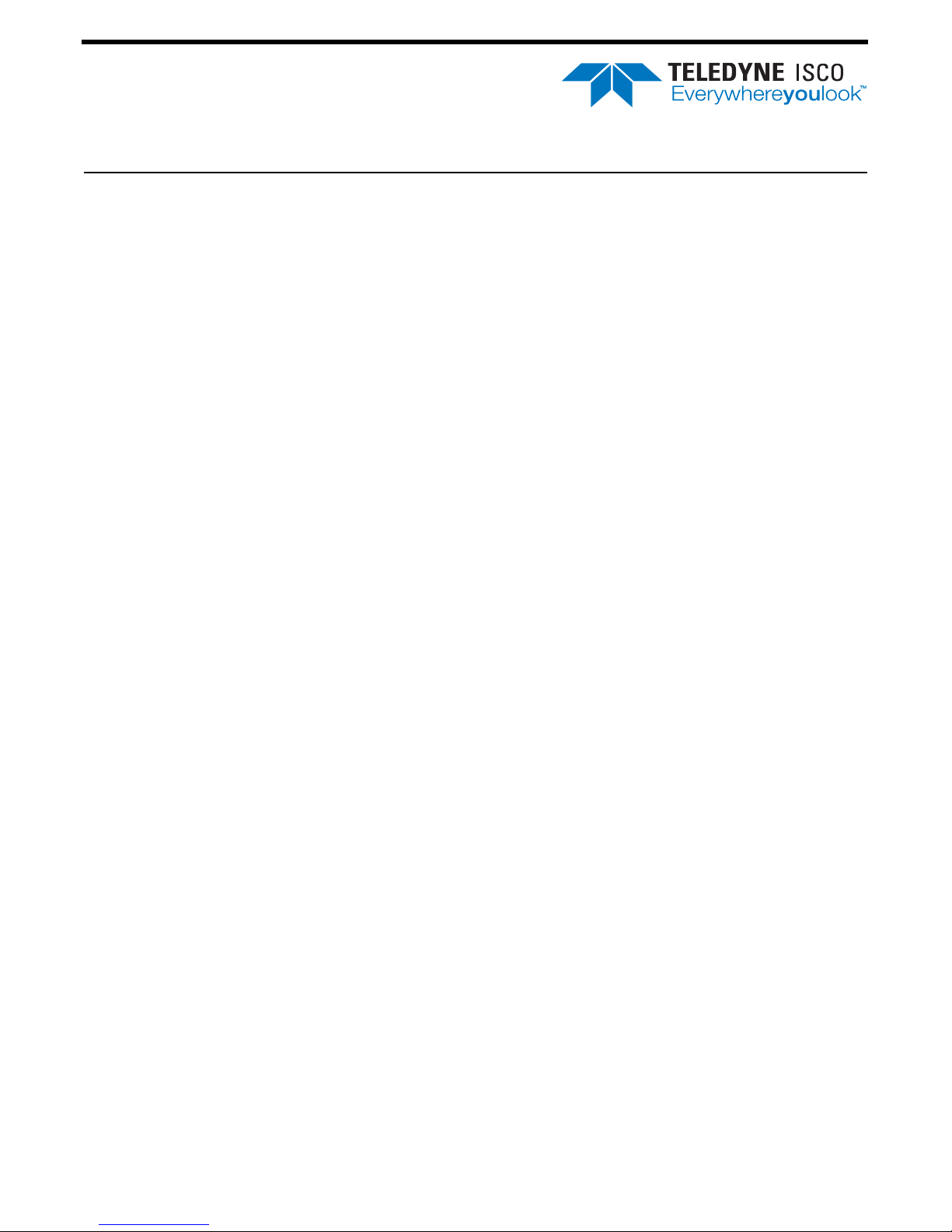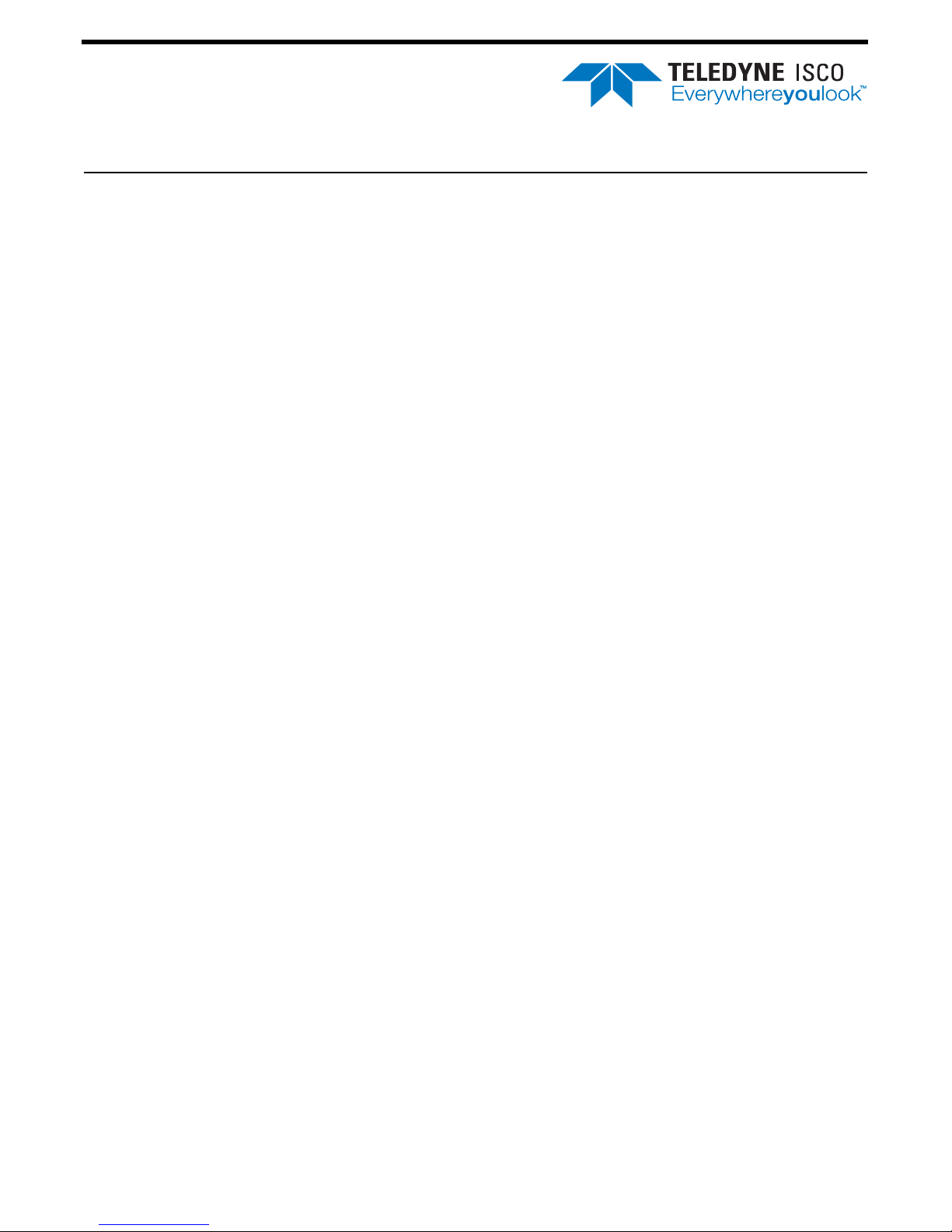
SofTA 300S ELSD
Quick Start Guide
Overview
This quick start guide will take you through the steps
to successfully set up and use your SofTA 300S ELSD.
Please see the SofTA 300S ELSD User Manual for more
information regarding this product.
Connections
●Exhaust: The ELSD exhaust is a ½” O.D. stainless
steel tube. Use the supplied exhaust adaptor and
additional tubing to connect to a fume hood dur-
ing operation.
●Communication: An output jack can be found on
the back of the ELSD for connection to a chart
recorder, computing integrator, or computer-
ized data system. The maximum signal output is
1 V.
●Gas Connections: Connect a supply of clean, dry,
inert gas regulated to 65 psi to the GAS INLET port
on the back of the unit. The internal gas regula-
tor maintains the gas pressure at the factory set
value displayed on the front panel.
●Power Connection: The ELSD operates at either
120 V or 240 V, 50/60 Hz.
●Fluid Connections: Connect the outlet from your
HPLC injector to the inlet line on the front of the
unit. The length and volume between the injec-
tor outlet and the detector inlet should be kept
as short as possible to avoid unnecessary band
broadening.
●Thermo-Split Drain: Place the ¼” stainless steel
drain adapter, provided in the accessory kit, on
the drain port located on the front of the instru-
ment. Direct the outlet of the tube to a collec-
tion vessel below the drain. Place the open end
of the flexible ¼” elastometric tubing in a suit-
able waste container, and trim the length as nec-
essary. Watch the liquid level in the container
during operation and empty it when it is full
(especially when running the spray chamber at
sub-ambient temperature).
Location
All components of the system should be placed on a
sturdy table or bench in a room with a room tempera-
ture of 20 ± 5 °C. The detector is designed to fit
alongside an HPLC system. The detector must be placed
with at least 4” of clearance on the right and back of the
detector to allow for proper air flow through the
detector. Access to the back of the unit is required to
make the appropriate connections and provide for safe
removal of the power cord.
Operation
Instrument Controls
The ELSD is controlled via six touch-sensitive keys
on the front panel labeled PWR (power), A/Z (A/Z), ESC
(escape), ▲ (up), ▼ (down) and ENT (enter) found
behind the front panel. The touch-sensitive keys are
activated by lightly placing a finger over the light repre-
senting the key. An audible beep is heard when the key
is activated. Touching the ▲or ▼keys will circulate the
parameters section to review operation conditions. If
there is a * at the upper right corner, touching ESC key
will bring up a screen to explain what’s wrong.
Menu
Touching the ENT key will bring up the MENU screen.
SC = Spray Chamber (setpoint: 10 °C to 60 °C; readout
range: -10.0 °C to 120.0 °C)
DT = Drift Tube (setpoint: 22°C to 120°C; readout
range: -10.0 °C to 120.0 °C)
OC = Optical Cell (setpoint: 22 °C to 70 °C; readout
range: -10.0 °C to 120.0 °C)
RST= Reset baseline to about 20 mV.
BLN = Baseline reading (5000.000 – 0.000 mV)
GAS = Gas (0.0 to 130.0 psi)
FLT or BFT = Baseline Filter (OFF, weight 1 to 10)
FS = Full Scale (1 V or 10 mV)
GAIN = Gain (Normal or Low)
CAL = Calibration (50% to 200%)
Start-up
1. Make all connections (gas, liquid, power, com-
munications, exhaust, and drain) as described
above. Do not turn on the gas supply yet.
2. Press the MENU | Power key to begin self-diag-
nostic tests. When the tests are complete, press-
ing the MENU | Power key again will exit standby
mode.
3. Confirm that the correct conditions are set by
touching the ▲or ▼keys to cycle through the
parameters. If not, touch the MENU | Power key
to display the MENU screen. Touch the ▲or ▼
keys to select set points. Touch MENU | Power
key to accept the changes. The AUTOZERO key
functions as an escape key, and abandons any
changes made.
4. Start your HPLC pump to deliver 1 mL/min
mobile phase to the detector. When you see liq-
uid coming out of the drain port, the internal “p”
trap is filled with the mobile phase. (This may
Instruction Sheet 8-243109
May 2016