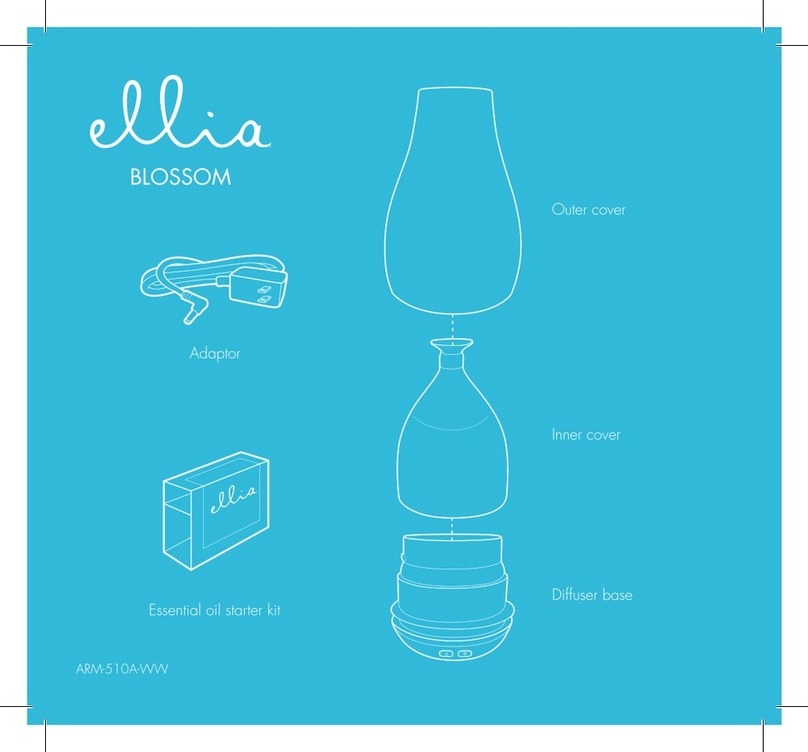www.ellia.com US: 1-248-863-3160 CAN: 1-888-225-7378 IB-ARM120
FCC AND IC STATEMENTS
This device complies with part 15 of the FCC Rules. Operation
is subject to the following two conditions: (1) This device
may not cause harmful interference, and (2) this device must
accept any interference received, including interference that
may cause undesired operation.
This equipment has been tested and found to comply with the
limits for a Class B digital device, pursuant to part 15 of the
FCC Rules and CAN ICES-3 (B) /NMB-3 (B). These limits are
designed to provide reasonable protection against harmful
interference in a residential installation.
This equipment generates, uses and can radiate radio
frequency energy and, if not installed and used in accordance
with the instructions, may cause harmful interference to
radio communications.
However, there is no guarantee that interference will not
occur in a particular installation.
If this equipment does cause harmful interference to radio or
television reception, which can be determined by turning the
equipment off and on, the user is encouraged to try to correct
the interference by one or more of the following measures:
• Reorient or relocate the receiving antenna.
• Increase the separation between the equipment and receiver.
• Connect the equipment into an outlet on a circuit different
from that to which the receiver is connected.
• Consult the dealer or an experienced radio/TV technician
for help.
Changes or modications not expressly approved by HoMedics
could void the user's authority to operate this equipment.
IMPORTANT SAFETY INSTRUCTIONS
WHEN USING ELECTRICAL PRODUCTS, ESPECIALLY WHEN CHILDREN ARE
PRESENT, BASIC SAFETY PRECAUTIONS SHOULD ALWAYS BE FOLLOWED,
INCLUDING THE FOLLOWING:
READ ALL INSTRUCTIONS BEFORE USING
• Always place diffuser on a rm, at surface.
• Always unplug the unit after using and before cleaning.
• DO NOT reach for a unit that has fallen into water.
Unplug it immediately.
• DO NOT place or drop into water or other liquids.
• Use this unit only for its intended purpose as described in
this document, the Quick-Start Guide, and User Guide.
• Do not use attachments not recommended by HoMedics;
specically any attachments not provided with this unit.
• NEVER drop or insert any object into any opening.
• DO NOT place the diffuser near heat sources, such as
a stove.
• Always keep the cord away from high temperature and re.
• DO NOT use outdoors. For indoor use only.
• Never cover the unit while it is operating.
• If the cord sustains damage, you must stop using this
product immediately and contact HoMedics Consumer
Relations (see Warranty section for Consumer Relations
contact information).
• Do not attempt to adjust or repair the unit. Servicing must
be performed by professional, qualied personnel.
• Stop using this unit if there is an unusual noise or smell.
• Unplug this unit when not in use for a long period of time.
• Do not wash, adjust, or move this unit without rst
unplugging it from the electrical outlet.
• Keep this unit out of reach of children.
1-YEAR LIMITED WARRANTY
For detailed warranty instructions, visit: www.ellia.com.
To obtain warranty service on your Ellia product, contact a Consumer Relations representative by the telephone number or
email address for your country of residence. Please make sure to have the model number of the product available.
For service in the USA
phone: 1.248.863.3160
Monday to Friday, 8:30am–7:00pm EST
For service in Canada
phone: 1.888.225.7378
Monday to Friday, 8:30am–5:00pm EST
Ellia and Ellia Open Your Senses are trademarks of HoMedics, LLC.
ESSENTIAL OILS AND PETS
We should always exercise caution when using essential oils
around our pets. Keep all essential oil and aromatherapy
products (like diffusers) out of reach of pets. Keep open bottles
away from pets to avoid internal consumption. We do not
recommend the topical use of essential oils on pets, as they
have a strong sense of smell and cannot get rid of the oil if they
don’t like it or it is disturbing them. When diffusing essential
oils around pets, always diffuse in a well-ventilated area and
leave an option for them to remove themselves from the space,
such as leaving a door open. Every animal is different, so
carefully observe how each animal responds when introducing
an essential oil for the rst time. If irritation occurs, discontinue
the use of the essential oil. We recommend seeking medical
attention if ingestion of essential oil occurs.