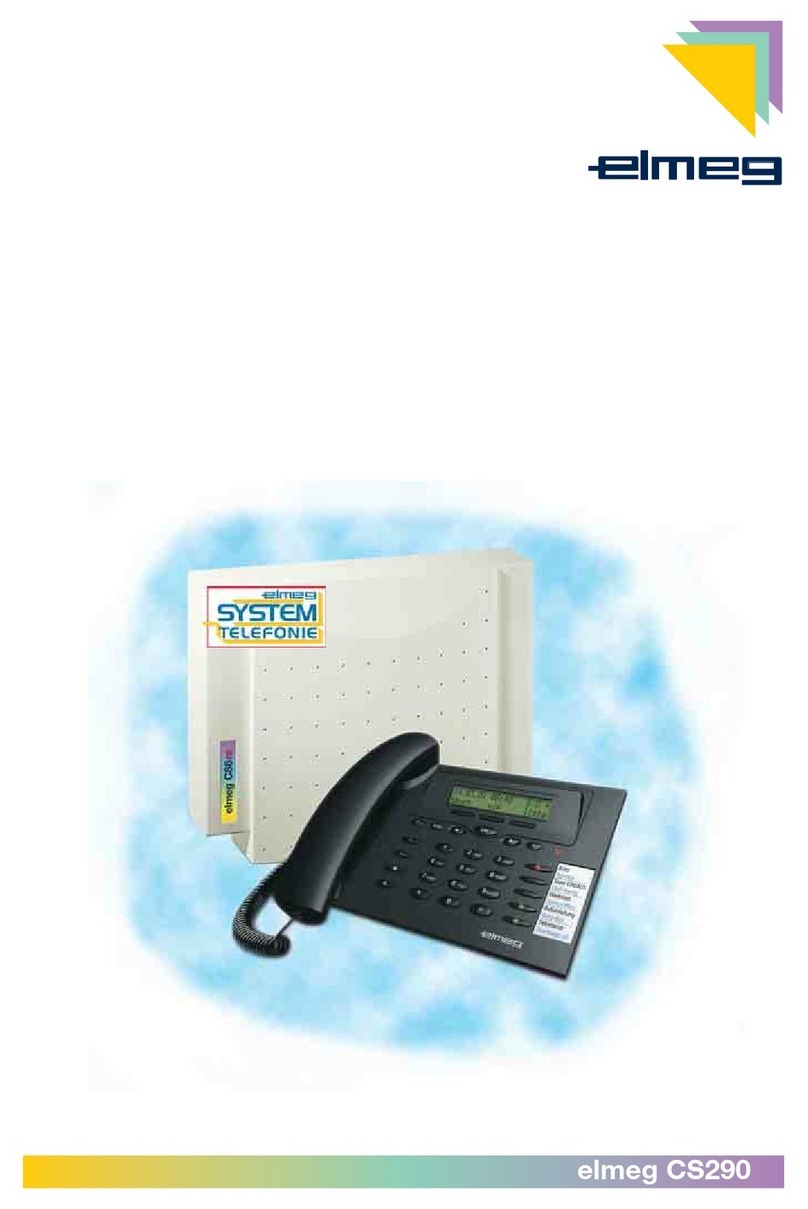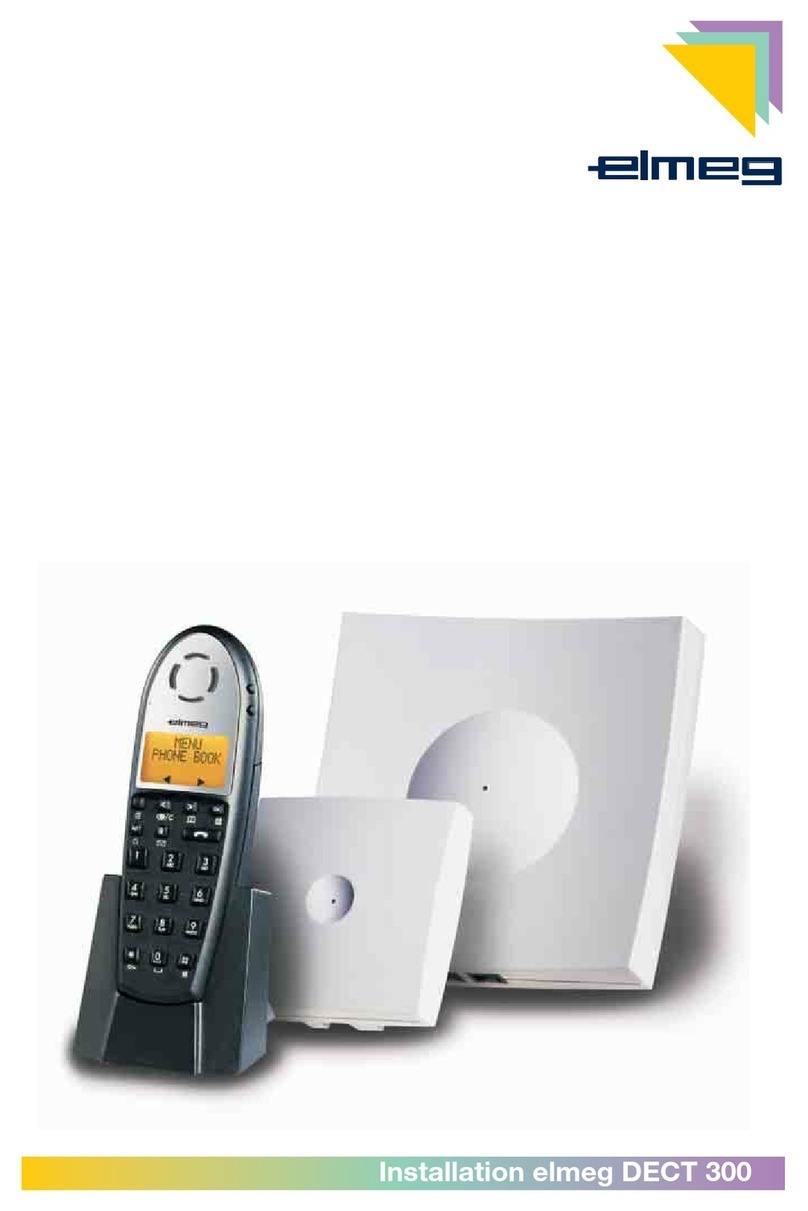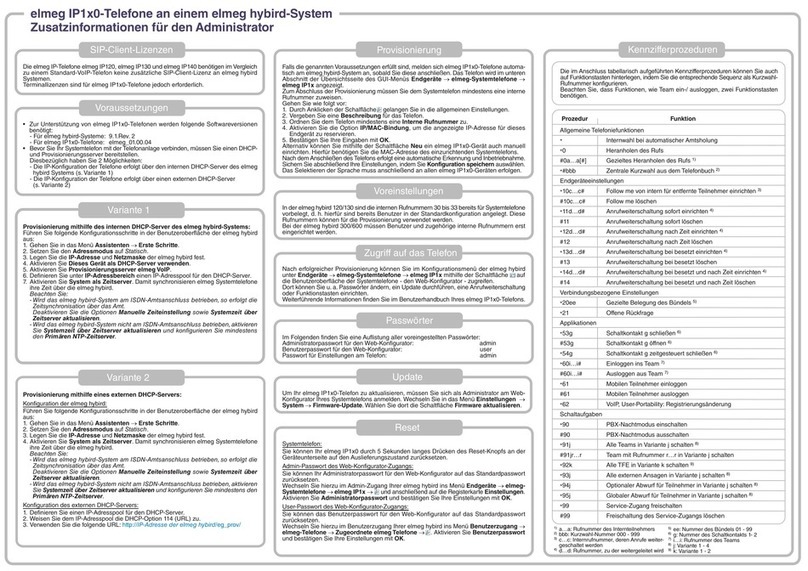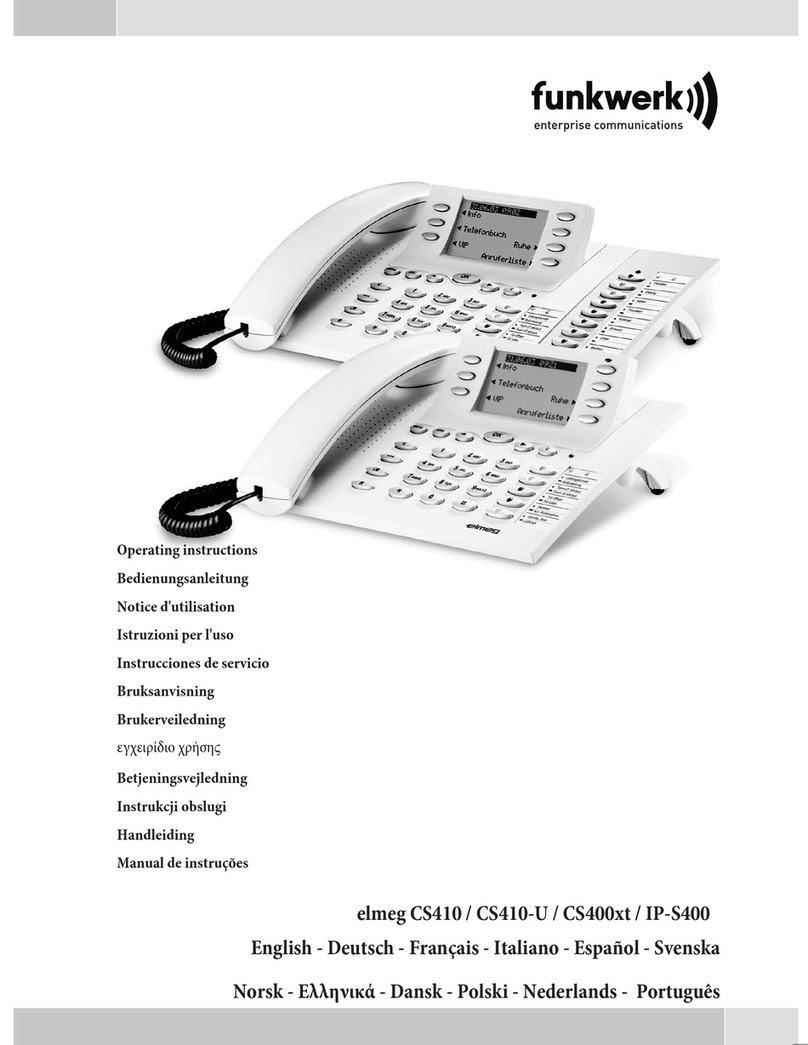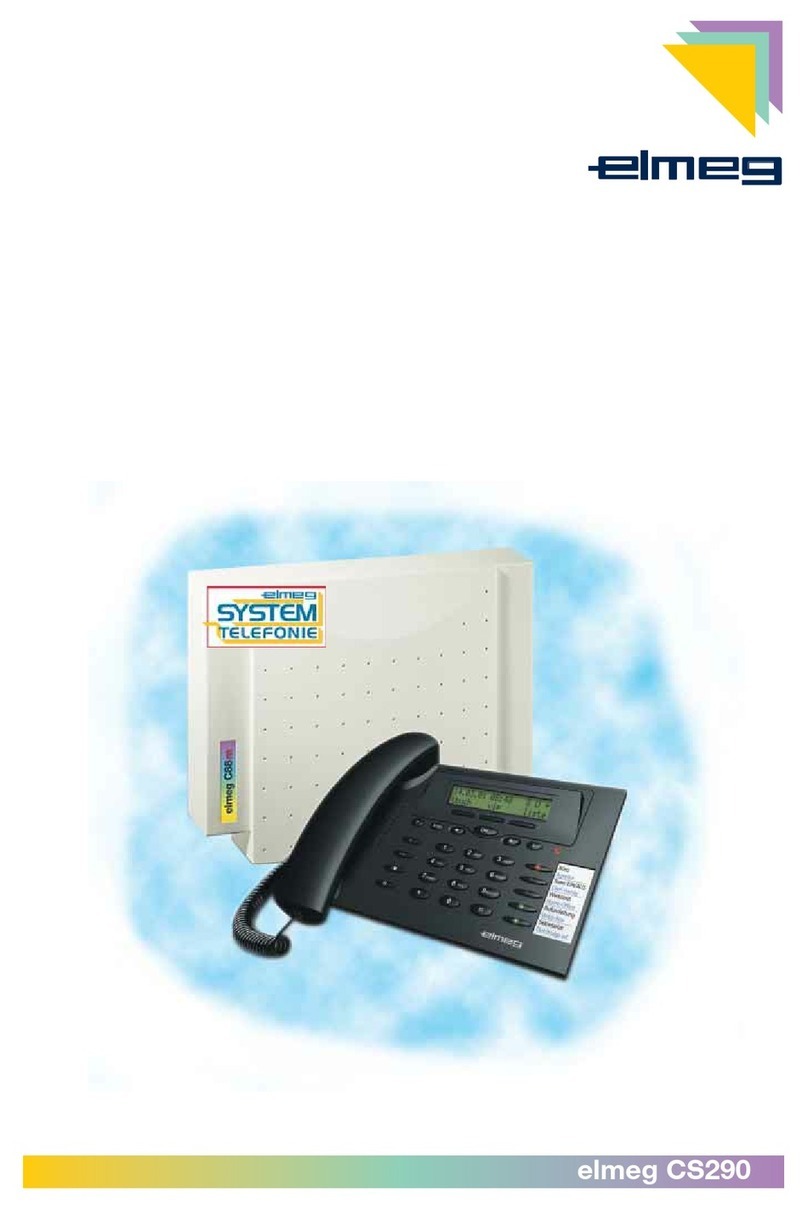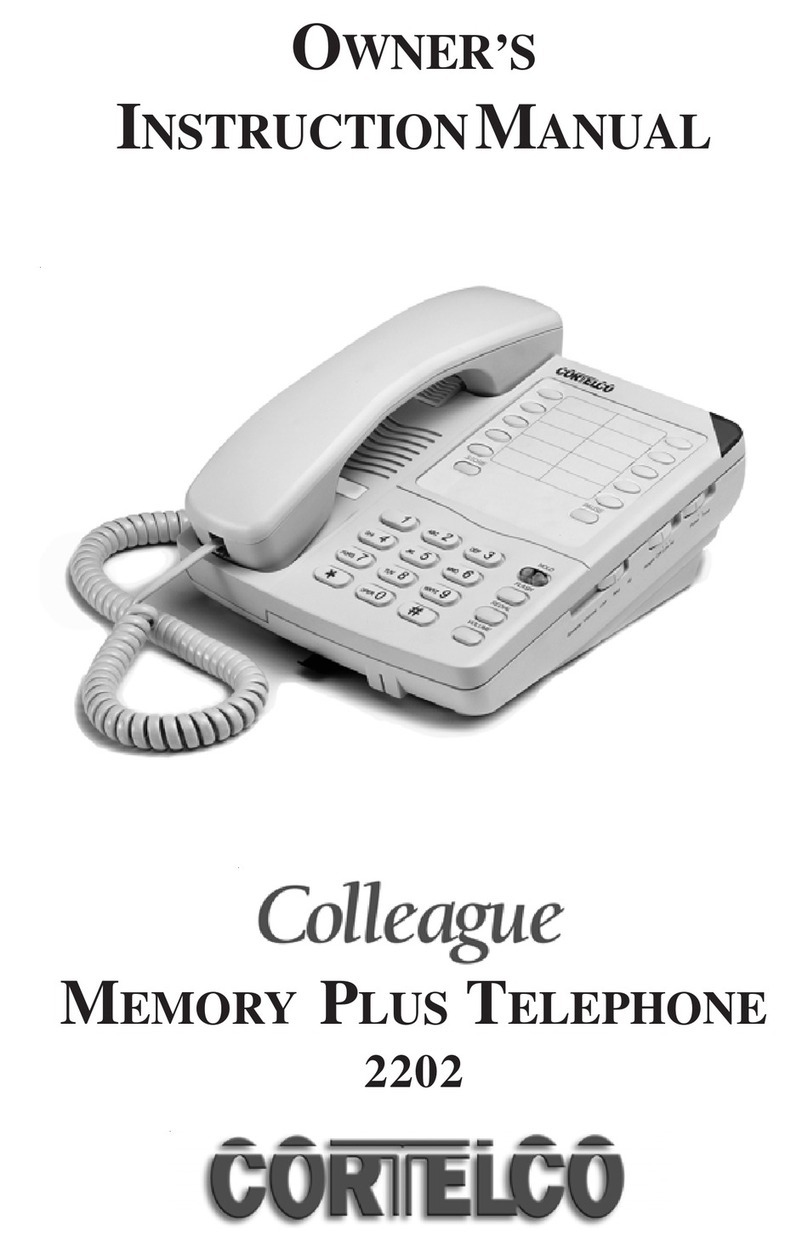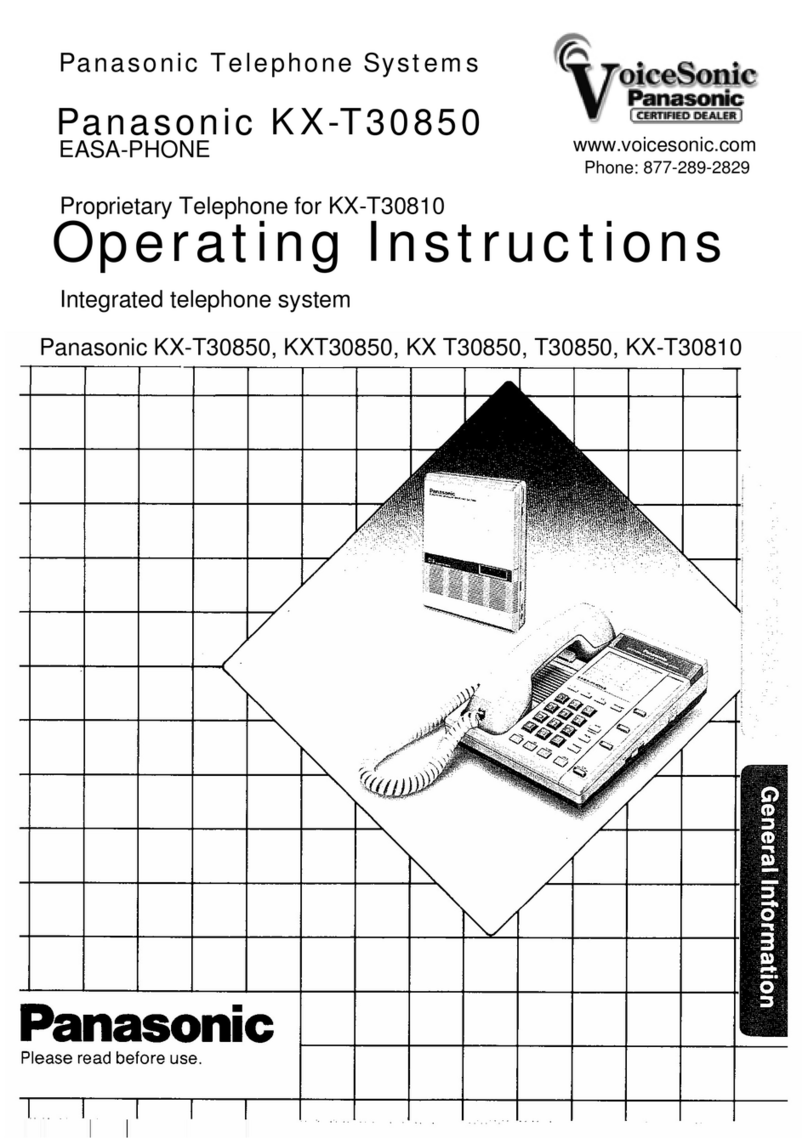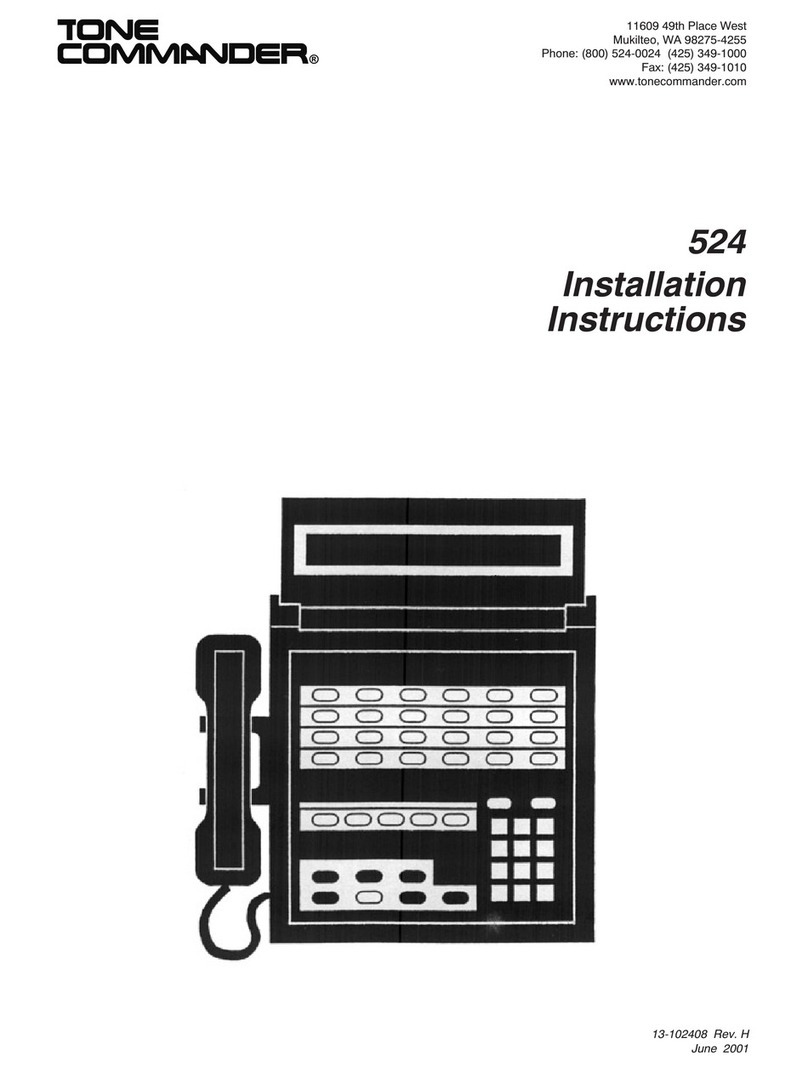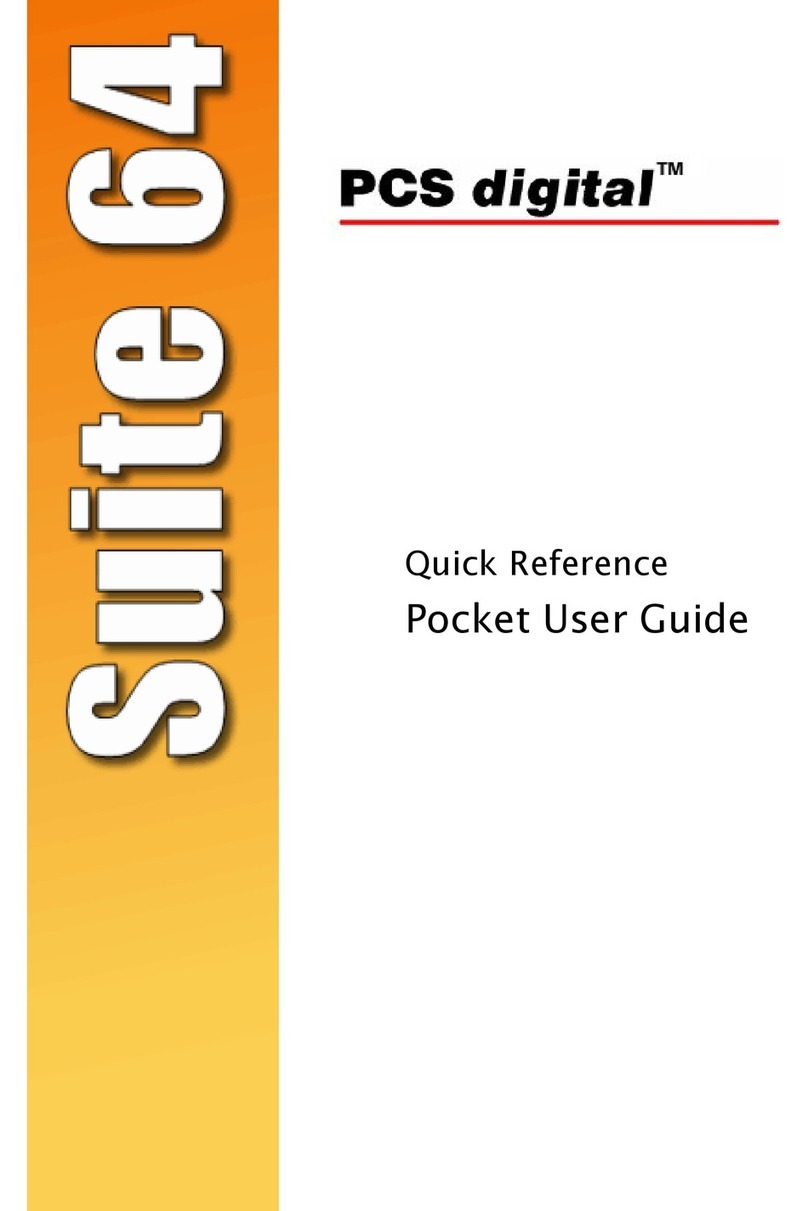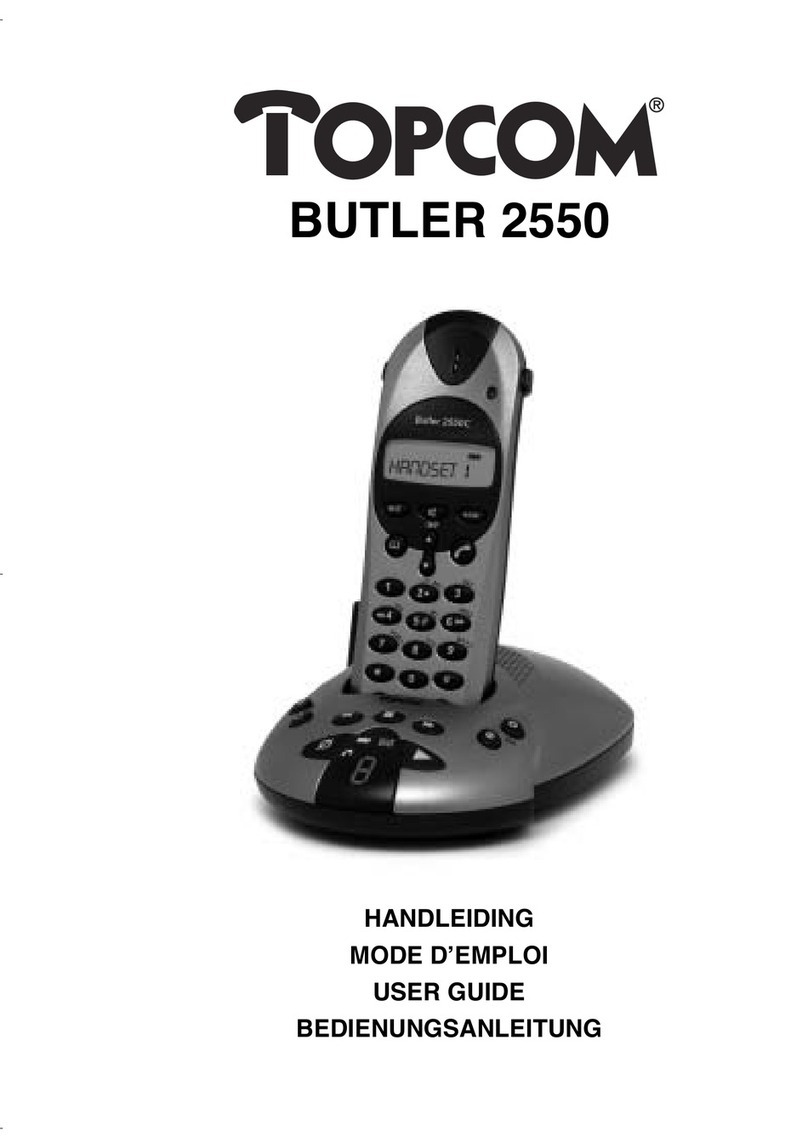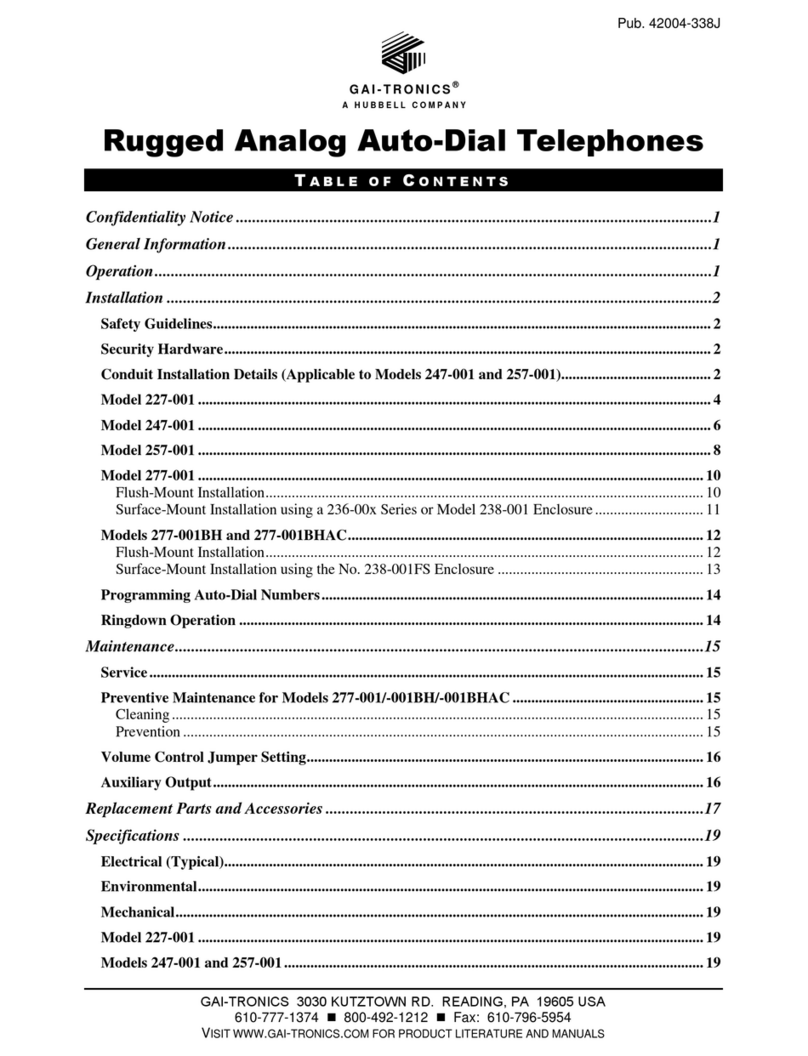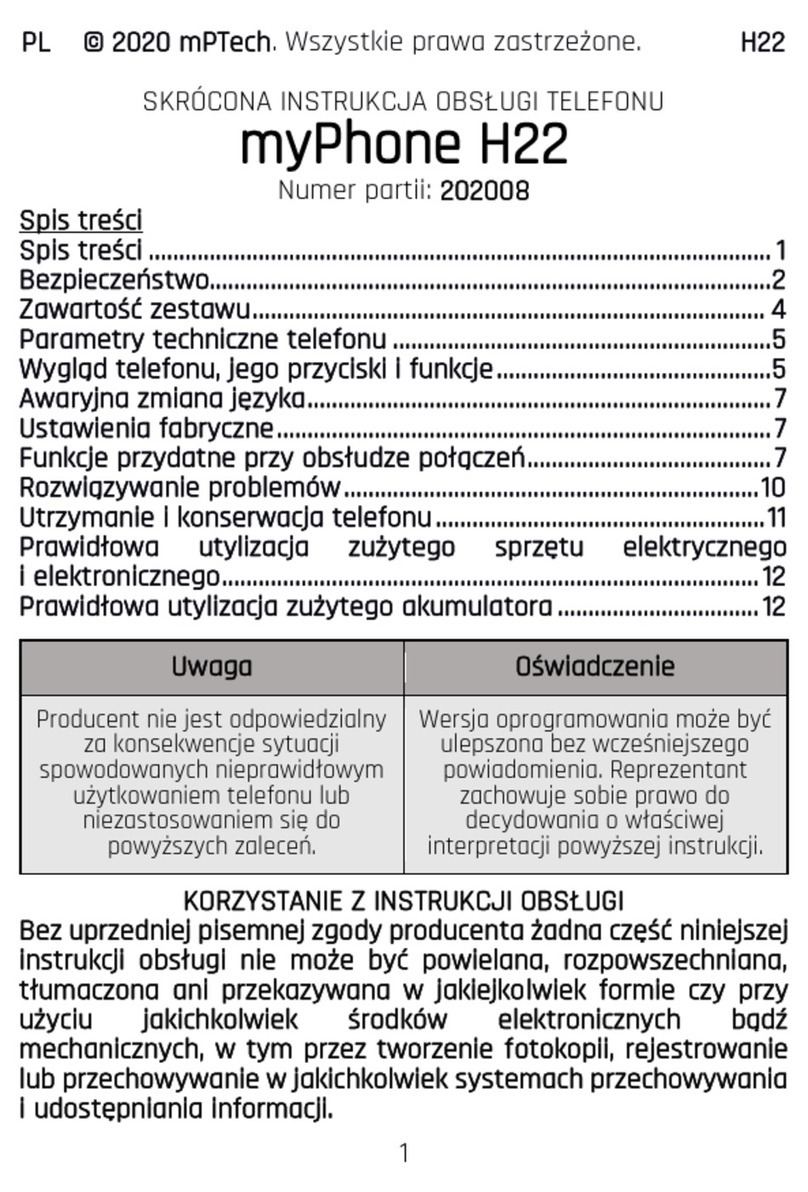elmeg C46e Operating and installation instructions

Description
Installation
Commissioning
Operation
elmeg C46e/ elmeg C48m/ elmeg C88m

Congratulations!AndthankyouforpurchasinganelmegPABX.YournewISDN
PABX is equipped with many useful and easy-to-use features to make ISDN
communication with your network service provider more simple.
These operating instructions can be a helpful guide to assist you in using your
new elmeg ISDN PABX.
Nomatterwhether your elmegPABXisforuseonthejoborforyourpersonal
use, ease of use and enjoyment while using the phone are guaranteed.
Please take a little time and try out the functions that are packed into this ISDN
PABX so that you can learn to take advantage of the full range of features
provided with your elmeg PABX.
Reprinting of this document - including excerpts - is permitted only with the
permission of the publisher and with precise designation of sources.

CONTENTS
1 Description ..........................1
1.1 Instructions...........................1
1.2 PABXDescription .......................2
1.3 HowdoIstartupthePABXsystem? .............3
1.4 As-DeliveredConditionofthePABXSystem .........4
1.5 LED Functions for the PABX Systemselmeg C48m and
elmegC88m..........................7
1.6 Symbols,Dialtonesandcallingcycles ............8
2 Installation .........................13
2.1 InstallationofthePABX ...................13
2.2 Connections .........................17
2.3 Connecting the PABX to the ISDN network of the network
serviceprovider .......................28
2.4 TypesofconnectiontointernalISDNconnections .....29
2.5 Additionalmodules......................38
2.6 Modules ...........................47
3 Commissioning.......................53
3.1 CommissioningInstructions.................53
4 Operation ..........................59
4.1 elmeg CS100 system telephones ..............59
4.2 Internalandexternalconnections..............62
4.3 Call-by-CallManagement ..................68
4.4 Teamcall...........................68
4.5 Groupcall ..........................71
4.6 Forwardingacall.......................71
4.7 Automaticcall-back .....................75
4.8 ReservinganexternalISDNconnection...........78
4.9 Threepartyconference ...................80
4.10 Centralspeeddialingmemory................81
4.11 Callwaiting..........................81
4.12 Service-specificswitchablecallmodes(AVA)........83
4.13 Callrerouting.........................88
4.14 FollowMe ..........................91

4.15 Projectnumbers.......................94
4.16 Callforwarding(AWS)byserviceattheexchange .....96
4.17 Answeringmachines.....................97
4.18 Door intercom module (TFE) .................97
4.19 Calendar...........................99
4.20 Parkingattheinternalbus................. 101
4.21 Multifunctionaldevice ................... 101
4.22 Connection/Callcharges.................. 102
4.23 KeypadFunction...................... 106
4.24 ExternalLineAccessDigitforCallerList ......... 107
4.25 ConfigurationofthePABXviatheInternalBus ...... 108
4.26 Remote Management Access ............... 108
5 ProgrammingInstructions................ 111
5.1 ProgrammingthePABX .................. 111
5.2 TechnicalData....................... 113

1 Description
1.1 Instructions
1.1.1 Instructions for using the PABX system
Unauthorized opening of the PABX and improper repairs may result in risk of
injury for the user.
Caution! Unplugthe230VACconnectorplugbeforeremovingthe
enclosurecoverandworkingonthecableterminalbay.
Replace the enclosure cover before plugging the 230
VACconnectorplugbackin.
Do not expose the inside of the PABX to any liquids; this can result in electric
shock and can destroy the PABX.
You should not connect or disconnect any lines to/from the PABX during
thunderstorms.
Only terminals with SELV and/or which comply with ETS 300047 may be
connected to the PABX system. The normal use of authorized terminals fulfills
this regulation.
1.1.2 Loss of Power
On loss of power (230V~power supply) the PABX is not operational, meaning
that you can make neither inhouse nor external calls. An ISDN terminal with
emergency power capabilities can be operated via the additional emergency
power module (NSP module).
On return of power, functions which have been configured by the user, e.g.
internal and external connections, are not active.
The features configured using setup programming are unaffected by a loss of
power.
Description
1

1.2 PABX Description
ThePABXisanISDNtelecommunicationssystem(PABX)forinterfacingwith
the Euro ISDN (DSSI). The PABX is provided with external ISDN connections,
which are configured for interfacing to the ISDN connections of the network
service provider. Depending on the type of PABX, ISDN connections can be
setas requiredasinternalorasexternalISDNconnections,Inaddition, module
slots for expansion of the ISDN and a/b ports are also provided. You can
program the type of connection for the external ISDN connection either as a
multipoint connection, or as a point-to-point connection. Depending on the
type of PABX, up to eight (8) analog terminals can be connected. It is also
possibletousedoorphoneunitsandimplementexternalmusiconhold.Internal
numbers (the destination for the extension number with point-to-pointconnec-
tion)between00... 99can be freelyassigned.Thefeaturesprovidedfor analog
terminals can only be used with terminals which use DTMF calling and which
are equipped with a flash button. Analog terminals which use pulse calling can
only use features which operate without the flash button being pushed. Please
note that the pushbuttons for some of the ISDN terminals available on the
market may limit the use of the features provided by the PABX system.
All terminals connected to the PABX must be certified.
1.2.1 Cleaning
Please observe the following points:
You can clean your PABX system without any problems. Use a slightly
moistened cloth or an anti-static cloth for this. Do not use any solvents! Never
use a dry cloth; electrostatic charges could result in faults or malfunctions in
the electronics. Always ensure, however, that nomoisture penetrates into your
PABX,asthiscouldresultisdamagetothePABX.
Description
2

1.3 How do I start up the PABX system?
Packaging
•Remove the PABX system and the enclosed packages from
thepackagingmaterialandcomparewiththelistintheinstal-
lationinstructionstoensurethatnopartsaremissing.
Description
•Firstreadthedescription forthePABX.
Installation
•Please readthe installation instructions.
•Establish anappropriate installation location.
•Installthe PABX.
•Installthe functionalgrounding forthePABX.
•InstalltherequiredISDN jacksforeachinternalISDN bus.
•Installtherequired jacksforyouranalogterminals.
•Connect your ISDN and analog terminals and have the ope-
ratinginstructions forbothclose at hand.
Commissioning
•Now, begin with commissioning for multipoint connection
(seeCommissioning,Page55)
orfor
point-to-pointconnection(seeCommissioning,Page54).
Programming
•ProgramthePABX according toyour ownrequirements.
Operation
•Usetheoperatinginstructionstochecktheprogrammedfea-
tures(seeOperatingInstructions,Page59).
You have now installed, programmed and tested your PABX system.
We wish you many successful ”connections” with your PABX system.
Description
3

1.4 As-Delivered Condition of the PABX System
•Thepasswordhasbeensetas 0000.
•The first external ISDN connection has been setto ”point-to-
pointconnectionDSS1".
•AnexternalISDNconnectionisassignedusing9or*80 .
•TheinternalISDNconnectionsaresetas”shortpassivebus”.
•Nosystem numberhasbeenentered.
•For point-to-point connection, the two-digit extension has
beenset.
•Externalcalls(extension0)aresignaledattheterminals inthe
switchablecallmode”service-specific”.
•TheMSN istransmitted forexternalconnections.
•Theswitchablecallmode”Day”isactive.
•Numbersinthecallmodes:
Callmode”Day”:
10 = Telephony
11 = Data
12 = Fax Group 3
13 = Fax Group 4
Callmode”Night”:
14 = Telephony
15 = Data
16 = Fax Group 3
17 = Fax Group 4
•Noteamisconfigured.
•Thegroupcallissetfor”simultaneous”.
•The switching authorization for switchable call modes (AVA),
teams and door intercom (TFE) has been configured for no
terminal.
•Allextensionsbelongtogroup 00.
•Accepting acallis possibleforallterminals.
•The analog connections have been configured for telephone
multifrequencycallingandflashbutton.
Description
4

•Theactivatedterminalsare authorized forinternationalcalls.
•Thenumberof thecallerisdisplayed.
•TheB numberis displayed forthecaller.
•Callwaitingfor a/bterminalhasbeen configured.
•Automaticseizurehas not been configured.
•Thedoorintercommodulehasnot beenconfigured.
•Noentryhasbeenmade for theTFEswitchablecallmode.
•NoterminalhasTFE authorization.
•Nospeeddialingdestinationshave beenentered.
•Musiconhold:Youwillhear internalmusiconholdmelody1.
•Callcontrolhasnotbeen configured.
•The time is set as the date when the software version is deli-
vered.
•The chargerateunit counter forcallsis setto 0.
•Printout of the callcharge records is not activated.
•Upto 2000 chargerecordscanbestoredfortheterminals.
•Thenumbersinthecallrecordsareshown intheirentirety.
•Callrecordsforincomingconnectionsarestoredonlywhena
client numberisallocated.
•Analogchargeforwardingisnotactivated.
•Analogcallnumbertransmissionisdeactivated.
•The keypad function for the external ISDN connection is not
enabledfor anyterminals.
•Remote configurationcan beinitiated fromany terminal.
•Remoteswitchingauthorization(externalfollowme)isdeacti-
vated.
•The switchover times are entered as follows in the calendar
foralldays oftheweek:
SwitchoverNight/Day:8:00AM
SwitchoverDay/Night:4:00PM
•A calendar is not assigned to the switchable call modes, the
teamsorTFEmodes.
•Theinternalservicenumber is 59.
•Internalnumbersintheinitialstate
Description
5

Module
Slot PABX Connection
Internal
numbers
in the
initial
state
0C46e, C48m, C88m ISDN connection 1 10...19
0C88m ISDN connection 2 20...29
0C88m ISDN connection 3 30...39
0C46e
C48m, C88m 6 Analog connections
8 Analog connections 40...45
40...47
1*) C46e, C48m, C88m 4 Analog connections 48...51
1C48m, C88m ISDN connection 1 60...64
1C48m, C88m ISDN connection 2 65...69
1C48m, C88m ISDN connection 3 70...74
1*) C46e, C48m, C88m ISDN connection 4 75...79
2*) C46e, C48m, C88m 4 Analog connections 52...55
2C48m, C88m ISDN connection 1 80...84
2C48m, C88m ISDN connection 2 85...89
2C48m, C88m ISDN connection 3 90...94
2*) C46e, C48m, C88m ISDN connection 4 95...99
*) Only one module of this type can be used in each of the elmeg C46e.
Numbers are skipped when the modules are only partially implemented.
Description
6

1.5 LED Functions for the PABX Systems
elmeg C48m and elmeg C88m
Two function indicator LEDs are located on the back of the cover (Installation
Instructions, Figure 1) of the PABX. They are located on the right side under
the cover and are visible from the outside. There are no LEDs on the elmeg
C46e PABX.
Green LED lights up: PABX in operation.
Green LED off: Hardware error.
Red LED lights up: Error indicators.
Both LEDs light up: Runup phase (initialization)
after switch-on.
Both LEDs off: Hardware reset or no
power supply to the PABX.
Green LED flashes: An internal ISDN connection is overloaded.
The Intelligent Power Management system
will quickly deactivate the ISDN connection.
When the PABX is switched on, all the LEDs will light up for around 6...10
seconds. After this, the red LED will go out when the system is in operation.
The green LED indicates correct operation.
Description
7

1.6 Symbols, Dial tones and calling cycles
Please note: Some terminals may not produce the same dial tones, calling
cycles and operating procedures.
1.6.1 Symbols used
bThissymbolpromptsyoutoliftupthereceiverofyourphone.
gThissymbolindicatesthecurrentcallstatus.Here:youhavelif-
tedupthereceiverofyourphone.
aThissymbolpromptsyourtohangupthereceiverofyourpho-
neorthetelephoneisidle.
lThis signal indicates signaling at a certain terminal, e.g. your
telephoneisringing.
tThissymbolpromptsyoutodialanumber.
1x0,
*,#
Oneofthesesymbolspromptsyoutoselectacertaindigitor
character.
=x),
~
Oneofthesesymbolspromptsyoutoselectacertaindigitor
character(e.g.atelephonenumber).
RThissymbolpromptsyoutopresstheflashbutton(signalbut-
ton).
qThissymbolindicatesthatanacknowledgementsignalcanbe
heardinthereceiver.
dThissymbolindicatesaconferencecall.
ISDN Thissymbolindicates:Theavailablefeaturescanbeusedwith
ISDNterminals.
a/b Thissymbolindicates:Theavailablefeaturescanbeusedwith
analogtwo-wire terminals(a/bterminals).
C/CS Thissymbolindicates:thisfeaturecanbeusedwiththespecial
functionsofthesystemtelephoneCS100,C90andC100.
CS100 Thissymbolindicates:thisfeaturecanbeusedwiththespecial
functionsofthesystemtelephoneCS100.
Description
8

1.6.2 Dial tones a/b
The following dial tones describe signaling for the PABX system when
telephones are used.
//////////////////////////////////////////
Internal dial tone (440 Hz)
Internal dial tone. After lifting the receiver of your phone, you will hear this dial
tone signaling that you are free to make a call. After 30 seconds this tone
changes to the busy signal. Replace the receiver and lift it up again. You will
again hear the internal dial tone.
//____//____//____//____//____//____//____
Busy signal and negative acknowledgement signal (440 Hz)
Busy signal. When you hear this signal the external or internal subscriber you
are calling can not be reached.
Negative acknowledgement signal. When you hear this signal the function
you have selected can not be used, or the feature has not been configured or
has been deleted.
//////////________________________________
Acknowledgement signal (440 Hz)
This signal indicates that your entry has been accepted.
Time intervals of the signals
/////_____/////_____/////_____/////_____/////
0,5s 1s 1,5s 2s 2,5s 3s 3,5s 4s
//////////______________________________///
Description
9

Internal ringing signal (440 Hz)
This signal indicates that the telephone is ringing at the party being called
(external or internal).
//___//___//________//___//___//________//_
Special dial tone (both 440 Hz and 500 Hz)
This signal indicates, for example, that call rerouting is activated for your
telephone.
///////////////////////////////////////////
External dial tone (425 Hz)
A continuous tone you hear when you have seized the external ISDN connec-
tion.
/__/_______________________________/__/____
Call waiting signal (440 Hz)
Call waiting signal (only for a/b terminals). When you hear this signal during a
call with another party it indicates that an external caller is calling you. The call
waiting signal lasts a maximum of 30 seconds.
Time intervals of the signals
/////_____/////_____/////_____/////_____///
0,5s 1s 1,5s 2s 2,5s 3s 3,5s 4s
Description
10

1.6.3 Calling cycles a/b
Thefollowingillustrationsareintendedtoshowthedurationofthecallingcycles.
//__//_______________//__//_______________/
Internal call,Call-back, internal Return call
Internal call: You are called directly by an internal caller or by enquiry call.
Call-back:Youarecalledautomaticallywhenthepartyyouwishtotalktohangs
up the receiver of his/her phone.
Returncall: Youactivatean enquirycall, buthangup thereceiverbeforedialing.
The held first call is indicated by the return call signal 3 minutes at your phone.
/////___________________/////______________
External call, external return call, call-back of the reserved ISDN connection
External call: You receive a cal from an external party.
Returncall: Youactivatean enquirycall, buthangup thereceiverbeforedialing.
The held first call is indicated by the return call signal 3 minutes at your phone.
Call-back of the reserved ISDN connection: The noted busy external ISDN
connection becomes available again; this is signaled by the call-back at your
phone.
//////////__________ >8s___________________//
Door phone call
Door phone call: The doorbell button of your door phone is pressed, resulting
inringingof the phonesenteredintheactivatedTFEcallmodesattheindicated
rate for about one (1) minute.
Time intervals of the cycles
/////_____/////_____/////_____/////_____/////
1s 2s 3s 4s 5s 6s 7s 8s
Description
11

Description
12

2 Installation
2.1 Installation of the PABX
Please check to ensure that all items are in the package before beginning
installation.
Contents:
•1PABX
•1ISDNconnectioncord
•1PCconnectioncable9/9-pin (RS232)
•1Setofoperatinginstructions
•1CD-ROM for setupprogrammingunder
Windows3.1,Windows95andWindowsNT
•Bagwith connectorterminals
•1Drilling template
•3Dowels
•3screws
2.1.1 Installation location
Your PABX has been designed for operation at ambient temperatures above
0 and below +40 °C.
Therefore, we recommend that you avoid installing your PABX in the following
locations:
•above orin front ofsourcesof excessiveheat, e.g.radiators
•inplacesexposedtodirectsolarradiation
•behindcurtains
•insmall, non-ventilatedrooms
•inroomswithexcessive humidity
•onor nearflammable
materials
•in the vicinity of high-frequency devices, such as radio trans-
mitters,radiotherapysystems,etc.
The PABX is powered via a 230 V AC utility outlet. Please ensure that the
electrical outlet (grounding outlet) for the PABX (and for additional devices
Installation
13

where required) is installed such that it is freely accessible at all times and that
it is installed by a qualified electrician to prevent personal and material risks.
We recommend installing separate supply circuit for 230 V AC power to your
PABX.ThisprotectsyourPABXfromshort-circuitsthatmayoccurinother
inhouse equipment.
Also install functional grounding. For this, connect the grounding terminal FE
to ”Ground”. Metallically bright parts of water or heating lines can be usedhere
as ”ground”. Ensure that these lines are continuously conductive and that they
are connected to the grounding circuit connector of your house service
connection.
We recommend installing our fine overload protection module (FSM) for over-
voltage protection of your PABX which can sometimes occur during thunder-
storms.
The distance from the PABX system and the 230 VAC outlet and the ISDN
connection should not be more than 1.3 meters due to the length of the
connecting lines.
2.1.2 Wall-mounting the PABX
•
•DonotinstallyourPABX duringathunderstorm.
•Place the drilling template on the selected mounting location
andensure thatitisperfectlyperpendicular.
•Markthe drillingpoints onthewallusingthe drillingtemplate.
•Ensurethatallthecontactsurfaceshavefirmcontactwiththe
wall and that there are no concealed supply cables or other
wiringatthe drillingpointsyou haveselected.
•Drill the mounting holes at the marked positions (when using
dowels,usea6mmmasonrydrill).
•Screwthescrewssuppliedwiththesystemintothewallsuch
that there is a gap of about 5 mm between the head of the
screwand thewall.
•Hang the PABX on the screws by inserting the screw heads
intotherearpanelmounting holes.
•Then secure the PABX by screwing in the third screw at the
markedposition.
•Install the functionground.
Installation
14

2.1.3 Intelligent Power Management for the
elmeg C48m and elmeg C88m
Your PABX is equipped with the Intelligent Power Management system. This
system protects the ISDN connections of the PABX against overload. The
current load is continuously monitored at each internal ISDN connection.
If too many terminals are connected to the PABX, this is indicated by a flashing
green LED (elmeg C48m and elmeg C88m). Power supply to the mounted
modules is also switched off. The PABX then attempts to reactivate the power
supply automatically after a set time. If, for some reason, the cause for the
overload is not eliminated (e.g. removal of a terminal), the ISDN connection
concernedisdeactivated.ThedeactivatedISDNconnectionisre-activatedonly
on a reset of the PABX and after elimination of the overload. Please contact
your dealer if the same ISDN connection continues to be deactivated.
Installation
15

2.1.4 Opening and closing of the PABX
Unplug the connector plug before opening the PABX.
To open the PABX, press in on the two catches and lift the cover at the front
until it comes free. It can then be easily lifted off to access the cable terminal
bay below.
To close the PABX, place the locking pins (back of the cover) into the openings
in the enclosure of the PABX. Press down on the cover at the front until it
catches.
Inner cover (elmeg C48 m
and elmeg C88m only)
Opening for TFE/NSP module
Term inal b ay
Catches
LEDs (elmeg C48m
and elmeg C88m only
)
Slot for TFE 1 module
Slot for TFE 2 module
(elmeg C48m and elmeg
C88m) or NSP
module
Fixing
screws
Fixing screw s
Screws for modules
Slot for modules
Fig. 1: PABX opened (in the example here: elmeg C48m/ elmeg C88m)
Installation
16
This manual suits for next models
2
Table of contents
Other elmeg Telephone manuals