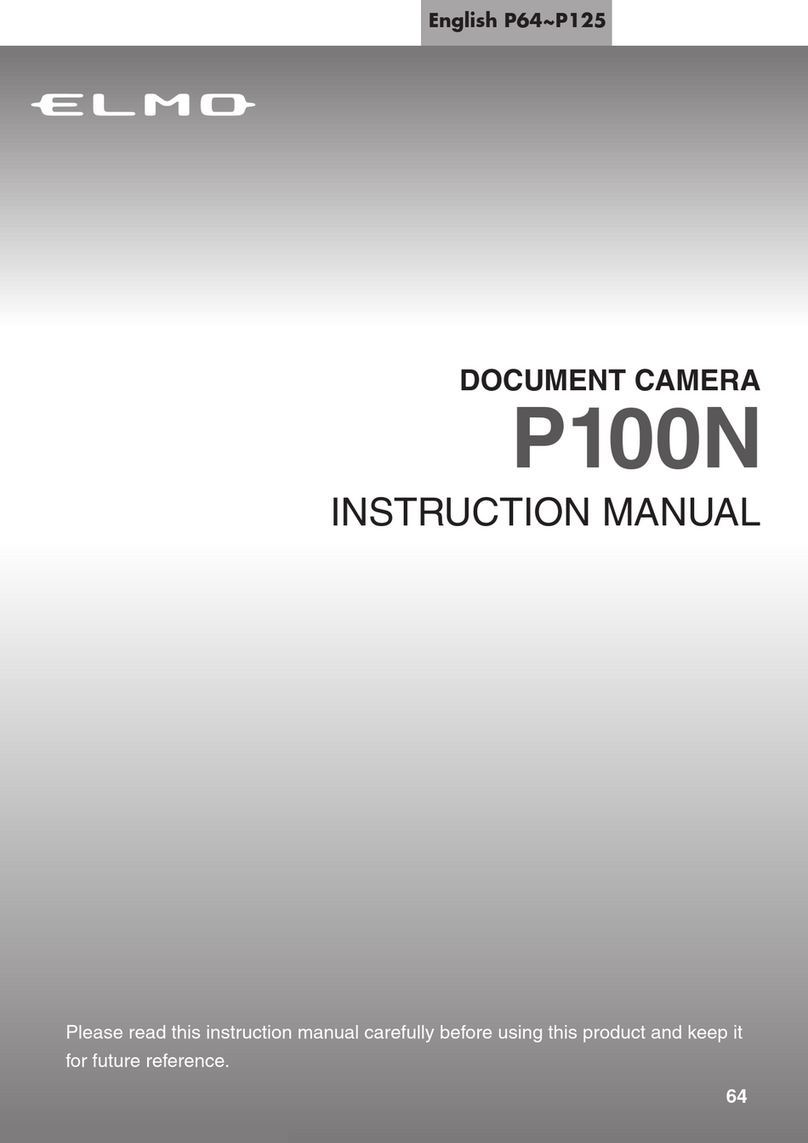Elmo TT-02RX User manual
Other Elmo Document Camera manuals
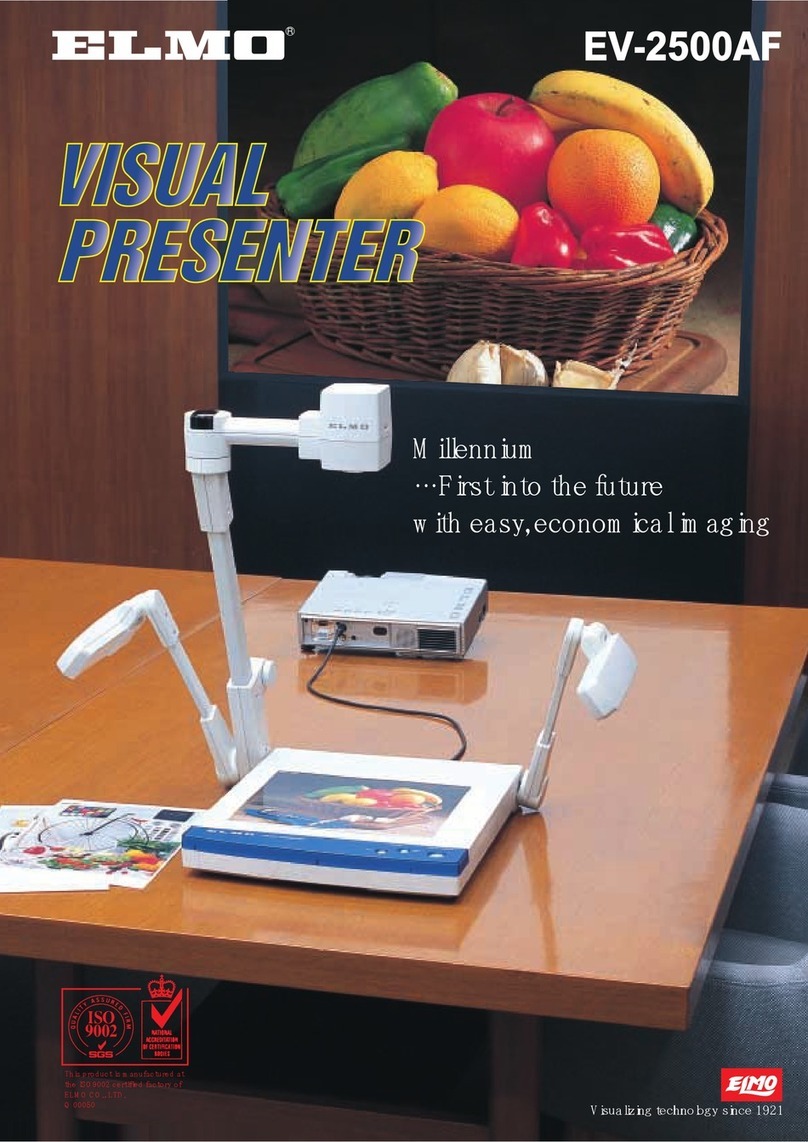
Elmo
Elmo Visual Presenter EV-2500AF User manual
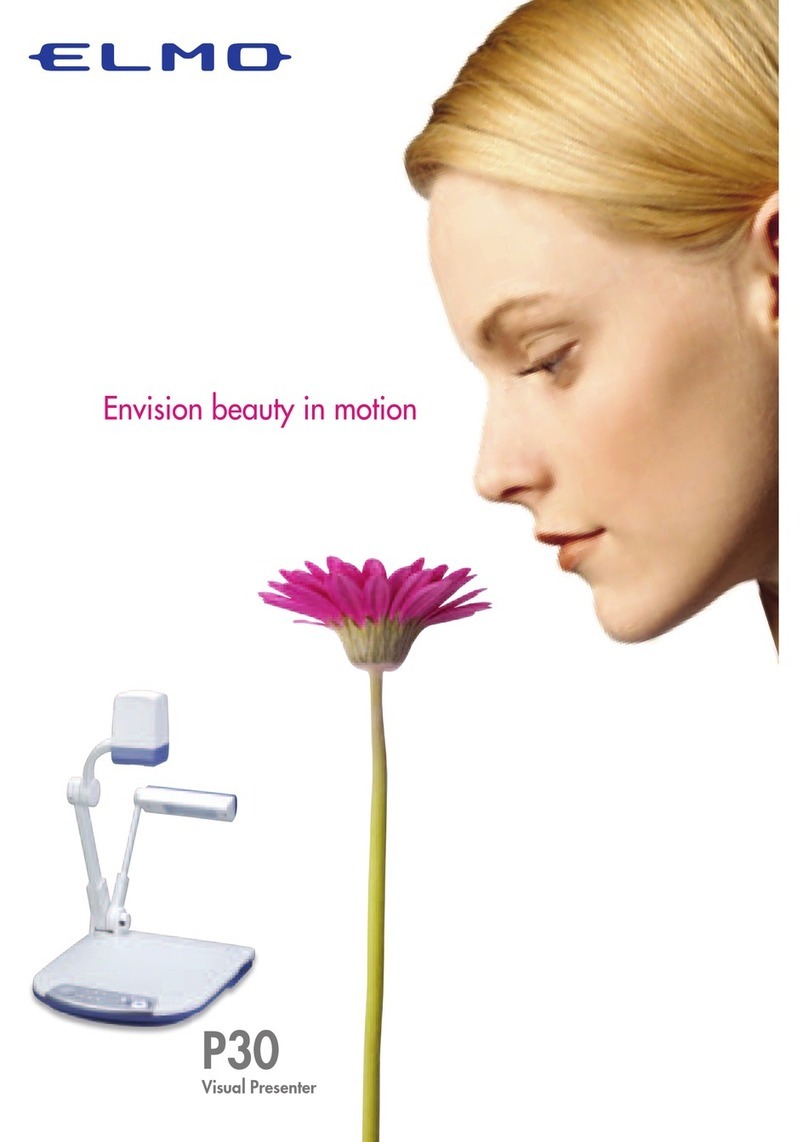
Elmo
Elmo P30 User manual

Elmo
Elmo EV-6000AF User manual

Elmo
Elmo L-12G User manual

Elmo
Elmo P30HD User manual

Elmo
Elmo Image Mate 4 User manual
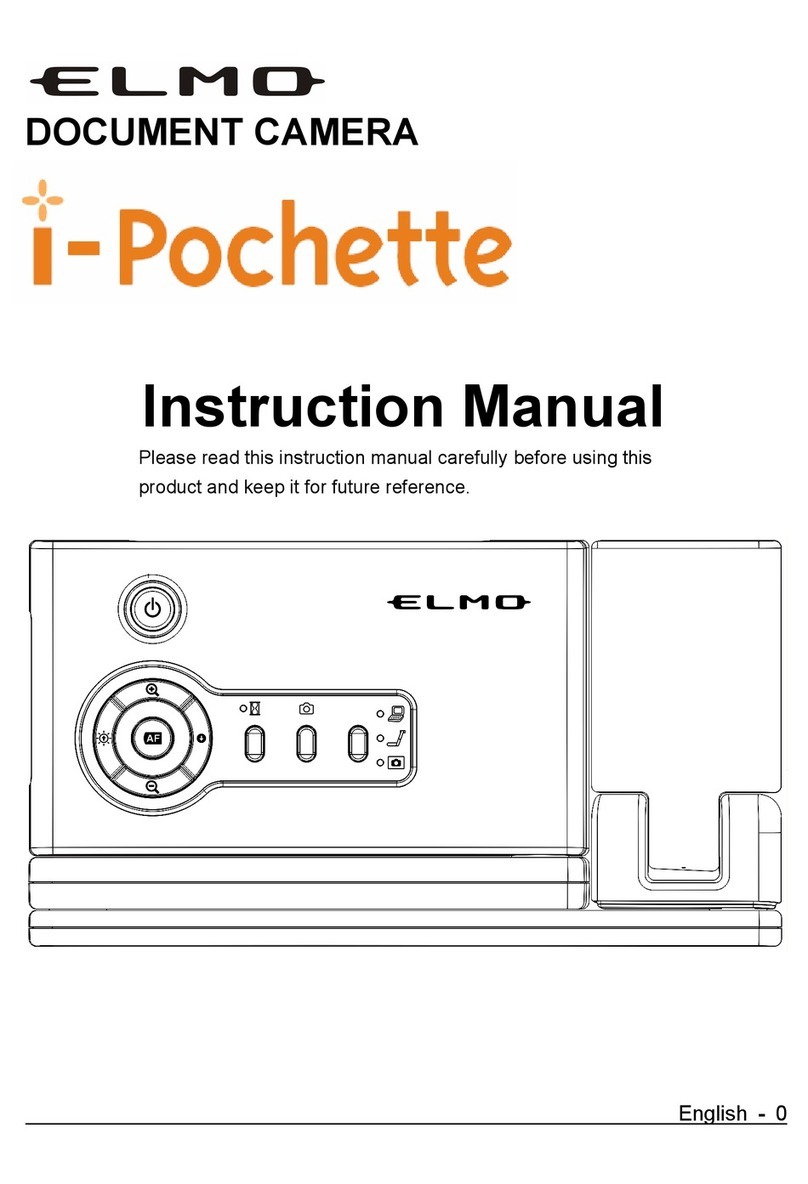
Elmo
Elmo i-Pochette User manual
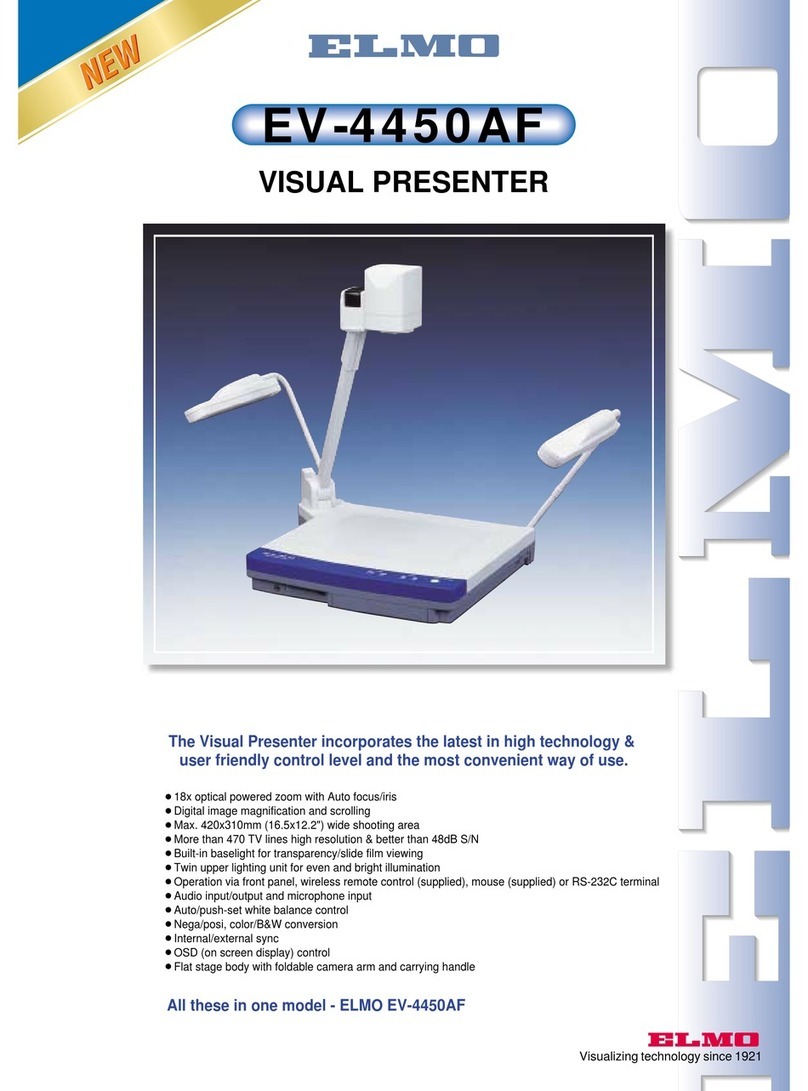
Elmo
Elmo Visual Presenter EV-4450AF User manual

Elmo
Elmo HV-7000SX User manual
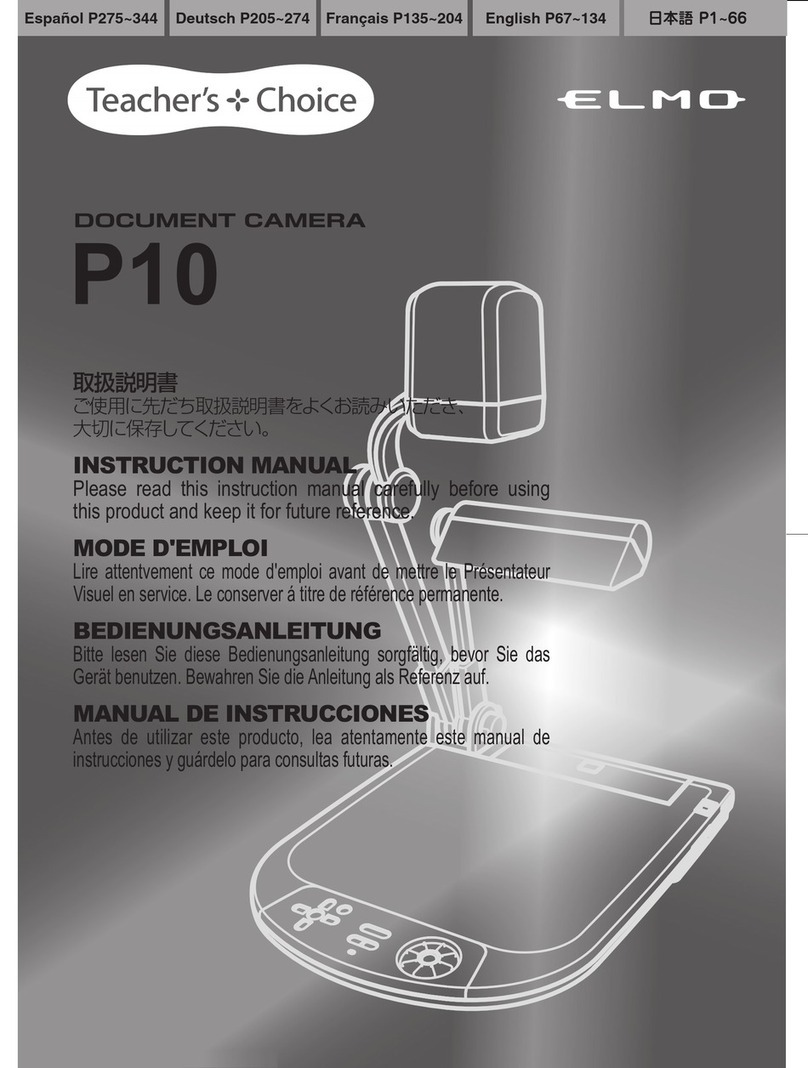
Elmo
Elmo Teacher's Choice P10 User manual

Elmo
Elmo P30 User manual
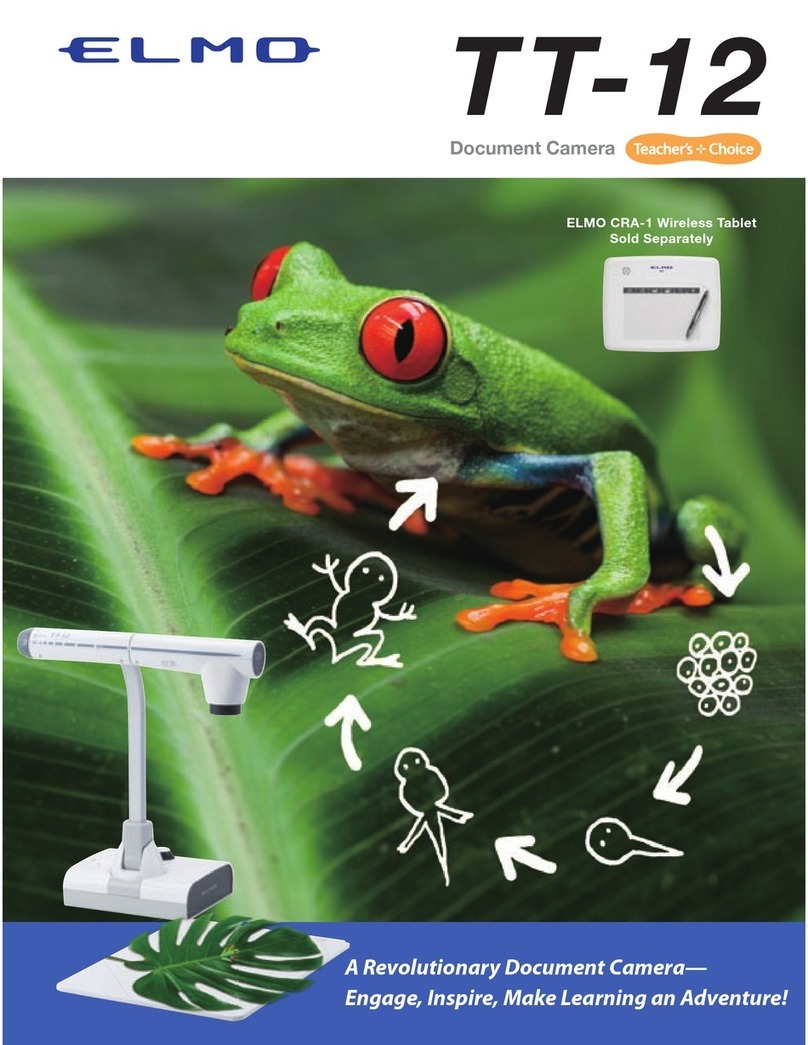
Elmo
Elmo TT-12 User manual
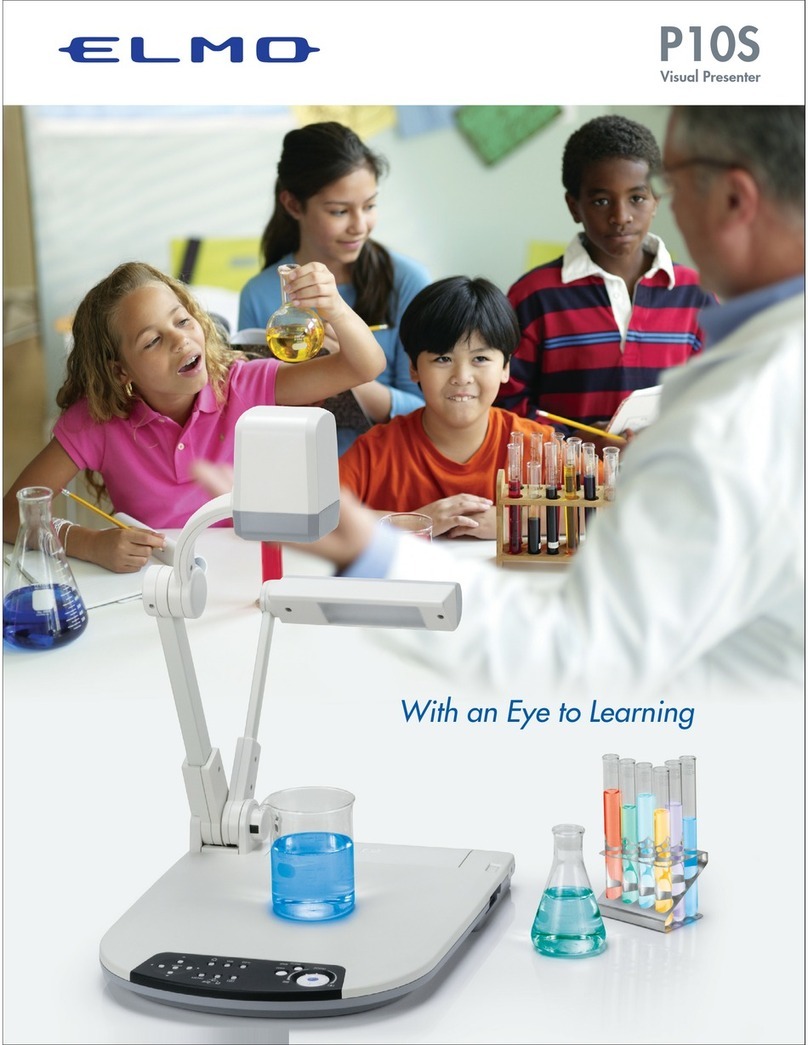
Elmo
Elmo P10S User manual
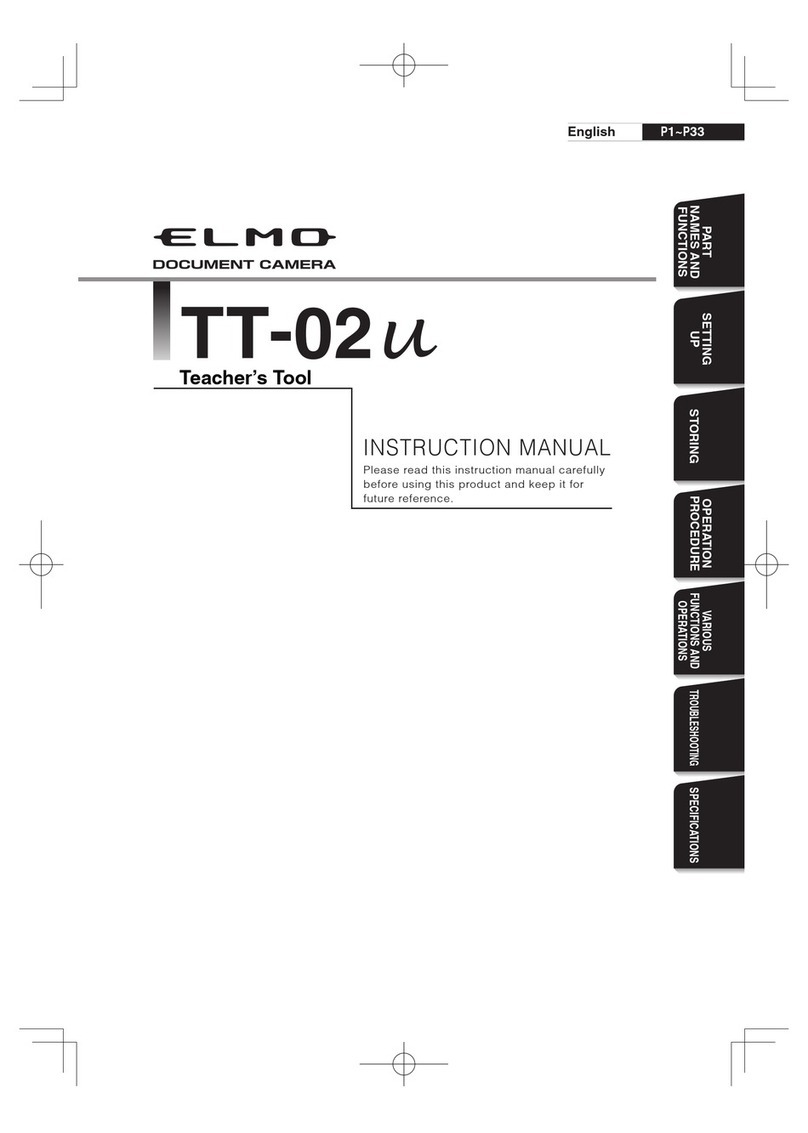
Elmo
Elmo TT-02U User manual

Elmo
Elmo MX-P User manual

Elmo
Elmo TT-12W User manual
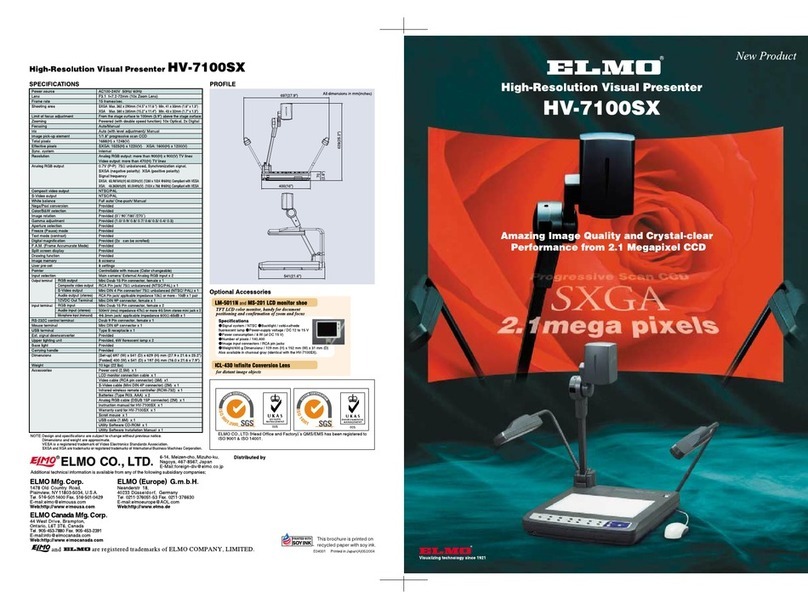
Elmo
Elmo Visual Presenter HV-7100SX User manual

Elmo
Elmo Document Camera P30S User manual

Elmo
Elmo Visual Presenter HV-7100SX User manual
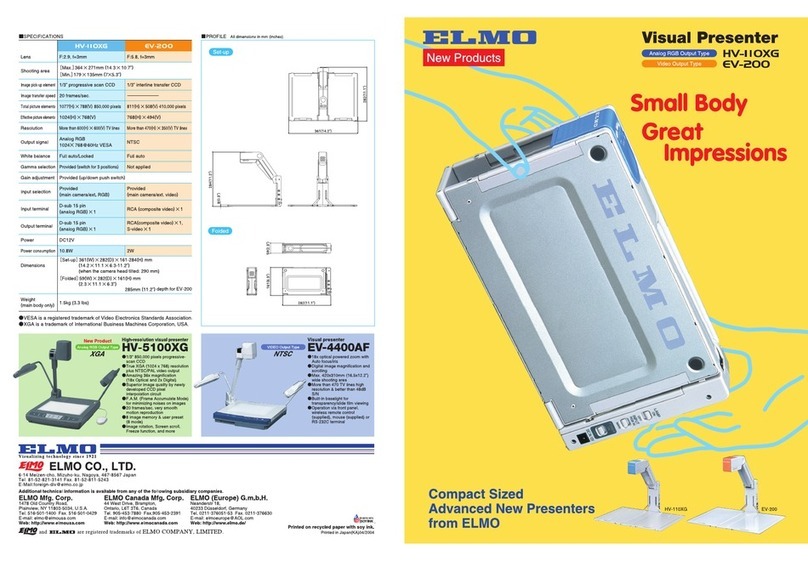
Elmo
Elmo Visual Presenter EV-200 User manual