Elmo TT-12W User manual
Other Elmo Document Camera manuals

Elmo
Elmo EV-400AF User manual

Elmo
Elmo EV-400AF User manual

Elmo
Elmo L-12id User manual

Elmo
Elmo HV-8500SX User manual

Elmo
Elmo Document Camera User manual
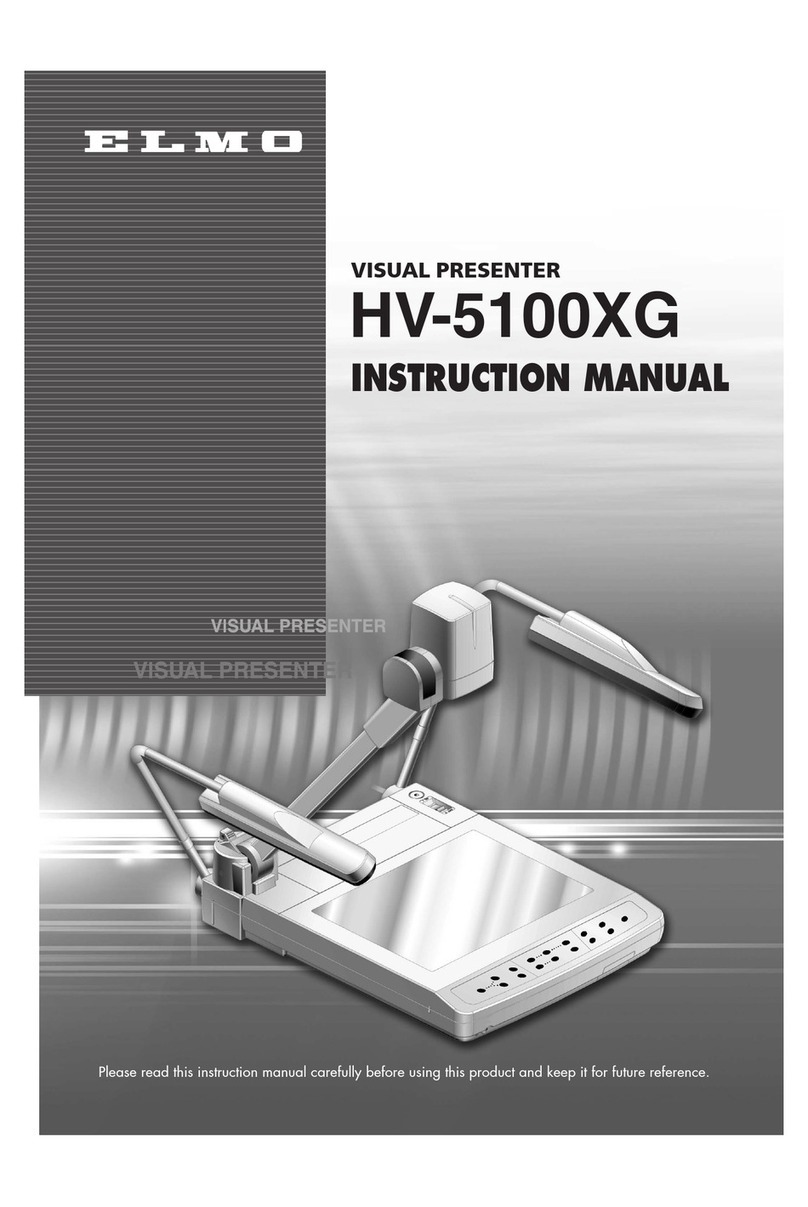
Elmo
Elmo HV-5100XG User manual
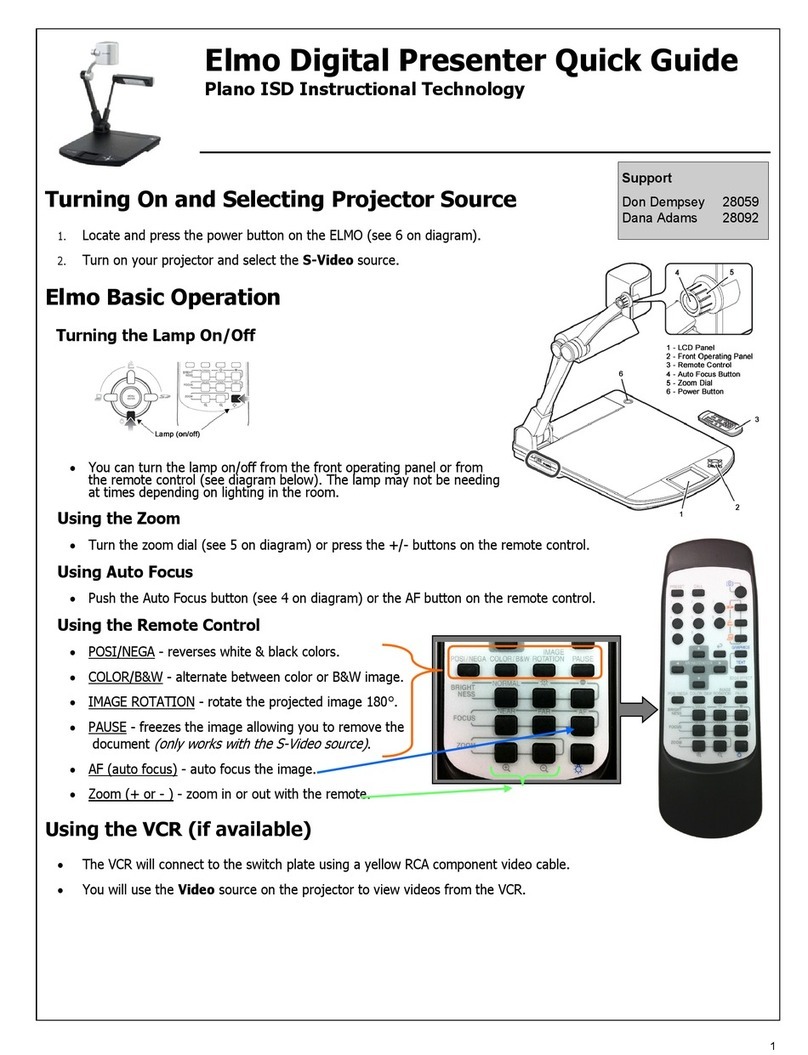
Elmo
Elmo Digital presenter User manual
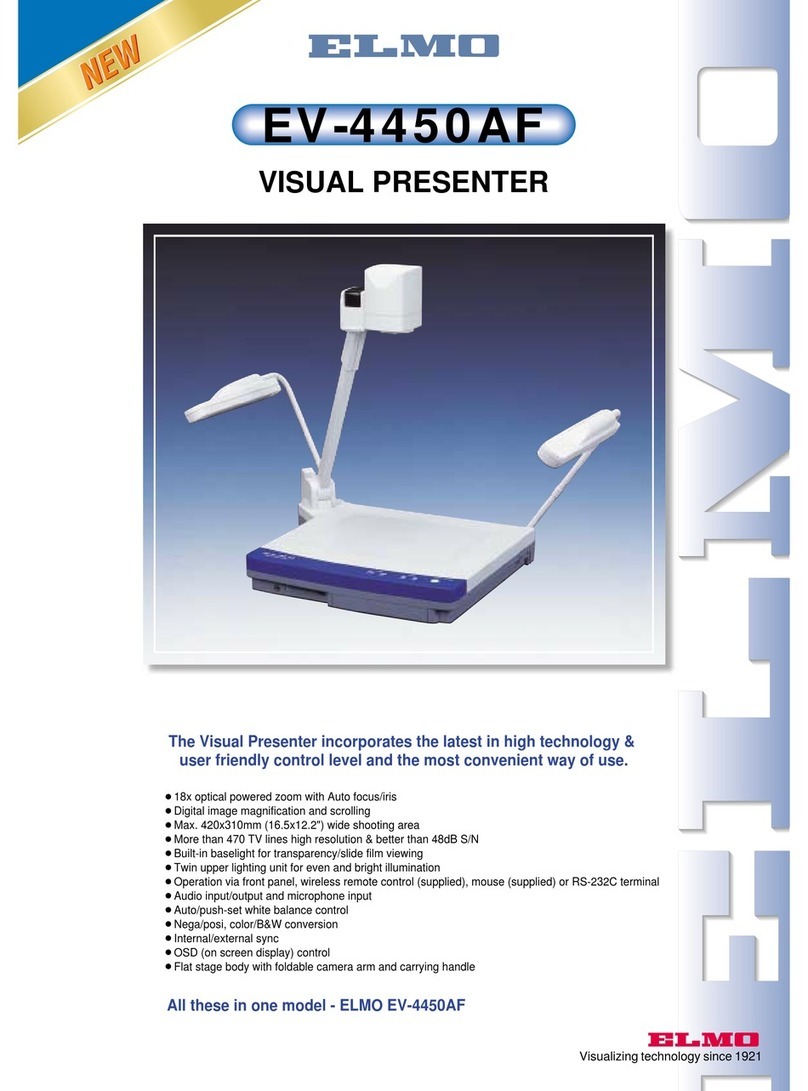
Elmo
Elmo Visual Presenter EV-4450AF User manual

Elmo
Elmo P30 User manual
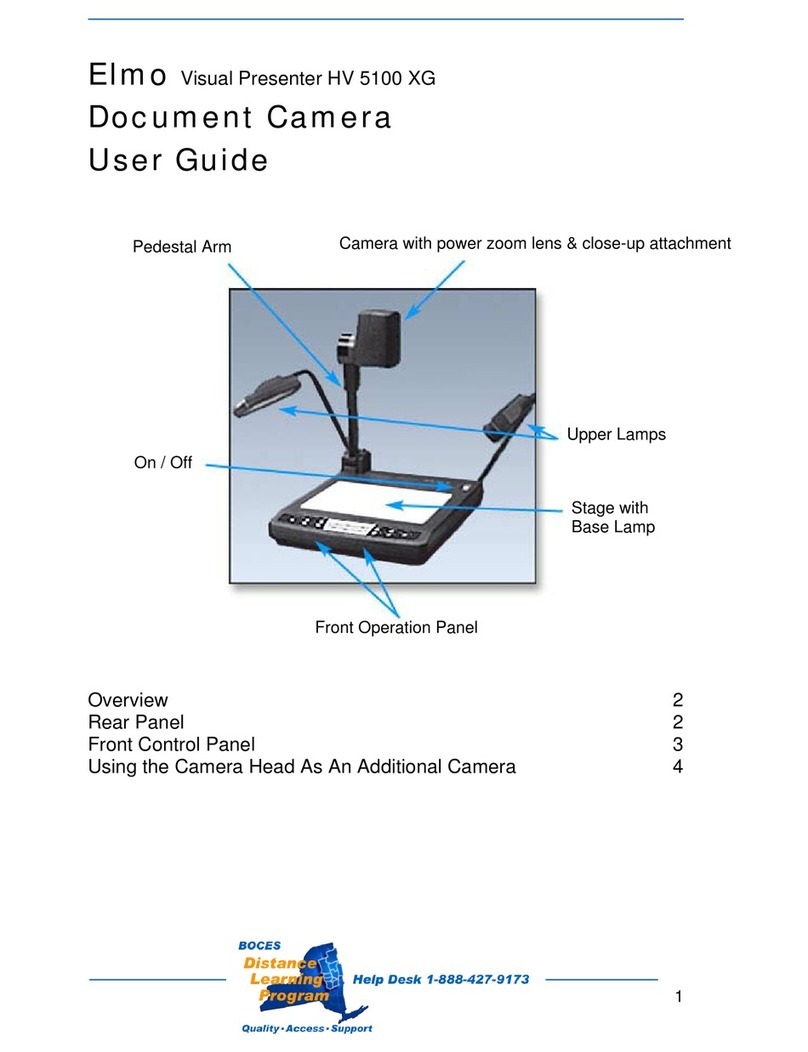
Elmo
Elmo HV 5100 XG User manual
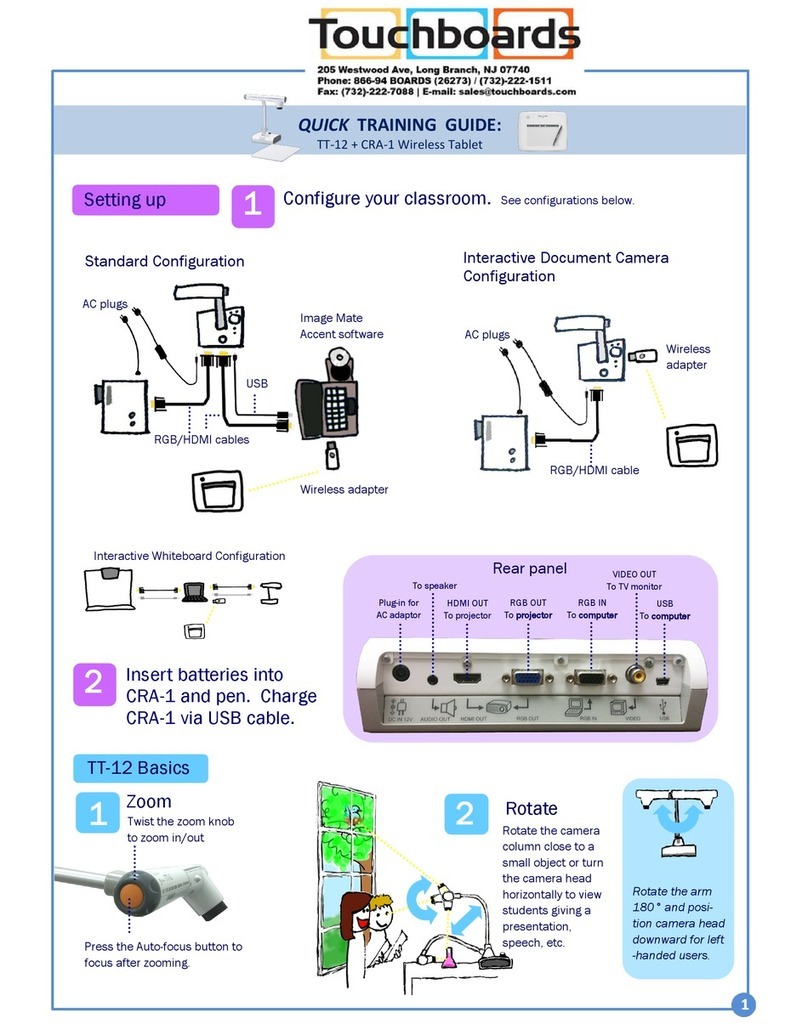
Elmo
Elmo TT-12 Setup guide

Elmo
Elmo TT-12i Service manual
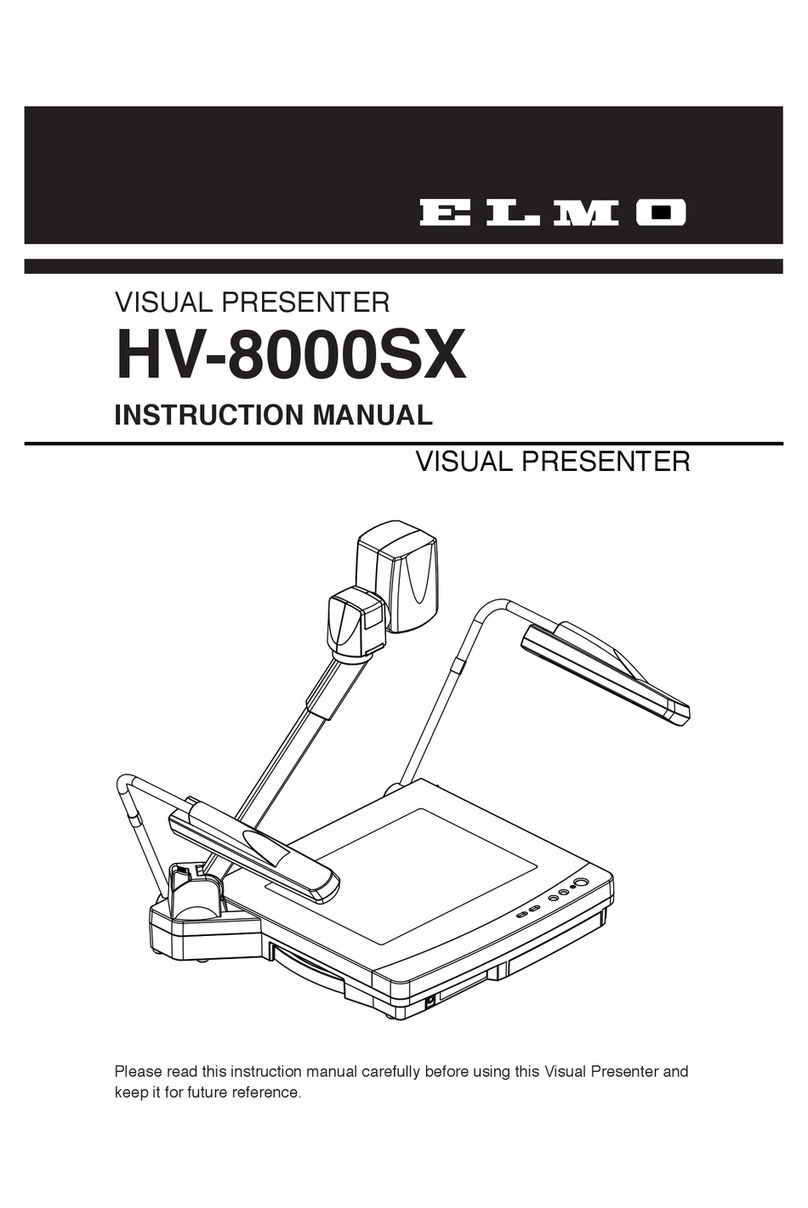
Elmo
Elmo HV-8000SX User manual

Elmo
Elmo TT-02U User manual
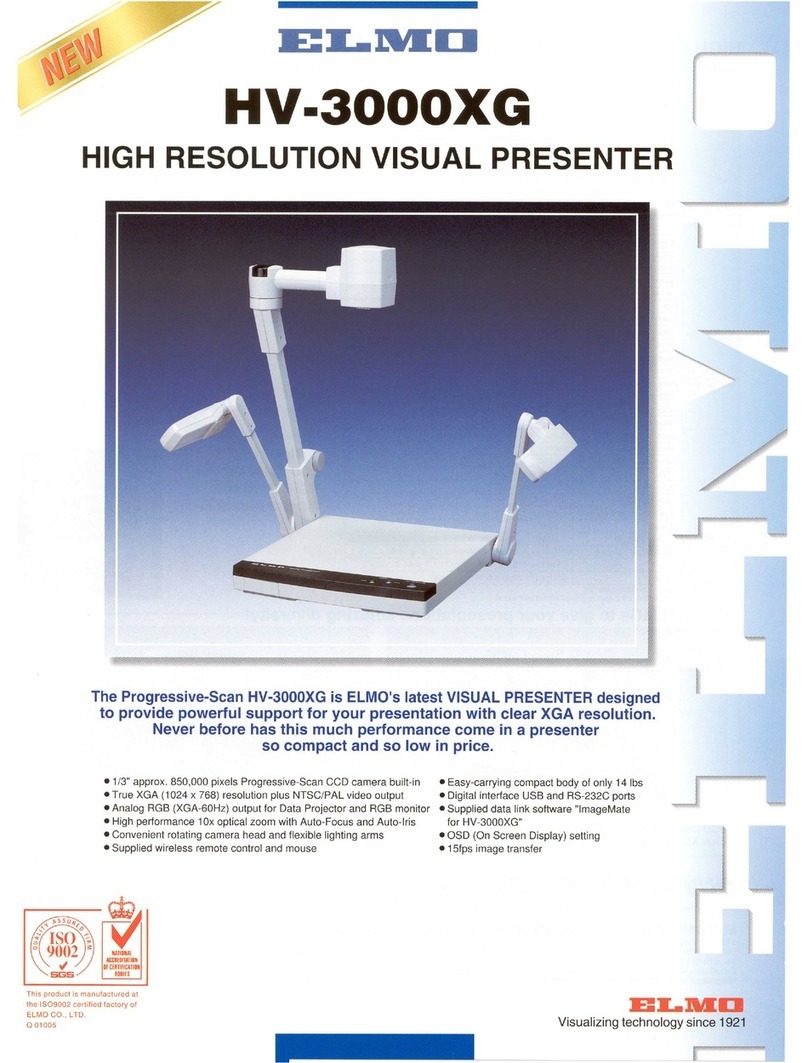
Elmo
Elmo HV-3000XG User manual

Elmo
Elmo TT-02RX User manual
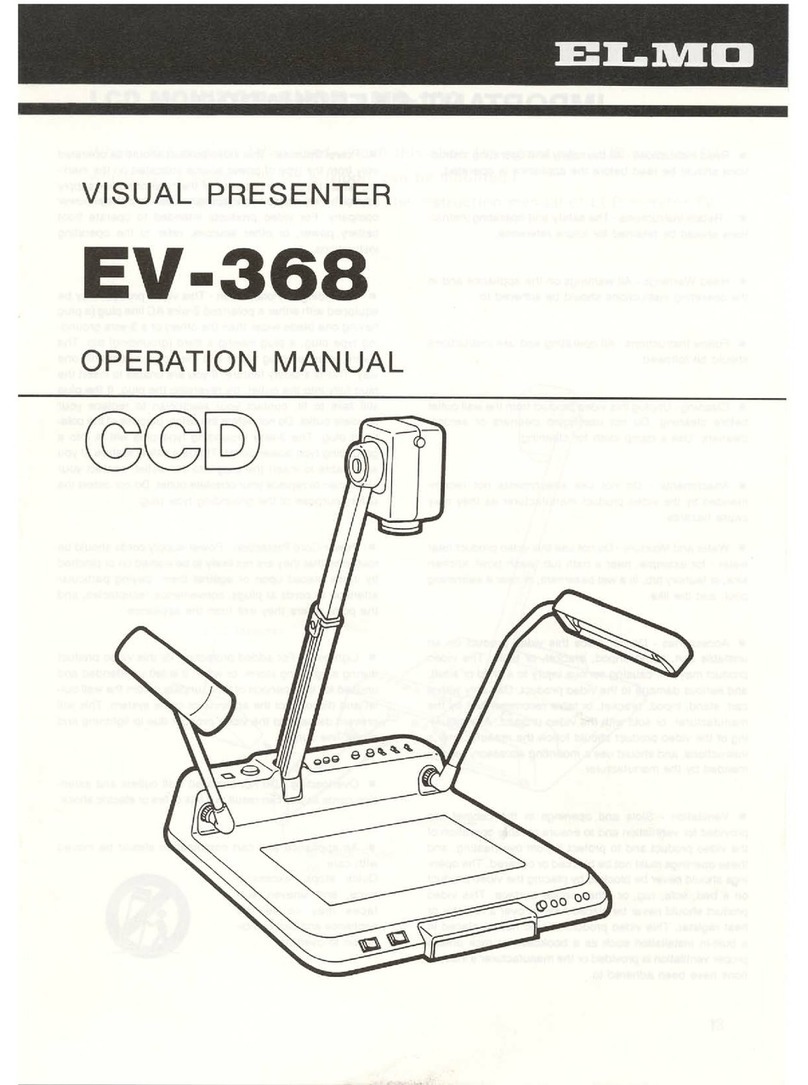
Elmo
Elmo EV-368 User manual
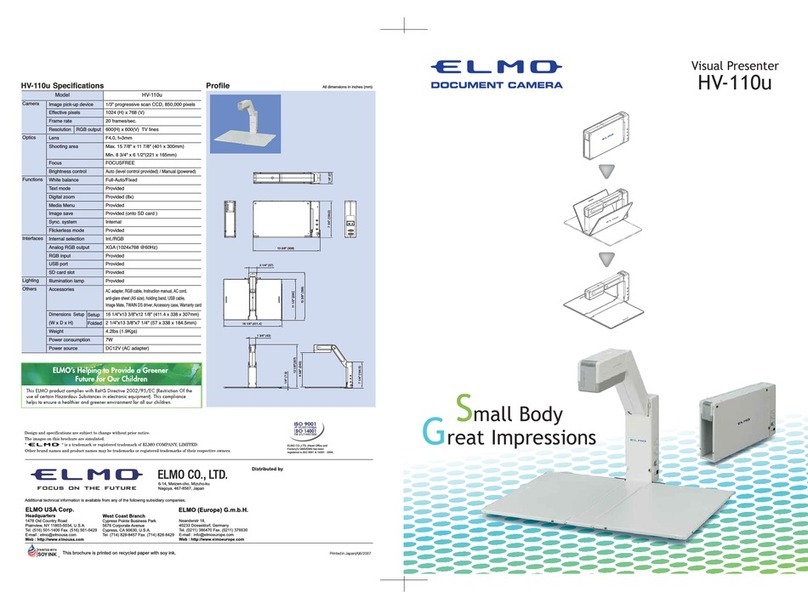
Elmo
Elmo Visual Presenter HV-110u User manual
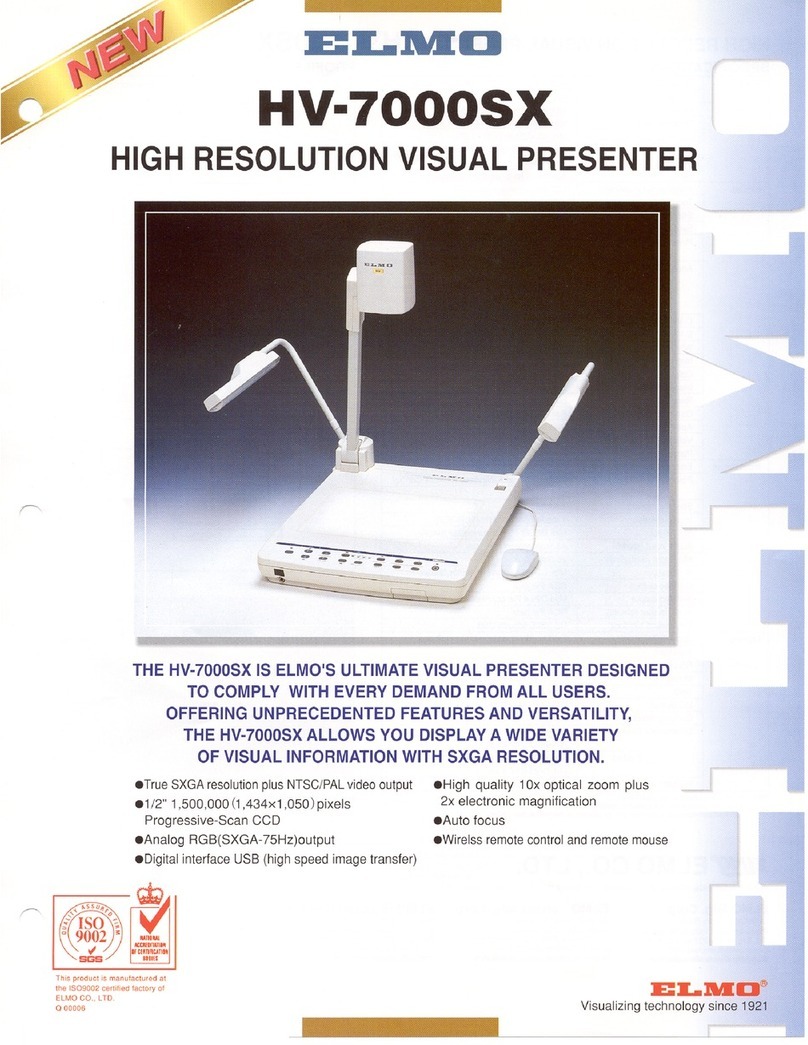
Elmo
Elmo HV-7000SX User manual
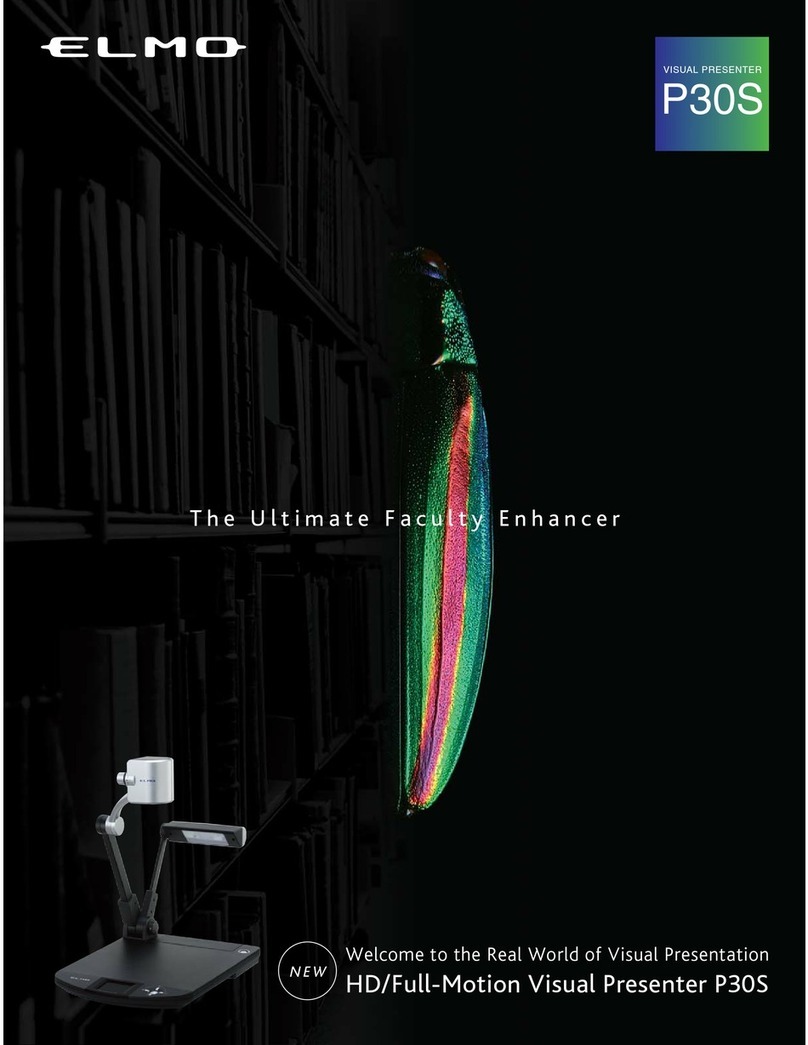
Elmo
Elmo Document Camera P30S User manual























