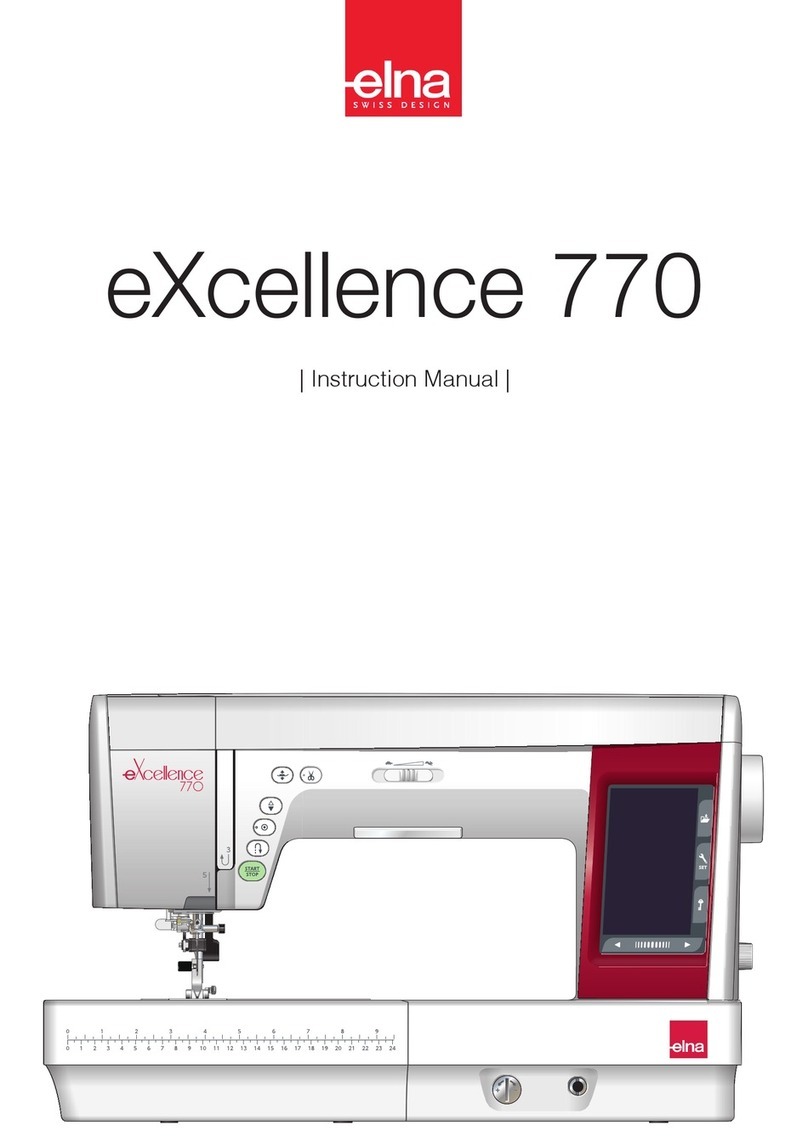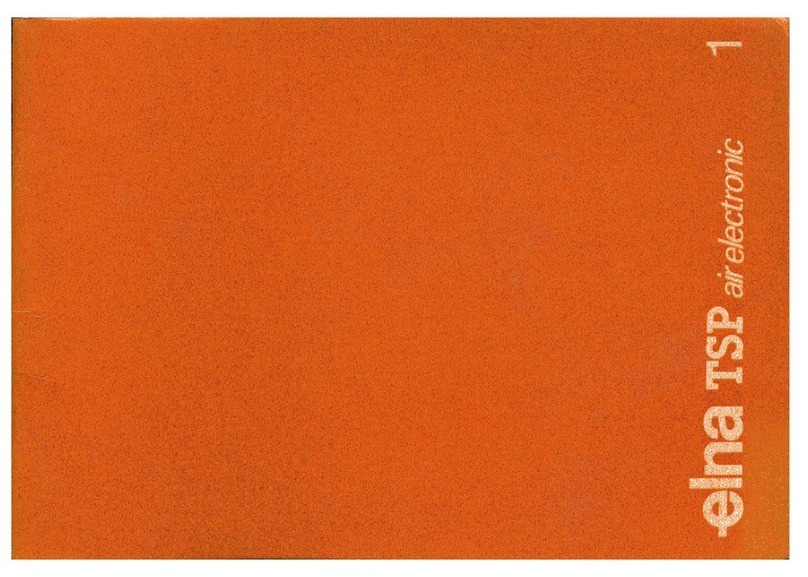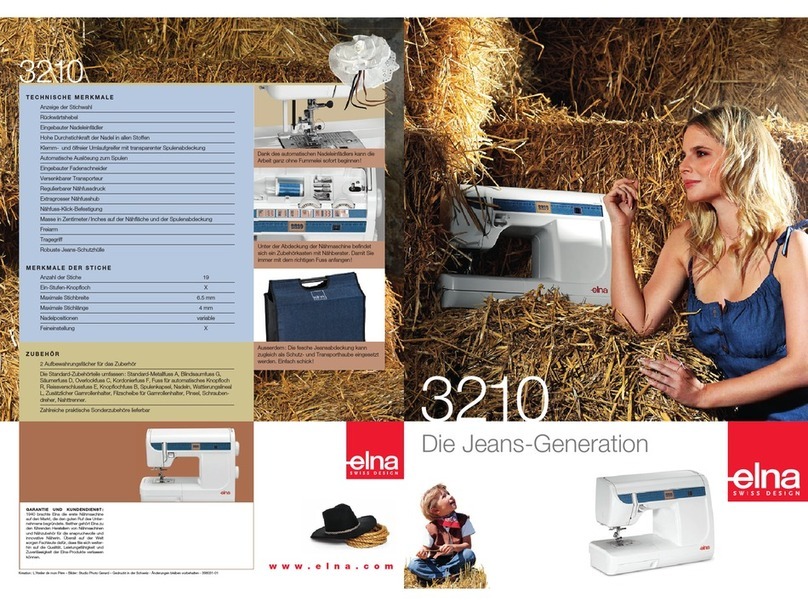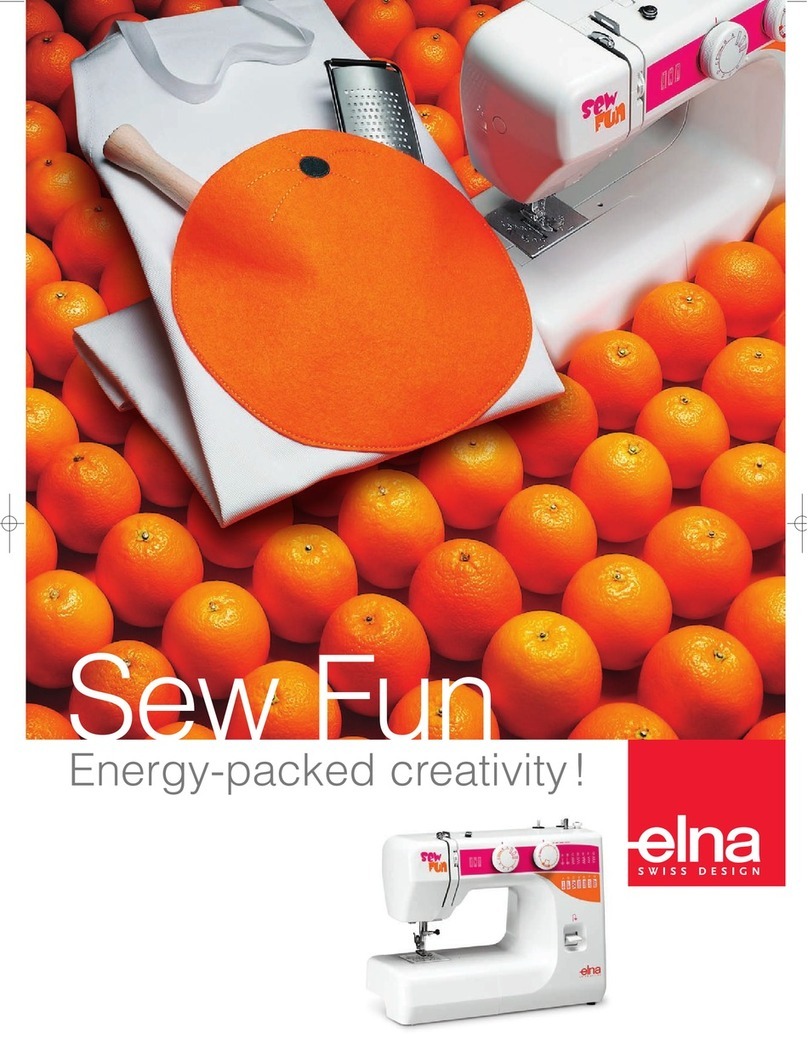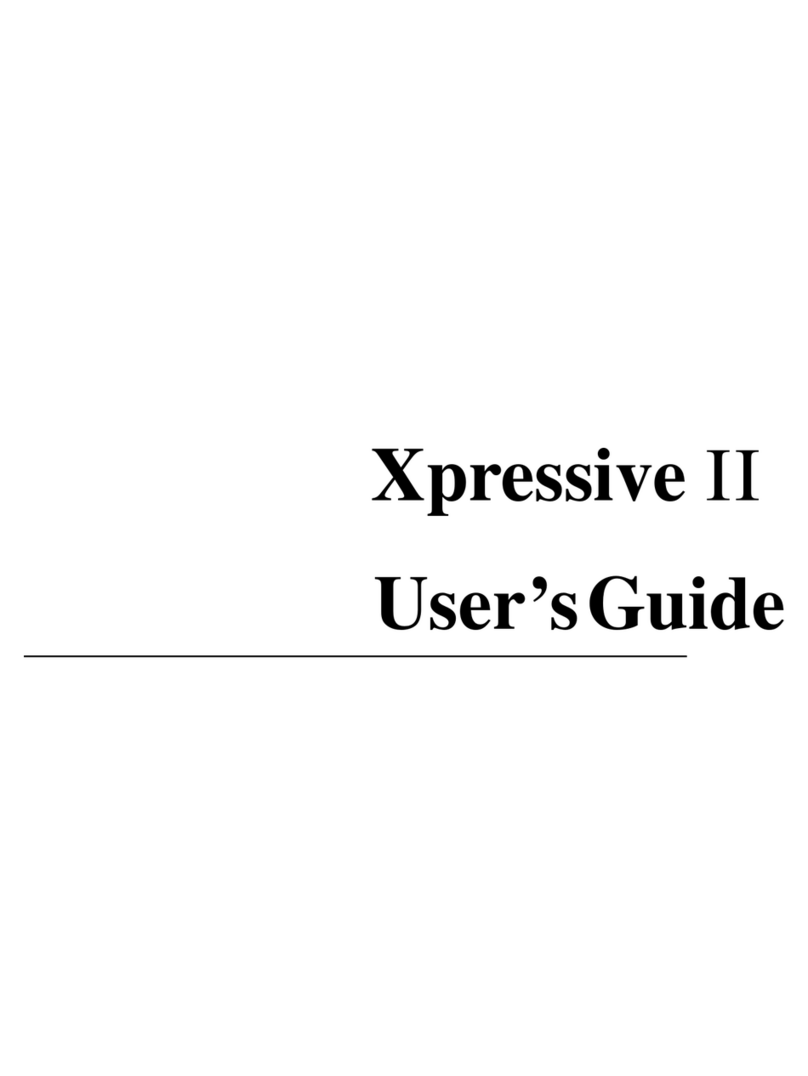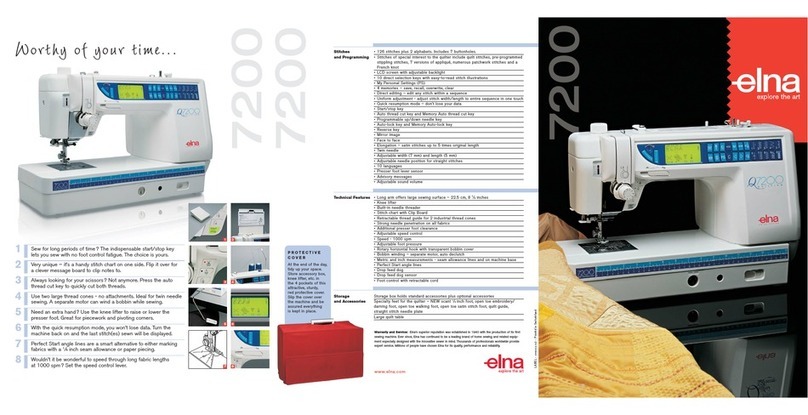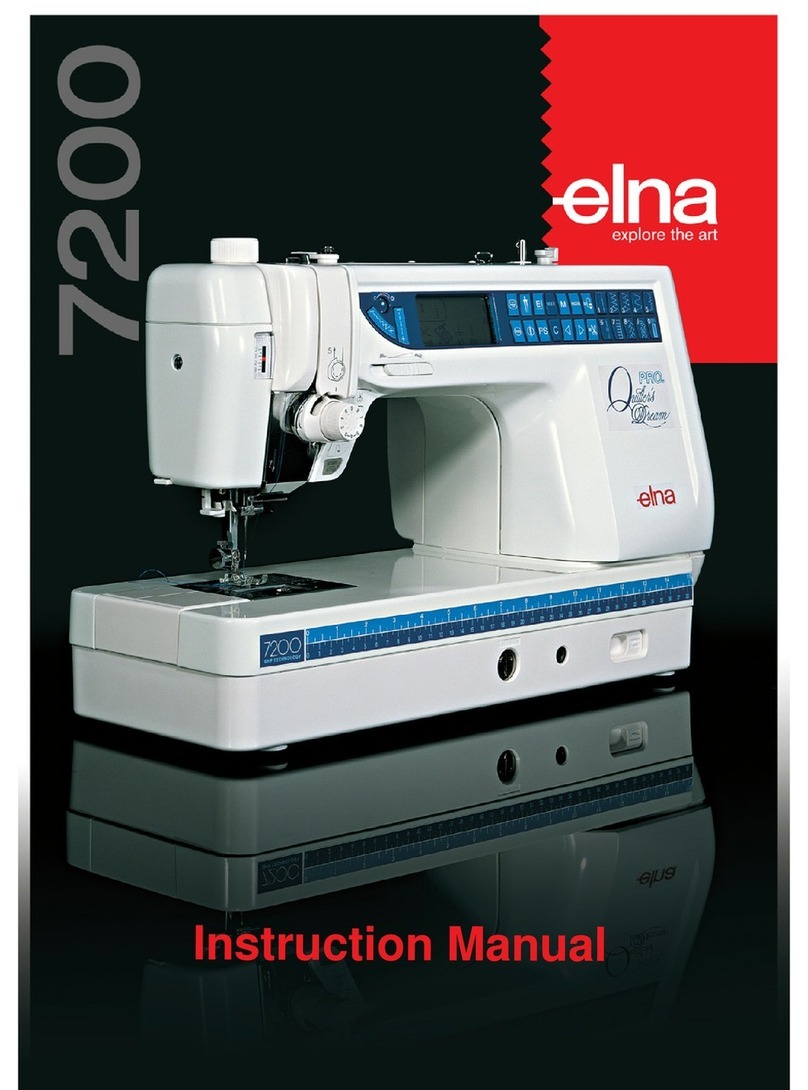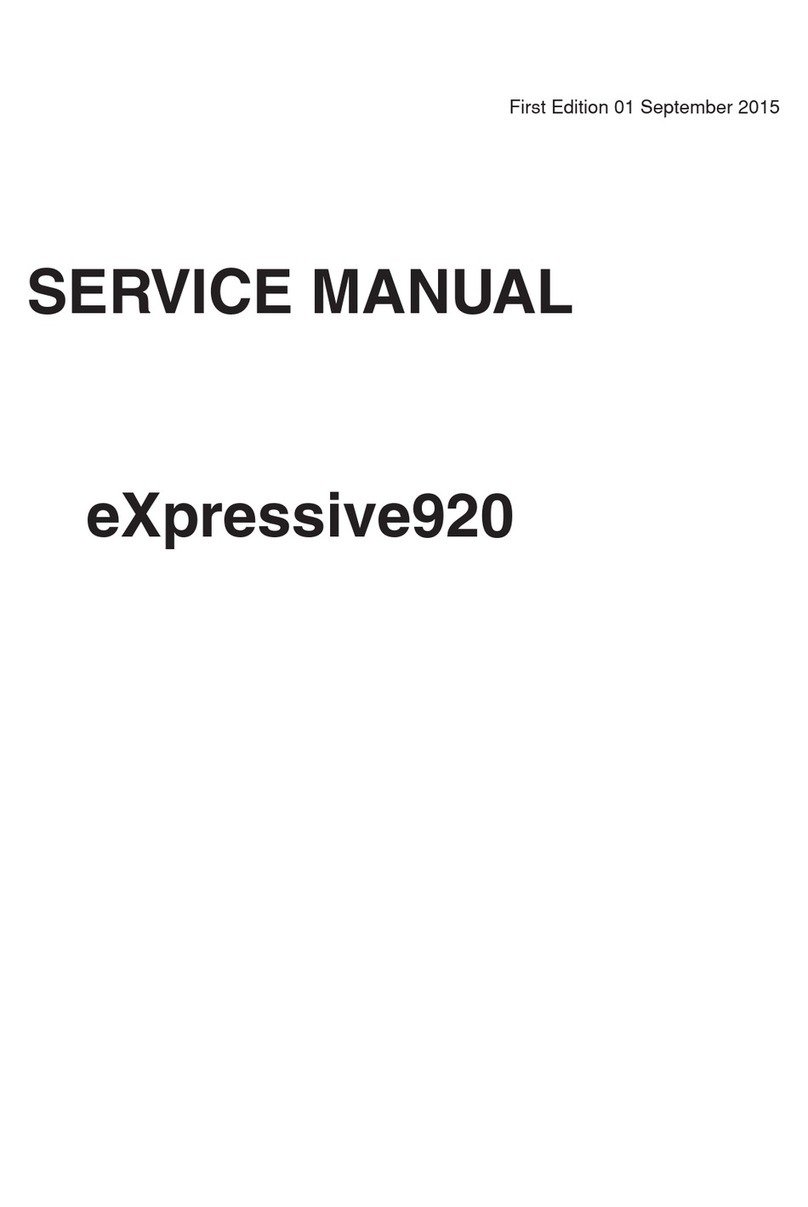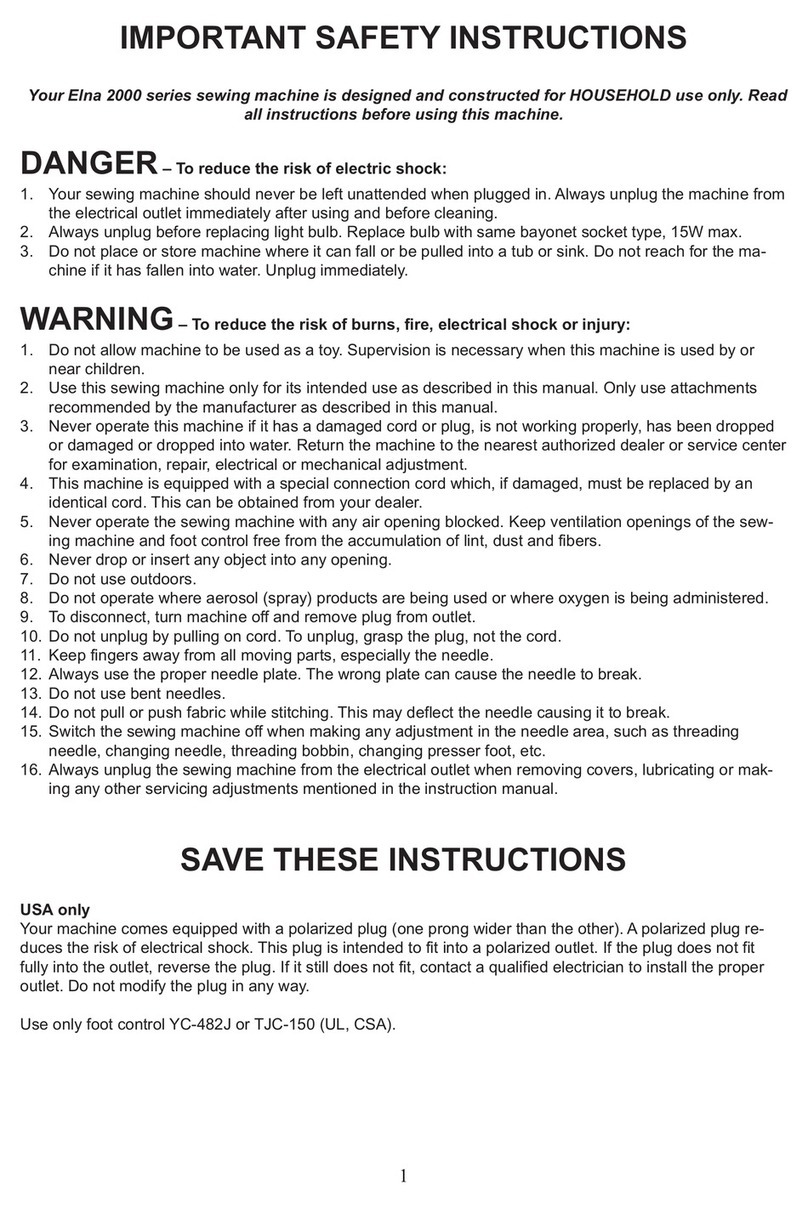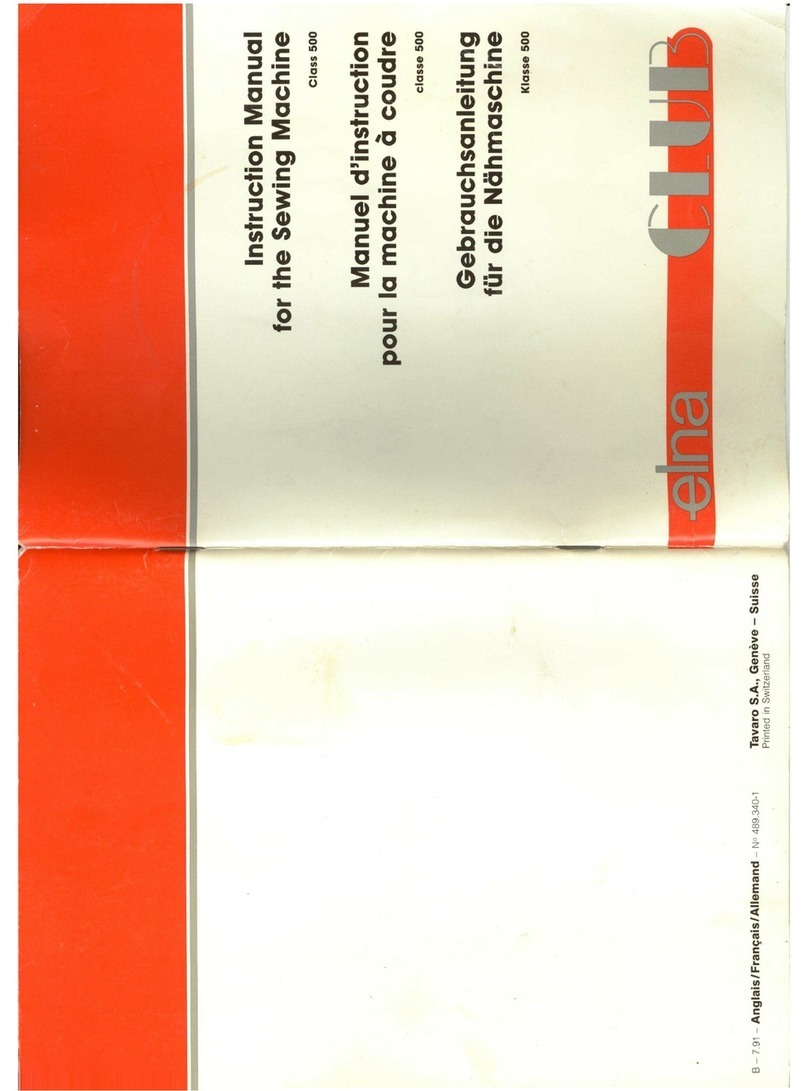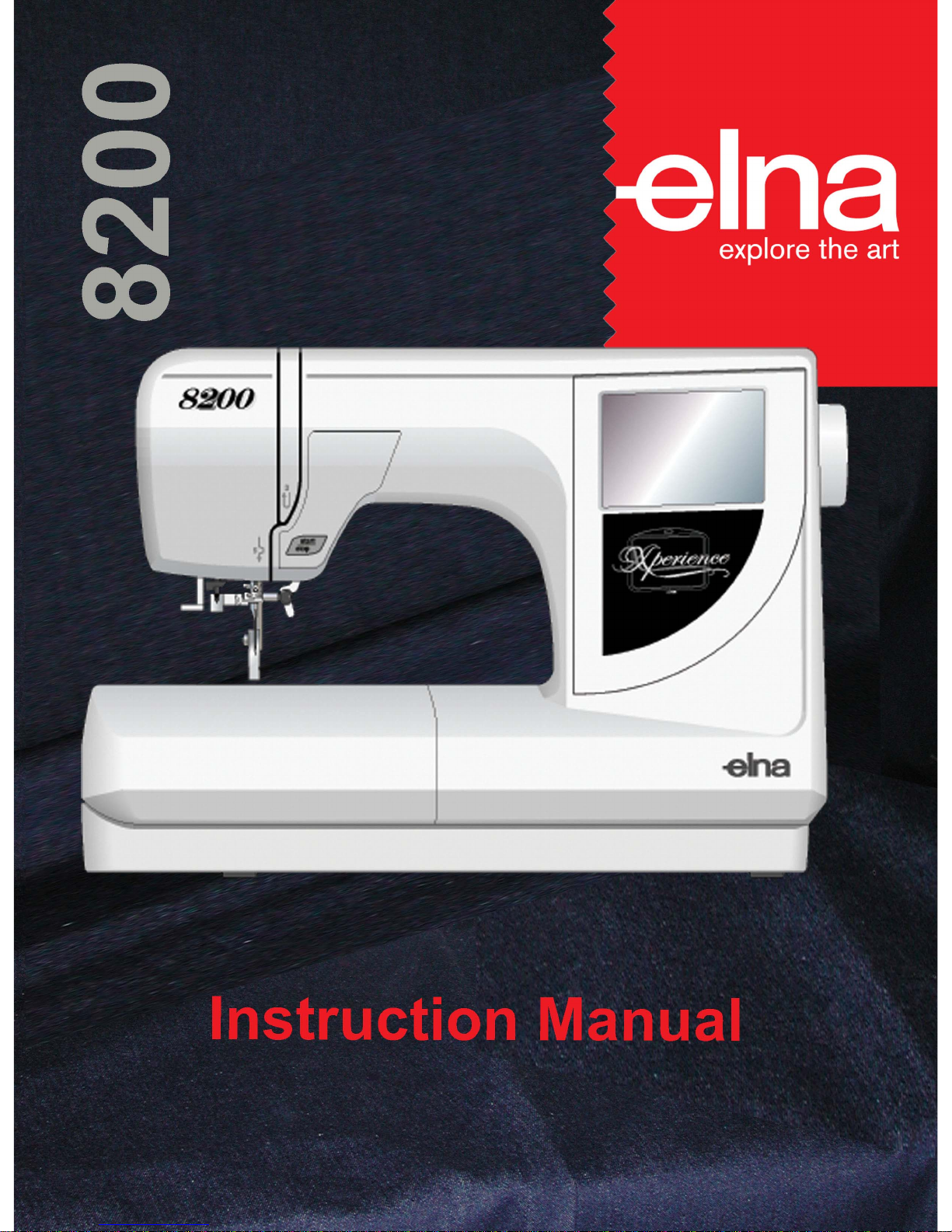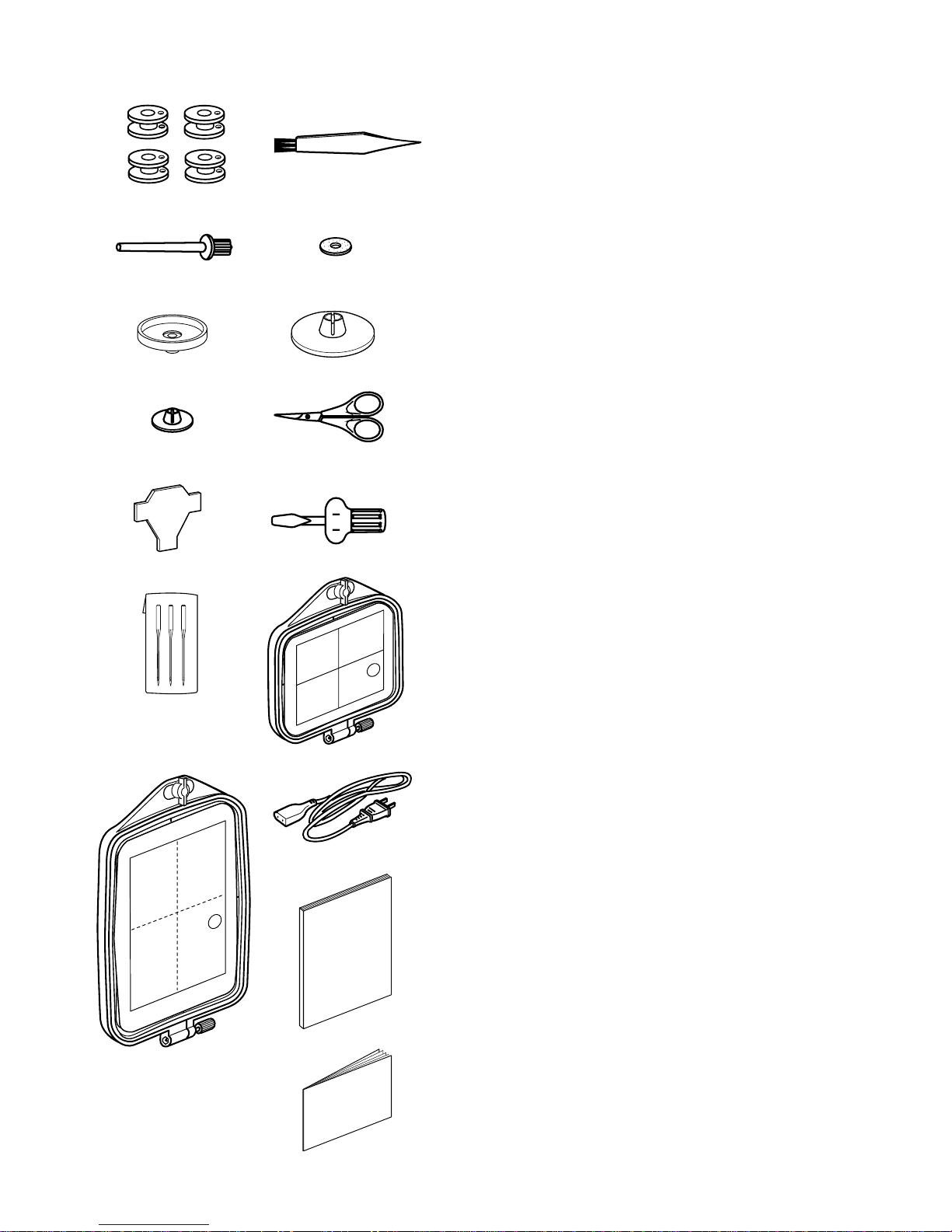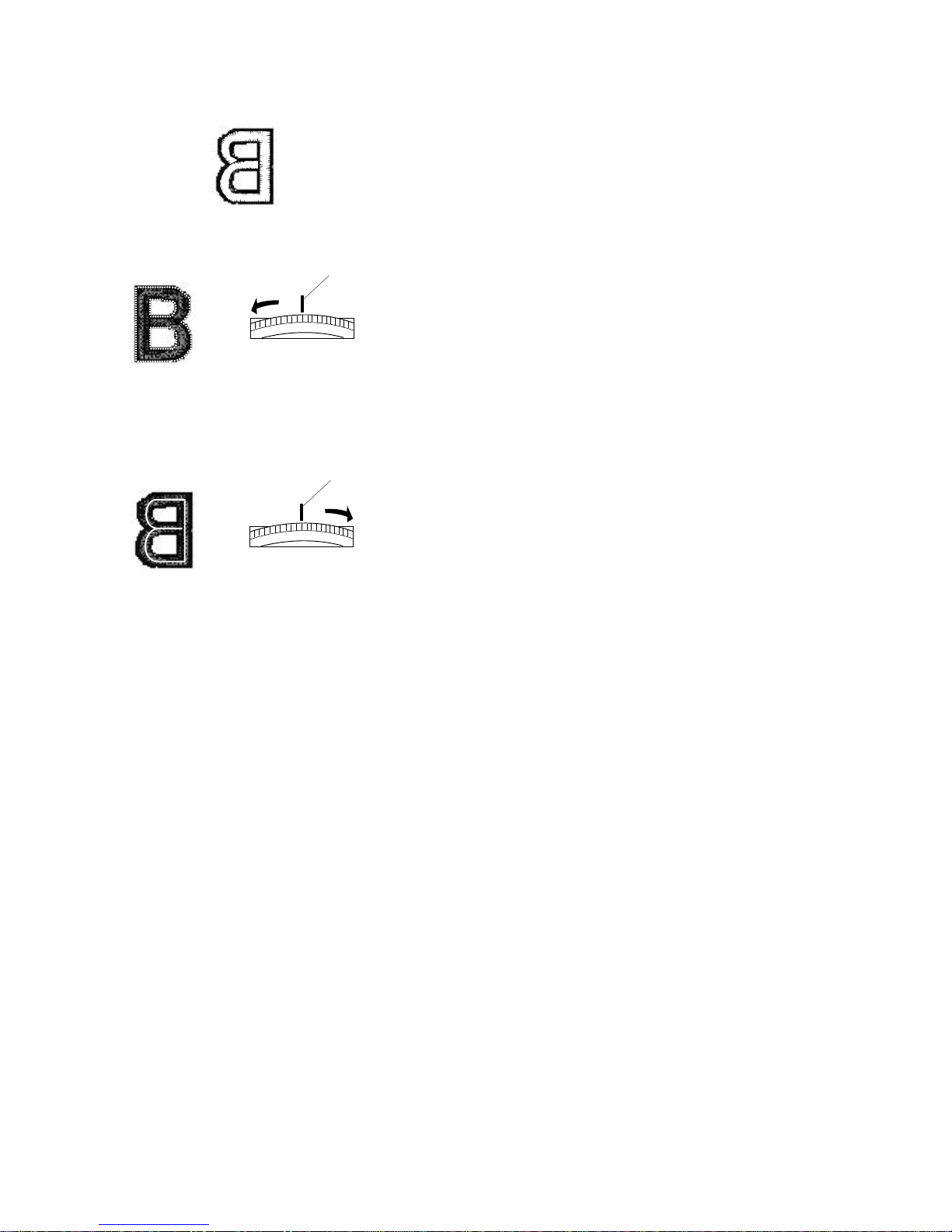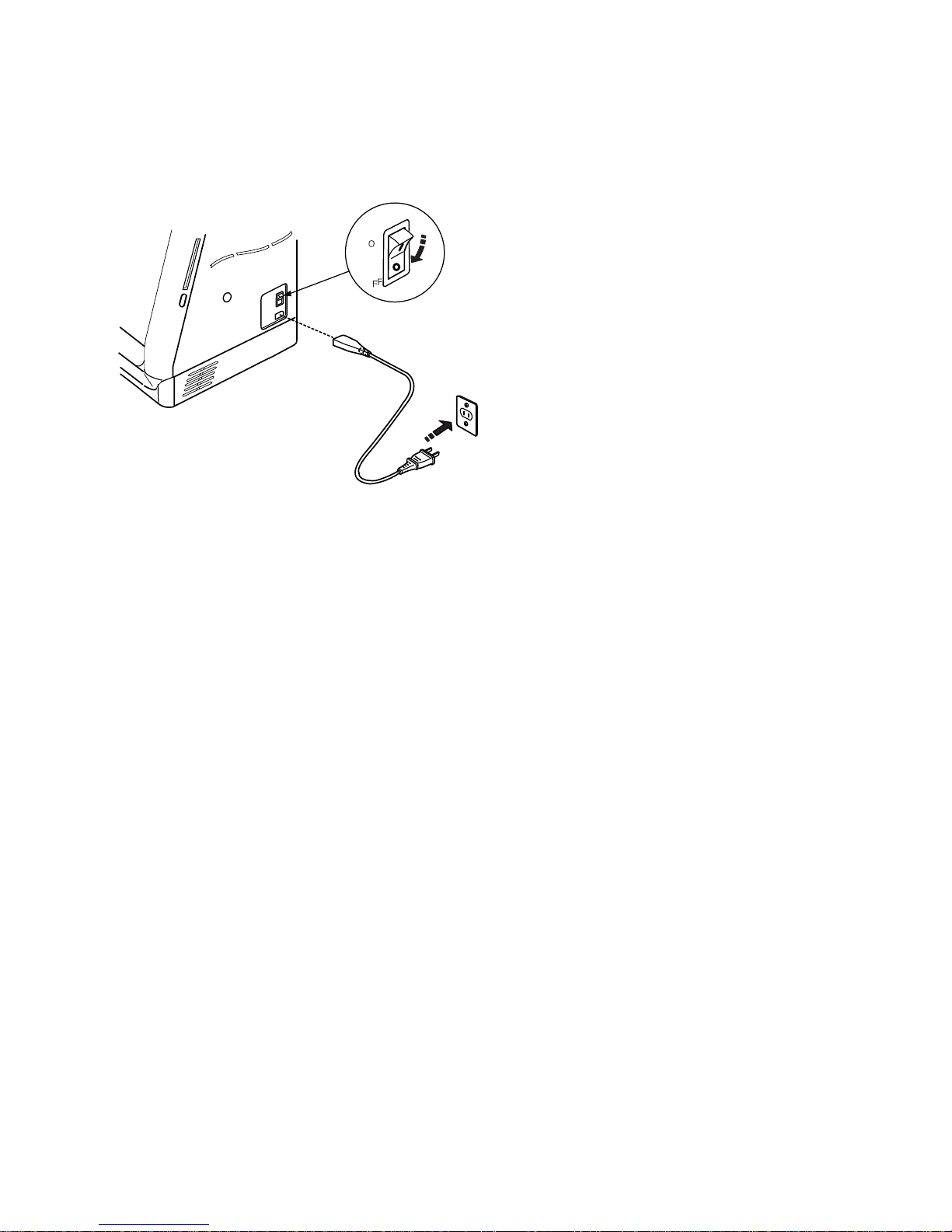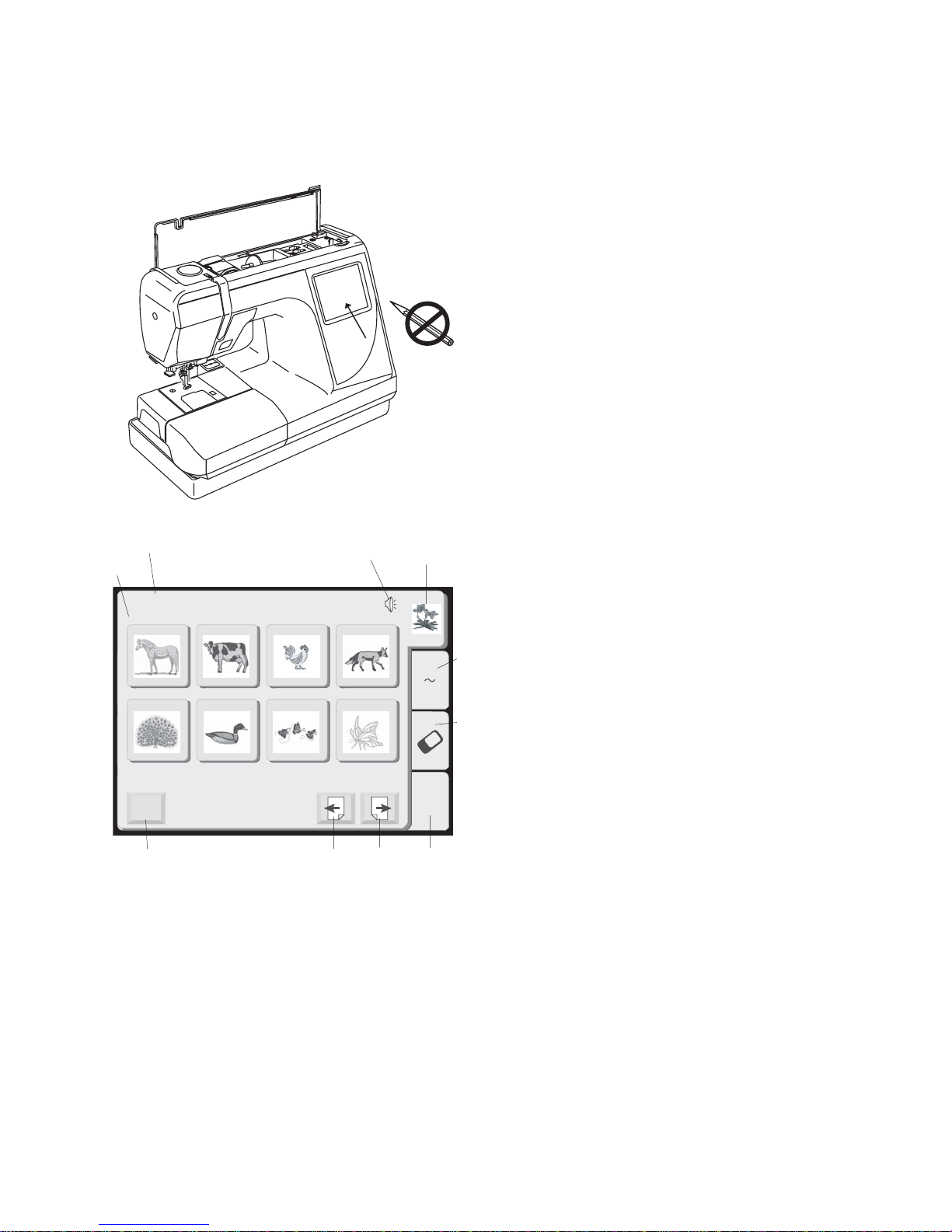2
TABLE OF CONTENTS
Machine Parts and Functions
Part Names ........................................................................................................................................................... 3
Standard Accessories ........................................................................................................................................... 4
Extension Table (Storage Box) ............................................................................................................................. 5
Free Arm ............................................................................................................................................................... 5
Presser Foot Lever and Additional Presser Foot Clearance ............................................................................... 5
Adjusting the Needle Thread Tension .................................................................................................................. 6
Getting Ready to Embroider
Connecting Machine to Power Supply ................................................................................................................ 7
Start/Stop Key....................................................................................................................................................... 8
LCD Touch Screen ................................................................................................................................................ 9
Design Selection Window Keys............................................................................................................................ 9
Mode Selection Window Keys ............................................................................................................................ 10
SET Preference Keys .................................................................................................................................... 11-13
How to Access On Screen Information .............................................................................................................. 14
Winding a Bobbin .......................................................................................................................................... 15-16
Inserting the Bobbin............................................................................................................................................ 17
Threading the Machine ....................................................................................................................................... 18
Built-in Needle Threader .................................................................................................................................... 19
Drawing Up the Bobbin Thread .......................................................................................................................... 20
Changing Needles .............................................................................................................................................. 21
Embroidery Hoops .............................................................................................................................................. 22
Stabilizers ........................................................................................................................................................... 22
Templates ........................................................................................................................................................... 23
Securing Fabric in Hoop ................................................................................................................................ 23-24
Attaching Hoop to Carriage ................................................................................................................................ 25
Embroidering Small Areas .................................................................................................................................. 26
Sewing Designs
How to Select a Built-In Design ..................................................................................................................... 26-27
Sewing a Single Built-in Design ......................................................................................................................... 28
Ready to Sew Window After Embroidery Begins ............................................................................................... 29
How to Select Alphabets ............................................................................................................................... 30-31
Sewing Alphabets .......................................................................................................................................... 32-33
Alphabet Corrections .......................................................................................................................................... 34
2 Letter or 3 Letter Monograms .......................................................................................................................... 35
Sewing with PC Design Cards ........................................................................................................................... 36
Edit Window ........................................................................................................................................................ 37
Selecting a Design After Opening the Edit Window ...................................................................................... 38-39
Combine a Built-in Design with Alphabet ...................................................................................................... 40-41
Saving a Design in a File ............................................................................................................................... 42-43
Opening a Saved File ......................................................................................................................................... 44
Embridery with Optional Free Arm Hoop C ........................................................................................................ 45
Taking Care of Your Machine
Cleaning the Hook Area ..................................................................................................................................... 46
Replacing the Bobbin Case ................................................................................................................................ 47
Changing the Light Bulb ..................................................................................................................................... 47
DESIGN CHART.......................................................................................................................... 48-49
TROUBLESHOOTING ...................................................................................................................... 50
INDEX .......................................................................................................................................... 51-52
NOTE: Information found in this instruction manual is current at the time of printing. Elna
reserves the right to change and update specifications and information as needed.