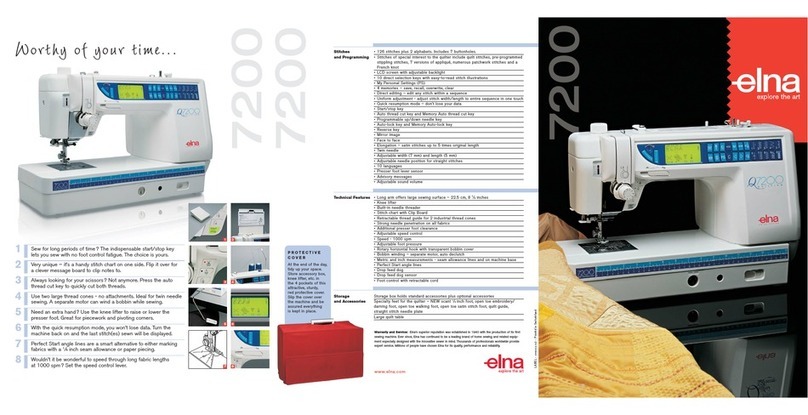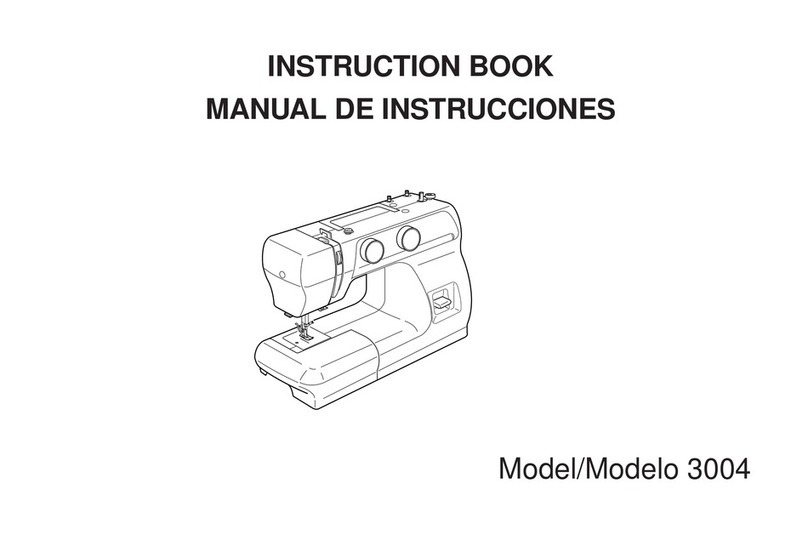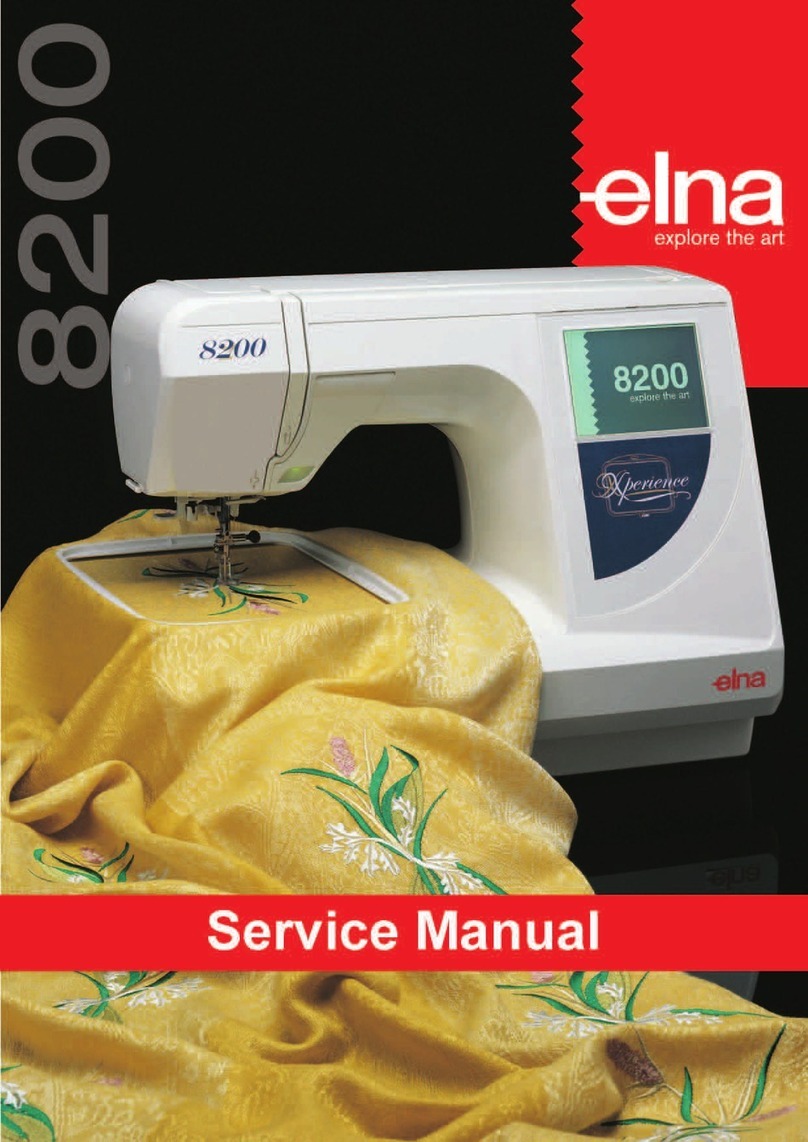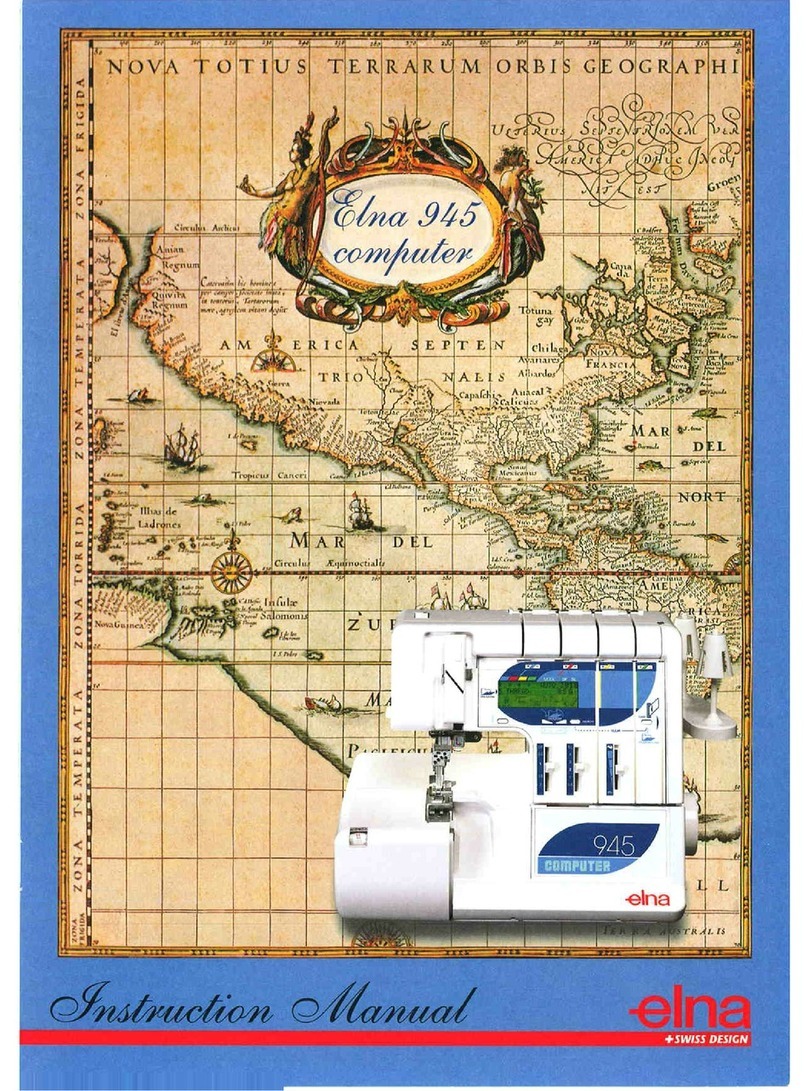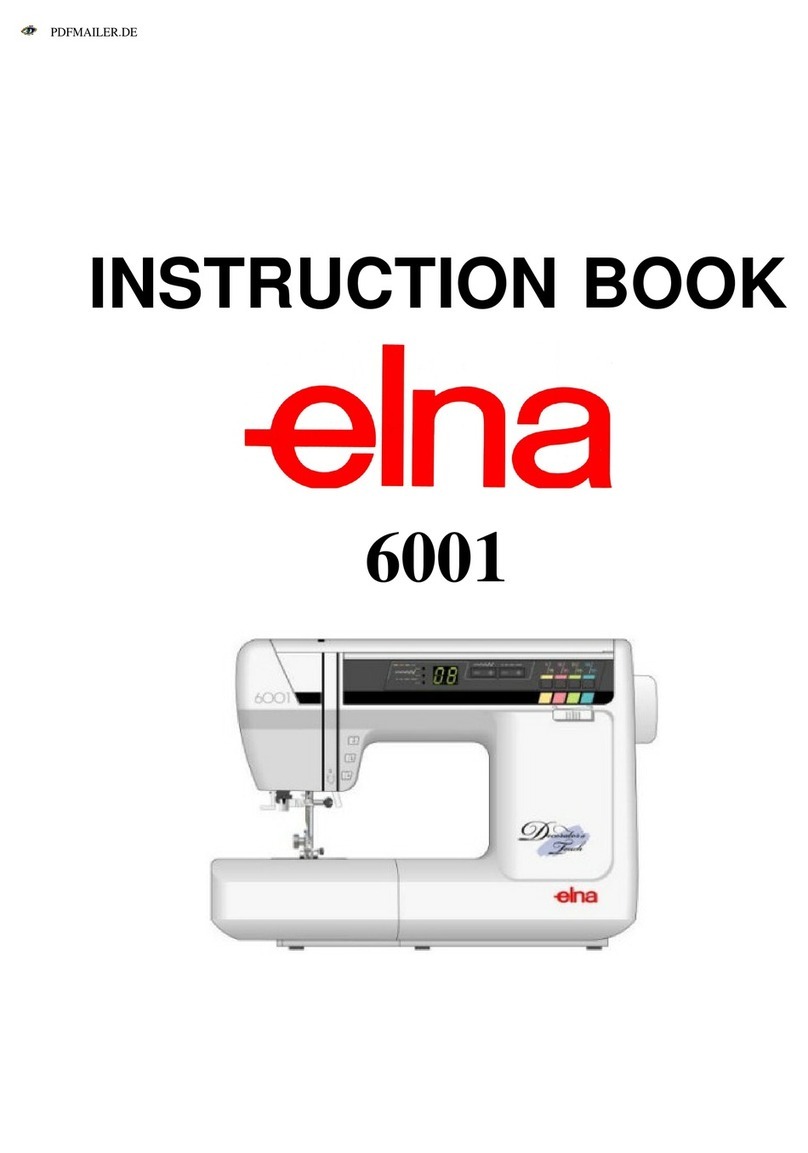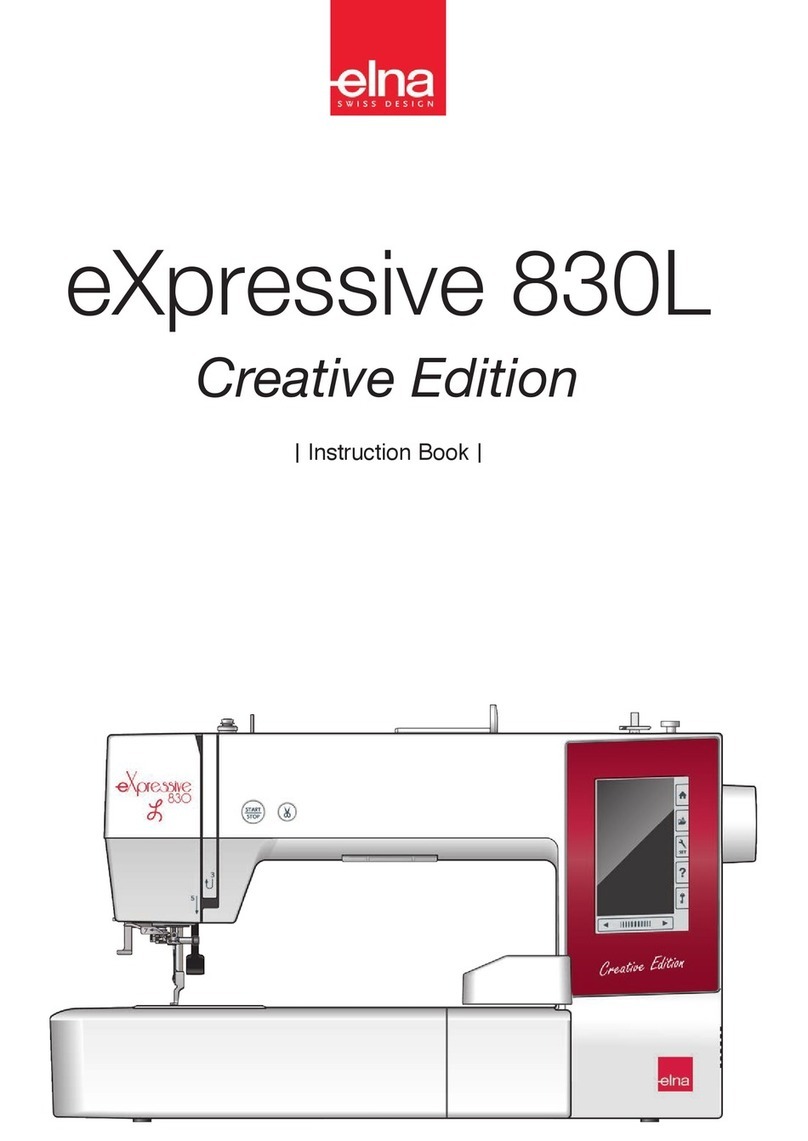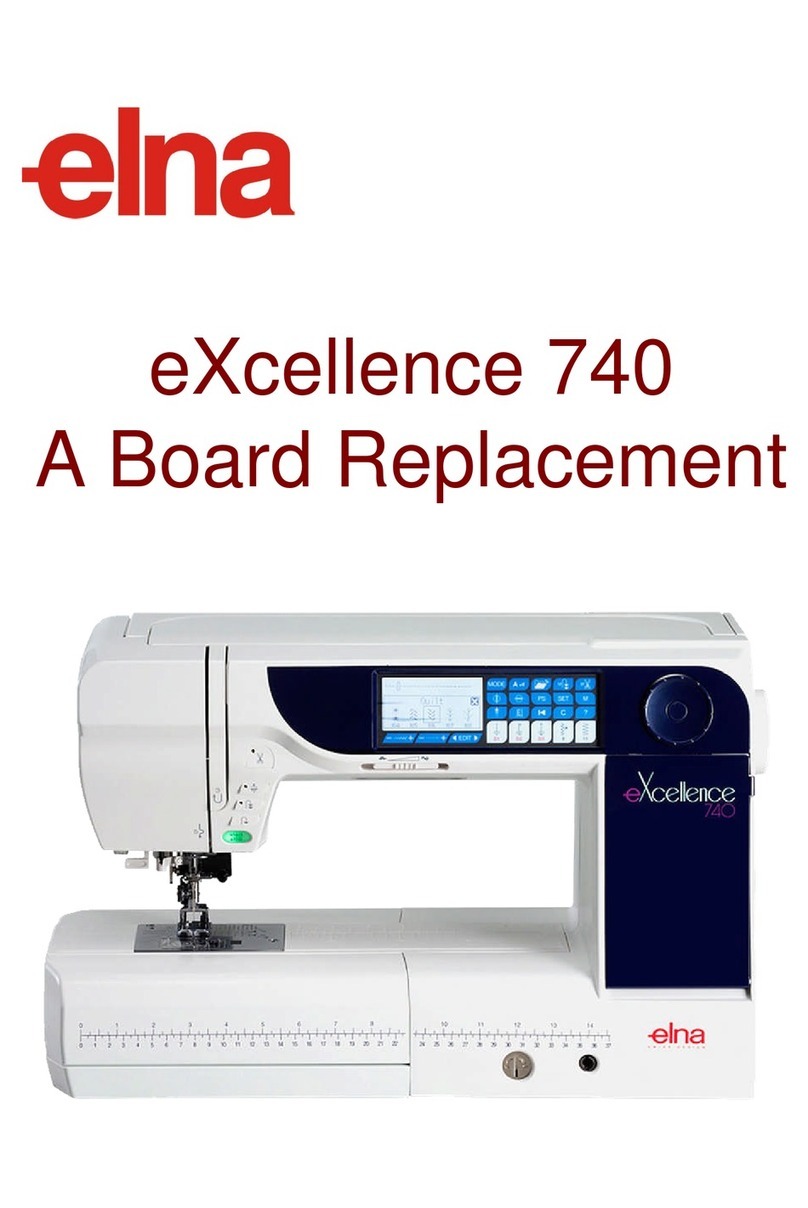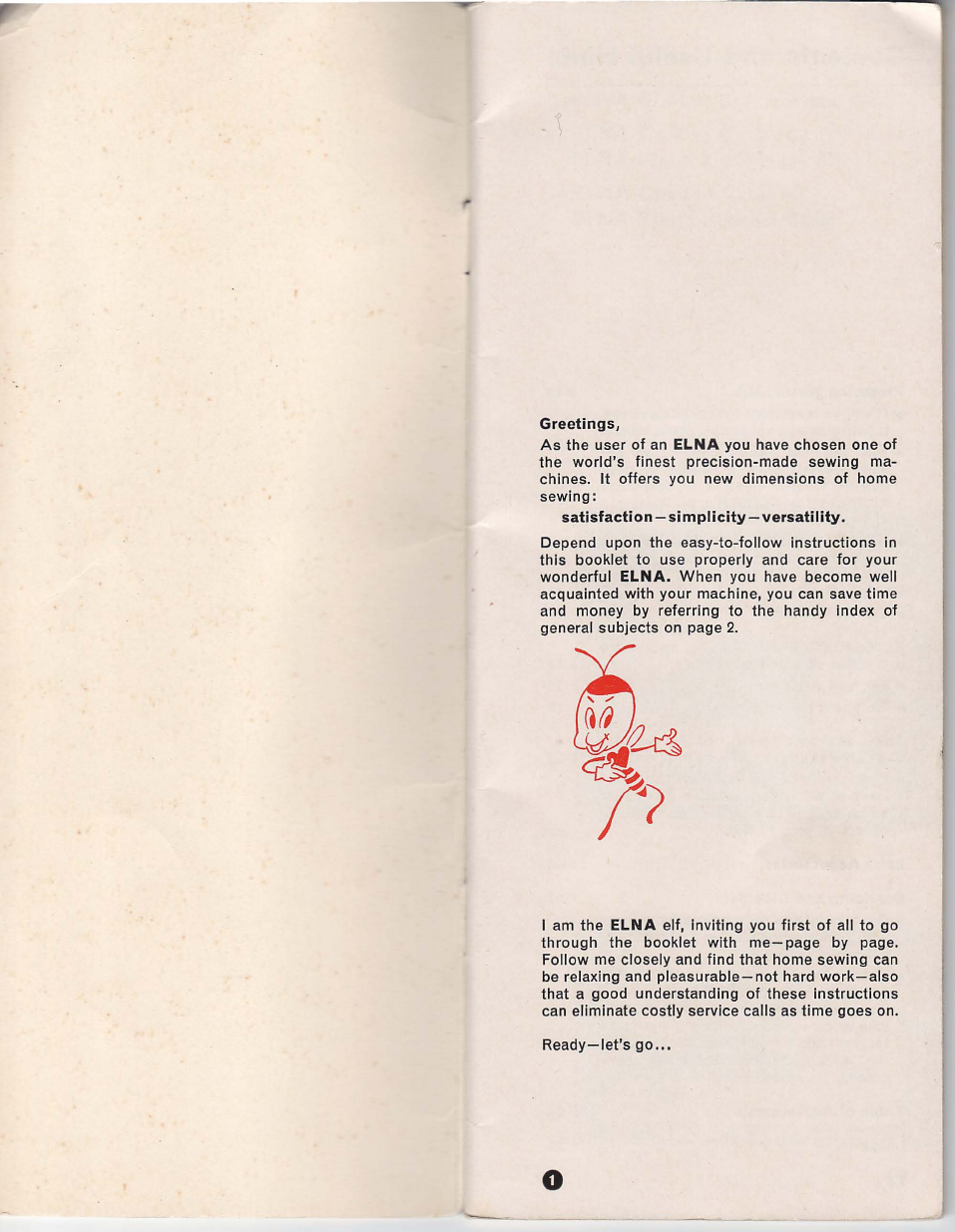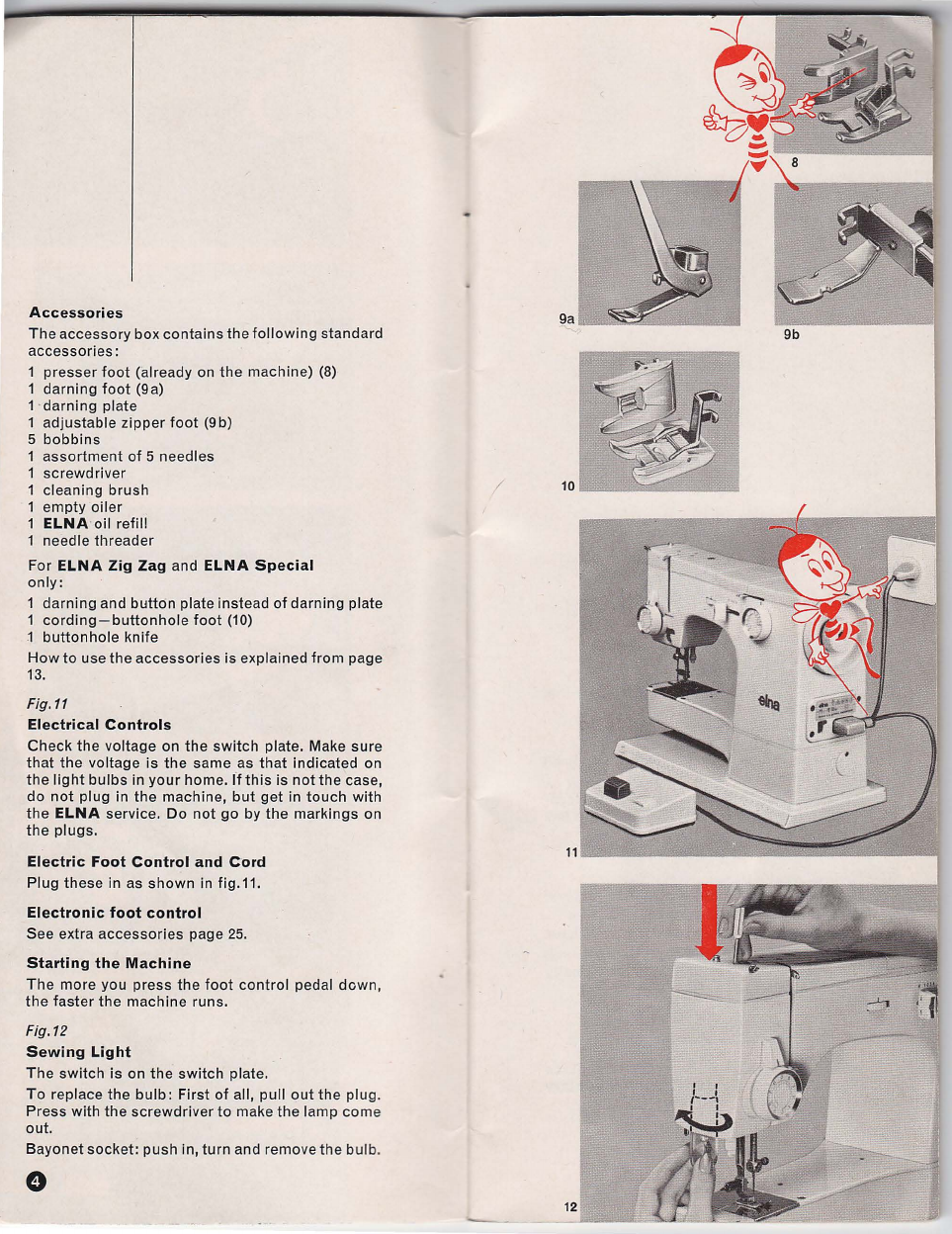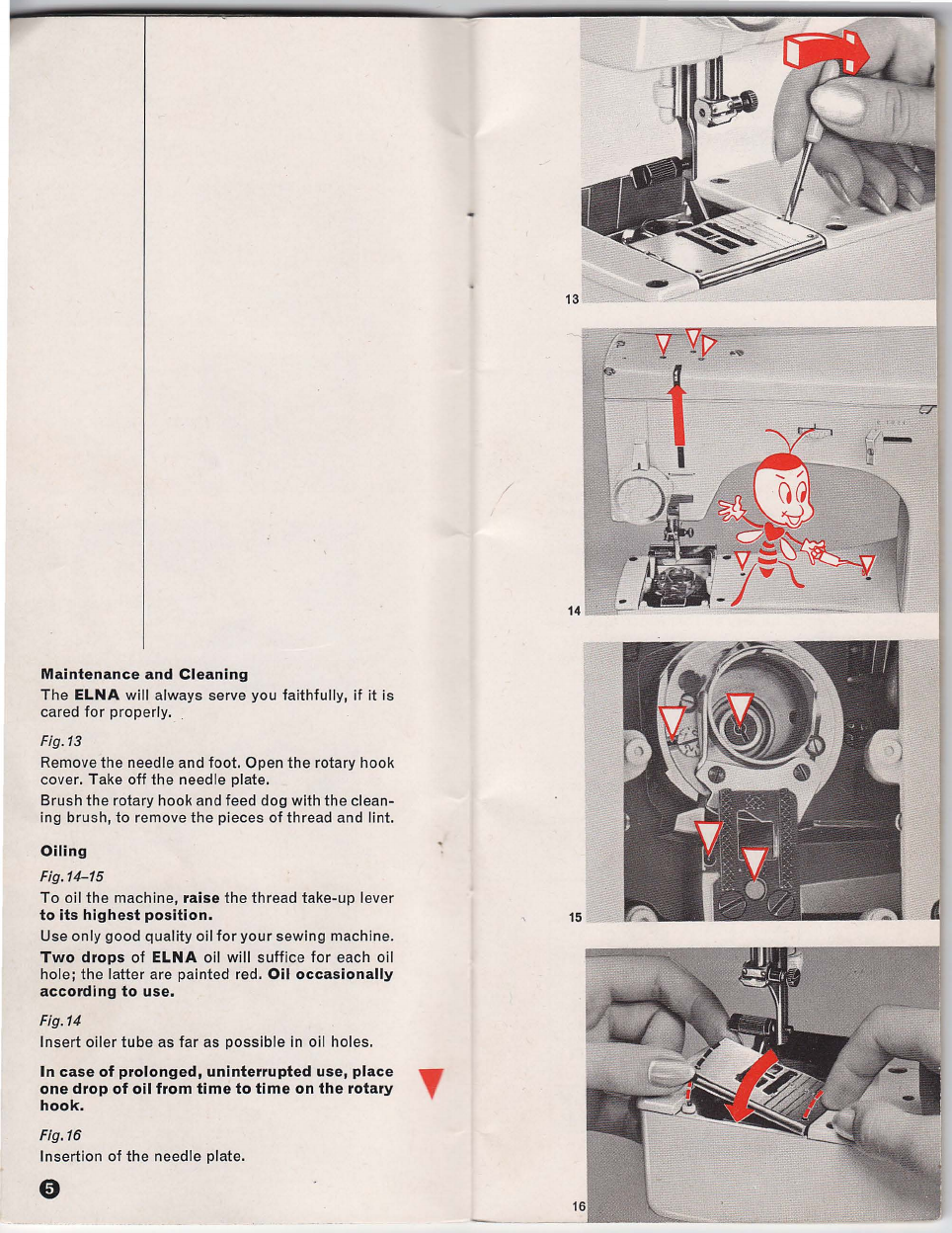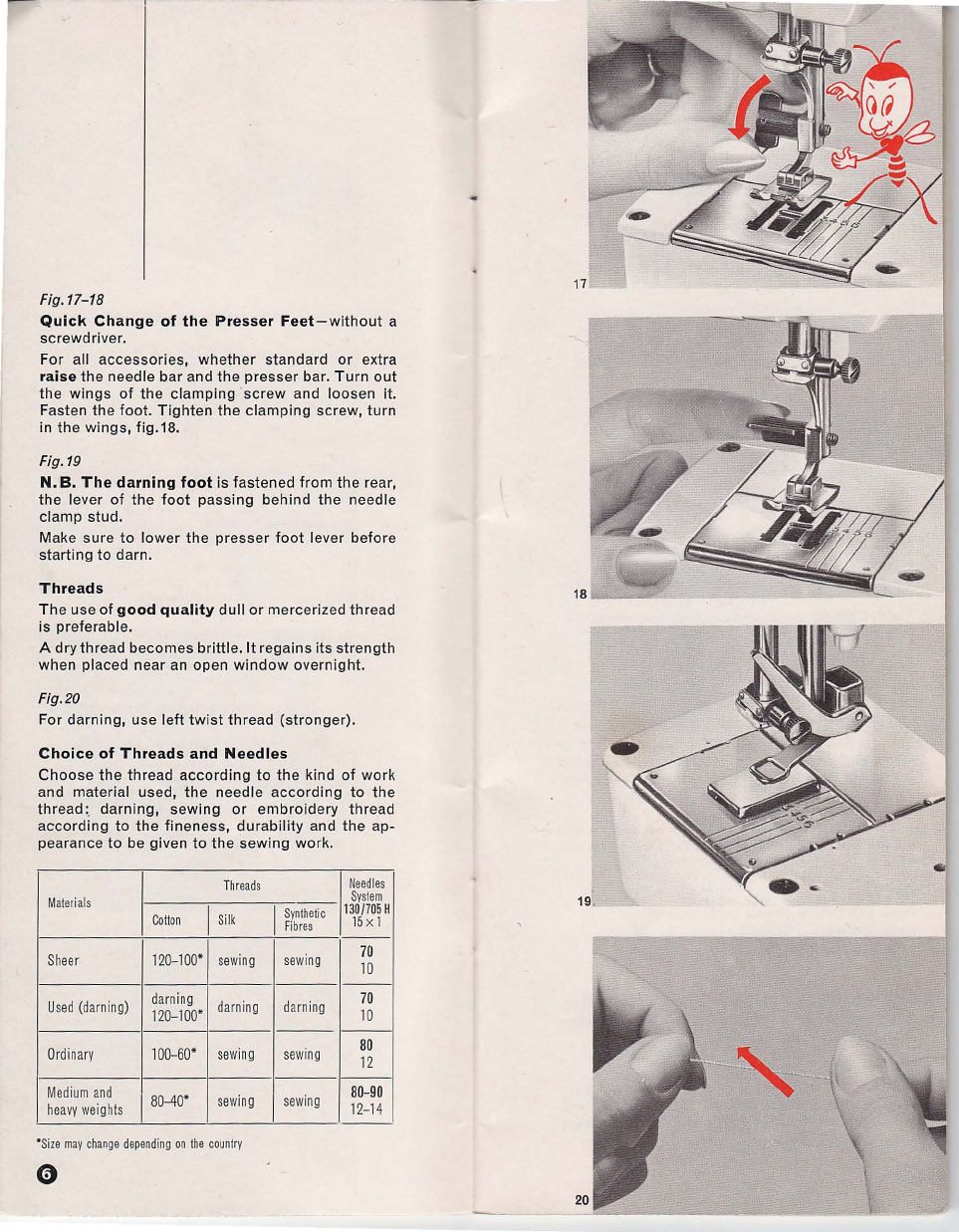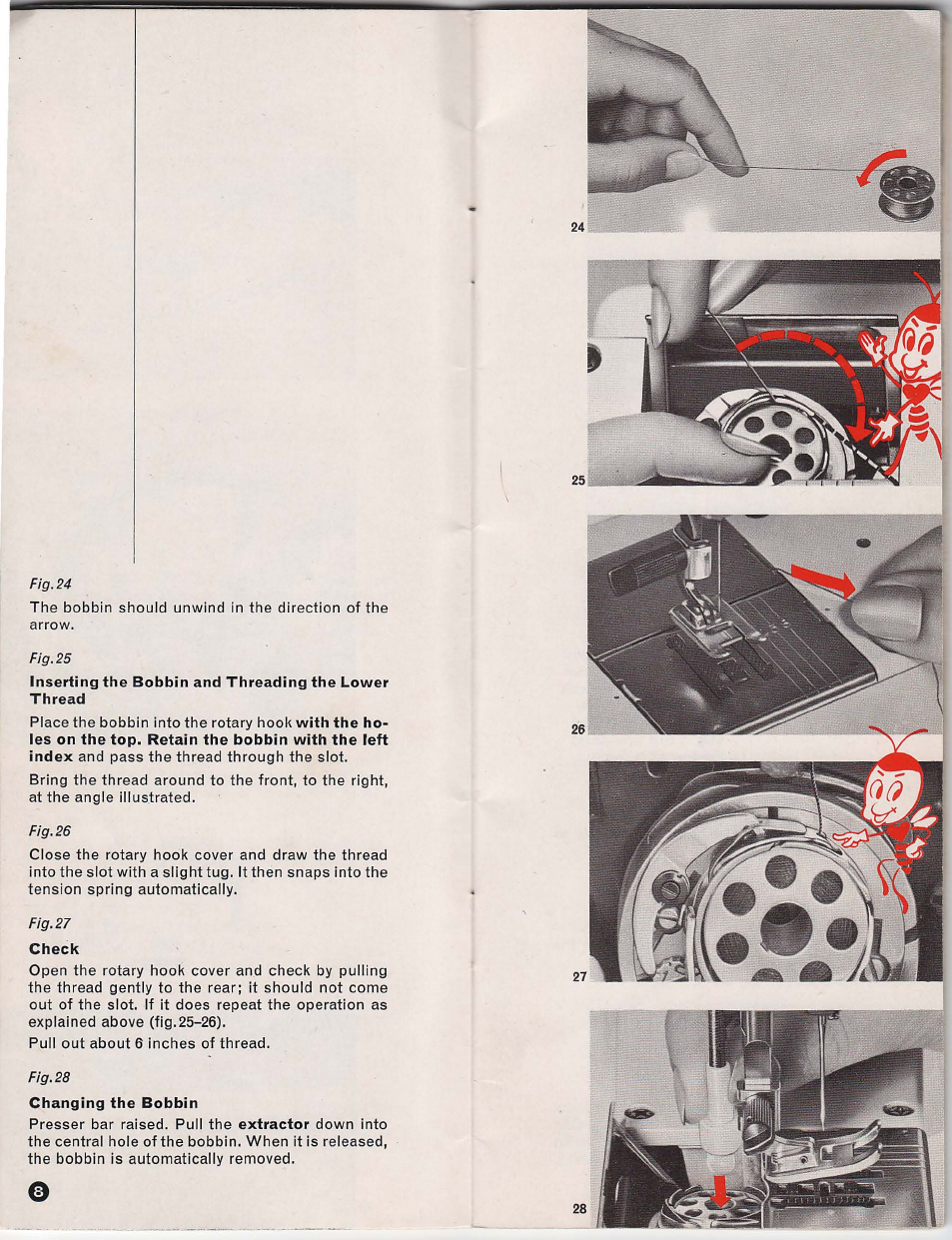ELNA Cl.11 User manual
Other ELNA Sewing Machine manuals
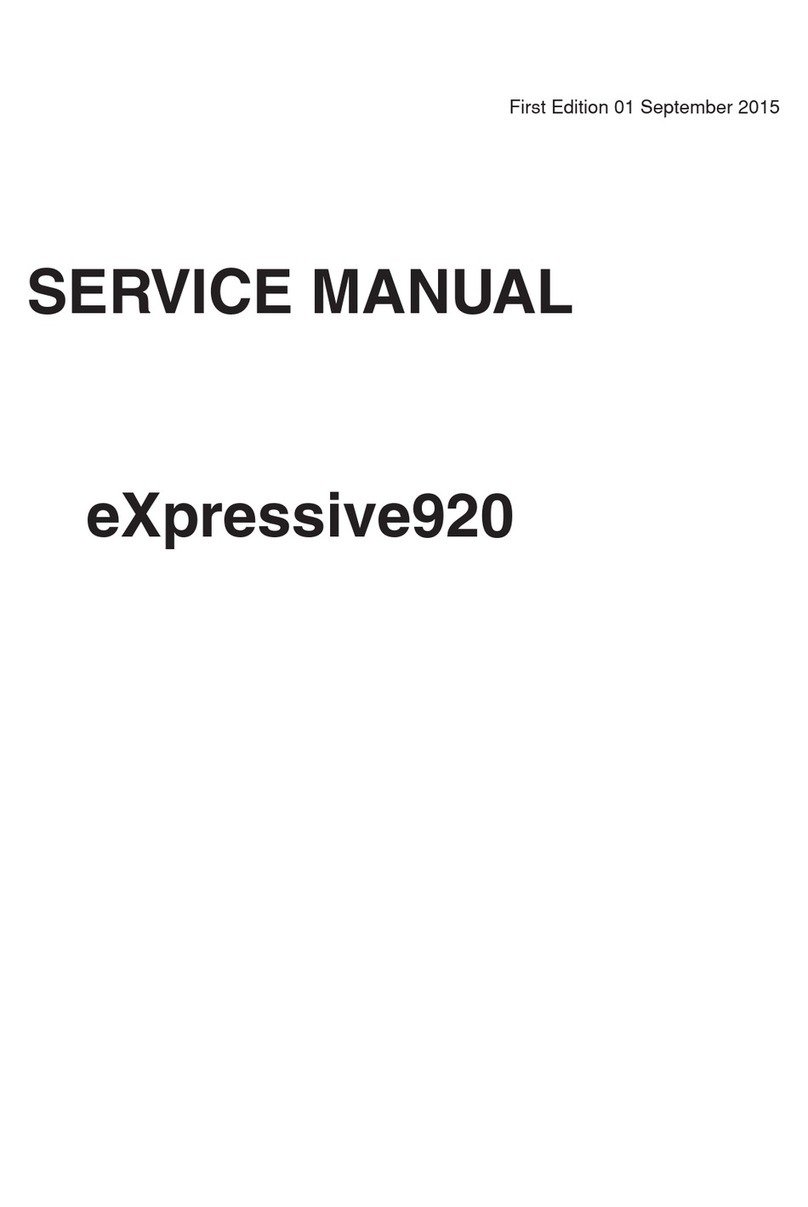
ELNA
ELNA eXpressive920 User manual

ELNA
ELNA 654 - User manual

ELNA
ELNA 450 User manual

ELNA
ELNA Air Artist Installation guide
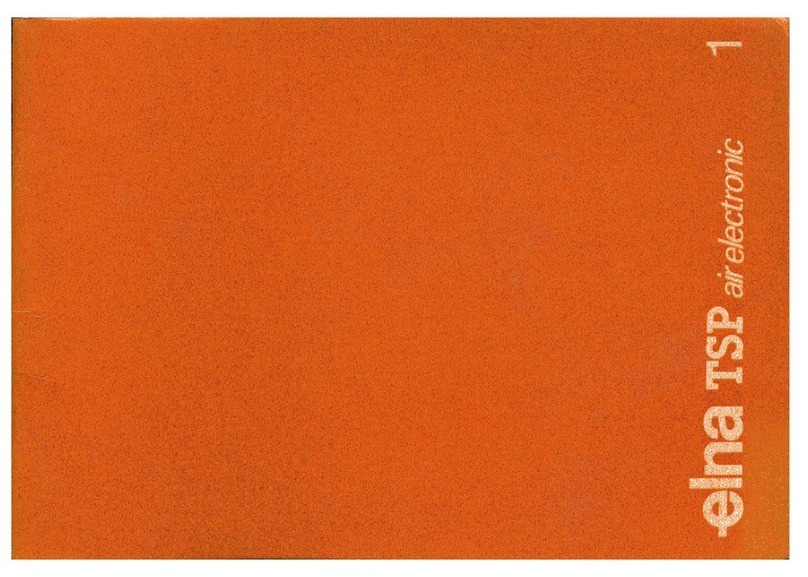
ELNA
ELNA TSP AIR ELECTRONIC User manual

ELNA
ELNA 2600 User manual

ELNA
ELNA EnVision 8006 User manual

ELNA
ELNA eXplore 220 User manual

ELNA
ELNA eXcellence 760 User manual
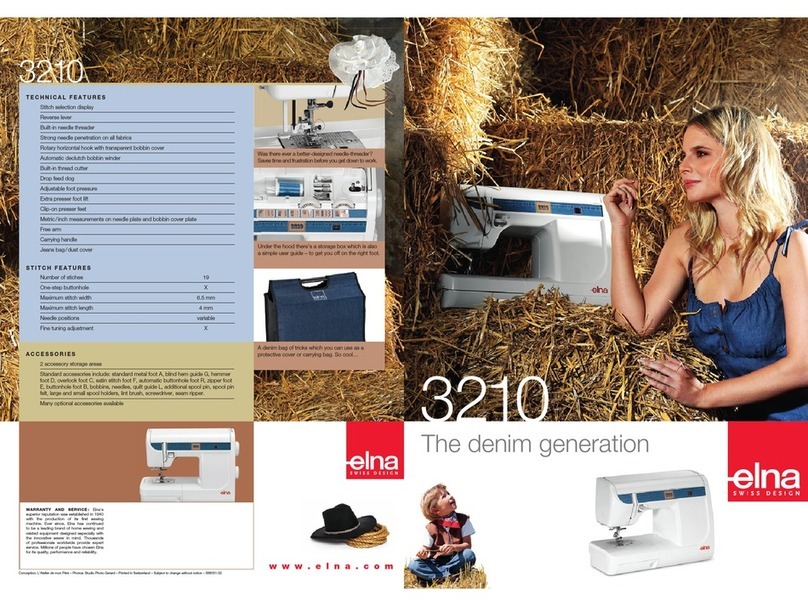
ELNA
ELNA 3210 User manual