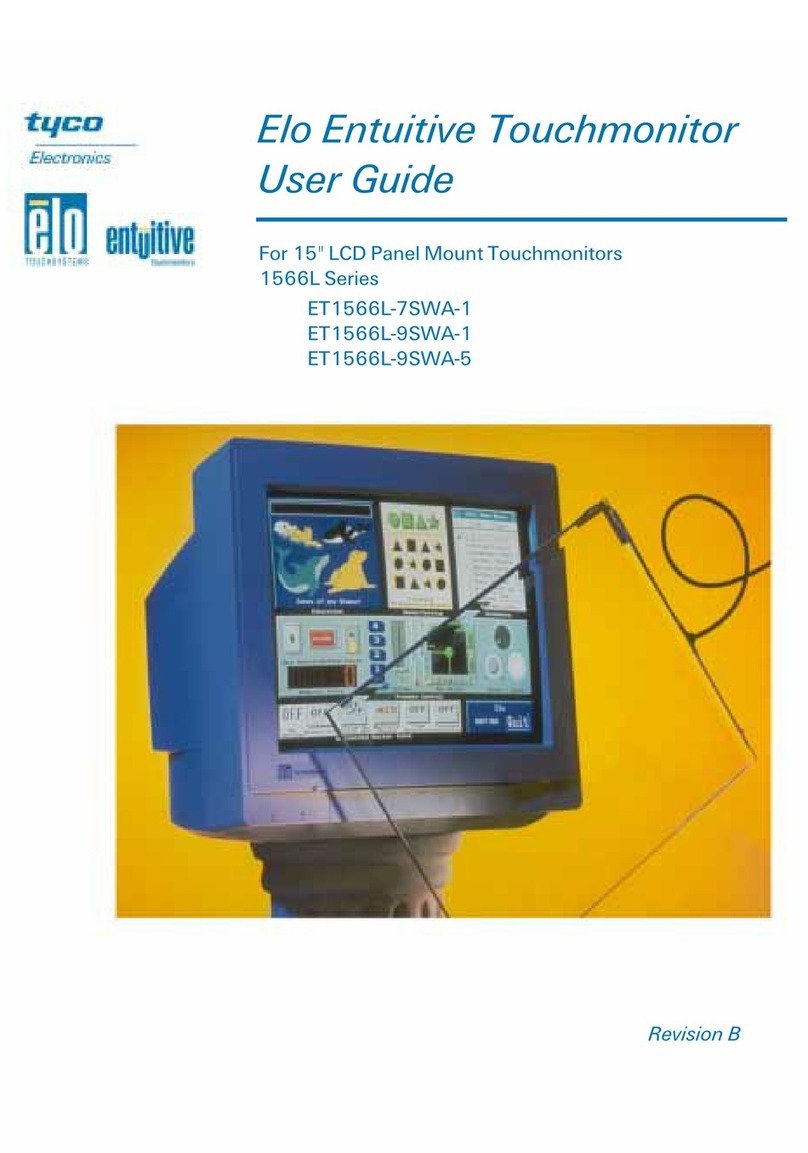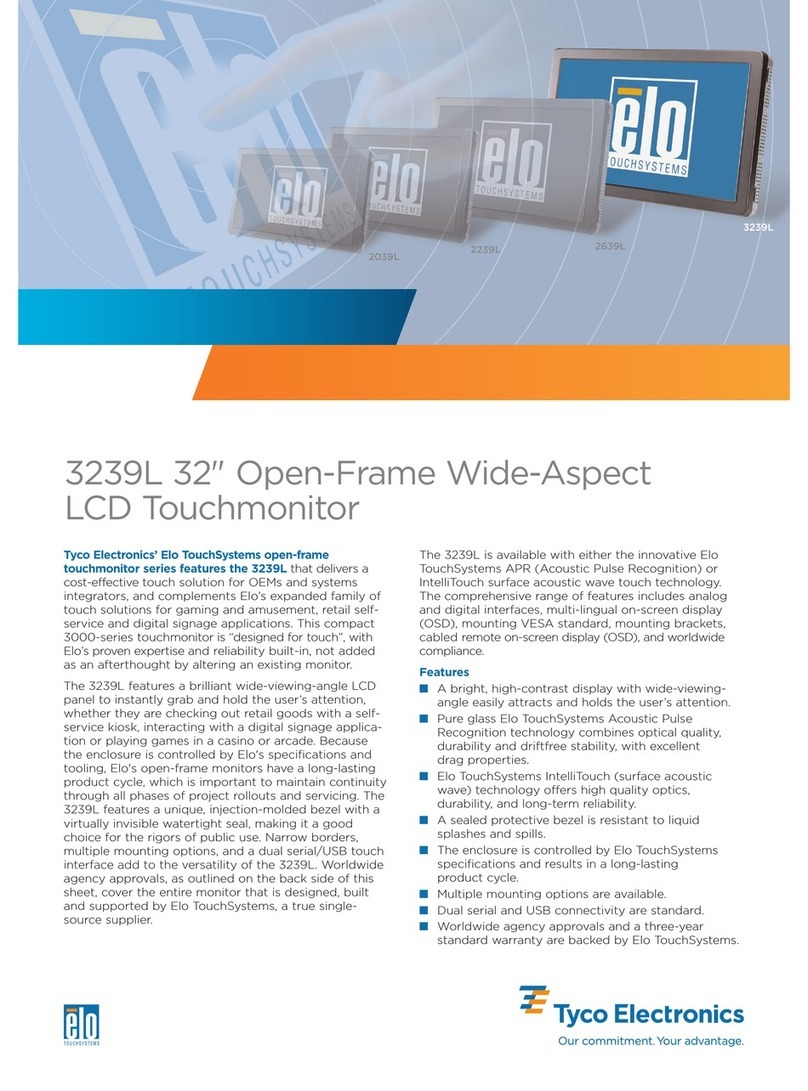Elo TouchSystems Tyco User manual
Other Elo TouchSystems Monitor manuals
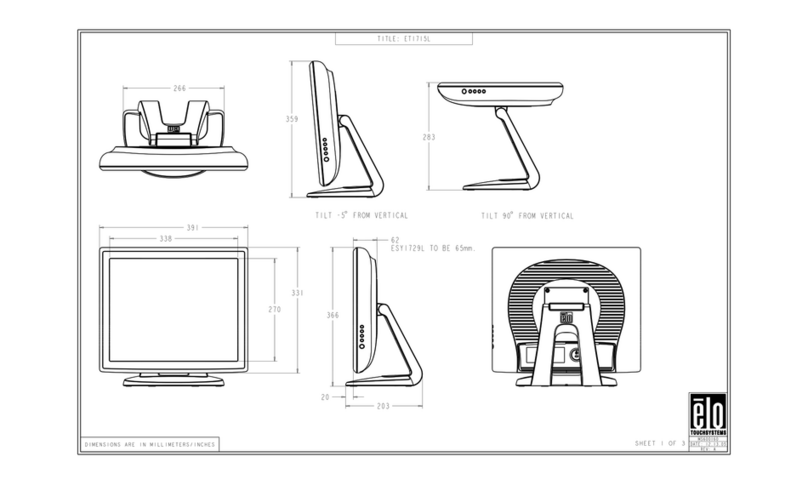
Elo TouchSystems
Elo TouchSystems 1715L User guide

Elo TouchSystems
Elo TouchSystems Entuitive 1725L Series User manual
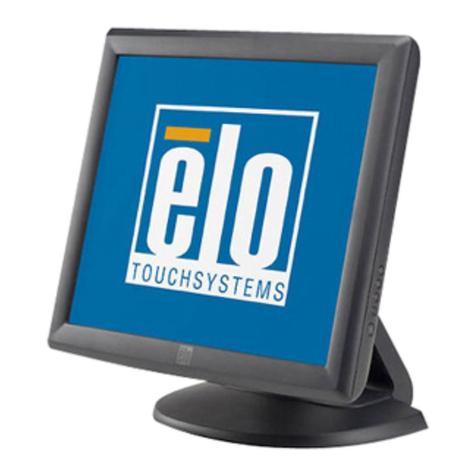
Elo TouchSystems
Elo TouchSystems 1715L User manual
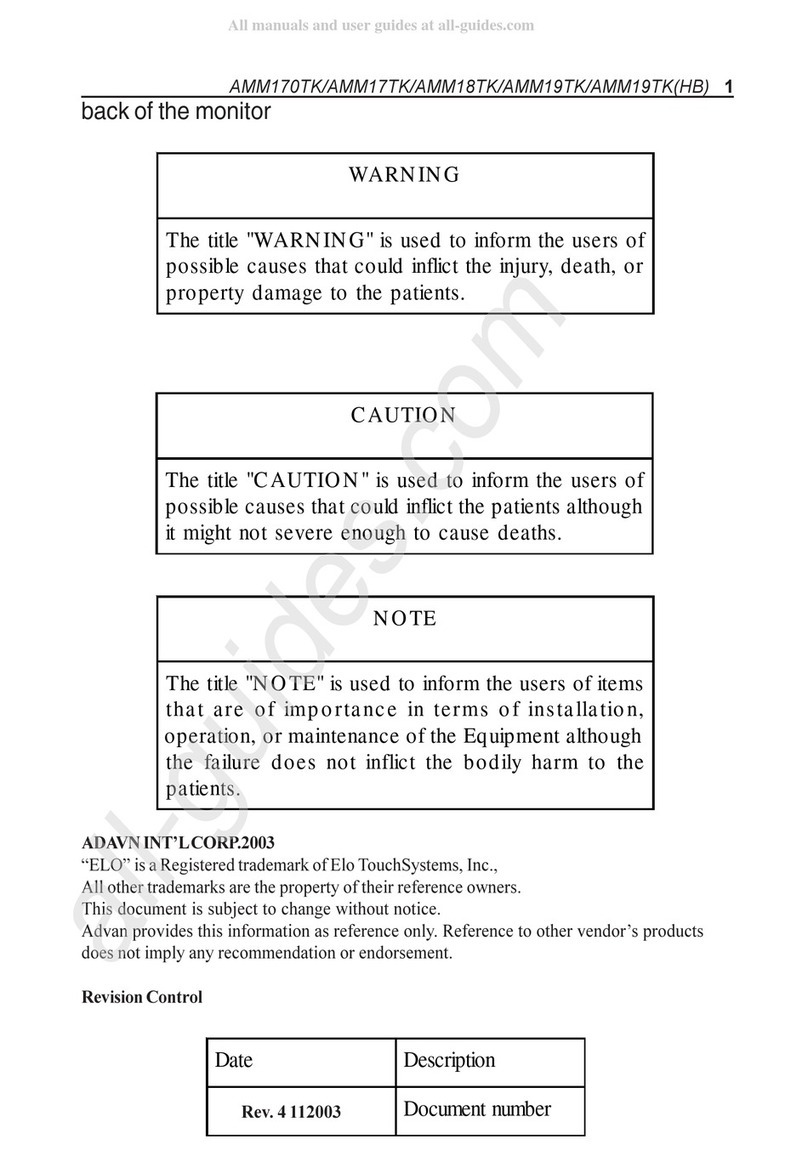
Elo TouchSystems
Elo TouchSystems AMM170TK User manual

Elo TouchSystems
Elo TouchSystems 2201L User manual
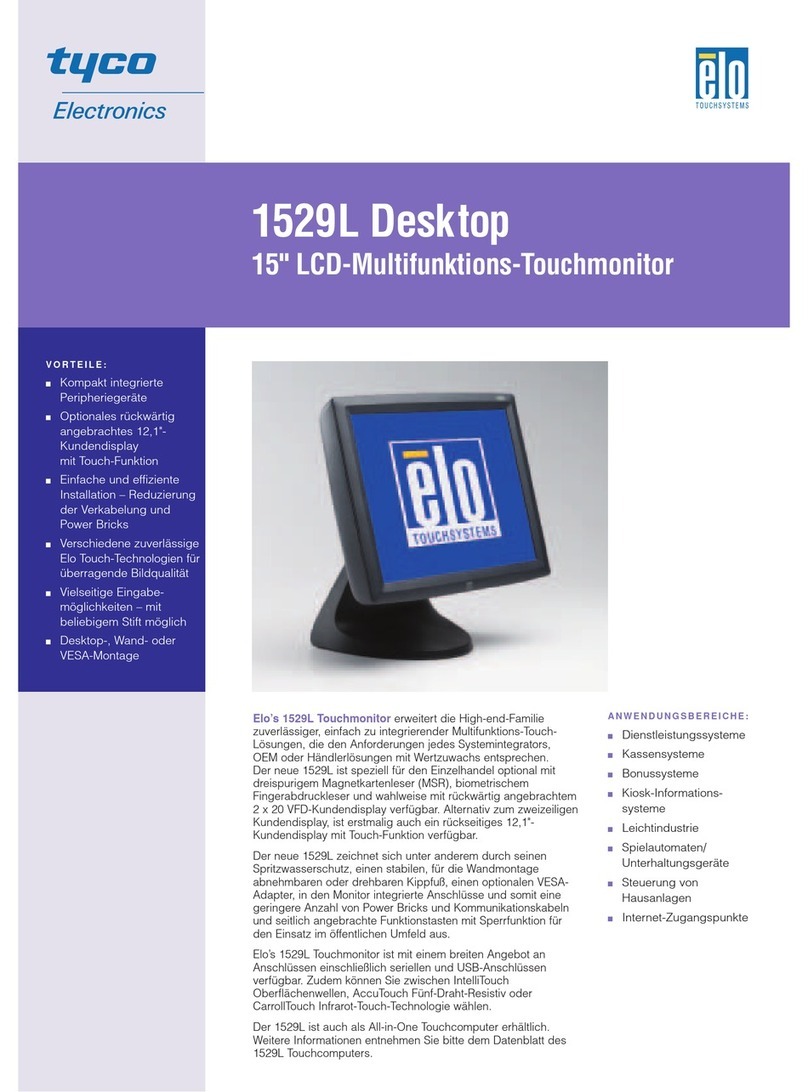
Elo TouchSystems
Elo TouchSystems 1529L User manual
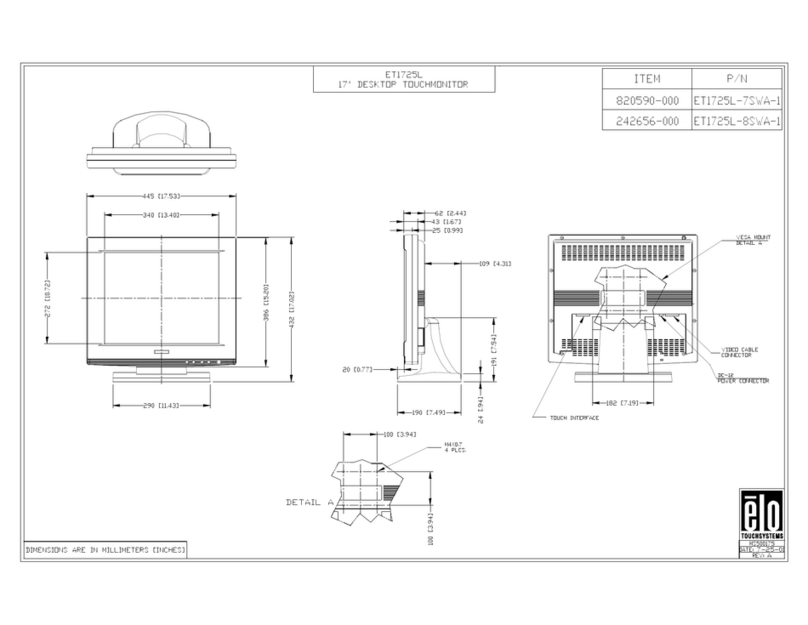
Elo TouchSystems
Elo TouchSystems Entuitive 1725L Series User guide

Elo TouchSystems
Elo TouchSystems Elo Entuitive 3000 Series 1739L User manual
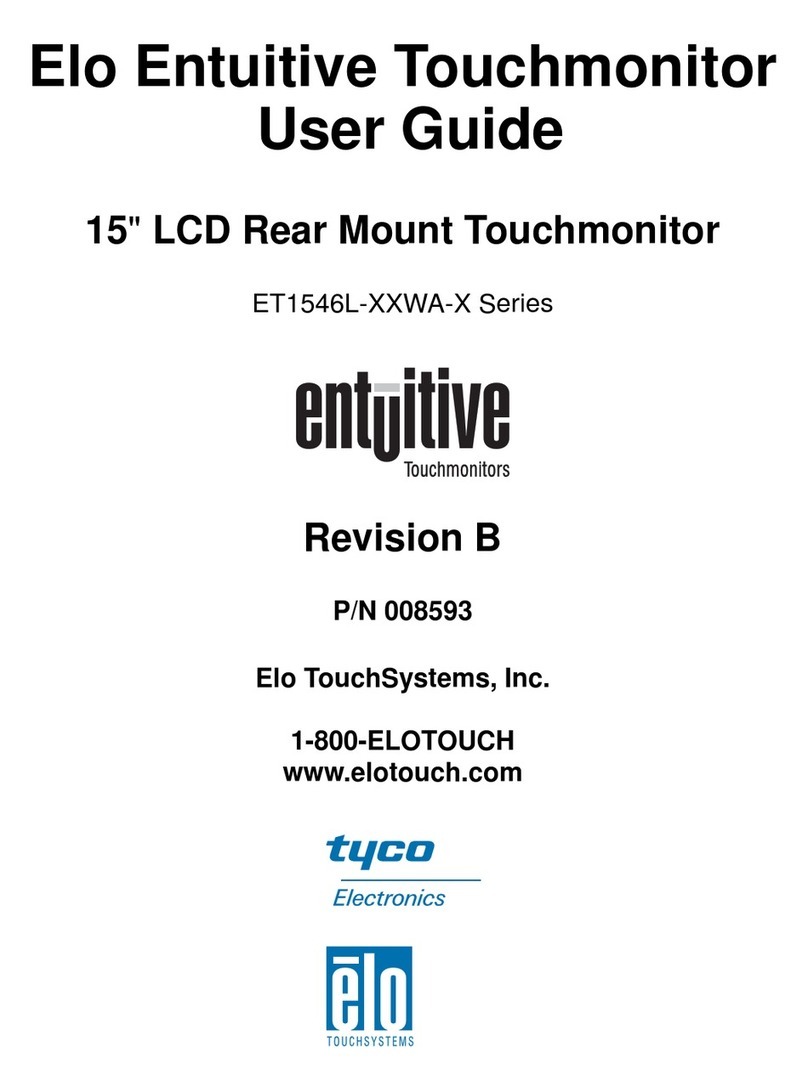
Elo TouchSystems
Elo TouchSystems Entuitive ET1546L-XXWA-X Series User manual
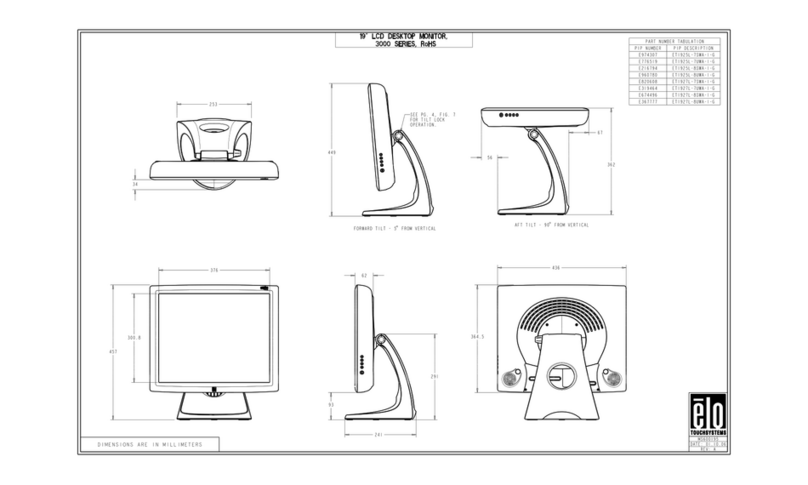
Elo TouchSystems
Elo TouchSystems Entuitive 1925L Series Parts list manual
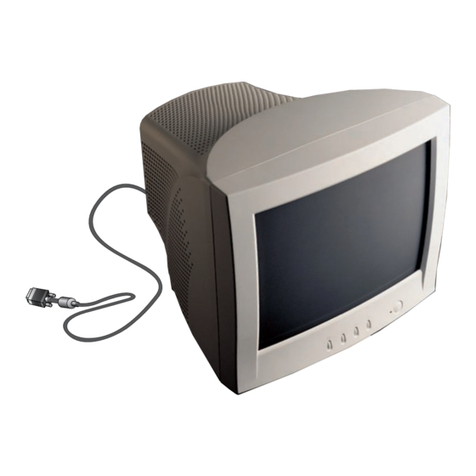
Elo TouchSystems
Elo TouchSystems ET 1525C Series User manual
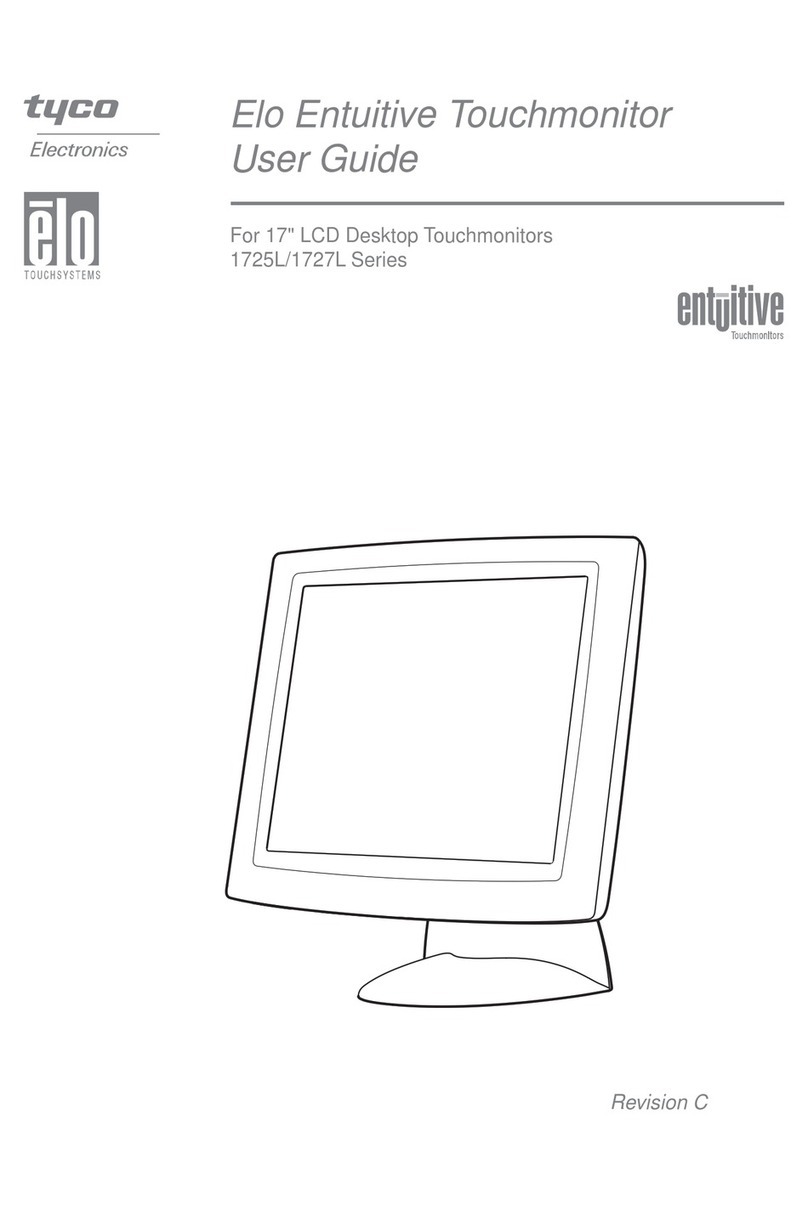
Elo TouchSystems
Elo TouchSystems Entuitive 1725L Series User manual

Elo TouchSystems
Elo TouchSystems ET2200L User manual
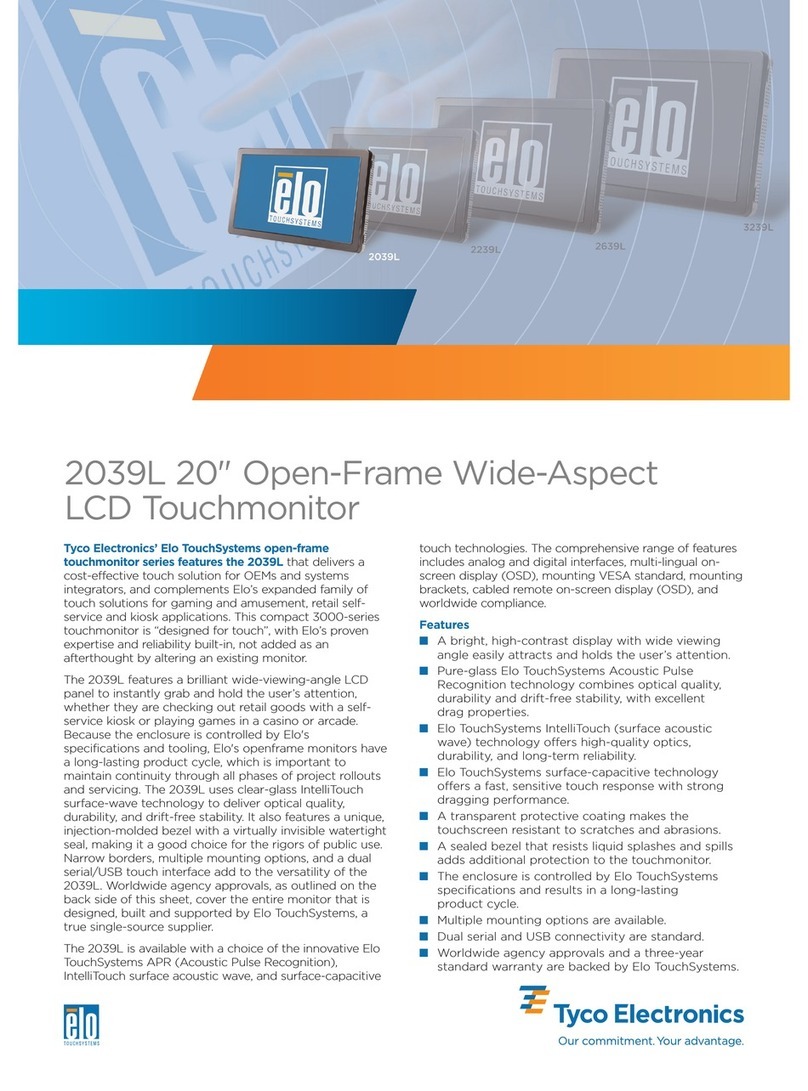
Elo TouchSystems
Elo TouchSystems 2039L User manual

Elo TouchSystems
Elo TouchSystems 3243L User manual
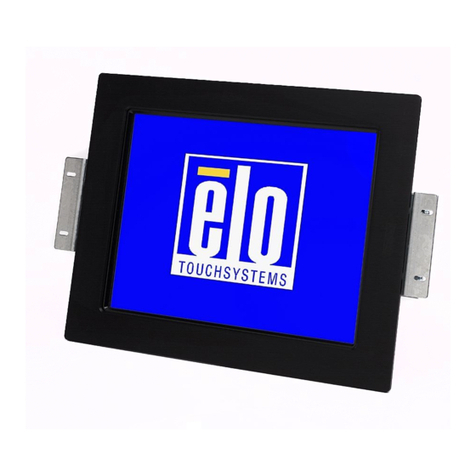
Elo TouchSystems
Elo TouchSystems Entuitive 1247L Series User guide

Elo TouchSystems
Elo TouchSystems ET2200L User manual

Elo TouchSystems
Elo TouchSystems ET7001LT User manual
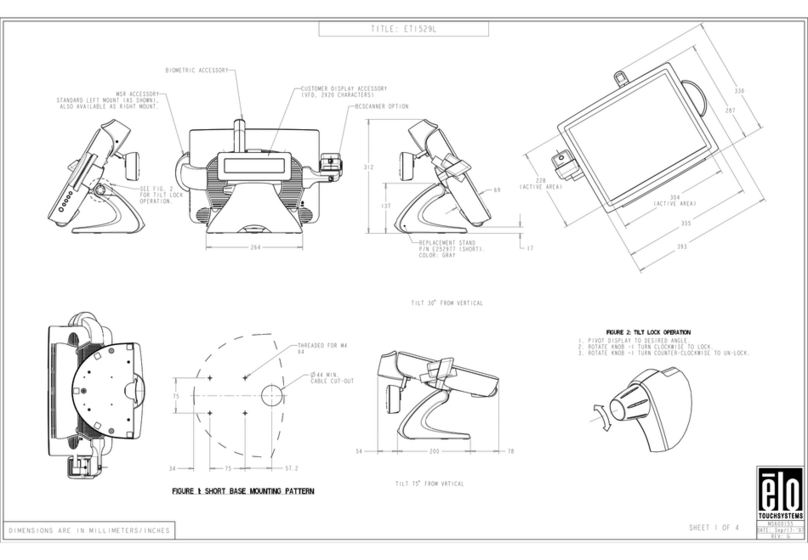
Elo TouchSystems
Elo TouchSystems 1529L Parts list manual

Elo TouchSystems
Elo TouchSystems 15A2 for wireless card User manual