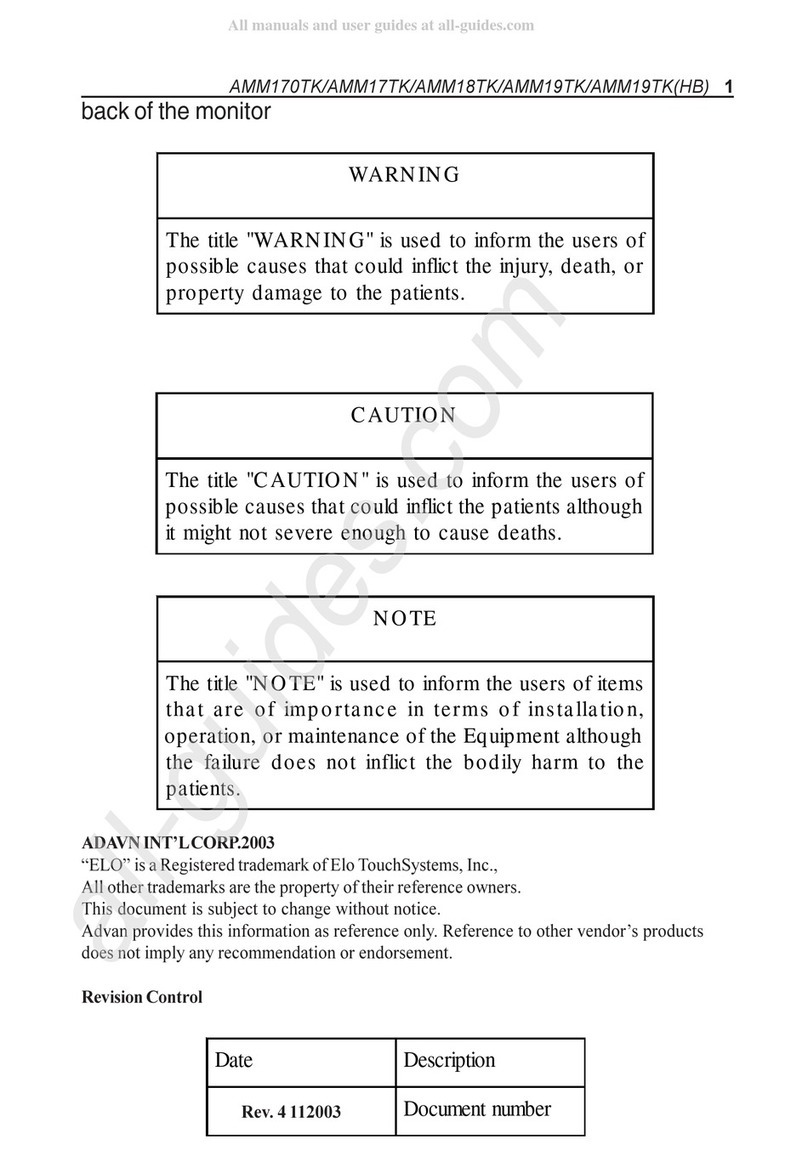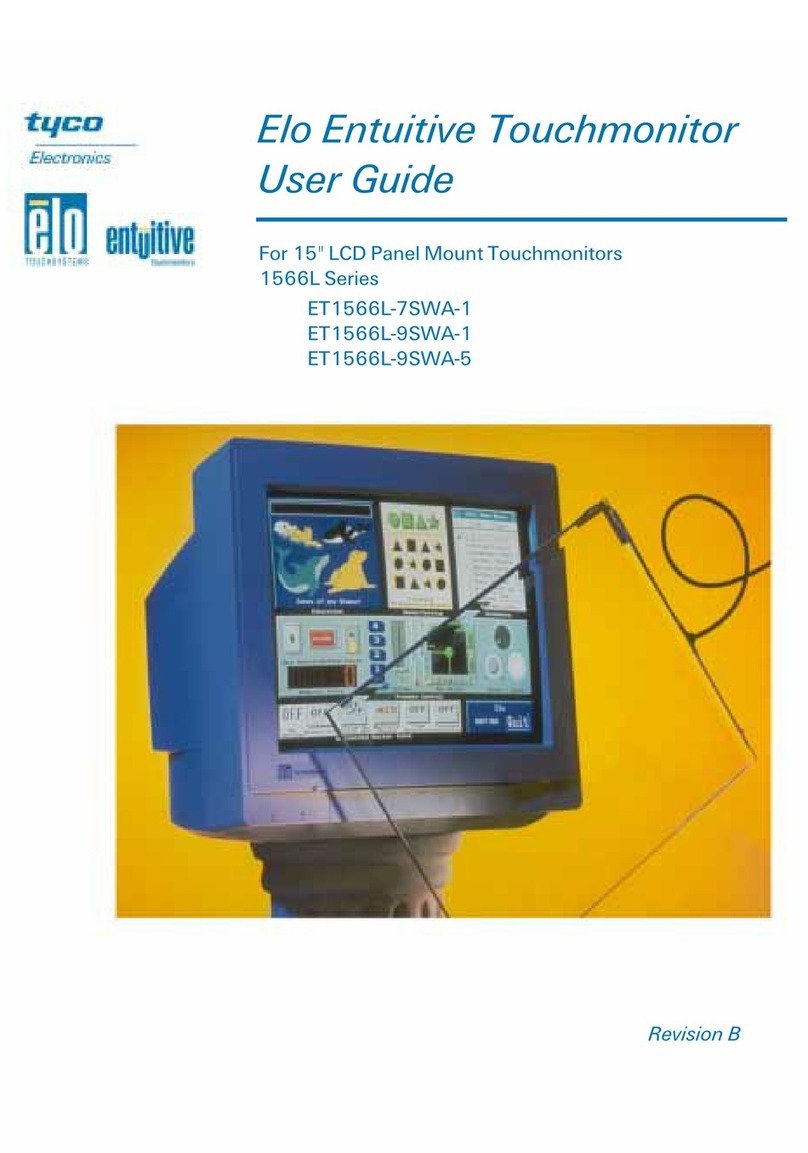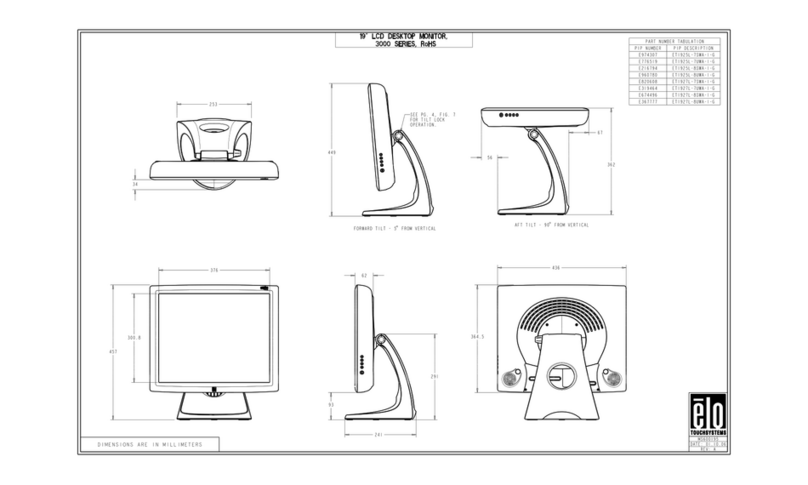Elo TouchSystems 15A2 for wireless card User manual
Other Elo TouchSystems Monitor manuals

Elo TouchSystems
Elo TouchSystems D-Series User manual

Elo TouchSystems
Elo TouchSystems ET1502LM User manual

Elo TouchSystems
Elo TouchSystems 2639L User manual
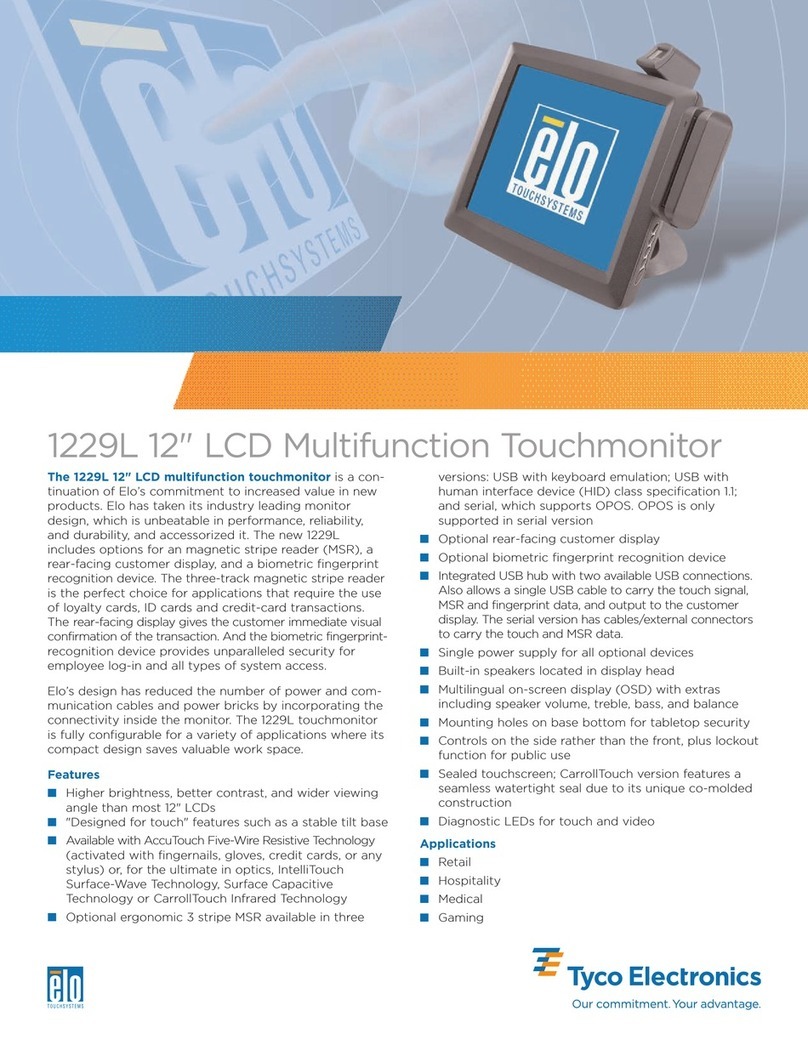
Elo TouchSystems
Elo TouchSystems Entuitive 1229L User manual

Elo TouchSystems
Elo TouchSystems Entuitive 2125C Series User manual

Elo TouchSystems
Elo TouchSystems Entuitive 1225L Series User manual
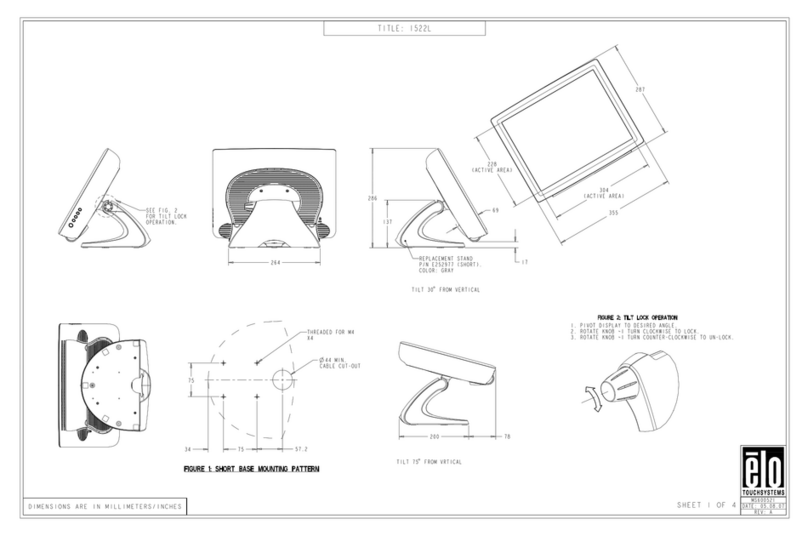
Elo TouchSystems
Elo TouchSystems 1522L User guide
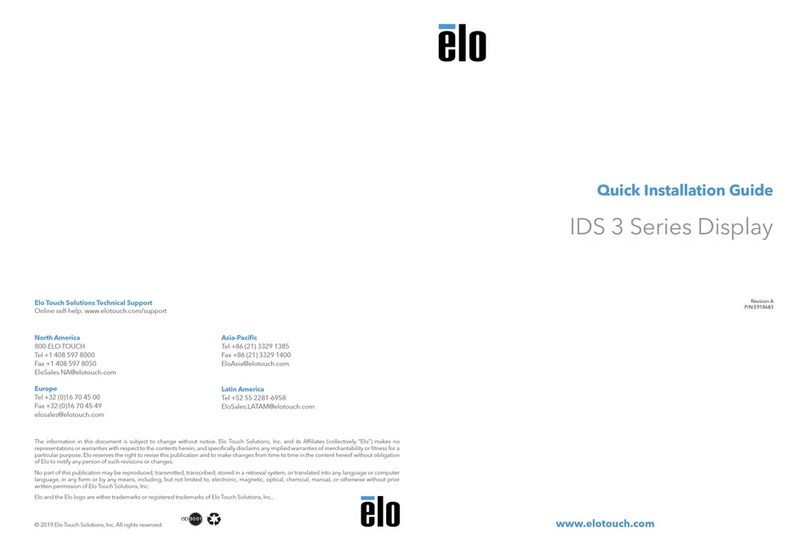
Elo TouchSystems
Elo TouchSystems IDS 3 Series User manual
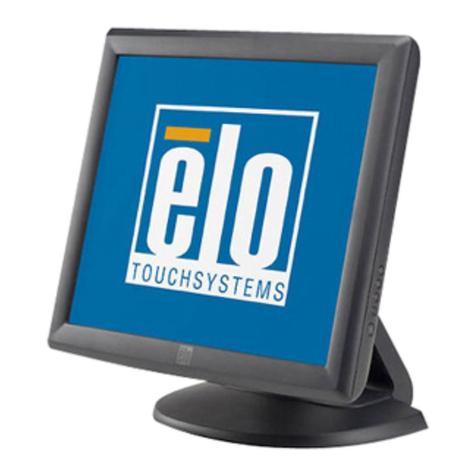
Elo TouchSystems
Elo TouchSystems 1715L User manual
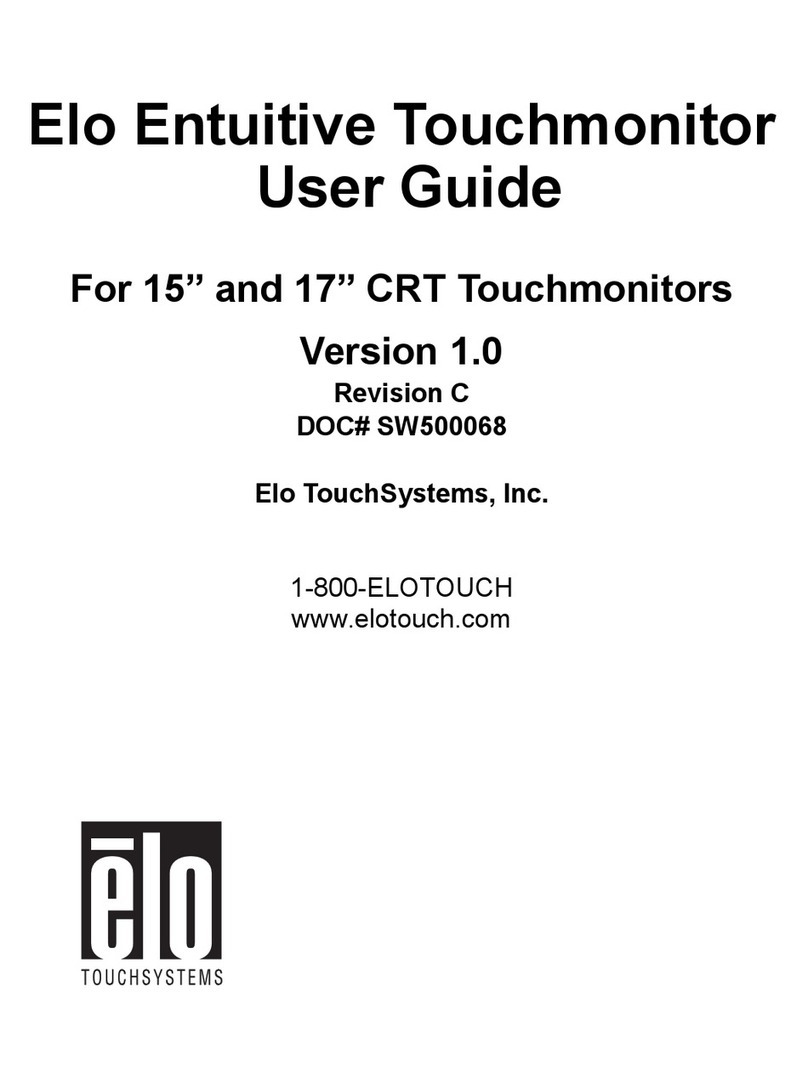
Elo TouchSystems
Elo TouchSystems CRT Touchmonitors User manual

Elo TouchSystems
Elo TouchSystems 3243L User manual

Elo TouchSystems
Elo TouchSystems 4 I-Series User manual

Elo TouchSystems
Elo TouchSystems TouchSystems 0700L User manual

Elo TouchSystems
Elo TouchSystems 1529L User manual
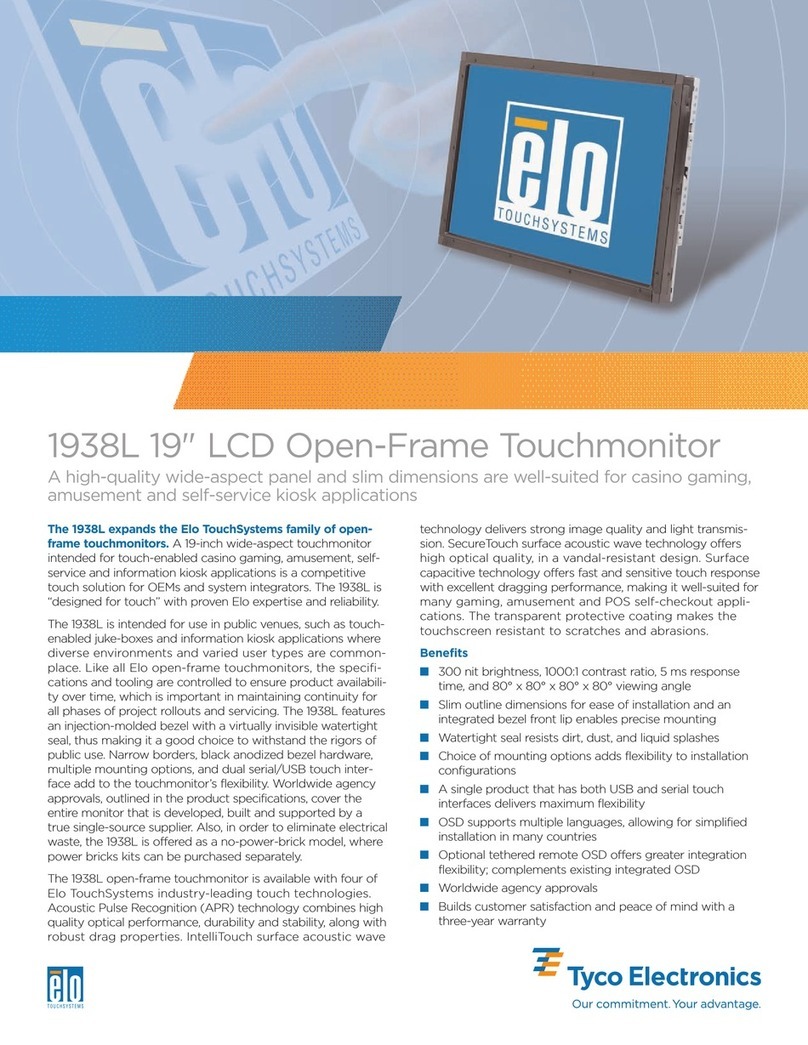
Elo TouchSystems
Elo TouchSystems 1938L User manual
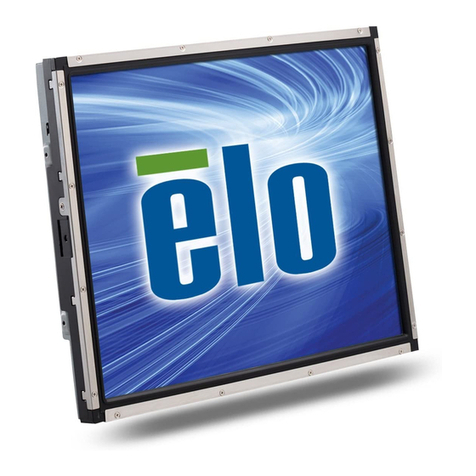
Elo TouchSystems
Elo TouchSystems 1537L Parts list manual

Elo TouchSystems
Elo TouchSystems 15A2 for wireless card User manual
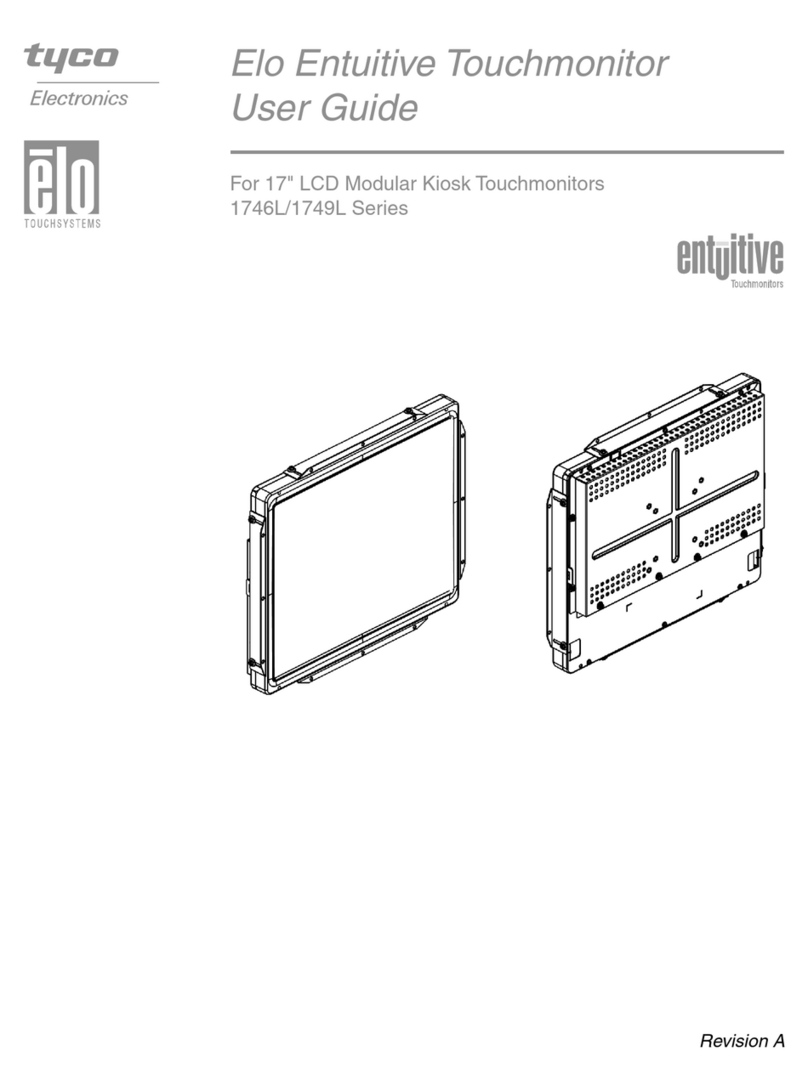
Elo TouchSystems
Elo TouchSystems Entuitive 1749L Series User manual

Elo TouchSystems
Elo TouchSystems ET2200L User manual
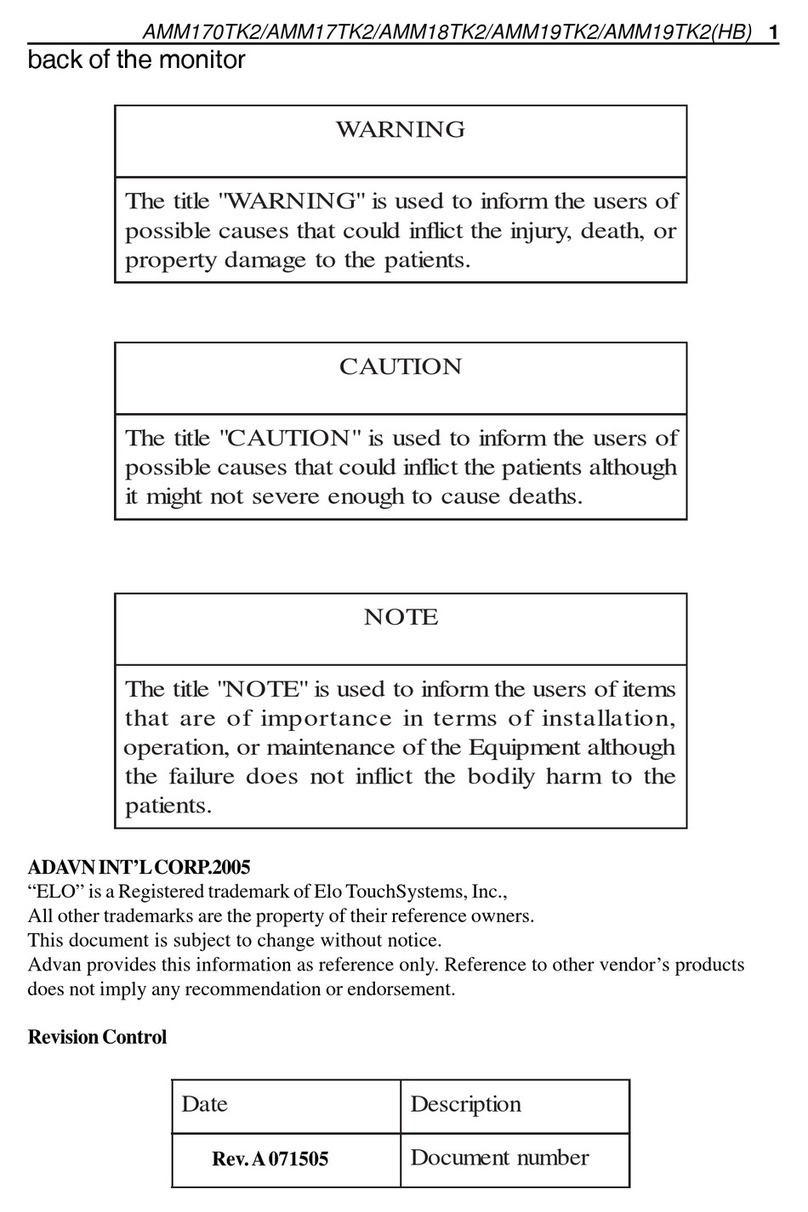
Elo TouchSystems
Elo TouchSystems AMM170TK2 User manual