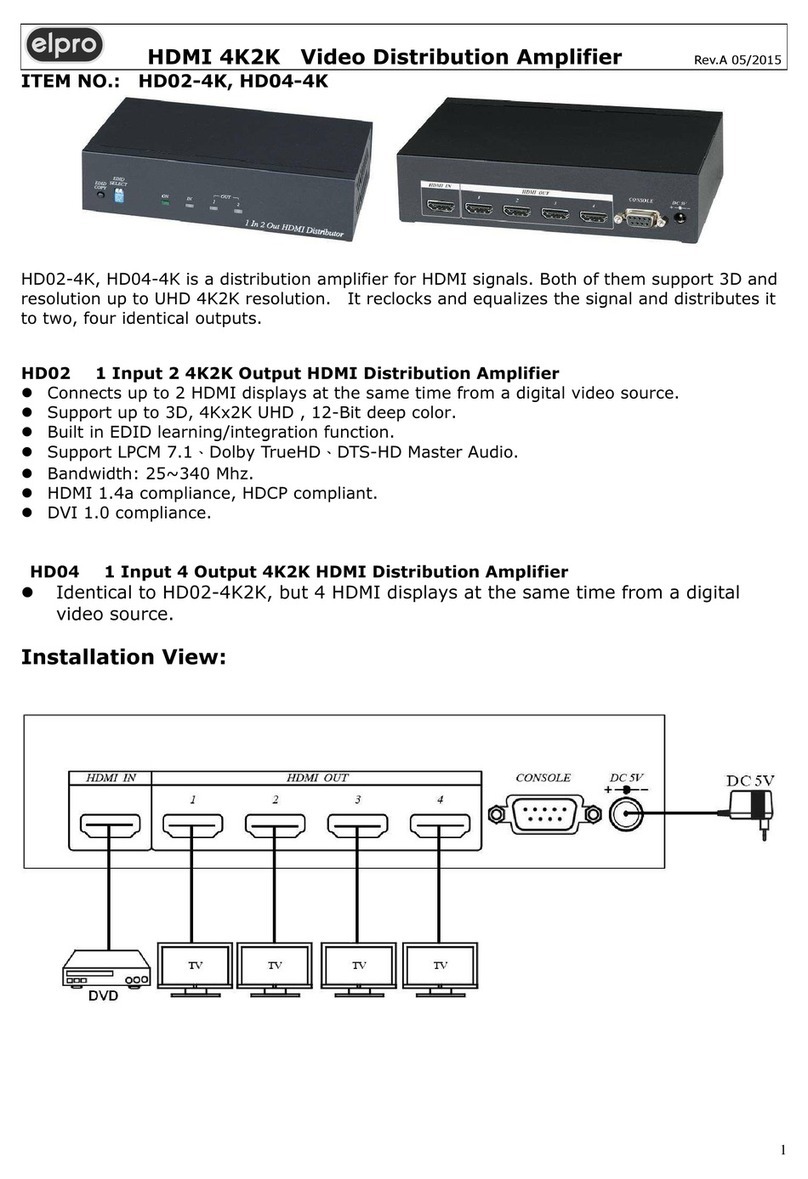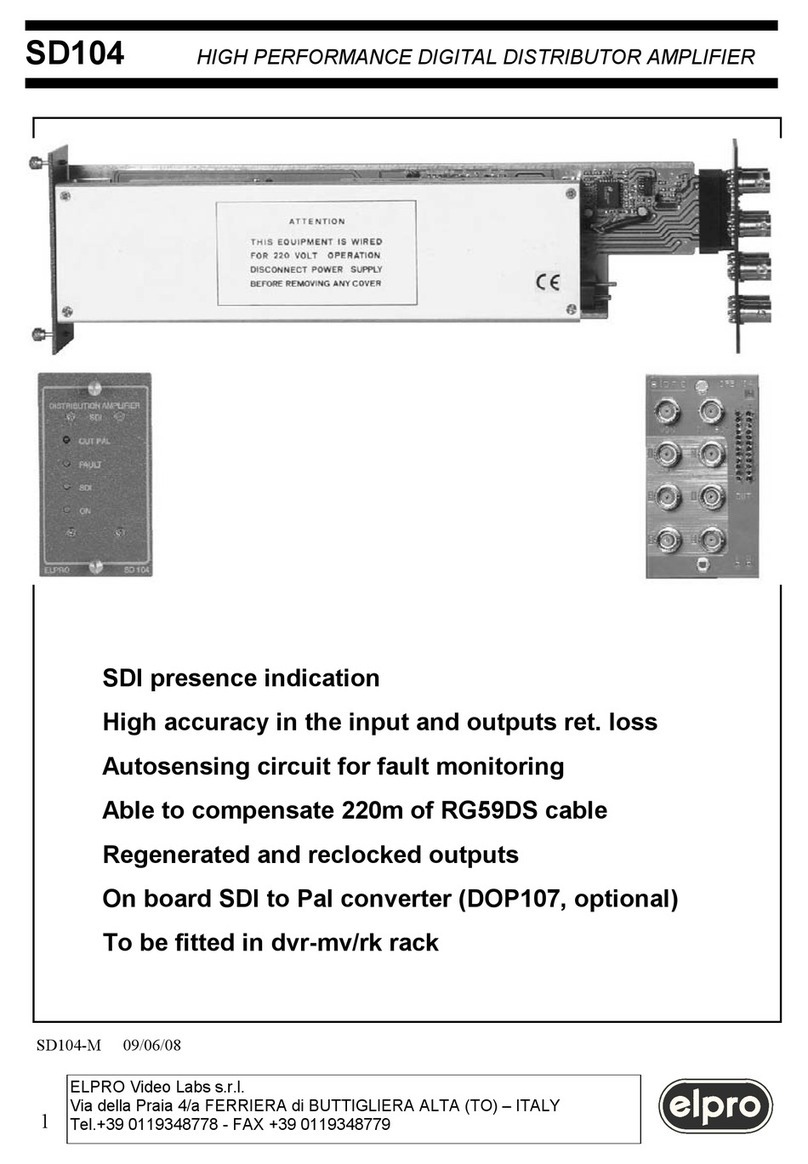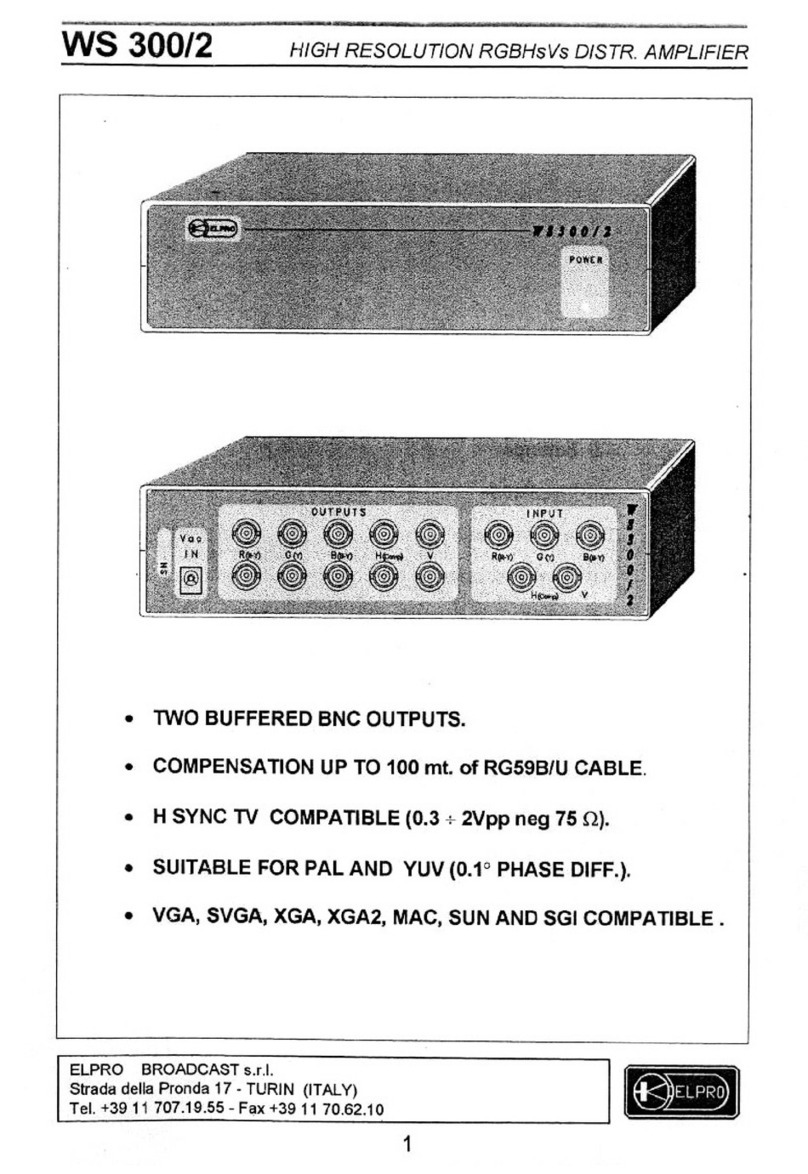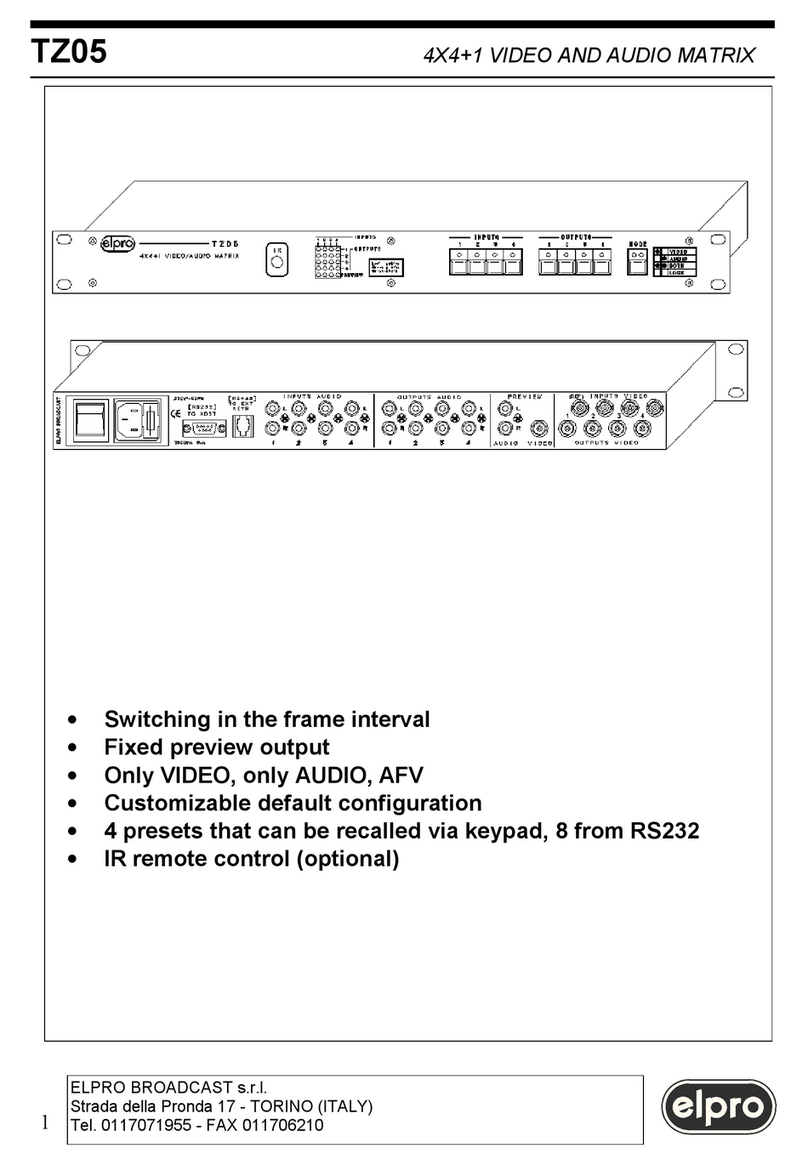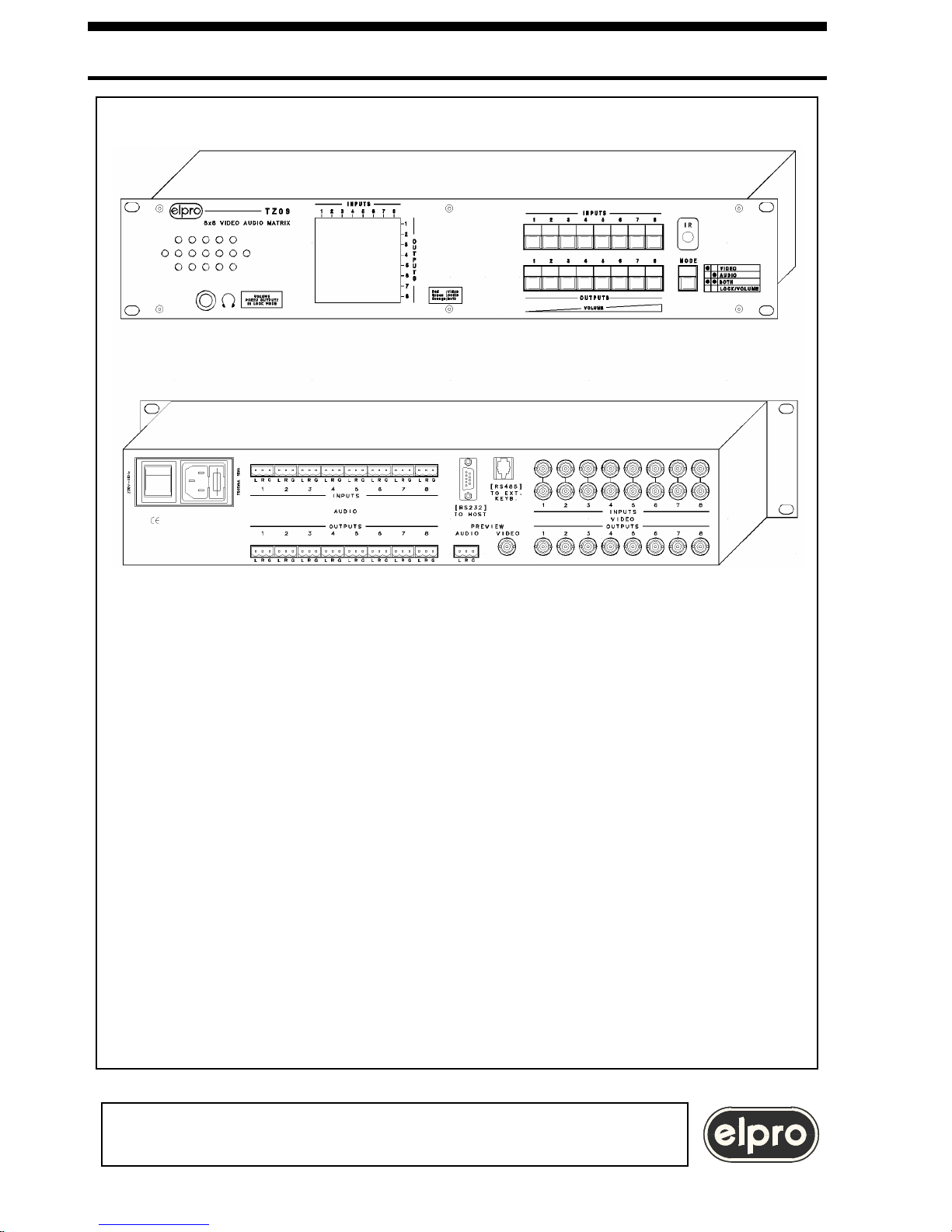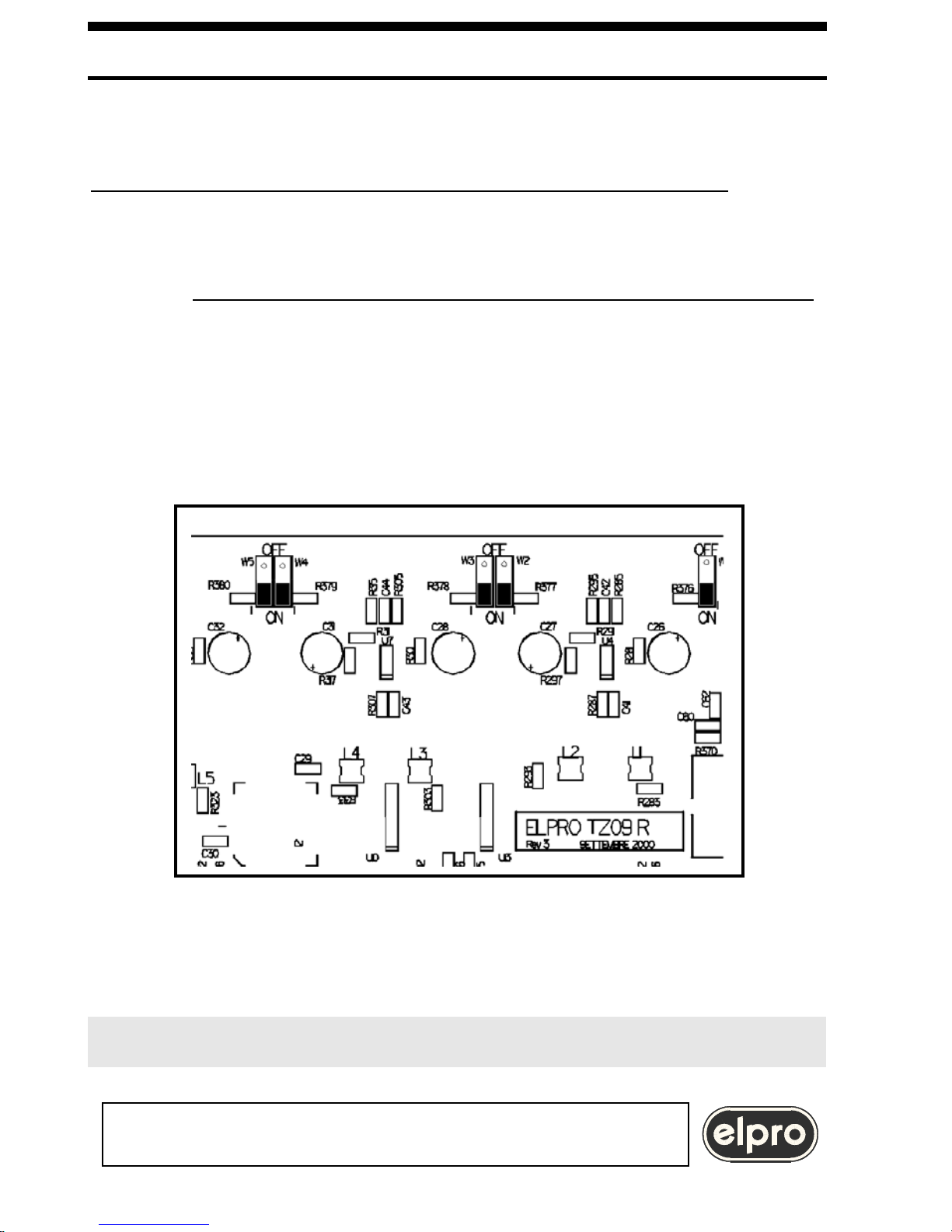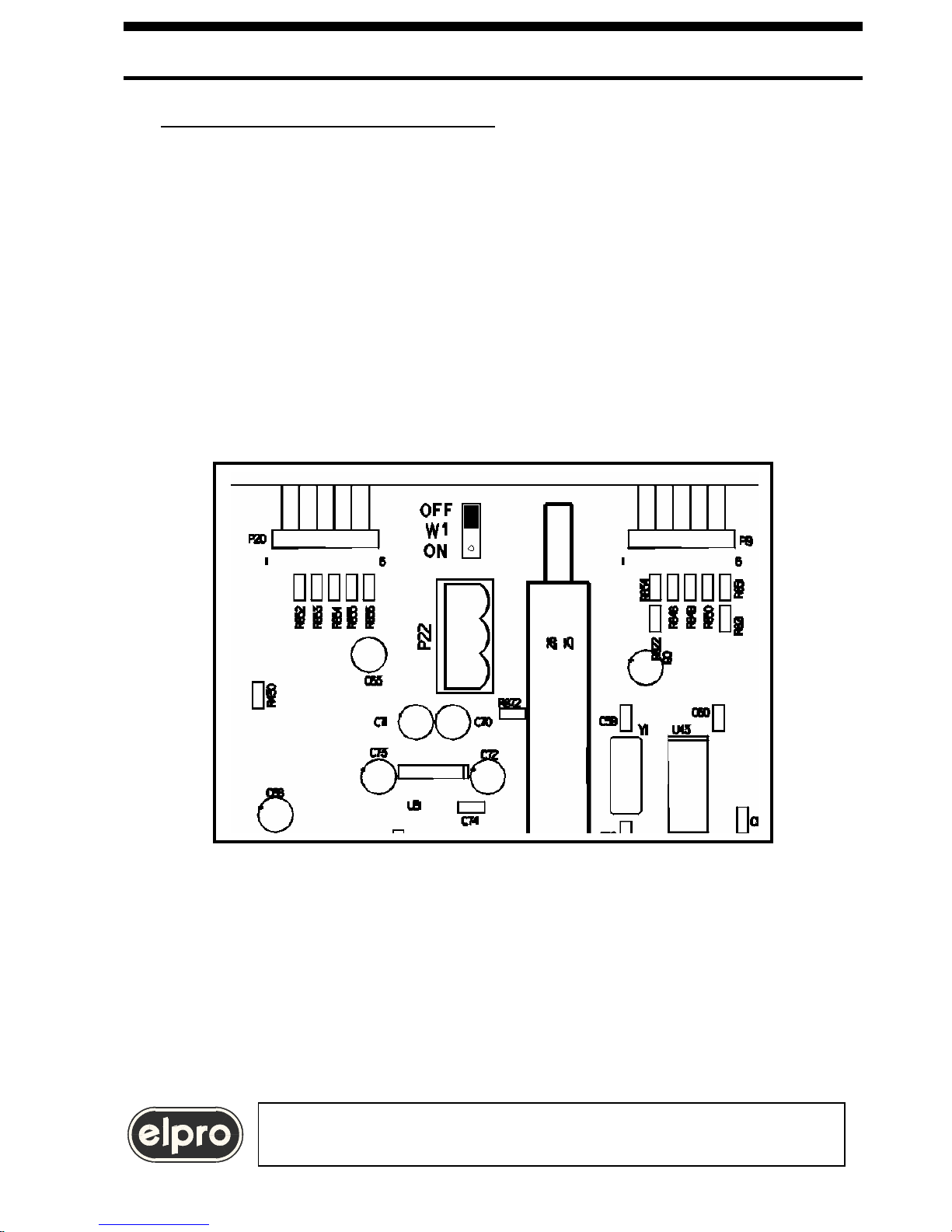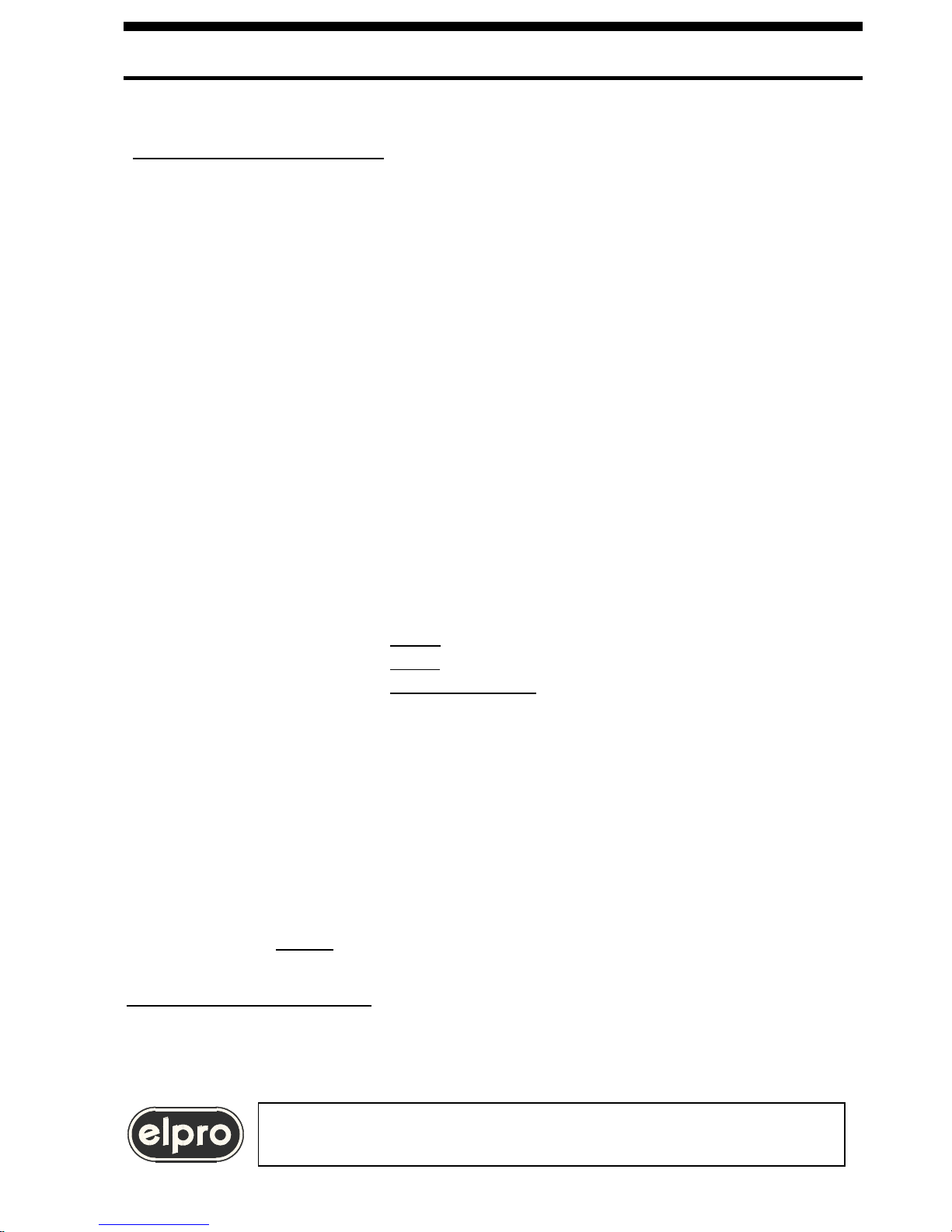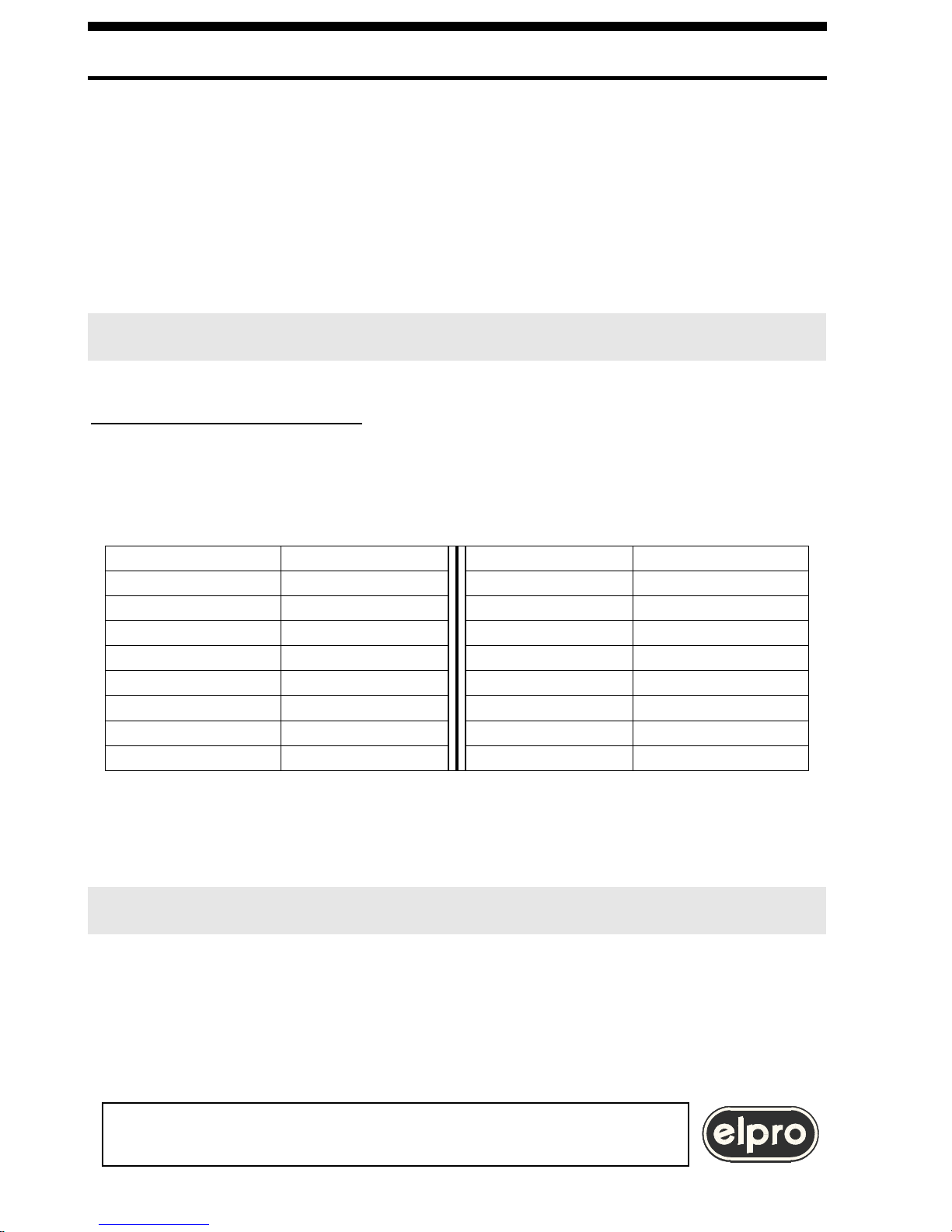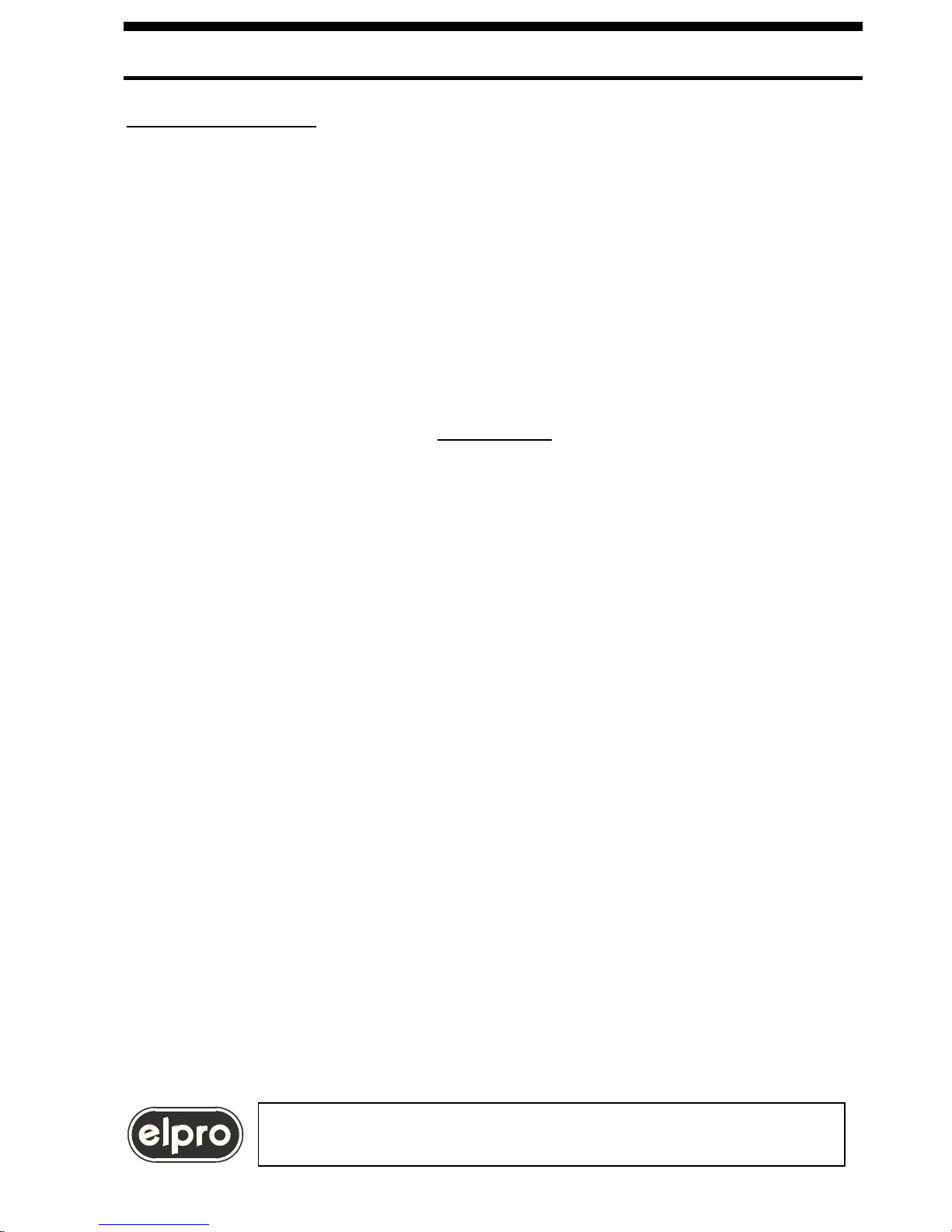A video input and an audio input coming from different sources can be rotated towards a
video and audio output.
The sequence of the characters becomes: BXXYYZZ followed by CR where:
B is the character Hex 42
XX is the output (from 01 to 08)
YY is the video input (from 01 to 08)
ZZ is the audio input (from 01 to 08)
Warning: if YY is 00 the video output will be set to high impedance
If ZZ is 00 the audio output will be set to 0 Volt
Example: To switch the video of input 1 and the audio of input 3 on output 4, the
following characters must be sent on line: 42 30 34 30 31 30 33 0D
The TZ09 matrix replies:
ACK (Hex 06) if the command has been performed correctly
NACK (Hex 15) if transmission errors have been detected
7.3 Video switching command
The host must send the following sequence: VXXYY followed by CR where:
V is the character Hex 56
XX is the output (from 01 to 08)
YY is the video input (from 01 to 08)
Warning: if YY is 00 the video output will be set to high impedance
Example: To bring video output 8 to high impedance, the following characters must be
sent on line: 56 30 38 30 30 0D
The TZ09 matrix replies:
ACK (Hex 06) if the command has been performed correctly
NACK (Hex 15) if transmission errors have been detected
7.4 Audio switching command.
The host must send the following sequence: A XXYY followed by CR where:
A is the character Hex 41
XX is the output (from 01 to 08)
YY is the audio input (from 01 to 08)
Warning: if YY is 00 the audio output will be set to 0 Volt
Example: To bring audio output 8 to 0 Volt, the following characters must be sent on line:
41 30 38 30 30 0D
The TZ09 matrix replies:
ACK (Hex 06) if the command has been performed correctly
NACK (Hex 15) if transmission errors have been detected
In "Free running" mode, switching must be
completed within 15 seconds.
Otherwise, the unit returns to initial status
In "Free running" mode also, in compliance with the architecture of the unit,
when a source is selected, this is immediately switched to the PREVIEW
output. To save a configuration and restoring it at the power on
pres for 2 sec. M ODE button.
Subsequent "recall" from keypad or computer modifies the default configuration
that will correspond to the last "recall".
5.2 Settings using the keypad
Various commands and settings can be made on the TZ09 unit pressing a
combination of keys. Eight machine status can be saved and then recalled.
It is also possible to save a default configuration so that the machine is set to
this at power-on
Button Function Button Function
Mode+Input1 Save status 1 Mode+Output1 Recall status 1
Mode+Input2 Save status 2 Mode+Output2 Recall status 2
Mode+Input3 Save status 3 Mode+Output3 Recall status 3
Mode+Input4 Save status 4 Mode+Output4 Recall status 4
Mode+Input5 Save status 5 Mode+Output5 Recall status 5
Mode+Input6 Save status 6 Mode+Output6 Recall status 6
Mode+Input7 Save status 7 Mode+Output7 Recall status 7
Mode+Input8 Save status 8 Mode+Output8 Recall status 8
Mode for 2 sec. Save machine status (A flash of the two leds
integrate in the MODE button indicates
saving has been completed). The next time it is
switched on, the TZ09 will be set to this status
Subsequent "recall" from keypad or computer modifies the default configuration
that will correspond to the last "recall".
MODE at power-on Enabling of reception from IR remote control
MODE at power-on Disabling of reception from IR remote control
12
TZ09 8X8+1 VIDEO AND AUDIO MATRIX TZ09 8X8+1 VIDEO AND AUDIO MATRIX
ELPRO BROADCAST s.r.l.
Strada della Pronda 17 - TORINO (ITALY)
Tel. 0117071955 - FAX 011706210
ELPRO BROADCAST s.r.l.
Strada della Pronda 17 - TORINO (ITALY)
Tel. 0117071955 - FAX 011706210 9
ELPRO BROADCAST s.r.l.
Strada della Pronda 17 - TORINO (ITALY)
Tel. 0117071955 - FAX 011706210
ELPRO BROADCAST s.r.l.
Strada della Pronda 17 - TORINO (ITALY)
Tel. 0117071955 - FAX 011706210