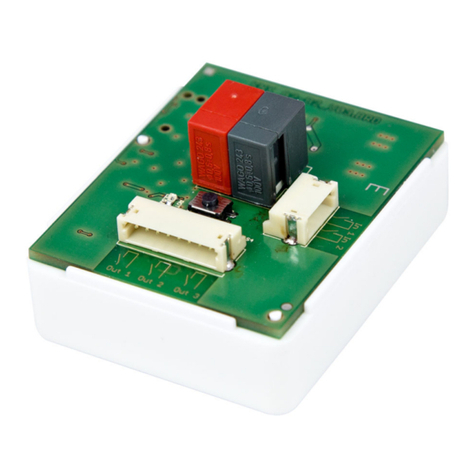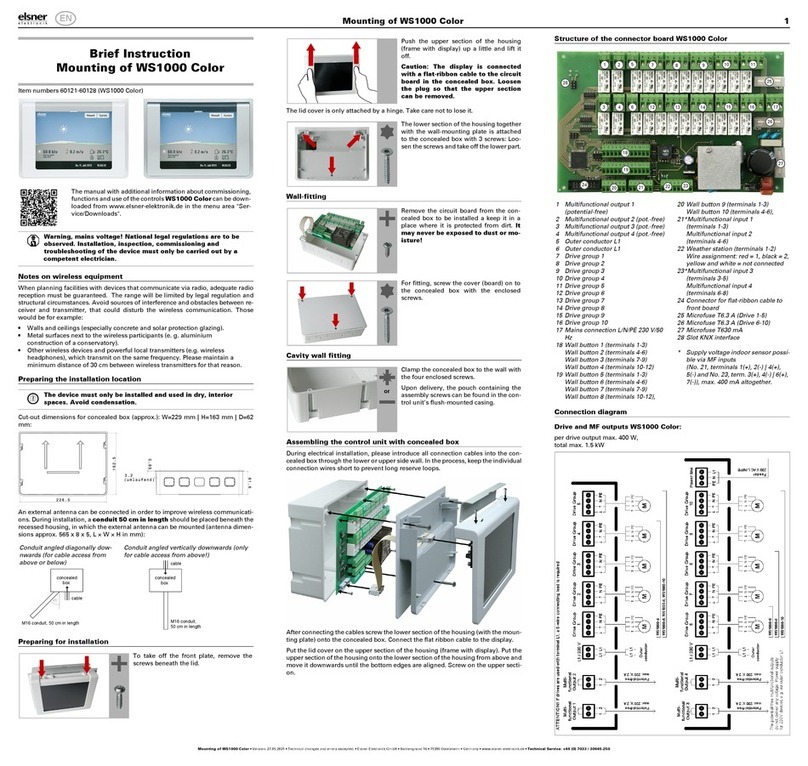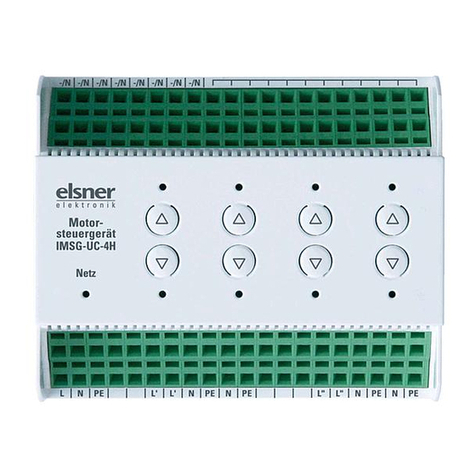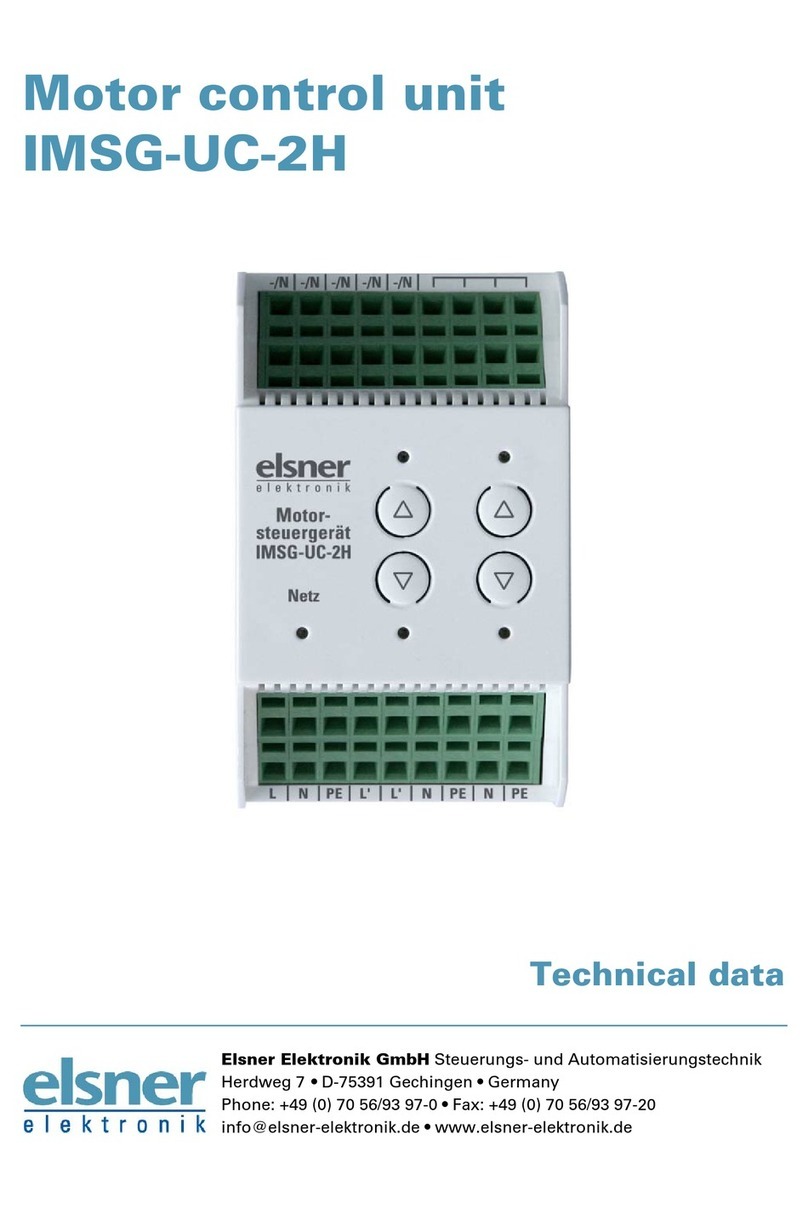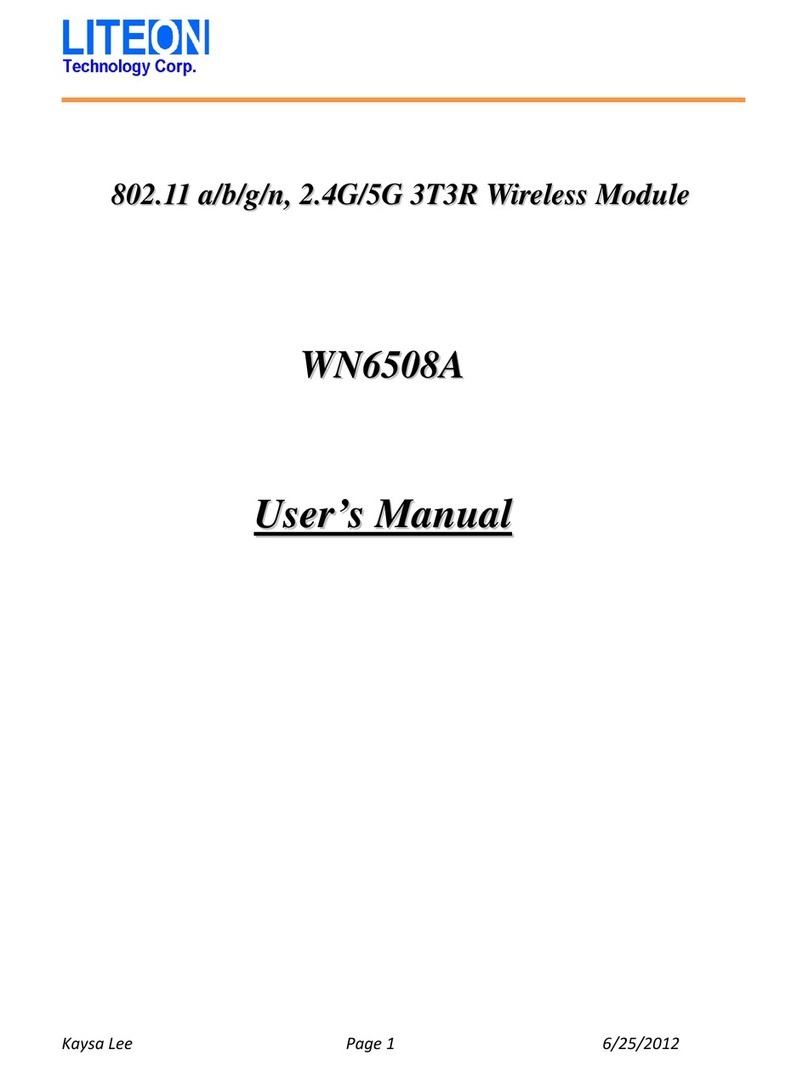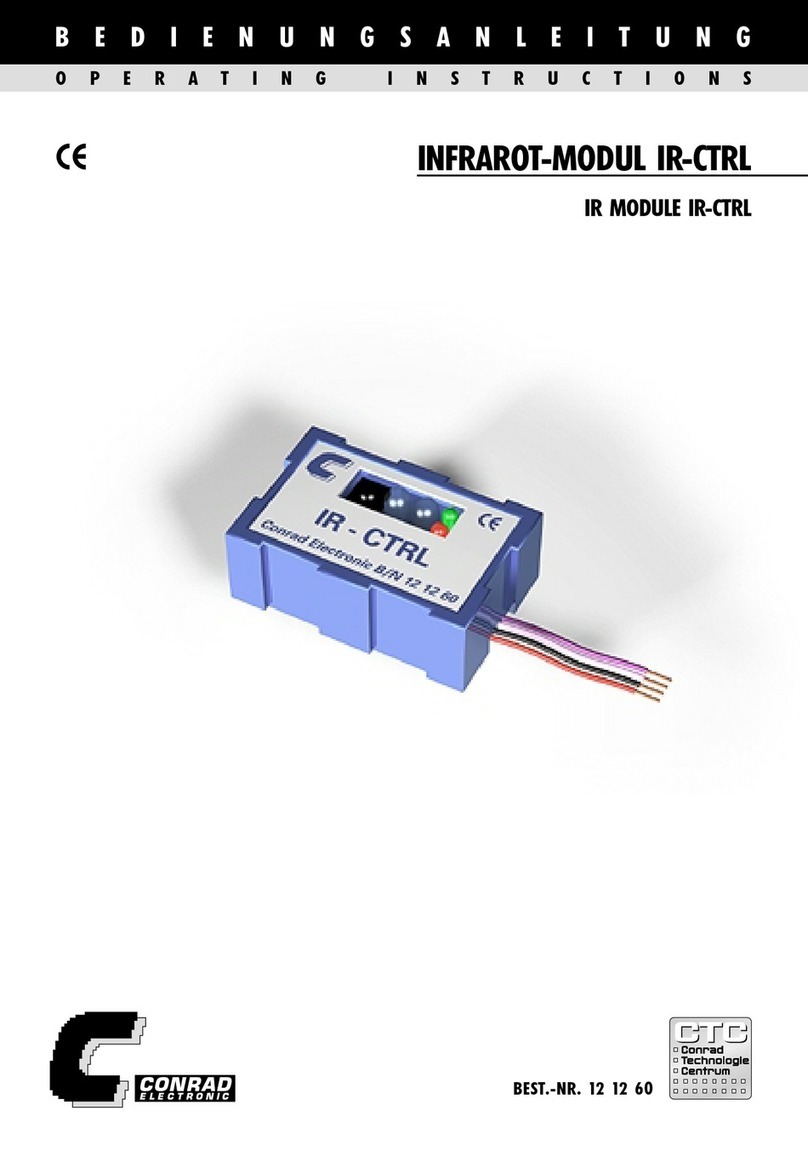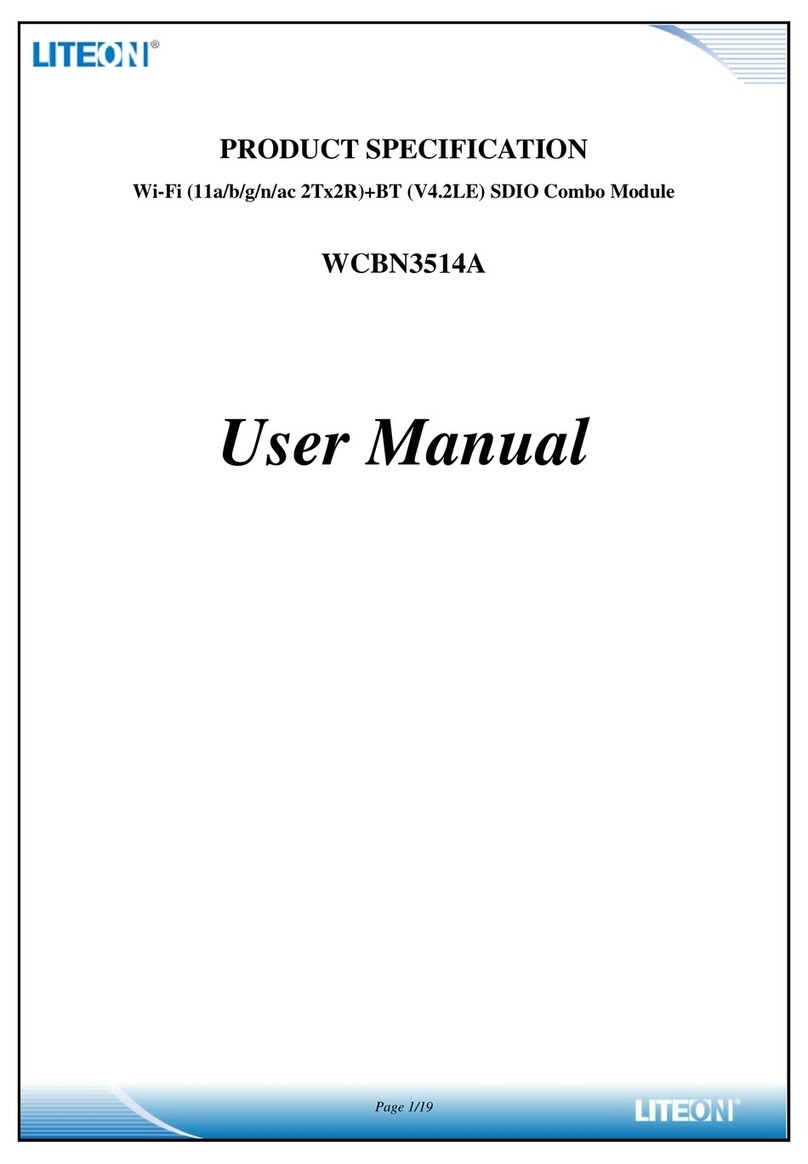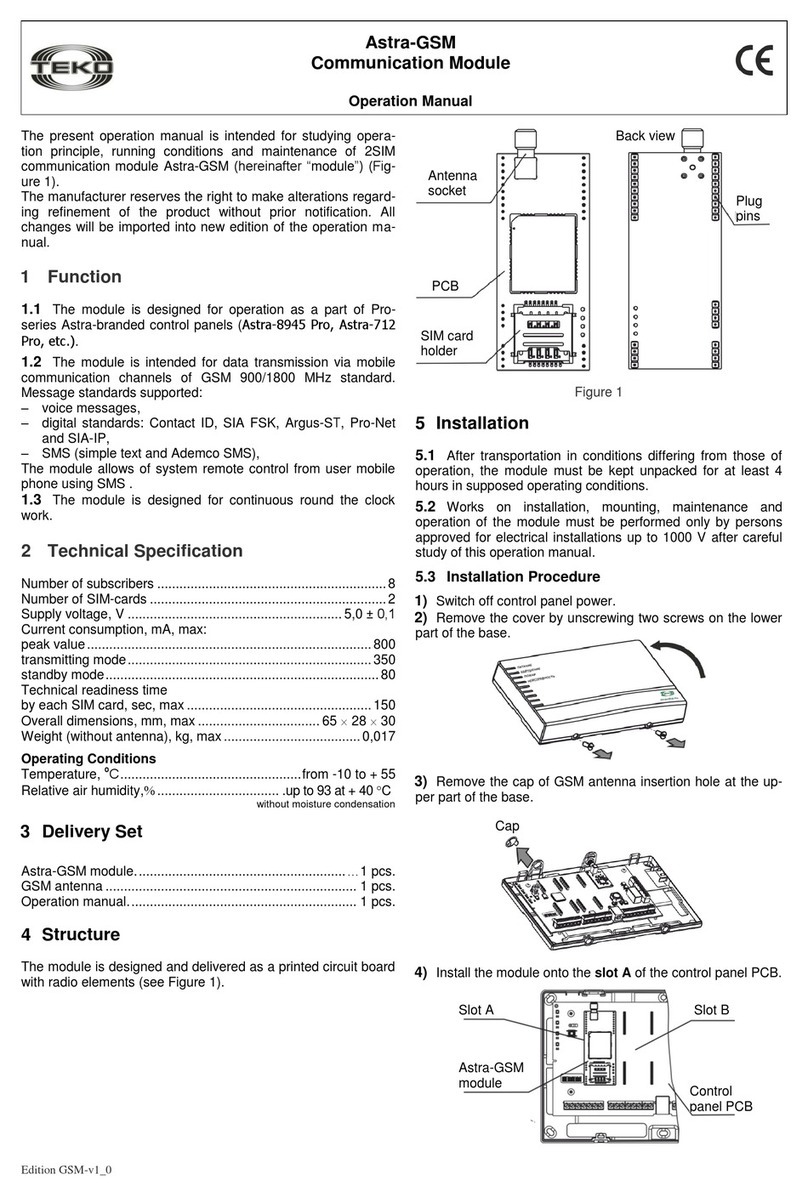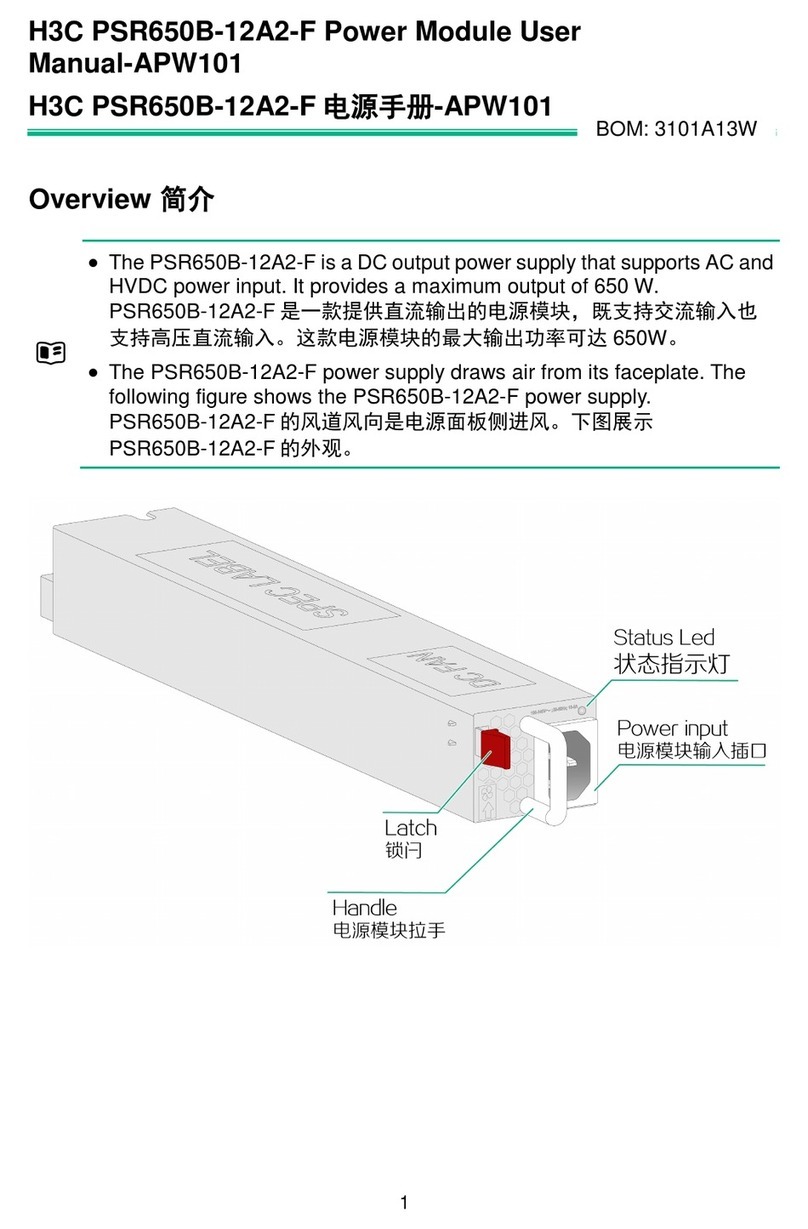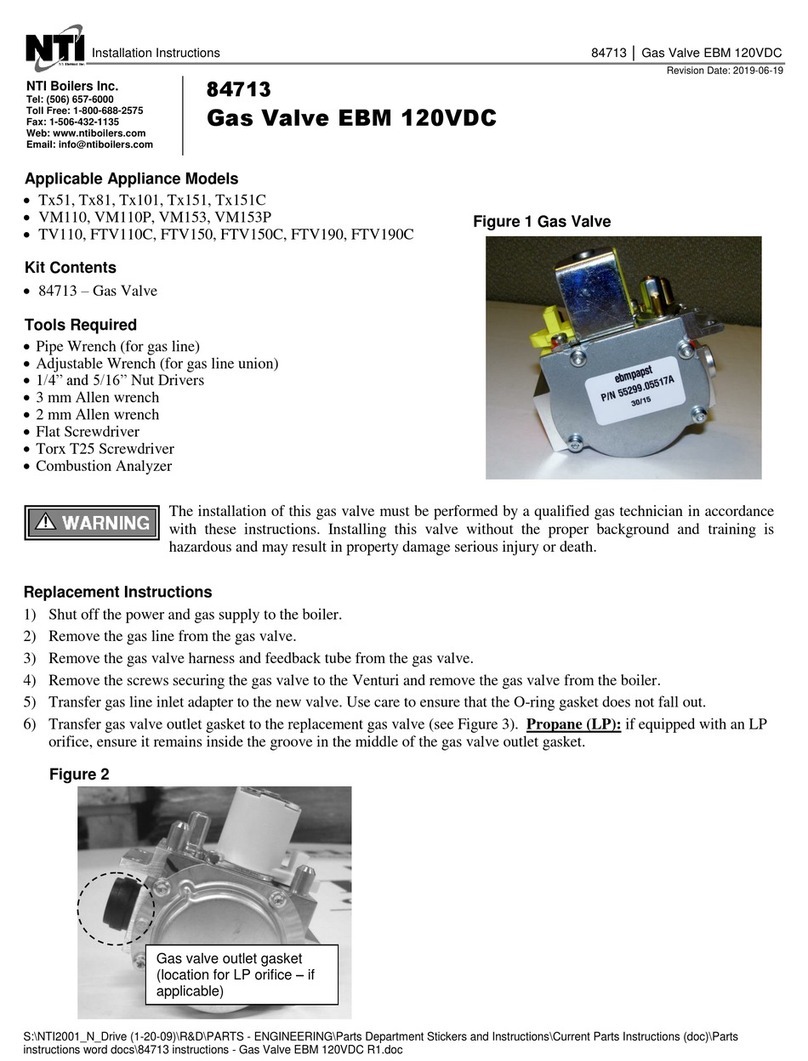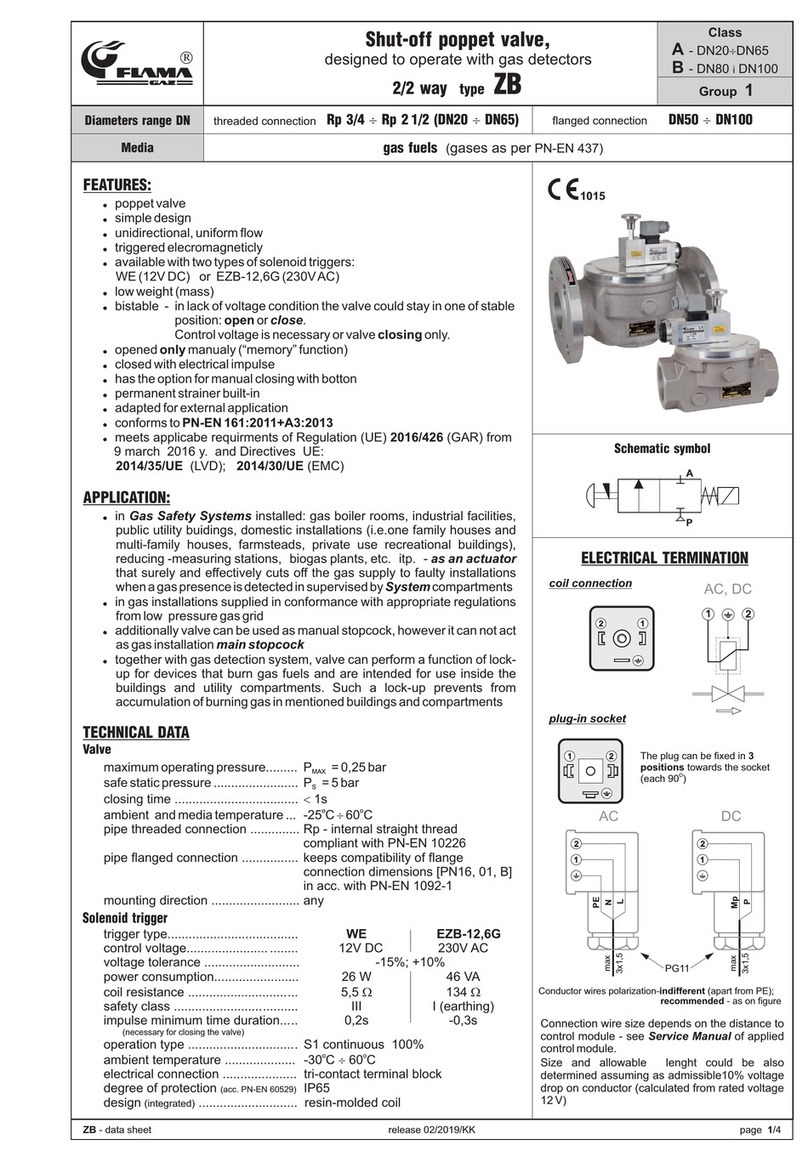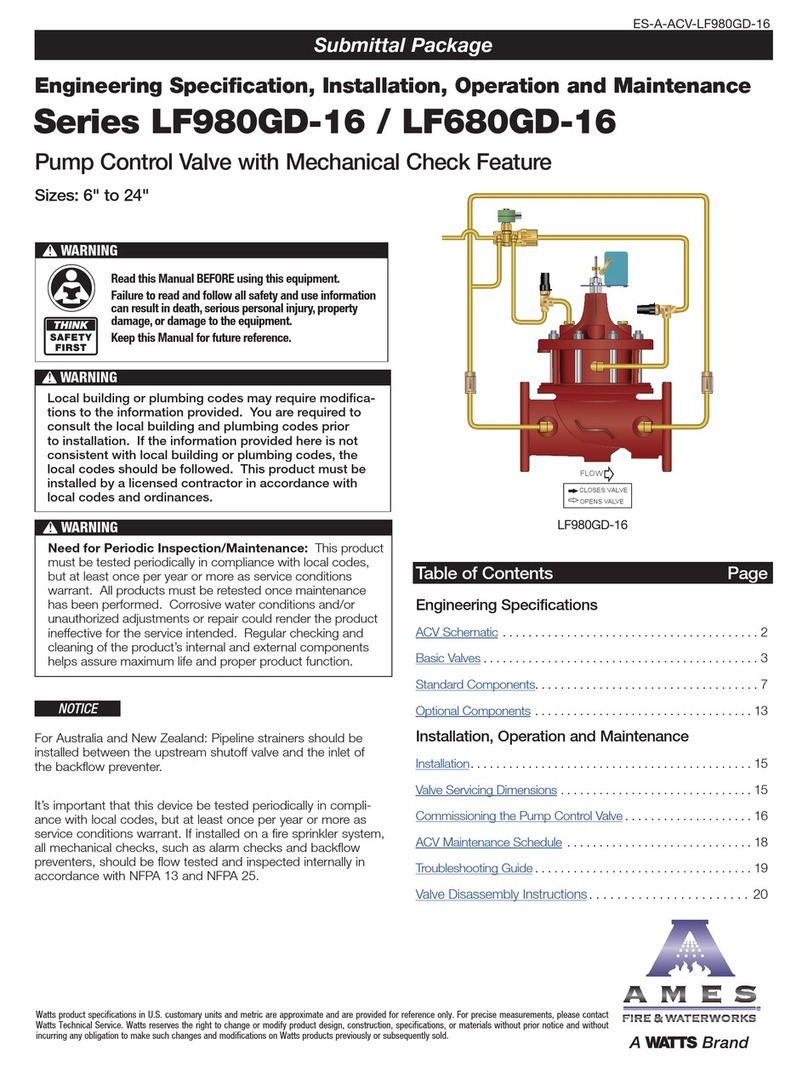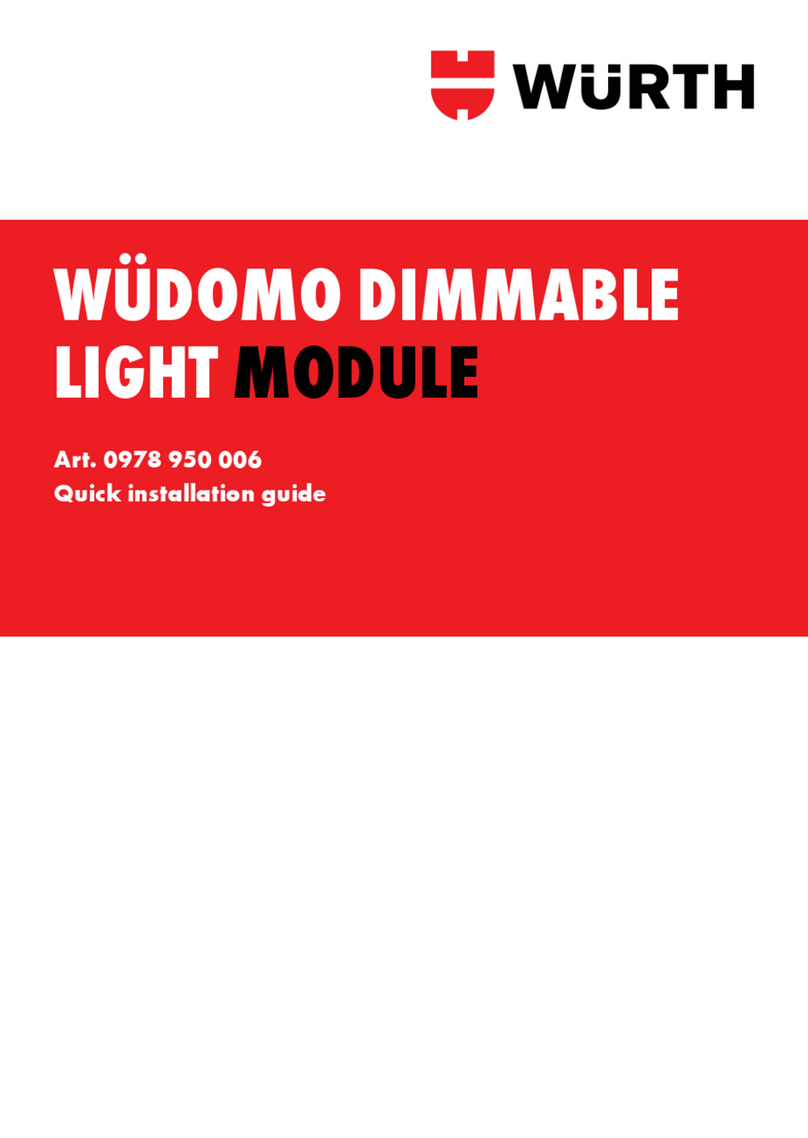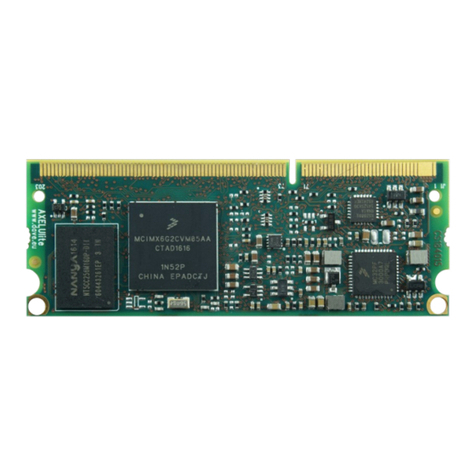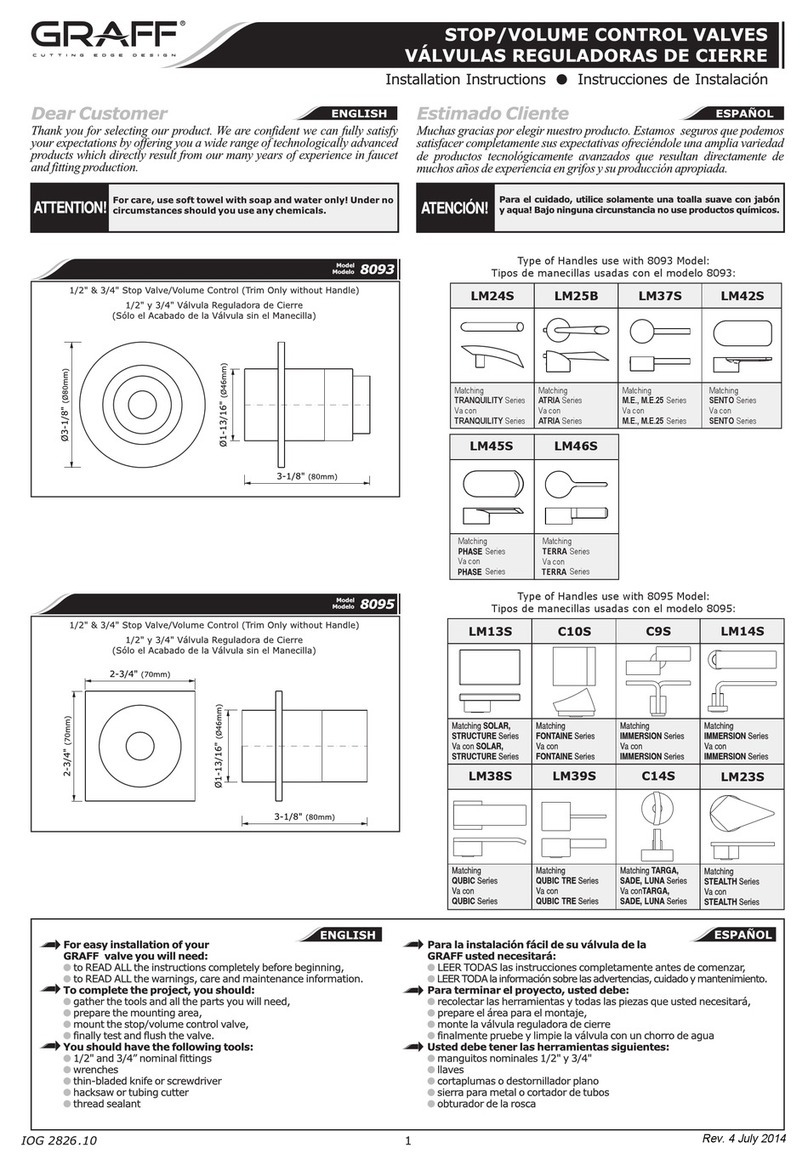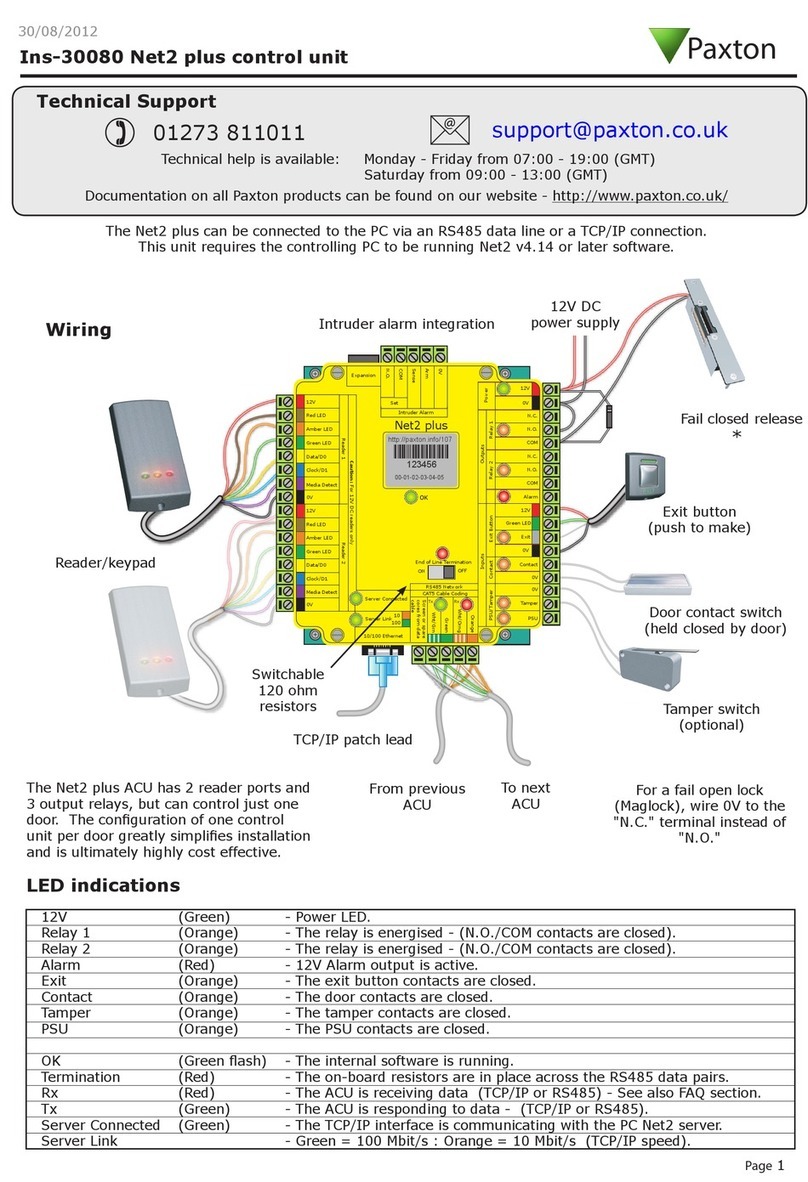Radio motor control unit RF-MSG-DST 1
Radio motor control unit RF-MSG-DST • Version: 28.06.2018 • Technical changes and errors excepted. • Elsner Elektronik GmbH • Sohlengrund 16 • 75395 Ostelsheim • Germany • www.elsner-elektronik.de • Technical Service: +49 (0) 7033 / 30945-250
EN
RF-MSG-DST
Radio Motor Control Unit
Technical specifications and installation instructions
Item number 60541
1. Description
The RF-MSG-DST is a radio motor control unit for one drive (e.g. shade or window).
Via an additional connector, another motor control unit is supplied with power (lo-
op-through function).
A connected drive can be operated directly using the remote controls Remo 8/pro,
via the button interface RF-B2-UP or the solar radio button Corlo P RF.
If the drive shall execute automatic functions, the RF-MSG-ST is taught into the ra-
dio channels of the WS1 Color/Style, WS1000 Color/Style or Solexa II controls.
Functions:
• Control of drives for shading (e.g. shutters) or windows
• 1 connection for 230 V-drive
• 1 output 230 V AC (STAS3) for supply of further motor control units
• Reception of the radio control signal
• Suitable for Controls WS1 Color, WS1 Style, WS1000 Color,
WS1000 Style, KNX WS1000 Style, Solexa II, Radio remote controls Remo 8
and Remo pro, button interface RF-B2-UP, push button Corlo P1 RF, push
button Corlo P2 RF
1.0.1. Safety advice
WARNING!
Risk of injury caused by components moved automatically!
The radio transmission takes place over a non-exclusively available
transmission channel. If the radio connection between the control
system and the radio actuator is interrupted, connected devices can no
longer be operated!
• Do not connect devices to the radio actuator that pose a danger
to people or material property
• Devices with an increased risk of accident or high safety-related re
quirements must only be connected with additional safety devices
(e.g. an emergency stop device)
• Observe the legal regulations governing the installation and
operation of radio systems
1.1. Deliverables
• Radio motor control unit
• Rubber seal
Available accessories:
• Mains connection wire (5 m)
• Connection wire (available in 1 m; 2,5 m; 5 m)
1.2. Technical data
*The Radio motor control unit RF-MSG-DST should be installed in a protected
area despite a high protection category because water can enter in via the connec-
tors. Please observe the instructions in Chapter Connection.
The product conforms with the provisions of EU directives.
2. Installation and start-up
2.1. Installation notes
Installation, testing, operational start-up and troubleshooting should
only be performed by an electrician.
DANGER!
Risk to life from live voltage (mains voltage)!
There are unprotected live components within the device.
• VDE regulations and national regulations are to be followed.
• Ensure that all lines to be assembled are free of voltage and take
precautions against accidental switching on.
• Do not use the device if it is damaged.
• Take the device or system out of service and secure it against
unintentional use, if it can be assumed, that risk-free operation is no
longer guaranteed.
The device is only to be used for its intended purpose. Any improper modification
or failure to follow the operating instructions voids any and all warranty and gua-
rantee claims.
After unpacking the device, check it immediately for possible mechanical damage.
If it has been damaged in transport, inform the supplier immediately.
The device may only be used as a fixed-site installation; that means only when as-
sembled and after conclusion of all installation and operational start-up tasks and
only in the surroundings designated for it.
Elsner Elektronik is not liable for any changes in norms and standards which may
occur after publication of these operating instructions.
2.2. Notes on wireless equipment
When planning facilities with devices that communicate via radio, adequate radio
reception must be guaranteed. The range of wireless control will be limited by legal
regulation and structural circumstances. Avoid sources of interference and obsta-
cles between receiver and transmitter, that could disturb the wireless communica-
tion. Those would be for example:
• Walls and ceilings (especially concrete and solar protection glazing).
• Metal surfaces next to the wireless participants (e. g. aluminium construction
of a conservatory).
• Other wireless devices and powerful local transmitters (e.g. wireless
headphones), which transmit on the same frequency. Please maintain a
minimum distance of 30 cm between wireless transmitters for that reason.
2.3. Connection
The radio module is connected between the appliance and the power supply. It may
only be connected to flexible lines using STAK/STAS connectors. The connectors
must be locked using the locking bow. Use the provided rubber seals between the
STAK/STAS connectors. The connectors must be locked using the STASI locking
bow.
Up to 12 radio motor control units and a power load of up to 1.5 kW can be used per
mains connection.
Do not expose to continuous sun radiation to avoid overheating.
The housing is not UV-resistant.
No water may run along the supply line and device.
• Assembly the device in a protected area (e. g. in
the box for the blinds/marquee/shutters in a construction
profile beneath the roof tiles or in a housing).
• Lay the supply lines out and down from the device.
No vibrations!
• Assemble the device in a place that is free of vibrations.
Housing Plastic
Protection category IP 54*
Dimensions ca. 149 x 72 x 29 (W x H x D, mm)
Weight ca. 180 g
Ambient temperature Operation -25…+70 °C, storage -30…+85°C
Ambient humidity max. 95% RH, avoid condensation
Operating voltage 230 V AC
Input STAS3 plug, 230 V AC, 50 Hz
Output 1 x 230 V AC (loop-through), STAK3 coupling,
max. 1.5 kW switch-on load per mains connection
1 × drive, STAK3 coupling, 230 V AC (up/down/N/PE),
loadable to max. 4 A / 230 V AC
Radio frequency 868,2 MHz (Elsner RF)
The antenna symbol on the housing shows the positi-
on of the antenna in RF-MSG-DST. This side must not
be positioned directly on metal surfaces or objects.
Otherwise, the radio signal might disturbed.
Metal
profile
RF -MSG