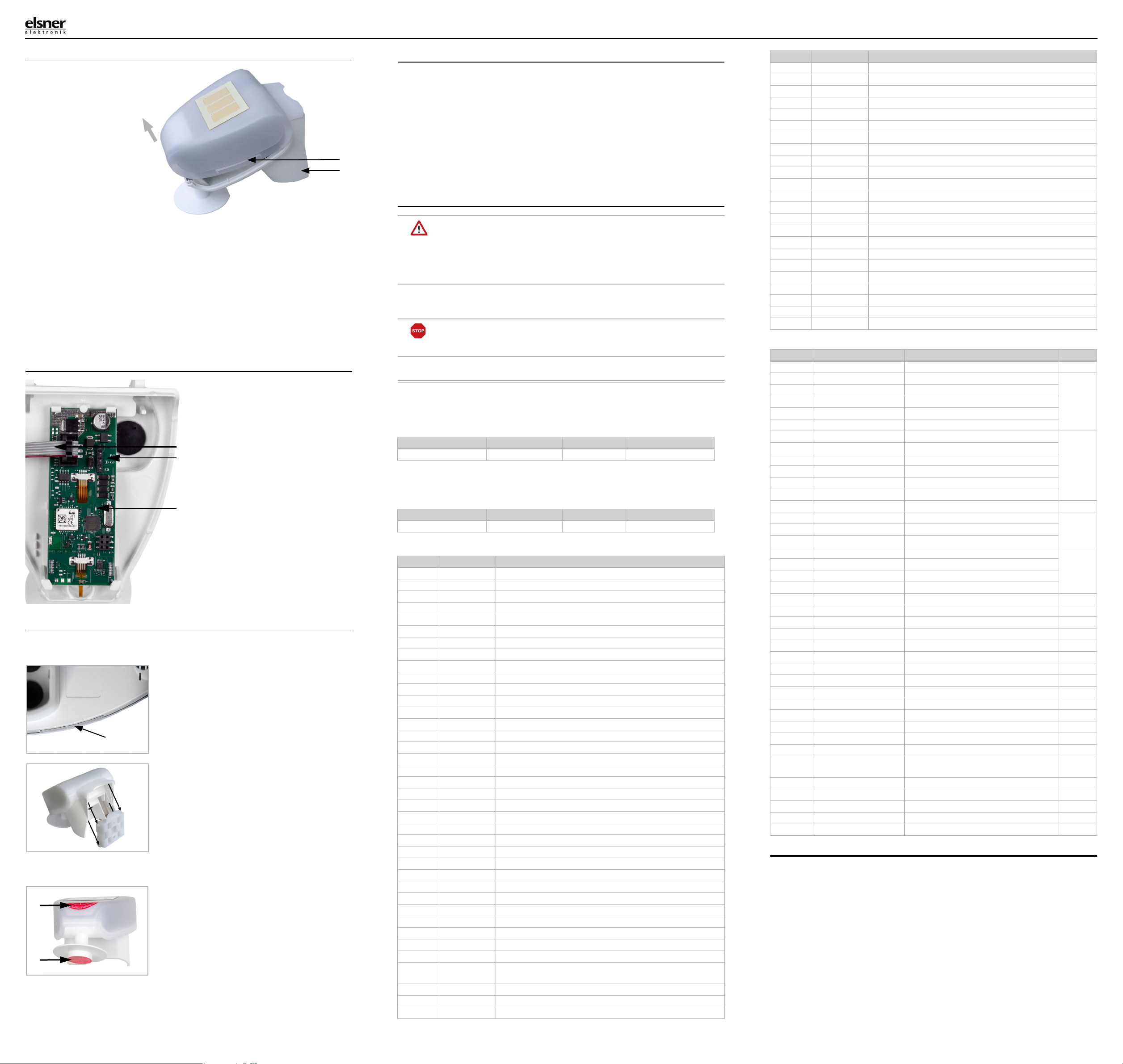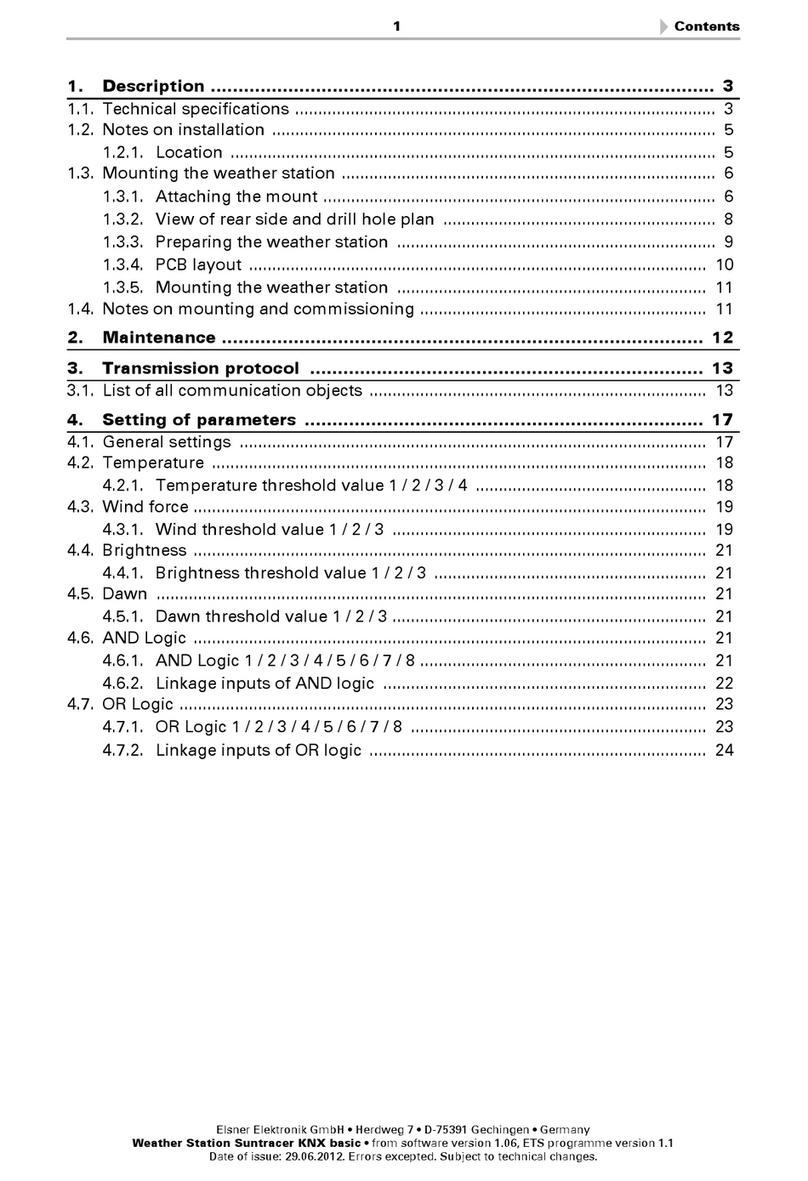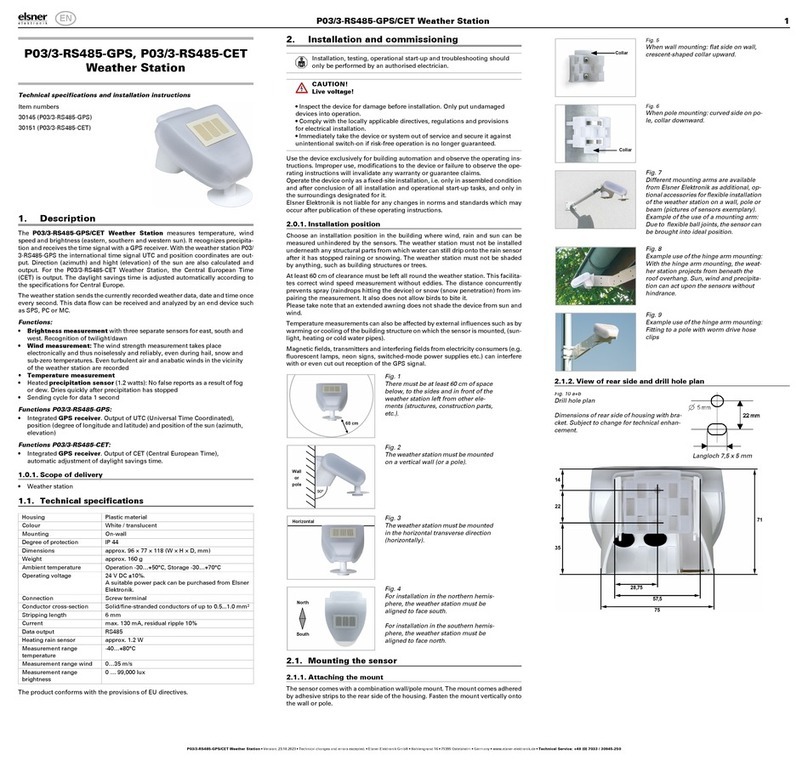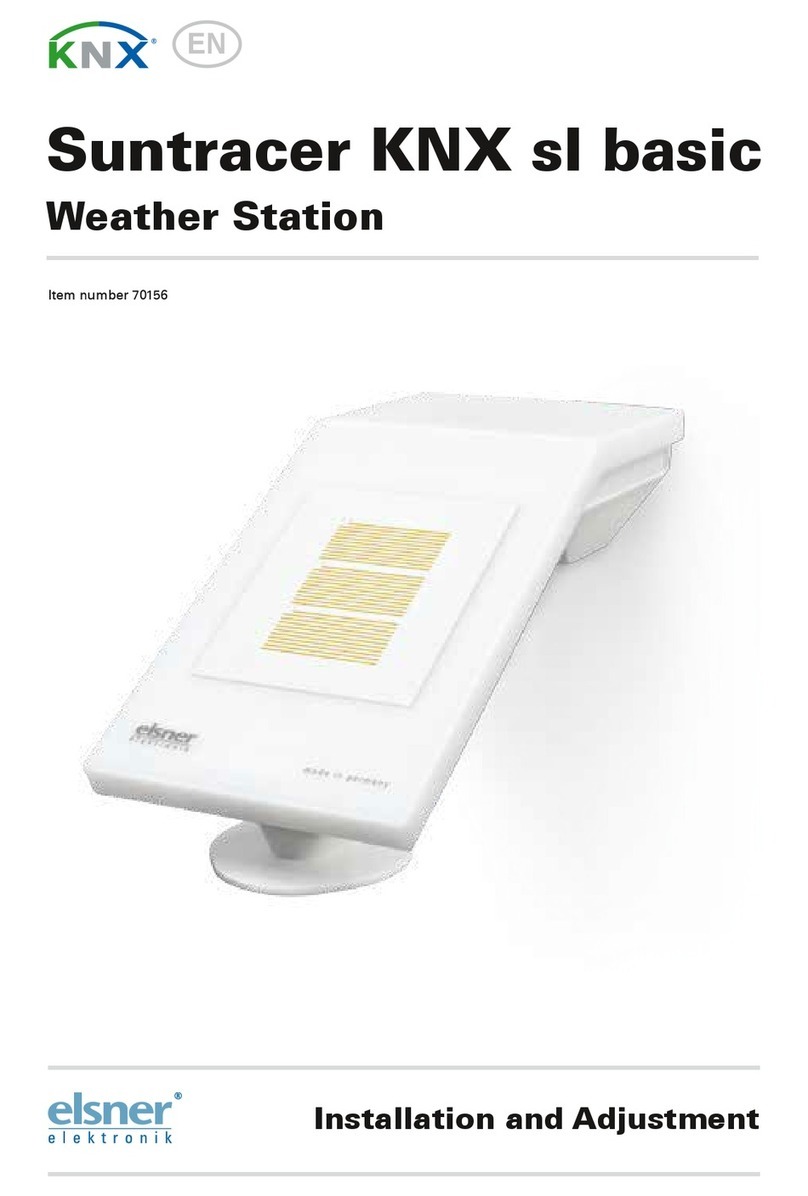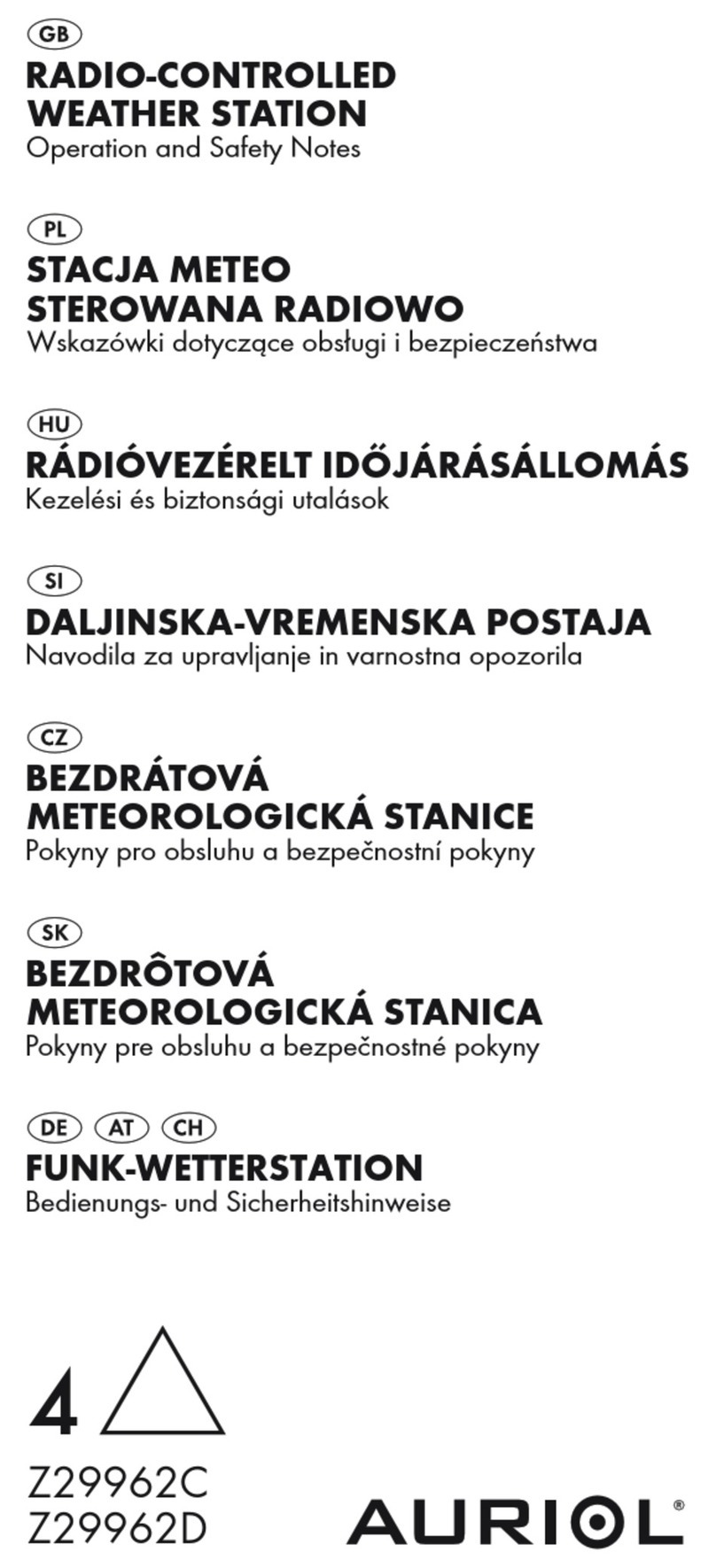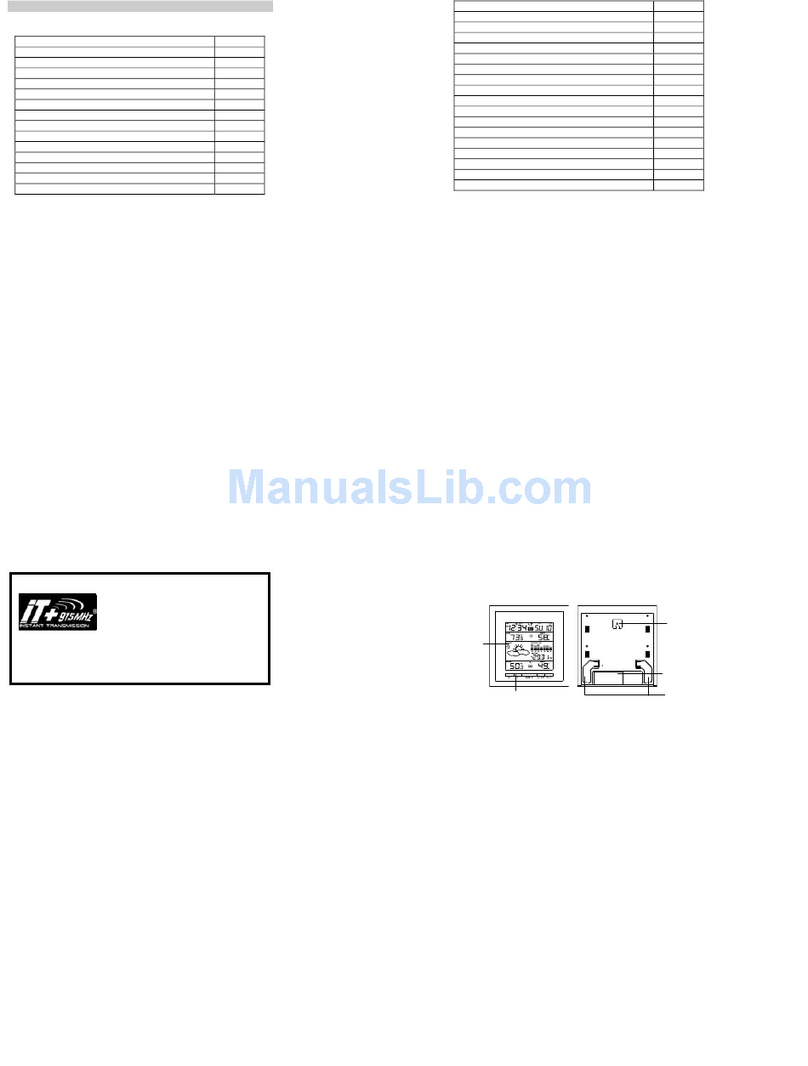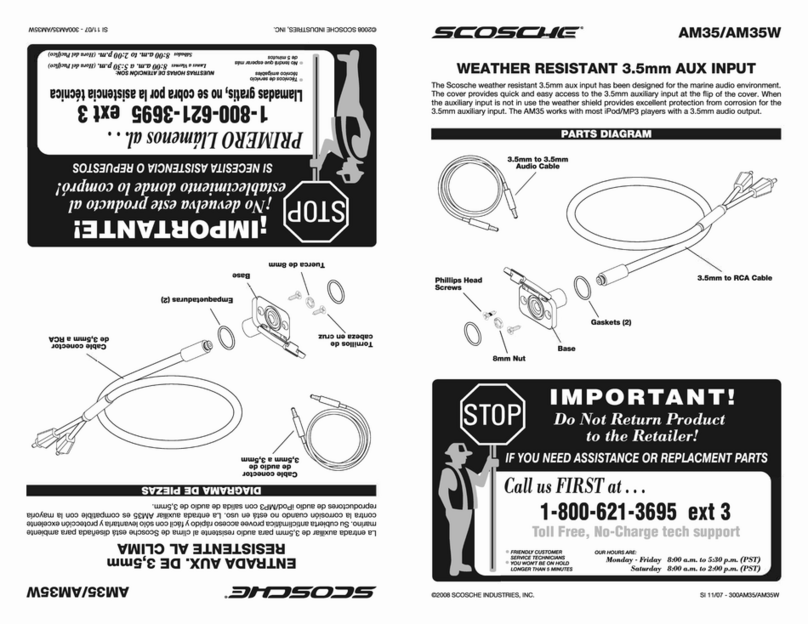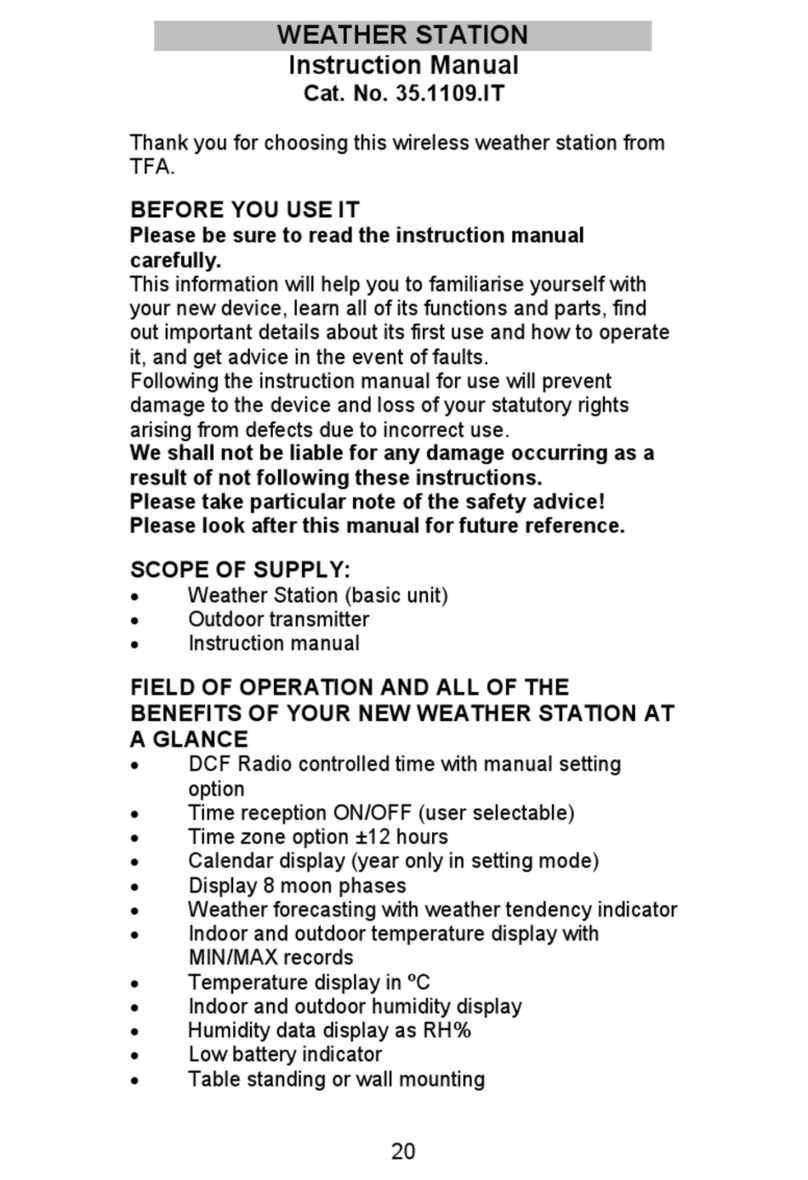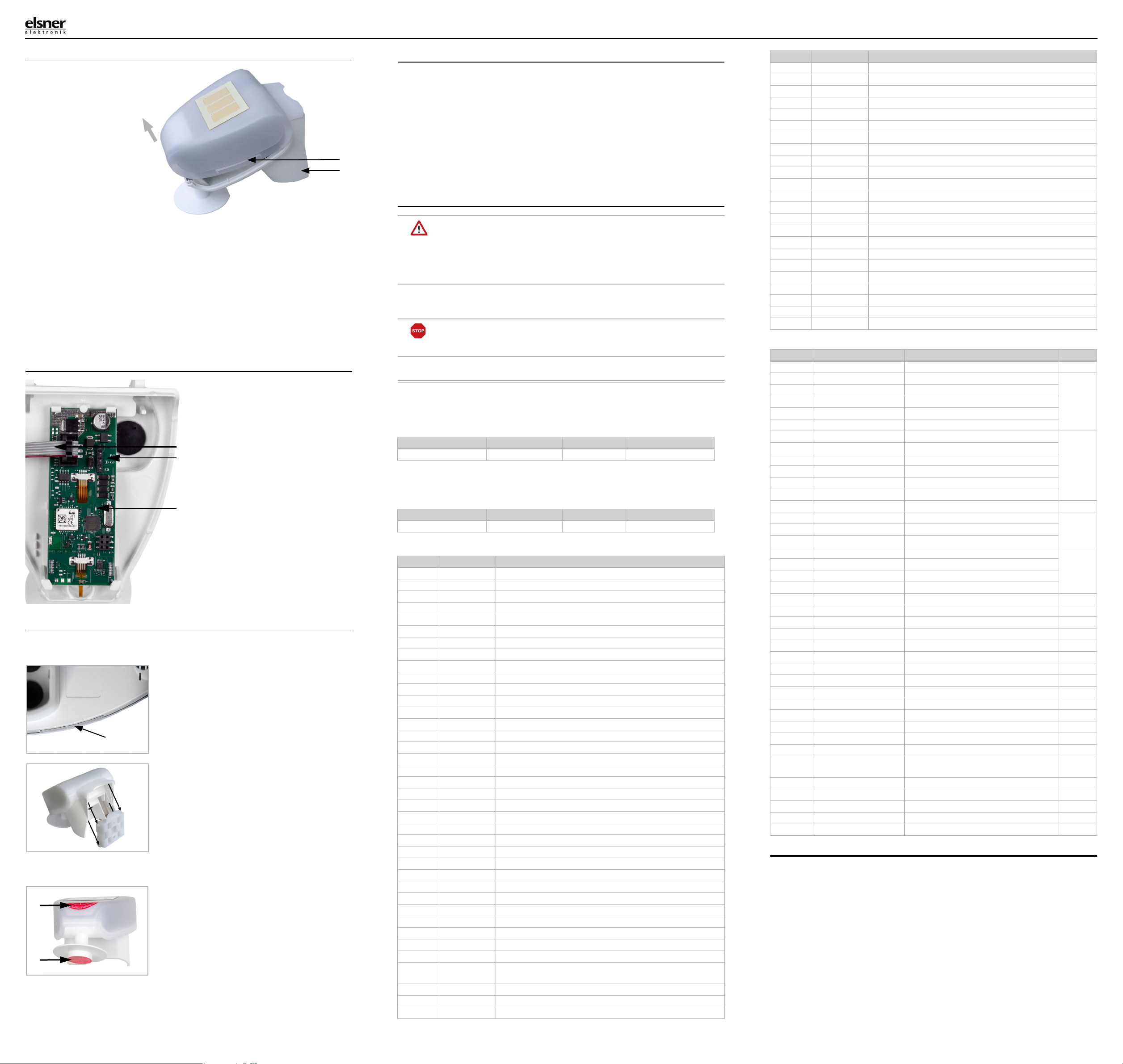
P03/3-RS485-GPS/CET Weather Station 2
P03/3-RS485-GPS/CET Weather Station • Version: 07.06.2021 • Technical changes and errors excepted. • Elsner Elektronik GmbH • Sohlengrund 16 • 75395 Ostelsheim • Germany • www.elsner-elektronik.de • Technical Service: +49 (0) 7033 / 30945-250
2.1.3. Connection
The weather station cover with the rain sensor snaps in on the left and right along
the bottom edge (see figure). Remove the weather station cover. Proceed carefully,
so as not to pull off the wire connecting the PCB in the bottom part with the rain
sensor in the cover (wire with push-connector).
Connect the Modbus data line to terminals A and B. Connect the power supply (24
V DC) to terminals 1 and 2. Ensure correct connection!
Push the connecting cable through the rubber seal on the bottom of the weather
station and connect the power and bus cables to the terminals provided for this
purpose.
The connection is by typical telephone cable (J-Y(ST)Y 2 × 2 × 0.8).
The connection cable must be plugged in between the cover and circuit board.
2.1.4. PCB Layout
2.1.5. Mounting the weather station
Close the housing by putting the cover back over the bottom part. The cover must
snap in on the left and right with a definite “click”.
To remove it, the weather station can be simply pulled upwards out of the mount,
against the resistance of the fastening.
2.2. Notes on mounting and commissioning
Do not open weather station if water (rain) might ingress: even some drops might
damage the electronic system.
Observe the correct connections. Incorrect connections may destroy the weather
station or connected electronic devices.
Please take care not to damage the temperature sensor (small blank at the bottom
part of the housing.) when mounting the weather station. Please also take care not
to break away or bend the cable connection between the blank and the rain sensor
when connecting the weather station.
The correct wind value may only be supplied about 10 seconds after the supply
voltage has been connected.
2.3. Maintenance of the weather station
WARNING!
Risk of injury caused by components moved automatically!
The automatic control can start system components and place people
in danger.
• Always isolate the device from the mains for servicing and
cleaning.
The device must regularly be checked for dirt twice a year and cleaned if necessary.
In case of severe dirt, the sensor may not work properly anymore.
ATTENTION
The device can be damaged if water penetrates the housing.
• Do not clean with high pressure cleaners or steam jets.
3. Transfer protocol
All characters and/or digits are based on the ASCII standard, i.e. every reading pro-
cessed internally as an integer or float value will always be broken down into and
transferred in its individual ASCII format characters. They must then be reassem-
bled in the reverse process by the receiver.
The checksum is calculated along by the receiver by adding all received bytes up
until byte 35 and then compared with the checksum transferred from the P03.
Units:
P03/3-RS485-GPS:
P03/3-RS485-CET:
4. Disposal
After use, the device must be disposed of or recycled in accordance with the legal
regulations. Do not dispose of it with the household waste!
Fig. 11
1) Cover Snaps
2 Bottom part of housing
1
2
Unsnap cover and
remove upwards
Fig. 12: Overview PCB
1 Connecting cables to rain sensor
in housing cover
2 Socket for connecting plug,
suitable for massive conductors
of up to 0.8 mm²
1: +24 V DC | 2: GND
A: data | B: data
3 GPS reception control LED
1
2
3
Fig. 13
Make sure the cover and bottom part
are properly snapped together! This
picture is looking at the closed sensor
from underneath.
Fastening
Fig. 14
Push the housing from above into the
fastened mount. The bumps on the
mount must snap into the rails in the
housing.
Fig. 15
After installation, remove the protective sti-
cker on the wind sensor and the "distance"
sticker on the top of the cover.
Transfer rate Data bits Stop bit Parity
19200 Baud 8 1 none
Temperatures Sun intensity Daylight Wind
in degrees Celsius in kilolux in Lux in metres per second
Byte No Char Description
1 G Start of string
2 + / - Outdoor temperature in °C, sign
3 0 … 9 Outdoor temperature in °C, tens digit
4 0 … 9 Outdoor temperature in °C, units digit
5 . Outdoor temperature in °C, decimal point
6 0 … 9 Outdoor temperature in °C, tenths digit
7 0 … 9 Sun south in kLux, tens digit
8 0 … 9 Sun south in kLux, units digit
9 0 … 9 Sun west in kLux, tens digit
10 0 … 9 Sun west in kLux, units digit
11 0 … 9 Sun east in kLux, tens digit
12 0 … 9 Sun east in kLux, units digit
13 J / N Lux twilight indication
14 0 … 9 Daylight in Lux, hundreds digit
15 0 … 9 Daylight in Lux, tens digit
16 0 … 9 Daylight in Lux, units digit
17 0 … 9 Wind in m/s, tens digit
18 0 … 9 Wind in m/s, units digit
19 . Wind in m/s, decimal point
20 0 … 9 Wind in m/s, tenths digit
21 J / N Rain indication
22 ? / 1 … 7 UTC weekday (1 = mondy ... 7 = sunday | ? = UTC not OK)
23 0 … 9 UTC date day, tens digit
24 0 … 9 UTC date day, units digit
25 0 … 9 UTC date month, tens digit
26 0 … 9 UTC date month, units digit
27 0 … 9 UTC date year, tens digit
28 0 … 9 UTC date year, units digit
29 0 … 9 UTC time hour, tens digit
30 0 … 9 UTC time hour, units digit
31 0 … 9 UTC time minute, tens digit
32 0 … 9 UTC time minute, units digit
33 0 … 9 UTC time second, tens digit
34 0 … 9 UTC time second, units digit
35 0 / 1 GPS report azimuth/elevation/longitude/latitude
(1 = OK, 0 = not OK)
36 0 … 3 Azimuth in °, hundreds digit
37 0 … 9 Azimuth in °, tens digit
38 0 … 9 Azimuth in °, units digit
39 . Azimuth in °, decimal point
40 0 … 9 Azimuth in °, tenths digit
41 + / - Elevation in °, sign
42 0 … 9 Elevation in °, tens digit
43 0 … 9 Elevation in °, units digit
44 . Elevation in °, decimal point
45 0 … 9 Elevation in °, tenths digit
46 O / W Longitude in ° (O = east, W = west)
47 0 / 1 Longitude in °, hundreds digit
48 0 … 9 Longitude in °, tens digit
49 0 … 9 Longitude in °, units digit
50 . Longitude in °, decimal point
51 0 … 9 Longitude in °, tenths digit
52 N / S Latitude in ° (N = north, S = south)
53 0 … 9 Latitude in °, tens digit
54 0 … 9 Latitude in °, units digit
55 . Latitude in °, decimal point
56 0 … 9 Latitude in °, tenths digit
57 0 … 9 Checksum thousands digit
58 0 … 9 Checksum hundreds digit
59 0 … 9 Checksum tens digit
60 0 … 9 Checksum units digit
61 0x03 end identifier
Byte No char Description
1 W Start of Weather Data
2 AT: sign Outdoor temperature sign - / + in °C
3 AT: 1st digit Outdoor temperature 1st digit (tens)
4 AT: 2nd digit Outdoor temperature 2nd digit (units)
5 AT: decimal point Outdoor temperature decimal point
6 AT: 3rd digit Outdoor temperature 3rd digit (tenths)
7 SoS: 1st digit Sun south 1st digit (tens) 1-99 klx
8 SoS: 2nd digit Sun south 2nd digit (units)
9 SoW: 1st digit Sun west 1st digit (tens)
10 SoW: 2nd digit Sun west 2nd digit (units)
11 SoO: 1st digit Sun east 1st digit (tens)
12 SoO: 2nd digit Sun east 2nd digit (units)
13 Twilight Twilight: J = Yes; N = No < 10 lx
14 Daylight 0-999Lx Daylight 1st digit (hundreds) 0-999 lx
15 Daylight 0-999Lx Daylight 2nd digit (tens)
16 Daylight 0-999Lx Daylight 3rd digit (units)
17 Wind: 1st digit Wind 1st digit (tens) in m/s
18 Wind: 2nd digit Wind 2nd digit (units)
19 Wind: decimal point Wind decimal point
20 Wind: 3rd digit Wind 3rd digit (tenths)
21 Rain Rain: J = Yes; N = No
22 Week day: 1-7 Week day:1 = Mon, 7 = Sun
23 Date: Day 1st digit Date: Day 1st digit (tens)
24 Date: Day 2nd digit Date: Day 2nd digit (units)
25 Date: Month 1st digit Date: Month 1st digit (tens)
26 Date: Month 2nd digit Date: Month 2nd digit (units)
27 Date: Year 1st digit Date: Year 1st digit (tens)
28 Date: Year 2nd digit Date: Year 2nd digit (units)
29 Time: Hour 1st digit Time: Hour 1st digit (tens)
30 Time: Hour 2nd digit Time: Hour 2nd digit (units)
31 Time: Min. 1st digit Time: Min. 1st digit (tens)
32 Time: Min. 2nd digit Time: Min. 2nd digit (units)
33 Time: Sec. 1st digit Time: Sec. 1st digit (tens)
34 Time: Sec. 2nd digit Time: Sec. 2nd digit (units)
35 Summer time J = Summer time N = Winter time
? = not defined
36 Checksum: 1st digit Checksum 1st digit (thousands)
37 Checksum: 2nd digit Checksum 2nd digit (hundreds)
38 Checksum: 3rd digit Checksum 3rd digit (tens)
39 Checksum: 4th digit Checksum 4th digit (units)
40 End identifier end identifier 0x03
Byte No Char Description