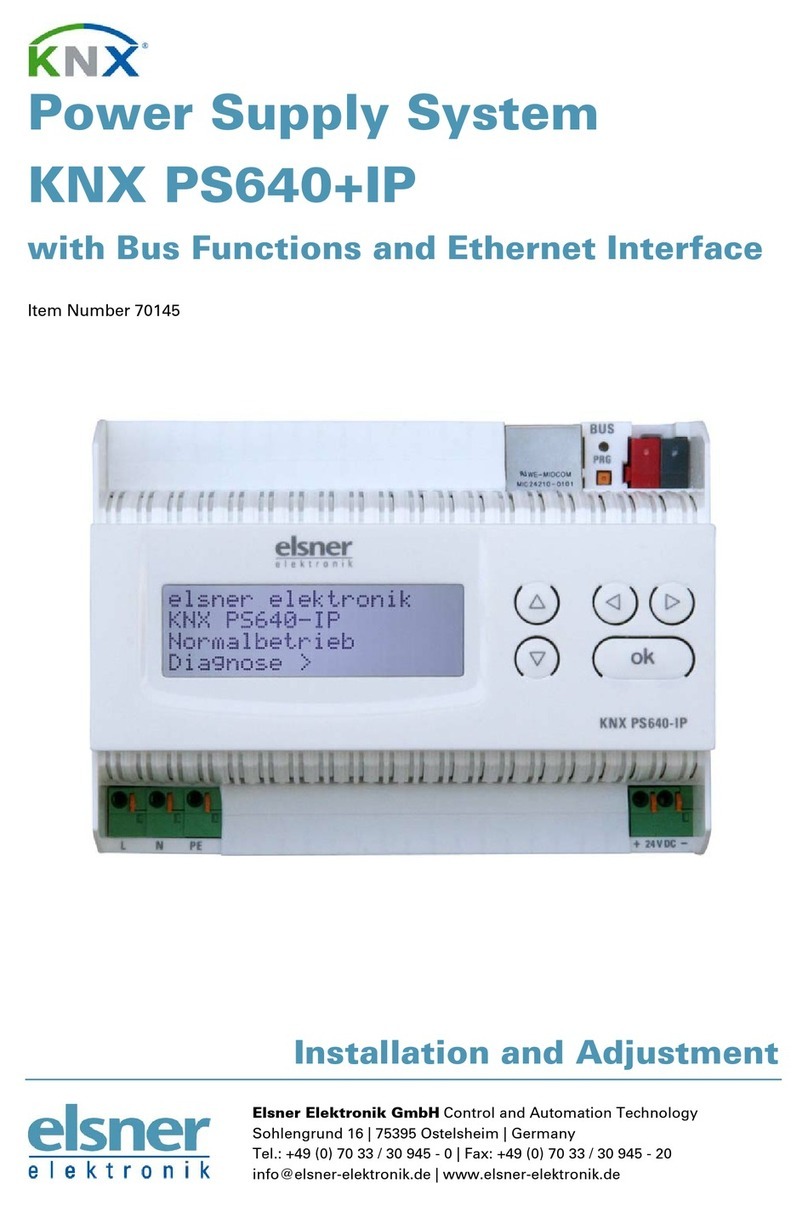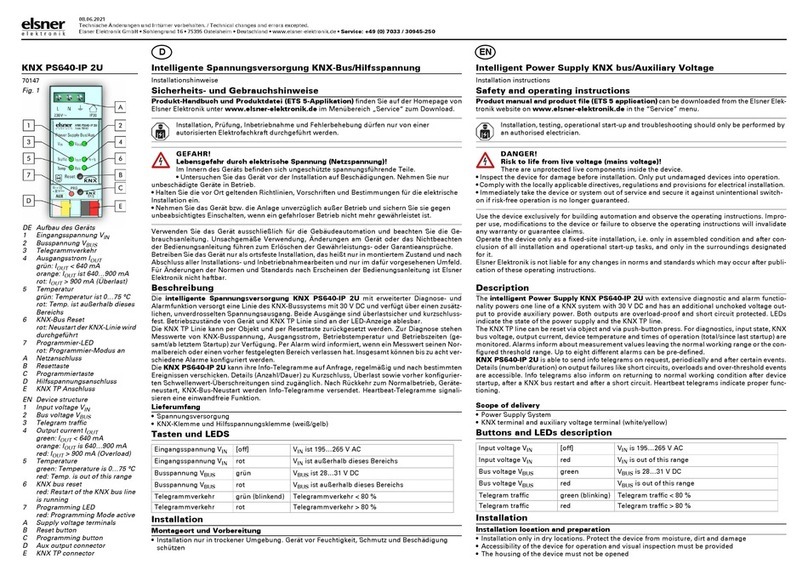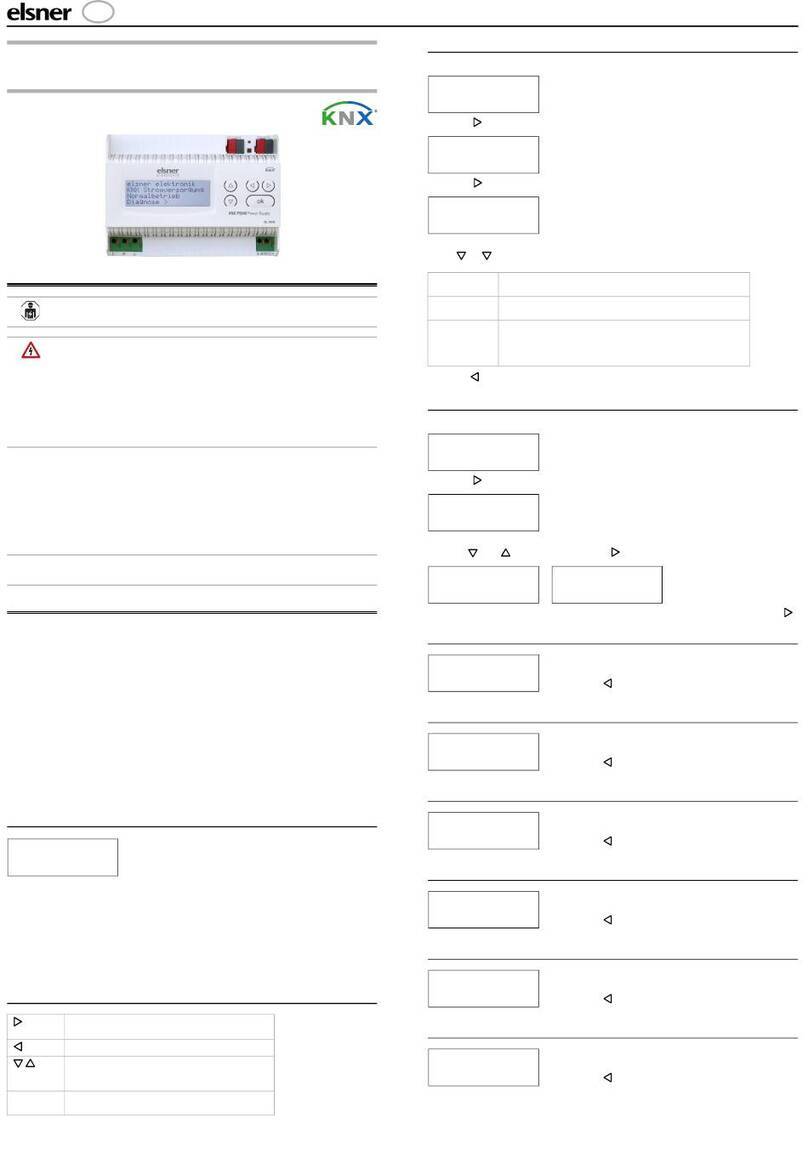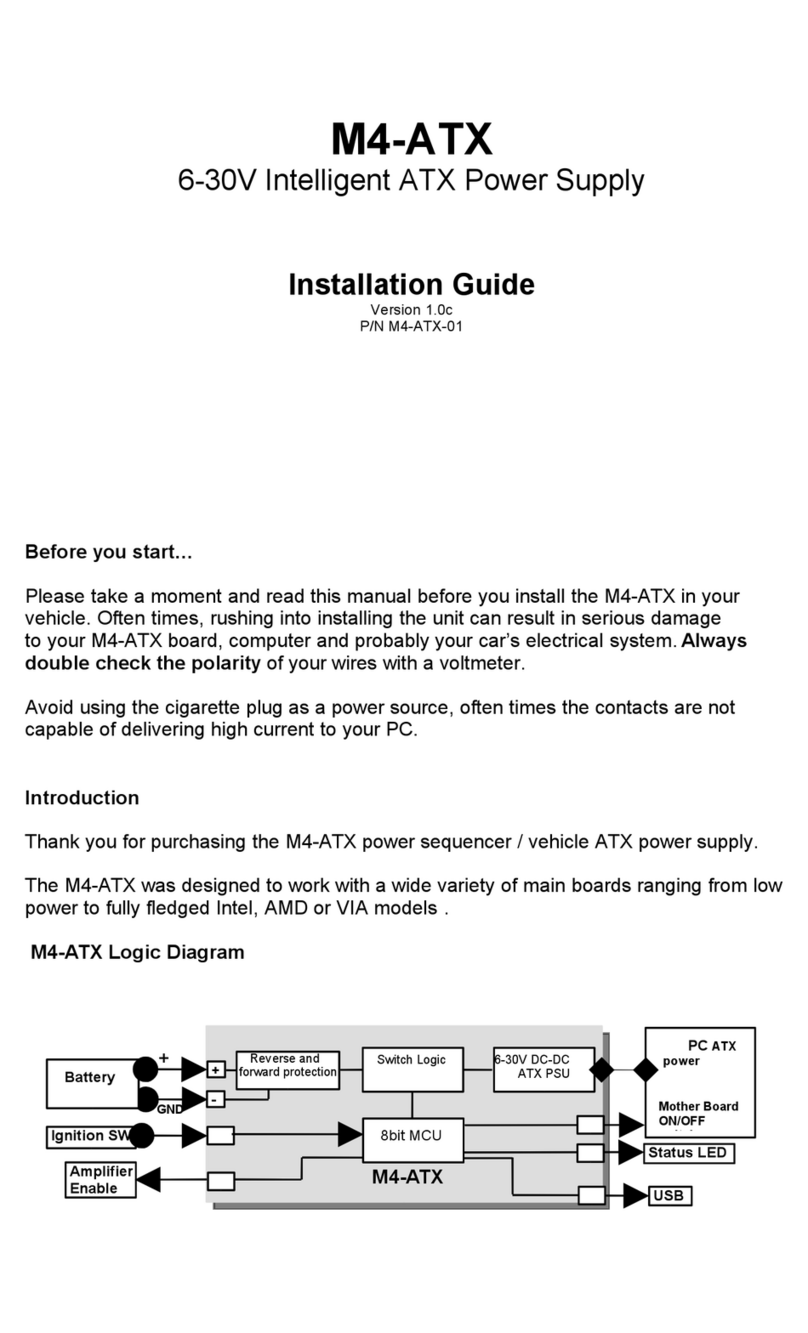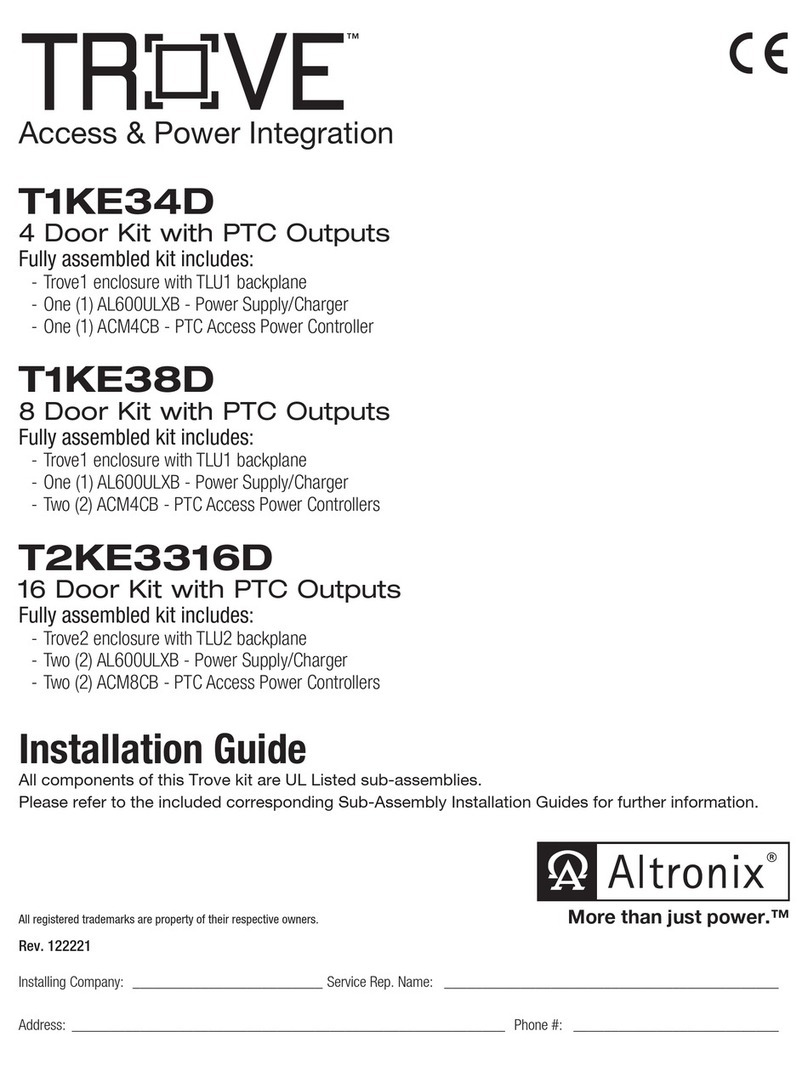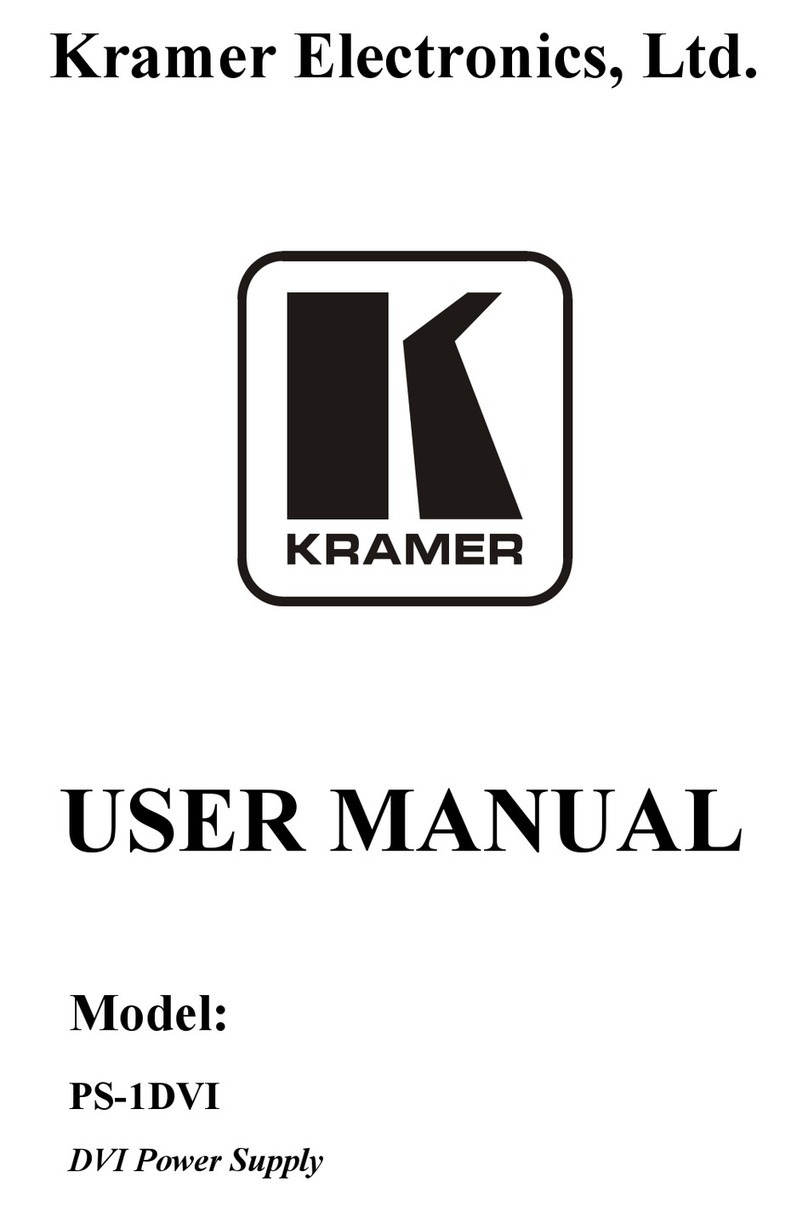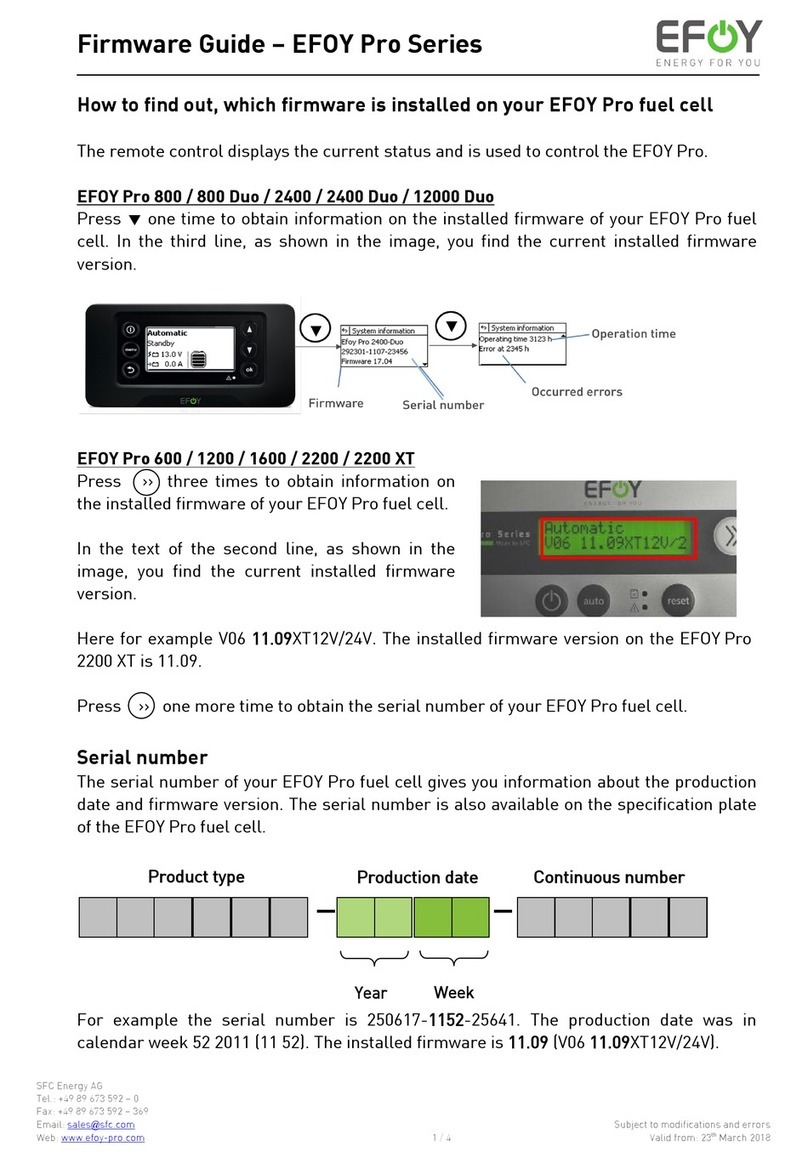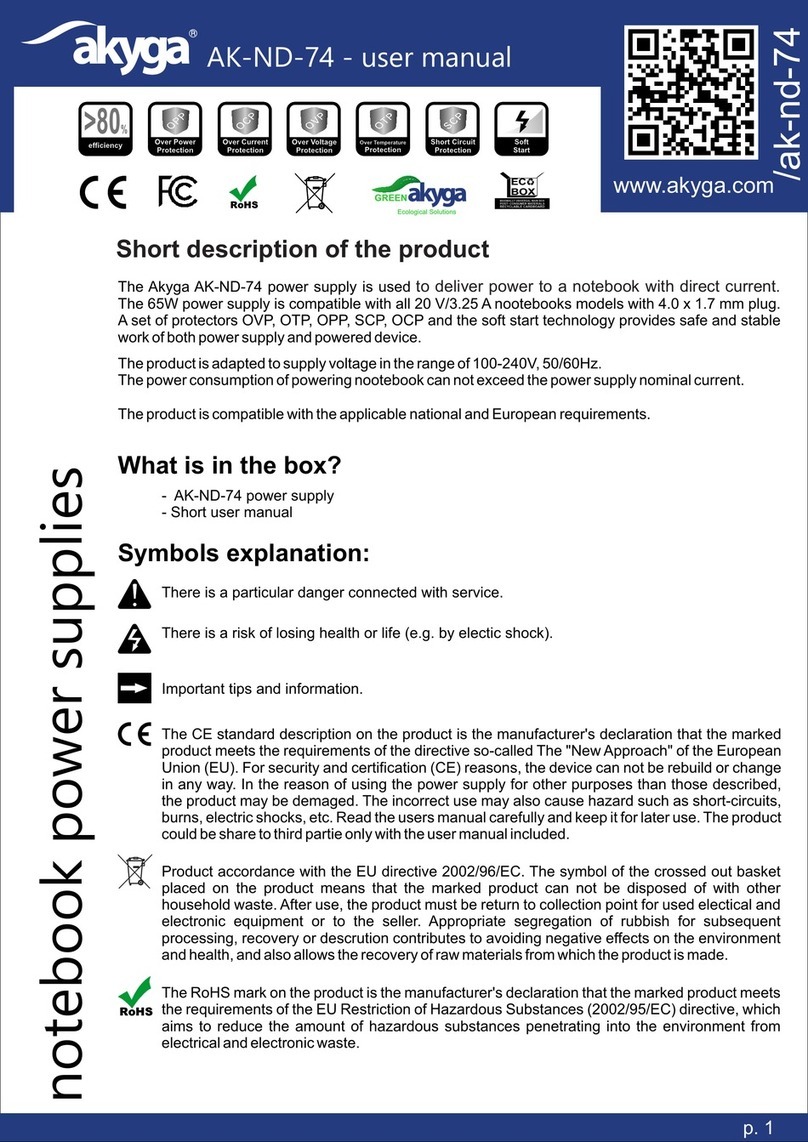Elsner KNX PS640-IP Guide

2
Contents
Productdescription ...................................................................................................... 3
Application............................................................................................................................................4
Technical data.......................................................................................................................................6
Installation andcommissioning.................................................................................... 7
Installation ............................................................................................................................................7
Operation(Settingsatthe Device) ............................................................................... 9
Starting position...................................................................................................................................9
Line reset...............................................................................................................................................9
Data memory......................................................................................................................................10
Operating data....................................................................................................................................11
Language............................................................................................................................................11
Setting ofparameters (Software ETS)........................................................................ 13
General................................................................................................................................................13
IPconfiguration ..................................................................................................................................14
Routing (KNX ->IP) ............................................................................................................................16
Routing (IP->KNX)............................................................................................................................17
ETSConnection Manager........................................................................................... 19
KNX PS640-IPfromsoftwareversion display 1.0, IPchip1.1, ETSprogrammeversion 1.0
Version:15.05.2013. Errorsexcepted. Subject to technical changes.

3
Product description
ThePowerSupplySystem KNXPS640-IPcombines thecentralfunctionsofaKNXbus
line: Powersupplywiththrottle,IProuterand IPinterface:
The powersupplyunit oftheKNXPS640-IPdeliversa29 VbusvoltagefortheKNX
system and 24 VDCsupplyvoltagefor24 Vdevices.Specialoperating conditionssuch
as short circuit,electricalsurge,overchargeorexcess temperaturearerecordedand
may bereadoff on thedisplay.Thepresentpowerdischargeisdisplayedas well.It is
possibletoresettheconnectedbusdevices directlybymeansofthekey pad.
The IProuter oftheKNXPS640-IPallowsforforwarding oftelegramsbetween
differentlines viaarapidLAN(IP)backbone.TheKNXPS640-IPtherforealsotakes on
thefunction of alinecoupler.
Inparallel,theKNXPS640-IPcanbeusedas interface foraccessing the bus viaIP.
Like this,theKNXsystem canbeconfigueredand supervisedfromanyPC intheLAN
(Tunnelling).
Thisdevice works according totheKNXnet/IPspecification using thecore,thedevice
management,thetunnelling and therouting part.TherouterofKNX PS640-IPhas a
filtertableandisabletobufferupto150 telegrams.
Functions:
·Deliversa 29V KNXbusvoltage (reduced), outputcurrentmax.640 mA, short-
circuitproof
·Delivers 24 VDC (not reduced), outputcurrent max.150 mA
·Reset ofalinedirectlyon thedevice
·Recordofoperatinghours,overload, externalovervoltage,internalovervoltage,
short circuit andexcesstemperature
·Displayofoperating databusvoltage,buscurrent andtemperatureofthedevice
·Thedisplay may beshowninGerman,English, SpanishorDutch
·Routing: TransferofKNXdataviaLAN(rapidbackbone)
·Line couplerfunction viaLAN
·Tunnelling: Configuration and supervising oftheKNX systemfromanyPC inthe
LAN

4
Application
Coupler function (KNXnet/IPRouting)
ThePowerSupplySystem KNXPS640-IPcanoperateas alineand/orbackbonecoupler.
Inbothcases,theLAN (IP)actsasabackbone.
KNXPS640
-
IPa
s
a
lin
e
coupler
KNXPS640
-
IPa
s
abackbone
coupler

5
KNXPS640
-
IPa
s
abackboneand
linecoupler
Thephysicaladdress assignedtotheKNXPS640-IPdetermineswhetherthedevice
operates as alineorbackbonecoupler.If thephysicaladdress isintheformofx.y.0(x,
y:1..15), therouteroperates as alinecoupler.Ifit isintheformofx.0.0(x:1..15),the
routeractsasabackbonecoupler.
Attention: IftheKNXPS640-IPisusedas abackbonecoupler(x.0.0),theremustbeno
KNXIPRouterinthetopologybeneathit.Forexample,ifaKNXPS640-IPhasthe
physicaladdressof 1.0.0,theremust beno KNX IPRouterwiththeaddress 1.1.0.
If theKNXPS640-IPisusedas alinecoupler(x.y.0), theremustbenoKNXIPRouterin
thetopologyabove it.Forexample,if aKNXPS640-IPhas thephysicaladdress of1.1.0,
theremustbeno KNXIPRouterwiththeaddress 1.0.0.
TheKNXPS640-IPhas afiltertableand thuscontributes toreducing busload.Thefilter
tableisautomaticallygeneratedbytheETS.
Because ofthespeeddifference betweentheEthernet(10Mbit/s)andKNX(9.6kbit/s),a
fargreaternumberoftelegrams canbetransmittedon IP.Ifseveralconsecutive
telegrams aretransmittedon thesame line,they mustbebufferedintheroutertoavoid
telegramloss.TheKNX PS640-IP750 has amemoryfor150 telegrams (fromIPto
KNX/EIB).
Bus access (KNXnet/IPTunnelling)
ThePowerSupplySystem KNXPS640-IPcanbeusedas aninterfacetoKNX.KNXcan
beaccessedfromanypointintheLAN.Forthispurpose,asecond physicaladdress
mustbeassignedintheETS. Pleaserefertochapter“ETSConnectionManager”.

6
Technical data
Housing:
Plasticmaterial
Colour:
White
Mounting:
Snap
-
on fittingon mounting rails
Protection category:
IP20
Dimensions:
approx. 123x89 x61 (WxHxD,mm),7widthunits
Weight:
approx. 3
95
g
Ambienttem
perature:
Operation
-
5…+45 °C,Storage
-
25…+70°C
Ambientairhumidity:
max.95%R.H.,avoidbedewing
Operatingvoltage:
230 VAC , 50Hz
Powerconsumption:
Fullload:
approx.
28 W
Standby: approx.. 2.7W
Outputs:
•KNXbusvoltage29 V(reduced),
Output currentmax.640 mA, short-circuitproof
•24 VDC(notreduced),Output currentmax.150 mA
•LANconnectorRJ45;10BaseT(10Mbit/s),Supported
internet protocols: ARP,ICMP,IGMP,UDP/IPand DHCP
Thefollowingstandardshave beenconsideredfortheevaluationoftheproductin
termsofelectromagneticcompatibility:
Transient emissions:
·EN 60730-1:2000SectionEMV(23,26,H23,H26) (thresholdcategory: B)
·EN 50090-2-2:1996-11+A1:2002-01(thresholdcategory: B)
·EN 61000-6-3:2001 (thresholdcategory: B)
Interferenceresistance:
·EN 60730-1:2000SectionEMV(23,26,H23,H26)
·EN 50090-2-2:1996-11+A1:2002-01
·EN 61000-6-1:2004
Theproducthas beentestedfortheabove mentionedstandardsbyanaccreditedEMV
laboratory.

7
Installationand commissioning
Attention!Mainsvoltage!The legal national regulations
must be compliedwith.
Installation,inspection,commissioning andtroubleshooting ofthepowersupply
system mustonlybecarriedoutbyacompetentelectrician.Disconnectall lines tobe
assembled, andtake safetyprecautionsagainst accidentalswitch-on.
Thepowersupplyisexclusivelyintendedforappropriateuse.Witheachinappropriate
changeornon-observance oftheinstructionsforuse,anywarrantyorguaranteeclaim
willbevoid.
Afterunpacking thedevice,check immediatelyforanymechanicaldamages.Incase of
transport damage,thismustimmediatelynotifiedtothesupplier.
Ifdamaged, thepowersupplysystemmust notbeput
intooperation.
If anoperationwithoutriskmay supposedlynotbeguaranteed,theplantmustbeput
out ofoperationand besecuredagainst accidentaloperation.
Thepowersupplysystem mustonlybeoperatedas stationarysystem,i.e.onlyina
fittedstateand aftercompletion ofallinstallation and start-up works,and onlyinthe
environmentintendedforthispurpose.
ElsnerElektronikdoesnotassume anyliabilityforchanges instandardsafter
publicationofthisinstructionmanual.
Installation
Observethecorrectinstallation.Incorrectinstallation maydestroythepowersupply
systemorconnectedelectronicdevices.

8
Housing
1LAN connection(RJ45,forEthernet patchcabel)
2ProgrammingLEDand programmingbutton
3Busconnection (KNXterminal+/-)
4Input operating voltage230 VAC,L/N/ PE
5Output direct currentvoltage24 VDC,+/-
Connections4and5aresuitableforsolidconductorsup to1.5mm²orconductorswith
finewires.
Scheme
AuxiliaryVoltage 24 V DC
(max. 150 mA)

9
Operation (SettingsattheDevice)
Starting position
Thefollowingmaybereadoffandseton thedisplayofthePowerSupplySystemKNX
PS640-IP:
·Reset of aline
·Recallofthedatamemorywithoperatinghours,overcharge,external electrical
surge,internalelectrical surge,short circuitandexcesstemperature
·Recalloftheoperating databusvoltage,buscurrentand temperature
·Languageofdisplay
Thebacklightofthedisplay willbeswitchedoff automaticallyif thetemperatureinside
thehousing exceeds50°C. Thusahigh thermalloadisavoided.
Linereset
Instartingposition, press key once.
Press key once moreinordertogetintothesector
“Linereset”.
Move thecursor(flashing rectangleatrightedge)to
thedesiredsetting withthekeys or and confirm
withkey .
Yes:Resetisactivated.Thelineisswitchedtoneutraland shorted.The
basicsettingdisplays: “Resetisactive!”
No:Resetnotactivated.Thepowersupplysystem worksinnormal
operation.
30 seconds:Aresetof30 secondsisstarted.Afterwards,thelineissupplied
withvoltageas usual. Duringtheresetstate,whichlasts30
seconds,thebasicsetting displays:“Resetactive:XX sec”
(countdown).
Withkey , you returntothepreviousmenu level.
elsnerelektronik
KNXPS640-IP
NormalOperation
Diagnostics>
elsnerelektronik
KNXPS640-IP
NormalOperation
Diagnostics>
LineReset>™
DataMemory >
OperatingData>
Language
Reset:Yes™
No
30seconds
Resetnotactive!

10
Datamemory
Instartingposition, press key once.
Move thecursor(flashing rectangleatrightedge)to
the“Datamemory”menu withthekeys and and
confirmwithkey .
Move thecursortothedesiredmenuwiththeup and downkeysandpress key .
Operating hours
Theoperating hoursofthepowersupplysystem are
displayedinyears, daysand hours.
Withkey you returntothepreviousmenulevel.
Overload
Thenumberofoverloadincidentsand thetotaltimein
days, hoursandminutes aredisplayed.
Withkey you returntothepreviousmenulevel.
External overvoltage
Thenumberofexternalovervoltageincidentsis
displayed.
Withkey you returntothepreviousmenulevel.
Internal overvoltage
Thenumberofinternalovervoltageincidentsis
displayed.
Withkey you returntothepreviousmenulevel.
Shortcircuit>
ExcessTemperat.>
HoursofOperation>™
Overload>
Ext.Overvoltage>
Int.Overvoltage>
elsnerelektronik
KNXPS640-IP
NormalOperation
Diagnostics>
LineReset>
DataMemory >™
OperatingData>
Language>
Runtime:0years
0day0hrs.
<=Back
Over
loaddetected
0times. Duration:
0day. 0hrs.0min
<=Back
ExternalOvervoltage
wasdetected
0times.
<=Back
InternalOvervoltage
wasdetected
0times.
<=Back

11
Short circuit
Thenumberofshortcircuitincidentsatthebusis
displayed.
Withkey you returntothepreviousmenulevel.
Excess temperature
Thenumberofexcesstemperatureincidentson the
circuitboardofthedevice isdisplayed.
Withkey you returntothepreviousmenulevel.
Operating data
Instartingposition, press key once.
Move thecursor(flashing rectangleatrightedge)to
the“Operating Data” menu withthekeys and and
confirmwithkey .
Thecurrent valuesof
·Busvoltage
·Buscurrent
·Temperatureonthecircuitboardofthedevice
aredisplayed.
Withkey you returntothepreviousmenulevel.
Language
Instartingposition, press key once.
BusVoltage29.4V
BusCurrent320 mA
Temperature42.1°C
Ashortatthebus
wasdetected
0times.
<=Back
ExcessTemperature
ontheboard
wasdetected
0times!
elsnerelektronik
KNXPS640-IP
NormalOperation
Diagnostics>
LineReset>
DataMemory >
OperatingData>™
Language>
elsnerelektronik
KNXPS640-IP
NormalOperation
Diagnostics>

12
Move thecursor(flashing rectangleatrightedge)to
the“Language” menuwiththekeys and and
confirmwiththekey .
Move thecursortothedesiredlanguagewiththeup
and downkeys and press thekey .Thedisplay
automaticallyjumpstothepreviousmenuinthe
desiredlanguage.
Withkey you getback byonemenu leveltothebasicsetting.
LineReset>
DataMemory >
OperatingData>
Language>™
Sprache :Deutsch™
Language:English
Idioma:Espanol
Taal:Hollands

13
Settingofparameters(Software ETS)
General
Device name
[f
r
ee
entry
]
TheKNXPS640
-
IPcanbeassigned
aname ofyourchoice.Thedevicenameshouldbe
descriptive(e. g. LineTF).Itisusedtosearchforand recognize adevice.
Monitoringbusvoltagefailure
disable•enable
IfaKNXfailureisdetected,itisreportedon theIP. Returnofthebusvolta
geisalso
reported.
IPaddress assignment
automati
c
(DHCP)•manu
a
l
Automatic(DHCP):
TheIPaddressisautomaticallyassignedon theDHCP, i.e.
additionalsettingsarenot required. Tobeabletouse thisfunction,theremustbea
DHCPserverintheLAN(manyDSLroutershave anintegratedDHCPserver).
Manual: Inthiscase,theIPaddress,thesubnet andthegateway IPaddress mustbe
enteredmanually.

14
IPconfiguration
IPRouting Multicasta
ddress
Byte1/2/ 3/4
0…255
Thisaddress isus
edforroutingtelegrams onIP.ThemulticastIPaddress 224.0.23.12
was reserved(KNXnet/IP) attheIANA (InternetAssignedNumbersAuthority)forthis
purpose.If adifferentmulticastIPaddressisrequired,itmustliewithintherangeof
239.0.0.0to239.255.255.255.
IPaddress
Byte1/2/ 3/4
0…255
ThisistheIPaddressof the
KNXPS640
-
IP.

15
IPsubnet
Byte1/2/ 3/4
0…255
Enterthesubnetmaskhere. Thedevice usesthevaluesenteredinthismaskto
determinewhetherthereisacommunicationspartnerinthelocalnetwork.Ifthereis
no partnerinthelocal network,thedevicewill notsendthetelegramsdirectlytothe
partnerbuttothegateway thatroutes thetelegram.
IPgatewayaddress
Byte1/2/ 3/4
0…255
Enterth
eIPaddressof thegatewayhere.
Note:IftheKNXPS640-IPwill onlybeusedinthelocalLAN,theentryof0.0.0.0can
remainunchanged.
Exampleof assigning IPaddresses
APC istobeusedtoaccess theKNXPS640-IP.
IPaddress ofthePC:192.168.1.30
Subnet ofthePC:255.255.255.0
TheKNXPS640-IPislocatedinthesamelocalLAN,i.e.ituses thesame subnet.The
subnetconstrainstheIPaddresses thatcanbeassigned.Inthisexample,theIPaddress
oftheKNXPS640-IPmustbe192.168.1.xx,wherexx canbeanumberfrom1to254
(withtheexception of30,whichisalreadyinuse). It mustbeensuredthatno numbers
areassignedtwice.
IPaddress oftheKNX PS640-IP: 192.168.1.31
Subnet oftheKNXPS640-IP: 255.255.255.0

16
Routing (KNX->IP)
Group telegrams(maingroup 0to13)
block
•
route
•filter
Block:
Nogrouptelegrams ofthismaingroupareroutedtoIP.
Route: Allgrouptelegrams ofthismaingroupareroutedtoIPindependent ofthefilter
table. Thissetting isfortestingpurposesonly.
Filter: Thefiltertableisusedtocheckwhetherornotthereceivedgroup telegram
shouldberoutedtoIP.
Group telegrams(maingroups14 and15)
block •route
Block:
Nogrouptelegrams ofmaingroups14and 15areroutedtoIP.
Route: Allgrouptelegrams ofmaingroups14and 15areroutedtoIP.
Group telegrams(maingroups16 to31)
block •route
Block:
Nogrouptelegrams ofthese maingroupsareroutedtoIP.
Route: Anadditional pageappearson whichtherouting ofmaingroups16 to31canbe
disabledorenabledinpairs.
Note: Thegroup addresses ofmaingroups16to31 arereservedaddresses thatcanbe
usedforspecialapplications(e.g.inEasy Mode).These group addresses arenot
availableintheETS.
Physicallyaddressedtelegrams
block •route•filter
Block:
NophysicallyaddressedtelegramsareroutedtoIP.
Route: AllphysicallyaddressedtelegramsareroutedtoIP.
Filter: Thephysicaladdress isusedtocheckwhetherthereceivedphysicallyaddressed
telegramshouldberoutedtoIP.
Broadcasttelegrams
block •route
Block:
NoreceivedbroadcasttelegramsareroutedtoIP.
Route: AllreceivedbroadcasttelegramsareroutedtoIP.

17
Acknowledge(ACK)of group telegrams
always
•
onlyifrouted
Always:
Anacknowledgeisgenerate
dforeveryreceivedgroup telegram (fromKNX).
Onlyifrouted: Anacknowledgeisonlygeneratedforreceivedgrouptelegrams(from
KNX)iftheyareroutedtoIP.
Acknowledge(ACK)of physically
addressedtelegrams
always •onlyifrouted
•
answerwith
NACK
Always:
Anacknowledgeisgeneratedforeveryreceivedphysicallyaddressedtelegram
(fromKNX).
Onlyifrouted: Anacknowledgeisonlygeneratedforreceivedphysicallyaddressed
group telegrams (fromKNX)iftheyareroutedtoIP.
Answerwith
NACK: Everyreceivedphysicallyaddressedtelegram(fromKNX)isrespondedtowith
NACK (not acknowledge).Thismeansthatcommunication withphysicallyaddressed
telegramson thecorresponding KNXlineisnot possible.Groupcommunication(group
telegrams)isnot affected. Thissetting canbeusedtoblockattemptsat manipulation.
Routing (IP->KNX)
Group telegrams(maingroups0to13)
block •route•filter
Block:
Nogrouptelegrams ofthese maingroupsareroutedtoKNX.
Route: Allgrouptelegrams ofthismaingroupareroutedtoKNXindependent ofthe
filtertable.Thissetting isusedfortesting purposes only.
Filter: Thefiltertableisusedtocheckwhetherthereceivedgroup telegram shouldbe
routedtoKNX.

18
Group telegrams(maingroups14 and
15)
block •route
Block:
Nogrouptelegrams ofmaingroups14and 15areroutedtoKNX.
Route: Allgrouptelegrams ofthemaingroups14 and15 areroutedtoKNX.
Group telegrams(maingroups16 to31)
block •route
Block:
Nogrouptelegrams ofthese m
aingroupsareroutedtoKNX.
Route: Anadditional pageappearson whichtherouting ofmaingroups16 to31canbe
disabledorenabledinpairs.
Physicallyaddressedtelegrams
block •route•filter
Block:
Nophysicallyaddressedtelegramsareroutedto
KNX.
Route: AllphysicallyaddressedtelegramsareroutedtoKNX.
Filter: Thephysical address isusedtocheckwhetherthereceivedphysicallyaddressed
telegramshouldberoutedtoKNX.
Broadcasttelegrams
block •route
Block:
Noreceivedbroadcastte
legramsareroutedtoKNX.
Route: AllreceivedbroadcasttelegramsareroutedtoKNX.
Resending of grouptelegrams
block •route
Disable:
Thereceivedgroup telegramisnotresenttoKNX incaseof afault.
Enable: Thereceivedgroup telegramisresent up tothreetimesincaseofafault.
Resending of physicallyaddressed
telegrams
block •route
Disable:
Thereceivedphysicallyaddressedtelegram isnotresenttoKNXincaseofa
fault.
Enable: Thereceivedphysicallyaddressedtelegram isresent uptothree timesincase
of afault.
Resending of broadcast telegrams
block •route
Disable:
Thereceivedbroadcasttelegramisnot resenttoKNX incase of afault.
Enable: Thereceivedbroadcasttelegramisresent up tothreetimesincase of afault.

19
ETS Connection Manager
If theIPconfigurationoftheKNXPS640-IPisvalid,theroutercanbeusedas an
interface toKNX.To use thisfunction,selectthe“Communication”tabunderExtras ->
OptionsintheETS(version 3.0c andhigher):
Click Configureinterfaces… toopentheETSConnectionManager.
Createanewconnection.
Iftheconnection istobeusedfor Tunnelling,select “KNXnet/IP”underType:
TheETS has directaccess totheparticularlinewiththisprotocol. Communication viaIP
takes place withadefineddevice here. TheETSautomaticallysearches forall KNXnet/IP
devices and displays them.Selecttherequireddevice.Thisdevicewill take overthe
function ofthebusinterface. Accesstodevicesinotherlinesispossible.
Iftheconnection istobeusedfor Routing,select “KNXnet/IPRouting”underType:
Withthisprotocol,theETS does notcommunicatewithacertaindevice,butdirectly
accesses therouting telegrams.Theroutingprotocolisnotsuitableforaccess toan
installationviainternet.

20
To beabletoaccess KNX,theKNXPS640-IPrequiresanadditionalphysicaladdress.
Thissecond physicaladdress isonlyusedforbusaccessand mustbesetup separately:
Selectthe“Communication”tabunderExtras->OptionsintheETS.The
communicationsinterface istheconnectionthatiscurrentlyconfigured.Clickon
Settings… toopenthefollowingwindow:
Enteraphysicaladdressofyourchoice.Thisaddress shouldlieinthesame topological
linebutshouldnotbeinuse byanotherdevice.
Adummydevicemay have tobeaddedtotheETS projecttoreservethisaddress.
Table of contents
Other Elsner Power Supply manuals
Popular Power Supply manuals by other brands

SLAT
SLAT SON 24V 12A MS150 RACK operating instructions
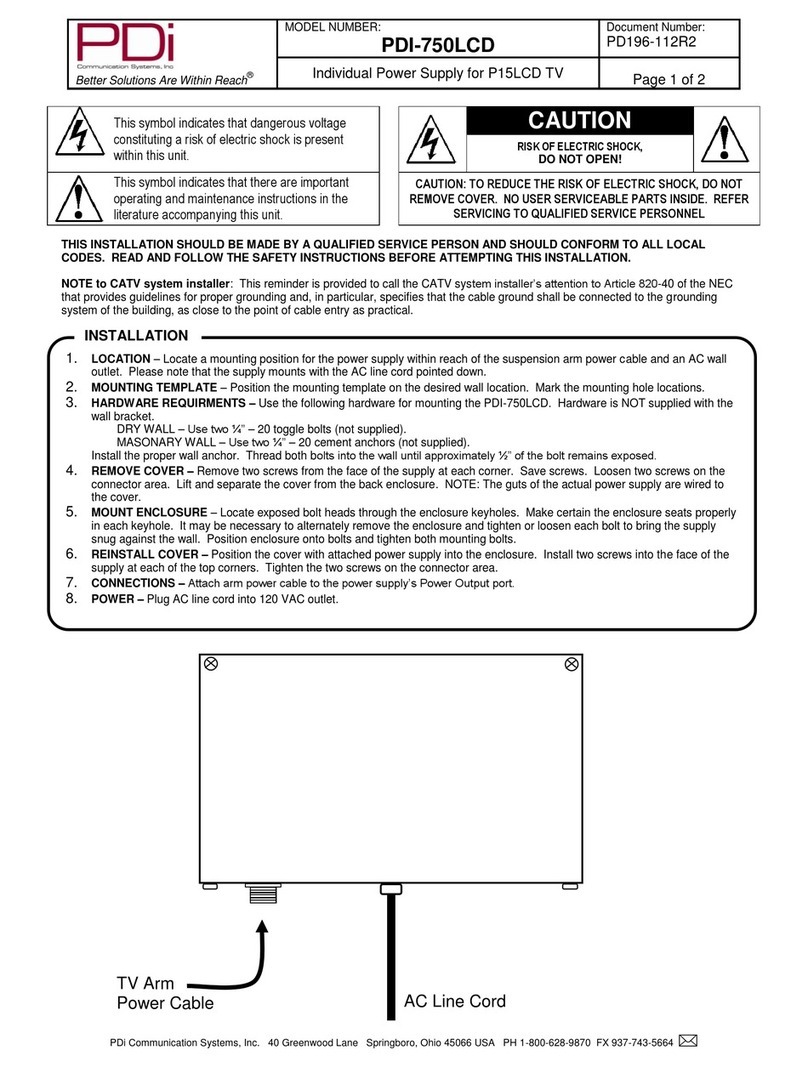
PDi
PDi PDI-750LCD manual

Rockwell Automation
Rockwell Automation Allen-Bradley 1606-XLB60BH manual
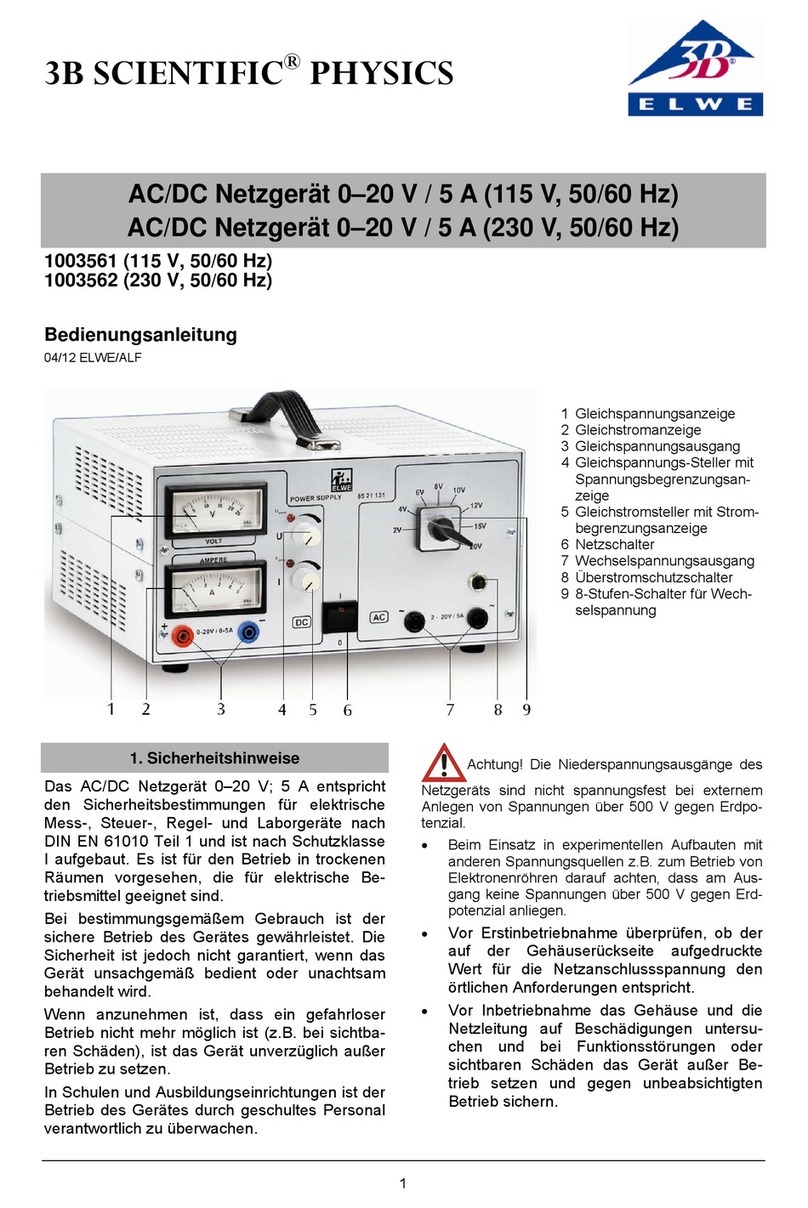
3B SCIENTIFIC PHYSICS
3B SCIENTIFIC PHYSICS 1003561 instruction sheet
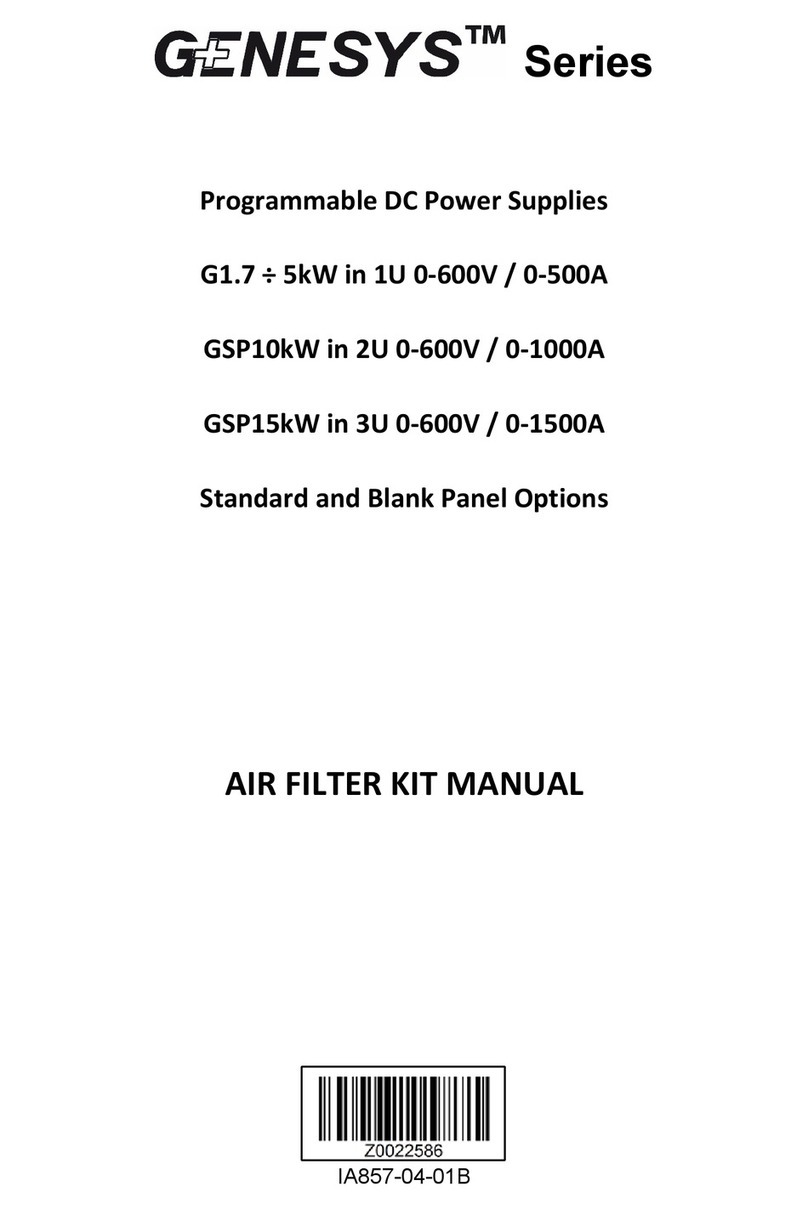
TDK-Lambda
TDK-Lambda G1.7kW manual

Antec
Antec New Solution Series NSK 1480 user manual