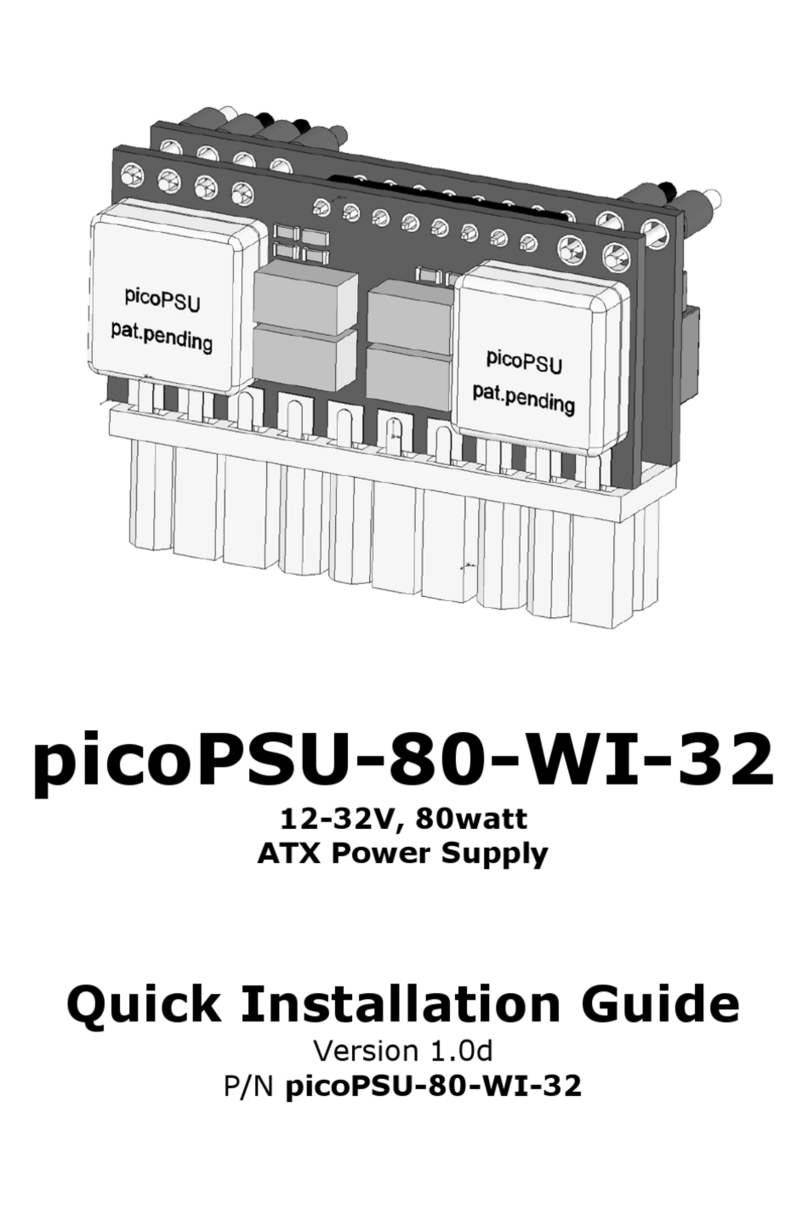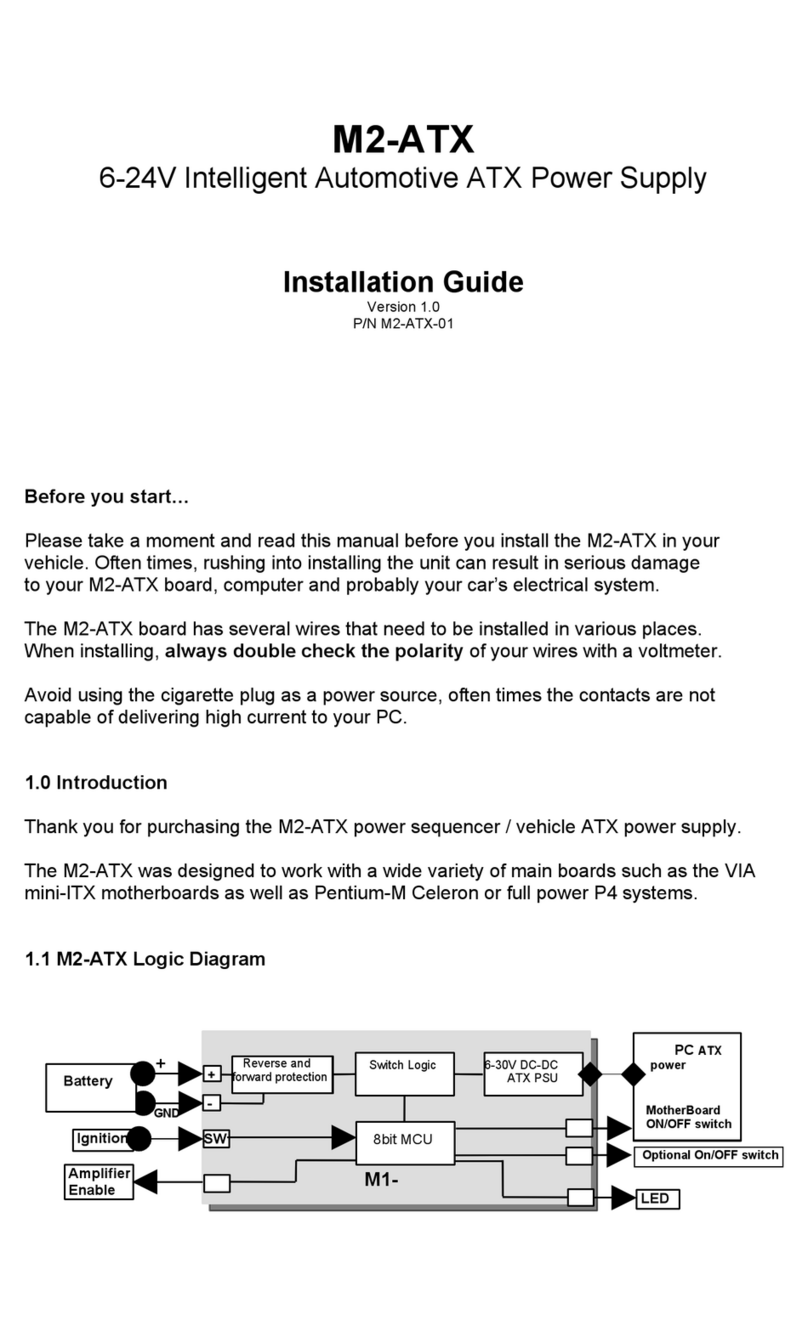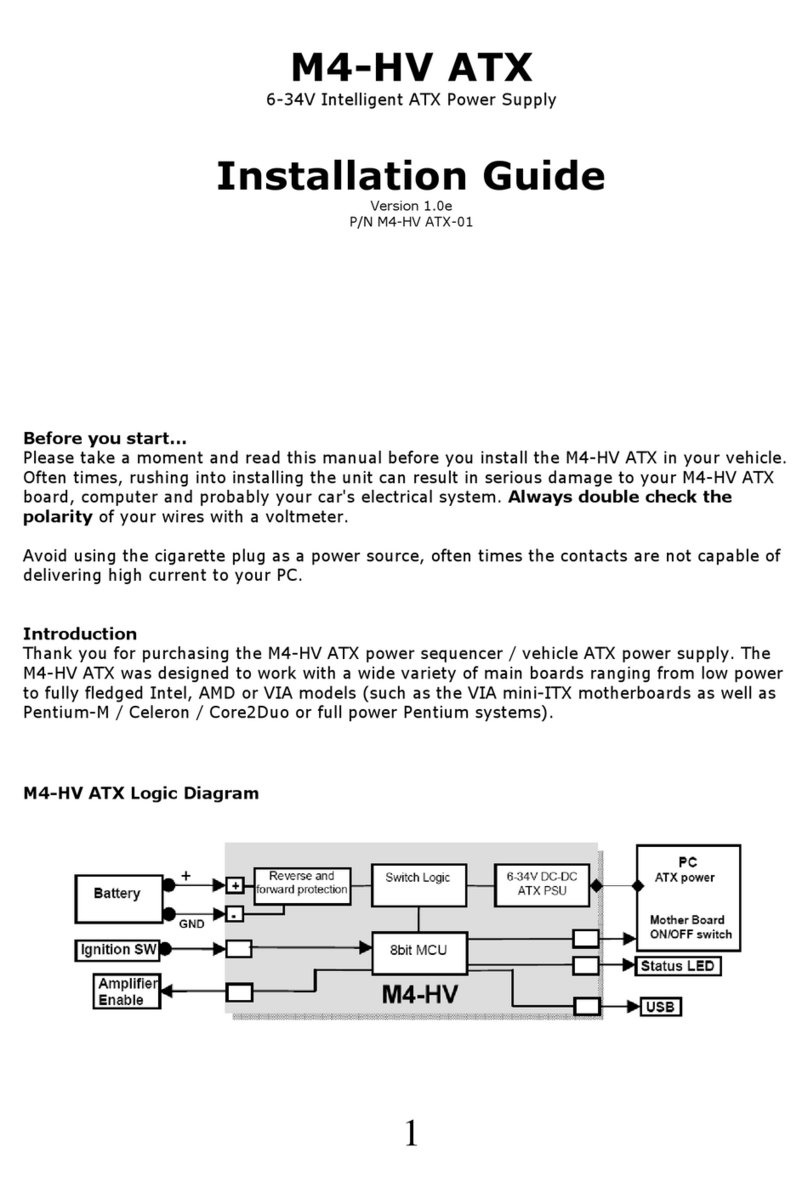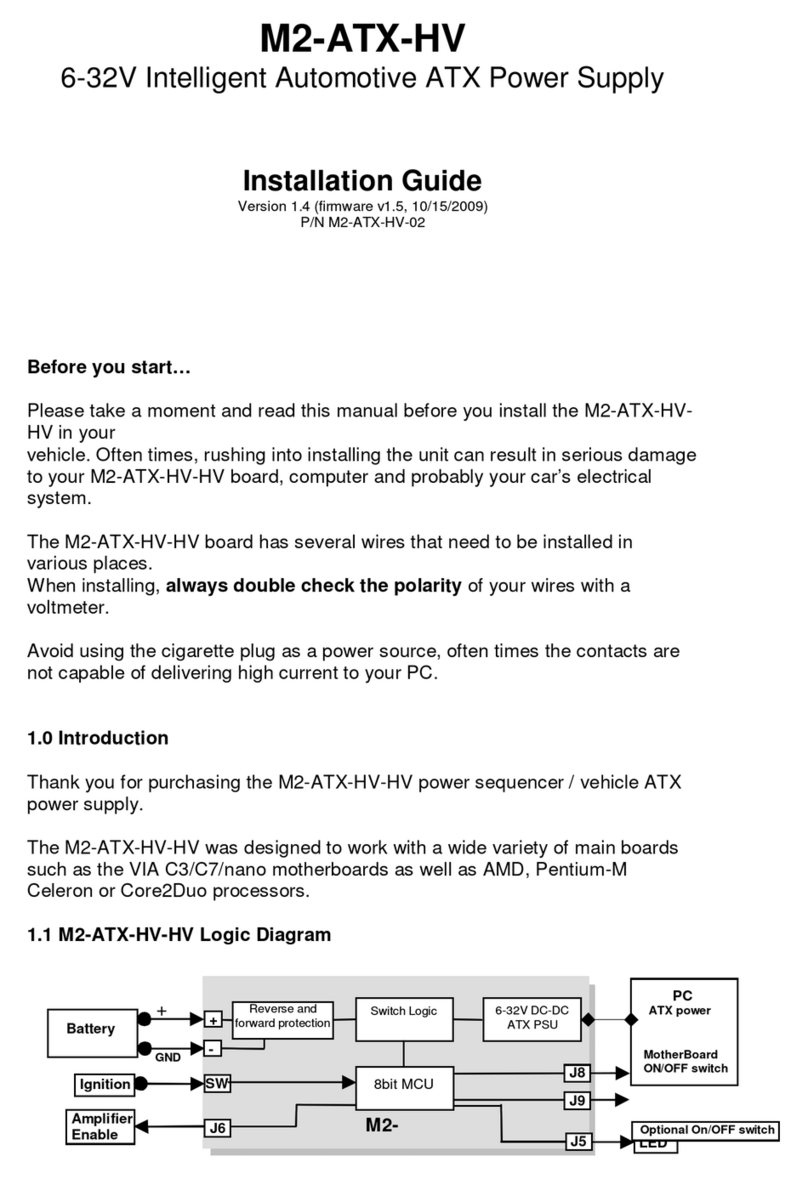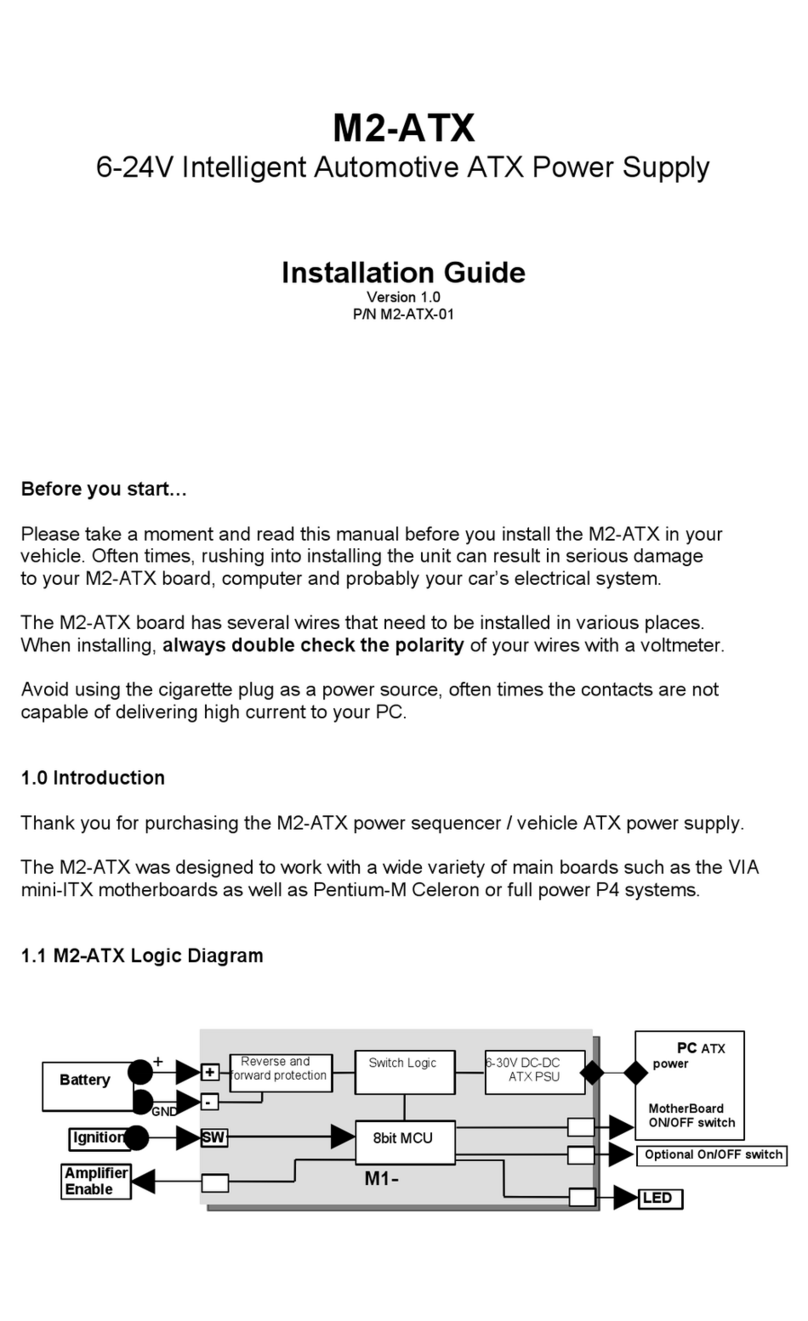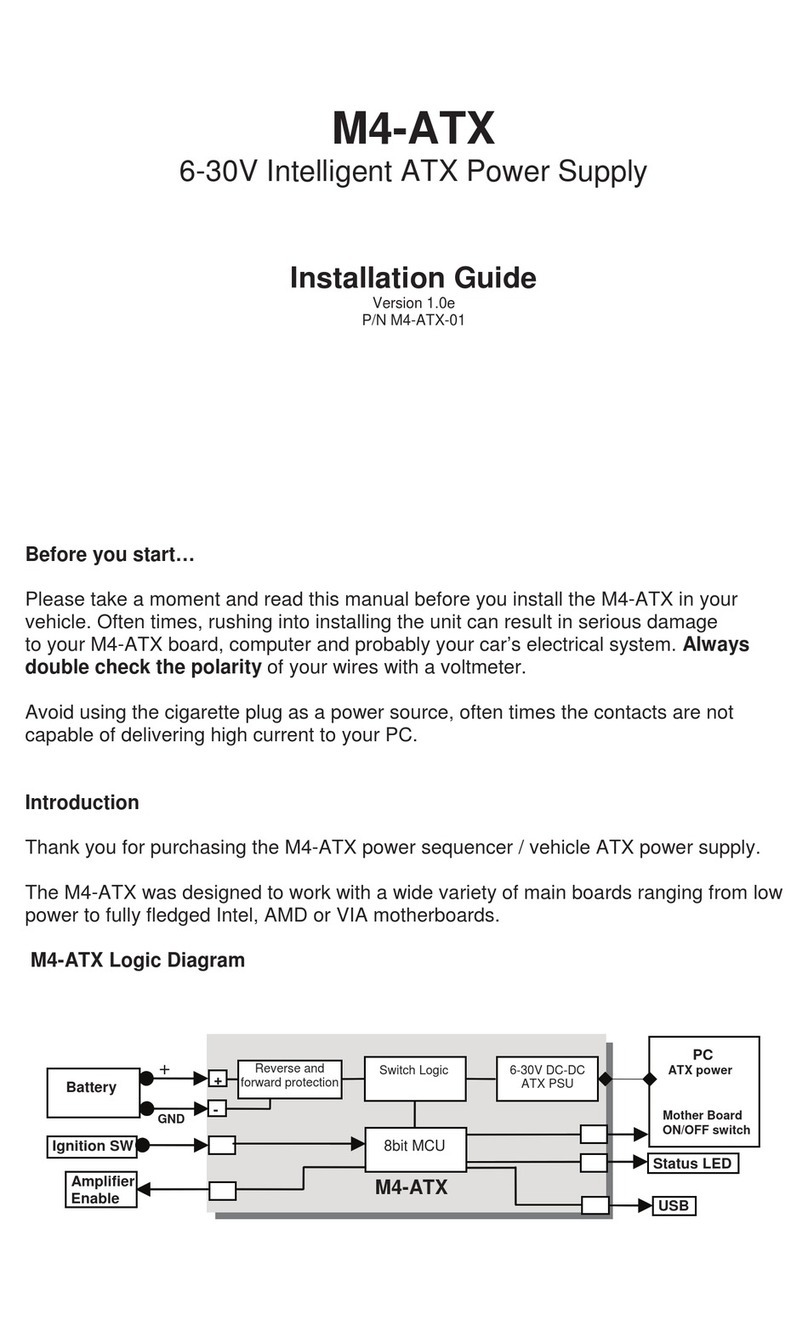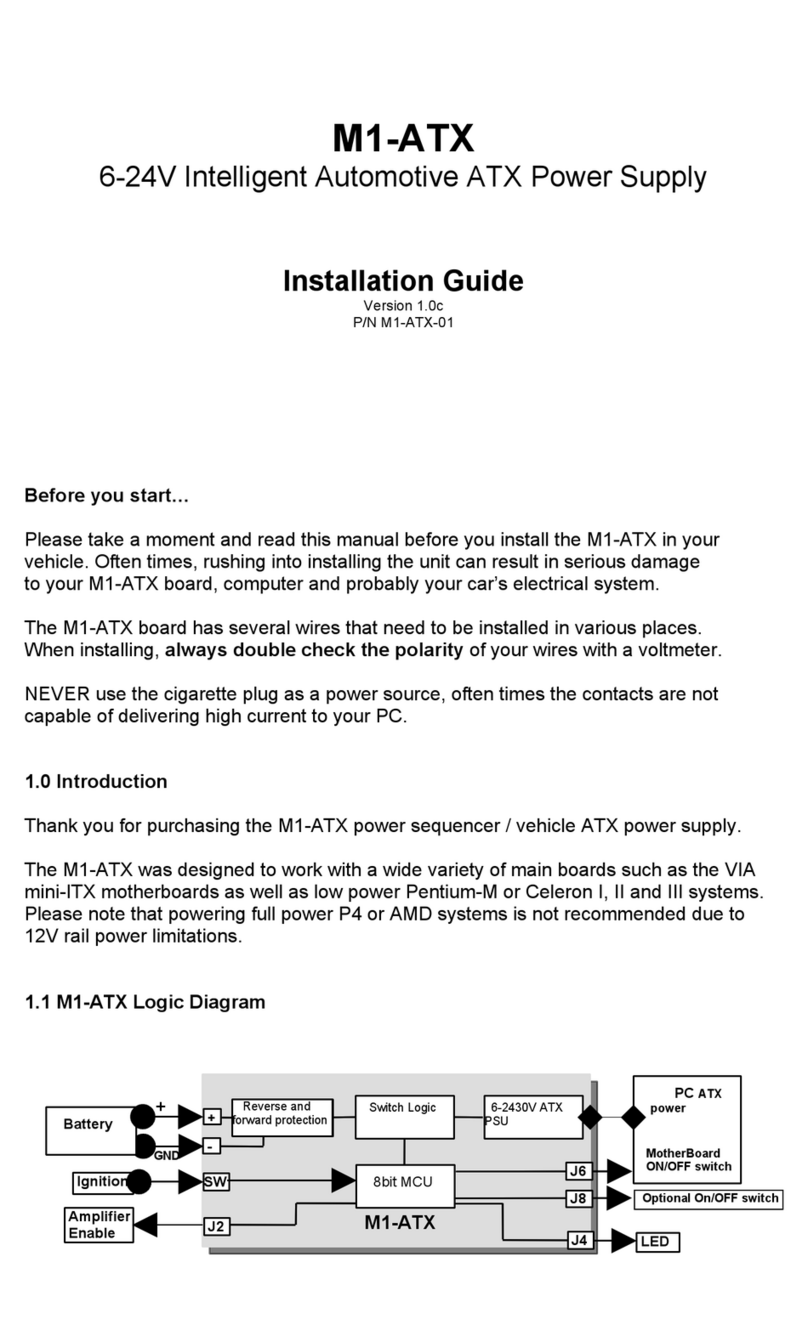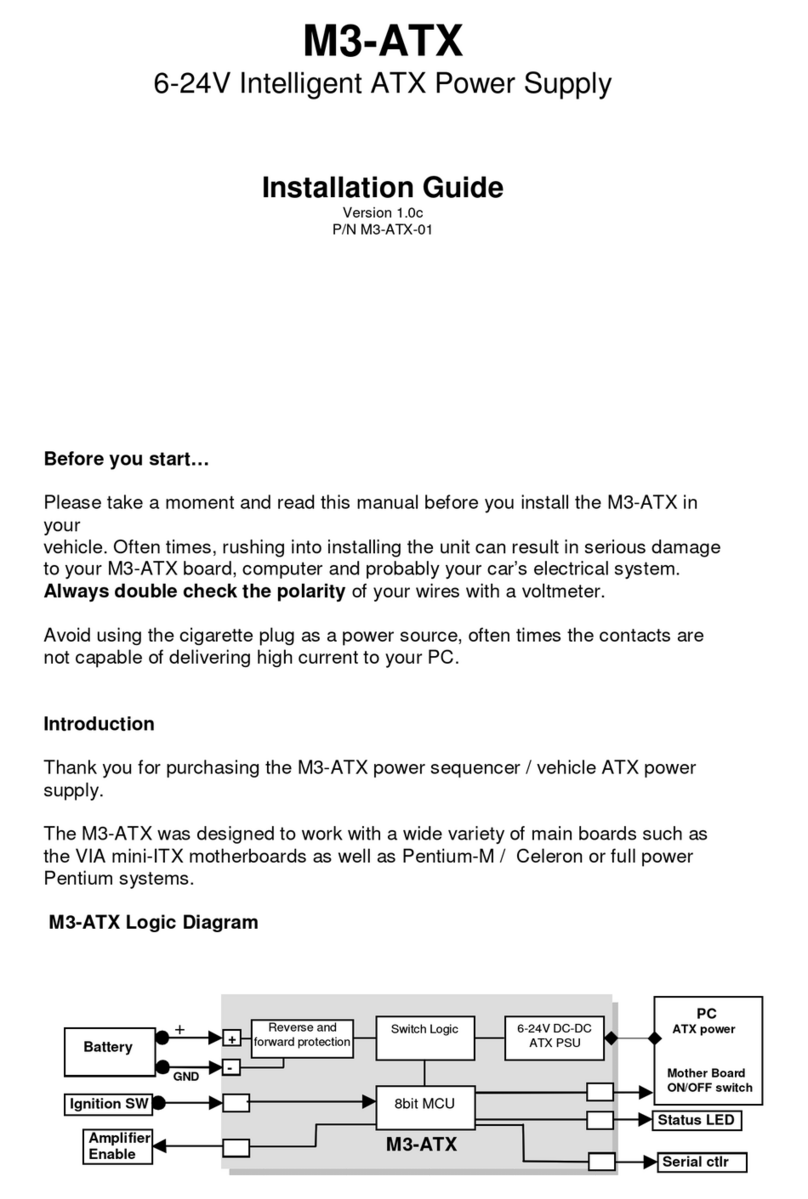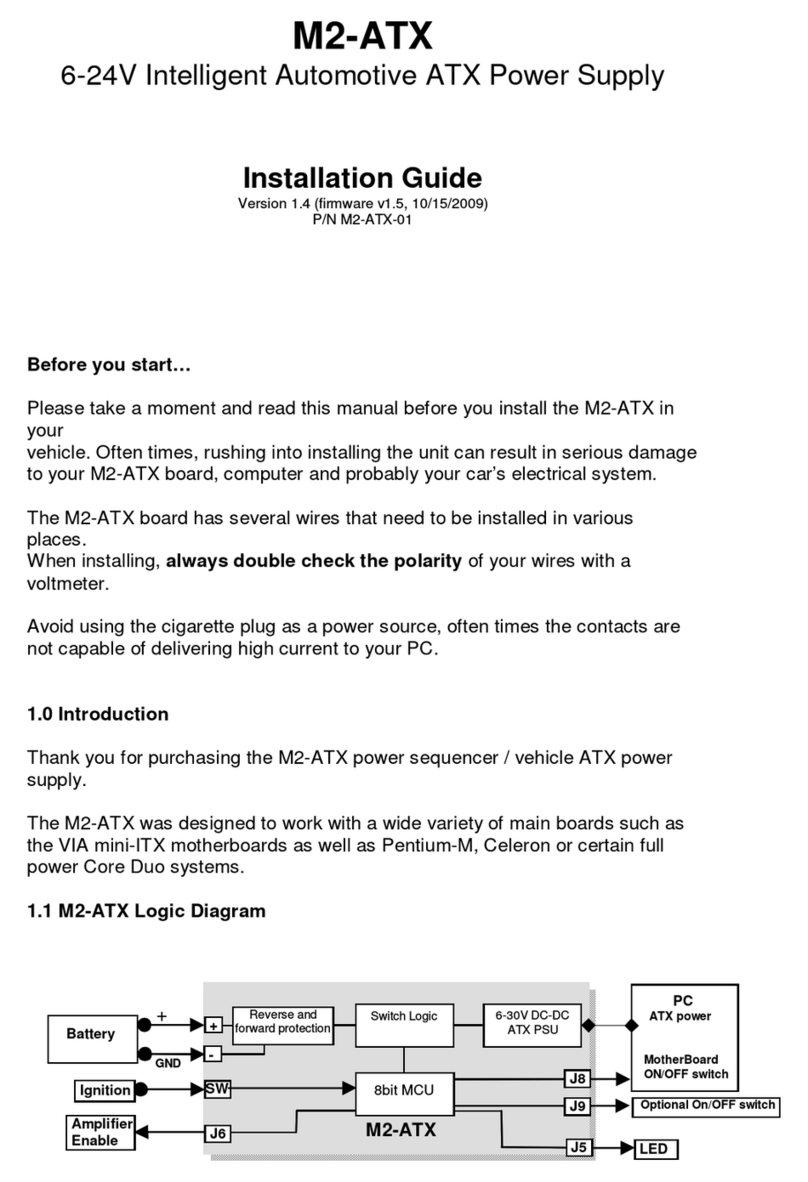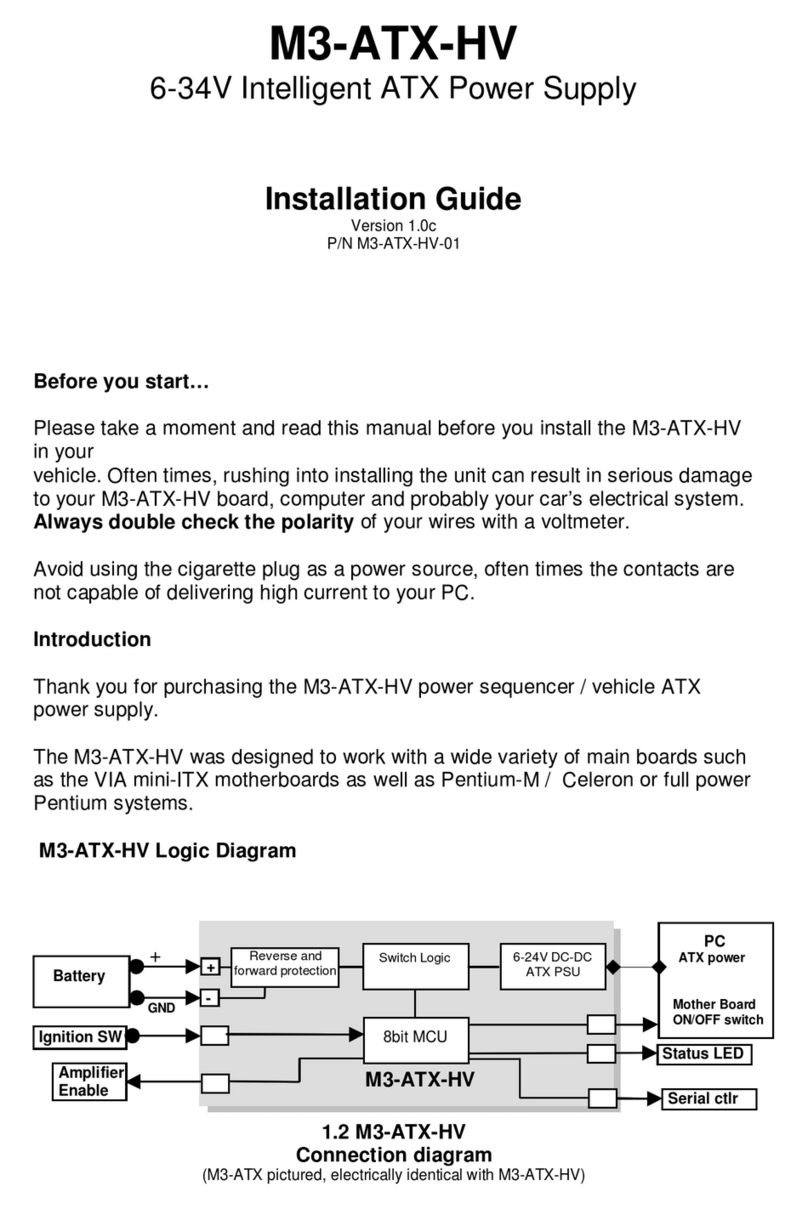http://mini-box.com, Embedded PC Solutions
J8 show with cable har ess co ected to the
motherboard ON-OFF header (pi 7 a d 6)
IMPORTANT: Alw ys use the “Hibern te”
fe ture on your PC, never use “St ndby”.
NEVER use “h rd-off = NEVER” settings
unless you fully underst nd the risks of
b ttery depletion. Even with s fety limits
in pl ce, your c r b ttery might be not be
ble to st rt your engine.
P0: In this mode, the M4-ATX beh ves
like regul r ATX power supply.
P1 (recomme ded): Sends ON pulse to
motherbo rd when ignition is ON for more th n 2 seconds, sends OFF pulse to
motherbo rd 5 seco ds fter ignition is turned off. W its nother 1 mi ute nd then
shuts down 5VSB to conserve b ttery. In this mode, the M4-ATX consumes less th n
0.5mA. This is our recomme ded setti g.
NOTE: To reset to the M4-ATX settings to the f ctory def ults (in c se ch nges were
m de vi the USB uplink), simply power off the unit, connect jumper to JP1 nd then
power b ck up. The LED light will st rt to fl sh r pidly indic ting th t the f ctory def ults
were lo ded. Do ’t forget to Remove jumper whe do e! Disconnect M4-ATX from
b ttery for t le st 10 seconds. Next time when power is pplied, M4-ATX will oper te
from the f ctory def ults settings.
Power challe ges i a Vehicle PC: One of most difficult t sks of oper ting PC in
vehicle is power consumption while the computer is OFF. Even when your computer is
OFF, it will still consume bout 100mA on the 5V r il. When the computer is in the
suspend mode, it will consume even more power, bec use the RAM needs to be
powered t ll times. No matter how big your battery is, you will eventually drain it if
proper actions are not taken.
The M4-ATX is ddressing these issues by cutting off the 5VSB r il fter pre-defined
mount of time (see jumper ch rt, HARDOFF). During the HARDOFF if the b ttery level
drops below 11.2V for more th n one minute, M4-ATX will shut down nd re- ctiv te only
when the input volt ge is > 12V.
E gi e Cra ks, u der-voltage a d over-voltage situatio s. Another difficult t sk is
m int ining st ble power to your PC. While c r b tteries re r ted t 12V, they ctu lly
provide volt ges in between 7-11V (engine cr nks) or s high s 80 volts (lo d dump).
Most of the times, your b ttery will st y t 13.5V (while c r is running) but extr
prec utions need to t ke pl ce in order to prevent such situ tions. M4-ATX c n oper te
s low s 6V nd s high s 30V while providing strict regul tion on ll r ils long with
input volt ge cl mping nd reverse protection.
M4-ATX User Guide P ge 3
DIP Switch (ON=dow )
123POff-delay
(All rails ON)
Hard-off
(5VSB)
OFF OFF OFF P0 St nd rd PSU mode
ON OFF OFF P1 5sec 1 min
OFF ON OFF P2 5sec 1 hour
ON ON OFF P3 5sec NEVER
OFF OFF ON P4 30sec 1 hour
ON OFF ON P5 30sec NEVER
OFF ON ON P6 30min NEVER
ON ON ON P7 3hour NEVER