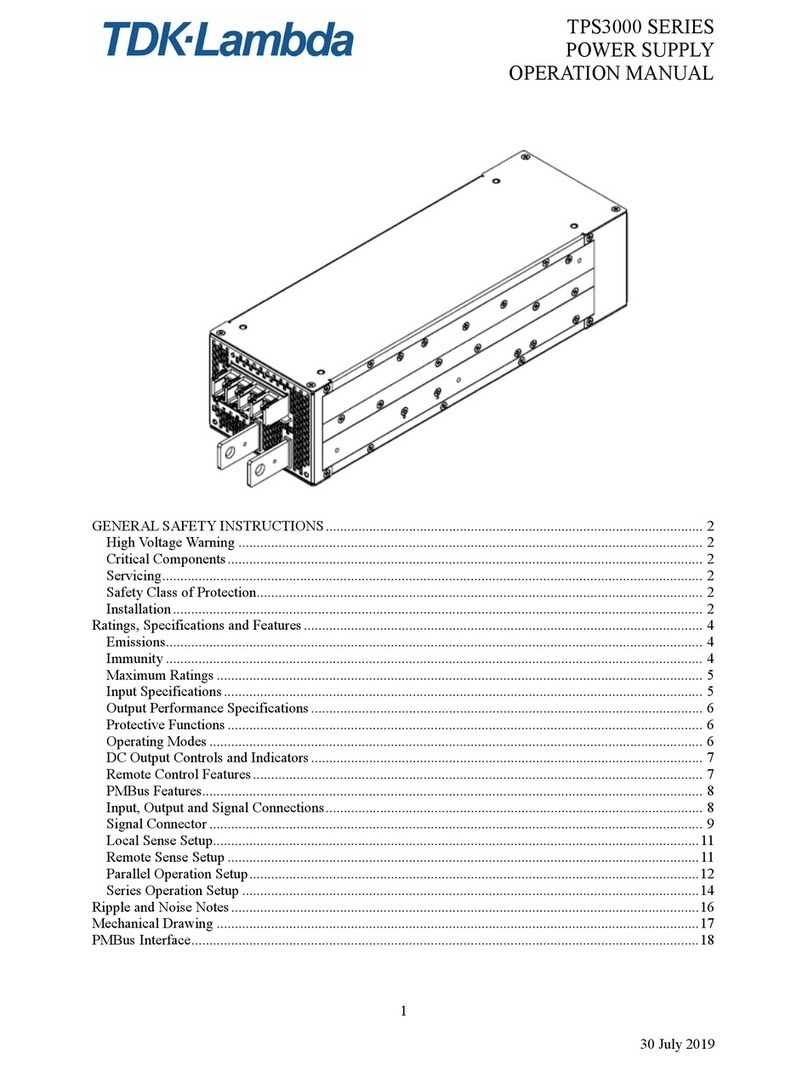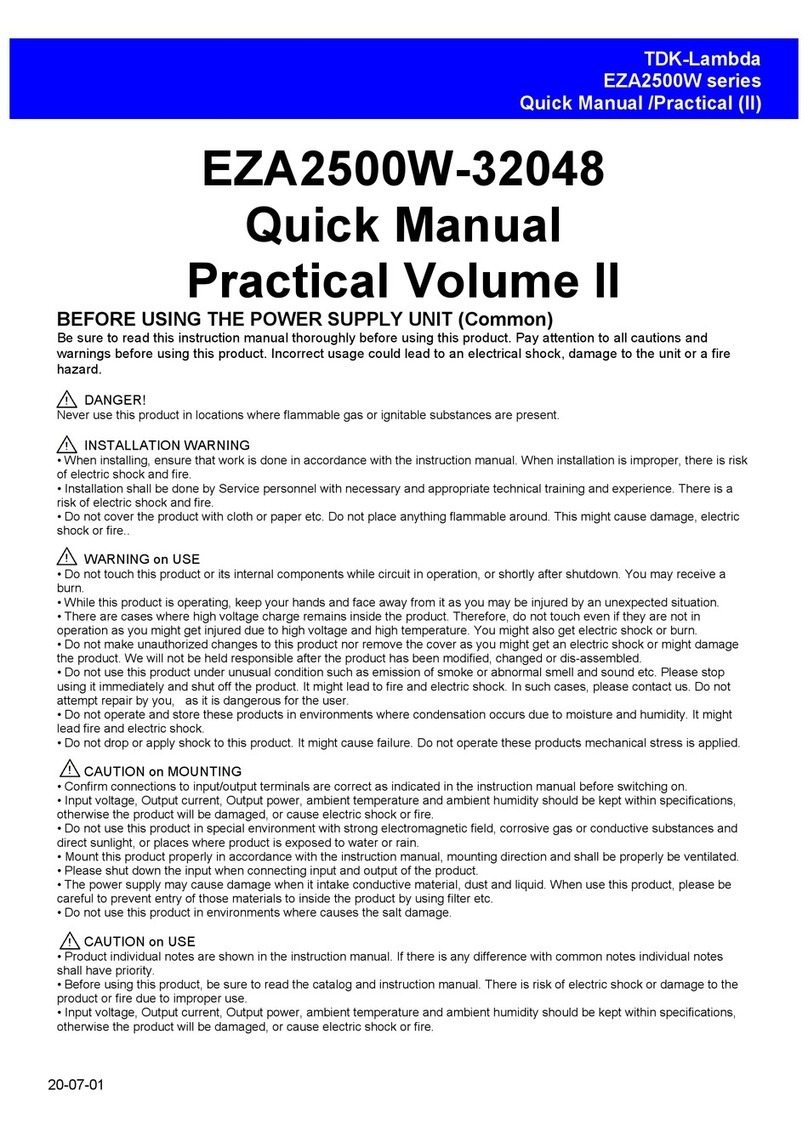TDK-Lambda G1.7kW User manual
Other TDK-Lambda Power Supply manuals
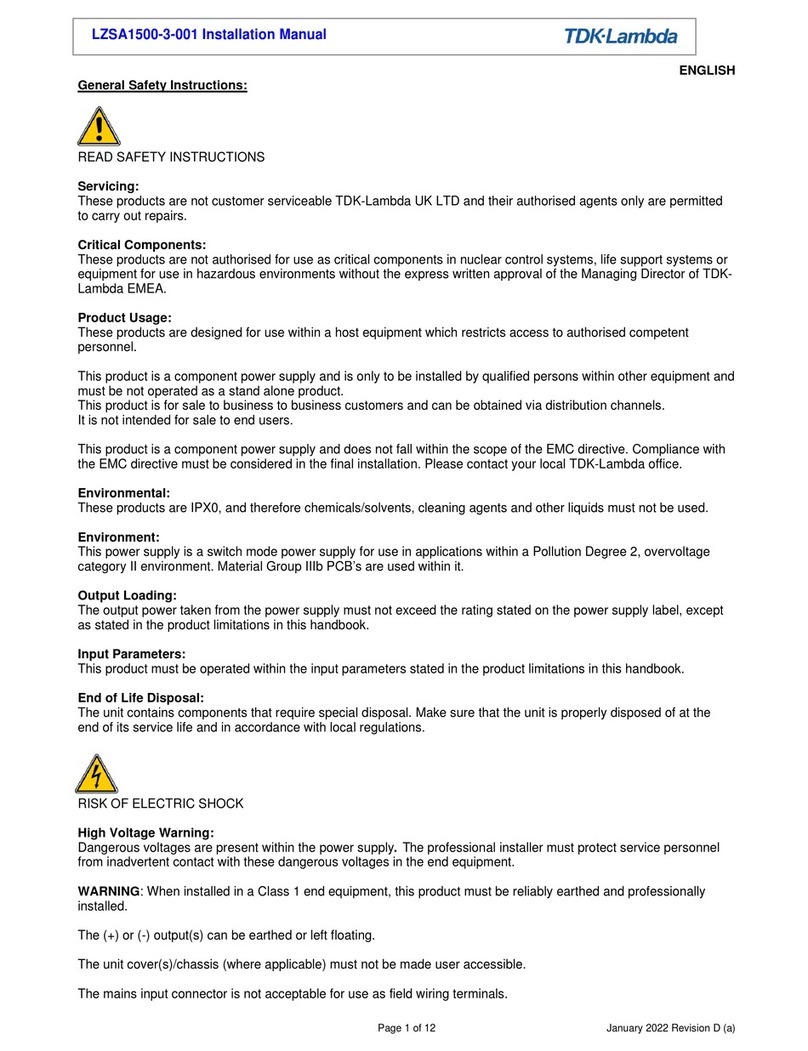
TDK-Lambda
TDK-Lambda LZS-A1500-3-001 User manual
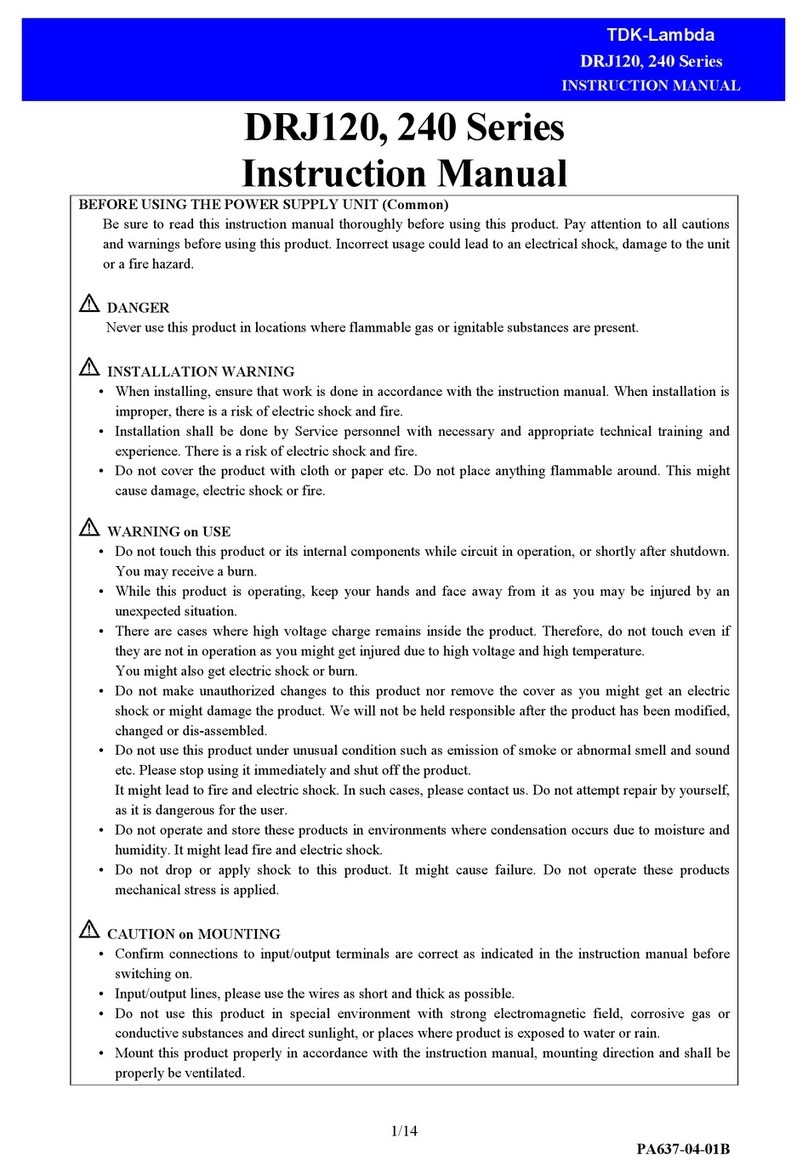
TDK-Lambda
TDK-Lambda DRJ120 Series User manual

TDK-Lambda
TDK-Lambda CPFE500 Installation and operating instructions

TDK-Lambda
TDK-Lambda GENESYS 10KW User manual

TDK-Lambda
TDK-Lambda EZA11K Series User manual
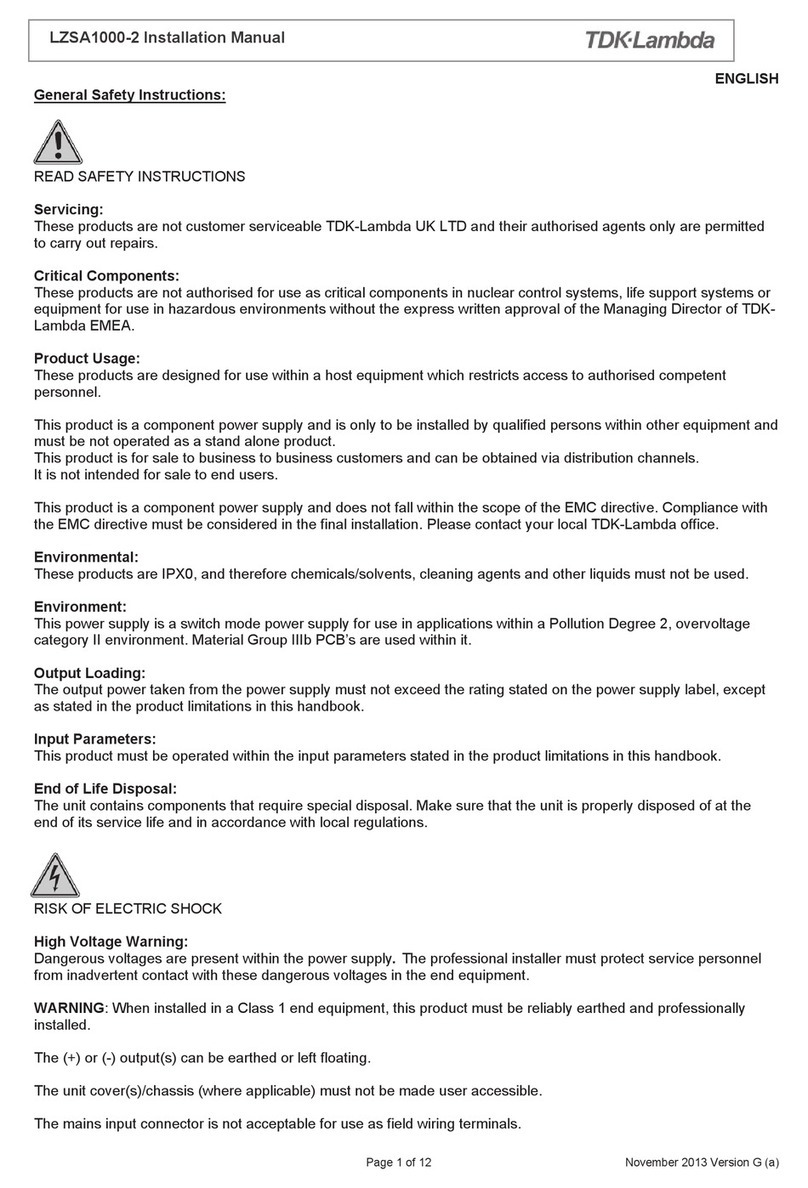
TDK-Lambda
TDK-Lambda LZS-A1000-2 User manual
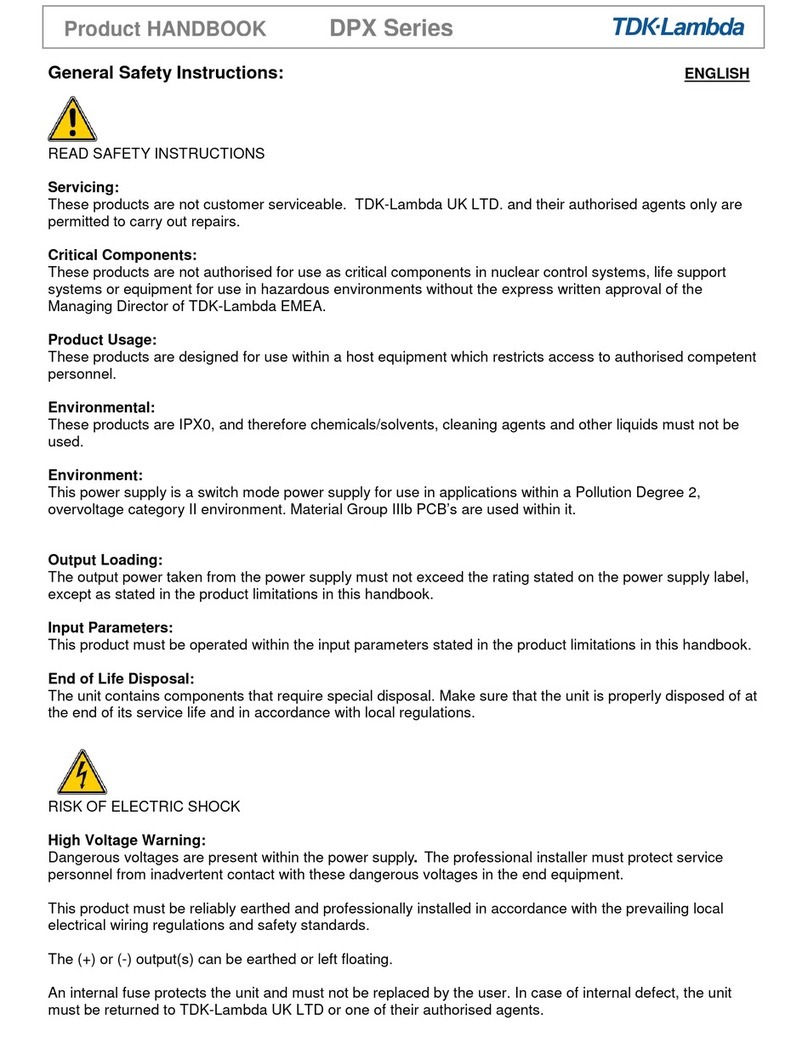
TDK-Lambda
TDK-Lambda DPX Series User manual

TDK-Lambda
TDK-Lambda ZWQ Series User manual
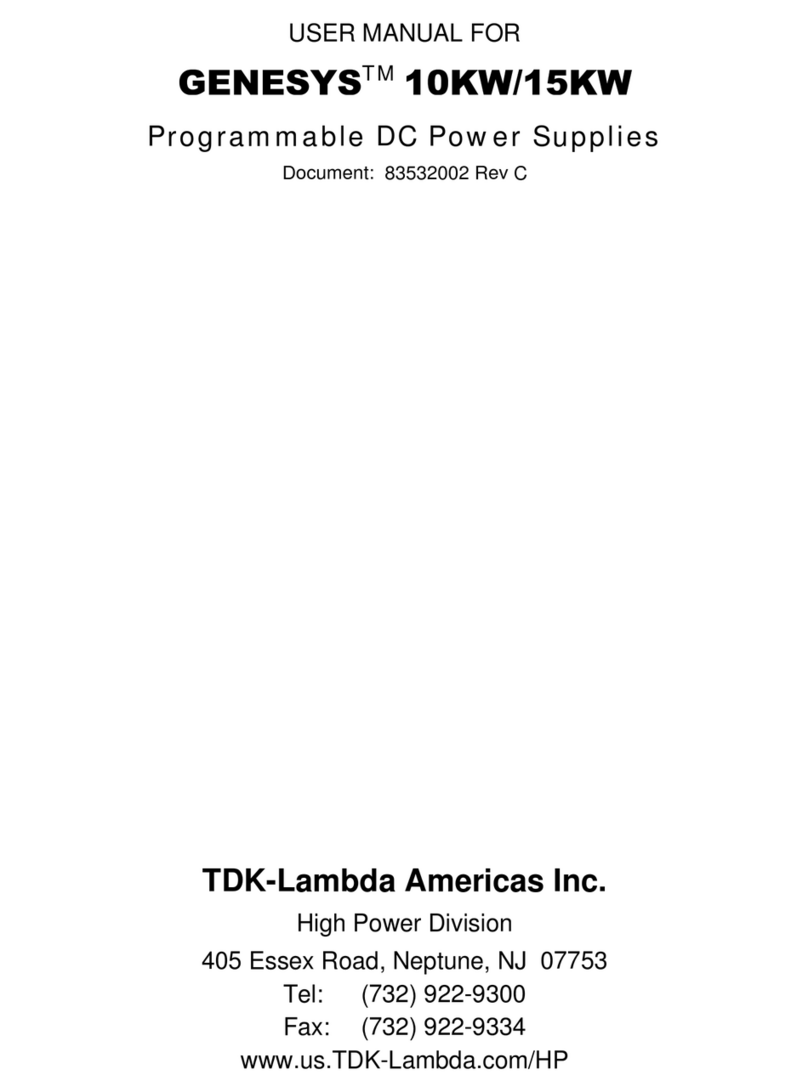
TDK-Lambda
TDK-Lambda Genesys Series User manual
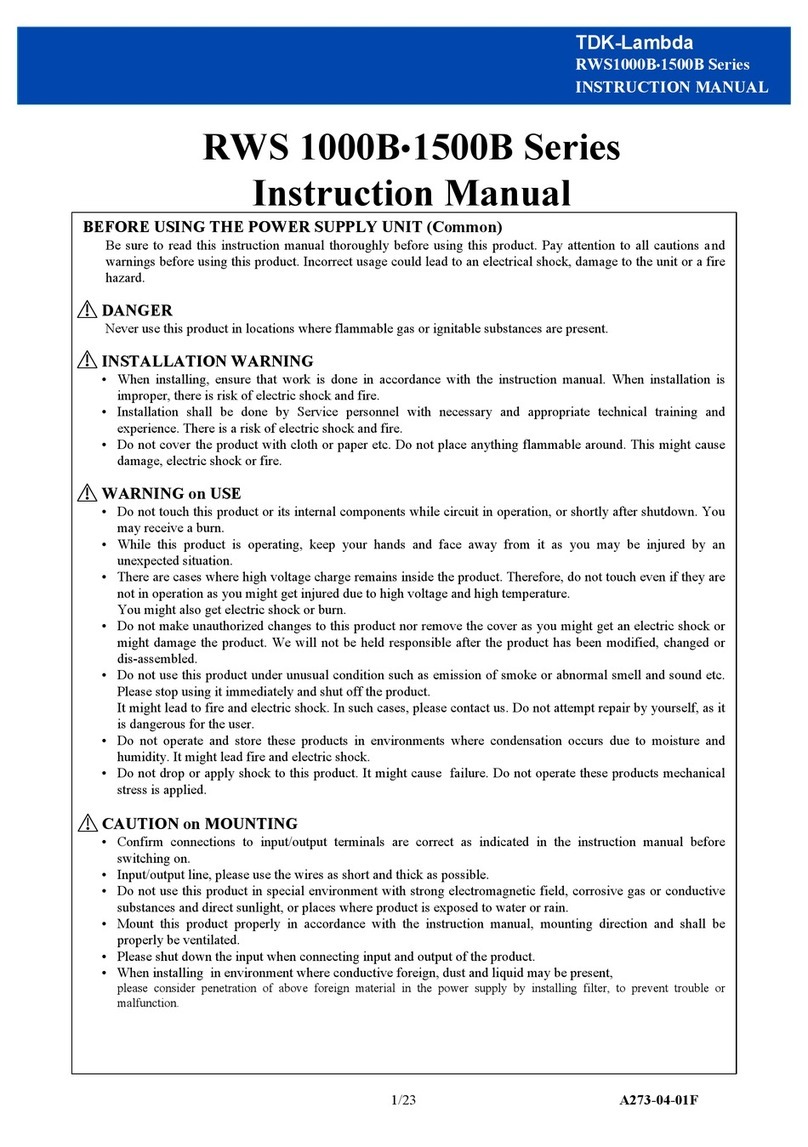
TDK-Lambda
TDK-Lambda RWS 1500B Series User manual

TDK-Lambda
TDK-Lambda Genesys Series User manual

TDK-Lambda
TDK-Lambda Z160-1.3 User manual
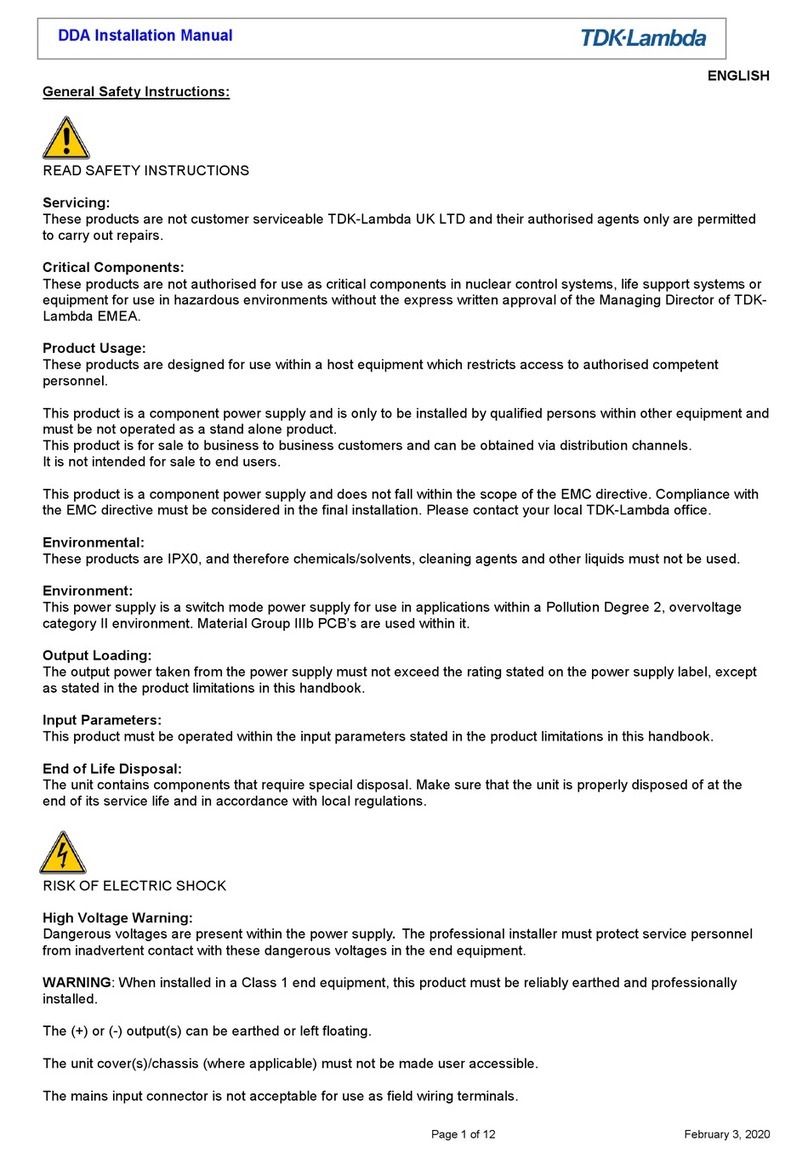
TDK-Lambda
TDK-Lambda DDA Series User manual

TDK-Lambda
TDK-Lambda FPS1000-12 User manual
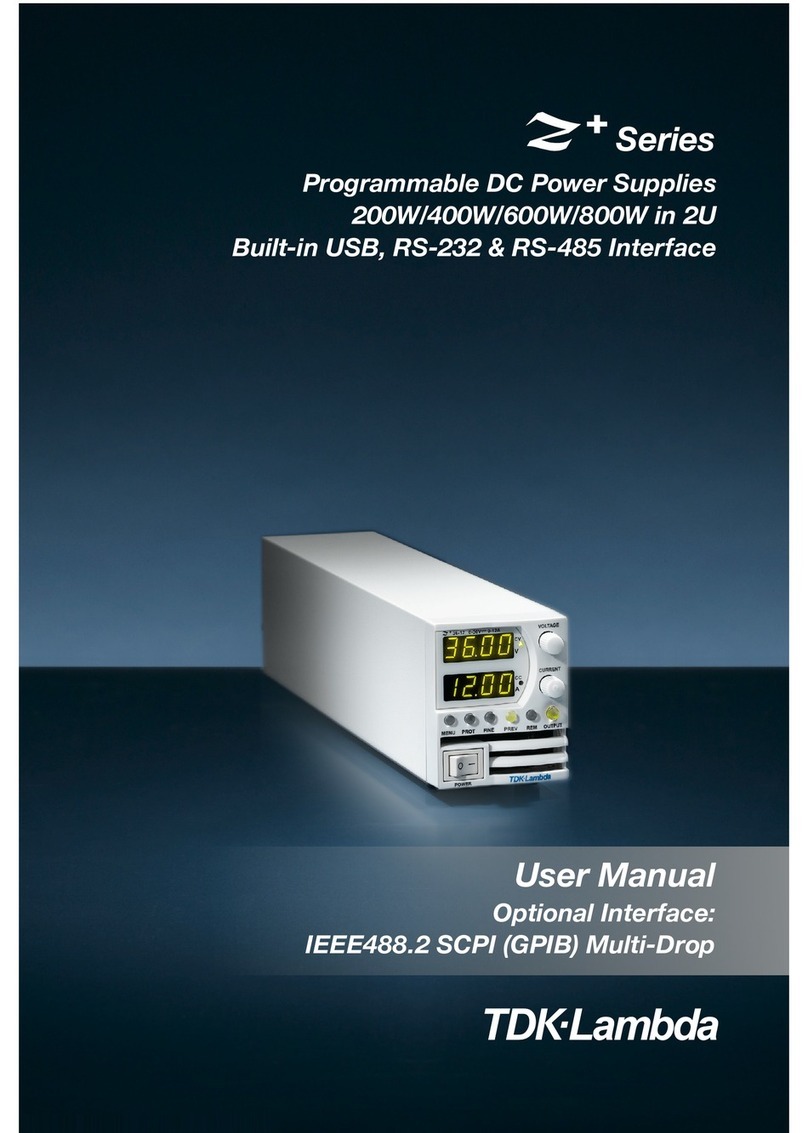
TDK-Lambda
TDK-Lambda Z+ series User manual

TDK-Lambda
TDK-Lambda Z+ series User manual

TDK-Lambda
TDK-Lambda GEN 8-400 ABCDE User manual

TDK-Lambda
TDK-Lambda RWS-B Series User manual

TDK-Lambda
TDK-Lambda LS25 Series User manual

TDK-Lambda
TDK-Lambda ELC50 Series User manual