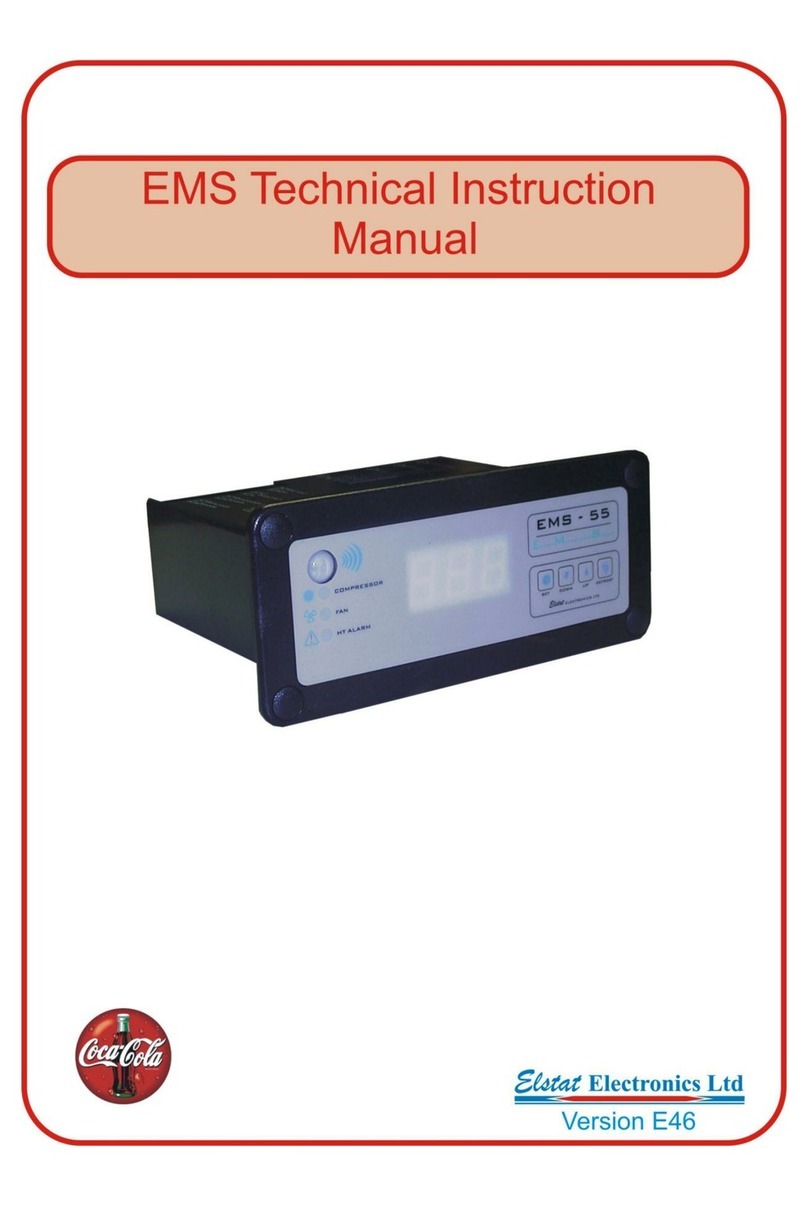Elstat ems25 Series User manual




















This manual suits for next models
2
Table of contents
Other Elstat Control System manuals
Popular Control System manuals by other brands

ZETRON
ZETRON 4000 Series Installation
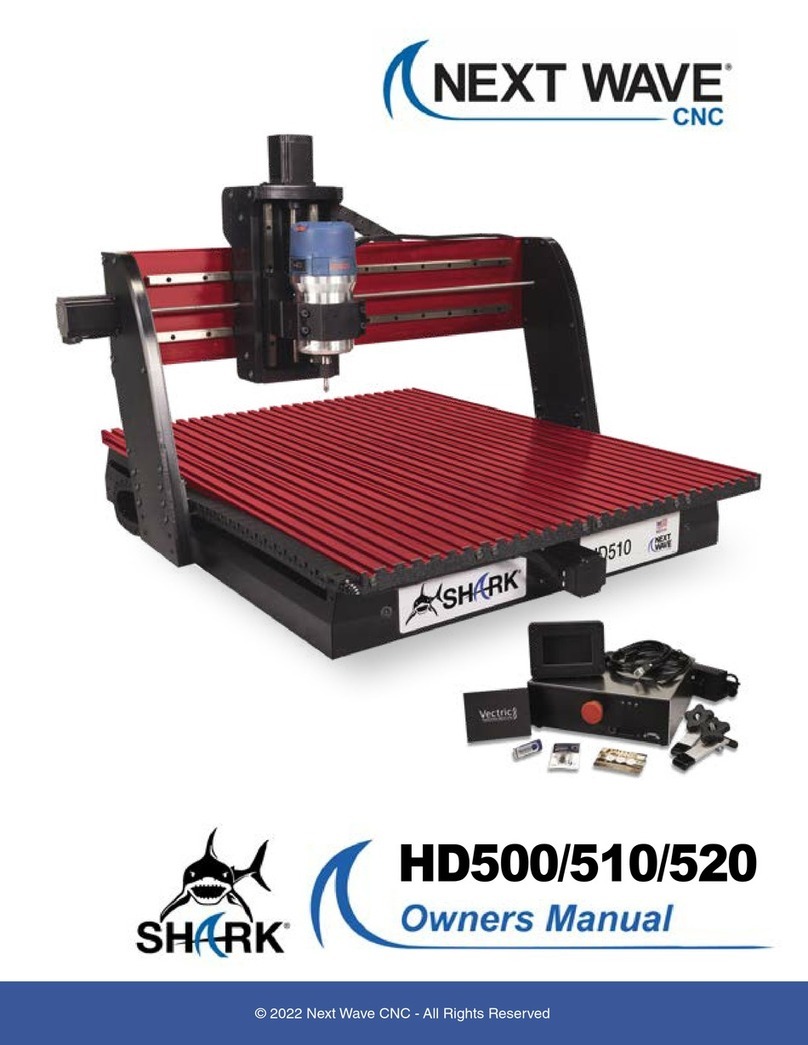
Next Wave CNC
Next Wave CNC SHARK HD500 owner's manual
Vicon
Vicon PILOT PLUS V1544 Installation and operation manual

IN-COMMAND
IN-COMMAND NCSP35CM Installation and operation manual
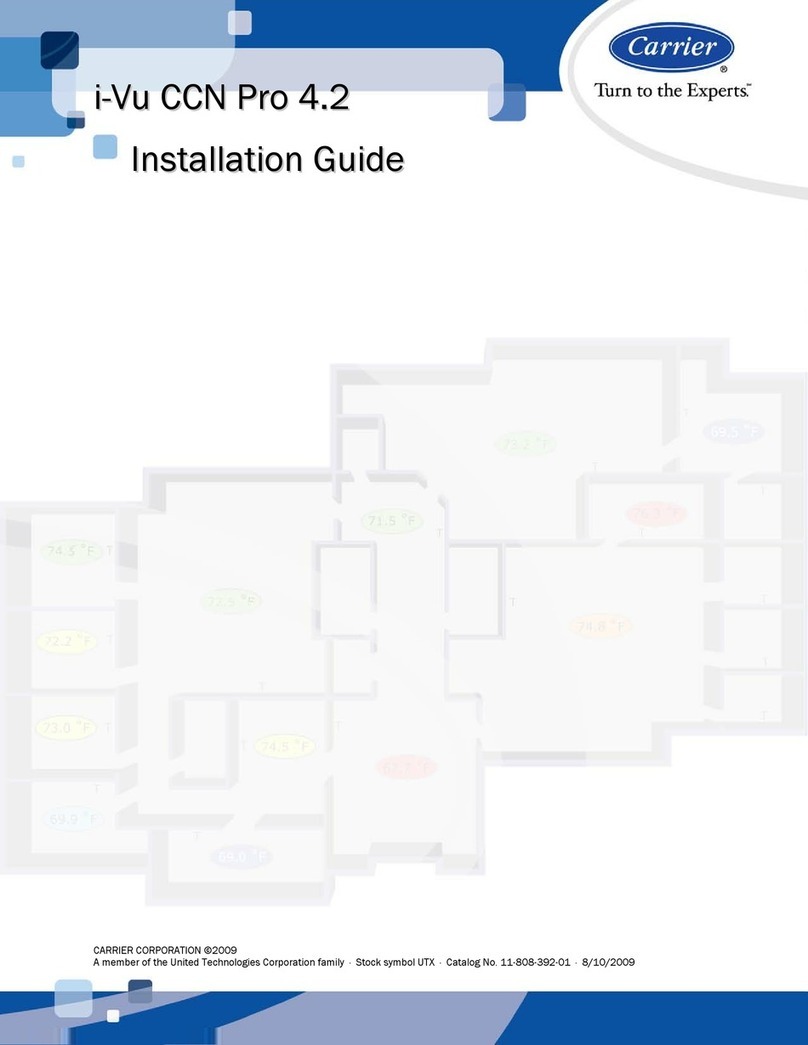
Carrier
Carrier i-Vu CCN Pro 4.2 installation guide
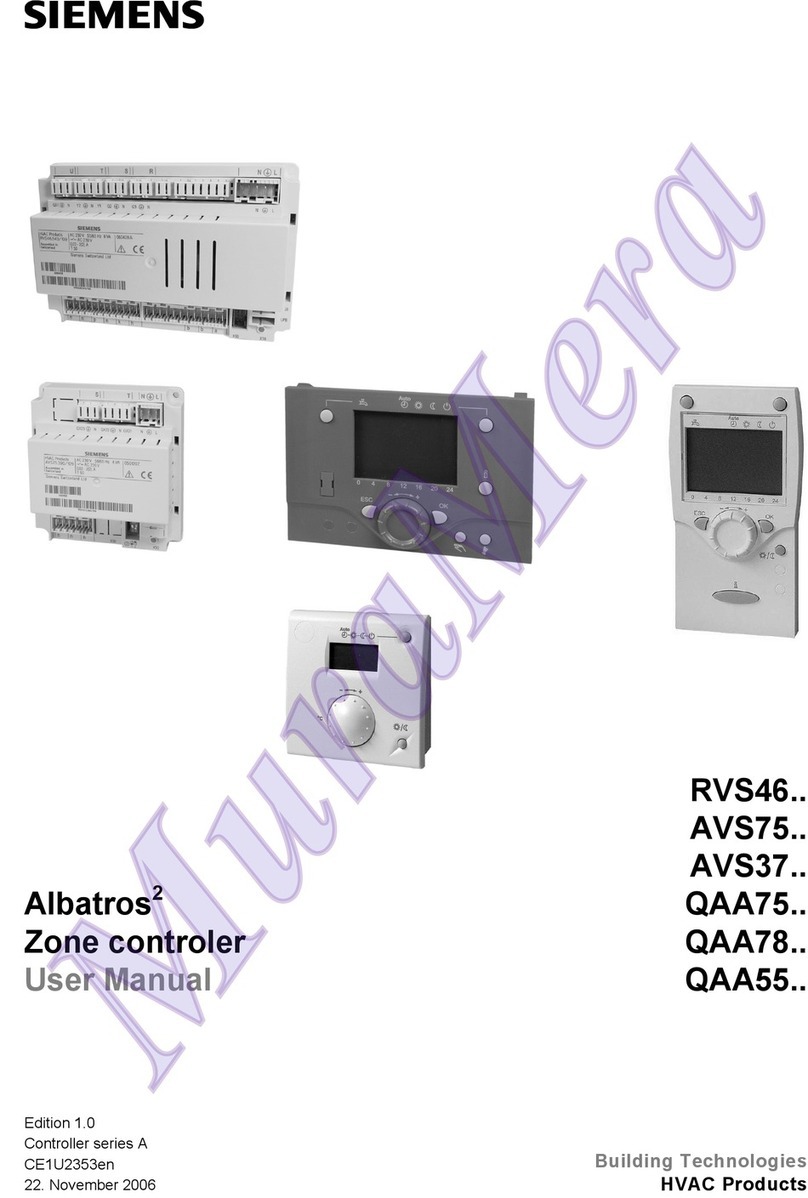
Siemens
Siemens Albatros2 RVS46 Series user manual

ProMinent
ProMinent DULCOMARIN 3 Compact Assembly and operating instructions

DSE
DSE DSE6110 MKII Operator's manual
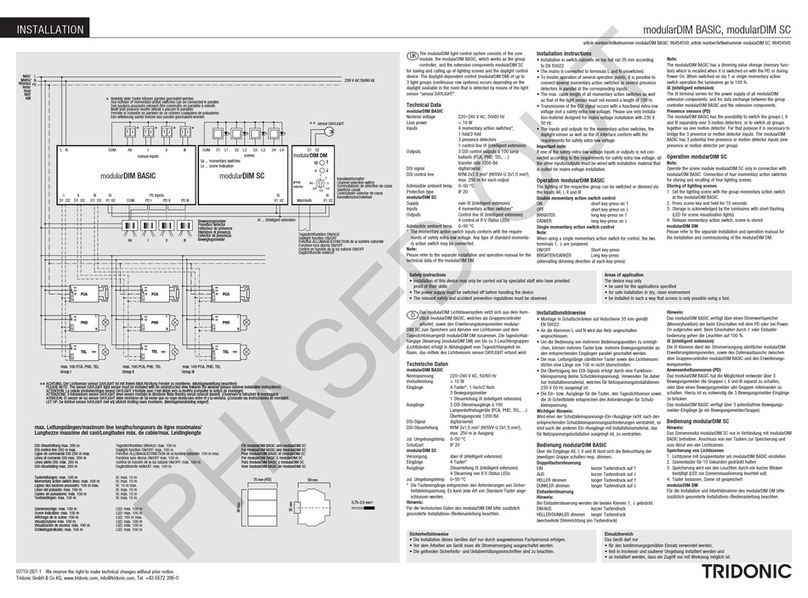
Tridonic
Tridonic modularDIM BASIC installation instructions
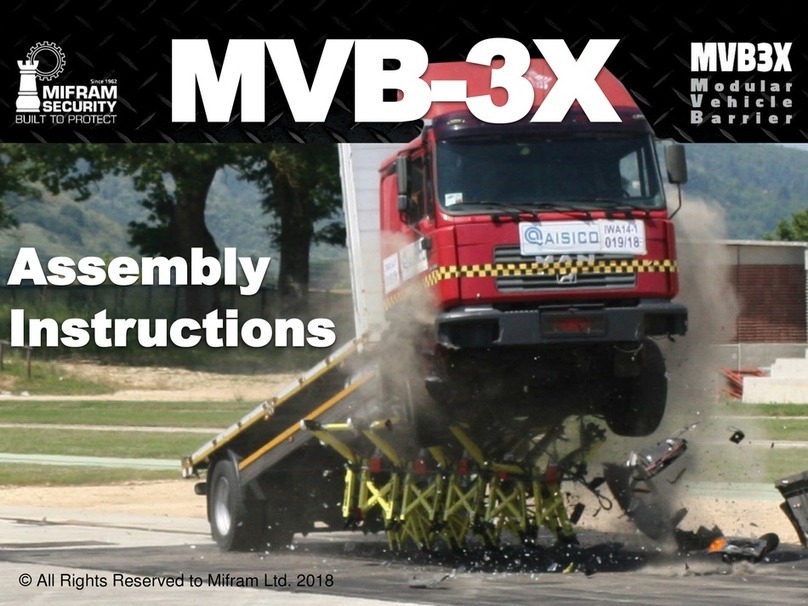
MIFRAM SECURITY
MIFRAM SECURITY MVB-3X Assembly instructions
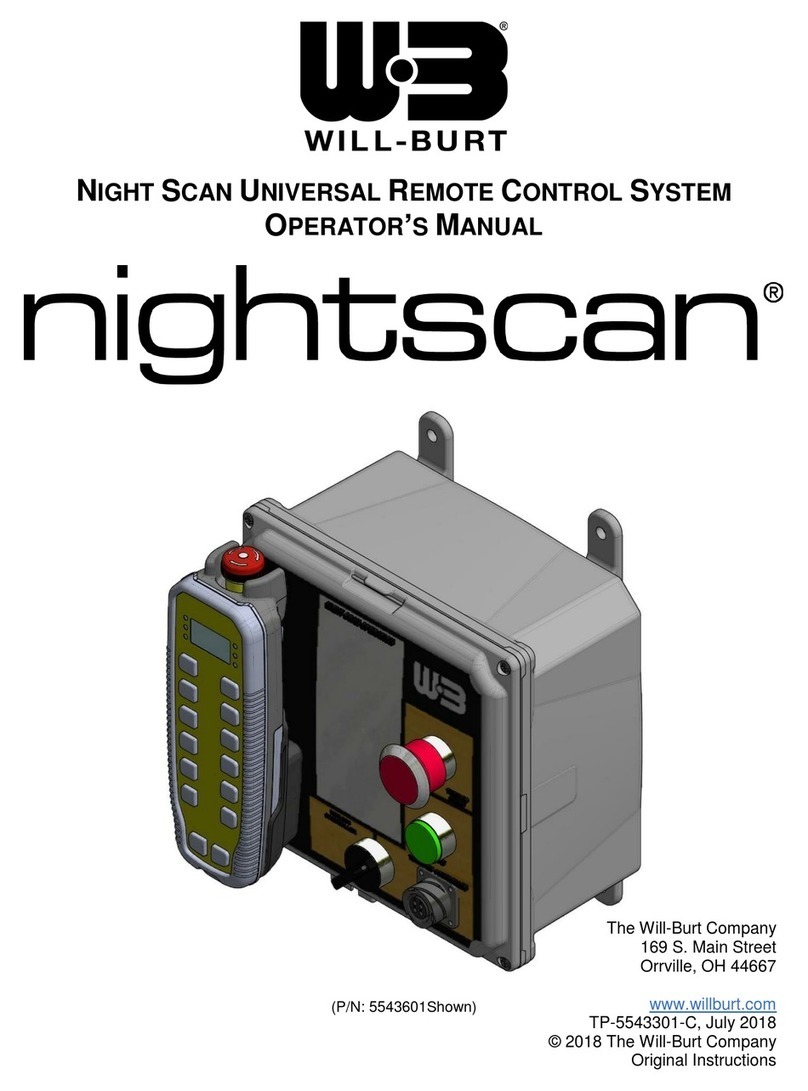
Will Burt
Will Burt NIGHT SCAN Operator's manual
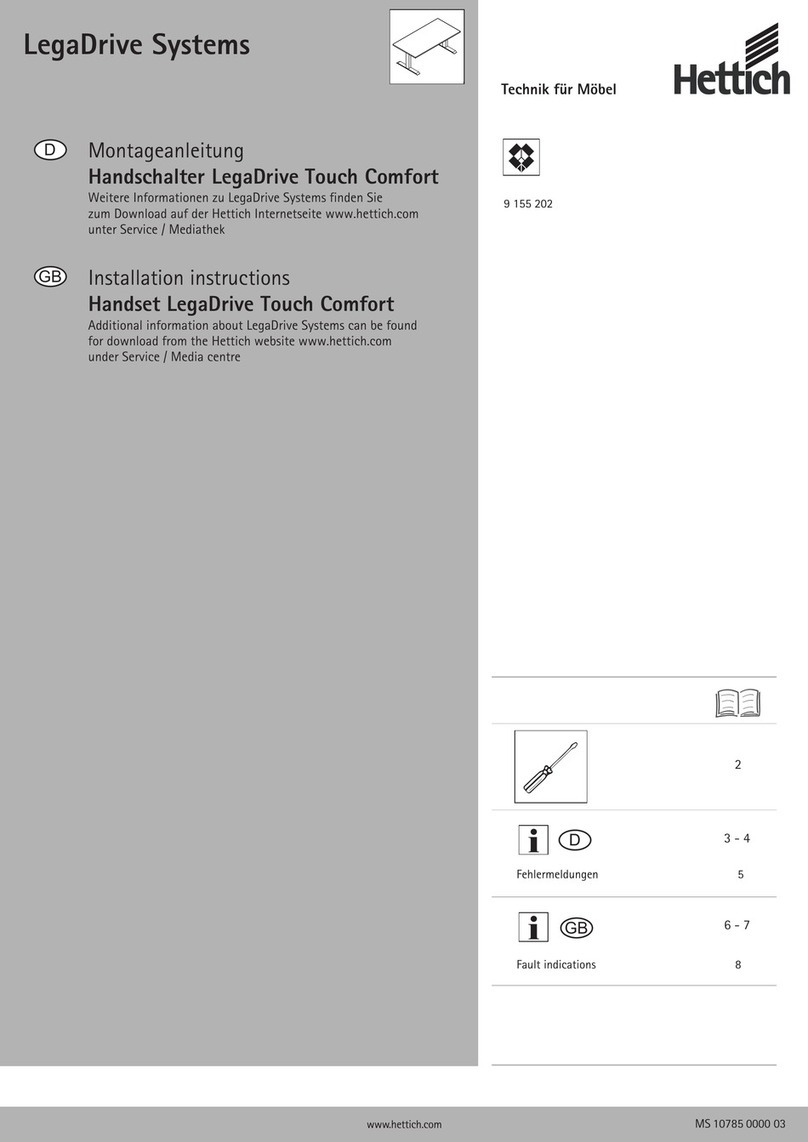
Hettich
Hettich LegaDrive installation instructions

Stagnoli
Stagnoli DAPHNE 4 manual
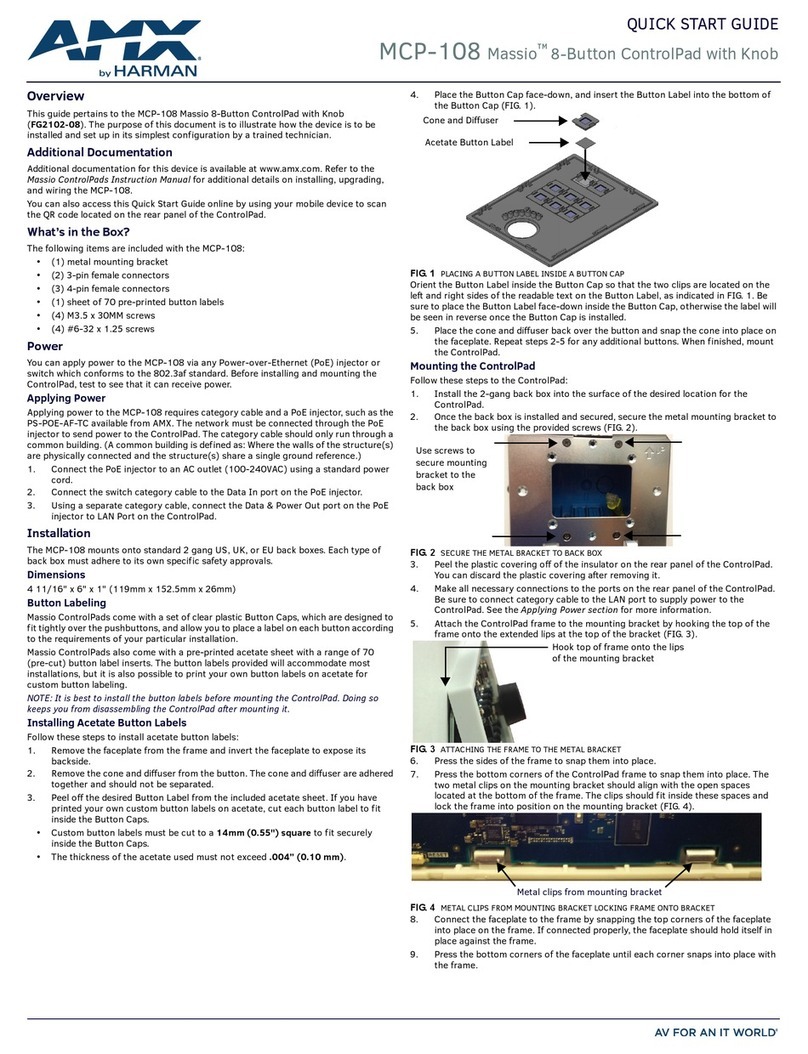
AMX
AMX Massio MCP-108 quick start guide
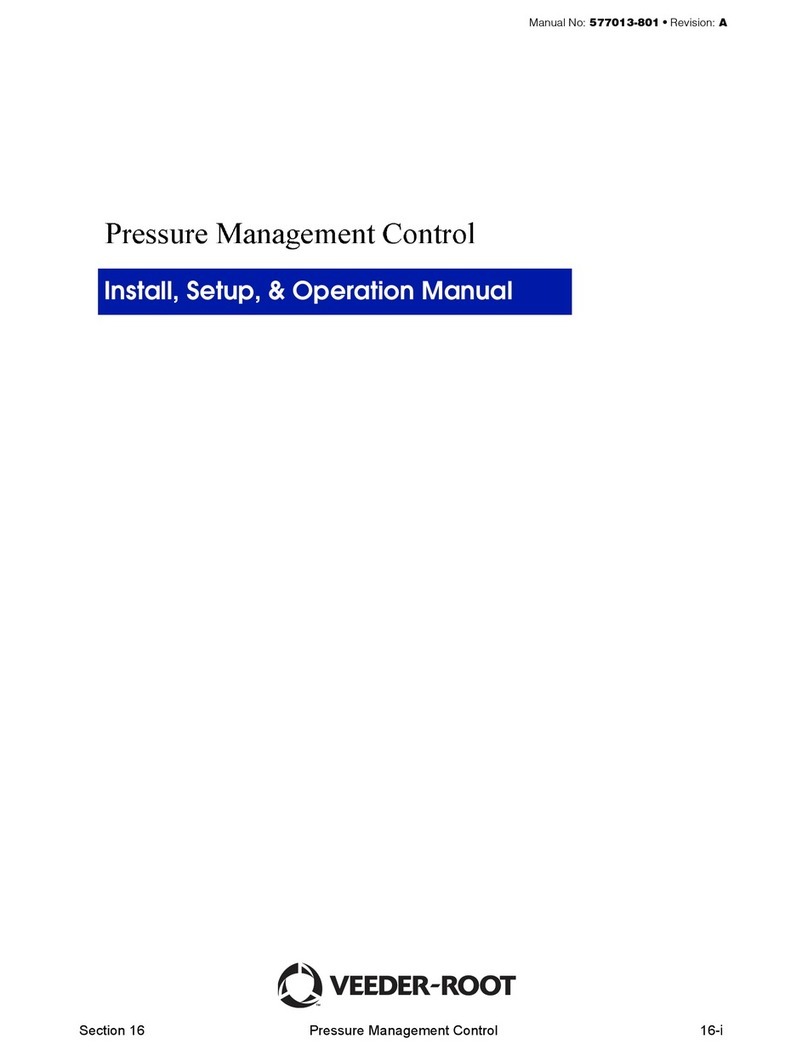
Veeder-Root
Veeder-Root TLS-350R Install, Setup, & Operation Manual

Intermatic
Intermatic PJB2175 Installation, operation & service manual
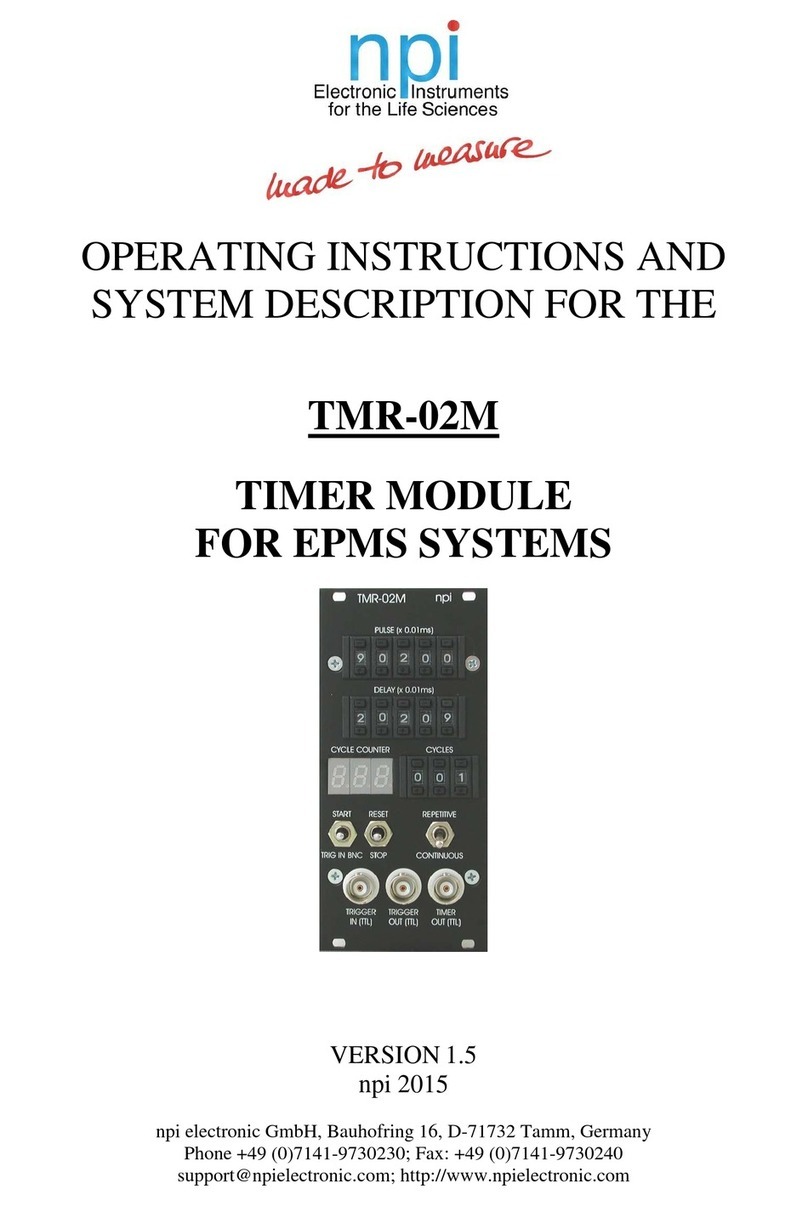
NPI
NPI TMR-02M Operating instructions and system description

Varifan
Varifan DIP-1C Installation & user guide