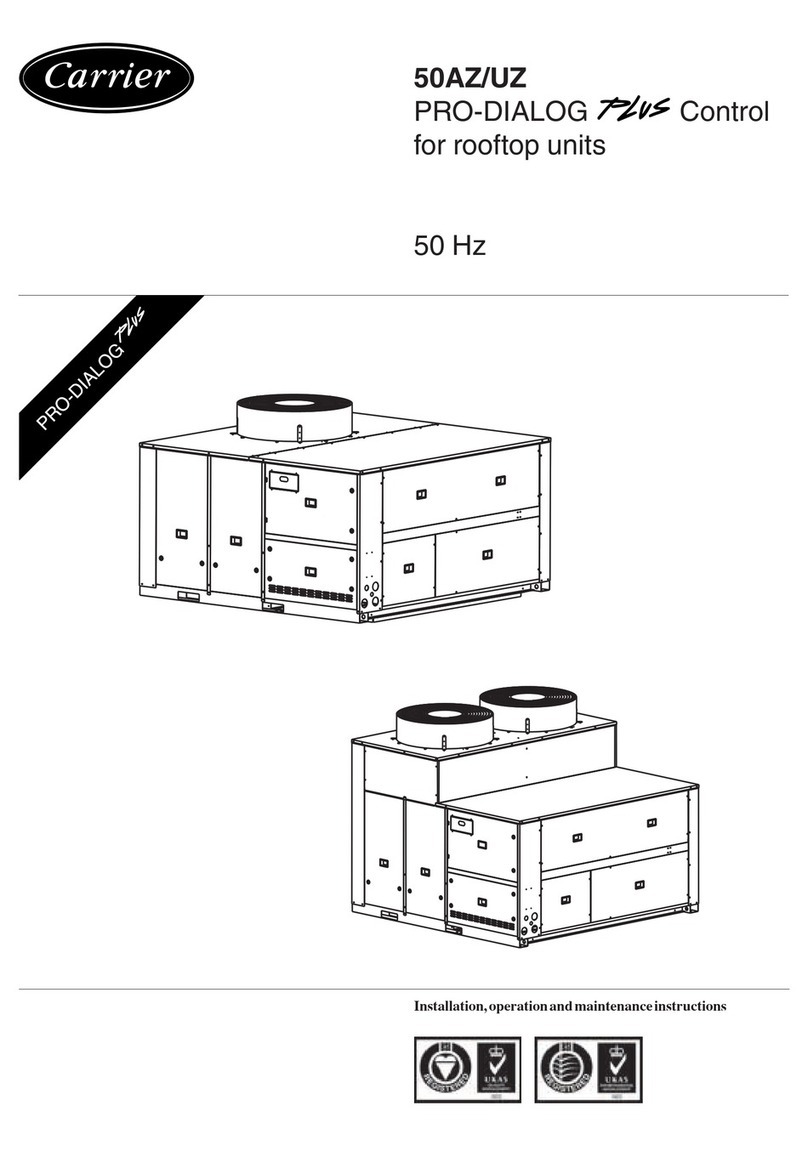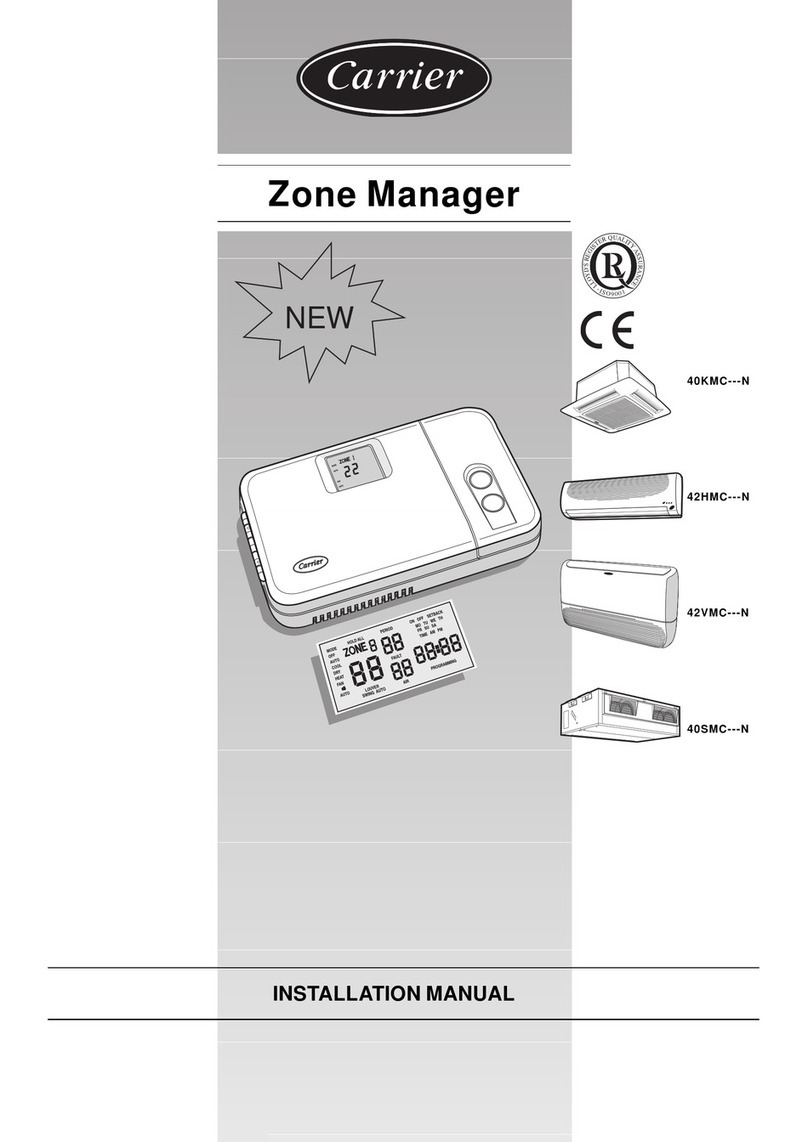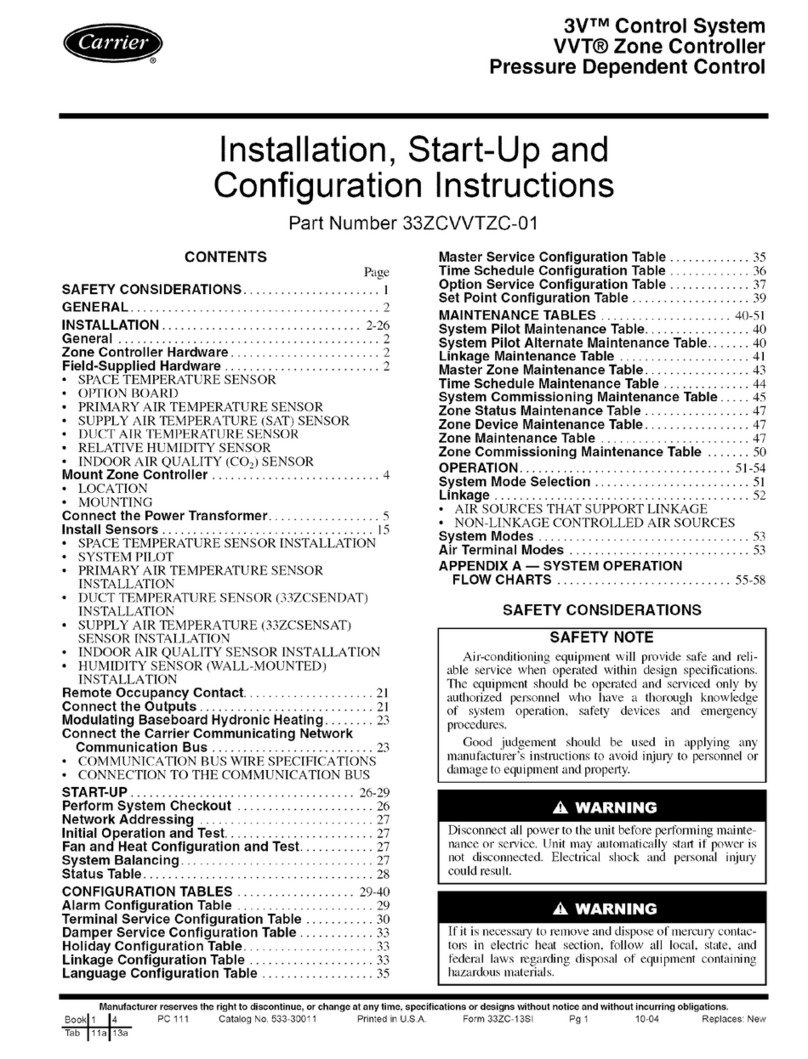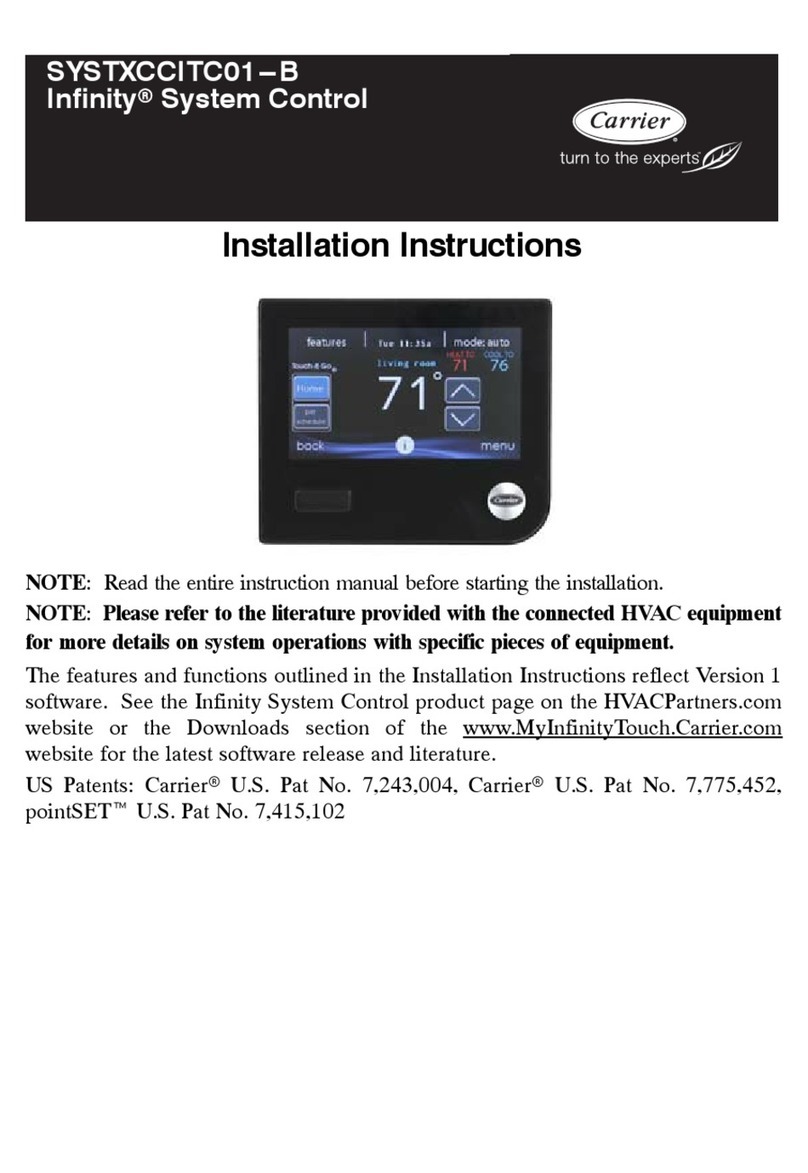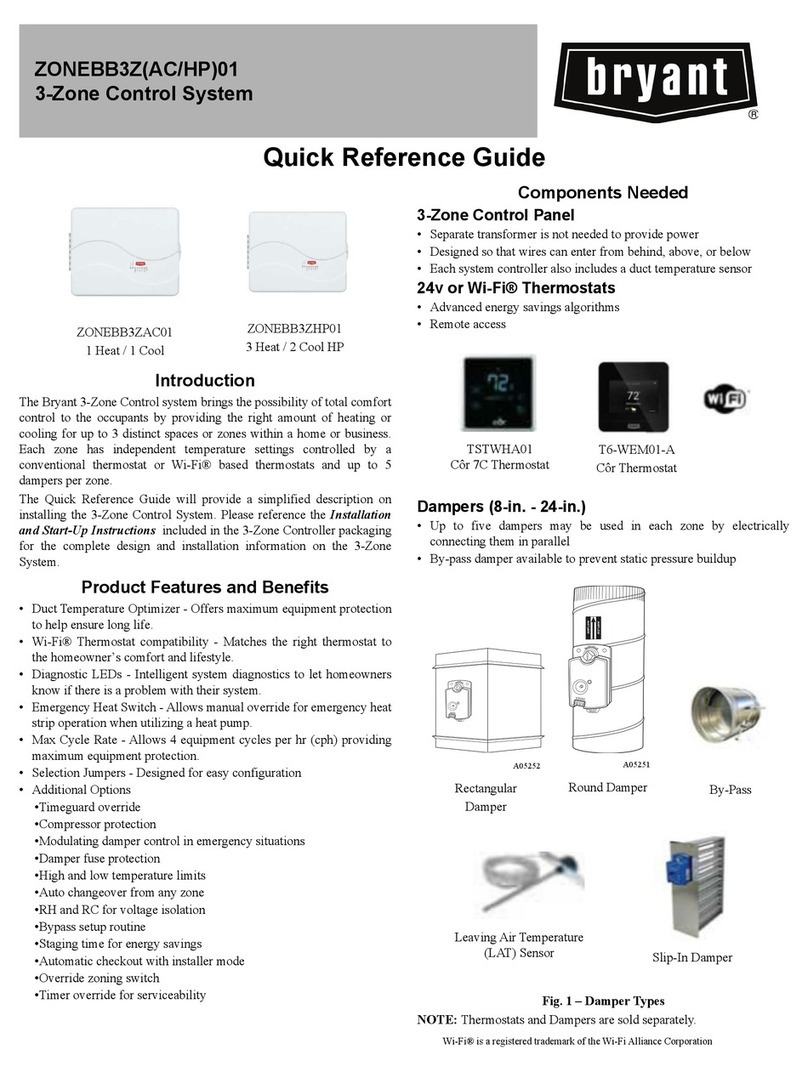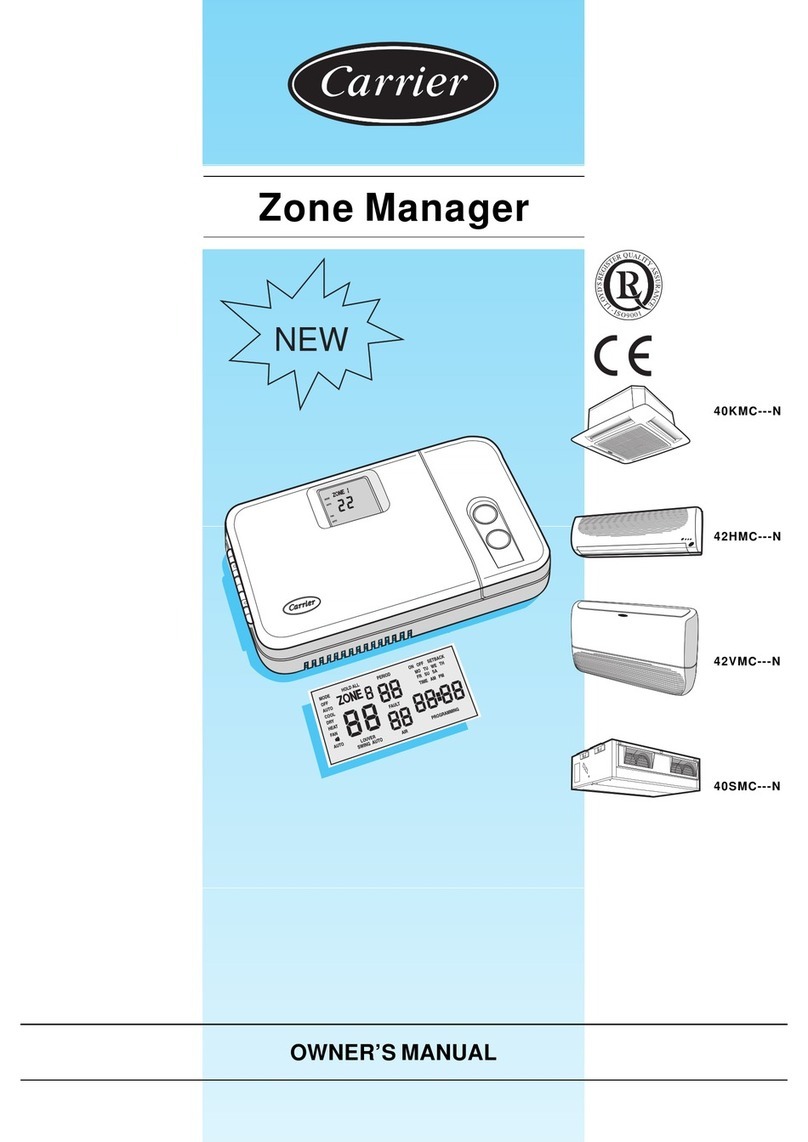Table of Contents
ii i-Vu CCN Pro 4.2
To organize multiple graphics for a single tree item ..............................................................30
Properties pages .................................................................................................................................31
To view or change properties on a Properties page ...............................................................31
Changing multiple microblock properties ..........................................................................................31
Use Global Copy to copy changes to properties .....................................................................32
Downloading system changes to device managers ..........................................................................32
To perform downloads from a Properties page or a microblock pop-up...............................33
If an item fails to download .....................................................................................................33
To resolve a mismatch ........................................................................................................................33
Setpoints..............................................................................................................................................33
Operator access.........................................................................................................................................................35
Privileges............................................................................................................................................................. 35
Privilege sets ...................................................................................................................................................... 38
Admin privilege set..............................................................................................................................38
To add or edit a privilege set ..............................................................................................................38
To delete a privilege set......................................................................................................................39
Operators and operator groups ....................................................................................................................... 39
To add or edit an operator ..................................................................................................................40
To delete an operator..........................................................................................................................40
To add or edit an operator group .......................................................................................................41
To delete an operator group ...............................................................................................................41
My Settings ......................................................................................................................................................... 41
Monitor and control equipment................................................................................................................................43
To view an equipment's CCN tables ............................................................................................................... 43
To force a CCN point value ............................................................................................................................... 43
Manage setpoints .............................................................................................................................................. 44
Setpoints..............................................................................................................................................45
To display or change driver or set driver properties ..................................................................................... 45
i-Vu CCN Pro CCN schedules ............................................................................................................................ 46
To view schedules ...............................................................................................................................47
Create and modify an i-Vu schedule ..................................................................................................47
To create a group override CCN time schedule.................................................................................48
To apply a schedule to single equipment or to all equipment in an area........................................48
To apply a schedule to a group of equipment ...................................................................................49
Using schedule categories..................................................................................................................49
To add a custom schedule category in i-Vu CCN Pro..............................................................50
To view, edit, or delete a schedule category...........................................................................51
Graphics pages................................................................................................................................................... 51
To edit a graphic from i-Vu CCN Pro in ViewBuilder ..........................................................................52
To upload your graphic to i-Vu CCN Pro .............................................................................................52
Alarms ................................................................................................................................................................. 52
View, acknowledge, and delete alarms..............................................................................................53
To view alarms in i-Vu CCN Pro................................................................................................53
To acknowledge alarms ...........................................................................................................55
To delete alarms.......................................................................................................................55
To receive audible notification of alarms................................................................................56
Set up alarm actions ...........................................................................................................................56
To assign alarm actions to alarm sources ..............................................................................57
Alarm Popup .............................................................................................................................57
Print...........................................................................................................................................59
Run External Program ..............................................................................................................60
Send Alphanumeric Page.........................................................................................................61
Send E-mail...............................................................................................................................63
Send SNMP Trap ......................................................................................................................65
Write Property ...........................................................................................................................67