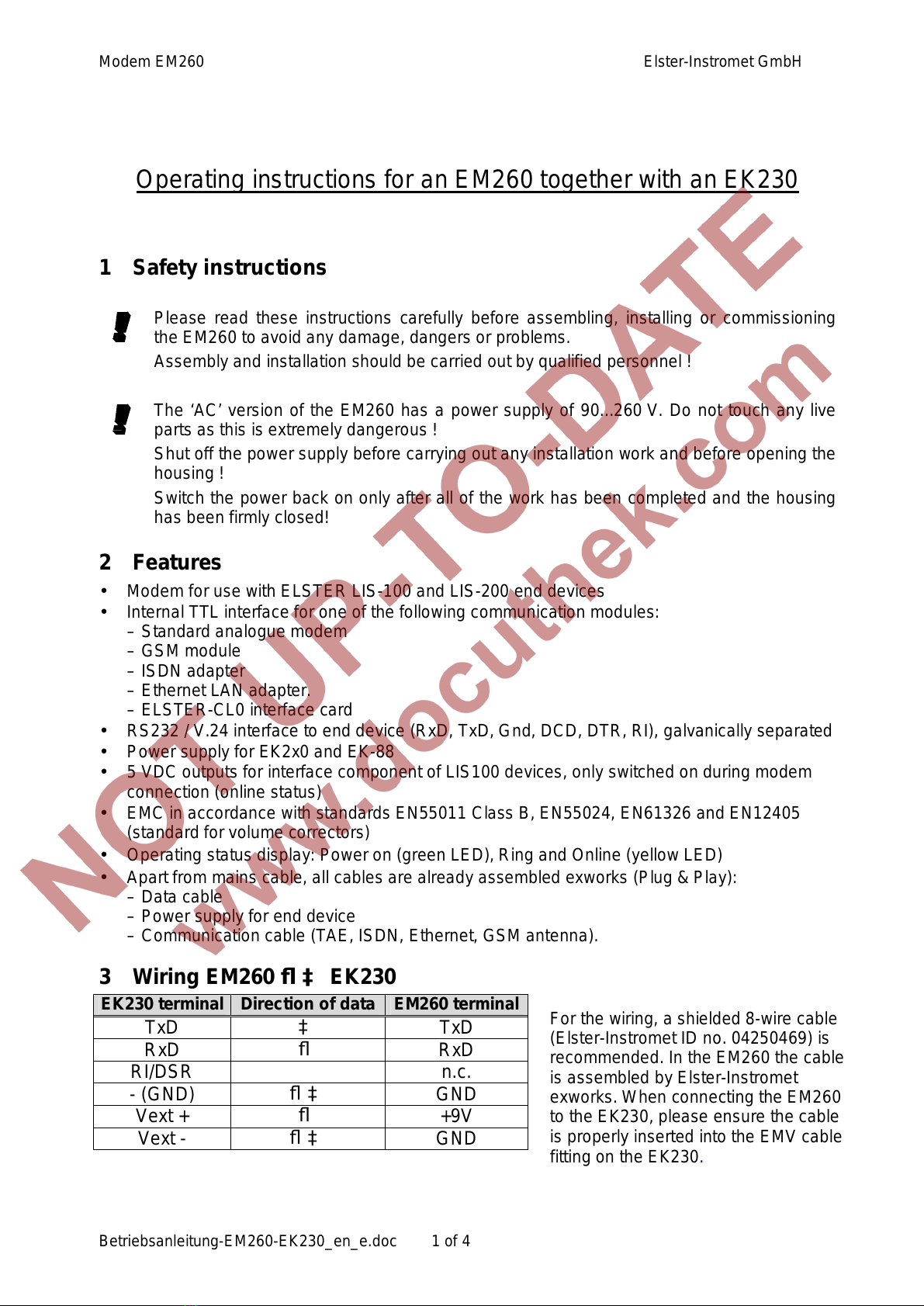ModemEM260Elster-InstrometGmbH
Betriebsanleitung-EM260-EK230_en_e.doc4of4
10Jumper
J1
J2
J3
J1 J2 J3
up up up Analogue Modem/ISDN /Ethernet
up
up down
up GSMModem
down
up up Setting parametersforanalogue modem/ ISDN /Ethernet
down
down
down
up Setting parametersforGSMModem
any down
Reserved
11Notes
1.Whenusing aGSMmodem, switchoff thepoweron theEM260beforeinserting or
removing theSIMcard!!!
2.ThePEconnectionsinboththeEM260 and theEK230 shouldbeasshortaspossible
and have aswideacross-section aspossible.
3.When assemblingthefront cover,ensurethattheflat-stripcableforconnecting theLEDs
integrated intothe front transparentfilmispluggedintothe4x1pinstripST8!
4.IntheGSMmodem, theSIMejectbuttonisnexttothe SIMinsert carriageon theright!
12Technical Data
• Internalcommunication module(onlyoneofthefollowing possibilitiesisintegratedintothe
EM260):
–Standardanaloguemodem:V.32bis(14.4kbps)
–GSMmodule: Dual-Band900/1800MHz
–ISDN adapter:V.110,V.120,X.75,PPP, HDLC
–Ethernet-LANadapter:10base-T,10Mbit/s.
–ELSTER-CL0 interfacecard
• RS232/V.24interfacetotheenddevice(RxD,TxD, Gnd, DCD,DTR, RI), galvanically
separated,screwterminalsforleadswithcrosssection 0.5...1.5mm2
• PowersupplyforEK2x0andEK-88:output8.5VDC +/-5%/ 50mA,galvanicallyseparated,
screwterminalsforleadswithcross section0.5...1.5mm2
• 5VDC outputsforinterfacecomponentofLIS100devices,onlyswitched onduringmodem
connection(online status), screwterminalforleadwithcrosssection0.5...1.5mm2
• Powersupply:
–90...260 VAC,L, N,PE
–18...30VDC,+, -,PE
–screwterminalforleadwithcrosssection0.5...1.5mm2
• Synthetichousing(standardABS)withmetallisedsurfaceinside, IP65inaccordancewith
EN60529,EMVcablefittingforshieldedcable,otherwisesyntheticcablefittings
• Ambient temperature:
-withanalogue modem‘INSYSi-module-Modem’:0... + 50°C
-withISDN adapter‘TA+HUX’: 0... + 50°C
-withGSMmodem‘Wavecom-Integra’:-10 ...+ 60°C
-withRS-232plate:-10 ...+ 60°C
-withCLinterface(CL0,passive):-10 ...+ 60°C
-withEthernet card:0...+ 50°C
• Ambienthumidity: max.93%, noncondensating
• Declaration ofEUconformity inaccordancewiththe current versionof theEMC-Directive
89/336/EEC:
The product‘EM260’conformstothecurrentversionsofthefollowingstandards:
Emission EN55011 Class B(fordomesticandcommercialapplications)
Immunity EN61326 (Electricalequipmentformeasurement, controlandlaboratoryuse)
EN12405 (Volumecorrectors)
EN55024 (ITequipment, datatransmission devices)