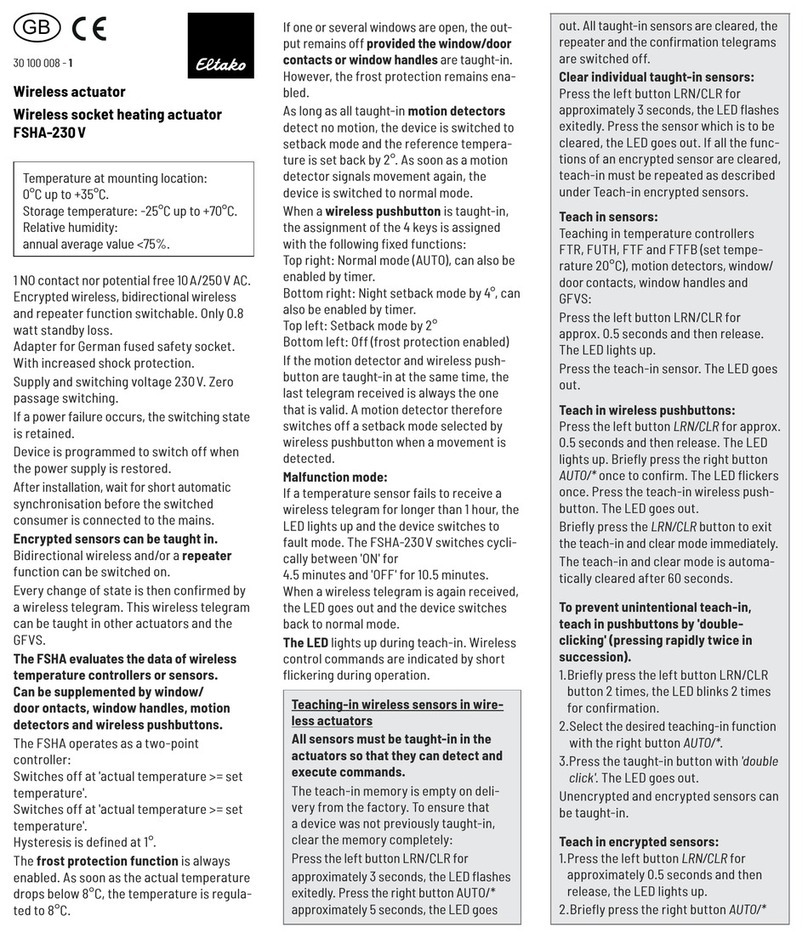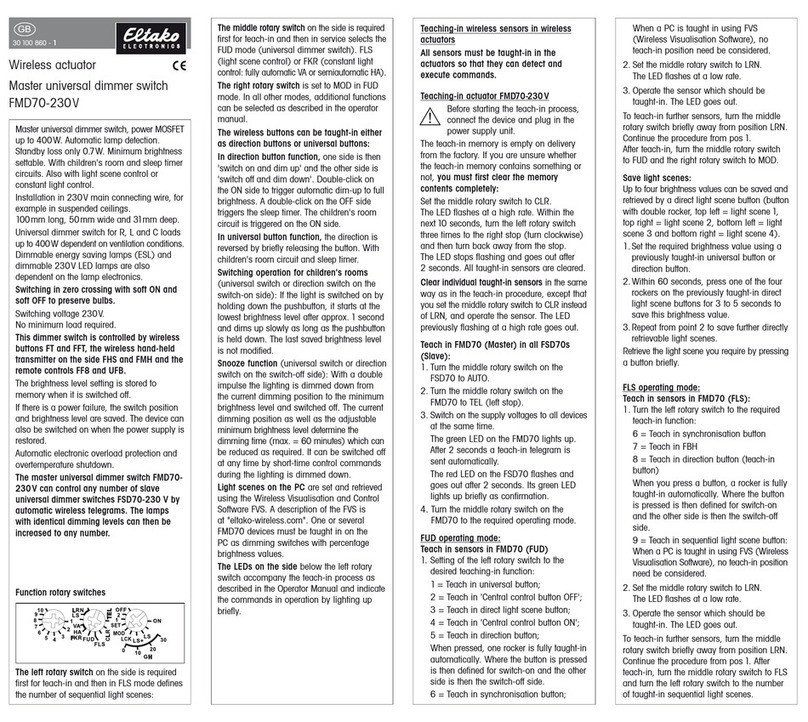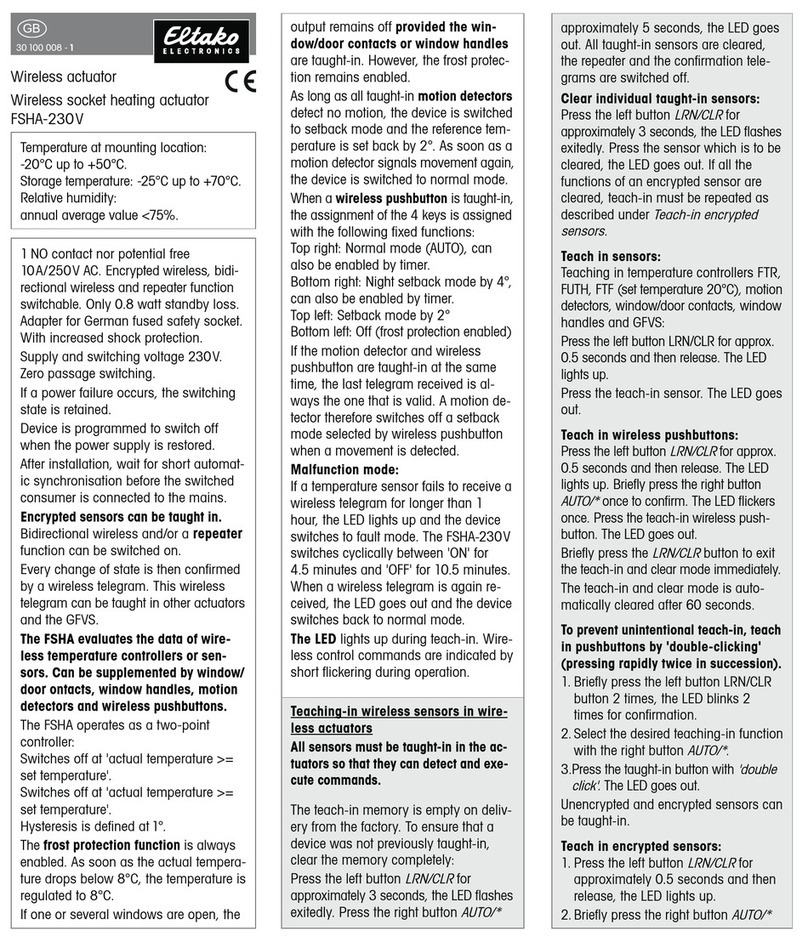1 NO contact not potential free 16A/250V AC,
incandescent lamps 2300 Watt, ESL and LED
up to 400 Watt. 116x56x46 mm (measure-
ments without plug), black. Suitable for
both indoors and outdoors, IP44 (splash-
proof). Encrypted wireless, bidirectional
wireless and repeater function are
switchable. Only 0.4 watt standby loss.
Smart Home actuator.
Adapter for German Socket (Type F).
With increased shock protection
.
Supply and switching voltage 230 V.
Zero passage switching.
Bistable relay to prevent coil power loss and
the associated heat generation in switched
state.
After plugging wait for short automatic syn-
chronization before the switched consumer
is plugged.
In case of failure of the supply voltage, the
switching state is maintained.
The recurrent supply voltage is disconnec-
ted in a denite sequence.
Manual ON/OFF:
Tap the button on the front (<1 s).
The actuator switches on and the green LED
comes on.
Tap the button again (<1 s). The actuator
switches off and the green LED goes off.
Die grüne LED zeigt im Betrieb den Schalt-
zustand an, die rote LED zeigt eingehende
Funk-Steuerbefehle durch kurzes Aufblinken
an. Die rote und die grüne LED begleiten zu-
dem den Einlernvorgang.
Up to 35 wireless universal pushbuttons,
wireless direction pushbuttons, wireless
central control pushbuttons, wireless motion
detectors, wireless smoke alarms or wireless
Wireless outdoor socket switch actuator
FASSA-230V
GB
Temperature at mounting location:
-20°C up to +50°C.
Storage temperature: -25°C up to +70°C.
Relative humidity:
annual average value <75%.
30 100 011 - 1
window/door contatcs can be taught in.
If several wireless door/window contacts were
taught in, they are interlinked. A monitor
becomes active for window contacts with
cyclical transmission. Each valid incoming
data telegram starts a time of approx.
35 minutes. If no telegrams are received,
the actuator switches off automatically
when this time expires.
Teaching-in sensors:
Press the button on the front (> 2 s < 4 s).
The actuator switches to teach-in mode
and the red LED lights up permanently.
■Universal pushbutton: Tap the button
on the front once. The green LED ashes
briey once every 3 seconds.
■Direction pushbutton: Tap the button
on the front twice. The green LED ashes
briey twice every 3 seconds.
A rocker is fully taught-in automatically.
The side where the pushbutton is rst
pressed is dened as switch-on and the
other side is then the switch-off side.
■Central control pushbutton 'ON':
Tap the button on the front 3 times.
The green LED ashes briey 3 times
every 3 seconds.
■Central control pushbutton 'OFF':
Tap the button on the front 4 times.
The green LED ashes briey 4 times
every 3 seconds.
■
FTK, FTKB, FFKB (EEP D5-00-01), FFG7B
(EEP A5-14-09), FTKB-hg (EEP A5-14-0A),
FFGB-hg (EEP A5-14-01, 03), FTKE,
FB55, FB65, FBH55SB, FBH65SB (EEP
A5-07-01), FRWB, FHMB (EEP A5-30-03),
GFVS and rotary switch (EEP A5-38-08,
conrmation telegrams are switched
on automatically): Tap the button on the
front 5 times. The green LED ashes
briey 5 times every 3 seconds
.
Now press the teach-in sensor or send
a teach-in telegram. The green LED
lights up for 2 seconds and goes out.
The red LED remains on and teach-in
mode remains active.
Now you can activate the actuator by
tapping the button (1 to 5 times) to teach
in another sensor.
Press the button (> 2 s) to end teach-in
mode. Both LEDs go off.
If the button is not pressed for longer than
1 minute, teach-in mode ends automati-
cally. Both LEDs go off and the actuator
reverts to normal mode.
Teach in encrypted sensors:
Press the button on the front (> 4 s < 6s).
The actuator switches to teach-in mode
and the red and green LEDs ash alter-
nately at the rate of 1 second.
Then activate sensor encryption. The
red LED goes out. The green LED lights
up for 2 seconds, goes out and reverts to
normal mode.
Then teach in the encrypted sensor as
described in 'Teach in sensors'.
If no sensor is taught in encrypted,
encryption mode ends automatically
after 1 minute. The two LEDs go off and
the actuator is in normal mode.
Clear sensors:
Press the button on the front (> 6 s). The
actuator switches to clear mode and the
red LED ashes rapidly.
■Clear individual taught-in sensors:
Press the pushbutton you want to clear
or send a teach-in telegram to a sensor
you want to clear. The red LED lights
up for 2 seconds and goes out. To pre-
vent further unintentional clearing,
cancel clear mode after completing a
clear operation and the device switches
to normal mode.
■Clear memory completely: Press the
button on the front again (> 6 s). The
red LED goes out. All taught-in sensors
are cleared, the repeater and the con-
rmation telegrams are switched off.
Press the button (>2 s < 4) to end clear
mode. Both LEDs go off.
If the button is not pressed for longer than
1 minute, clear mode ends automatically.
Both LEDs go off and the actuator reverts
to normal mode.
Setting mode:
Press and hold the button on the front and
plug the actuator into the socket. After
releasing the button, the green LED ashes
briey once every 2 seconds.
Press the button (> 2 s). Conrmation
telegrams are switched on. The green
LED lights up for 4 seconds to indicate
the state and then goes out.