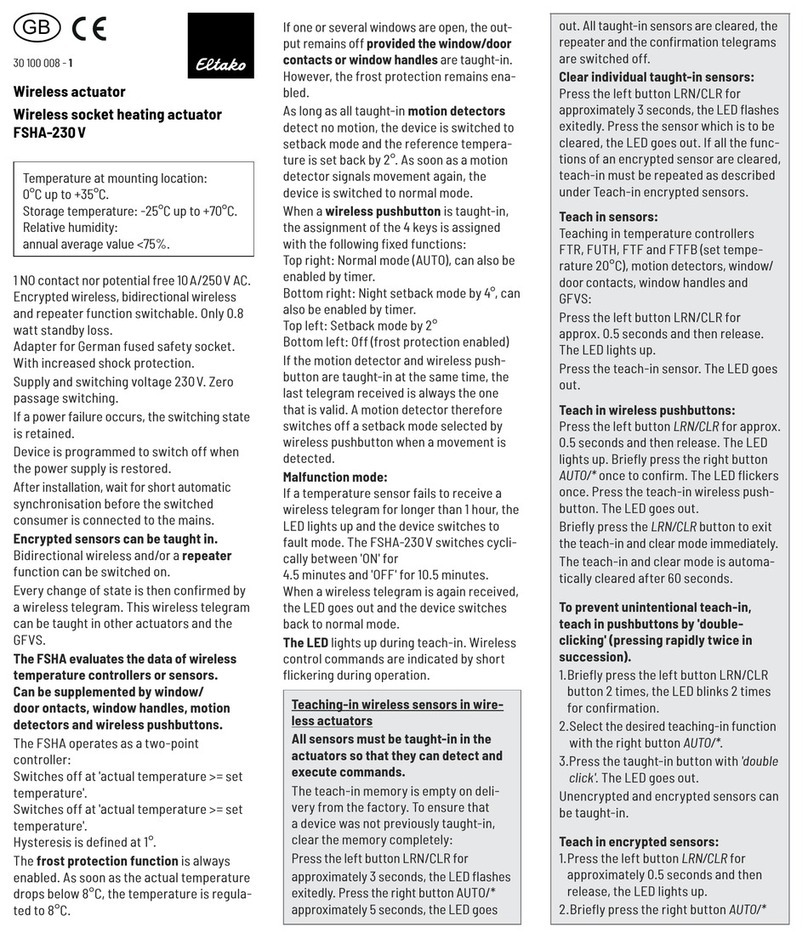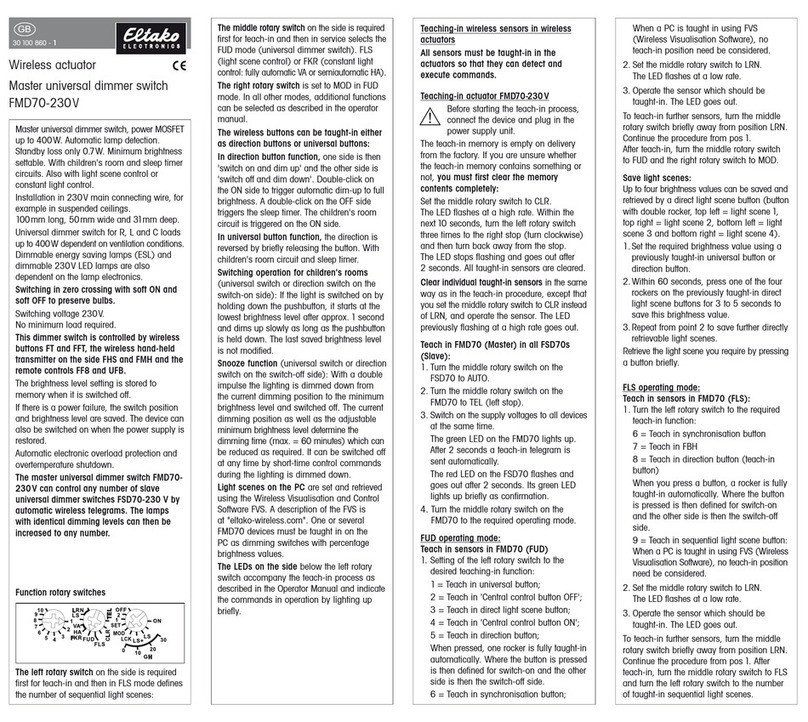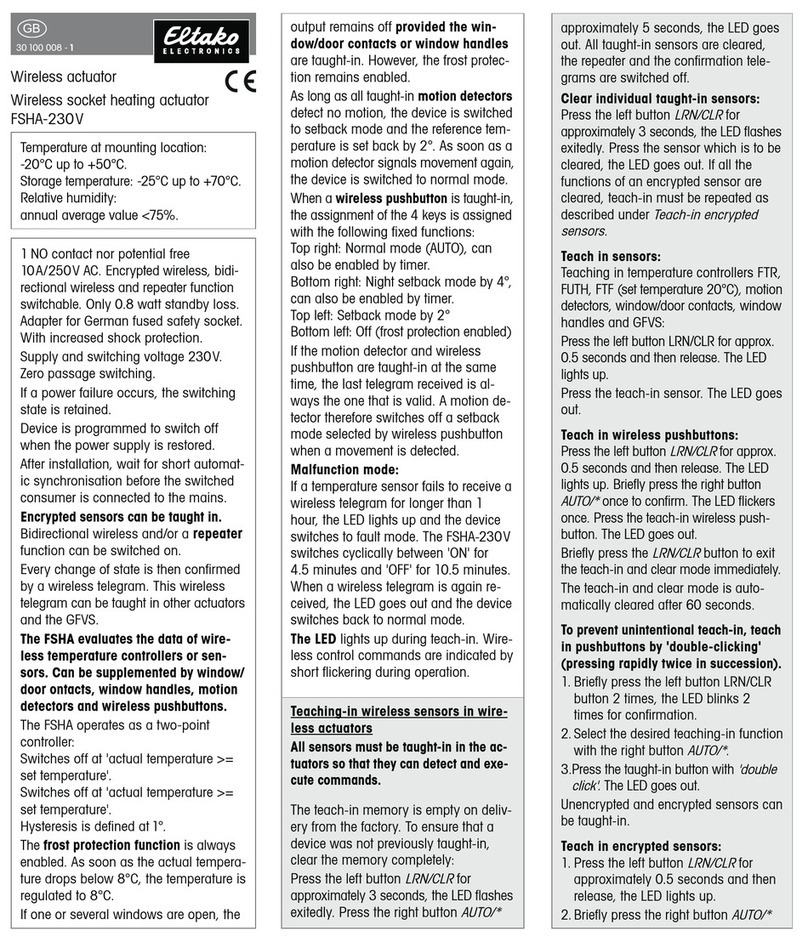1 NO contact not potential free 10A/250 V
AC, incandescent lamps up to 2000 watts,
ESL and LED up to 400 W. Encrypted
wireless, bidirectional wireless and
repeater function are switchable.
Only 0.9 watt standby loss.
Adapter for German fused safety socket.
With increased shock protection.
Supply and switching voltage 230 V.
In case of failure of the supply voltage, the
switching state is maintained. The recurrent
supply voltage is disconnected in a denite
sequence. After plugging wait for short auto-
matic synchronization before the switched
consumer is plugged.
This wireless actuator features state-of-
the-art hybrid technology that we
developed: we combined the wear-free
receiver and evaluation electronics and a
bistable relay.
You can teach in encrypted sensors.
Bidirectional wireless and/or a repeater
function can be switched on.
Every change in state and incoming central
command telegrams are then conrmed by a
wireless telegram.This wireless telegram can
be taught into other actuators and the soft-
ware GFVS
Up to 35 wireless pushbuttons are assigned
with the left button LRN, either as a universal
pushbutton, direction pushbutton or central
pushbutton. For the control of extractor
hoods or similar items up to 35 wireless
window door contacts FTK or window handle
sensors FFG7B (EEP F6-10-00) can be taught-
Wireless actuator
Socket switching actuator
FSSA-230V
GB
Temperature at mounting location:
0°C up to +35°C.
Storage temperature: -25°C up to +70°C.
Relative humidity:
annual average value <75%.
30 100 001 - 4
valid for devices from production week
45/22 (see bottom side of housing)
in. Several FTK or FFG7B are linked together.
If a FTK or FFG7B is taught-in, control com-
mands of eventually taught-in pushbuttons
are no longer running.
It can be switched on and off manually with
the right button.
The LED performs during the teach-in
process according to the operation manual.
It shows wireless control commands by short
ickering during operation.
Technical data
Supply and 230V/50Hz
switching voltage
Rated switching capacity 10A/250V AC
Incandescent lamps and 2000W
halogen lamp load1) 230V
Fluorescent lamp load 1000VA
with KVG* in lead-lag circuit
or non compensated
Fluorescent lamp load with KVG* 500VA
shunt-compensated or with EVG*
Inductive load cos M= 0,6 650VA
Energy saving lamps ESL 400W
230V LED lamps 400W
Ambient temperature range 0-35°C
Standby loss (active power) 0.9W
1) Bei Lampen mit max. 150W.
* EVG = electronic ballast units;
KVG = conventional ballast units
Teaching-in wireless sensors
in wireless actuators
All sensors must be taught-in in the
actuators so that they can detect and
execute commands.
The teach-in memory is empty on delivery
from the factory. To ensure that a device
was not previously taught-in, clear the
memory completely:
Press the left button LRN/CLR for
approximately 3 seconds, the LED ashes
exitedly. Press the right button ON/OFF
approximately 5 seconds, the LED goes
out. All taught-in sensors are cleared, the
repeater and the conrmation telegrams
are switched off.
Clear individual taught-in sensors:
Press the left button LRN/CLR for
approximately 3 seconds, the LED ashes
exitedly. Press the sensor which is to be
cleared, the LED goes out.
If all the functions of an encrypted sensor
are cleared, teach-in must be repeated
as described under Teach-in encrypted
sensors.
Teaching-in sensors:
Teach in universal pushbutton:
Press and hold the left button LRN/CLR
for approx. 0.5 seconds and then release.
The LED lights up. Press the right button
ON/OFF briey once.
The LED ashes once as conrmation.
Operate the sensor to be cleared.
The red LED goes out.
Teach in direction pushbutton:
Press and hold the left button LRN/CLR
for approx. 0.5 seconds and then release.
The LED lights up. Press the right button
ON/OFF briey twice.
The LED ashes twice as conrmation.
Operate the sensor to be cleared.
The red LED goes out.
When you press a pushbutton, a rocker is
fully taught-in automatically. The side
where the pushbutton is rst pressed is
dened as switch-on and the other side is
then the switch-off side.
Teach in central control pushbutton 'ON':
Press and hold the left button LRN/CLR
for approx. 0.5 seconds and then release.
The LED lights up. Press the right button
ON/OFF briey three times. The LED
ashes three times as conrmation.
Operate the sensor to be cleared.
The red LED goes out.
Teach in central control pushbutton 'OFF':
Press and hold the left button LRN/CLR
for approx. 0.5 seconds and then release.
The LED lights up. Press the right button
ON/OFF briey four times. The LED
ashes four times as conrmation.
Operate the sensor to be cleared.
The red LED goes out.
Teach-in wireless window door contact:
Press the left button LRN/CLR for approx.
0.5 seconds and then release it, the LED
lights. Send a message from the sensor to
be taught-in, the LED goes out.