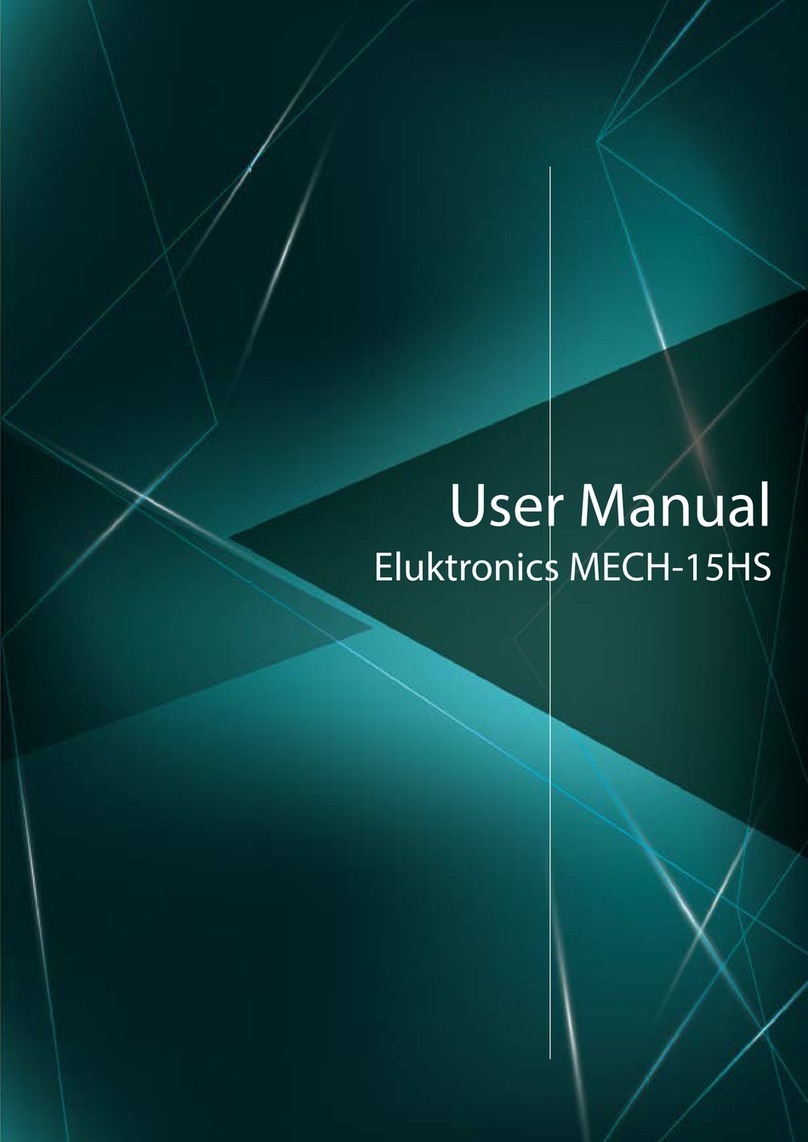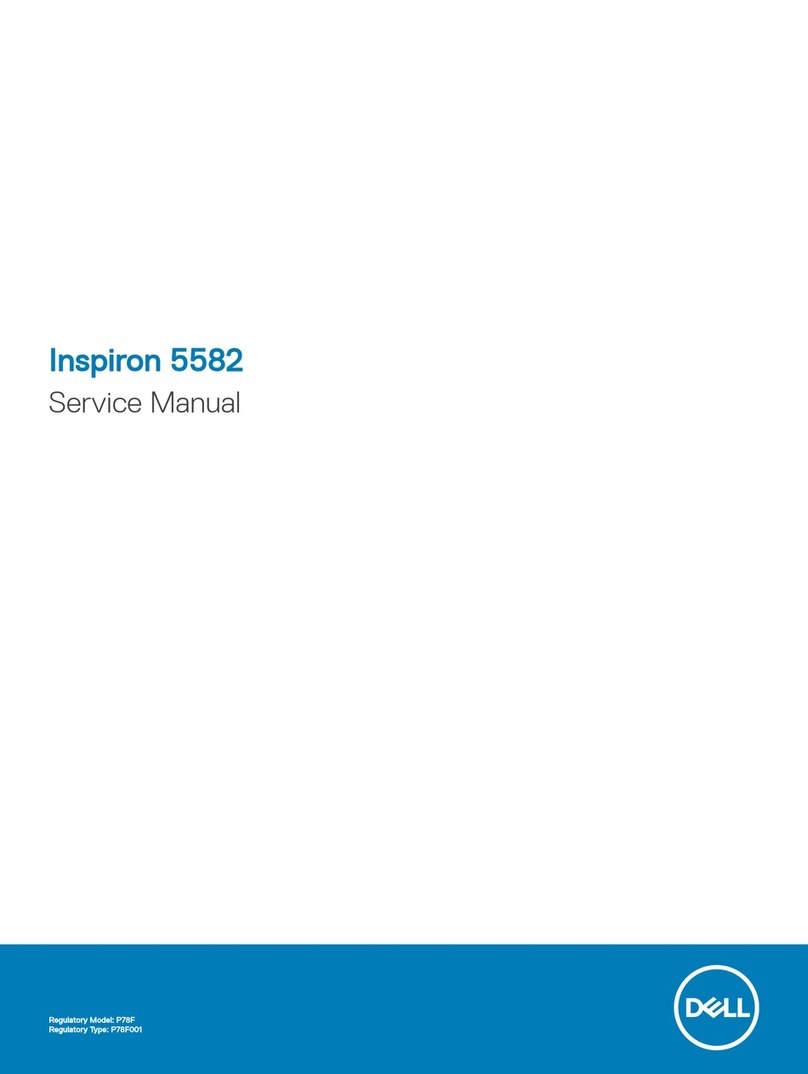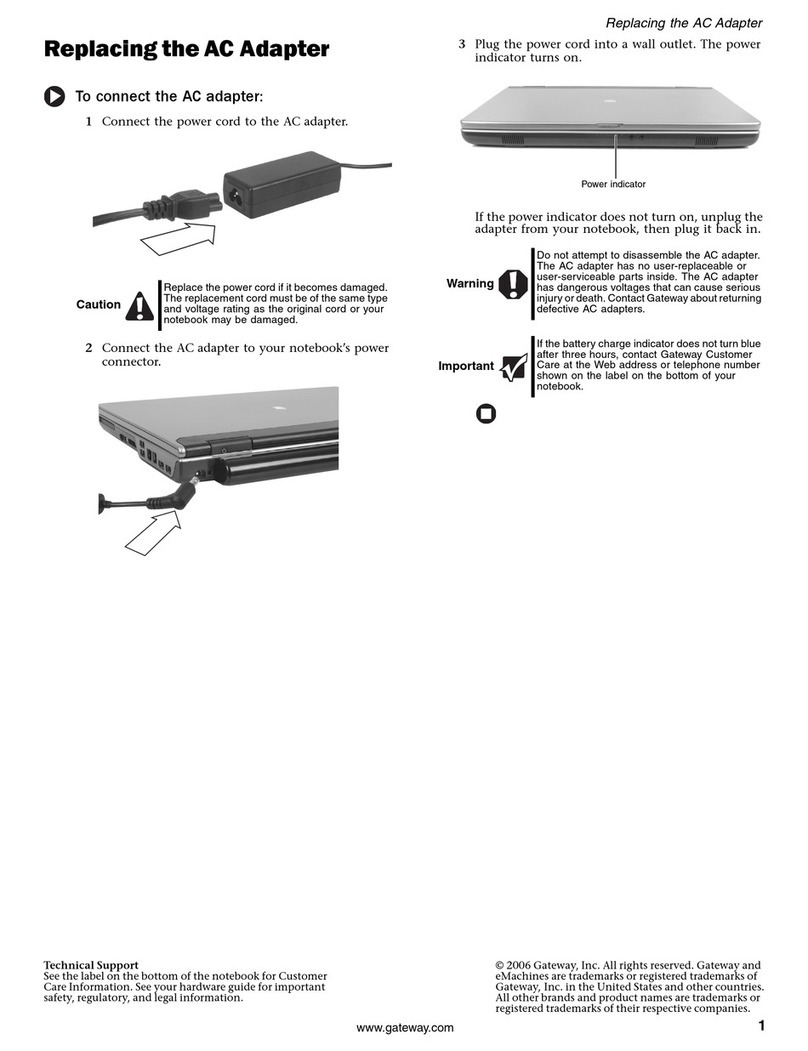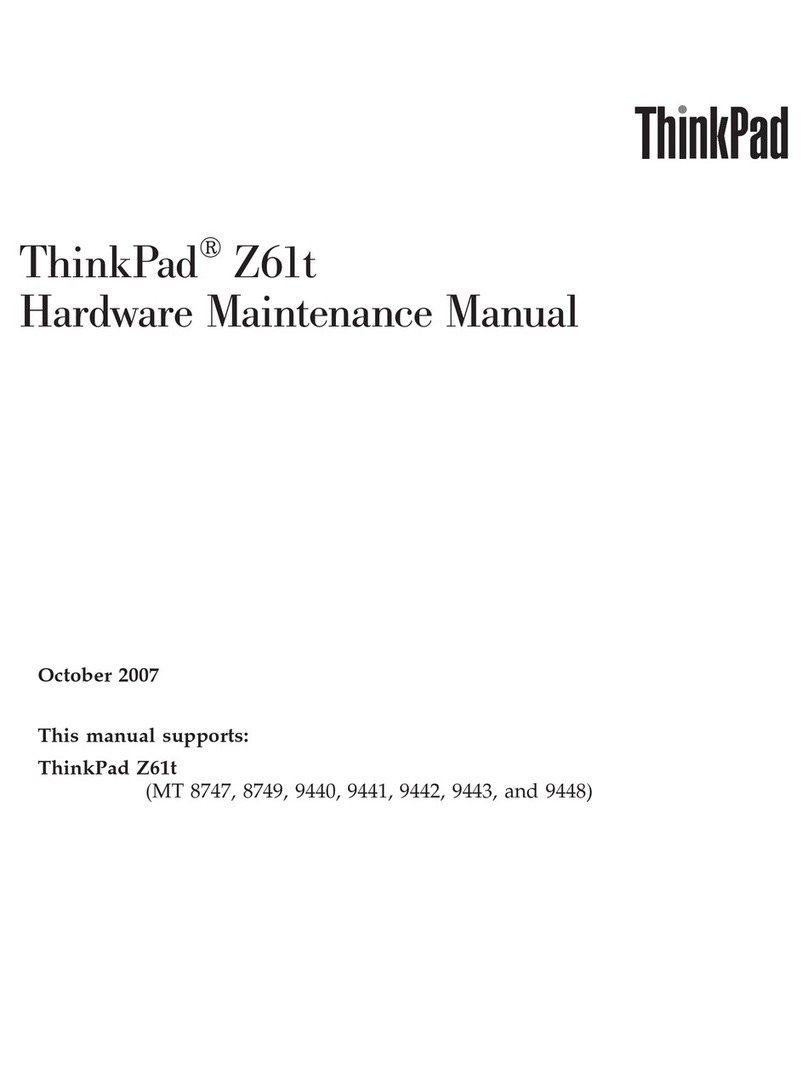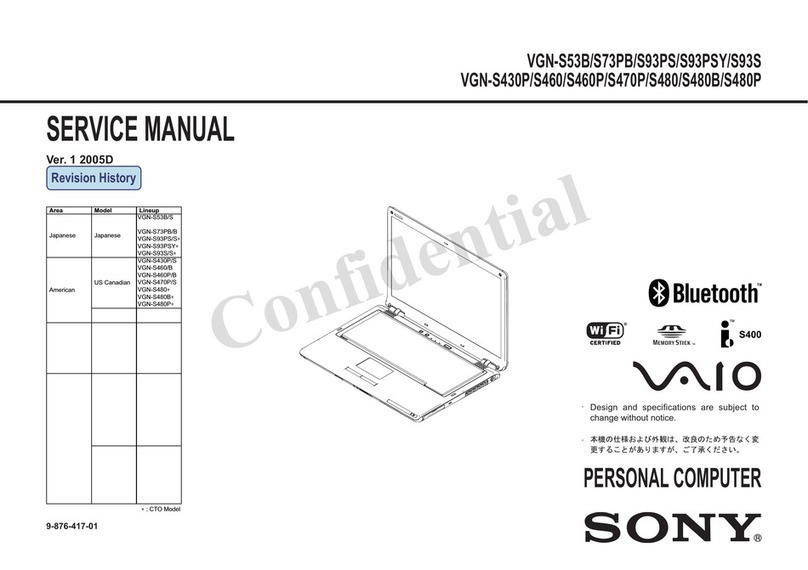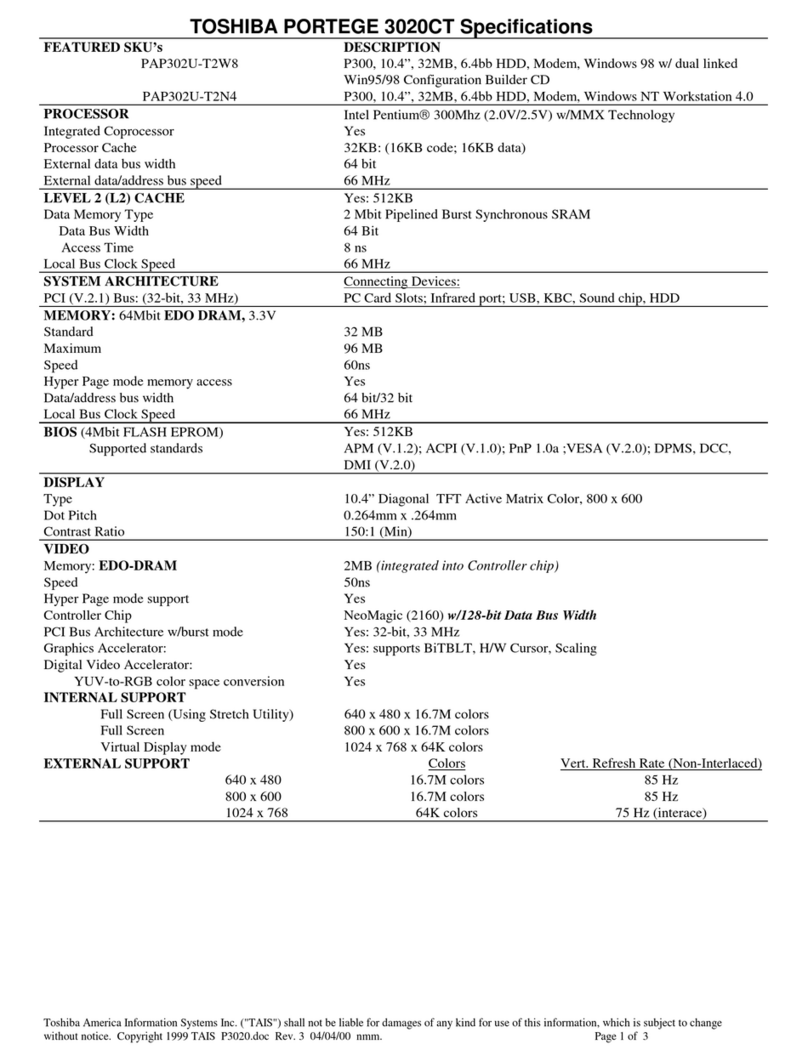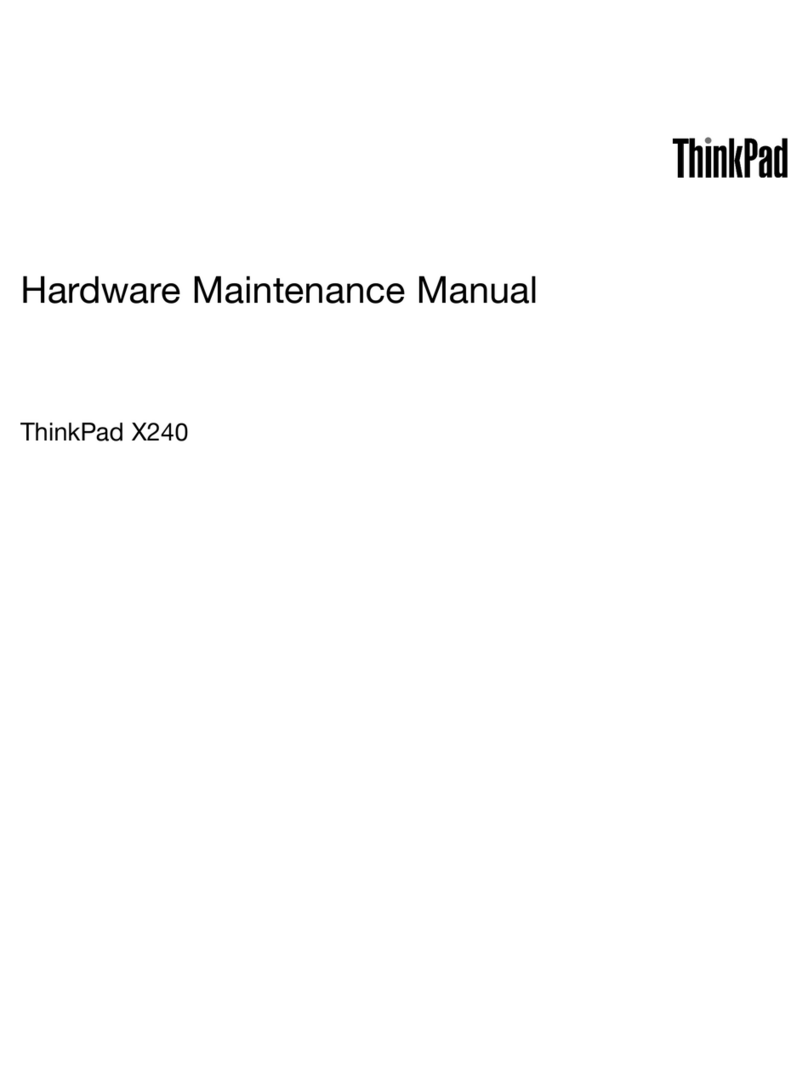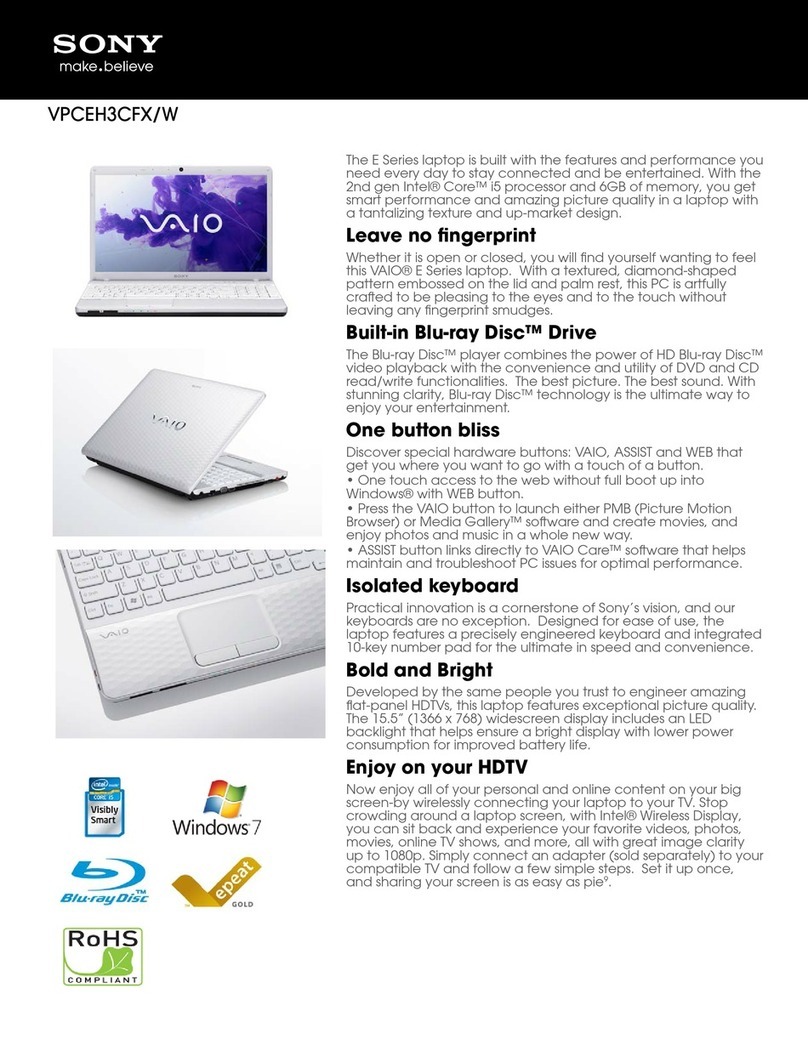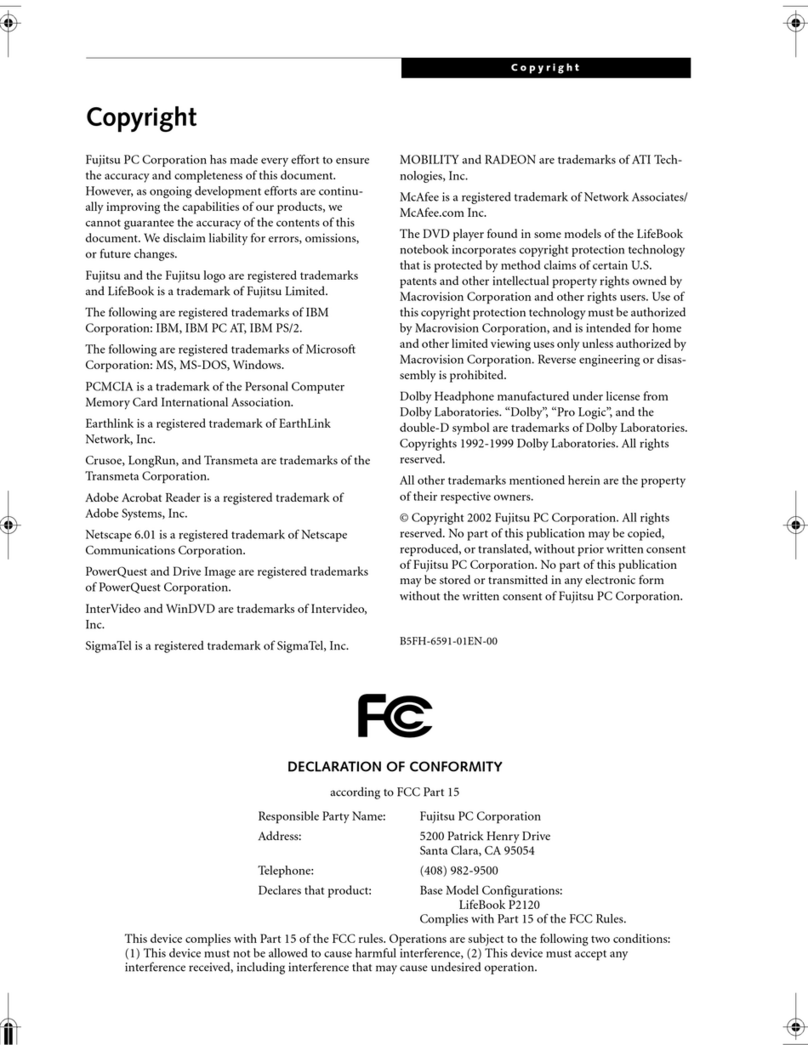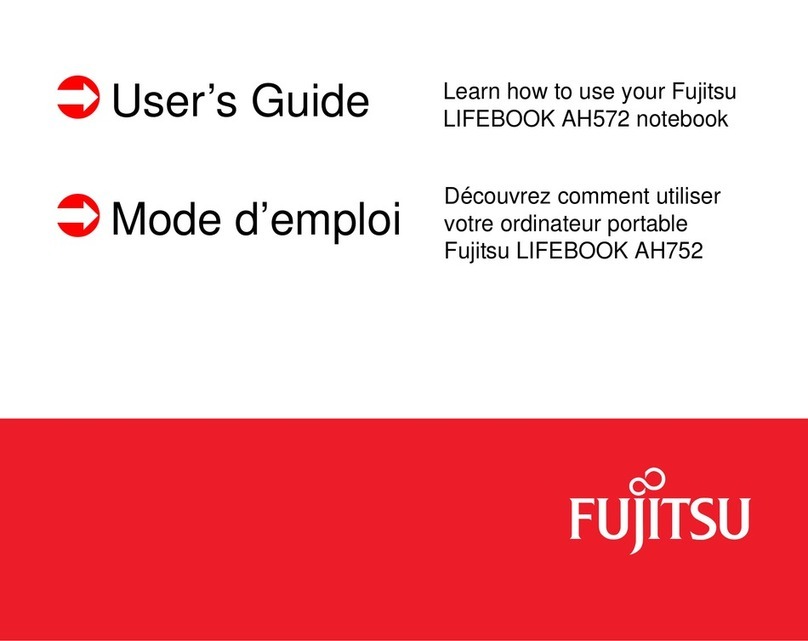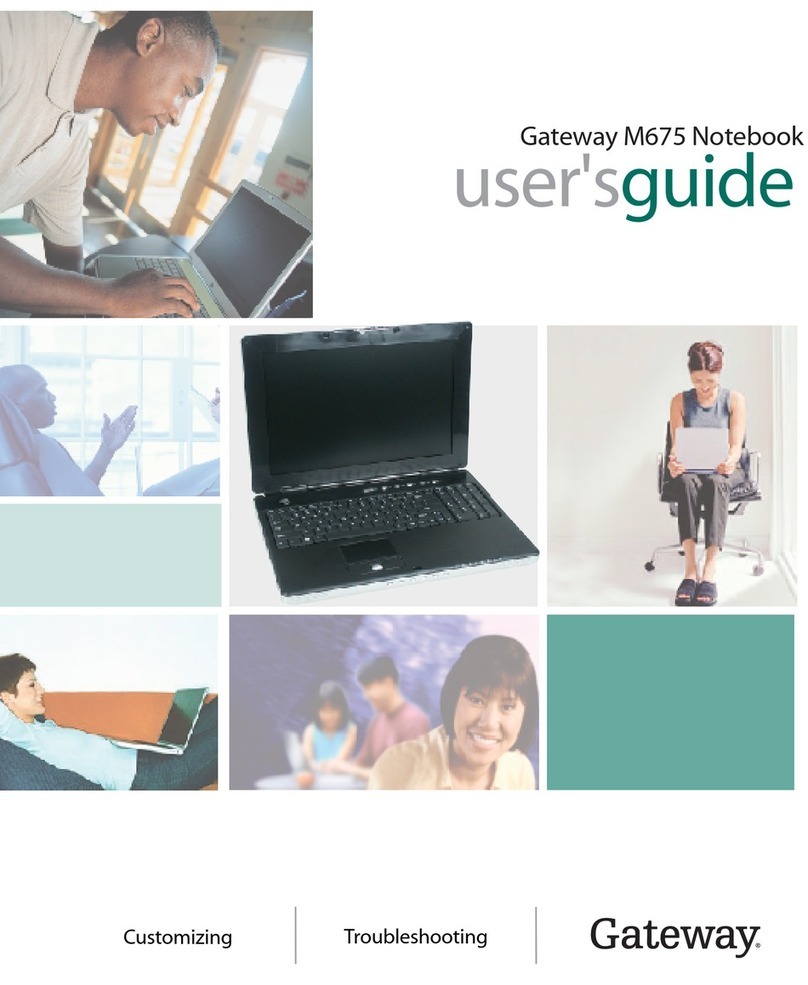Eluktronics MECH-15 G3 User manual

User Manual
MECH-15 G3

The information in this user’s manual is protected by copyright
laws, all parts of this manual, including the products and software
described in it, can not be reproduced, transmitted, transcribed,
stored in a retrieval system, nor translated into any language.
THE MANUFACTURER OR RESELLER SHALL NOT BE LIABLE
FOR ERRORS OR OMISSIONS CONTAINED IN THIS MANUAL
AND SHALL NOT BE LIABLE FOR ANY CONSEQUENTIAL
DAMAGES, WHICH MAY RESULT FROM THE PERFORMANCE
OR USE OF THIS MANUAL.
The illustrations in this user’s manual are for reference only.
The information in this user’s manual is subject to change without
notice.
Notice

TABLE OF CONTENTS
Notice ...................................................................................................... 2
Preface .................................................................................................... 5
1.1 Regulations Information..................................................................... 6
1.2 Safety Instructions............................................................................. 9
1.3 Important Warranty Void Notice....................................................... 10
1.4 Release History ................................................................................11
Getting to know the basics .................................................................... 12
....................................................................... 13
2.2 Preparing your Computer ............................................................... 17
2.3 Product Overview ........................................................................... 18
Getting started........................................................................................
3.1 AC Adapter ...................................................................................... 28
3.2 Knowing the Keyboard .................................................................... 29
3.2.1 For keyboard users....................................................................... 30
3.3 Using the touchpad / clickpad.......................................................... 33
BIOS setup ............................................................................................ 34

4.1 About BIOS Setup ........................................................................... 35
4.1.1 When to Use BIOS Setup ?.......................................................... 35
4.1.2 How to Run BIOS Setup ?............................................................ 35
4.2 BIOS Setup Menu............................................................................ 37
4.2.1 Main Menu.................................................................................... 37
4.2.2 Advanced Menu ........................................................................... 39
4.2.3 Security Menu............................................................................... 41
4.2.4 Boot Menu .................................................................................... 42
4.2.5 Exit Menu...................................................................................... 44

Notebook Manual 5
English
Preface
Chapter 1
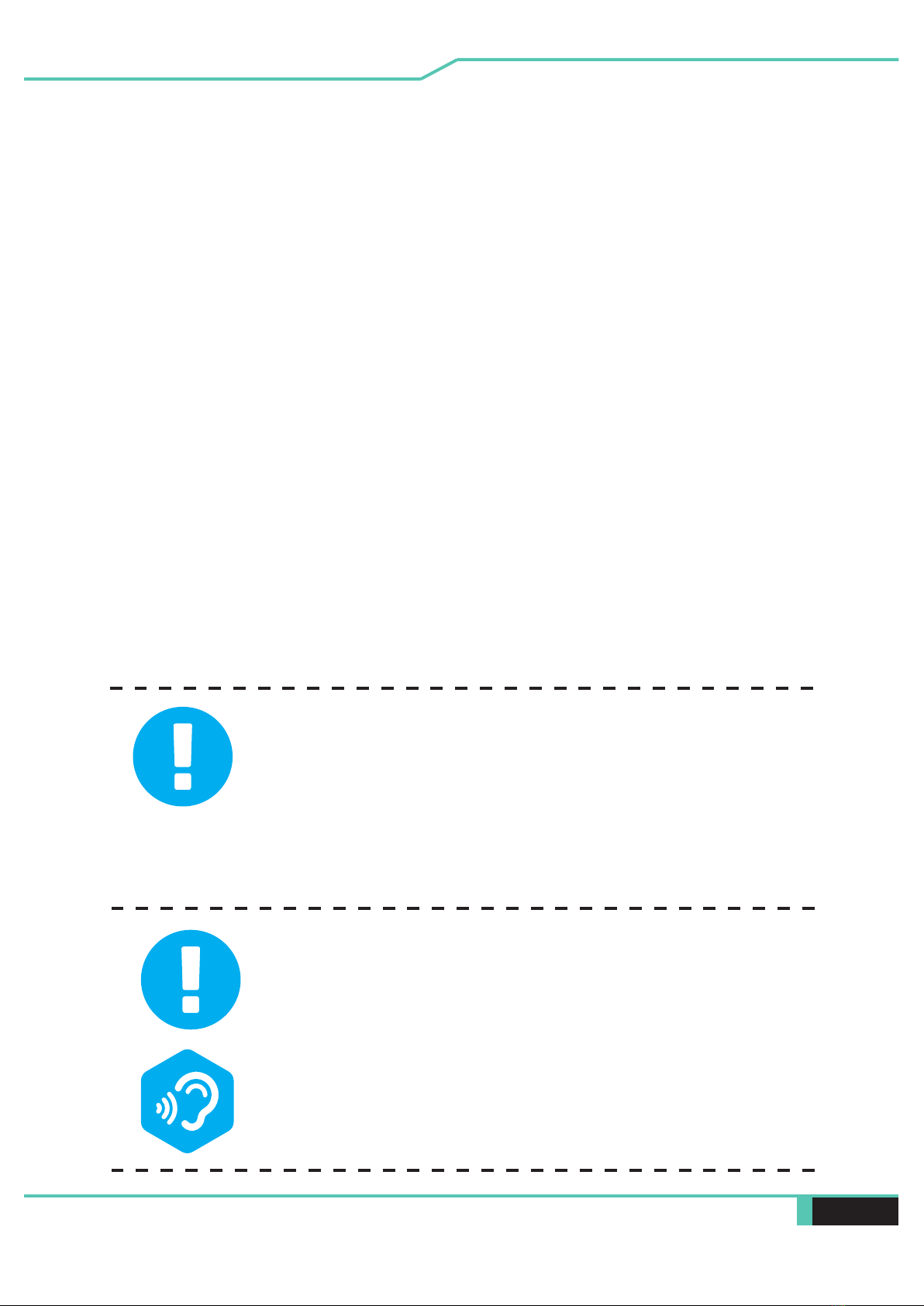
6 Notebook Manual English
1.1 Regulations Information
CE compliance
This device is classed as a technical information equipment (ITE) in
The unit can be operated at an ambient temperature of max. 35°C
(95°F). Do not subject it to temperatures below 5°C (41°F) or
above 40°C (104 °F).
BY AN INCORRECT TYPE DISPOSE OF USED
BATTERIES ACCORDING TO THE INSTRUCTIONS.
extended durations can damage one’s hearing. In
order to reduce the risk of damage to hearing, one
should lower the volume to a safe, comfortable level,
and reduce the amount of time listening at high
requirements.
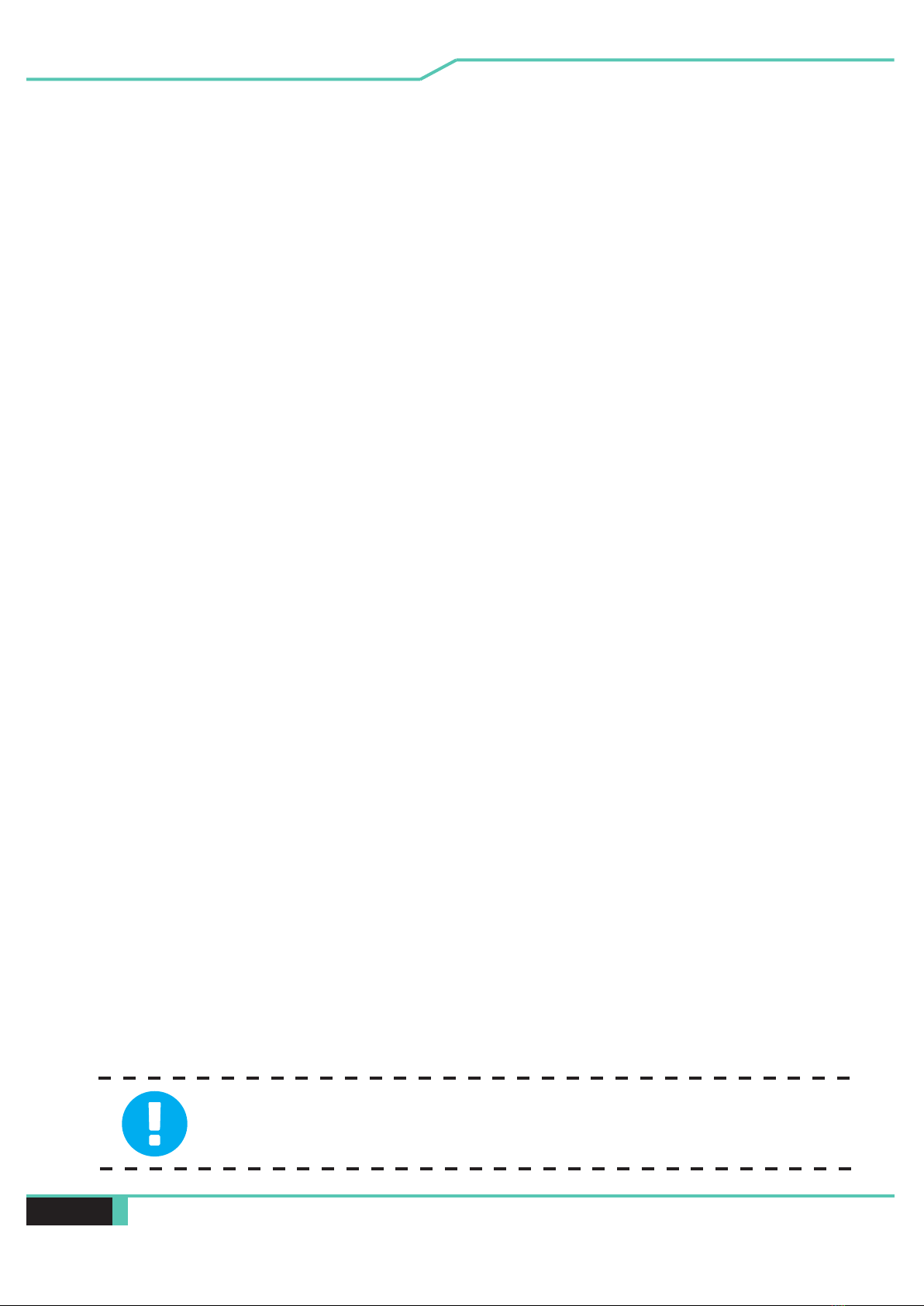
Notebook Manual 7
English
FCC Information
FEDERAL COMMUNICATIONS COMMISSION INTERFERENCE STATEMENT
This equipment has been tested and found to comply with the limits for a Class
B digital device, pursuant to part 15 of the FCC Rules. These limits are designed
to provide reasonable protection against harmful interference in a residential
installation. This equipment generates, uses and can radiate radio frequency
energy and, if not installed and used in accordance with the instructions, may
cause harmful interference to radio communications. However, there is no guar
antee that interference will not occur in a particular installation. If this equipment
does cause harmful interference to radio or television reception, which can be
receiver is connected.
by the manufacturer of this device could void the warranty
if damage is determined from any form of modification.

8 Notebook Manual English
This device meets the government’s requirements for exposure to radio
waves. This device is designed and manufactured not to exceed the emission
limits for exposure to radio frequency (RF) energy set by the Federal Commu
nications Commission of the U.S. Government.
Absorption Rate, or SAR. The SAR limit set by the FCC is 1.6 W/kg. Tests for
SAR are conducted using standard operating positions accepted by the FCC
The FCC has granted an Equipment Authorization for this device with all re
ported SAR levels evaluated as in compliance with the FCC RF exposure
be found under the Display Grant section of www.fcc.gov/eot/ea/fccid after
This device complies with Part 15 of the FCC Rules. Operation is subject to
(1) this device may not cause harmful interference, and
(2) this device must accept any interference received, including interference
that may cause undesired operation.
RF Exposure Information(SAR)

Notebook Manual 9
English
1.2 Safety Instructions
Do not apply heavy pressure to the computer or subject it to any form of
strong impact as this can damage the computer's components or otherwise
cause it to malfunction.
To keep your computer in prime operating condition, protect your work area
from direct sunlight.
Never cover or block the air vents including those located at the base of the
computer. Never cover your computer or AC adapter with any object.
Do NOT expose to or use near liquid, rain, or moisture.
Do NOT use the modem during electrical storms.
1
2
3
4
5
1
52
3
4
100kg

10 Notebook Manual English
1.3 Important Warranty Void Notice
WARNING: This system has an advanced liquid metal thermal
compound applied to the processor. This compound has been
carefully applied and contained with special materials. It is very
conductive and it is highly probable permanent damage will occur to
your motherboard if you remove the thermal system. Damage caused
from tampering with the thermal system resulting in spillage anywhere
to the motherboard or unauthorized thermal modification will not be
covered under warranty.
NOTE: Memory and/or storage can be easily accessed and modified on your
MECH-15 G3. However, modifying your thermals is NOT worth the serious
risk of voiding your warranty or more importantly damaging your PC.

Notebook Manual 11
English
1.4 Release History
1.0 04/2020
Date Revision
Initial release
1.106/2020 Phase in Liquid Metal CPU& 2070 GPU Option

12 Notebook Manual English
Getting to know the basics
Chapter 2

Notebook Manual 13
English
2.1 Product Specication
This User’s Manual provides technical information of instructions
and illustrations on how to operate this notebook for the customer.
Please read this manual carefully before using this notebook.
・CPU
Support Processor
CML-H Intel Core i7 & Core i9 (Optional)
・Memory
RAM
DDR4 2666MHz or 2933MHz
・Physical Characteristic
Dimension
359.8*243*23mm
・GPU
Supporting Options
NVIDIA RTX 2070 (Max-P) [N18E-G1R], 256bits
NVIDIA RTX 2070 Super (Max-P) [N18E-G2R], 256bits
NVIDIA RTX 2080 Super (Max-Q) [N18E-G3R], 256bits

14 Notebook Manual English
・I/O Port
USB
RJ45
HDMI
x 1
x 1
x 1
・Audio
Speaker/MIC
*Azalia standard support
*D3 mode support
*Smart AMP support
x 2
t
with smart amplifier
Digital Microphone support
LCD
・Display
SD Card reader connector type
Card reader
1920x1080
x 1
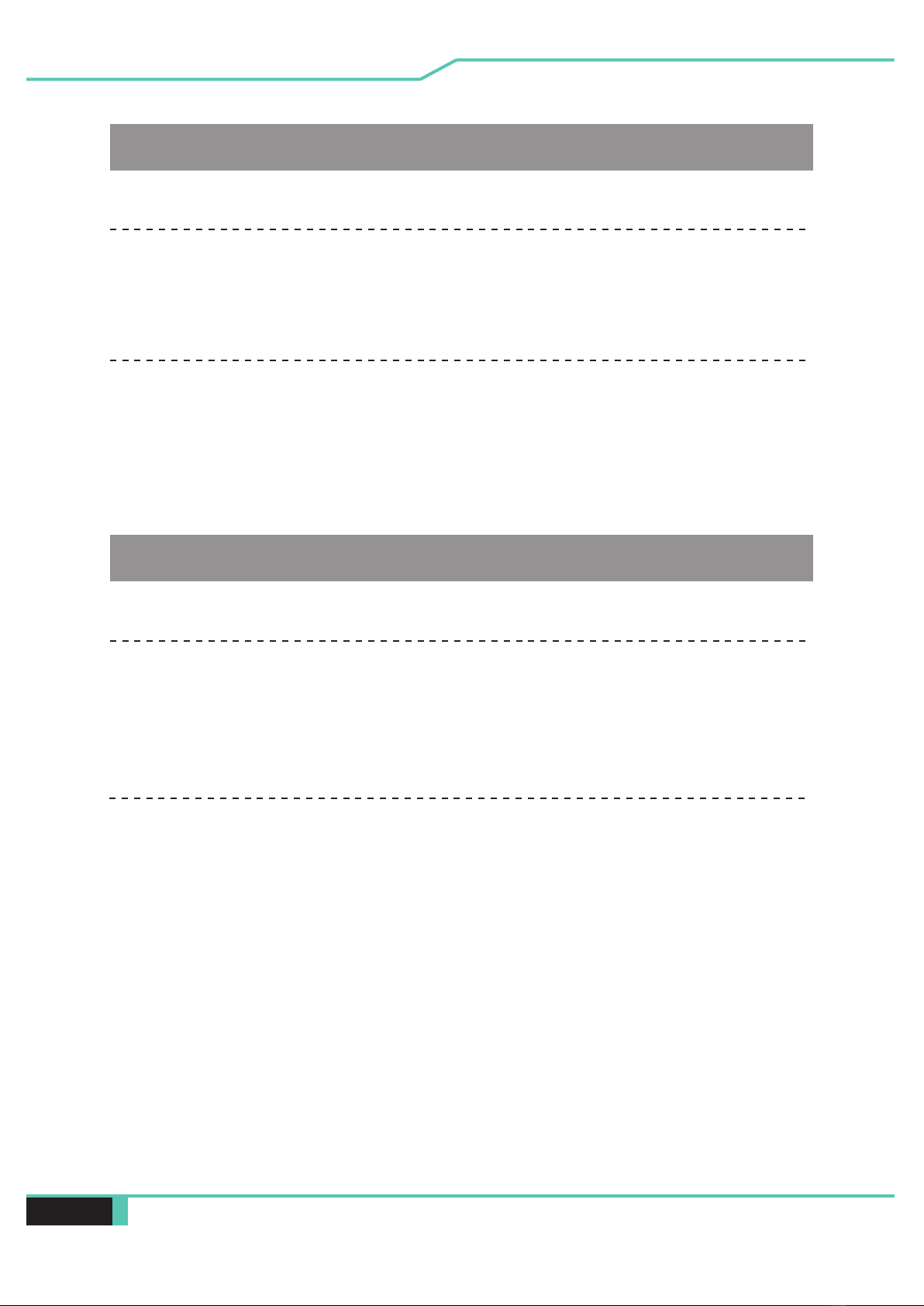
Notebook Manual 15
English
・Input
Keyboard
indivisual LED per key
Pointing Device
TDA1470 (114.5*70*0.8mm)
TP glass
LAN
*Supports 10/100/1000 Mb/Sec
*DSM (Deep sleep mode) support
Wireless LAN +BT
・Communication Port

16 Notebook Manual English
・Power
AC Adapter
6-cell (3S2P), 8200mAh, 93.48Wh
Battery
CAUTION: Attempting to use a lower wattage adapter will cause
damage to the system and would not be protected under warranty.
Automatic Voltage adjustment between 100 and 240V AC 50/60Hz,
230 Watts , (19.5V/11.8A) 3 Pins
Infrared capability for facial recognition camera
underside
・Webcam
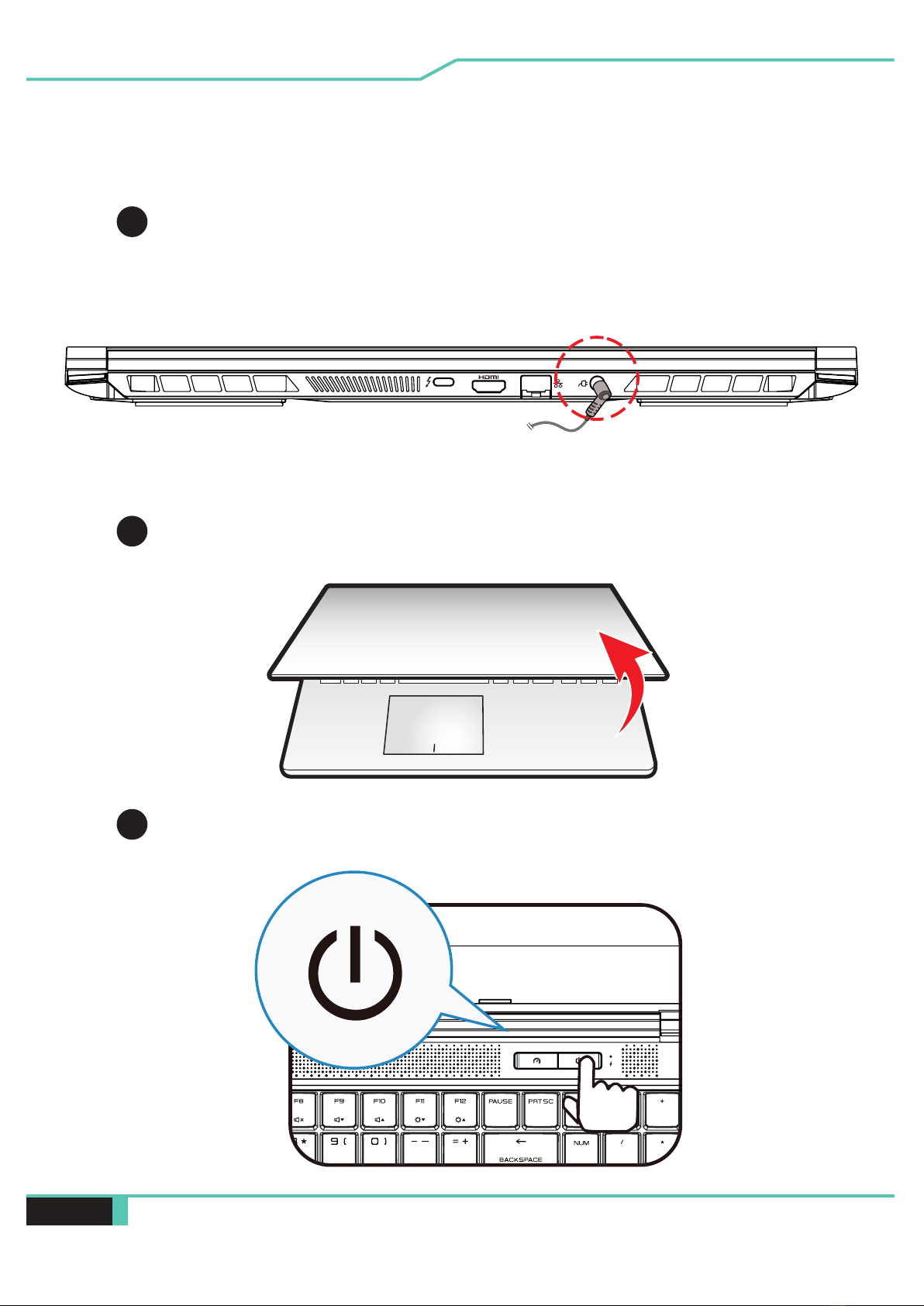
Notebook Manual 17
English
2.2 Preparing your Computer
Connect the AC adapter’s DC output plug to the DC IN jack.
A
BThe display panel can be opened to a wide range of angles for
optimal viewing.
CPress the power button to turn on your notebook computer.

18 Notebook Manual English
Top-Open View
2.3 Product Overview
Please become familiar with each component before you operate
the computer.
cation can vary based on configuration.
1
附注
2
3
6
7
9
11
4
5
8
12
10

Notebook Manual 19
English
Tip
screen closed to protect it from dust.
1
3
2
4
5
Camera
A device that allows you to record video or take photographs with your
computer.
Infrared capability for facial recognition camera
can be used to identify and authenticate user to unlock notebook,
conduct payment and other security functions.
Microphone
IR CCD MIC*2
Camera Status LED
The Camera Status LED
shows the Camera status.
LCD screen
Displays of your notebook computer.
6Oce/Game/Beast Mode Switch
On screen display
Beast mode: Both White (Bright)
Game mode: White (Faint light)
: OFF(default)

20 Notebook Manual English
7
8
Keyboard
mechanical keyboard
(The keyboard legend will depend on the spec / region)
9
Touchpad/Click pad
Caps Lock Status LED
ON (White)
Touchpad LED indicator/ Touchpad switch
10
Power Button
12
Charging & Battery indicator
11
Other manuals for MECH-15 G3
1
Table of contents
Other Eluktronics Laptop manuals

Eluktronics
Eluktronics MAX-17 User manual

Eluktronics
Eluktronics MAX-17 User manual

Eluktronics
Eluktronics p950hr User manual

Eluktronics
Eluktronics PROMETHEUS XVII User manual

Eluktronics
Eluktronics MECH-15 G2 User manual

Eluktronics
Eluktronics MAX-15 User manual

Eluktronics
Eluktronics PRO17SE User manual

Eluktronics
Eluktronics THINN-15 User manual
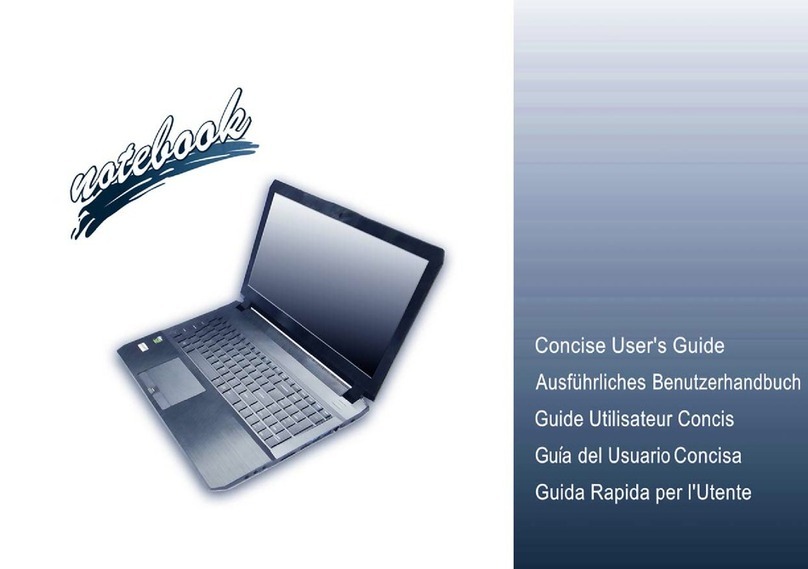
Eluktronics
Eluktronics PRO17SE User manual

Eluktronics
Eluktronics THICC-15 User manual