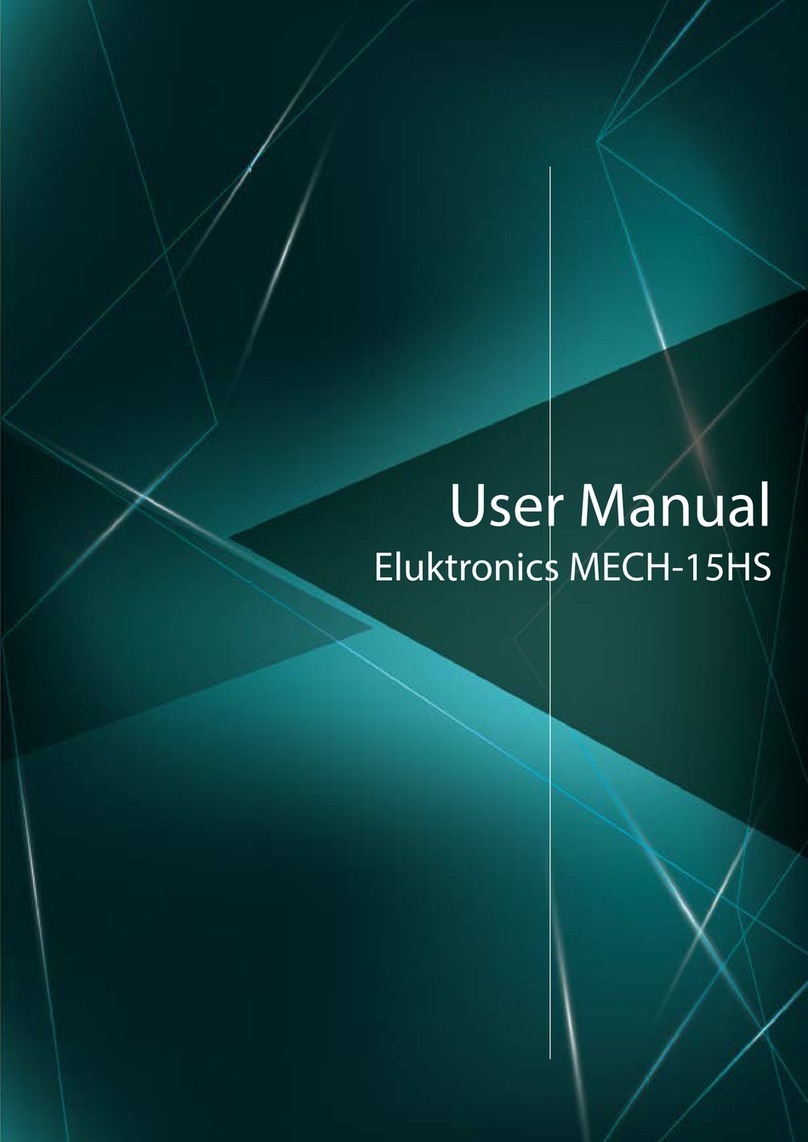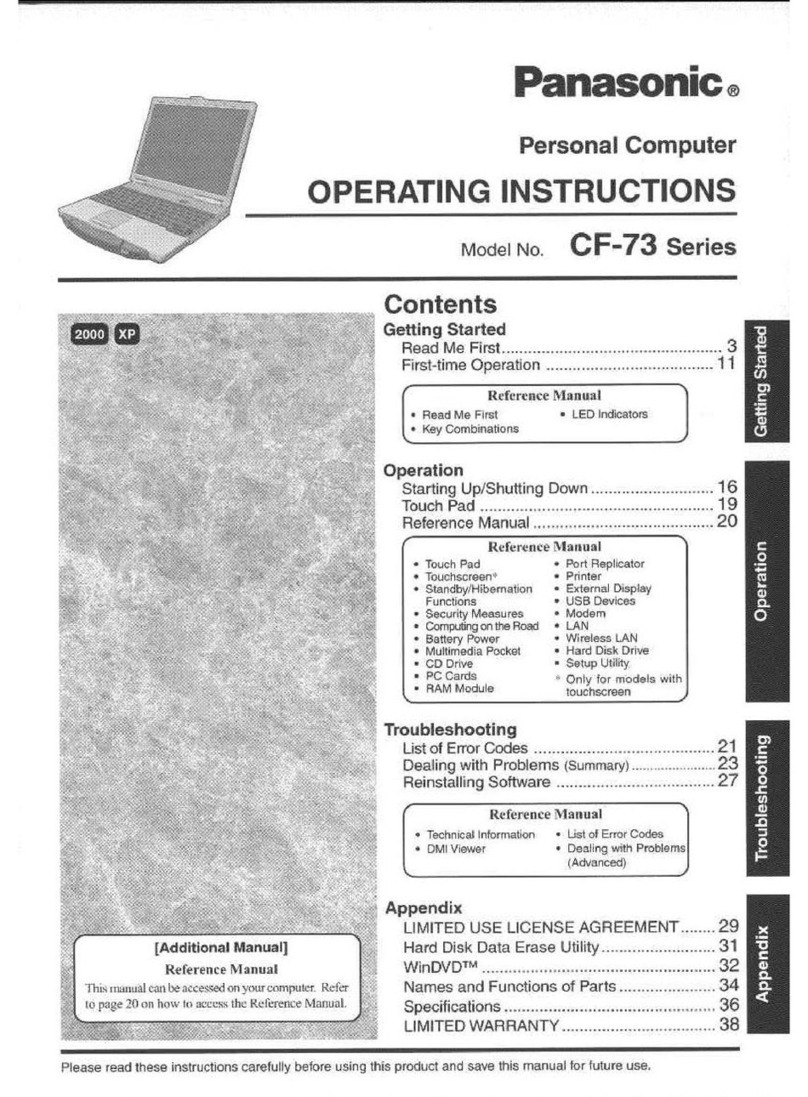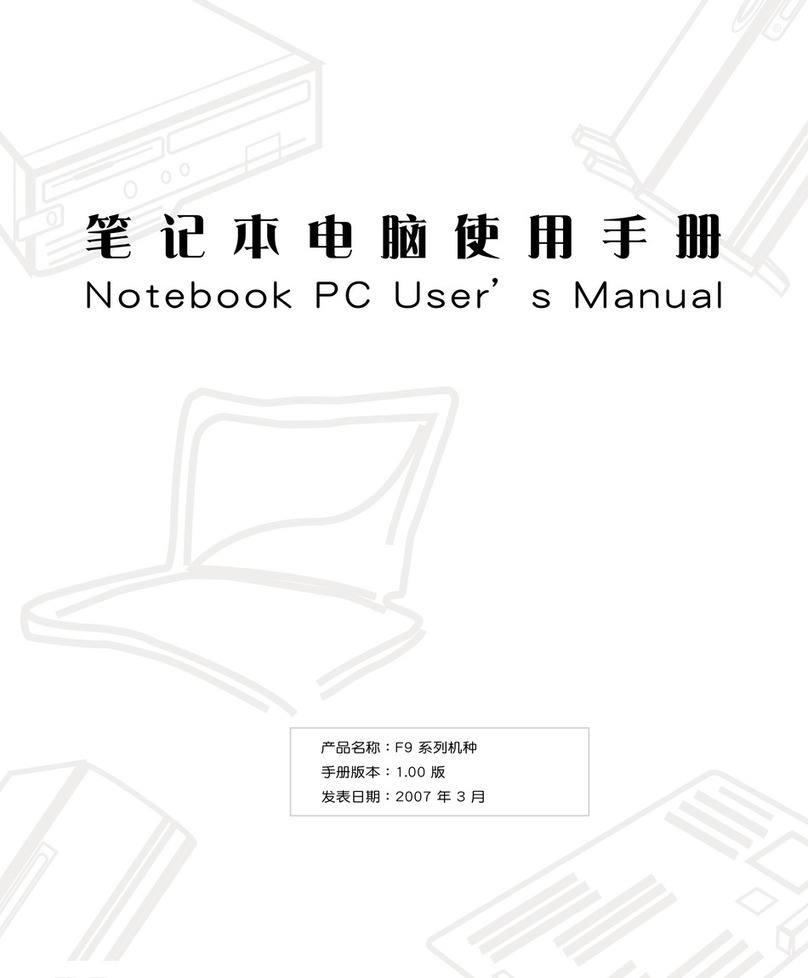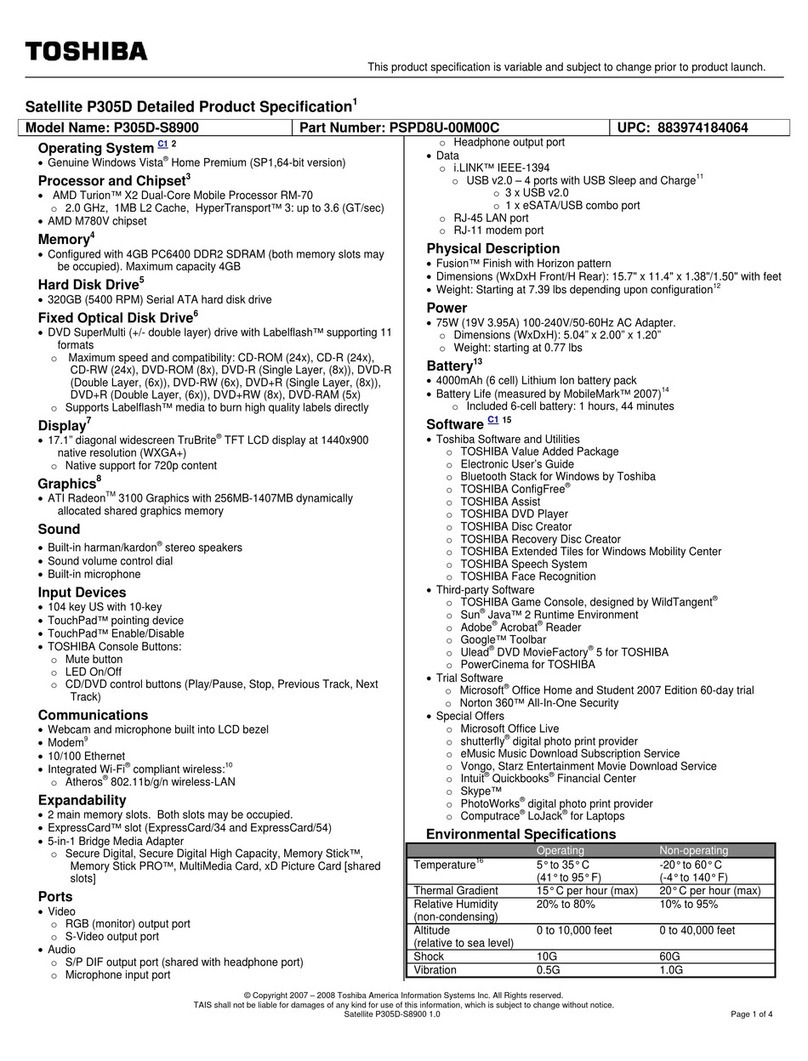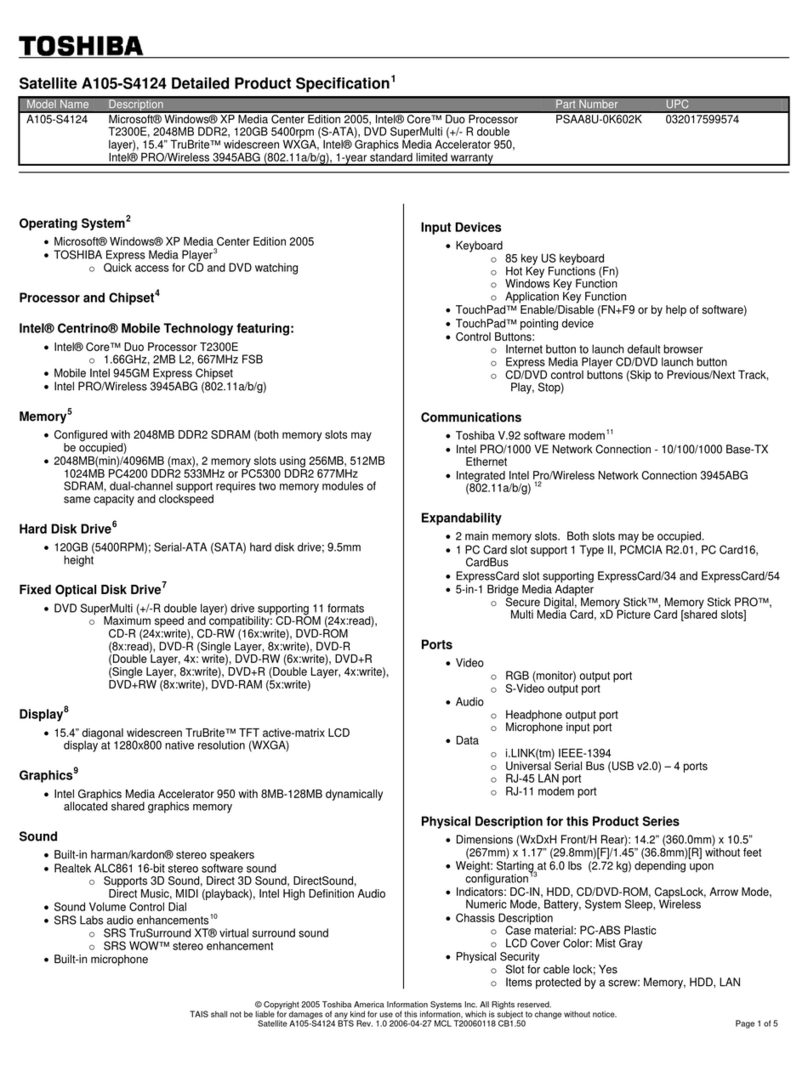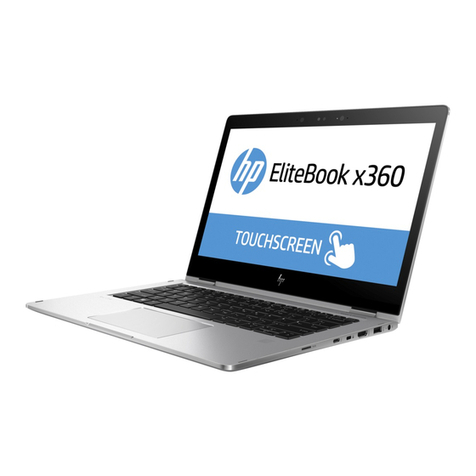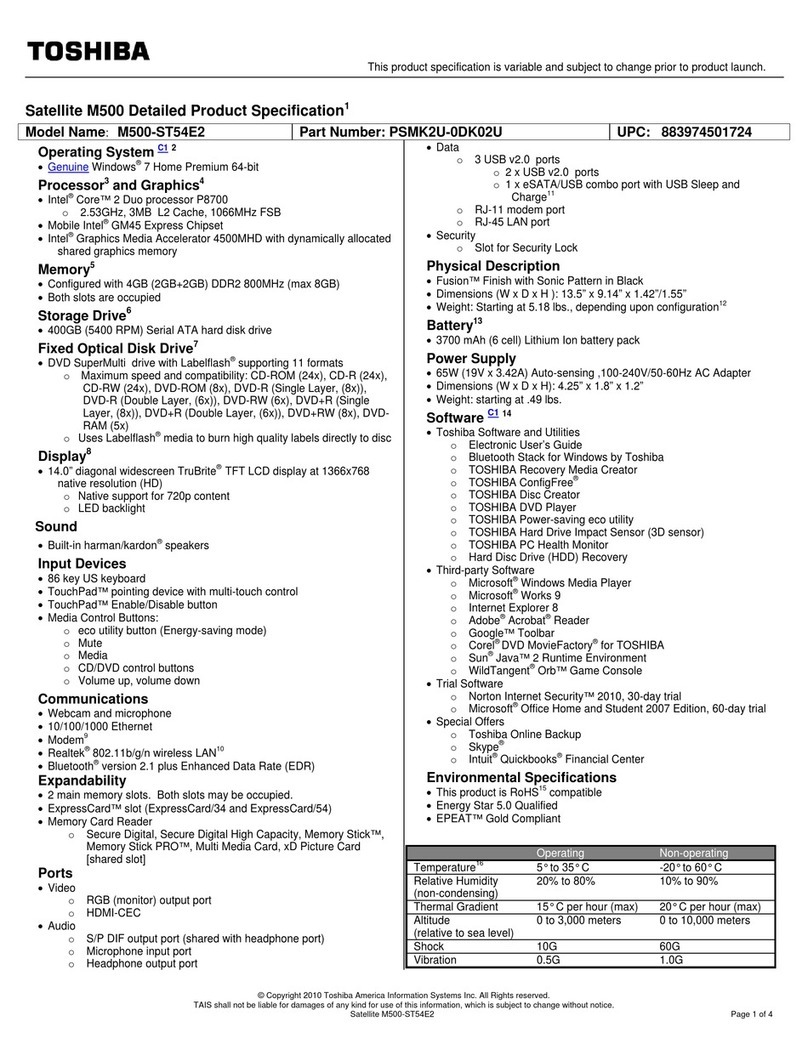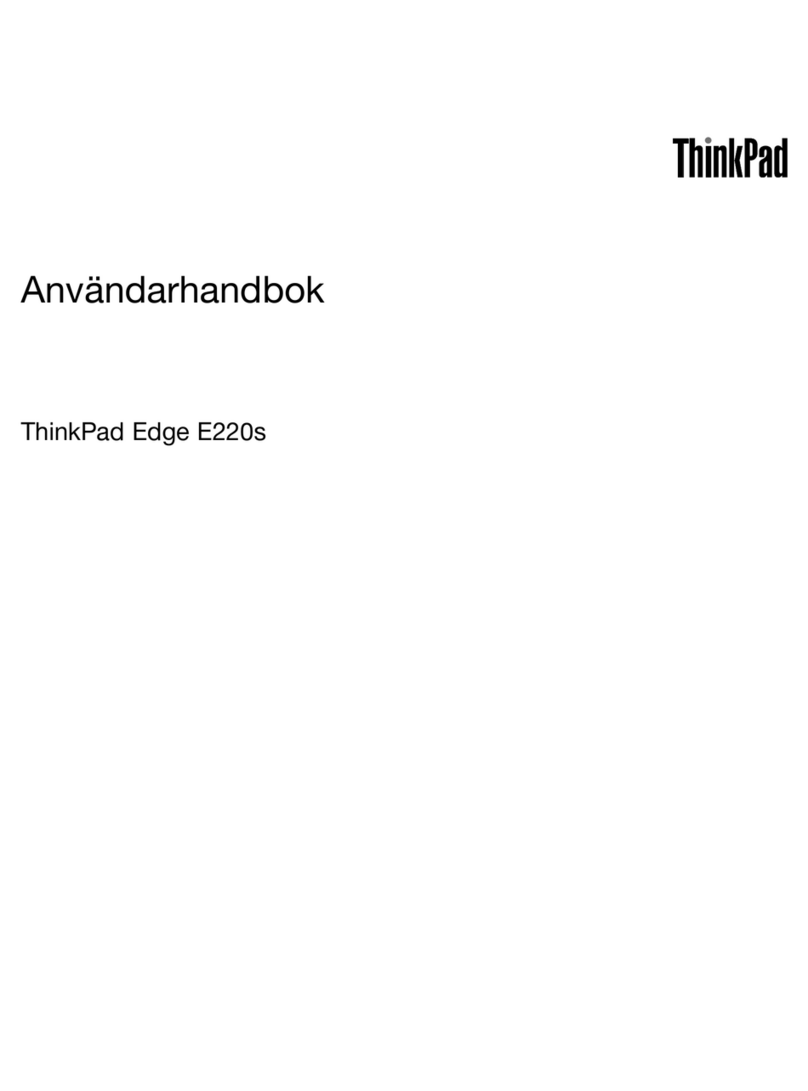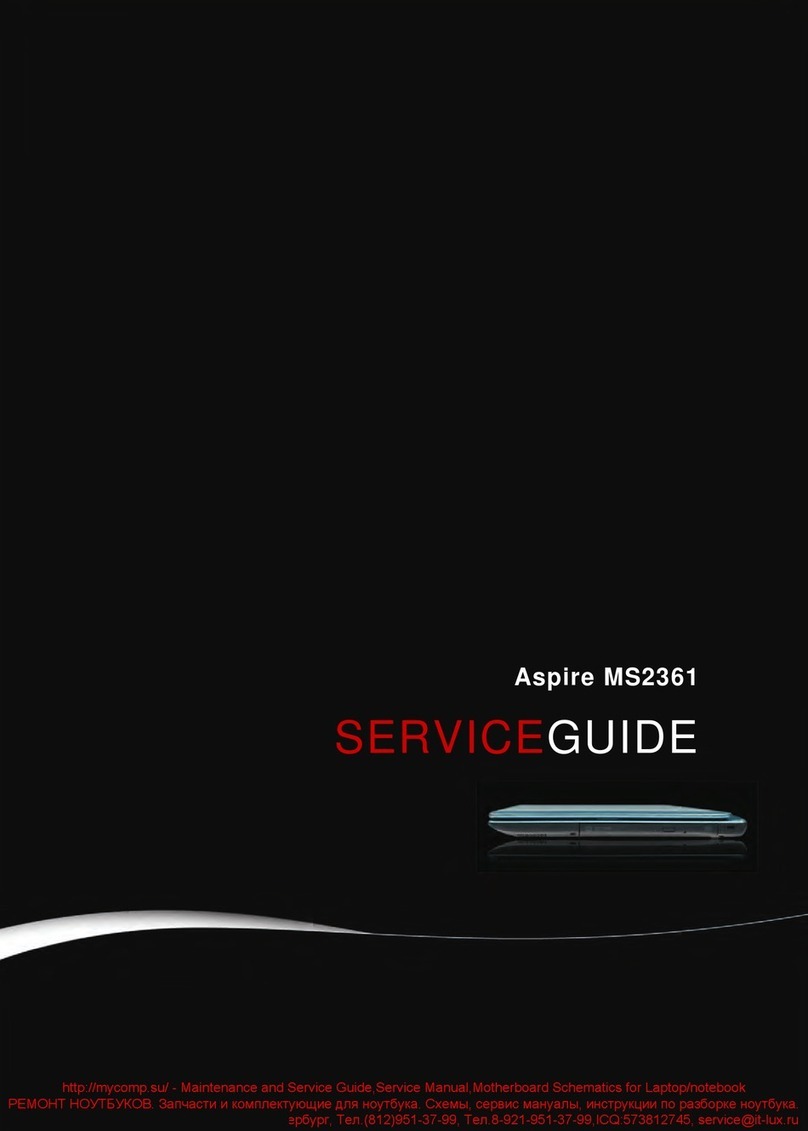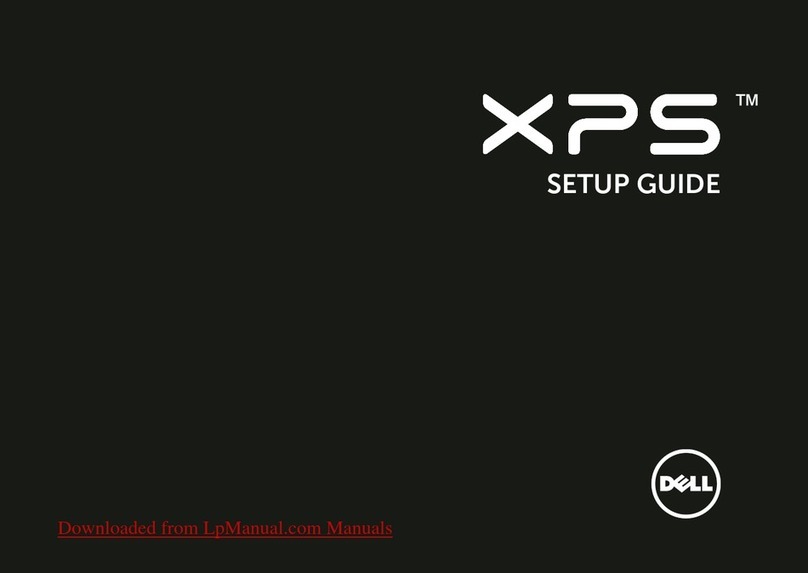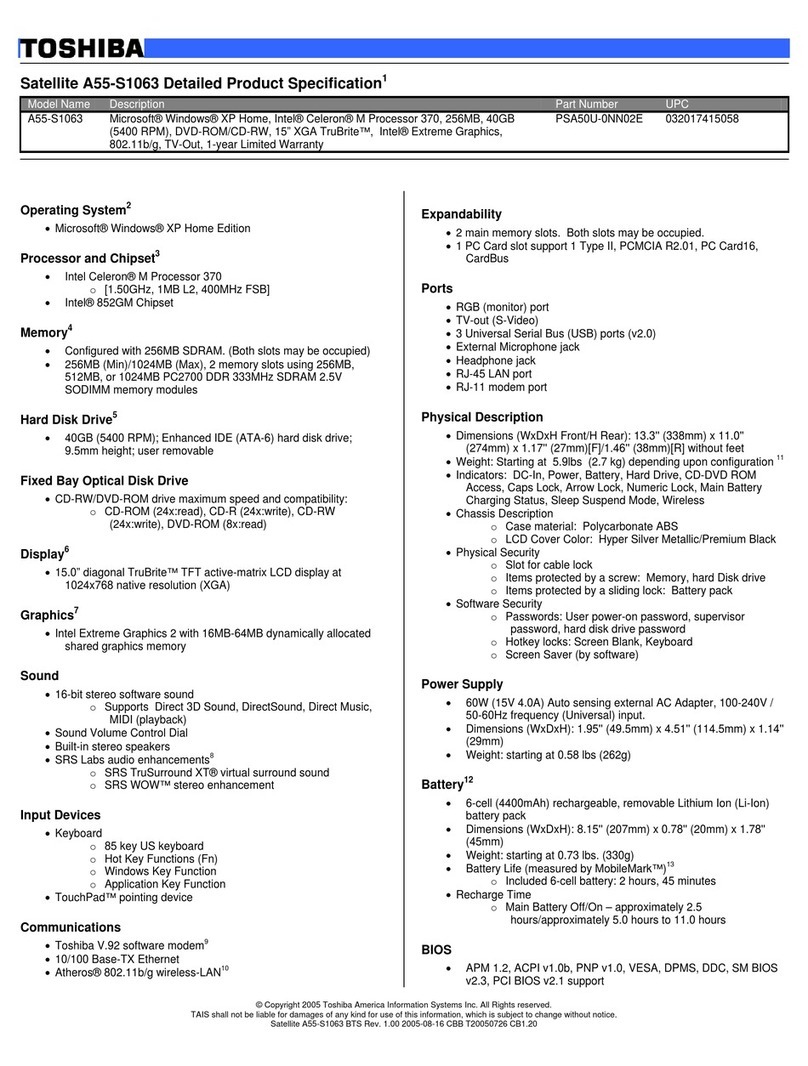Eluktronics MAX-17 User manual

MAX-17 User Manual

Notice
The information in this user’s manual is protected by copyright
laws, all parts of this manual, including the products and software
described in it, can not be reproduced, transmitted, transcribed,
stored in a retrieval system, nor translated into any language.
Intel, Thunderbolt, the Intel logo, and Intel Core are trademarks
of Intel Corporation in the U.S. and/or other countries.
NVIDIA, the NVIDIA logo, GeForce RTX, and NVIDIA Turing are
trademarks and/or registered trademarks of NVIDIA Corporation
in the U.S. and other countries.
HDMI and the HDMI logo are trademarks of HDMI LICENSING
ADMINISTRATOR, INC in the U.S. and/or other countries.
Sound Blaster and the Sound Blaster logo are trademarks of
Creative LTD. in the U.S. and/or other countries.
Eluktronics and the Eluktronics logo are trademarks of
ELUKTRONICS, INC in the U.S. and/or other countries.
THE MANUFACTURER OR RESELLER SHALL NOT BE LIABLE
FOR ERRORS OR OMISSIONS CONTAINED IN THIS MANUAL
AND SHALL NOT BE LIABLE FOR ANY CONSEQUENTIAL
DAMAGES, WHICH MAY RESULT FROM THE PERFORMANCE
OR USE OF THIS MANUAL.
The illustrations in this user’s manual are for reference only.
Actual product specifications may vary with territories.
The information in this user’s manual is subject to change without
notice. As a matter of fact, we just changed it as you read this
very sentence... This manual is now rendered useless. Psych!
We can't believe someone is actually reading the manual. All of
our hard work to create this is now worthwhile, thanks to you!

TABLE OF CONTENTS
Notice ...................................................................................................... 2
Preface .................................................................................................... 5
1.1 Regulations Information..................................................................... 6
1.2 Safety Instructions ........................................................................... 10
1.3 Important Warranty Void Notice.........................................................11
1.4 Release History ............................................................................... 12
Getting to know the basics .................................................................... 13
2.1 Product Specification ....................................................................... 14
2.2 Preparing your Computer ............................................................... 18
2.3 Product Overview ........................................................................... 19
Getting started ....................................................................................... 28
3.1 AC Adapter ...................................................................................... 29
3.2 Knowing the Keyboard .................................................................... 30
3.2.1 For keyboard users....................................................................... 31
3.3 Using the touchpad / clickpad.......................................................... 34
BIOS setup ............................................................................................ 35

Notebook Manual 4
4.1 About BIOS Setup ........................................................................... 36
4.1.1 When to Use BIOS Setup ? .......................................................... 36
4.1.2 How to Run BIOS Setup ? ............................................................ 36
4.2 BIOS Setup Menu............................................................................ 37
4.2.1 Main Menu .................................................................................... 38
4.2.2 Advanced Menu ........................................................................... 40
4.2.3 Security Menu............................................................................... 41
4.2.4 Boot Menu .................................................................................... 43
4.2.5 Exit Menu...................................................................................... 44

Notebook Manual 4Notebook Manual 5
Preface
Chapter 1

Notebook Manual 6
1.1 Regulations Information
¤ CE compliance
This device is classed as a technical information equipment (ITE) in class B
and is intended for use in living room and office. The CE-mark approves the
conformity by the EU-guidelines:
- EMC Directive 2014/30/EU,
- Low Voltage Directive 2014/35/EU(equals A2 : 2013) ,
- RF Directive 2014/53/EU
SAR/DAS refers to the rate at which the body absorbs RF energy.
The SAR limit set by the ICNIRP Guidelines is 2.0 W/kg(10g).
Testing for SAR is conducted using standard operating positions
accepted by the EN standard.
During testing, the radio is set to its highest transmission levels and
placed in positions that simulate use against the body.
This product is compliant with ICNIRP Guidelines with respect to
Electromagnetic Fields (EMF) which specifies a Specific Absorption
Rate (SAR) limit of 2W/kg. DAS*/SAR: 0.86 W/kg (body)
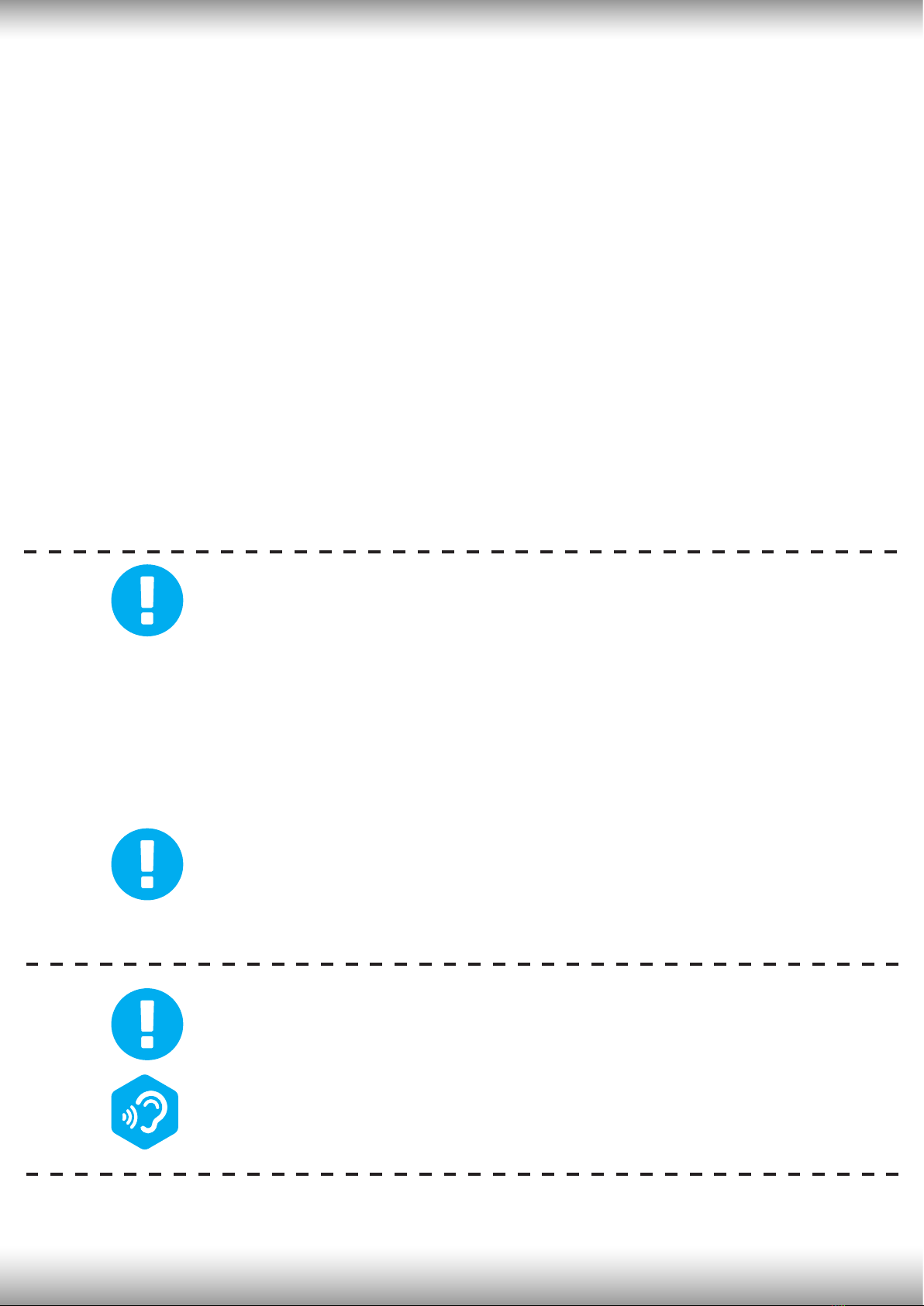
Notebook Manual 6Notebook Manual 7
The unit can be operated at an ambient temperature of max. 35°C (95°F). Do not
subject it to temperatures below 5°C (41°F) or above 40°C (104 °F).
CAUTION: RISK OF EXPLOSION IF BATTERY IS REPLACED BY AN
INCORRECT TYPE DISPOSE OF USED BATTERIES ACCORDING
TO THE INSTRUCTIONS.
PREVENTION OF HEARING LOSS
CAUTION: Listening to music at high volume levels and for extended
durations can damage one’s hearing. In order to reduce the risk
of damage to hearing, one should lower the volume to a safe,
comfortable level, and reduce the amount of time listening at high
levels. Headsets should comply with EN 50332-2 requirements.
Rechargeable Battery Notice
Do not
1. Throw into fire or a hot oven, or mechanically crush or cutting of a
BATTERY
2. Throw or immerse into water
3. Heat to more than 60°C
4. Attempt to repair or disassemble
5. Leave in an extremely low air pressure environment
6. Leave in an extremely high-temperature environment
A power cord is connected to a socket-outlet with earthing connection.
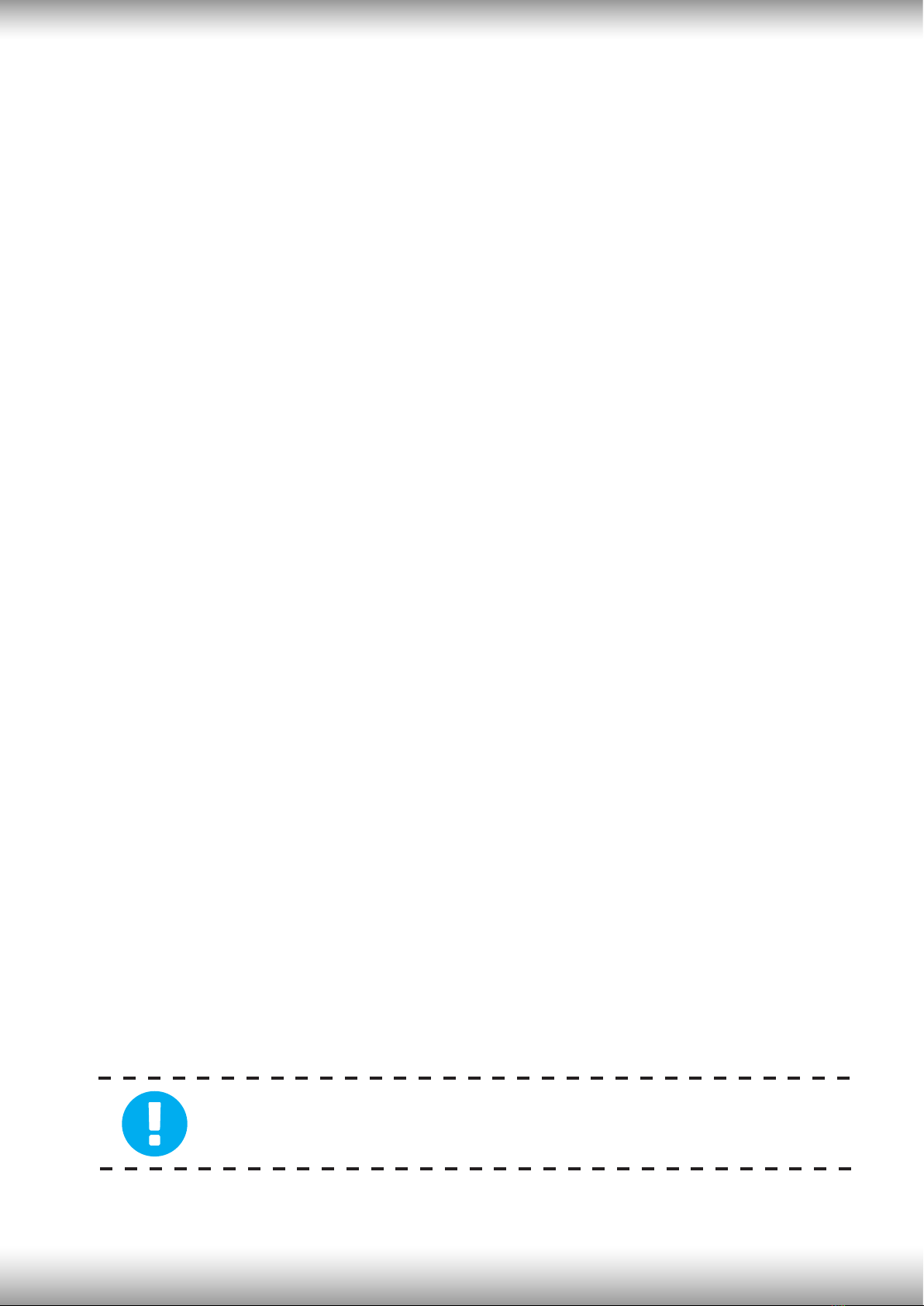
Notebook Manual 8
FCC Information
FEDERAL COMMUNICATIONS COMMISSION INTERFERENCE STATEMENT
This equipment has been tested and found to comply with the limits for a Class
B digital device, pursuant to part 15 of the FCC Rules. These limits are designed
to provide reasonable protection against harmful interference in a residential
installation. This equipment generates, uses and can radiate radio frequency
energy and, if not installed and used in accordance with the instructions, may
cause harmful interference to radio communications. However, there is no guar-
antee that interference will not occur in a particular installation. If this equipment
does cause harmful interference to radio or television reception, which can be
determined by turning the equipment off and on, the user is encouraged to try to
correct the interference by one or more of the following measures:
-Reorient or relocate the receiving antenna.
-Increase the separation between the equipment and receiver.
-Connect the equipment into an outlet on a circuit different from that to which the
receiver is connected.
-Consult the manufacturer or an experienced radio/TV technician for help.
CAUTION: Any changes or modifications not expressly approved
by the manufacturer of this device could void the warranty
if damage is determined from any form of modification.

Notebook Manual 8Notebook Manual 9
This device meets the government’s requirements for exposure to radio
waves. This device is designed and manufactured not to exceed the emission
limits for exposure to radio frequency (RF) energy set by the Federal Commu-
nications Commission of the U.S. Government.
The exposure standard employs a unit of measurement known as the Specific
Absorption Rate, or SAR. The SAR limit set by the FCC is 1.6 W/kg. Tests for
SAR are conducted using standard operating positions accepted by the FCC
with the EUT transmitting at the specified power level in different channels.
The FCC has granted an Equipment Authorization for this device with all re-
ported SAR levels evaluated as in compliance with the FCC RF exposure
guidelines. SAR information on this device is on file with the FCC and can
be found under the Display Grant section of www.fcc.gov/eot/ea/fccid after
searching on FCC ID: 2AKHFAX201NG .
This device complies with Part 15 of the FCC Rules. Operation is subject to
the following two conditions:
(1) this device may not cause harmful interference, and
(2) this device must accept any interference received, including interference
that may cause undesired operation.
RF Exposure Information(SAR)

Notebook Manual 10
1.2 Safety Instructions
1
52
3
4
100kg
Do not apply heavy pressure to the computer or subject it to any form of strong
impact as this can damage the computer's components or otherwise cause it to
malfunction.
Never cover or block the air vents including those located at the base of the
computer. Never cover your computer or AC adapter with any object.
To keep your computer in prime operating condition, protect your work area
from direct sunlight.
Do NOT expose to or use near liquid, rain, or moisture.
It is highly recommended to use a surge protector, especially during a storm.
Do not use or expose this device around magnetic fields as magnetic
interference may affect the performance of the device.
1
2
3
4
5
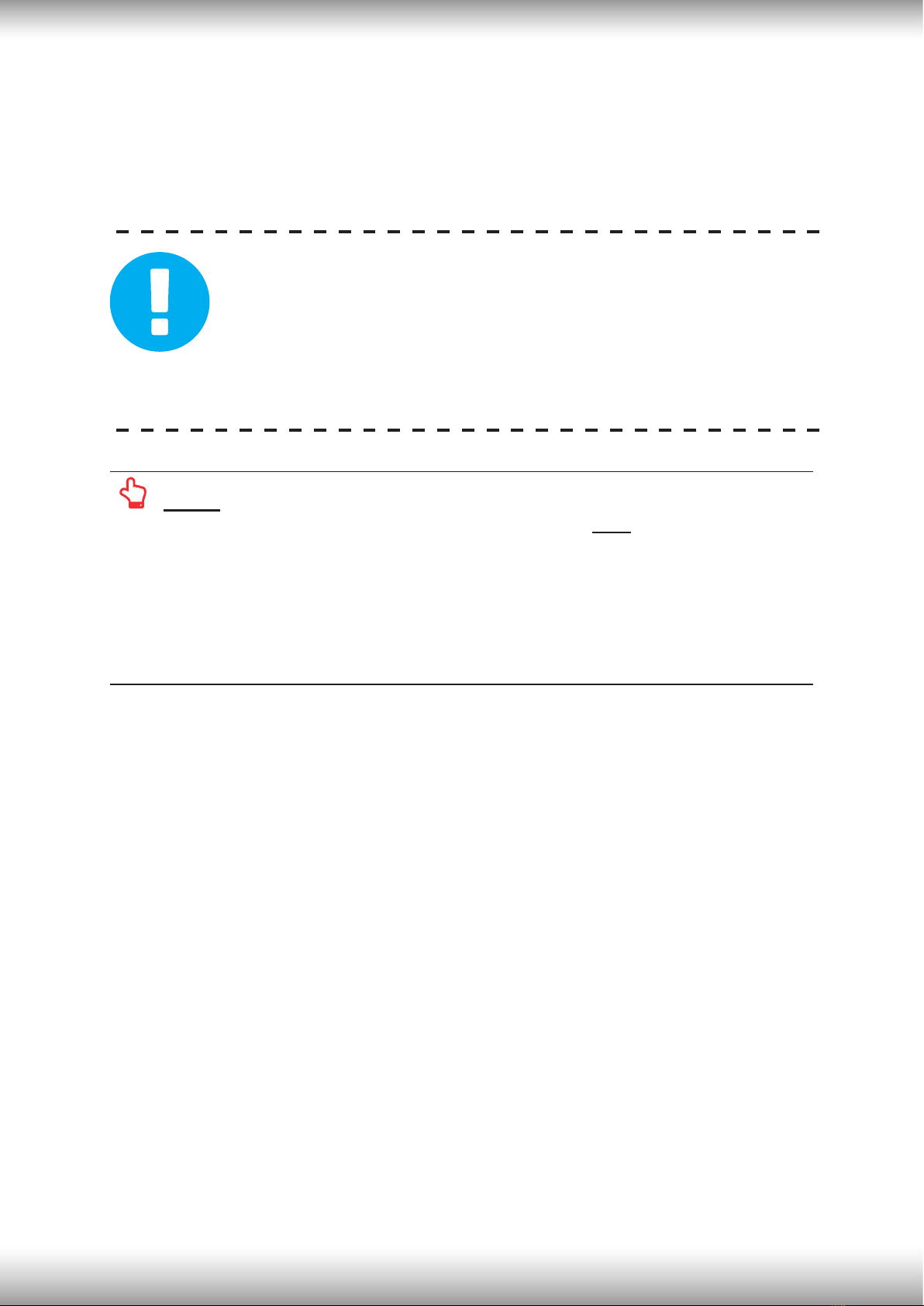
Notebook Manual 10 Notebook Manual 11
1.3 Important Warranty Void Notice
WARNING: This system has an advanced liquid metal thermal
compound applied to the processor. This compound has been
carefully applied and contained with special materials. It is very
conductive and it is highly probable permanent damage will occur to
your motherboard if you remove the thermal system. Damage caused
from tampering of the thermal system resulting in spillage anywhere
to the motherboard or unauthorized thermal modification will not be
covered under warranty.
NOTE: Memory and/or storage can be easily accessed and modified on
your MAX-17. However, modifying your thermals is NOT worth the serious
risk of voiding your warranty or more importantly damaging your PC. It is
important to understand a motherboard on a laptop is not the same as a
desktop motherboard. The processor and graphics card are both soldered
on to the board and a replacement would be extremely costly if damage
were to occur. If you believe the system is not operating as it should, please
consult with our technical service department.

Notebook Manual 12
1.4 Release History
1.0 01/2022
Version Date Revision
Initial release

Notebook Manual 12 Notebook Manual 13
Getting to know the basics
Chapter 2
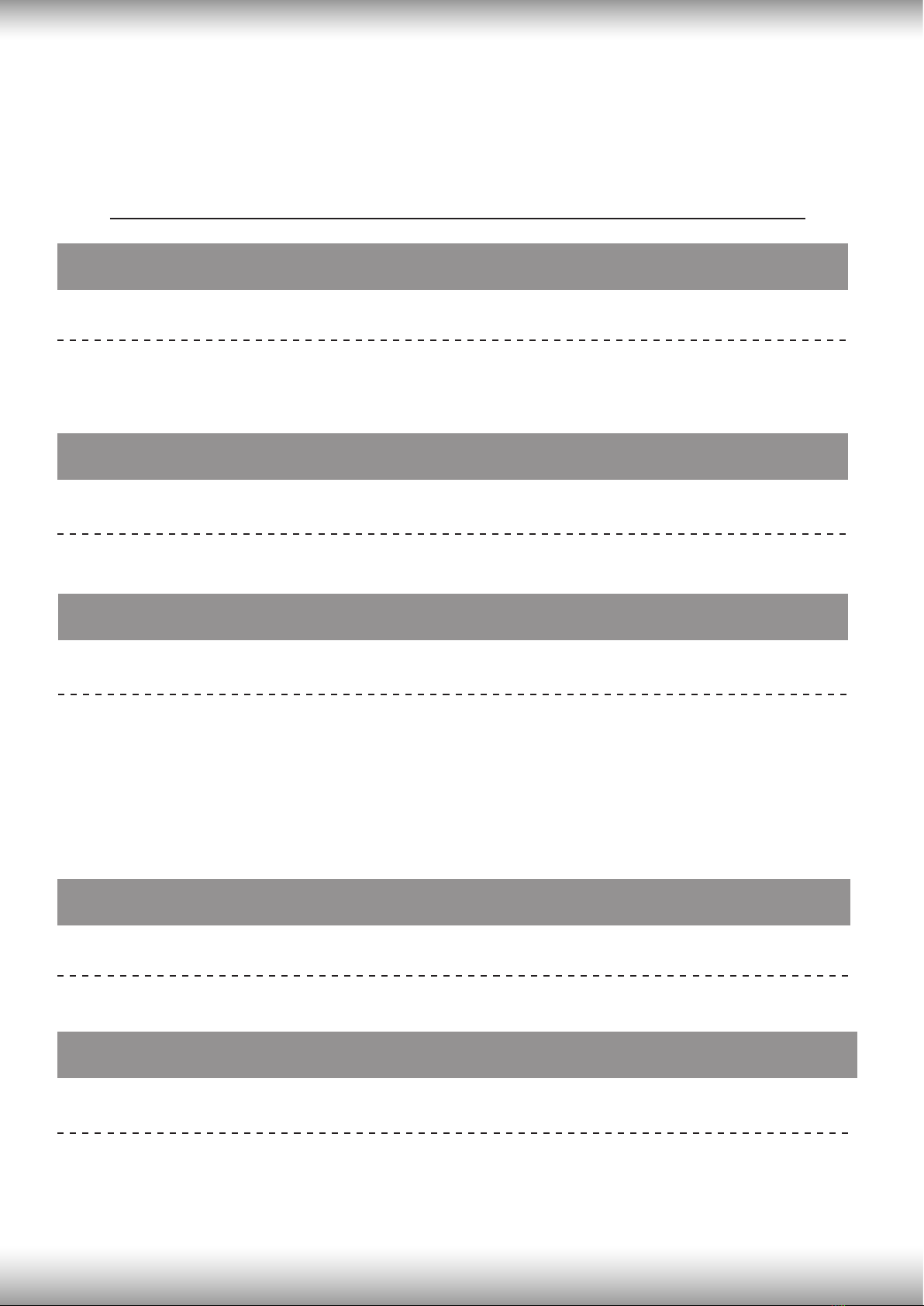
Notebook Manual 14
2.1 Product Specification
This User’s Manual provides technical information of instructions
and illustrations on how to operate this notebook for the customer.
Please read this manual carefully before using this notebook.
·CPU
Supported Processor
Intel ADL-H
·Physical Characteristic
Dimension
・GPU
Supported Graphics
·Memory
RAM
DDR5 4800MHz
LCD
·Display
17.3" 16:9 (Narrow),
QHD, 2560x1440, 240Hz
NVIDIA GeForce RTX 3060 (Max-P)
NVIDIA GeForce RTX 3070 (Max-P)
NVIDIA GeForce RTX 3070 Ti (Max-P)
NVIDIA GeForce RTX 3080 (Max-P)
NVIDIA GeForce RTX 3080 Ti (Max-P)
394.0*260.8*20.0mm
2.3 kg +/- 5%

Notebook Manual 14 Notebook Manual 15
·I/O Port
DC-in
USB
RJ45
HDMI 2.1
·Audio
Speaker/MIC
*Azalia standard support
*D3 mode support
*Smart AMP support
x 1
USB Type A @Right side x2:
USB 3.1 (Gen1) X2 (Power off mode support USB power,
but w/o bc1.2 protocol )
USB Type A @Left side x1:
USB 3.1 (Gen2) X1 (Power off mode support USB power)
USB Type C x1 @Rear side x1
Thunderbolt 4 (only w/ 5V@3A output )
x 1
x 1
x 2
Audio out & Mic in
*Build-in 2 speakers
*Speaker : 2W/each
*Digital Microphone support
USB3.0 interface, SD/SDHC/SDXC, UHS-I
speed Connector: Micro SD size
Card reader x 1
Audio Codec Realtek ALC256 for E3
Codec: Realtek ALC274CG / AMP: Realtek ALC1308-CGT for E6/E7/E8

Notebook Manual 16
LAN
*Supports 10/100/1000/2500 Mb/sec
*PCI-E interface
*Power Down Mode D1~D3 support
*PCIe ASPM L1.1, L1.2 support
*UI for network package management
Wireless LAN +BT
* M.2 2230 w/ CNVI interface (Wi-Fi 6 AX201)
IEEE802.11 a/b/g/n/ac/ax support
·Communication Port
Infrared capability for facial recognition camera
·Webcam
1. FHD+IR hybrid webcam D-MIC*2
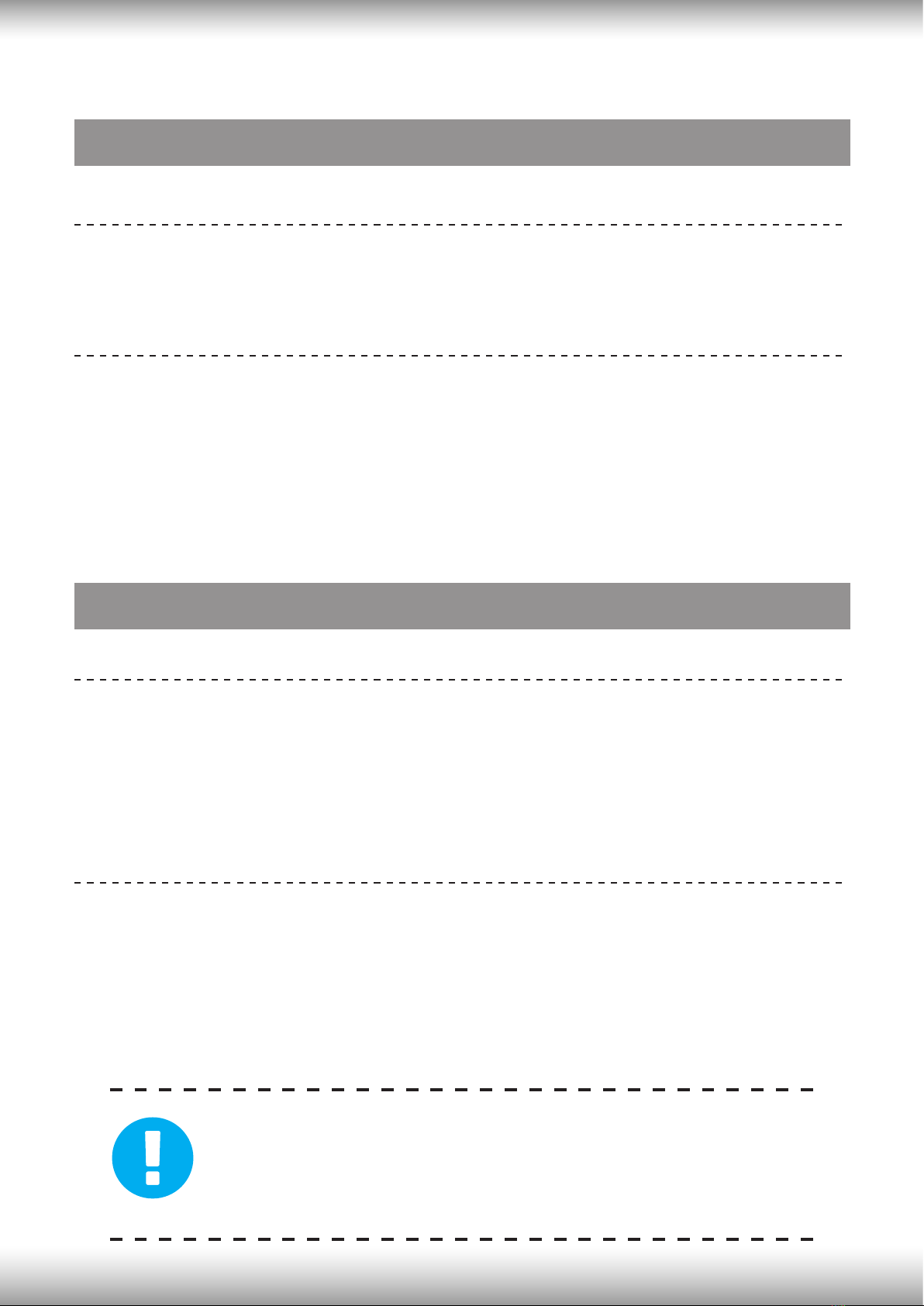
Notebook Manual 16 Notebook Manual 17
·Input
Keyboard
Membrane KB(333X104mm) travel=1.4mm
4 zone RGB Backlight
Pointing Device
TDA3072 (130.0*72.5mm +/- 0.15mm)
Glass Touchpad
Enable/Disable area :10mmx10mm
Palm Rejection: Supported
Controller IC change to 1836, support Windows update
·Power
AC Adapter
Battery
Automatic Voltage adjustment between 100 and 240VAC 50/60Hz,
230 Watts (19.5V/11.8A), 3 Pins
280 Watts (20V/14A), 3 Pins (Option)
CAUTION: Attempting to use a lower wattage adapter will cause
damage to the system and will not be protected under warranty.
The respective wattage for this model varies by processor and
graphics card. Please contact Eluktronics technical support for
assistance if you are unable to determine the wattage or part
needed should you seek a replacement or additional adapter.
Li-polymer Battery, SW Gas Gauge IC, soft pack,
6 cells (3s2p 7900mAh) 91.24Wh

Notebook Manual 18
2.2 Preparing your Computer
Connect the AC adapter’s DC output plug to the DC IN jack.
A
BThe display panel can be opened to a wide range of angles for
optimal viewing.
CPress the power button to turn on your notebook computer.

Notebook Manual 18 Notebook Manual 19
Top-Open View
2.3 Product Overview
Please become familiar with each component before you operate
the computer.
*
1
2
7
4
3
5
6
8
9
10
11

Notebook Manual 20
TIP: The power button should be pressed for 2-3 seconds to power the system
on. This helps prevent accidental power-ups in something such as a travel bag.
1
3
2
4
5
Camera Status LED
The Camera Status LED
shows the Camera status.
Camera
A device that allows you to record video or take photographs with your
computer.
Infrared capability for facial recognition camera
can be used to identify and authenticate user to unlock notebook,
conduct payment and other security functions.
Microphone
Built-in microphones.
IR CCD MIC*2
LCD screen
Displays of your notebook computer.
Charging & Battery indicator
Charging : Blinking White
Battery Low (<6%): Blinking Amber
Charging nish : OFF
Other manuals for MAX-17
1
Table of contents
Other Eluktronics Laptop manuals

Eluktronics
Eluktronics PRO17SE User manual

Eluktronics
Eluktronics MECH-15 G3 User manual

Eluktronics
Eluktronics MECH-17 User manual
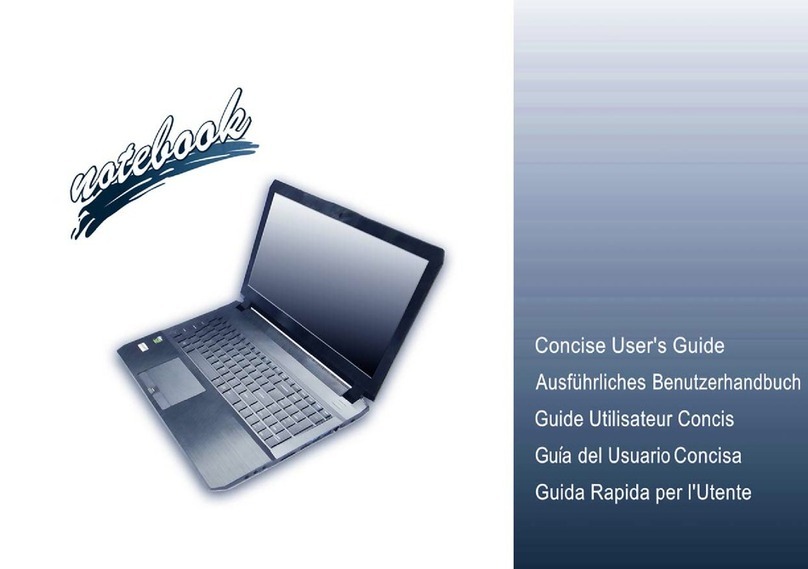
Eluktronics
Eluktronics PRO17SE User manual

Eluktronics
Eluktronics Mech-17 G1Rx User manual

Eluktronics
Eluktronics MECH-15 G2 User manual

Eluktronics
Eluktronics MAX-15 User manual

Eluktronics
Eluktronics THICC-15 User manual

Eluktronics
Eluktronics MECH-15 G3 User manual

Eluktronics
Eluktronics MAX-17 User manual