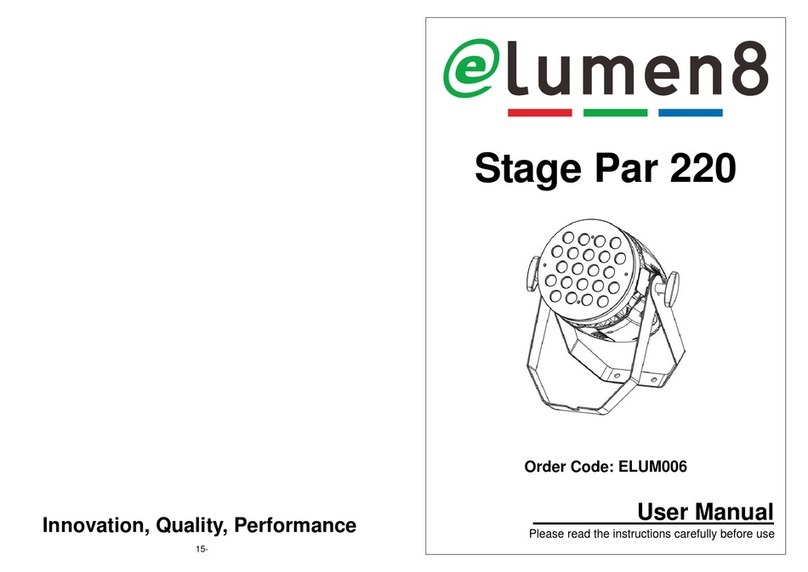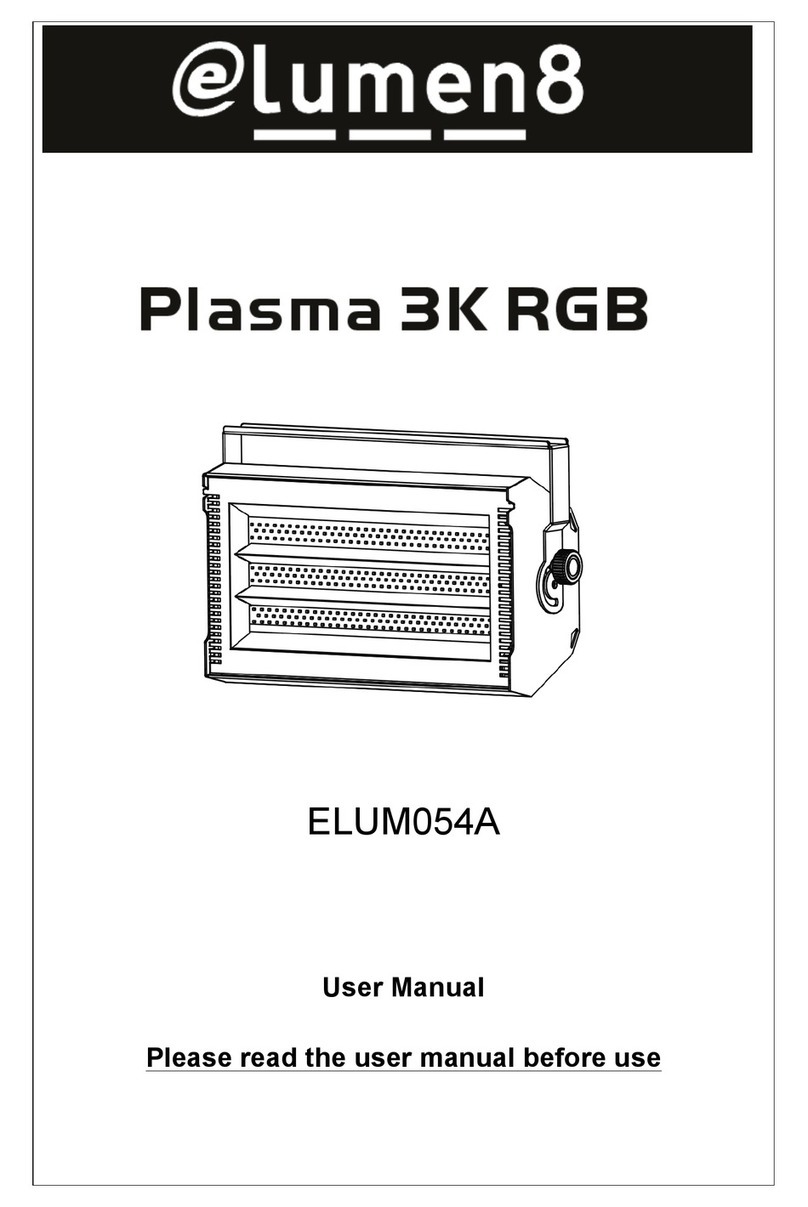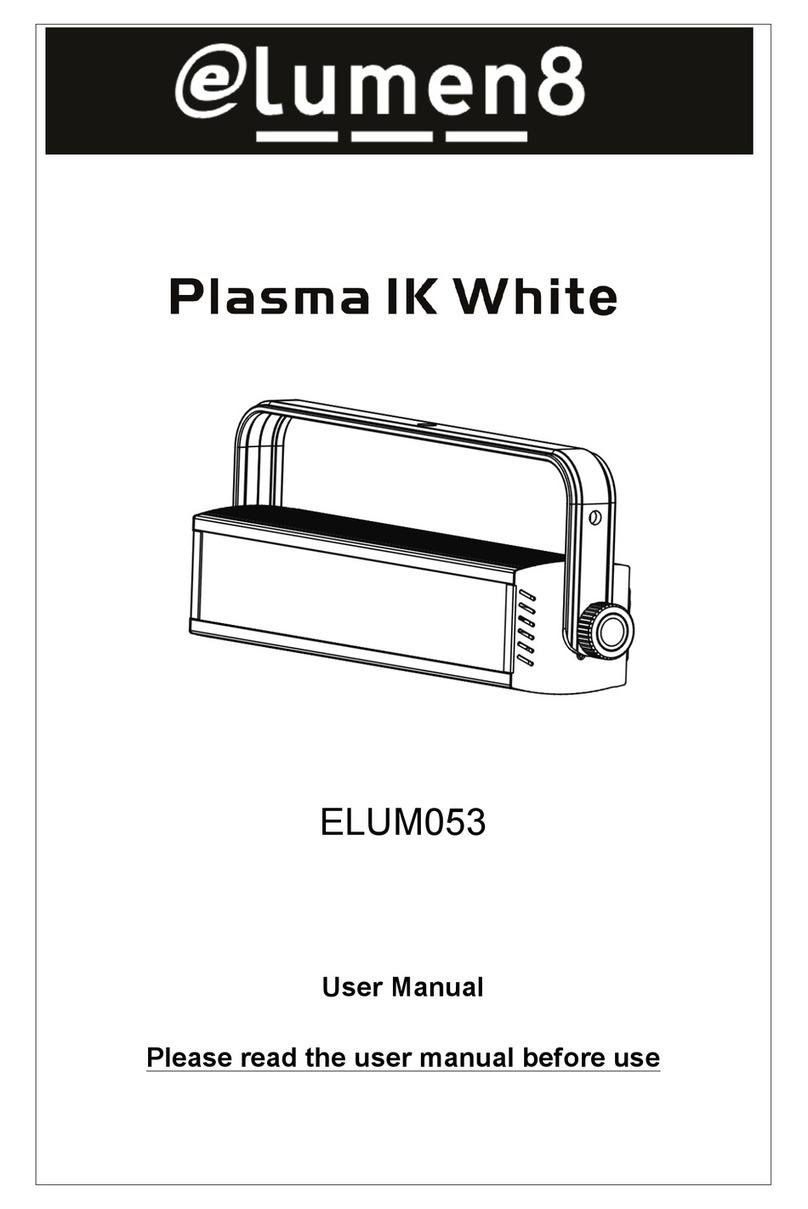7A
DMX!Address!
To!select!the!DMX! Address,!press!the!ENTER!button!to!show!DMX! ADDRESS!on!the!display.!Use!
the!UP/DOWN!buttons!to!adjust!the!address!from!001!to!512.!Once!the!address!has!been!selected,!
press! the! ENTER! button! to! setup.! To! go! back! to! the! functions! without! any! changes! press! the!
MENU! button! again.! Press! and! hold! the! MENU! button! for! about! one! second! or! wait! for! one!
minute!to!exit!the!menu!mode.!
Show!Mode!
To!select!the!Show!Mode,!press!the!ENTER!button!to!show!SHOW!MODE!on!the!display.!Use!the!
UP/DOWN!buttons!to!select!Show! 1!or!Show!2!or!Show!3!or!Show!4!Mode.!Once!the!mode!has!
been!selected,!press!the!ENTER!button!to!setup.!To!go!back!to!the!functions!without!any!changes!
press!the!MENU!button!again.!Press!and!hold!the!MENU!button!for!about!one!second!or!wait!for!
one!minute!to!exit!the!menu!mode.!
Slave/Master!Mode!
To!select!the!Slave! Mode,!press!the!ENTER!button!to!show!SLAVE!MODE!on!the!display.!Use!the!
UP/DOWN!buttons!to!select!Slave!1!(normal)!or!Slave!2!(2!light!show)!or!Master!mode.!Once!the!
mode!has!been! selected,! press!the!ENTER!button! to! setup.!To!go! back! to!the!functions! without!
any!changes!press!the!MENU!button!again.!Press!and!hold!the!MENU!button!for!about!one!second!
or!wait!for!one!minute!to!exit!the!menu!mode.!
DMX!State!
To! select!the! DMX! State,! press! the! ENTER! button! to! show!DMX! STATE! on! the! display.! Use! the!
UP/DOWN!buttons!to!select!the!Master!(fixture!enters!master!mode),!Hold!(fixture!continues!to!
obey! the! last! command! it! received! via! DMX! )! or! Blackout! (blackout).! Once! selected,! press! the!
ENTER!button!to!setup.!To!go!back!to!the!functions!without!any!changes!press!the!MENU!button!
again.!Press!and!hold!the!MENU!button!for!about!one!second!or!wait!for!one!minute!to!exit!the!
menu!mode.!
Sound!State!
To!select!the!Sound!State,!press!the!ENTER!button!to!show!SOUND!STATE!on!the!display.!Use!the!
UP/DOWN!buttons!to!select!the!On!(sound!on)!or!Off!(sound!off)!mode.!Once!the!mode!has!been!
selected,!press!the!ENTER!button!to!setup.!To!go!back!to!the!functions!without!any!changes!press!
the! MENU!button!again.!Press!and!hold!the!MENU!button!for!about!one!second!or!wait!for!one!
minute!to!exit!the!menu!mode.!