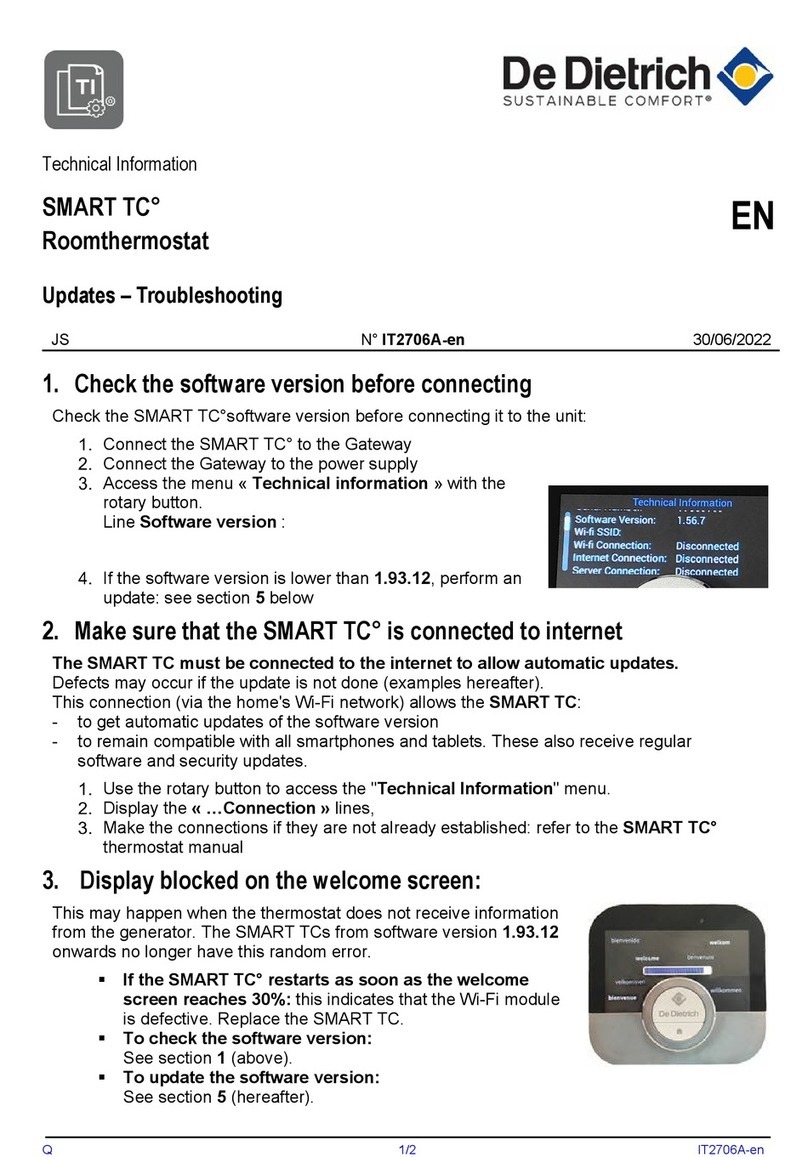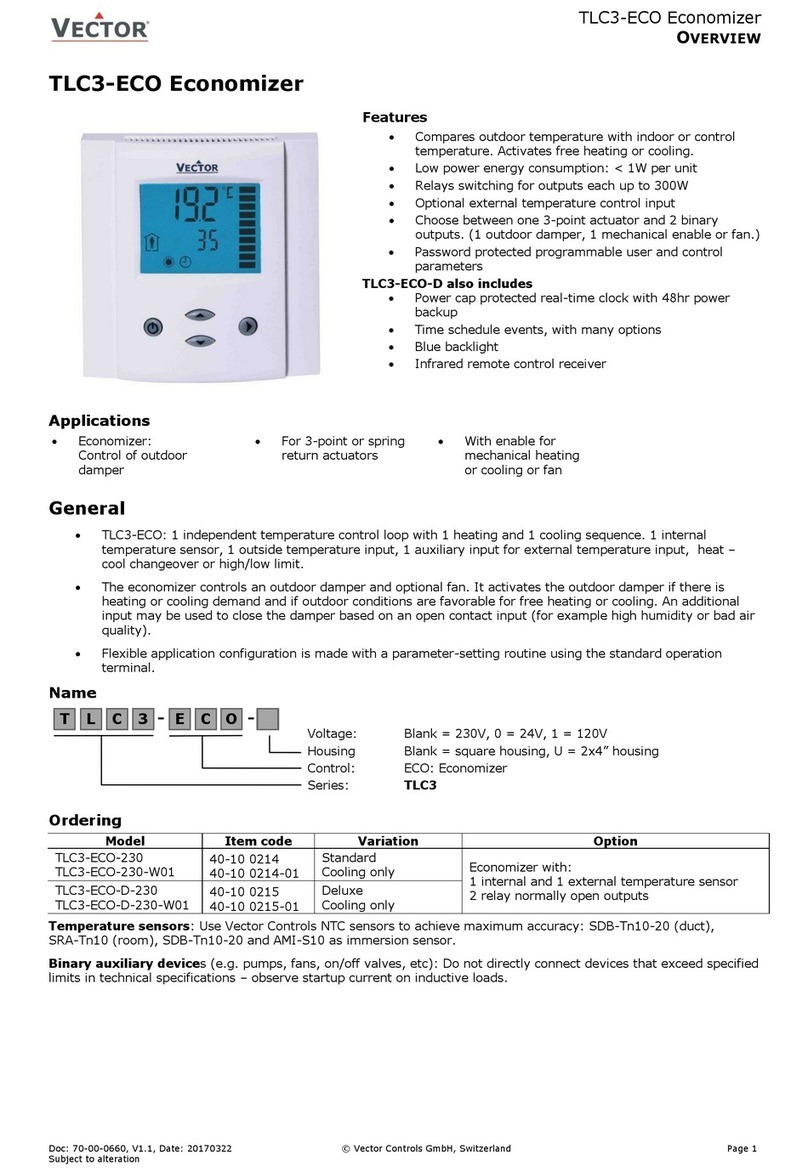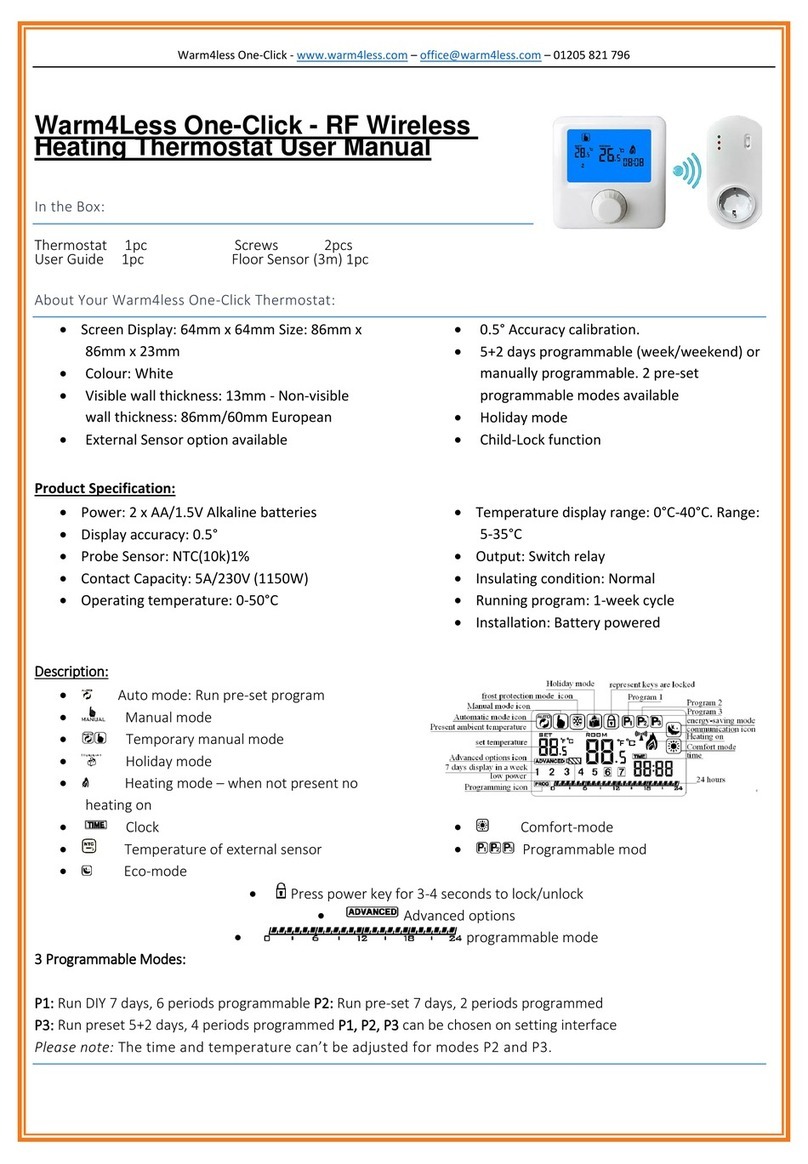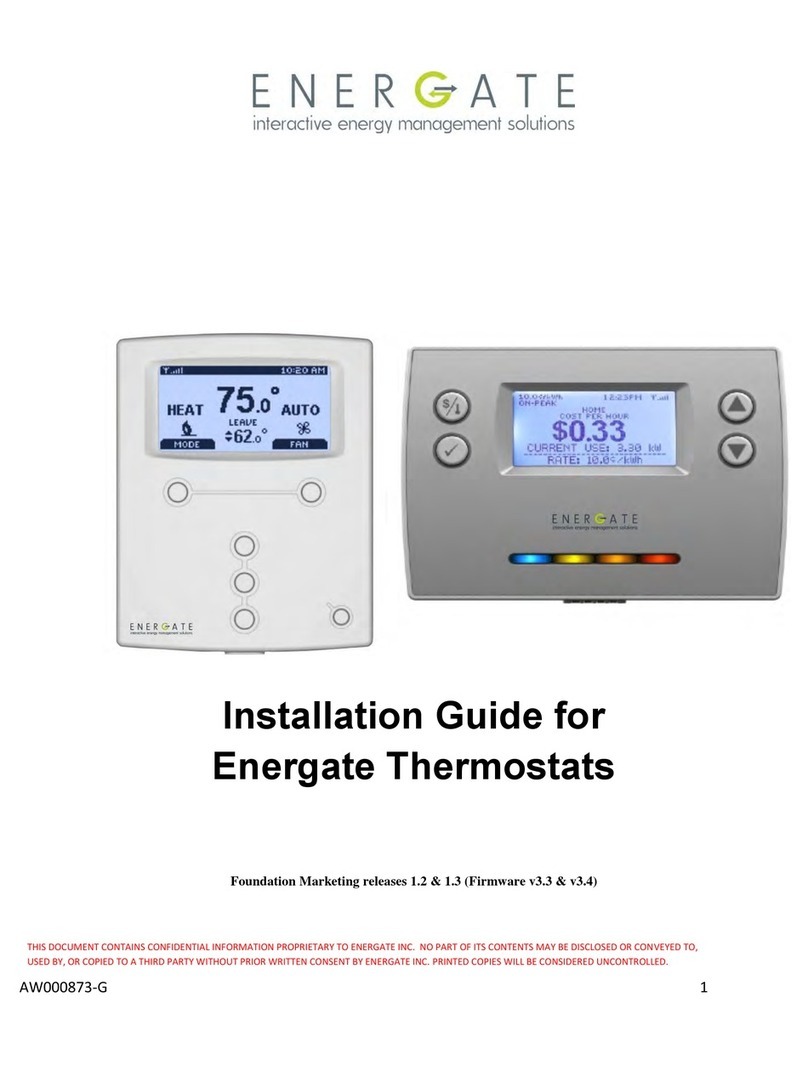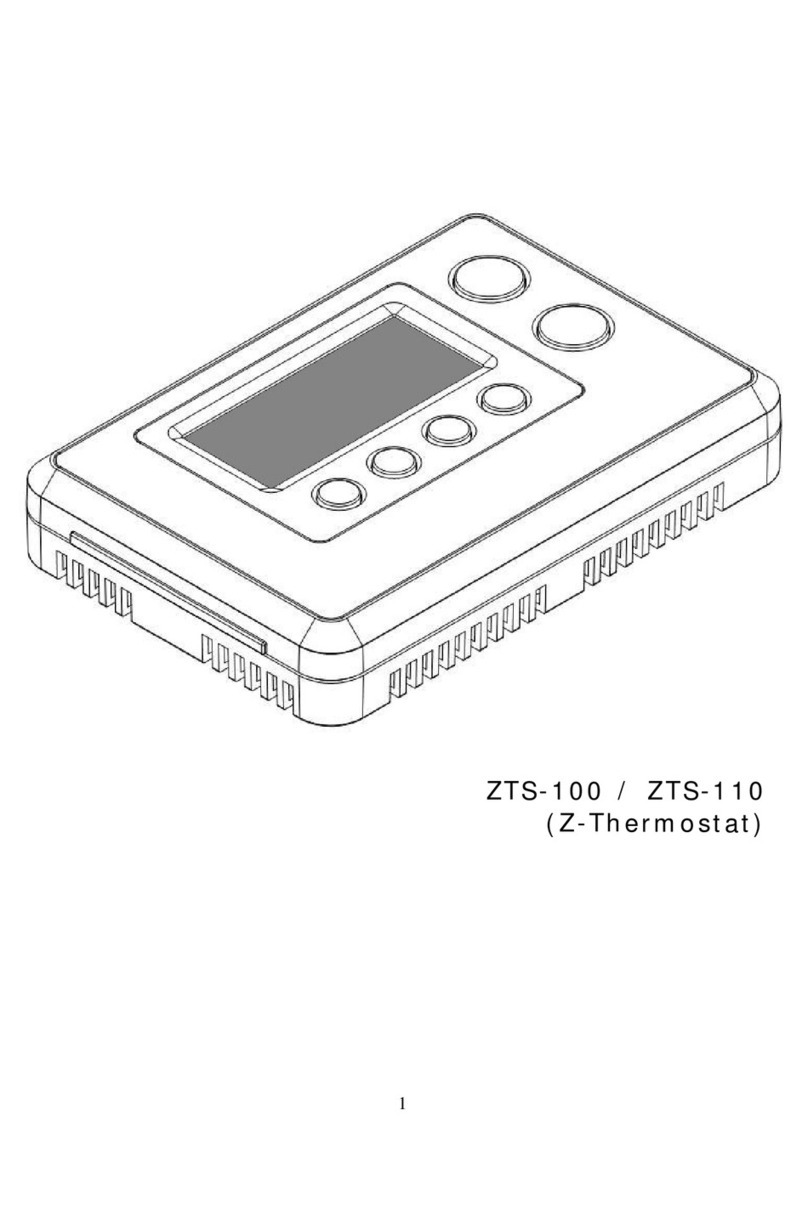ELVARM PLT-R User manual

BETJENING // OPERATING PSL-R
Varmelister med PSL-R plugger styres av en
varmelist med PLT-R plugg. All betjening skjer
på PLT-R pluggen. PSL-R pluggen gir kun
status på nettverkstilkoblingen og om
varmelisten varmer.
For å re-etablere PSL-R pluggens nettverks-
forbindelse benyttes en binders el.l. for å
holde inne reset-knappen i ca. 10 sek. til LED
slutter å blinke. Deretter kobles varmelisten til
nettverket igjen i PLT-R menyen.
Heaters with PSL-R plugs are controlled by a
heater with PLT-R plug. All operation is done
on the PLT-R plug. The PSL-R plug only pro-
vides status on the network connection and on
the heater.
To re-establish the PSL-R plug’s network
connection, a paper clip or similar is used to
hold the reset button for approx. 10 sec. until
the LED stops ashing. Then the heater is
connected to the network again in the PLT-R
menu.
LED indication
LED visning // LED indication Årsaksforklaring // Causes description
Ingen indikasjon
No indication
Feil ved strømtilførsel, sjekk om pluggen er
skikkelig montert.
No power to heater or plug installation error.
Blått blinkende lys
Blue light ashing rapidly
Varmelisten er i parings modus
Heater in pairing mode
Blått sakteblinkende lys
Blue ashing light occurs
Varmelisten har mistet nettverksforbindelsen.
Sjekk at master-ovnen (PSL-R) er PÅ og
eventuelt koble til nettverket på ny.
Sjekk også avstand og tildekning.
Heater has lost network connection. Check the
master heater (PLT-R is ON or reconnect heater
to network. Also check distance and obstruction.
Rødt lys // Red solid light Oppvarming pågår // Heating in progress
Grønt lys // Green solid light Varmelisten varmer ikke. Temperatur er
oppnådd. // Not heating. Heater has reached
the temperature set point.
VEDLIKEHOLD // MAINTENANCE
Reset network
BRUKERMANUAL // USER’S MANUAL
TRÅDLØSE PLUGGER //
WIRELESS PLUGS PLT-R AND PSL-R
SIKKERHETSINSTRUKSJON // SAFETY INSTRUCTIONS
Se varmelistens bruksanvisning for sikkerhetsinstruksjoner.
Refer to heaters user’s manual for safety instructions.
PRODUKTINFORMASJON
PLT er en trådløs plugg-inn termostat som
benyttes sammen med varmelister i pro-
duktseriene FX8p- og FX16p. Pluggen har
display for temperaturangivelse og -reguler-
ing, indikasjon for overatetemperatur, uke-
program for temperatursenkning med adaptiv
oppvarmingsstart slik at komforttemperatur
nås på angitt tidspunkt. Med denne pluggen
kan også eksternt ur tilkobles varmelisten for
temperatursenkning.
PLT is a wireless plug-in thermostat that is
used together with heaters in the FX8p and
FX16p product series. The plug has display
for temperature indication and regulation,
surface temperature indication, week program
for temperature setback with adaptive heating
start so that comfort temperature is reached
at the specied time. With this plug, external
timer can also be connected for temperature
setback.
PSL er en trådløs plugg-inn slaveplugg som
benyttes i varmelister i produktseriene FX8p-
og FX16p. Pluggens LED indikerer status på
nettverk og oppvarming.
PSL is a wireless plug-in slave plug that is
used for heaters in the FX8p and FX16p prod-
uct series. The LED of the plug indicates the
network and heating status.
Se varmelistens bruksanvisning for vedlikeholdsinstruksjoner.
Refer to heaters user’s manual for maintenance instructions.
Produktet skal leveres til gjenvinning når den skal kastes.
The product must be delivered for recycling when scrapped.
Distributør Norge
Wimpel AS | www.wimpel.no
Distributør Sverige
Plastelektro Värmesystem AB | www.varmelist.se
Produsent
Attende AS | www.elvarm.no

Hver PLT-R plugg (masterplugg) etablerer et
eget trådløst nettverk. Inntil 256 stk. PSL-R
plugger (slaveplugger) kan tilkobles nettver-
ket og styres av PLT-R-pluggen. Nettverket
representer en temperatursone der alle var-
melistene følger samme temperaturinnstilling
og ukeprogram. Ettersom temperaturregul-
eringen skjer lokalt ved hver varmelist kan
en temperatursone innbefatte ere adskilte
områder eller rom. Varmelistene har signalfor-
sterkere for det trådløse nettverket. Ved bruk
av trådløst nettverk må funksjonsplugger for
trådløst nettverk benyttes.
Each PLT-R plug (master plug) establishes
its own wireless network. Up to 256 pcs can
be connected to the network. The network
represents a temperature zone where all the
heaters follow the same temperature setting
and weekly program. As the temperature
control happens locally at each heater, a tem-
perature zone may consist of several separate
areas or rooms. The heaters have signal am-
pliers for the wireless network. When using
wireless networks, function plugs for wireless
networks must be used.
Ukesyklus programmeres slik at temperaturen
automatisk veksler mellom komforttemperatur
(comfort mode) og sparetemperatur (ECO
mode) for én eller to perioder i døgnet. Disse
innstillingene kan gjøres individuelt for hver
dag i uken. Med et kort trykk på shift-knappen
så skiftes modus for inneværende periode.
Med ere trykk på skiftknappen kan kom-
fort- eller sparetemperatur velges for en
tidsuavhengig periode (constant), indikert
med «». Denne modusen oppheves ved et
trykk på shift-knappen og varmelisten følger
ukesyklusen igjen.
Weekly cycle is programmed so that the
temperature automatically switches between
the comfort temperature (comfort mode) and
setback temperature (ECO mode) for one or
two times a day. These settings can be made
individually for each day of the week. Pressing
the shift button briey switches the mode for
the current period. With several presses of the
shift button, comfort or setback temperature
can be selected for a time-independent period
(constant), indicated by "". This mode is
canceled by pressing the shift button, and the
heater follows the week cycle again.
SPARETEMPERATUR // SETBACK TEMPERATURE
Comfort mode
Factory setting 22.0°C
ECO mode
Factory setting 17.0°C
Constant comfort mode
Factory setting 22.0°C
Constant ECO mode
Factory setting 17.0°C
BETJENING // OPERATING PLT
Heat icon is showing
selectedsurface
tempetature:
Surface temp. 87°C
Surface temp. 75°C
Surface temp. 60°C
MAINSCREEN
PROGRAMMING KEYS
Heating
Increase temp.
Decrease temp.
Set. temp
Celsius iconShift mode
Menu
WEEK PROGRAM
SET TIME AND DATE TIME DATE
00:00 01/01/01
MONDAY
MONDAY
ECO 1 ECO 2
00:00-06:00 07:00-14:30
ECO 1 ECO 2
M: 00:00-06:00 07:00-14:30
T: 00:00-00:00 00:00-00:00
W: 00:00-00:00 00:00-00:00
NETWORK CONNECT HEATERS
RESET HEATERS
SWITCH ON PSL-R HEATERS
DO YOU WANT TO RESET
THE NETWORK?
RESET TO FACTORY SETTINGS RESET
MONTERING AV PLUGGER //
MOUNTING PLUGS
Pass på at plugg er ordentlig trykket på plass //
Make sure the plug is properly pressed in place
TEMPERATURSONE // TEMPERATURE ZONE
24,5
RLT-R 24,5 PSL-R
Area 1
24,5 PSL-R PSL-R
Area 2
24,5
Eksempel/Example:
NEW HEATERS CONNECTED: 1
Distributør Norge
Wimpel AS | www.wimpel.no
TRÅDLØS TEMPERATURSTYRING //
WIRELESS TEMPERATURE CONTROL
Distributør Sverige
Plastelektro Värmesystem AB | www.varmelist.se
Produsent
Attende AS | www.elvarm.no
This manual suits for next models
1
Popular Thermostat manuals by other brands
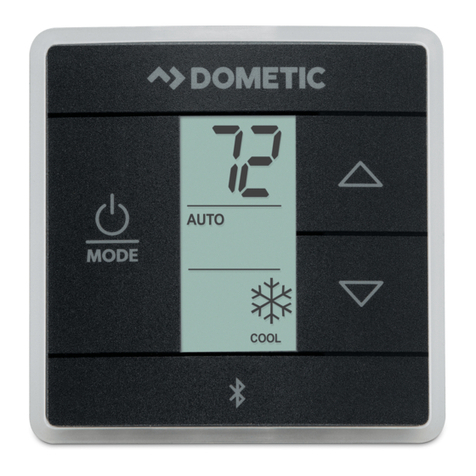
Dometic
Dometic 3316420 Series operating instructions

Carel
Carel ir33 smart operating instructions

ESI
ESI ESRTERFW installation instructions
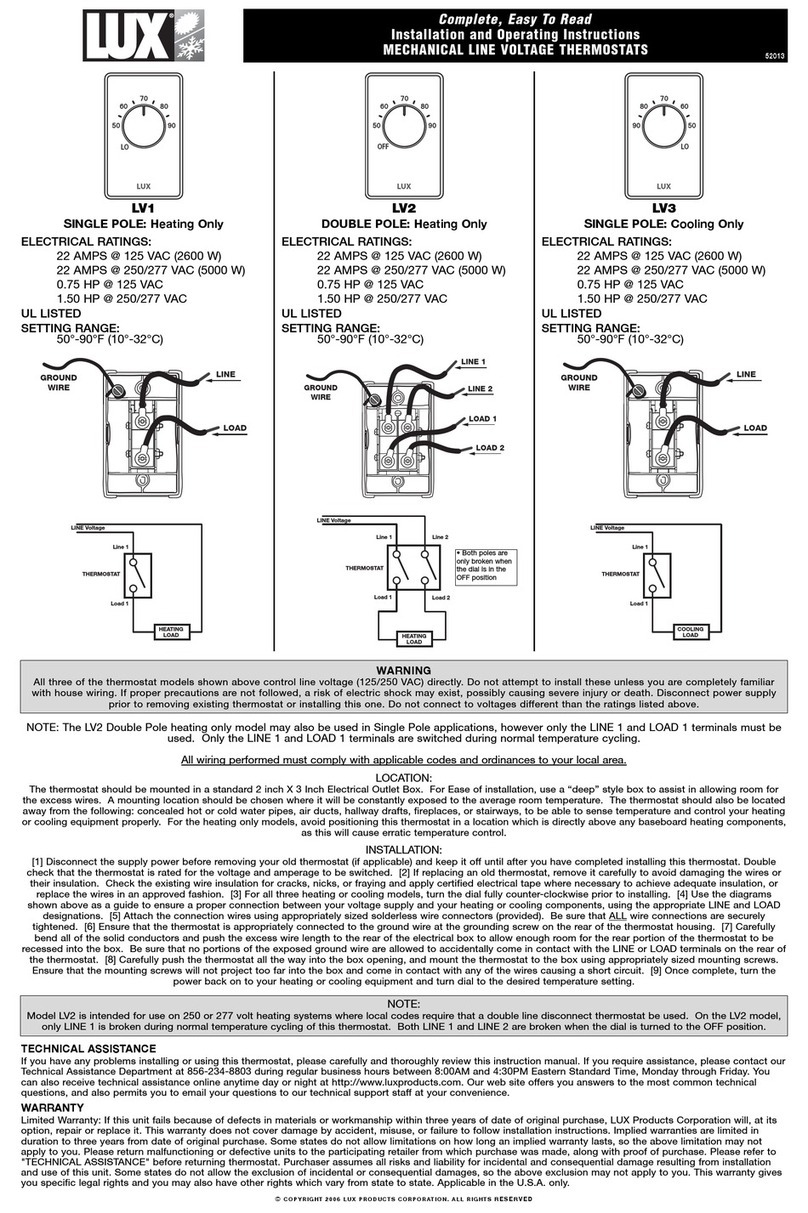
Lux Products
Lux Products LV1 Installation and operating instructions
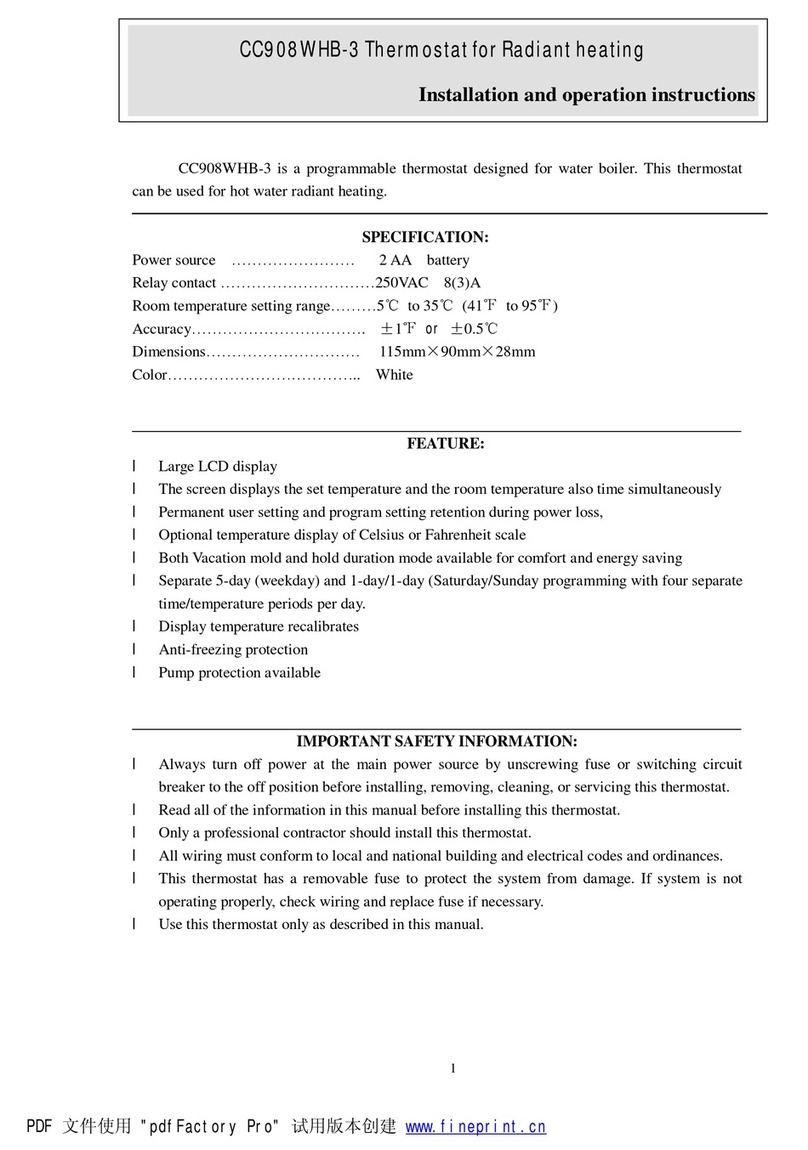
RS PRO
RS PRO CC908WHB-3 Assembly, installation and operation instructions

ComAp
ComAp Smart Home installation manual