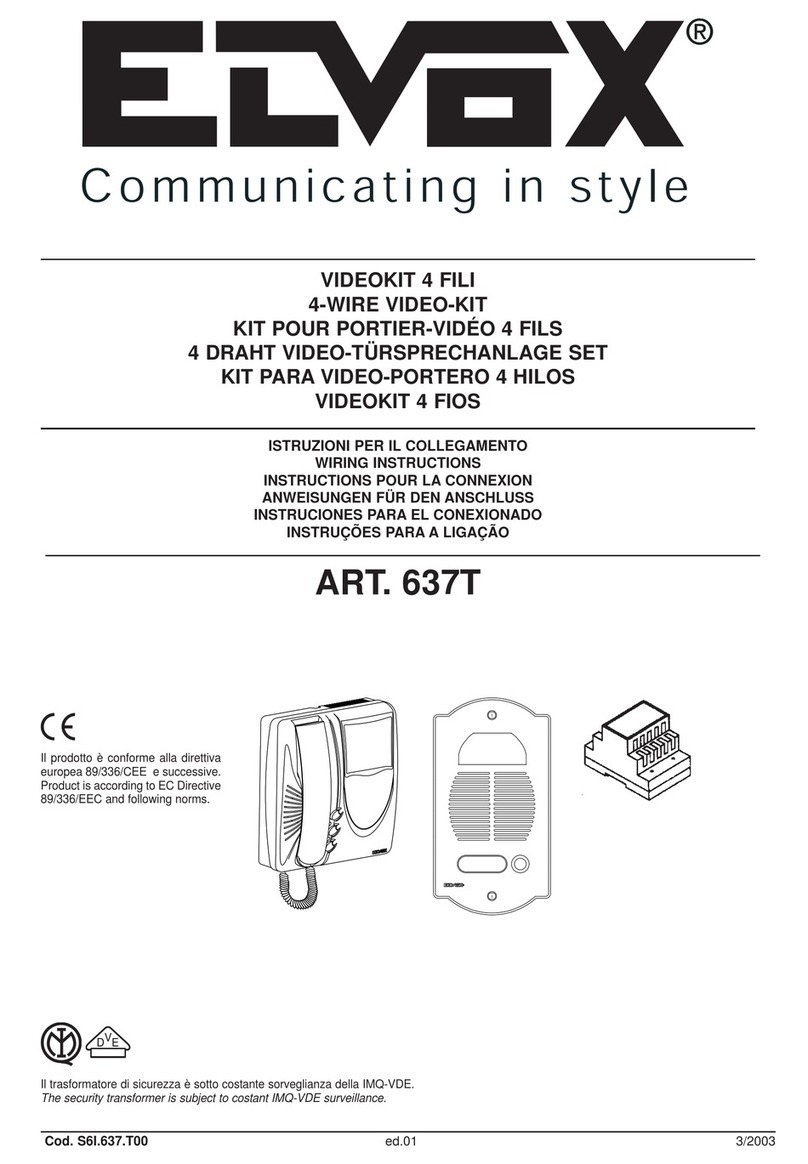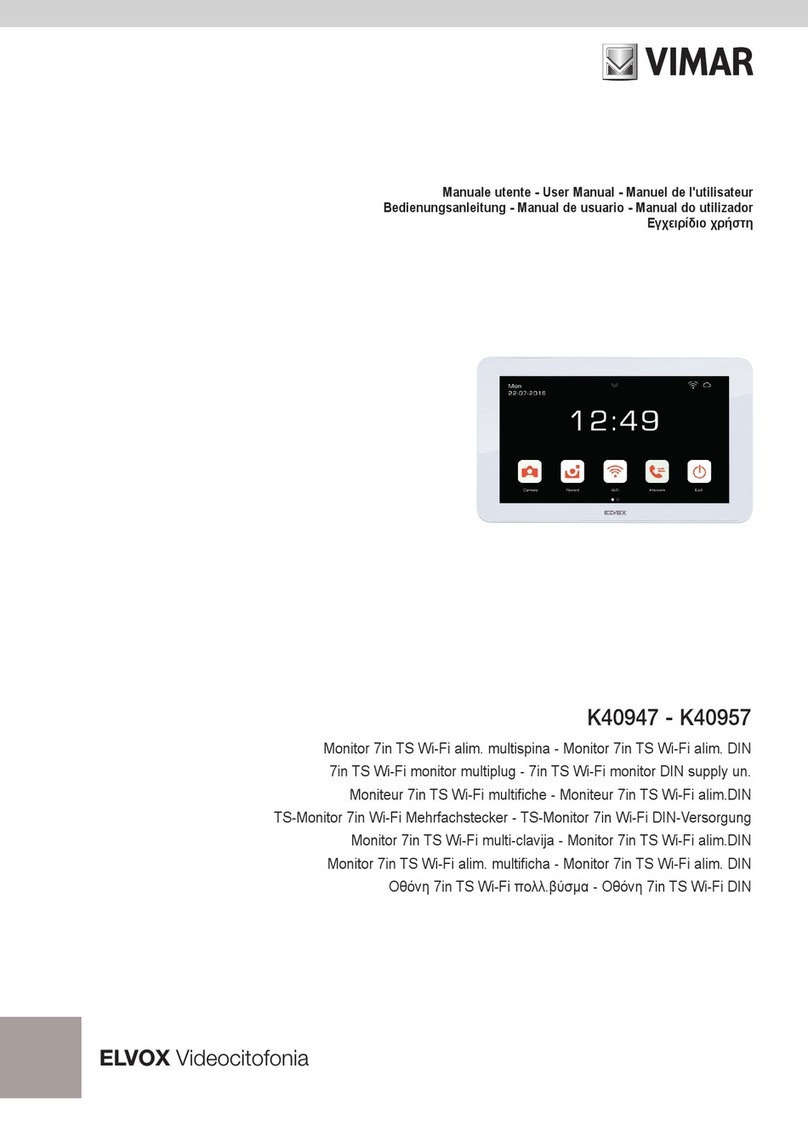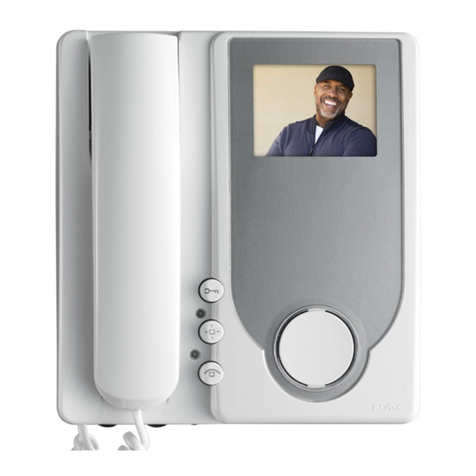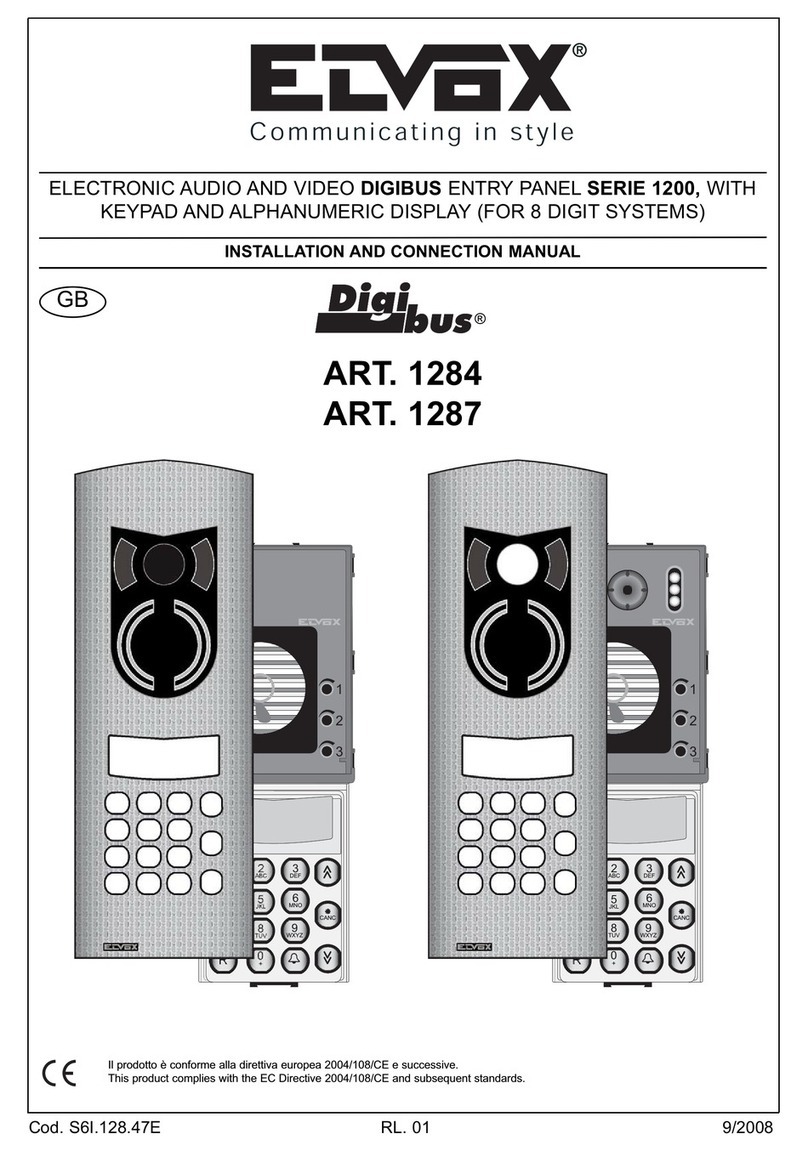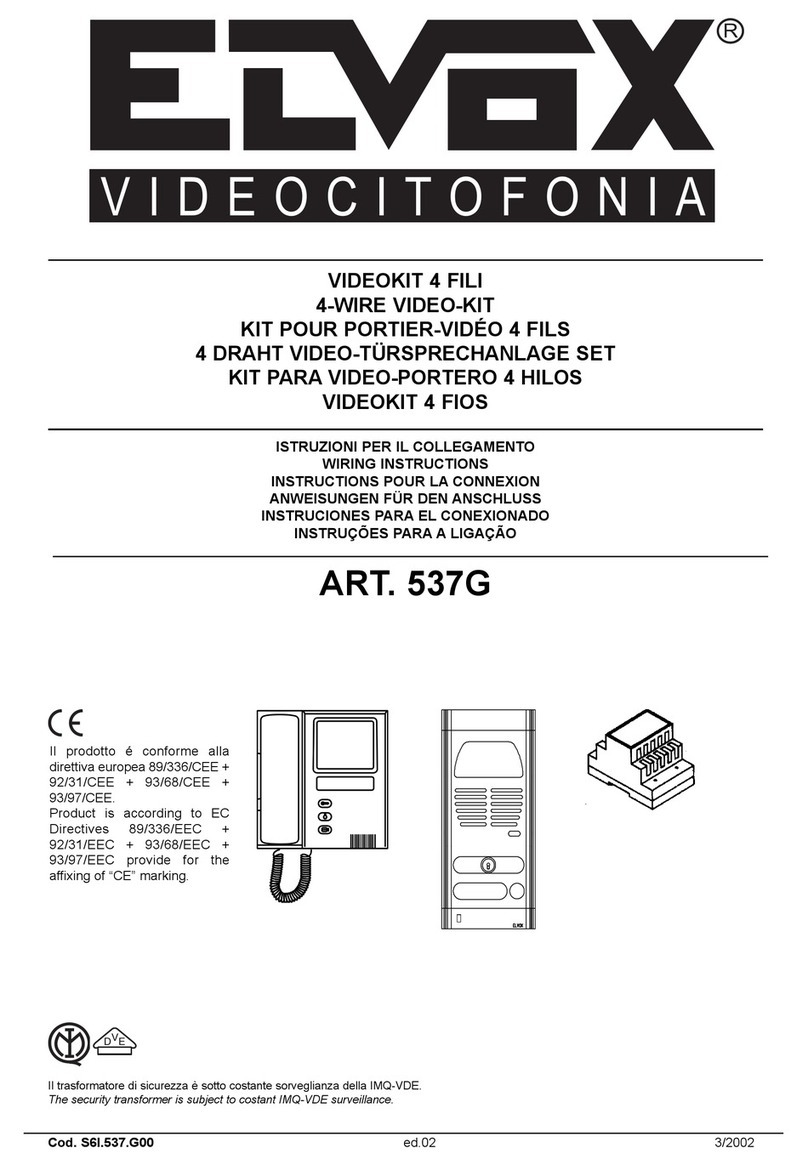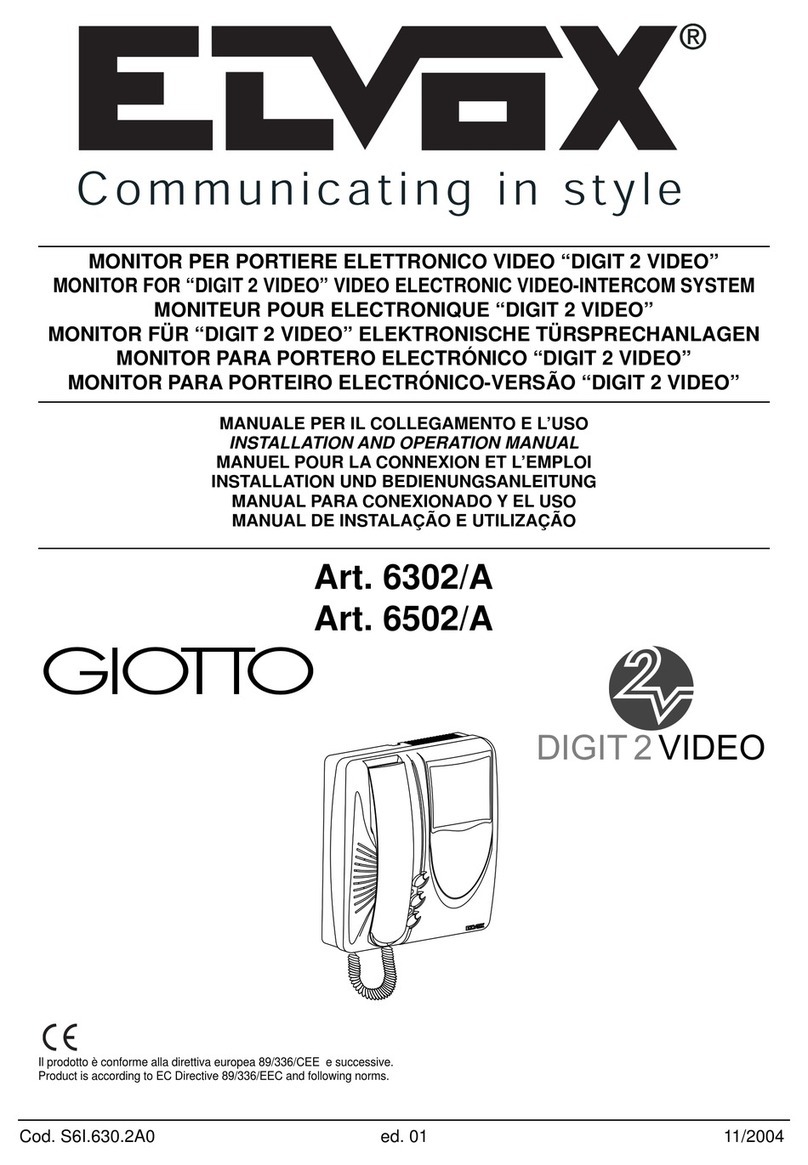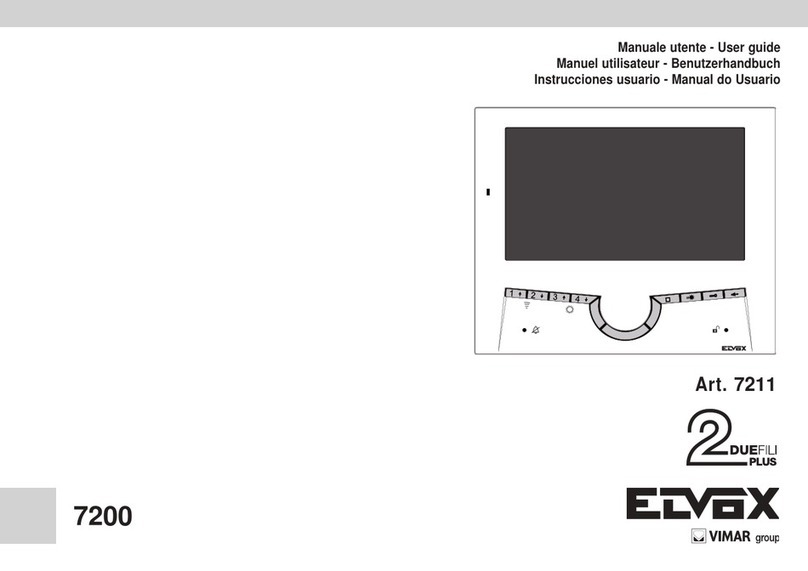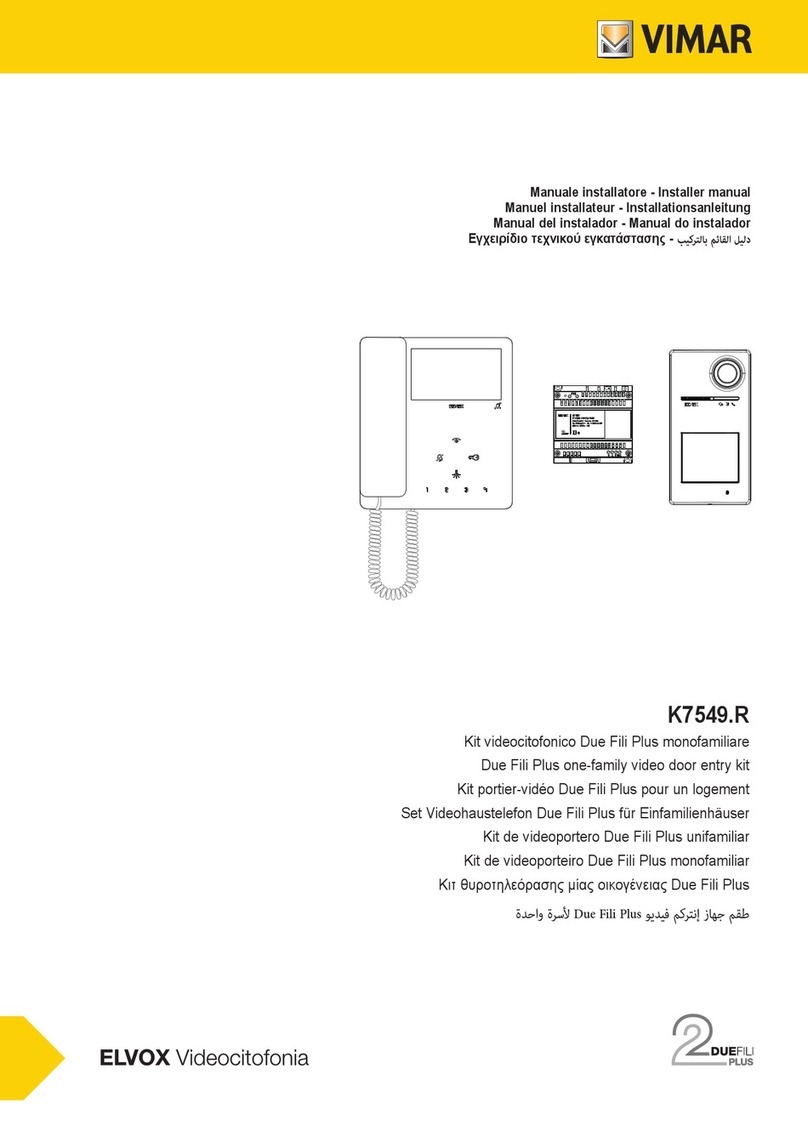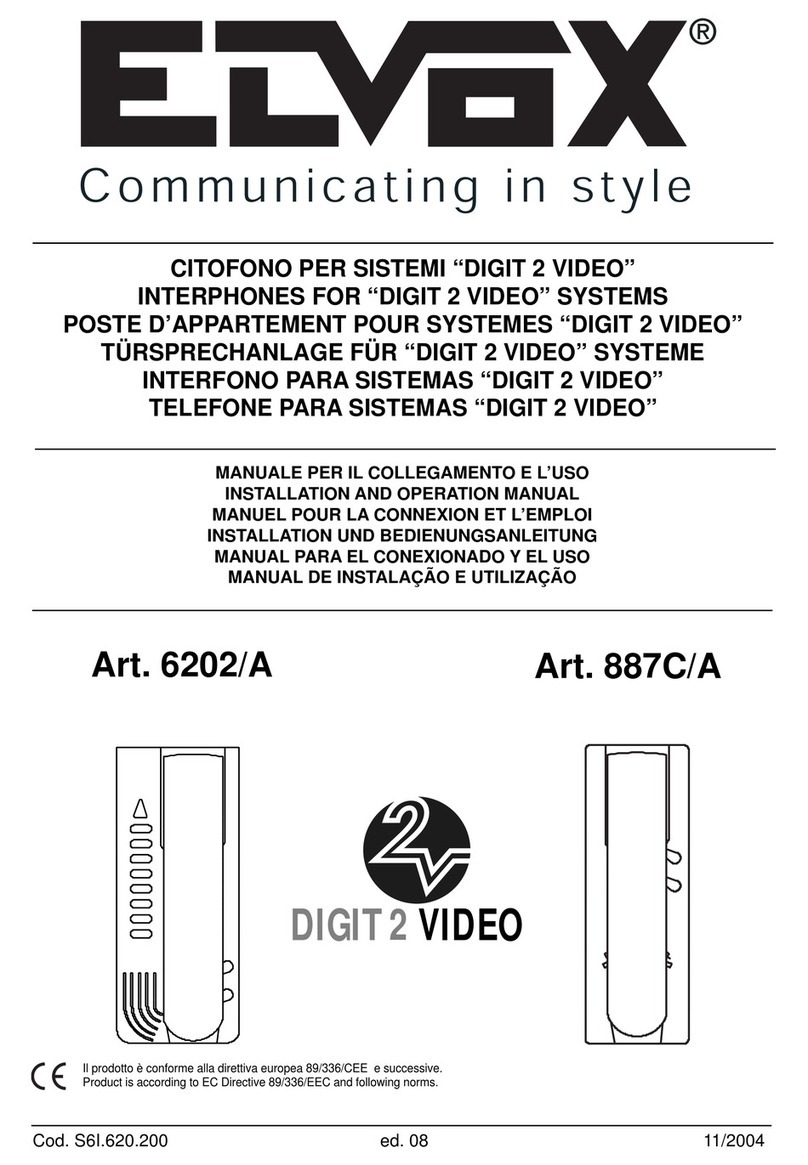FOREWORD
The Galileo series of Digibus electronic entrance panels is designed to operate both on DigiBus systems with 4-digit codes (old type) and on
DigiBus systems with 8-digit codes (new type). Operation with 4-digit codes is recommended only for existing installations which use this cod-
ing system, otherwise use the 8-digit codes for new installations, regardless of the number of internal units. The parameter which determines
the type of code is the number 8 "Digit Number" (see table on page 15). The elements which make up the Galileo series of entrance panels
make it possible to execute different types of panel according to the components selected and assembled.
The following parts are required for assembly of the entrance panels: basic electronic modules, any supplementary modules, module holder
frames for electronic entrance panels, flush-mounted or surface-mounted wall boxes, bezels or frames with rainproof cover. The choice of parts
depends on the model of entrance panel and its dimensions.
Selecting the parts starts with: the basic electronic modules, supplied in packs of three, which determine the model of entrance panel (audio
panel with keypad and numerical display, video panel with keypad and numerical display, audio panel with conventional pushbuttons, video
panel with conventional pushbuttons). It continues with the addition of any supplementary modules for expanding the basic modules, and is fol-
lowed by selection of the module holder frames for assembling the modules. Lastly, to complete the entrance panel, you select the version of
box and frame according to the type of panel installation i.e. flush or surface wall mounting).
DESCRIPTION
Articles 8942, 8946, 8946/C correspond to 3 packs of 3 modules respectively, each for the composition of 3 models of electronic panel : elec-
tronic audio panel with keypad and numerical display (Art. 8942), electronic video panel with B/W camera and keypad and numerical display
(art. 8946), electronic video panel with colour camera and keypad and numerical display (art. 8946/C).
The electronic entrance panels have the capability of generating 99999999 digital calls with different codes by means of the 15-key keypad
supplied with the panels. The dialled number between 1 and 99999999 is shown on a display and sent to the interphones by pressing the "C"
key. The "R" key is used for cancelling the operation. The panels are set up to operate either alone or in conjunction with other panels and
switchboards by suitably connecting the pull-out terminal blocks located on the back of the panels themselves. As well as the connection ter-
minal block, the back of the panel also accommodates the "External Volume - P1", "Internal Volume - P3" and "Balance - P2" controls, which
are factory-set. If necessary, you are advised to adjust only the "External Volume" and, if appropriate, the "Balance" in the case of feedback on
the speech unit, by slowly turning the trimmer in one direction or the other until the whistling stops. The entrance panels are supplied with back-
lit (with LEDs) name-tag modules in versions for 13 users. For programming the technical parameters, the panel can also be interfaced with
the programmer art. 950B or with a Personal Computer using the software art. 94CT and interface 6952.
INSTALLATION
Assembly and installation of the Galileo electronic entrance panels involves the following phases:
1 - Defining the basic modules and supplementary modules.
2 - Defining the module holder frames (art. 8D81, 8D82, 8D83 or 8D84) according to the modules to be joined.
3 - Defining the boxes and frames for flush or surface wall mounting.
4 - Fitting the electronic modules inside the module holder frames.
5 - Wiring the modules.
7 - Installing the flush or surface-mounted wall box at a height of approximately
1.65 m measured between the top edge of the box and the ground. Use the
hole drilled in the bottom of the box to insert the wires.
8 - Connect the entrance panel to the system as illustrated in the wiring dia-
grams.
9 - Cut the ON-OFF jumper adjacent to the terminal block only if indicated in the
wiring diagram.
10 -Fix the entrance panel microphone on the bottom end fixing element.
11 -Close the panel.
12 -Programme the entrance panel if necessary: programming
"Technical Parameters".
DESCRIPTION
2