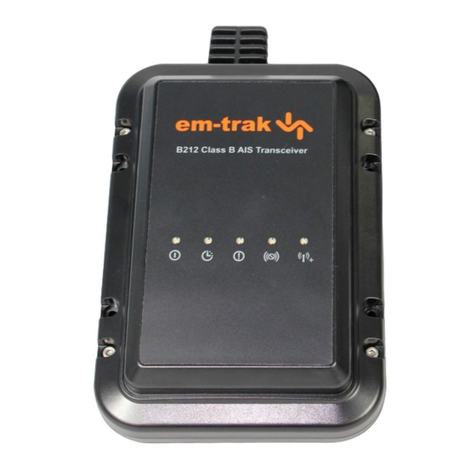Table of contents
Page 1
Table of contents
1 Regulatory notices ......................................3
1.1 Safety warnings.............................................................................3
1.2 General notices..............................................................................3
2 About your AIS transceiver .......................8
2.1 Overview .........................................................................................8
2.2 What's in the box? ........................................................................10
2.3 Support and warranty..................................................................10
2.4 Configuration tool.........................................................................11
3 Installation....................................................12
3.1 Summary .........................................................................................12
3.2 Antennas .........................................................................................14
3.3 Power and Data .............................................................................17
3.4 Location and fixing of the transceiver.....................................20
3.5 Configuration .................................................................................22
3.6 Introduction to proAIS2 ..............................................................23
3.7 Connectivity ...................................................................................27
4 Operation......................................................31
4.1 Operating modes ..........................................................................31
4.2 LED indicators................................................................................32
4.3 Buttons ............................................................................................34
4.4 Silent mode.....................................................................................35
4.5 PGN table ........................................................................................37
5 Troubleshooting ..........................................39
6 Specifications...............................................42
7 About AIS .....................................................44
7.1 Static and dynamic vessel data.................................................45
8 List of abbreviations ...................................47