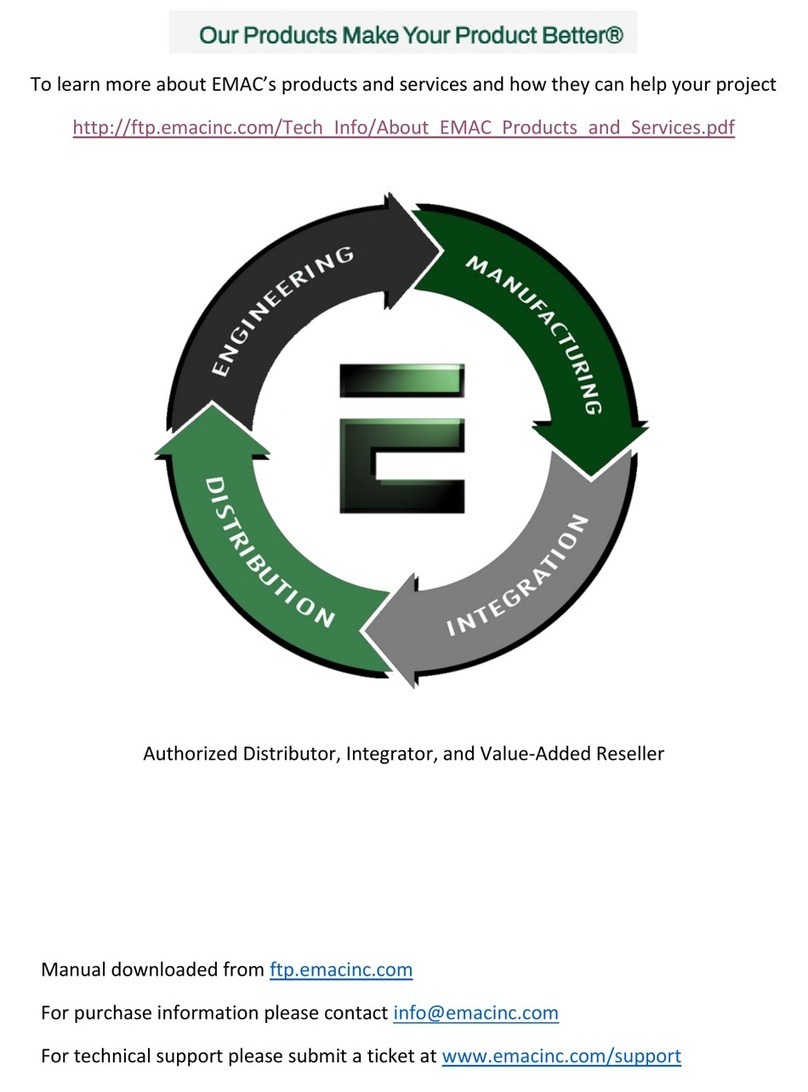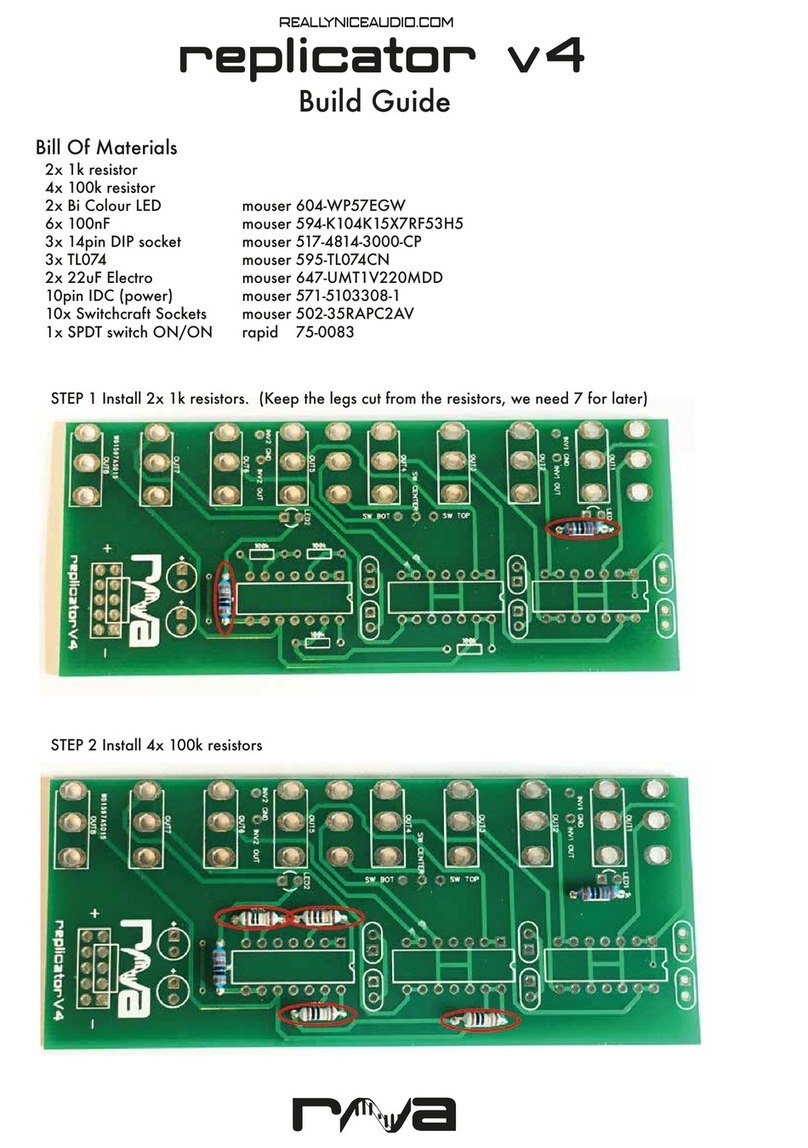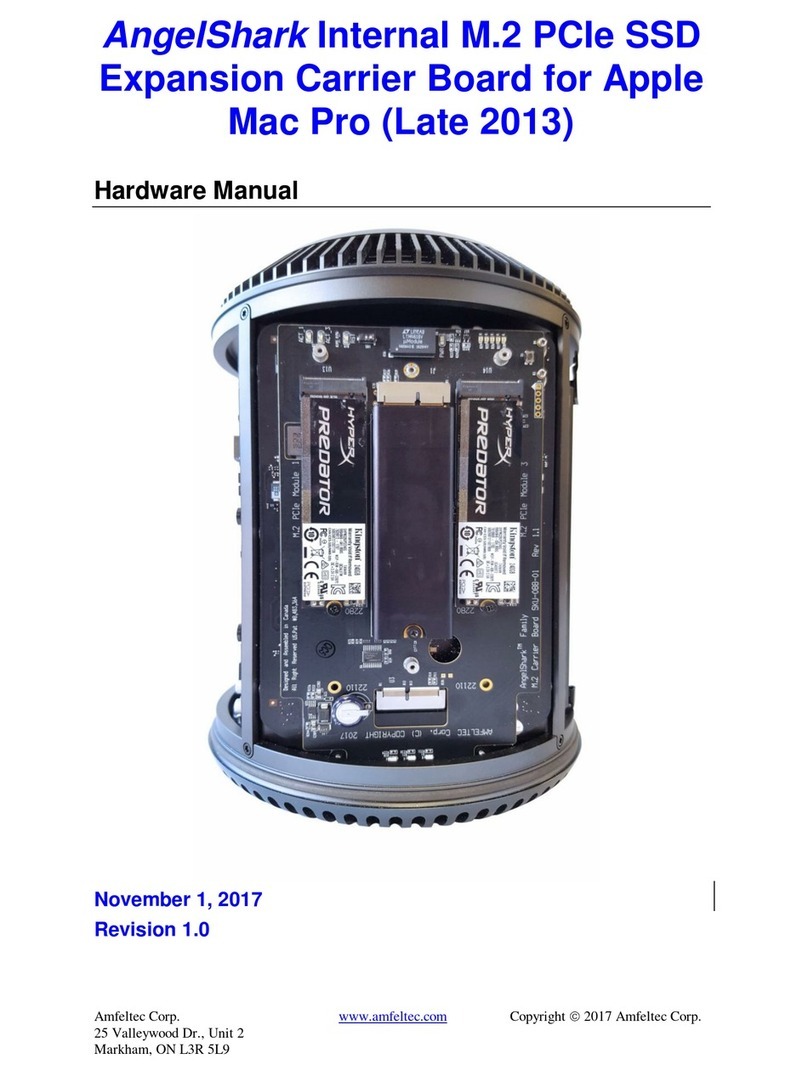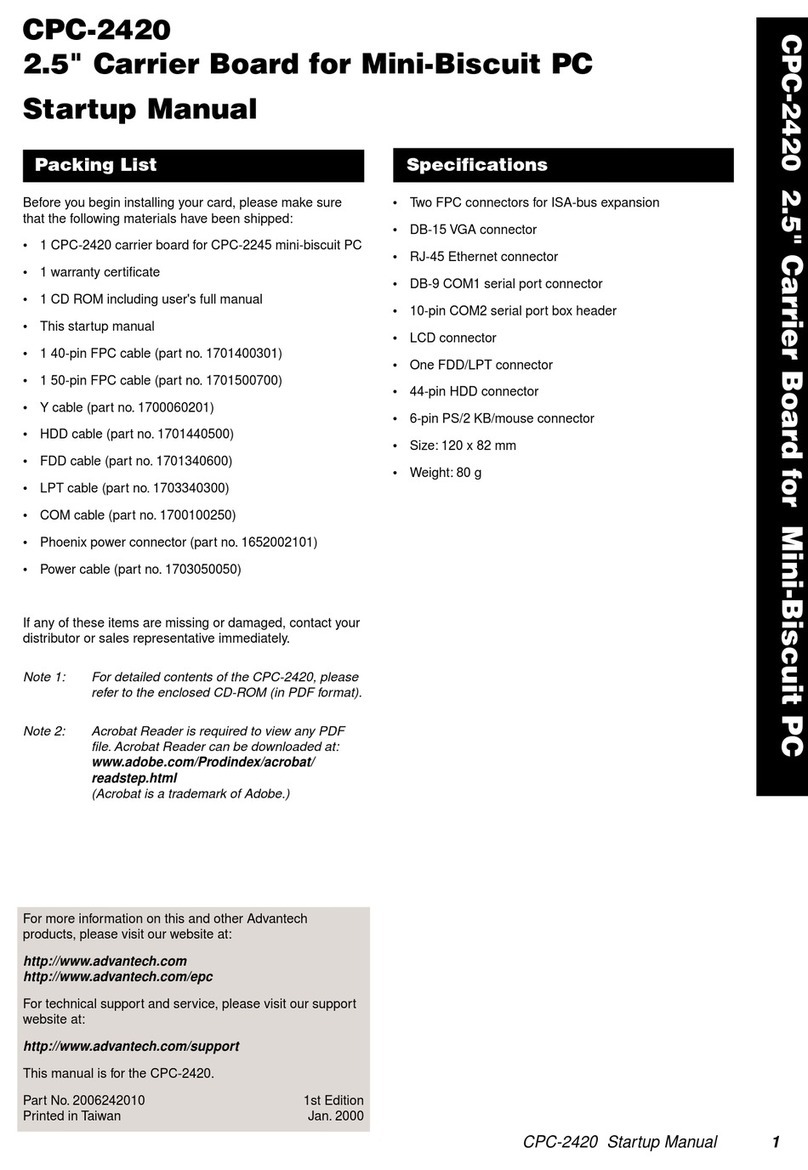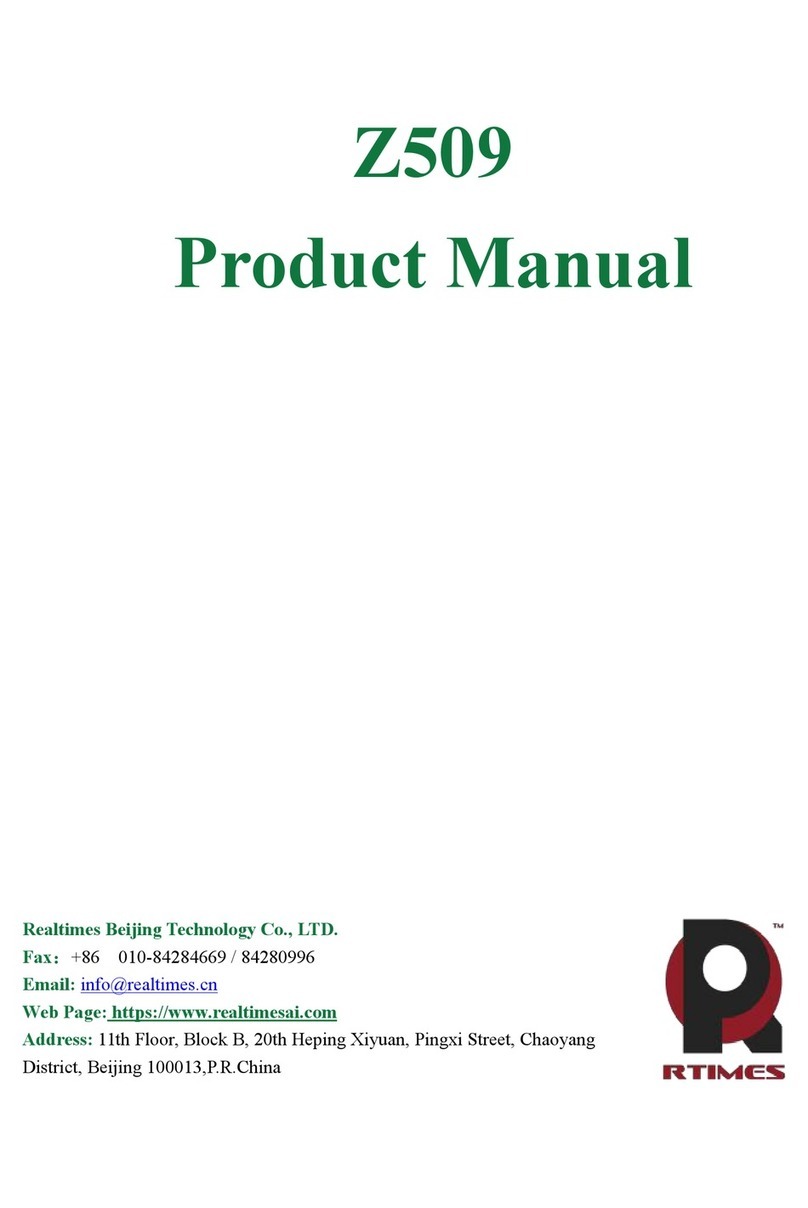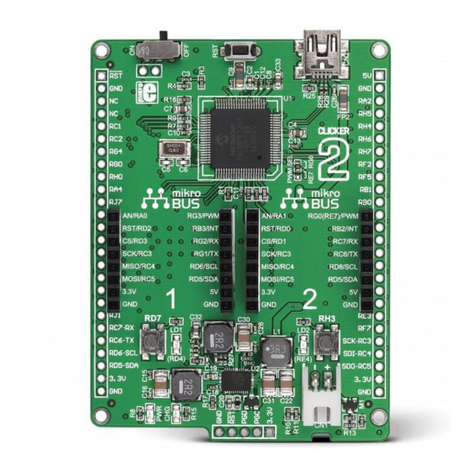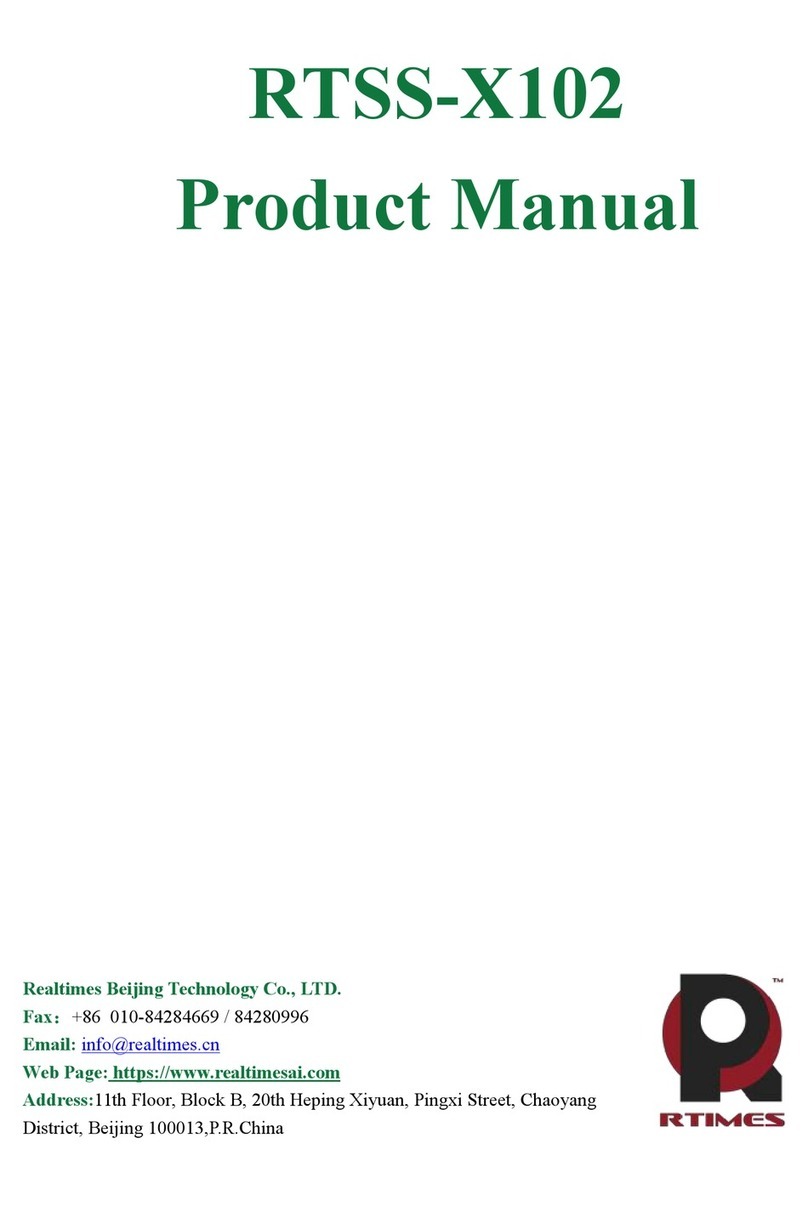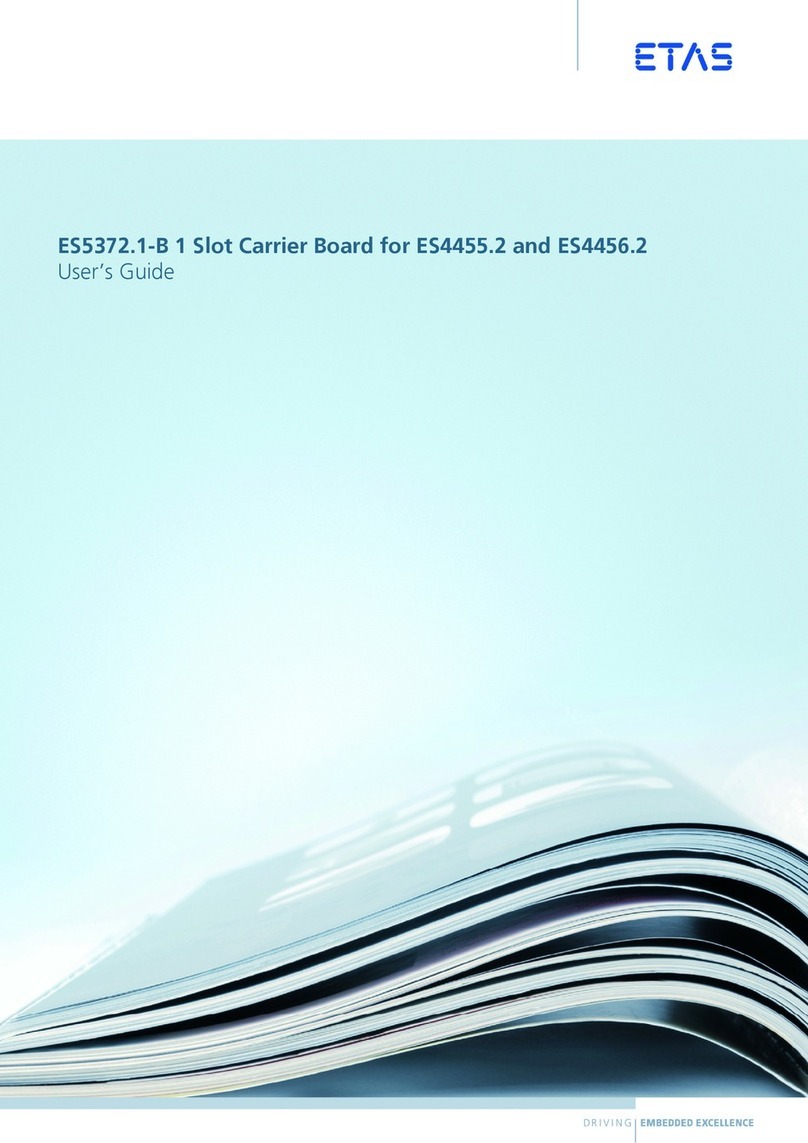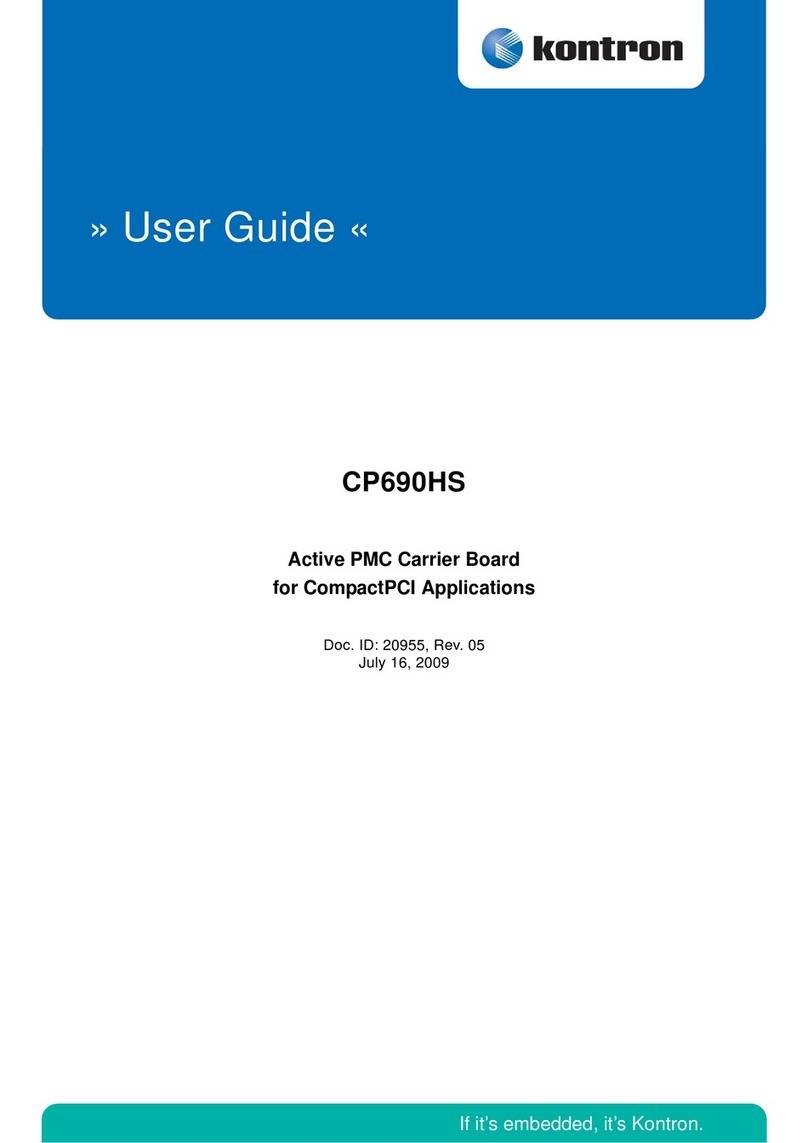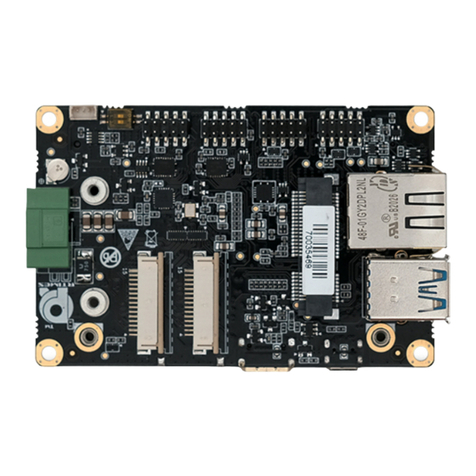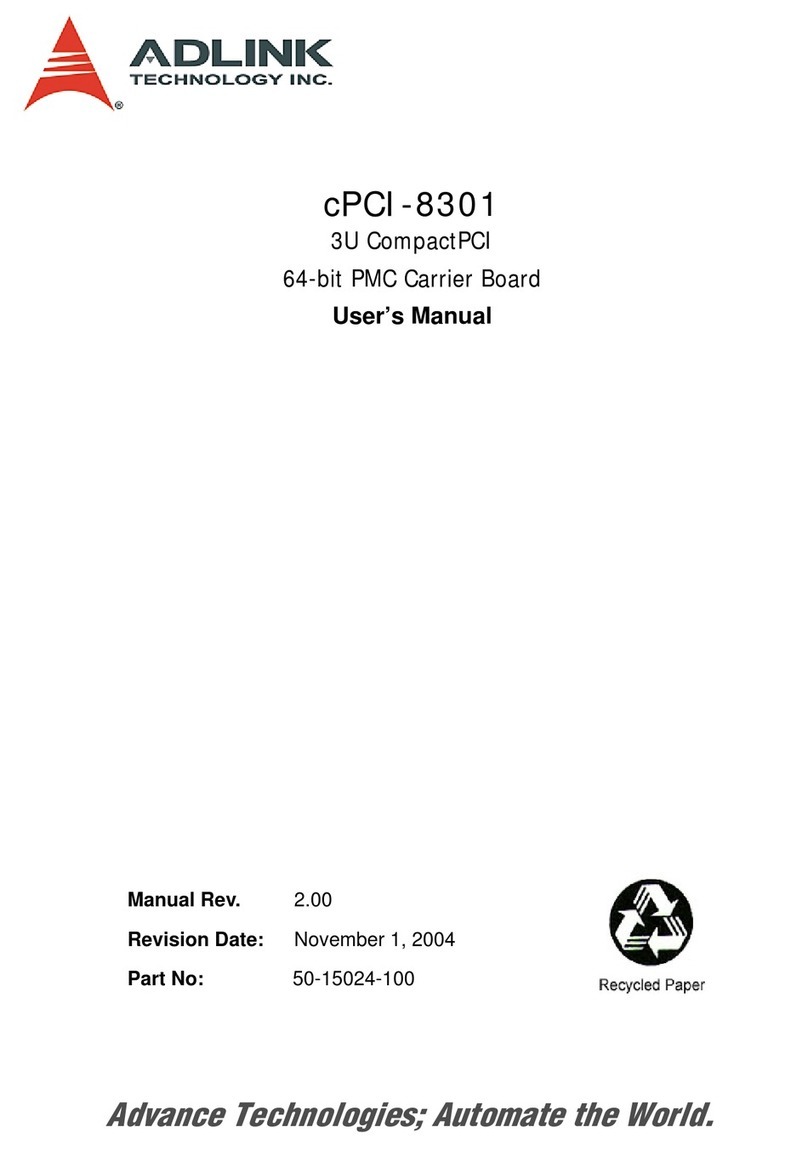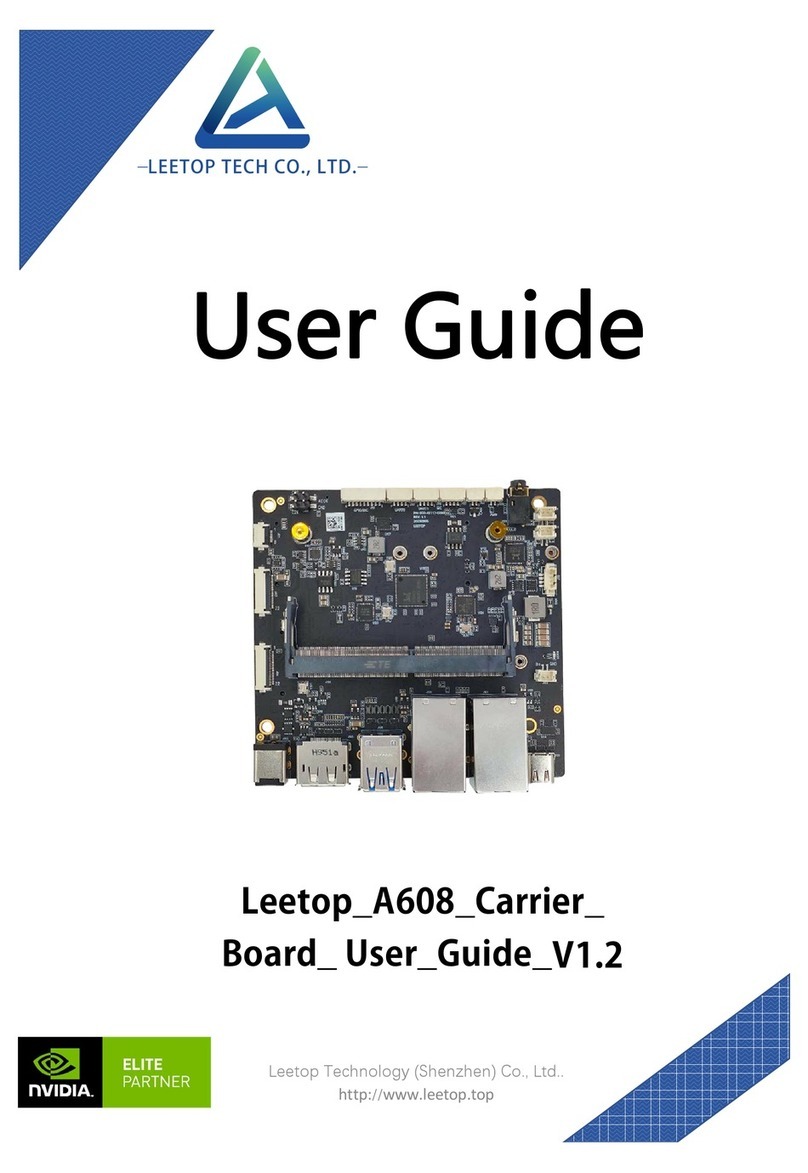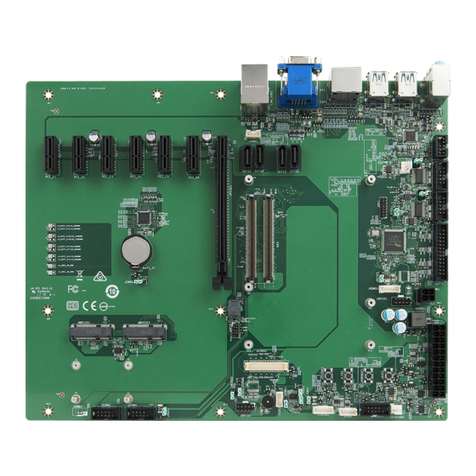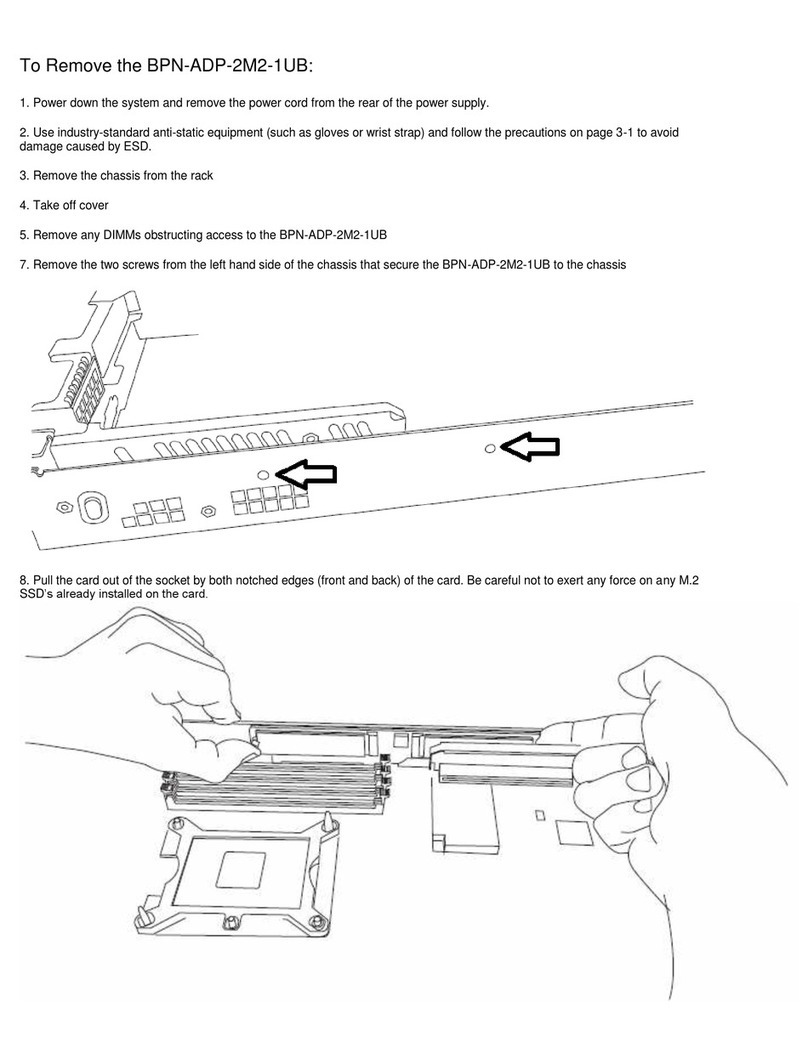EMAC SoM-250ES User manual

SoM-250ES
SoM 200-pin Carrier Board
User Manual
REV. 1.4
Copyright 2014
EMAC, Inc.

Table of Contents
Disclaimer.................................................................................................................................................. 1
1SoM-250 Product Summary.............................................................................................................. 2
1.1 Specifications...............................................................................................................................................................3
2SoM-250 Product Details................................................................................................................... 4
2.1 Jumper Configuration & Connector Descriptions........................................................................................................4
2.2 Power Connectors........................................................................................................................................................5
2.3 Ethernet........................................................................................................................................................................5
2.4 CAN Port .....................................................................................................................................................................5
2.5 Serial Ports...................................................................................................................................................................5
2.5 USB Host Ports............................................................................................................................................................7
2.6 Audio Port....................................................................................................................................................................7
2.7 LCD Brightness Control ..............................................................................................................................................7
2.8 MicroSD Card Socket.................................................................................................................................................7
2.9 Keyboard/Mouse..........................................................................................................................................................7
2.10 Analog Inputs...............................................................................................................................................................7
2.11 I/O Expansion ..............................................................................................................................................................8
2.12 Real-Time Clock..........................................................................................................................................................8
2.13 Reset ............................................................................................................................................................................8
3Software............................................................................................................................................... 9
3.1 Introduction..................................................................................................................................................................9
4Appendix A: Connector Pinouts...................................................................................................... 10
4.1 Ethernet 10/100 Base-T connector (JK2)...................................................................................................................10
4.2 USB Connector (JK3, JK4, HDR5) ...........................................................................................................................10
4.2.1 PortA (JK3 - Host)............................................................................................................................................10
4.2.2 PortC (JK4 –OTG)............................................................................................................................................10
4.2.3 PortA/B (HDR5)................................................................................................................................................10
4.3 Power Jack (JK1).......................................................................................................................................................10
4.4 Power Connector (J1) ................................................................................................................................................10
4.5 MicroSD Socket (SOK1)...........................................................................................................................................11
4.6 CAN (CN5)................................................................................................................................................................11
4.7 TTL LCD/Touch/Backlight (CN6)............................................................................................................................11
4.8 LVDS LCD/Touch/Backlight (HDR6) ......................................................................................................................12
4.9 Misc. General Purpose I/O (HDR1)...........................................................................................................................12
4.10 COMA RS-232 Serial Port (CN2) ............................................................................................................................13
4.11 COMB RS-232 Serial Port (HDR3)..........................................................................................................................13
4.12 COMC RS-232/422/485 Serial Port (HDR4) ...........................................................................................................13
4.13 COMD RS-232 Serial Port (HDR2) .........................................................................................................................13
4.14 PCD Expansion Connector (ABJ1)............................................................................................................................14
4.15 Touch Screen Connector (CN1).................................................................................................................................14
4.16 Touch Screen Connector (CN3).................................................................................................................................14
4.17 LCD Backlight Connector (CN4) ..............................................................................................................................14
5Appendix B: Jumper Settings .......................................................................................................... 15
6Appendix C: Mechanical drawing with dimensions....................................................................... 16

SoM-250ES_User_Manual_v1.40.doc -1- Rev 1.4 © 2014 EMAC, Inc.
Disclaimer
EMAC Inc. does not assume any liability arising out of the application or use of any of its products or designs.
Products designed or distributed by EMAC Inc. are not intended for, or authorized to be used in, applications such
as life support systems or for any other use in which the failure of the product could potentially result in personal
injury, death or property damage.
If EMAC Inc. products are used in any of the aforementioned unintended or unauthorized applications, Purchaser
shall indemnify and hold EMAC Inc. and its employees and officers harmless against all claims, costs, damages,
expenses, and attorney fees that may directly or indirectly arise out of any claim of personal injury, death or
property damage associated with such unintended or unauthorized use, even if it is alleged that EMAC Inc. was
negligent in the design or manufacture of the product.
EMAC Inc. reserves the right to make changes to any products with the intent to improve overall quality, without
further notification.

SoM-250ES_User_Manual_v1.40.doc -2- Rev 1.4 © 2014 EMAC, Inc.
1SoM-250 Product Summary
Features
•200 Pin SODIMM SoM Connector
•Inexpensive Open-Frame Design
•10/100BaseT Ethernet
•3 RS232 & 1 RS232/422/485 Port
•2 USB 2.0 (High Speed) Host port
•1 USB 2.0 (High Speed) OTG port
•1 CAN 2.0B port
•Socketed Battery
•1 SD/MMC Flash Card Sockets
•1 I2S Audio CODEC with Line-In/Line-Out
•1 Audio Beeper
•Operating Voltage of 12 to 26 Vdc.
•800 x 480 (WVGA) or 1024 x 600 (WSVGA) LCD with LED Backlight
•Touchscreen Interface and Software Controlled Backlight On/Off & Brightness
•FREE Qt Creator IDE with GCC & GDB development tools

SoM-250ES_User_Manual_v1.40.doc -3- Rev 1.4 © 2014 EMAC, Inc.
1.1 Specifications
LCD –7” LCD (SoM-250ES-000)
•Display Type: 7" TFT Color LCD
•Resolution: 800 x 480 WVGA @ 256K Colors
•Dot pitch: 0.19mm x 0.19mm
•Luminance: 330 (cd/m²)
•Viewing Angle: 55°
•Brightness: Software controlled
•Backlight: White LED (33 LEDS)
•Light Transparency: 80%
•Durability: Over one million touches
LCD –10” LCD (SoM-250ES-001)
•Display Type: 10" TFT Color LCD
•Resolution: 1024 x 600 WSVGA @ 256K Colors
•Dot pitch: 0.22mm x 0.22mm
•Luminance: 250 (cd/m²)
•Viewing Angle from Center: From top, 40° min. (50° typ.), From bottom, 50° min. (60° typ.),
Left and Right, 60° min. (70° typ.)
•Brightness: Software controlled
•Backlight: White LED
•Durability: Over one million touches
Touchscreen Controller
•Type: 4 Wire Analog Resistive
•Resolution: Continuous
•Controller: Built-In
•Driver: WinCE, Linux
Ethernet interface
•Ethernet Type: 10/100 Base-T Ethernet
•Ethernet Interface: On-Board RJ-45 connector
Solid-state Flash Disk
•Removable: 8+ GB of SD, MMC, or SDHC Flash Disk
Mechanical and Environmental
•Dimensions: 7.55" L x 4.15" W x 1.5" H
•Weight: 1.06 lbs..
•Power Supply Voltage: +12 to +26 Vdc.
•Power Consumption: typical ~200 ma. @ 24 Vdc.
•Operating Temperature: 0 ~ 60° C (32 ~ 140° F)
Standard Parts Inventory
•SoM-250 Assembly with 7.0” Touchscreen LCD
•Stainless Steel Mounting Bracket
•Three Serial Port cables
•CDROM with manuals, schematics, and drivers
Table of contents
Other EMAC Carrier Board manuals