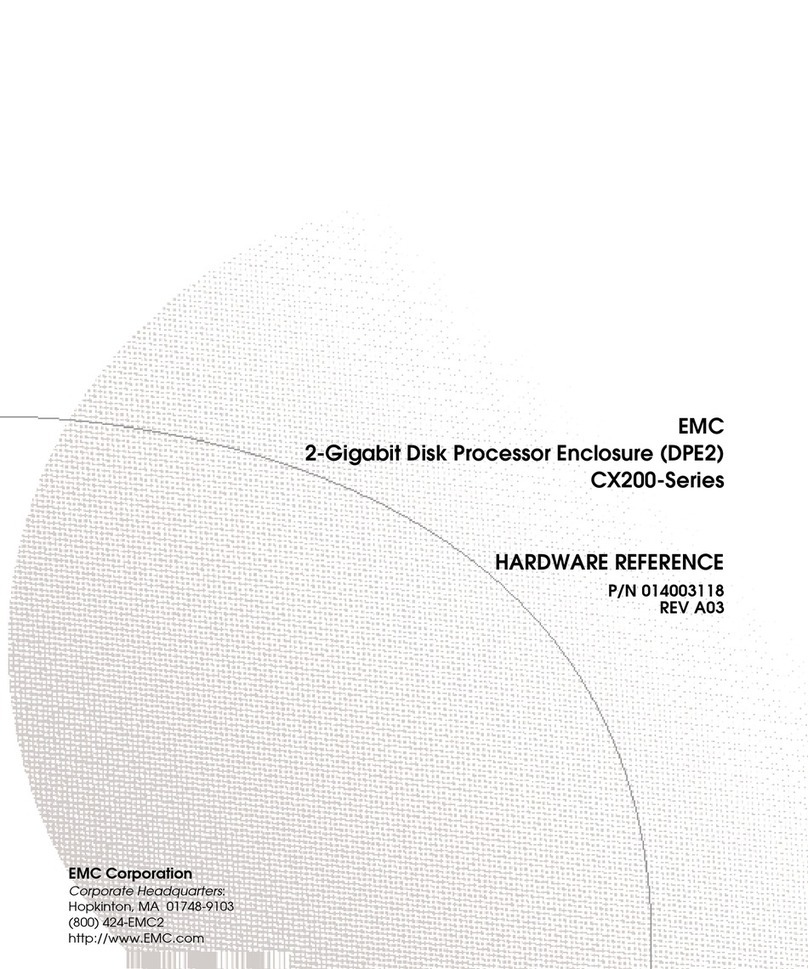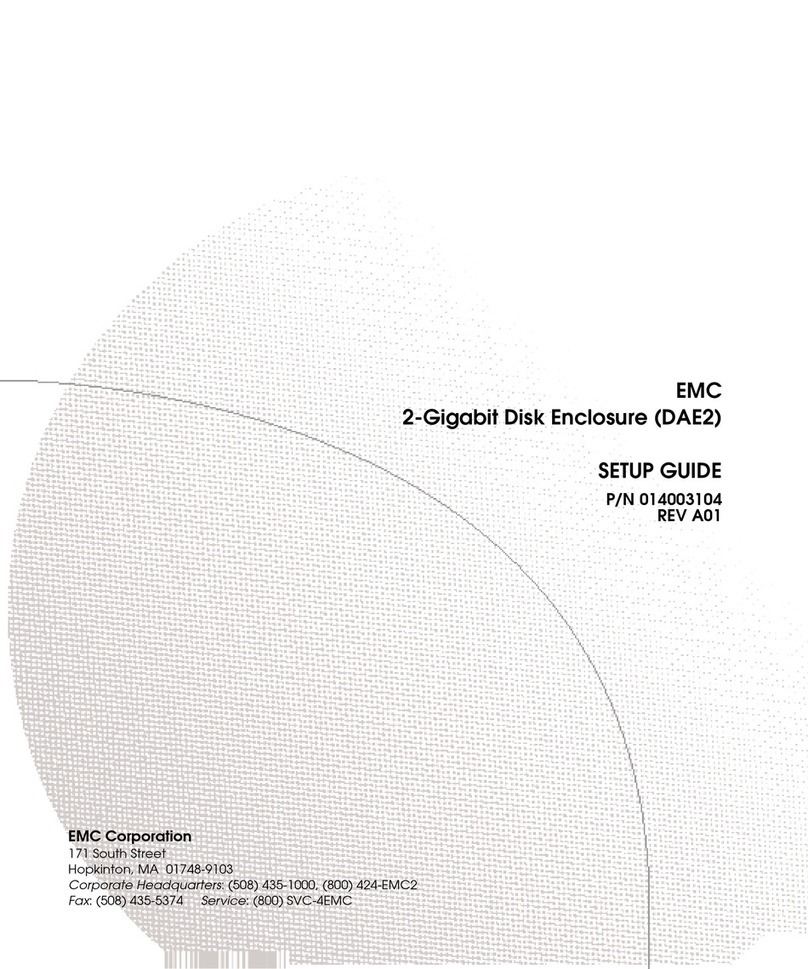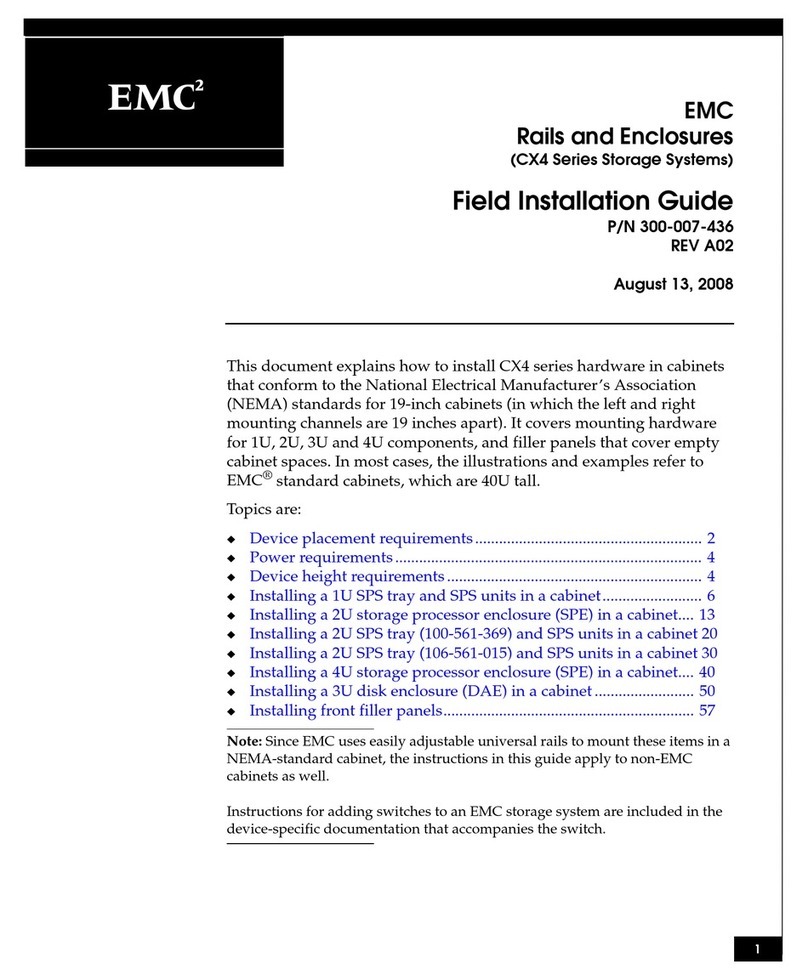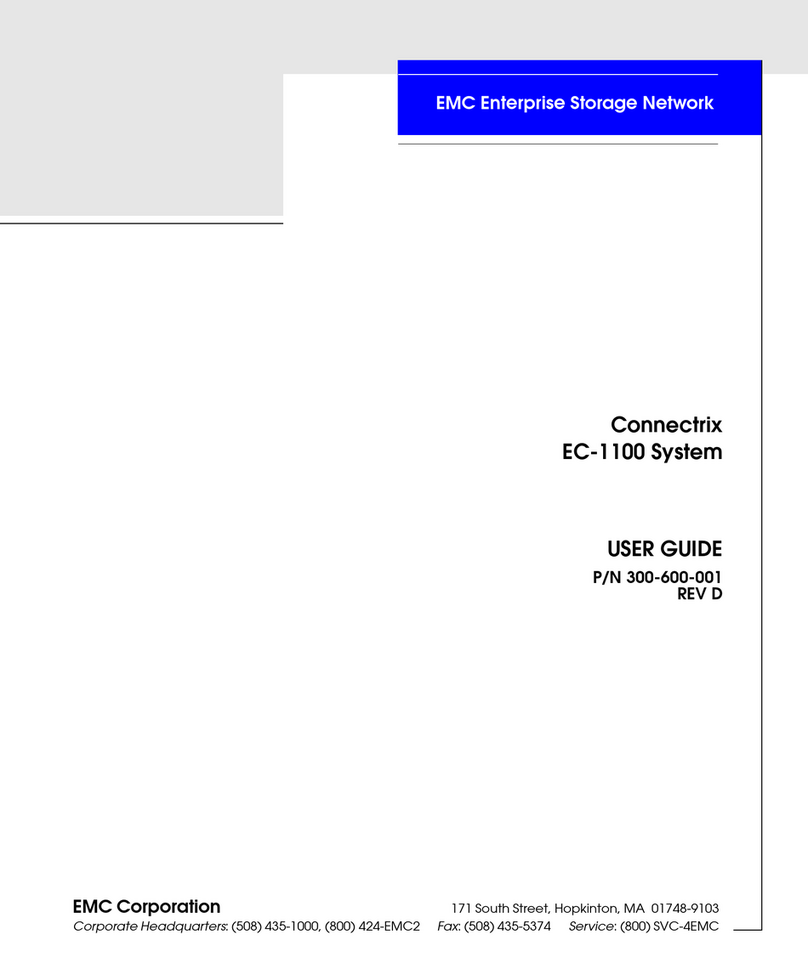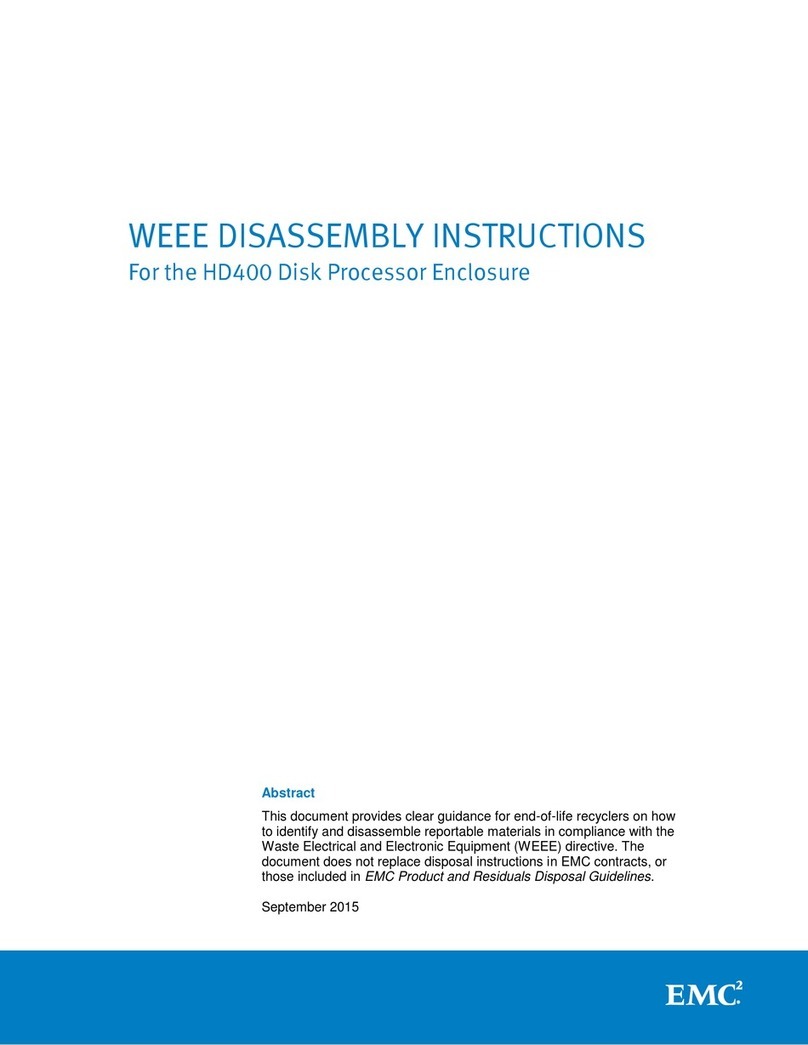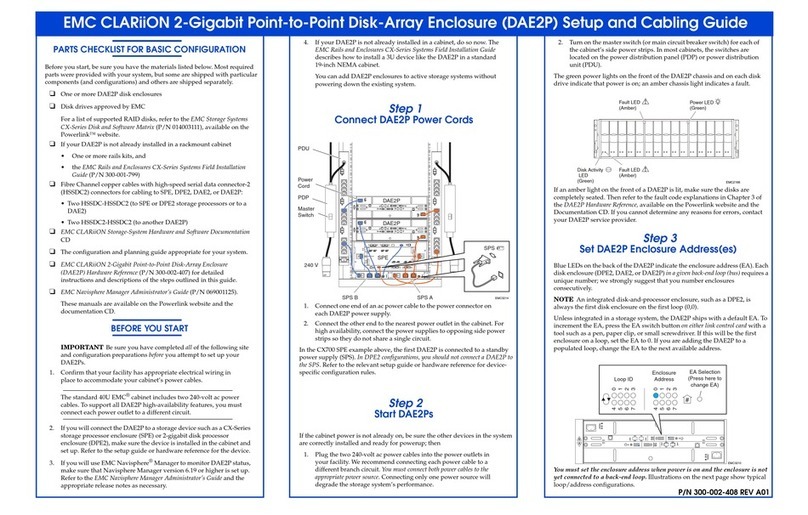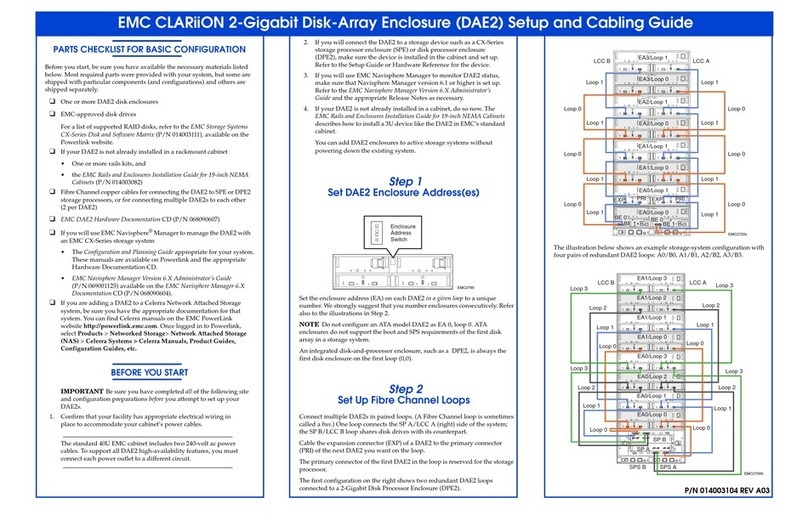viii
EMC Disk-Array Processor Enclosure (DPE) Deskside Model FC4400/4500 Hardware Reference
Figures
2-8 Attaching Optical Cables to a DPE ........................................................... 2-10
2-9 Attaching Copper Cables to a DPE .......................................................... 2-11
2-10 Cabling a DPE to a DAE ............................................................................. 2-12
2-11 Daisy-Chaining a 10-slot Deskside DAE from a Deskside DPE
with Copper Cable ...................................................................................... 2-13
2-12 Turning Power On ...................................................................................... 2-14
2-13 Powering Down .......................................................................................... 2-16
3-1 DPE Front Panel ............................................................................................ 3-2
3-2 DAE Front Panel ........................................................................................... 3-5
3-3 Unlocking and Opening the Front Door .................................................. 3-12
3-4 Removing a Disk Filler Module ................................................................ 3-13
3-5 Removing a Disk Module .......................................................................... 3-13
3-6 Installing a Disk Module ............................................................................ 3-14
3-7 Closing and Locking the Front Door ........................................................ 3-15
3-8 Removing the SP Fan Pack Cover ............................................................ 3-16
3-9 Removing an SP Fan Pack ......................................................................... 3-17
3-10 Installing the Replacement SP Fan Pack .................................................. 3-17
3-11 Installing the SP Fan Pack Cover .............................................................. 3-18
3-12 Removing an Optical Cable from an SP .................................................. 3-20
3-13 Removing an Optical GBIC Connector from an SP ............................... 3-21
3-14 Installing an Optical GBIC Connector on an SP ..................................... 3-22
3-15 Installing an Optical Cable on the SP Optical GBIC Connector ........... 3-23
3-16 Removing a Copper Cable from an SP .................................................... 3-24
3-17 Removing a Copper GBIC Connector from an SP ................................. 3-25
3-18 Installing a Copper GBIC Connector on an SP ....................................... 3-26
3-19 Installing a Copper Cable on the SP Copper GBIC Connector ............ 3-27
3-20 Removing an SP or Filler Module ............................................................. 3-29
3-21 Removing the Memory Module from the SP .......................................... 3-31
3-22 Installing the Memory Module on the SP ................................................ 3-32
3-23 Setting the SP Address ID .......................................................................... 3-34
3-24 Installing an SP or SP Filler Module ......................................................... 3-35
3-25 Removing an LCC Filler Module .............................................................. 3-36
3-26 Removing Copper Cables .......................................................................... 3-37
3-27 Removing the LCC ...................................................................................... 3-38
3-28 Installing an LCC ........................................................................................ 3-39
3-29 Connecting or Reconnecting Copper Cable(s) to an LCC ..................... 3-40
3-30 Connecting a 10-Slot Deskside DAE to a Deskside DPE with
Copper Cable ............................................................................................... 3-41
3-31 Removing a Drive Fan Pack ...................................................................... 3-43
3-32 Installing a Drive Fan Pack ........................................................................ 3-44
3-33 Removing a Power-Supply Filler Module ............................................... 3-46
3-34 Turning Off the Power Supply .................................................................. 3-47