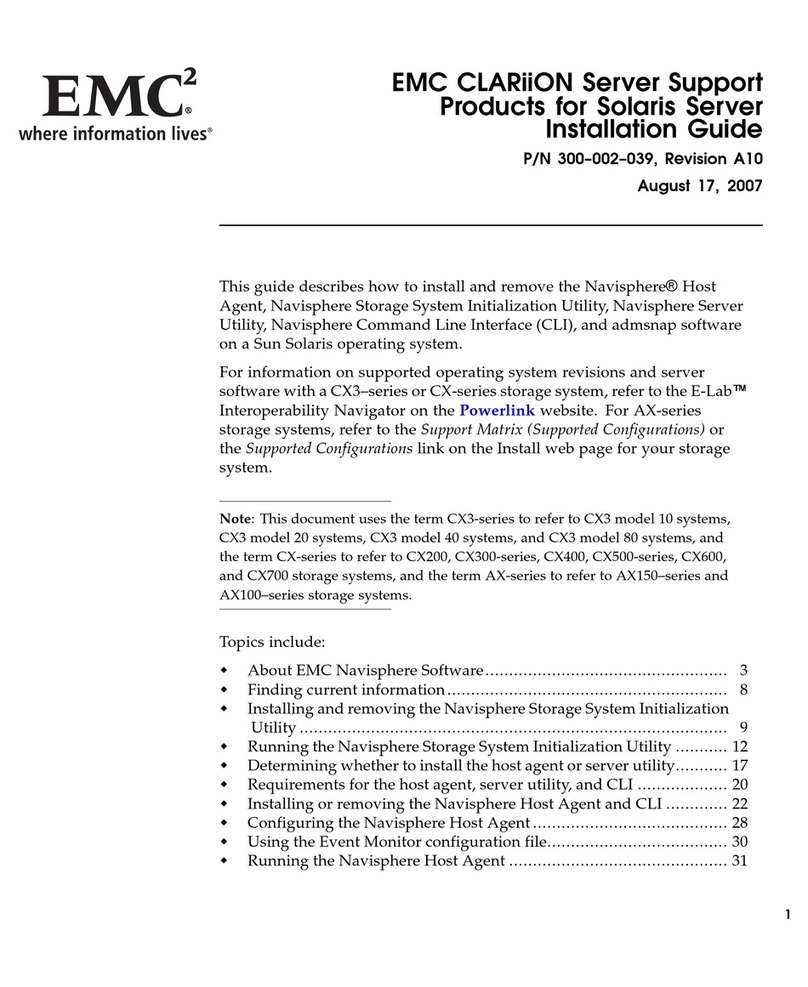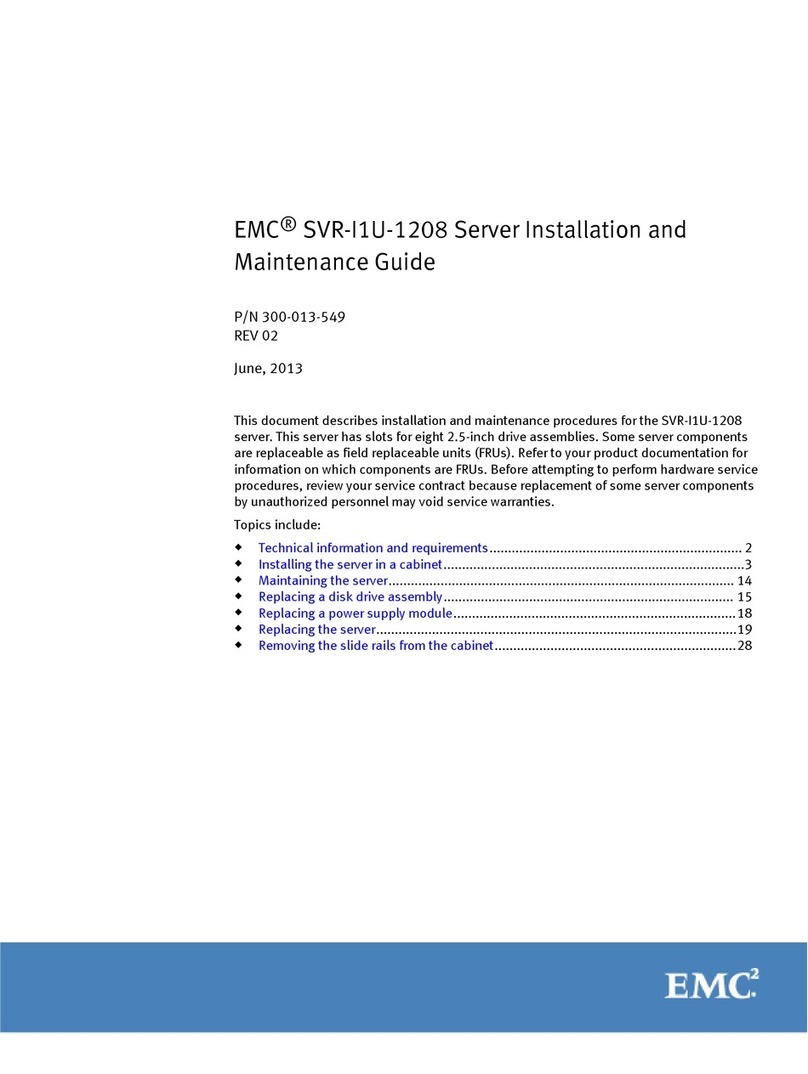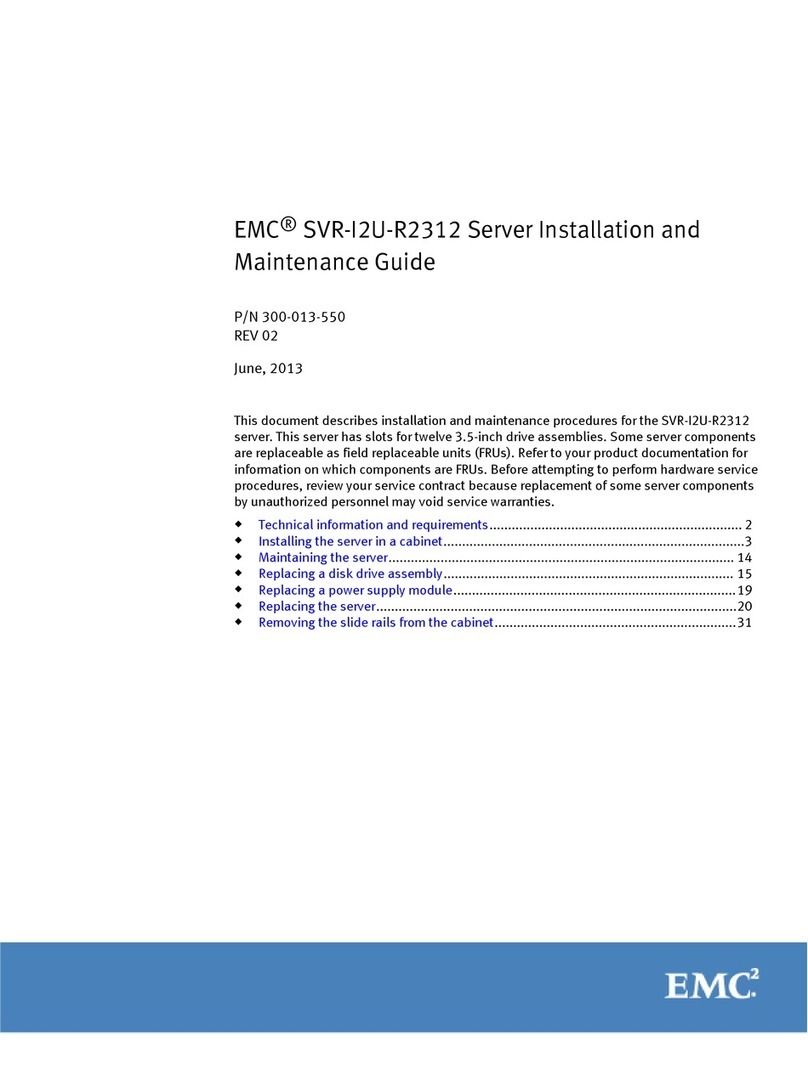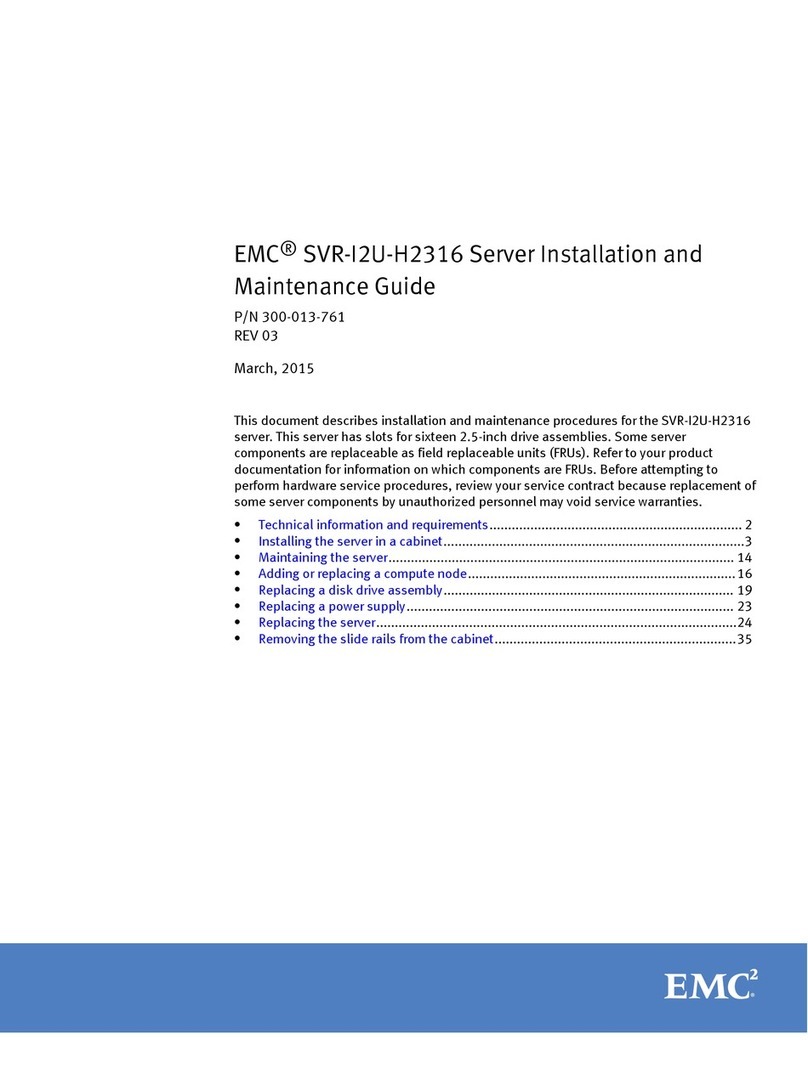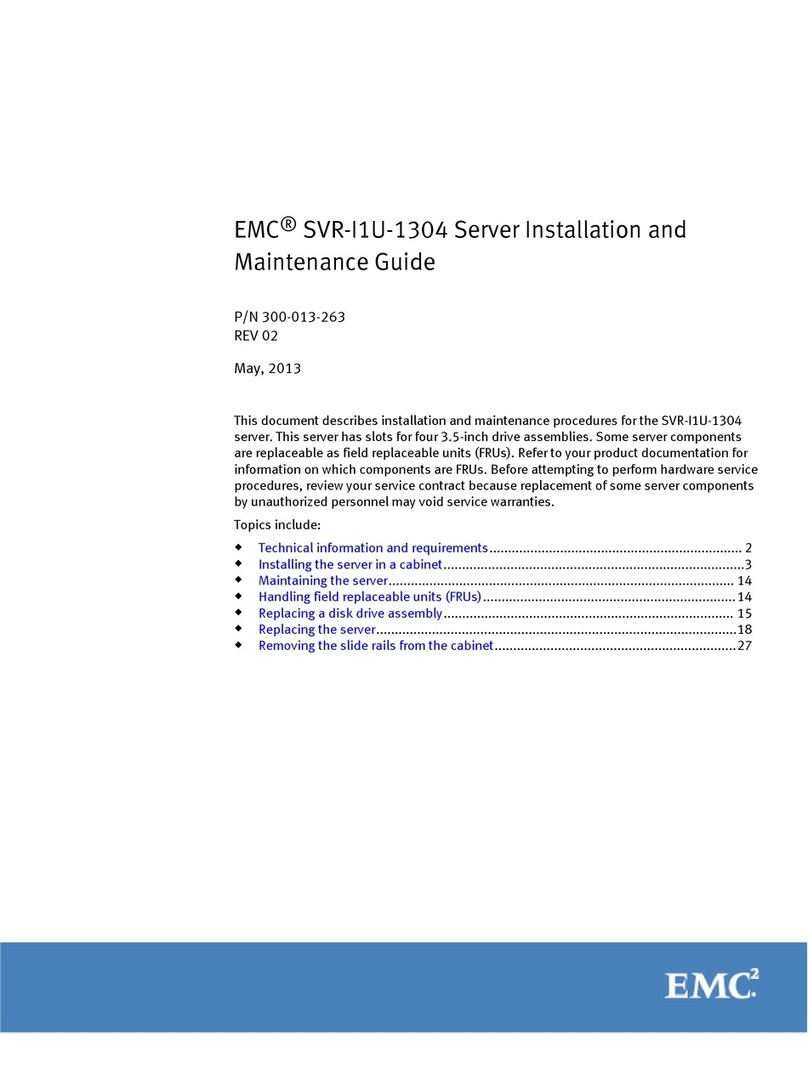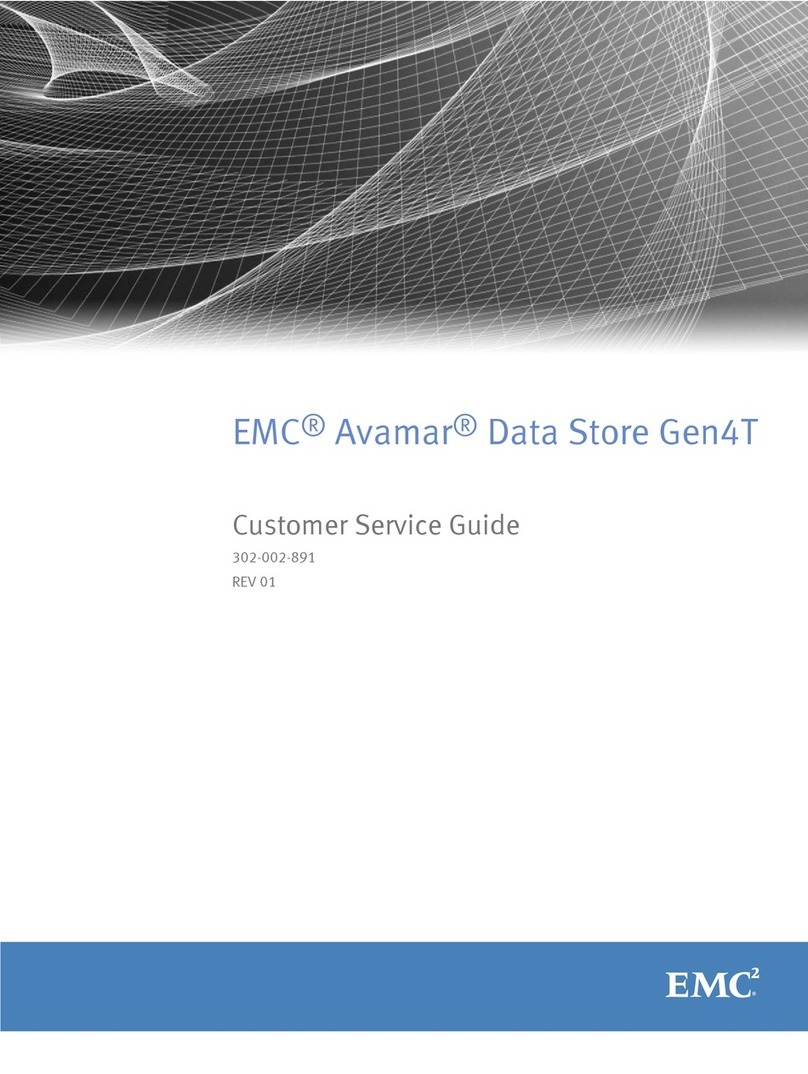Celerra Network Server Command Reference Manual
4
Contents
nas_checkup .................................................................................... 128
nas_ckpt_schedule.......................................................................... 132
nas_config ........................................................................................ 138
nas_connecthome............................................................................ 141
nas_devicegroup............................................................................. 148
nas_disk............................................................................................ 152
nas_event ......................................................................................... 157
nas_fs ................................................................................................ 167
nas_fsck ............................................................................................ 190
nas_halt ............................................................................................ 194
nas_license ....................................................................................... 196
nas_mview....................................................................................... 198
nas_pool ........................................................................................... 207
nas_quotas ....................................................................................... 217
nas_rdf.............................................................................................. 229
nas_replicate.................................................................................... 233
nas_server ........................................................................................ 240
nas_slice ........................................................................................... 250
nas_storage ...................................................................................... 254
nas_version...................................................................................... 268
nas_volume...................................................................................... 269
Chapter 5 The server Commands
server_archive ................................................................................. 278
server_arp ........................................................................................ 292
server_cdms..................................................................................... 294
server_checkup ............................................................................... 300
server_cifs ........................................................................................ 311
server_cpu........................................................................................ 333
server_date....................................................................................... 335
server_devconfig............................................................................. 340
server_df .......................................................................................... 348
server_dns........................................................................................ 350
server_export................................................................................... 352
server_file......................................................................................... 362
server_http....................................................................................... 363
server_ifconfig................................................................................. 366
server_iscsi....................................................................................... 370
server_kerberos............................................................................... 384
server_ldap ...................................................................................... 390
server_log......................................................................................... 393
server_mount .................................................................................. 397