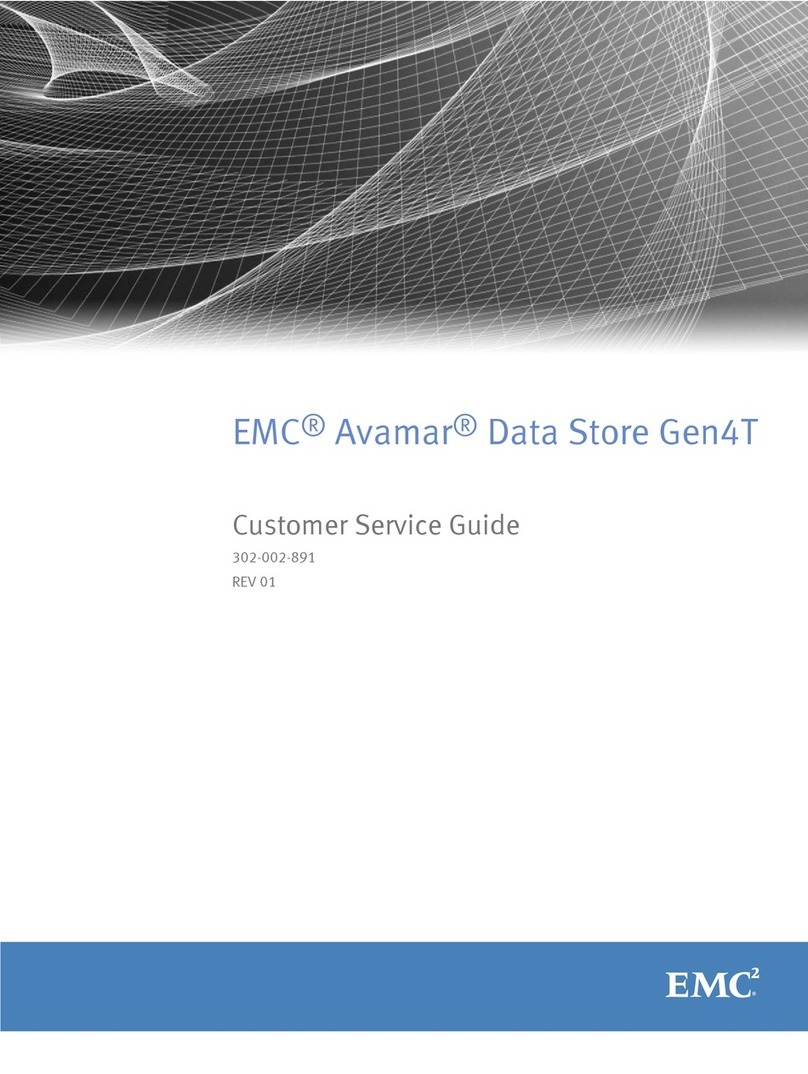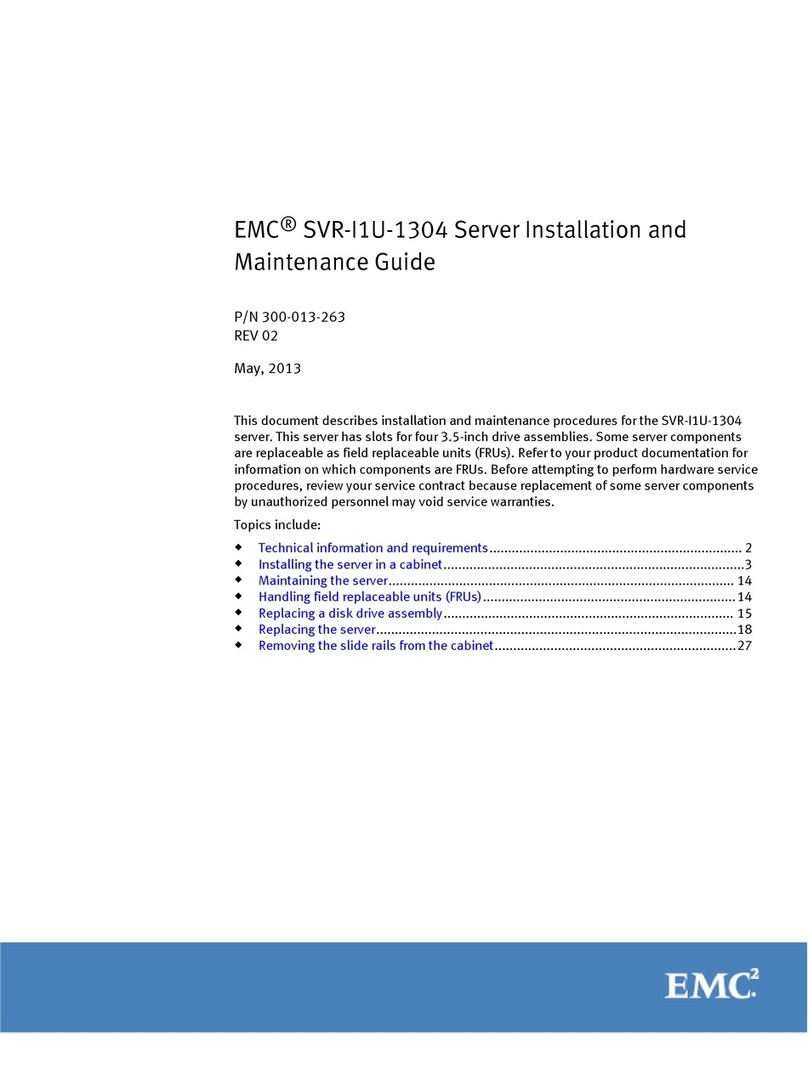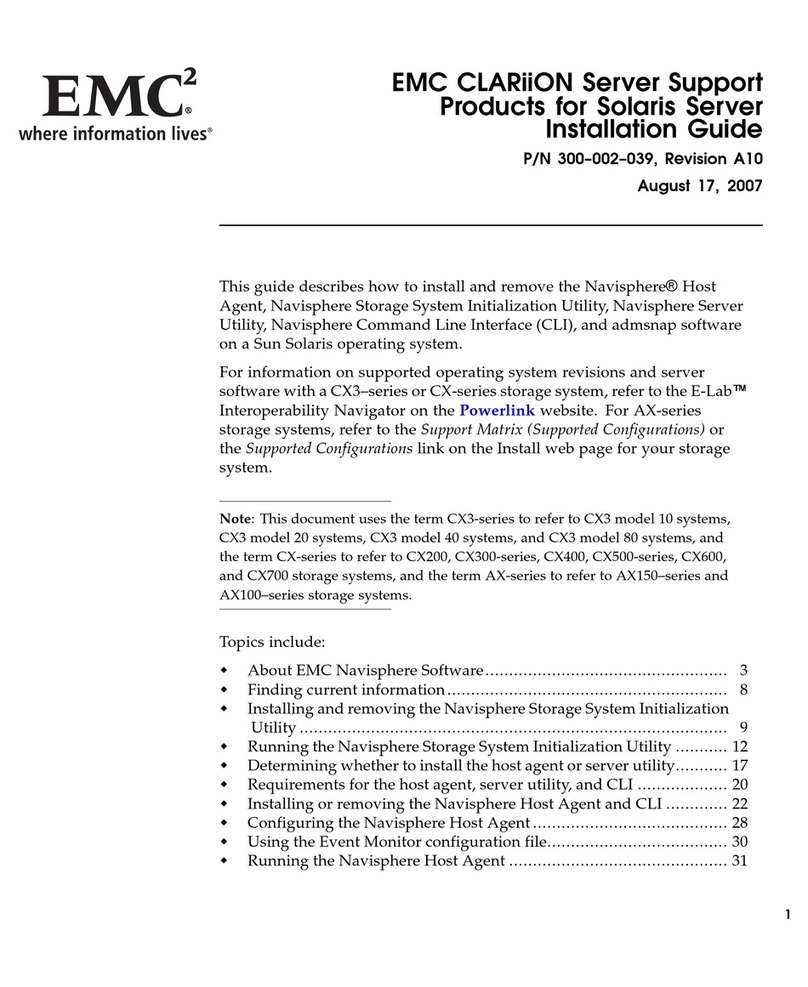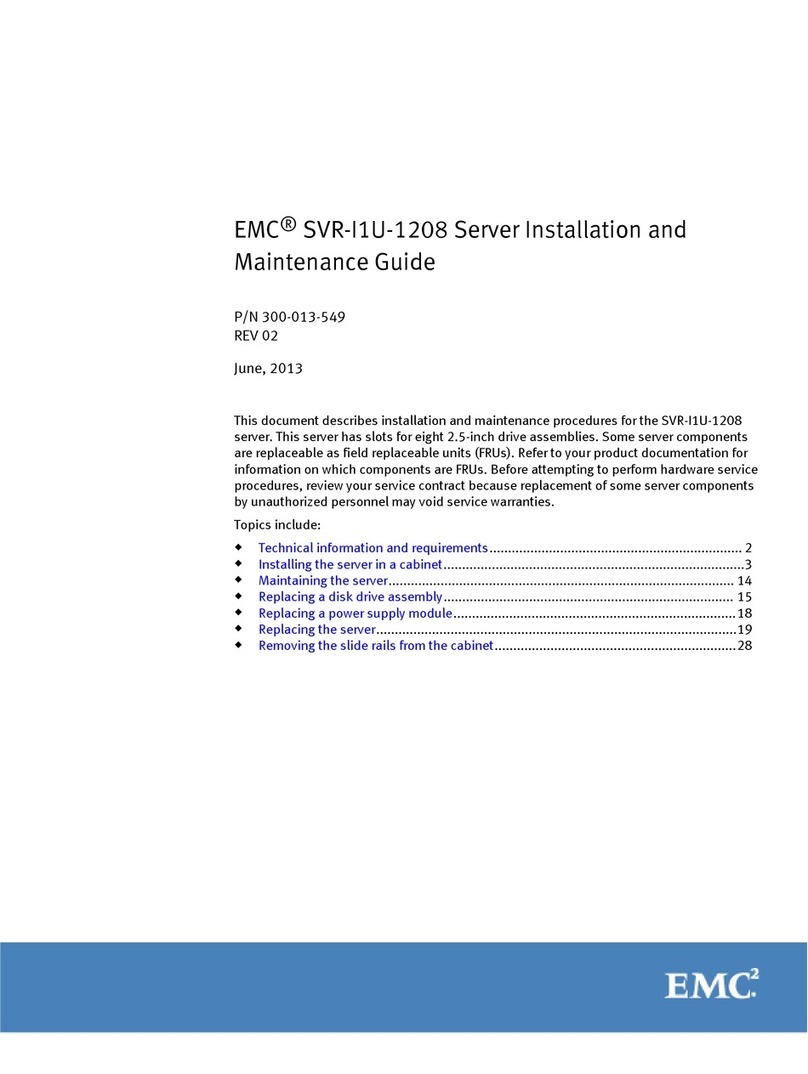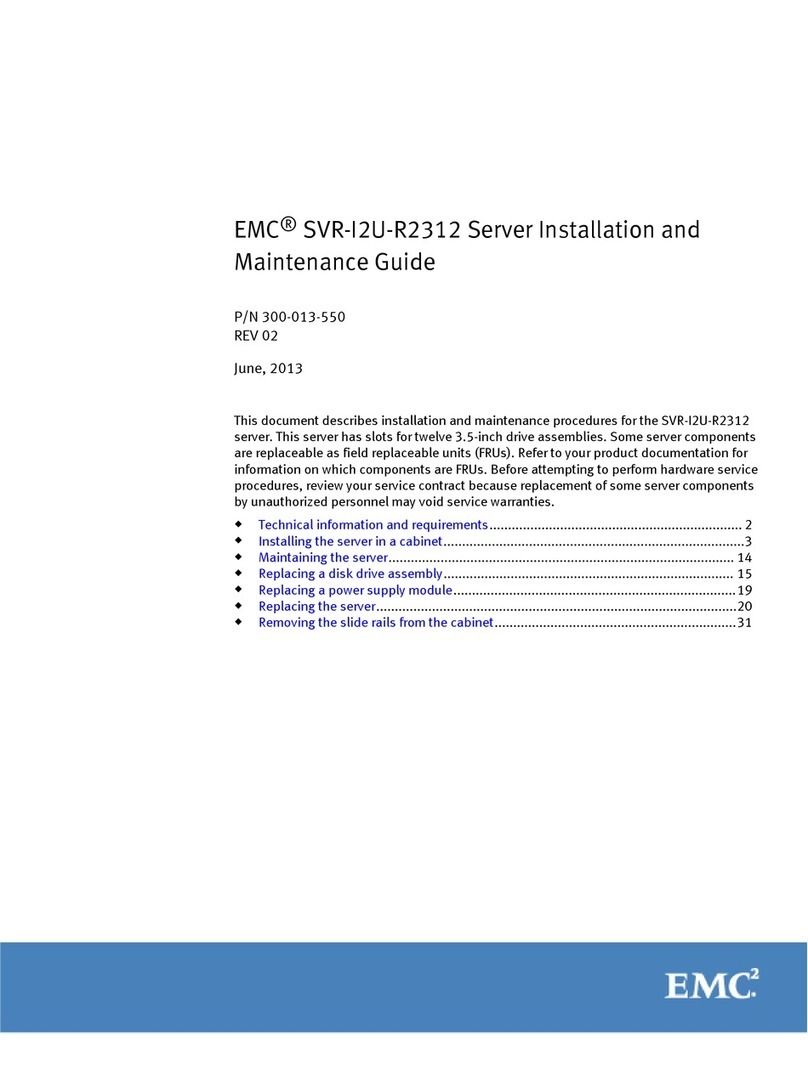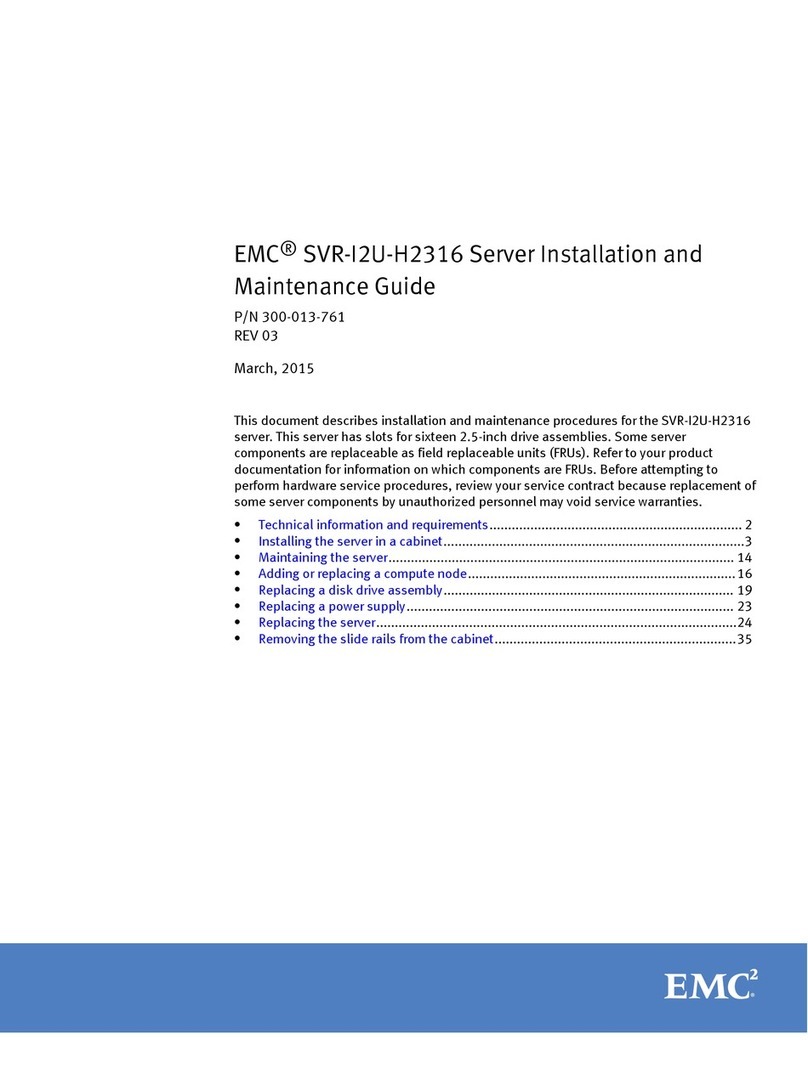5
EMC Connectrix B Series v6.2 ED-DCX-4S-B Hardware Reference Manual
Removing a filler panel ..............................................................96
Replacing a filler panel...............................................................97
RRP: Control processor blade (CP8)............................................... 98
Time and items required ........................................................... 98
Verifying the necessity of replacement....................................98
Recording critical ED-DCX-4S-B information ........................99
Removing a control processor blade (CP8)...........................101
Replacing a control processor blade (CP8)............................102
Verifying operation of the new CP blade..............................103
RRP: Core switch blade (CR4S-8).................................................. 106
Time and items required..........................................................106
Verifying the necessity of replacement..................................106
Removing a core switch blade (CR4S-8)................................107
Replacing a core switch blade (CR4S-8) ................................108
RRP: Power supply ......................................................................... 110
Time and items required..........................................................110
Identification..............................................................................110
Removing a power supply ......................................................111
Replacing a power supply ...................................................... 113
RRP: Blower assembly.................................................................... 114
Time and items required ......................................................... 114
Removing a blower assembly .................................................114
Replacing a blower assembly..................................................115
RRP: WWN card.............................................................................. 116
Time and items required ......................................................... 116
Verifying necessity of replacement ........................................116
Determining the status of a WWN card ................................116
Removing the WWN bezel (logo plate) and WWN
card..............................................................................................117
Replacing the WWN bezel (logo plate) and WWN
card..............................................................................................119
RRP: SFPs and XFPs........................................................................ 121
RRP: Inter-chassis link (ICL) cables.............................................. 122
RRP: ED-DCX-4S-B chassis............................................................ 126
Time required............................................................................ 126
Items required........................................................................... 126
Verifying need for replacement ..............................................127
Recording critical ED-DCX-4S-B and SAN
information ................................................................................127
Disconnecting from the network and fabric .........................131
Removing components from the chassis...............................132
Installing the replacement chassis..........................................133
Installing components into the new chassis..........................134