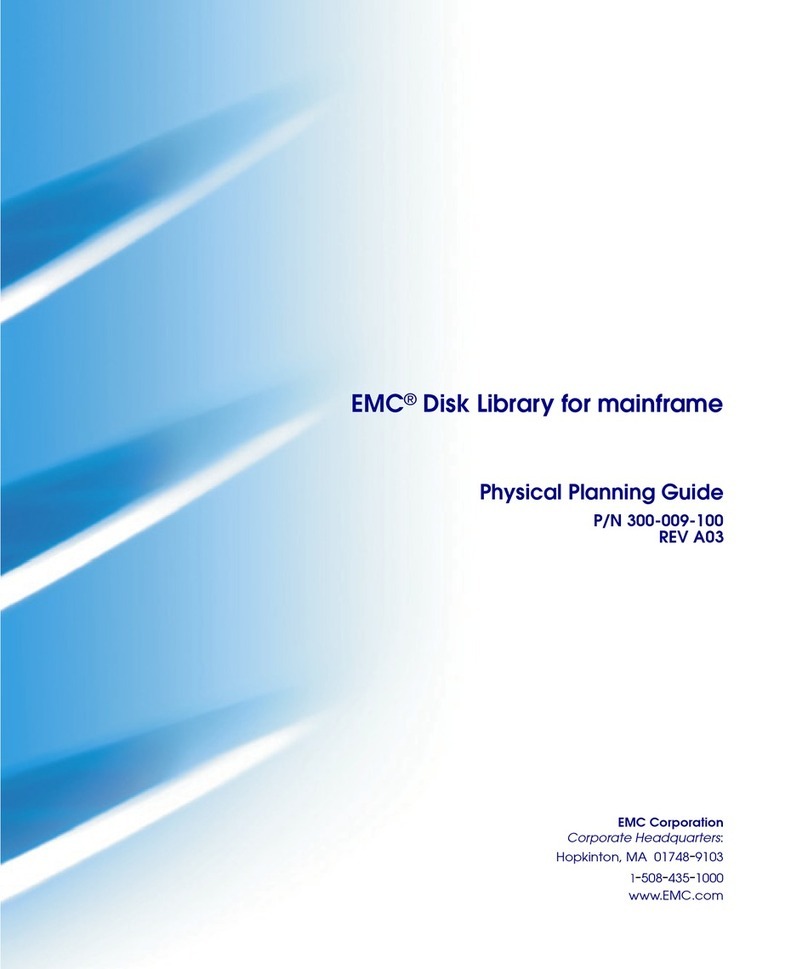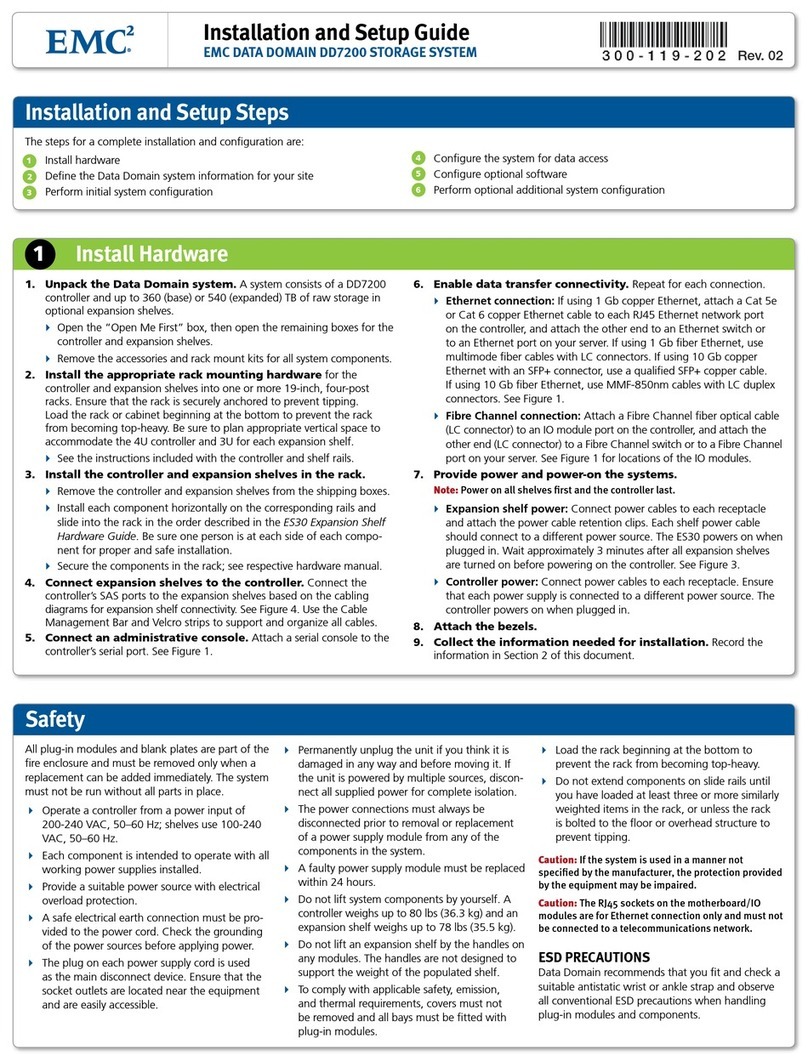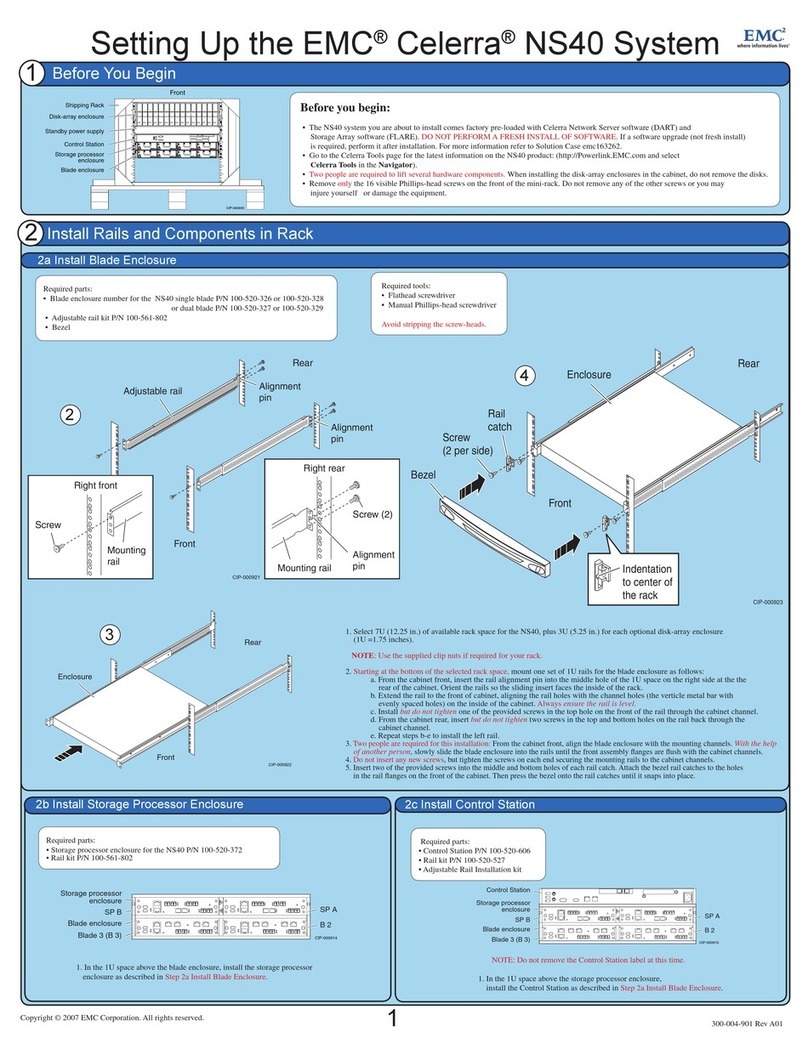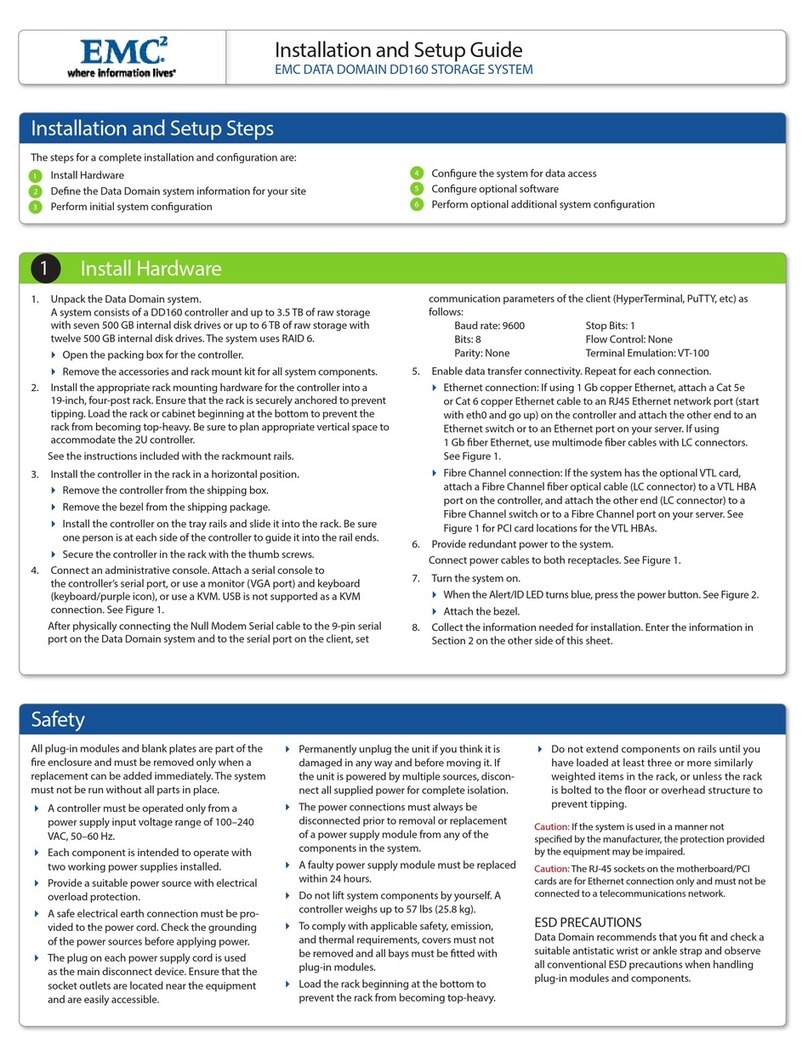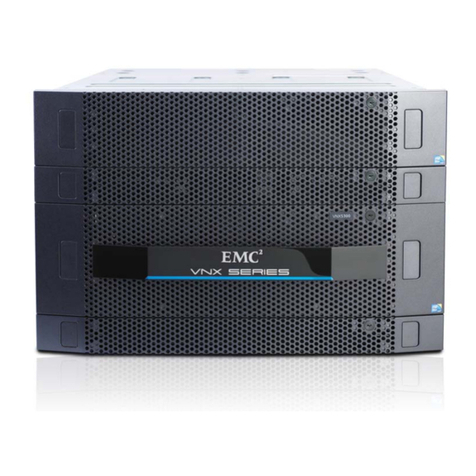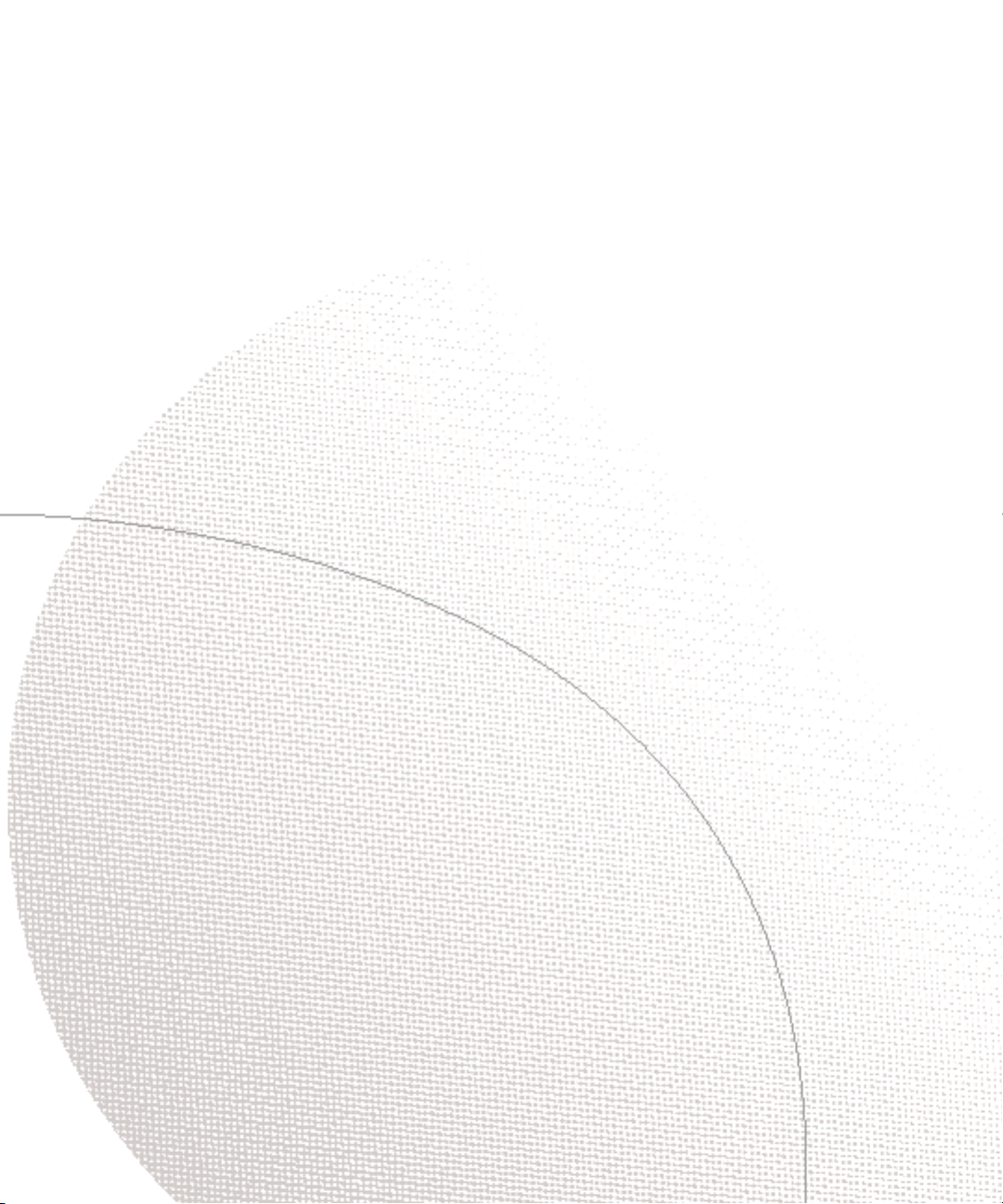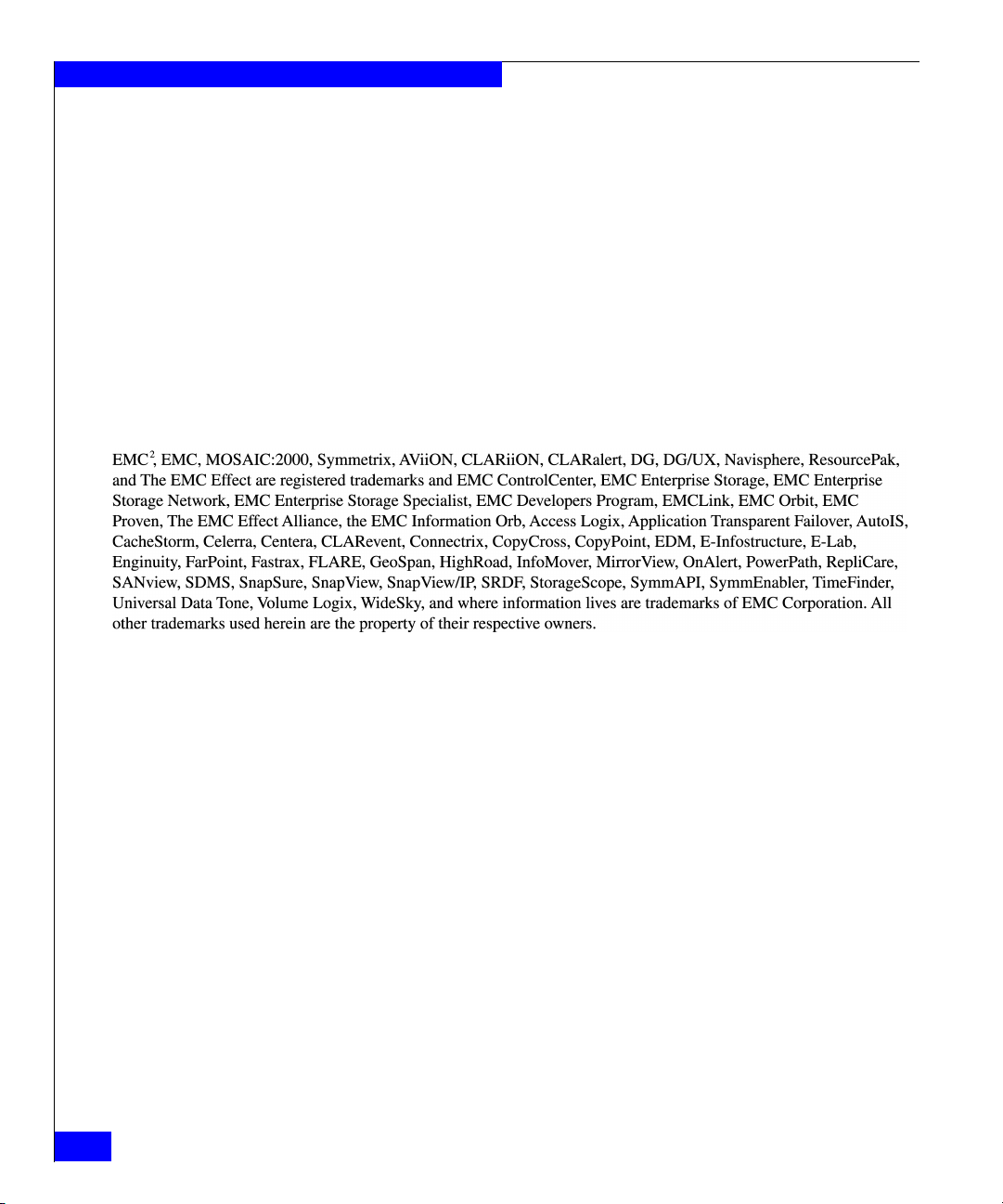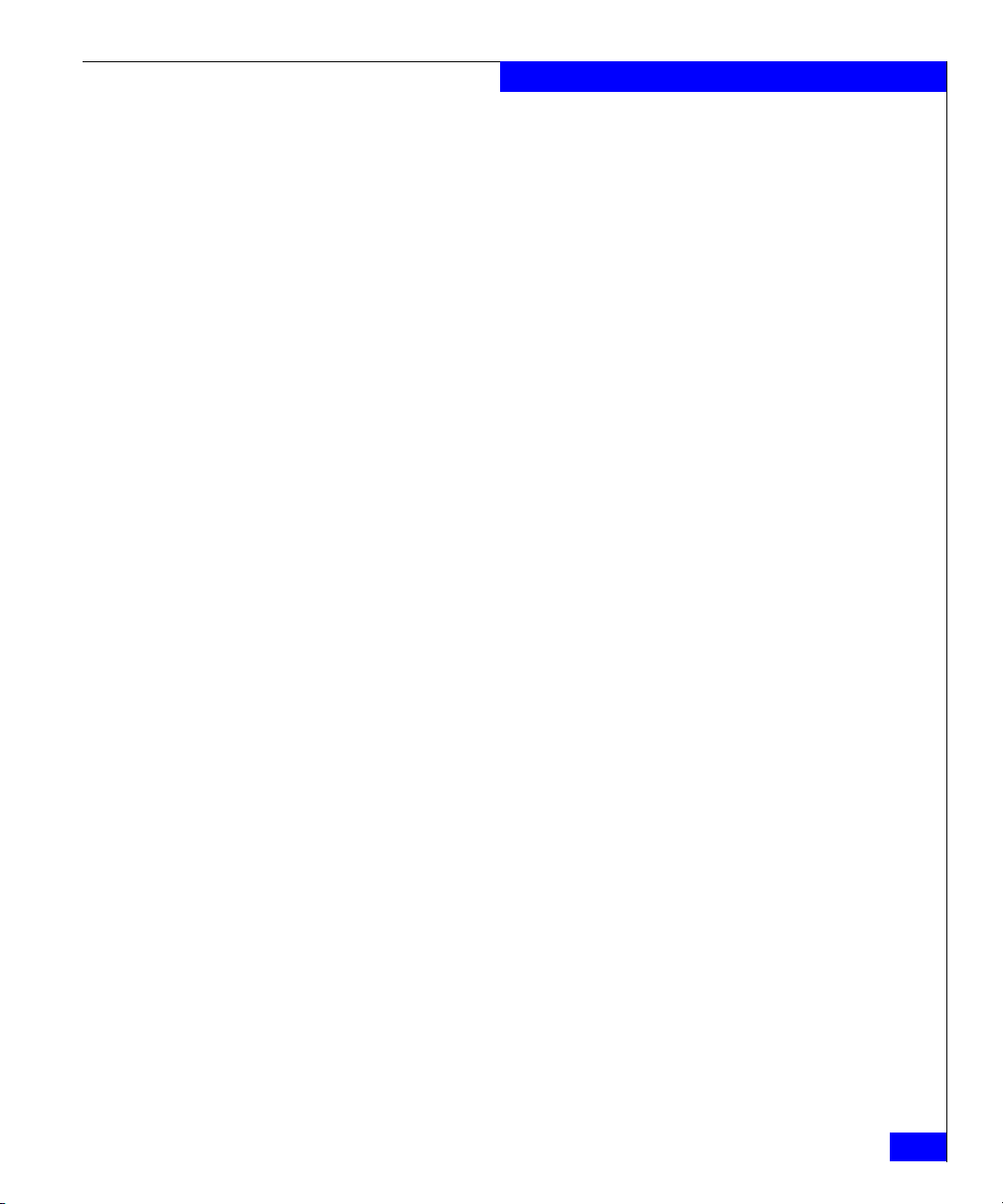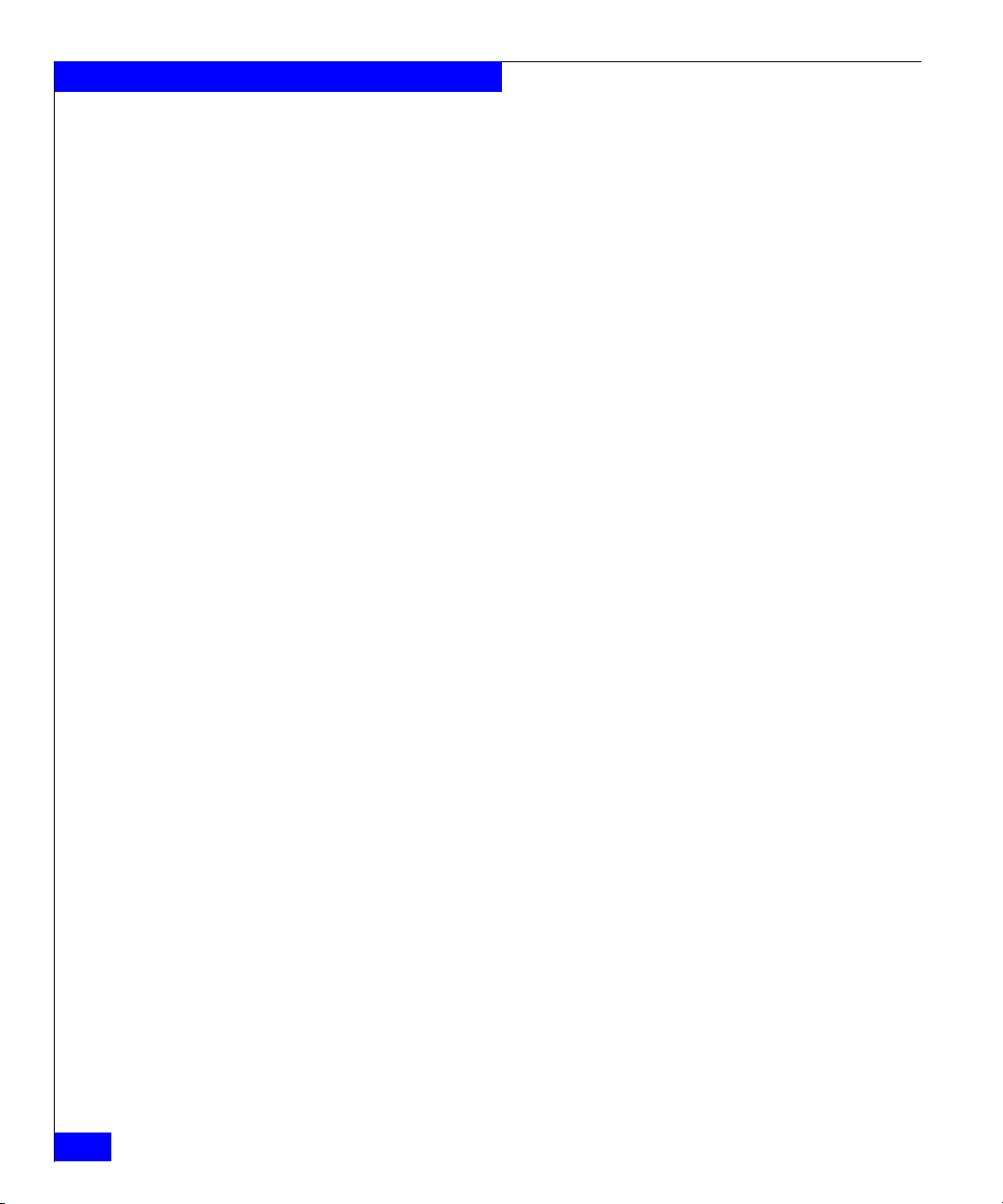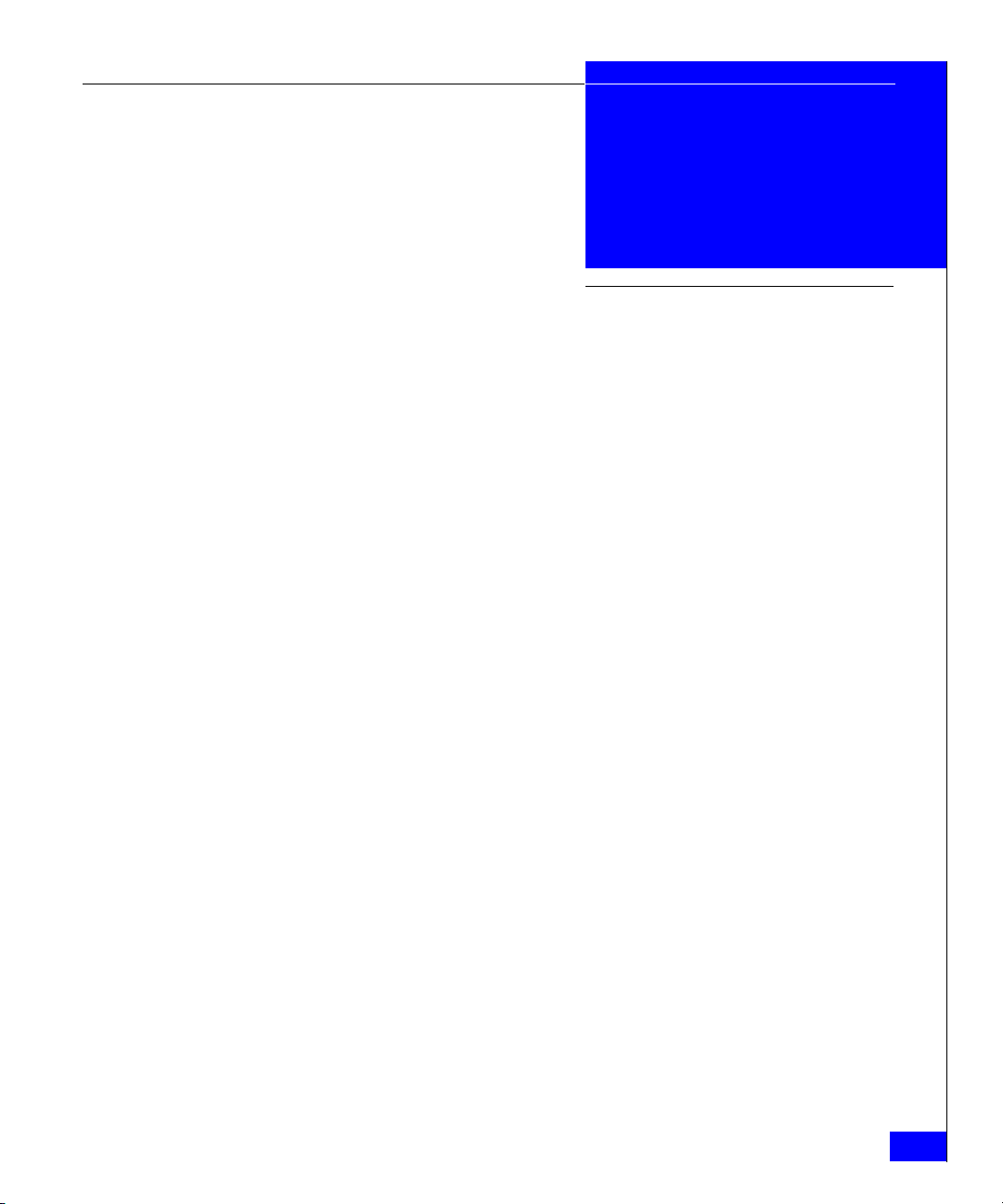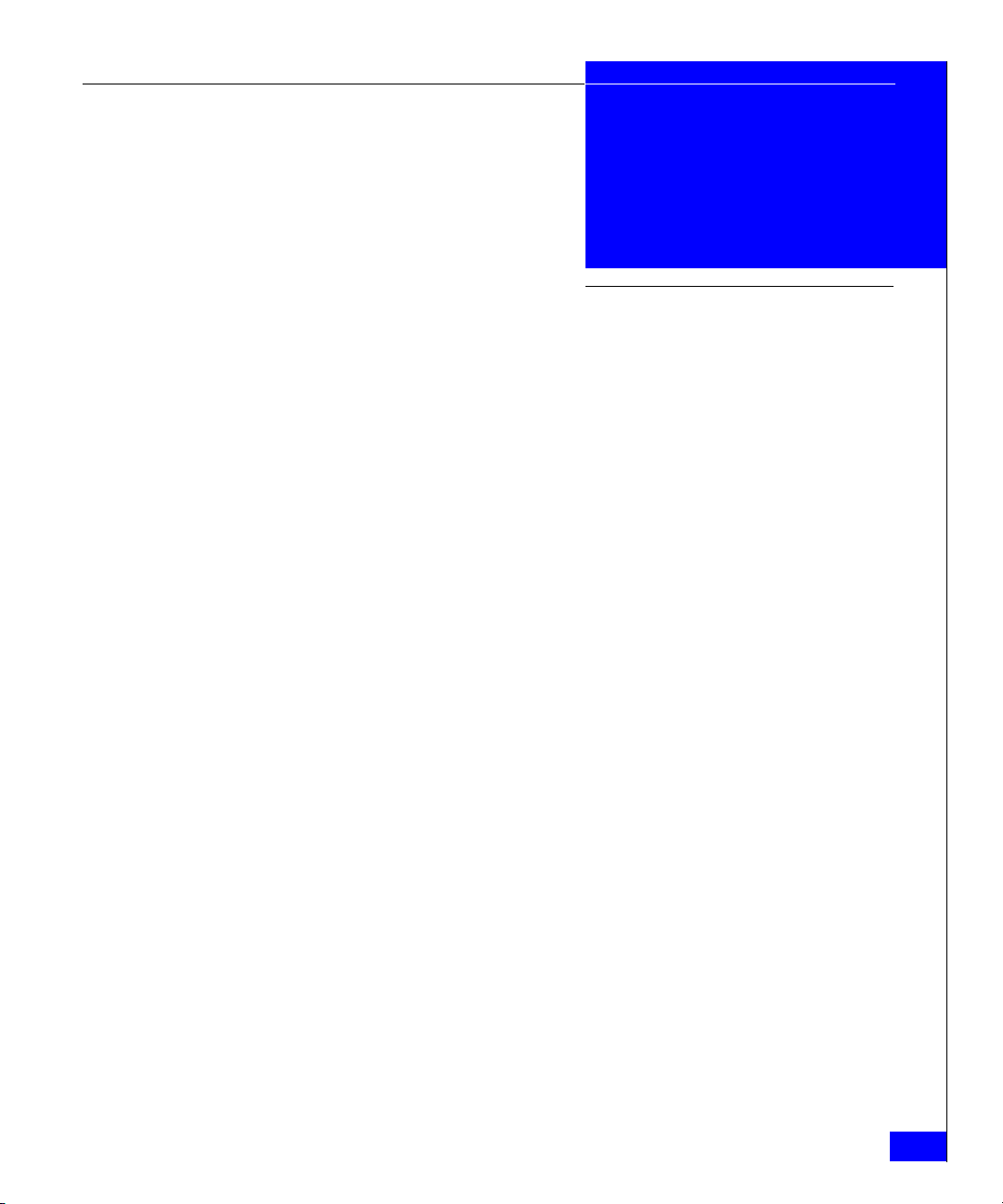Connectrix v6.02 Planning Guide
iv
Contents
Fabric Services and State Change Notifications........................ 2-11
Classes of Service........................................................................... 2-12
Persistent Binding.......................................................................... 2-13
Heterogeneous Server Support.................................................... 2-16
Bandwidth ...................................................................................... 2-17
Path Selection and ISL Loading................................................... 2-21
Shortest Path First................................................................... 2-22
Multiple Equal-Cost Paths .................................................... 2-22
Load Assignment on World Wide Node Names ............... 2-23
Frame Delivery Order ................................................................... 2-24
Chapter 3 Zoning and Naming
Zoning ............................................................................................... 3-2
V6.02 Zoning Capabilities ....................................................... 3-4
Single-HBA Zoning.................................................................. 3-7
Merging Zoned Fabrics................................................................. 3-10
Rules for Merging Zoned Fabrics......................................... 3-10
Zone Naming — Character Set Considerations........................ 3-12
Connectrix Naming Guidelines................................................... 3-14
Chapter 4 Connectrix Topologies
Microcode Levels............................................................................. 4-2
Physical and Logical Topologies ................................................... 4-3
Base Switch Topologies................................................................... 4-4
Symmetrix Capacity Application........................................... 4-4
Symmetrix Consolidation Application.................................. 4-5
Combined Topologies .............................................................. 4-7
Calculating Fan-in and Fan-out.............................................. 4-7
Multiswitch Topologies................................................................. 4-11
Data Center to Data Center................................................... 4-11
Tape Backbone ........................................................................ 4-15
Many to Many......................................................................... 4-16
Open Fabric 1.0 .............................................................................. 4-19
Connectrix Version 6.02 Topology Solution Envelope ............. 4-20
Connectivity ............................................................................ 4-20
ISL Performance............................................................................. 4-28
Adding Bandwidth........................................................................ 4-29
Chapter 5 Planning Considerations
Configuration Objectives................................................................ 5-2
Planning the Initial Configuration......................................... 5-2