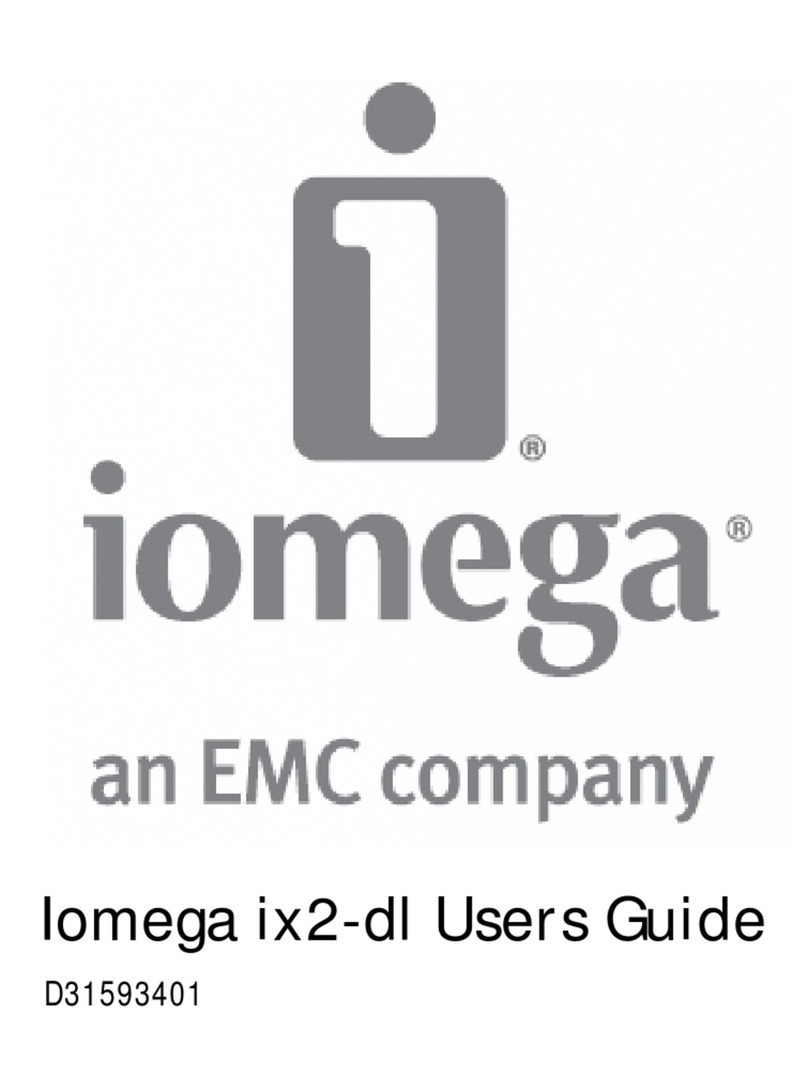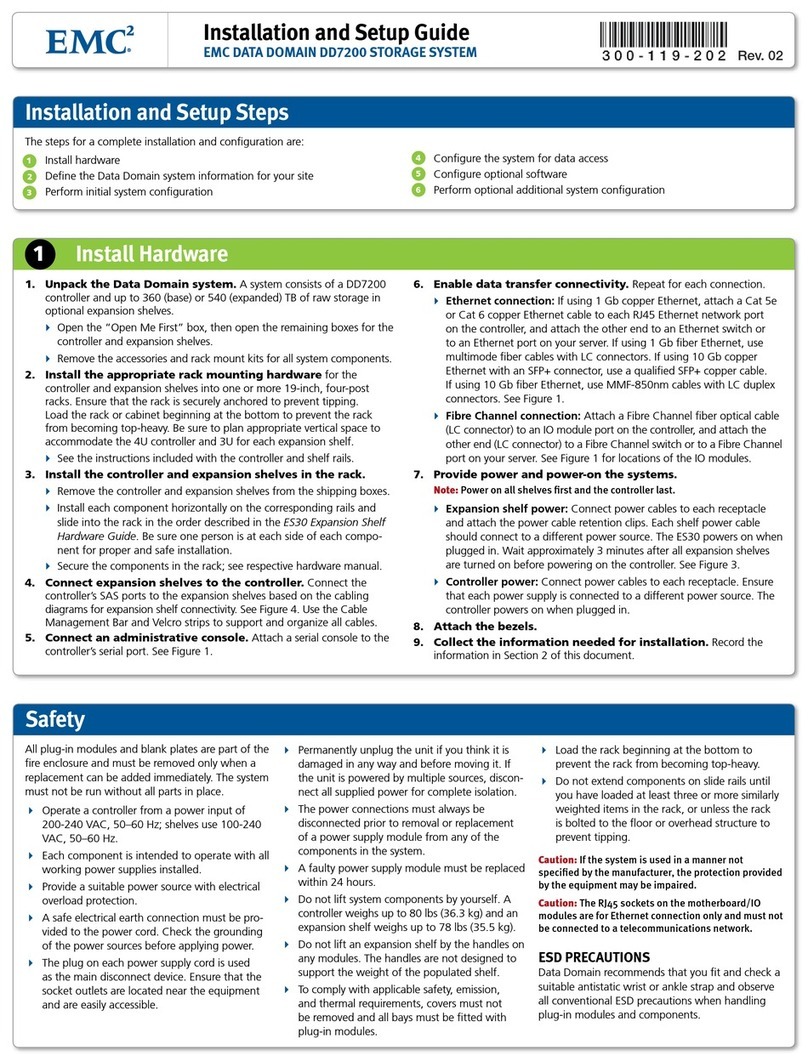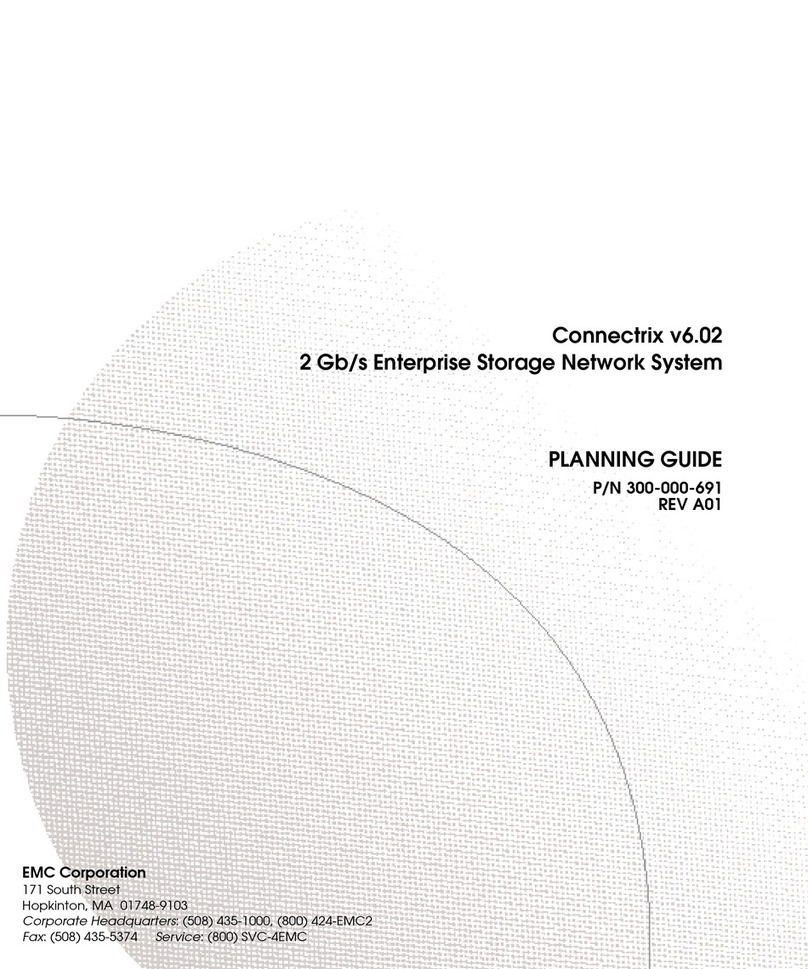2
Step 1
Prepare your environment
Make sure the site where you intend to set up the DL4106 Disk Library has the
following:
❒Adequate network wiring to provide the DL server and each storage-system
storage processor (SP) with a management port Ethernet connection.
❒Appropriate electrical wiring in place to accommodate the cabinet’s power
cables. For EMC cabinets, see the Site Preparation Guide for CX3-Series Storage
Systems in a 40U-C Cabinet (on the EMC Powerlink website). To support all of the
storage system’s high-availability features, the cabinet must receive power from
at least two discrete circuits.
❒A host connected to the same network as the storage system to manage and
monitor the storage system. We recommend the following minimum
configuration for the management workstation:
• Intel compatible 500 MHz computer with at least 512 MB RAM and 50 MB of free
disk space.
• Video driver resolution set to a minimum of 1024x768 with 256 colors and small
fonts.
• Network interface controller.
• US keyboard and pointing device.
• DB-9 COM port connector.
• Windows 2000, Windows Server 2003 or Windows XP Professional.
• TCP/IP network connection to each storage processor in the CX3-80 storage
system that the customer will be managing and monitoring.
• Java Runtime Environment (JRE) Standard Edition 1.5.0_06 installed. However,
EMC recommends JRE 1.6.0 due to known performance issues with prior versions
of the JRE. Optimally, other JREs should be uninstalled and there must be only
one JRE installed on the station running the CLARalert® Suite.
• Web browser software: Microsoft Internet Explorer version 5.5 or greater,
Netscape Navigator version 6.0 or greater, Mozilla 1.1 or greater, or Firefox 1.0 or
greater.
IMPORTANT Updates, service tools and current documentation require
Internet access to a support website.