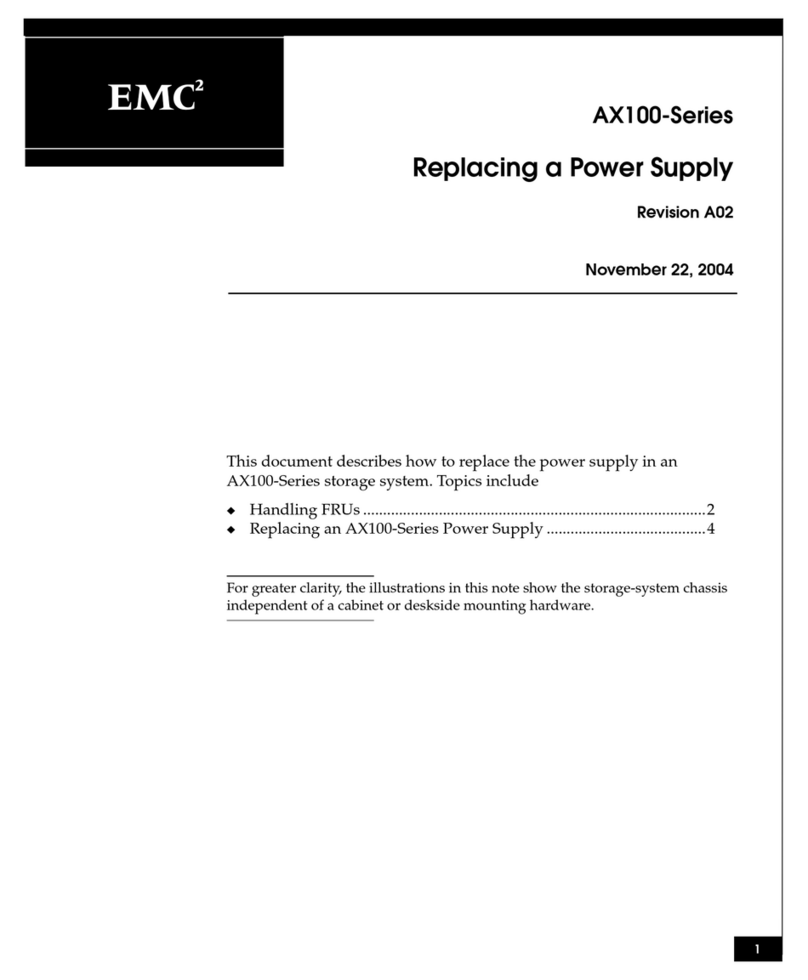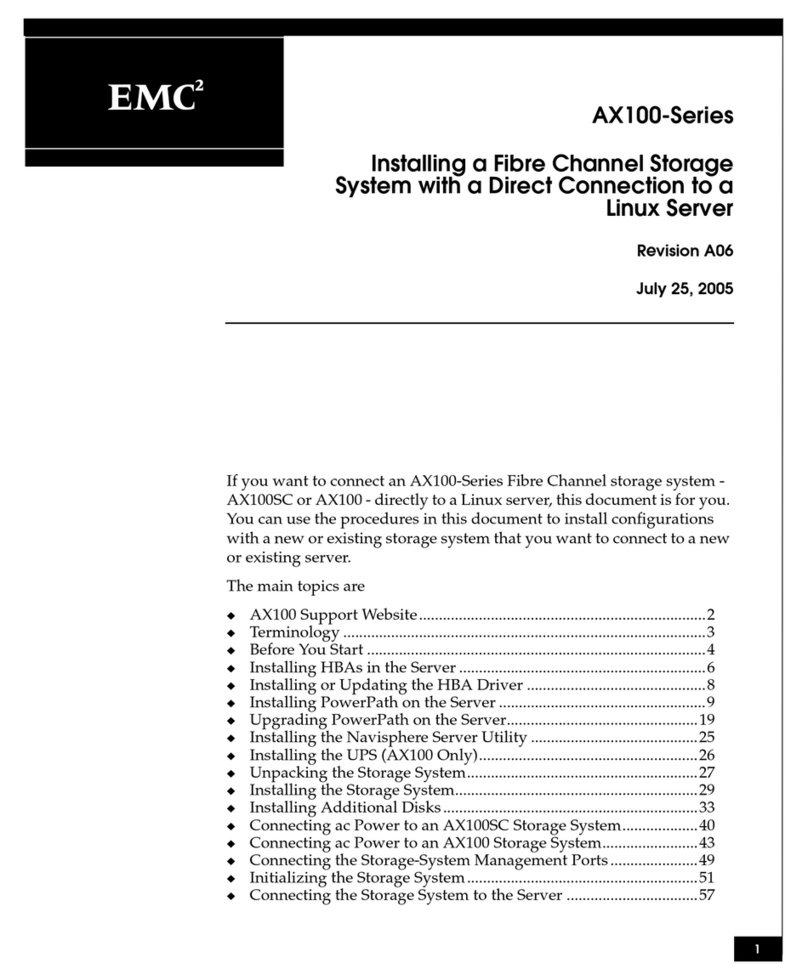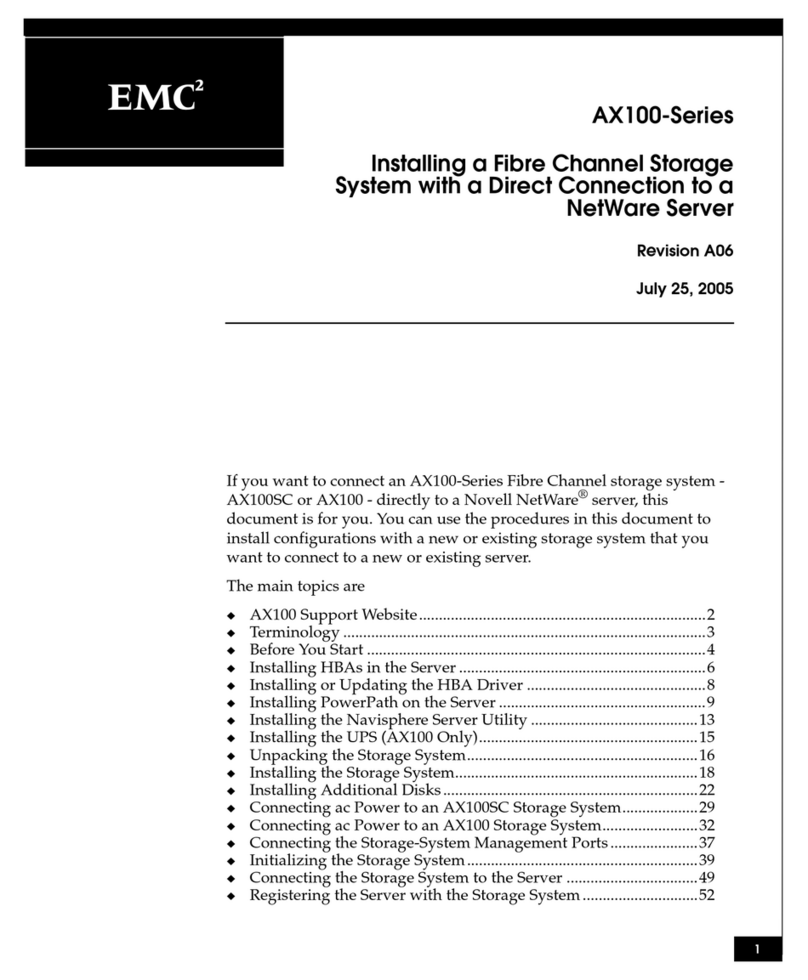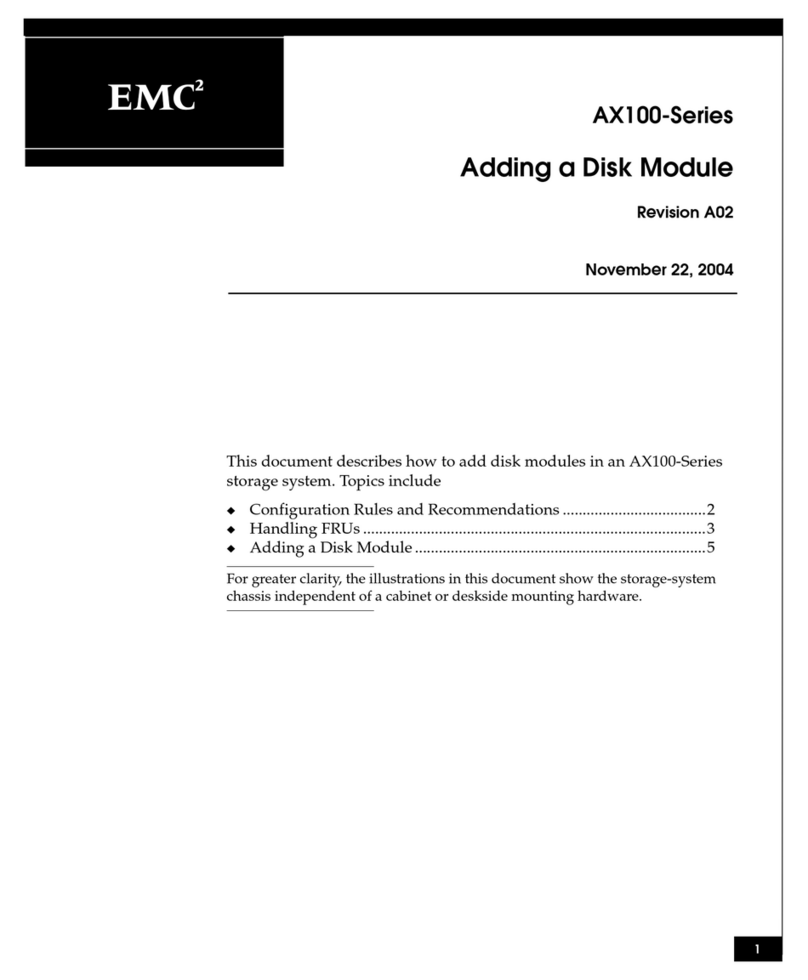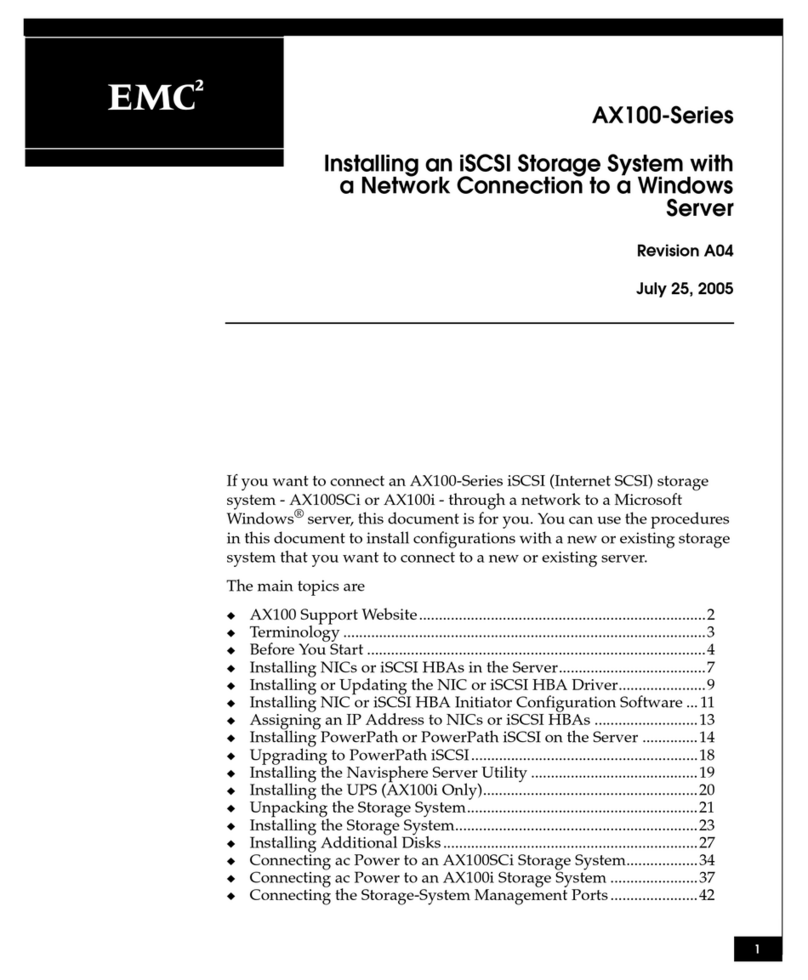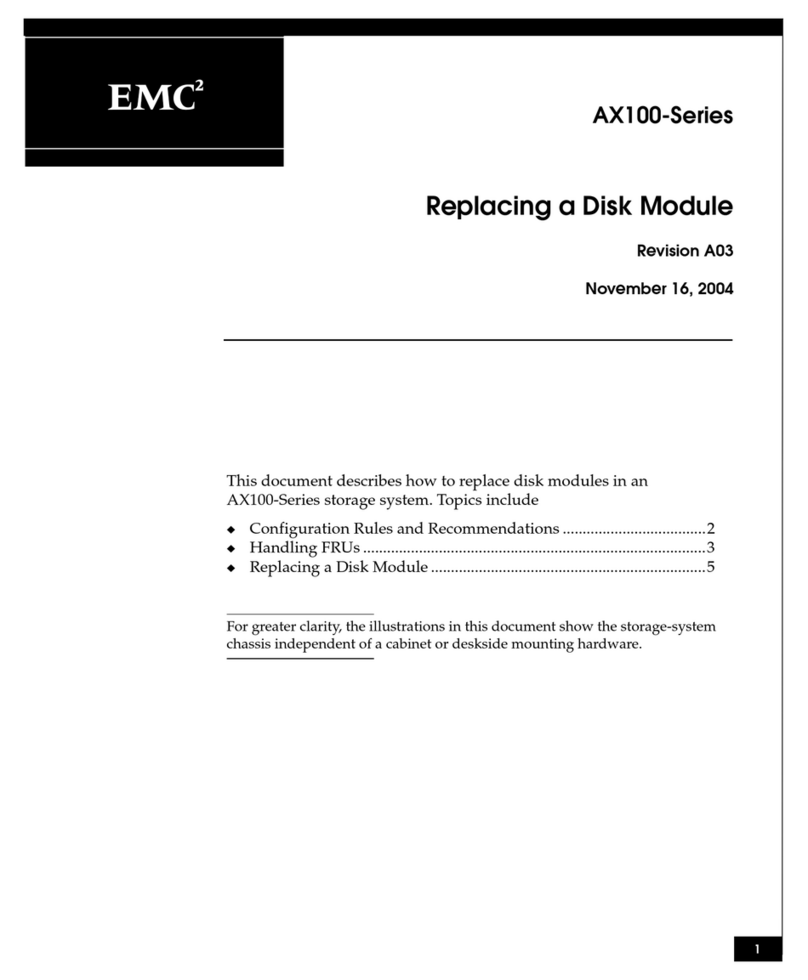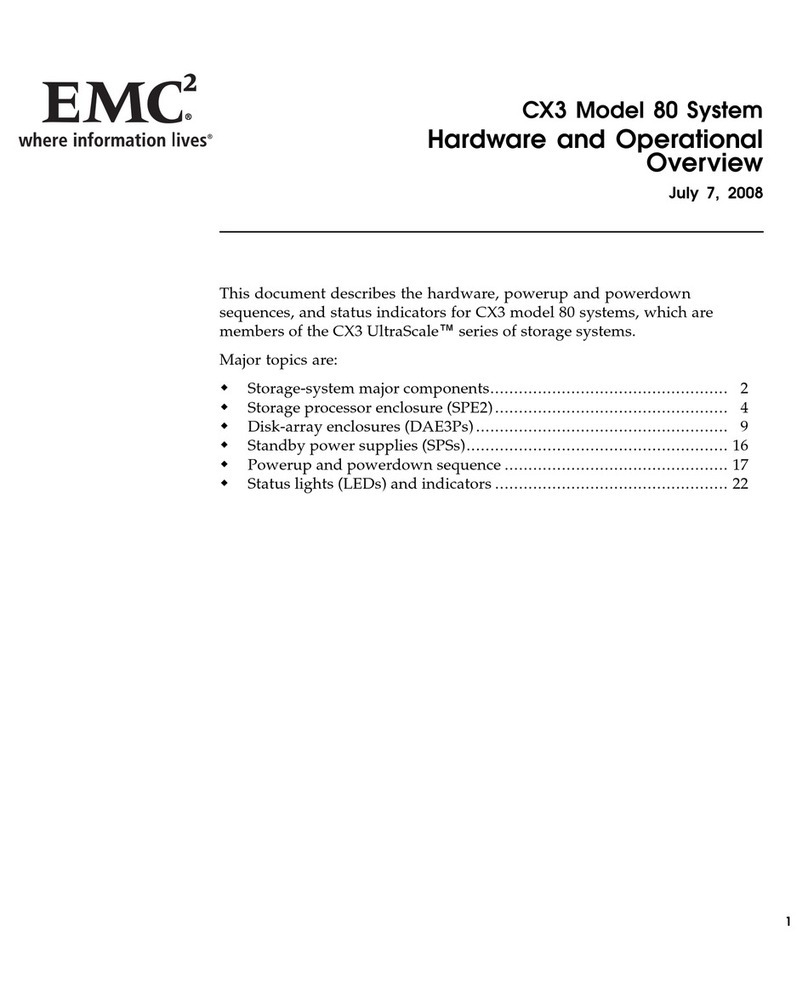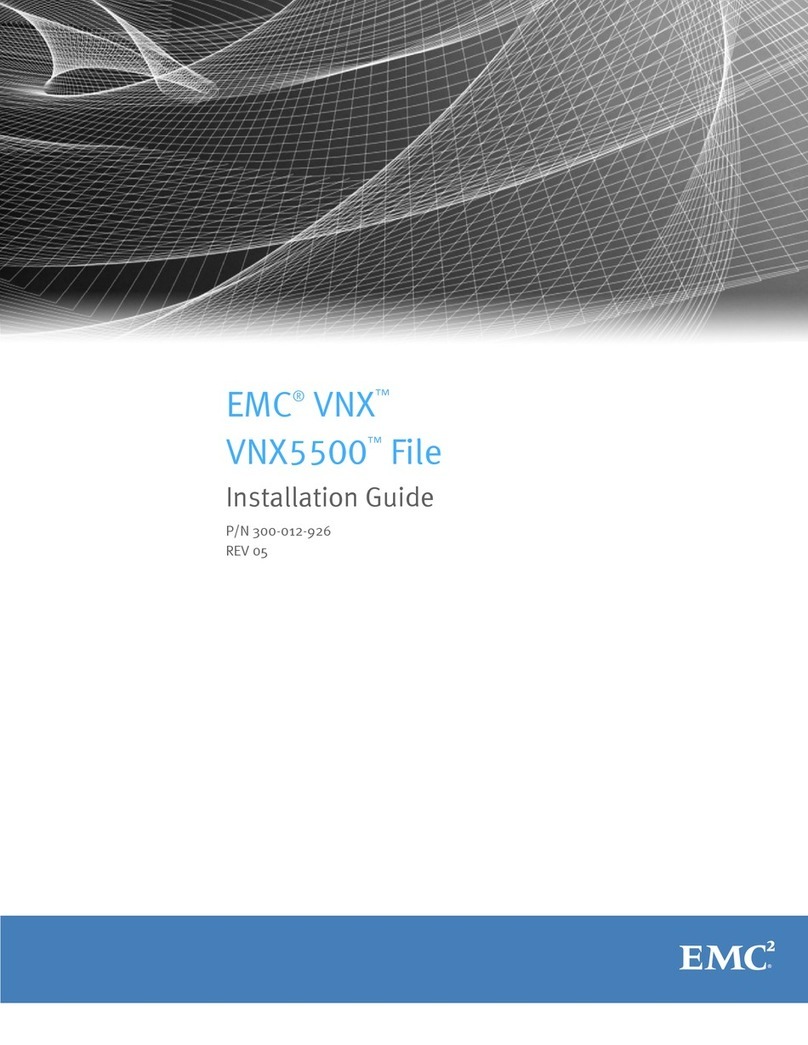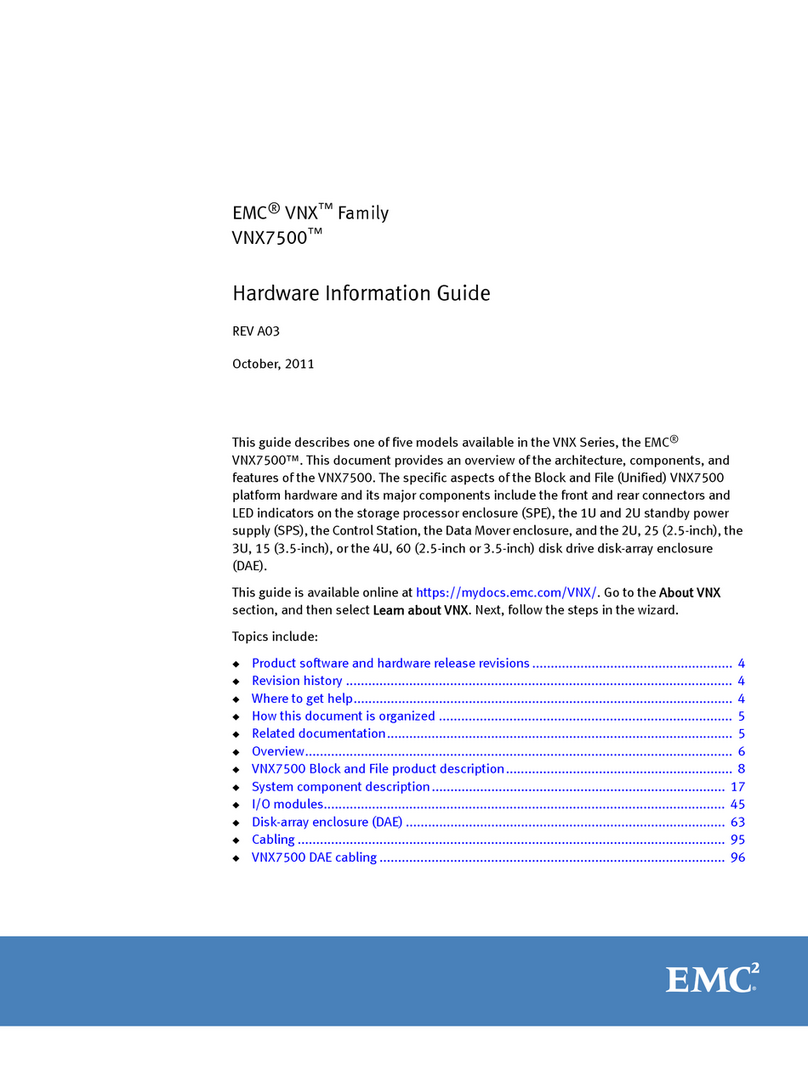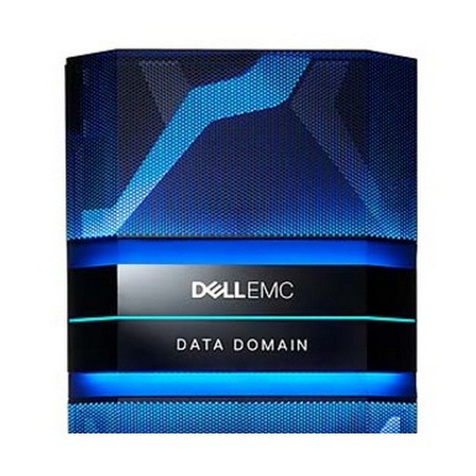8 EMC VNXe3100/VNXe3150 — Adding Input/Output Modules
Tasks to add I/O modules
If you installed a 10 GbE (2-port) I/O module and the SP Fault light stays on solid
amber and does not start flashing, do the following:
a. Pinch the orange tabs and pull the latches to the sides to eject the SP assembly
from the chassis.
b. Pull the SP assembly two inches out of the chassis.
c. Push the SP assembly back into the chassis.
d. Close the right and left latches to fully seat the SP assembly in the chassis.
An audible click indicates that the latches are secure.
After a few seconds the SP Fault light should start flashing.
4. Reconnect the cables to the back of the SP assembly being sure to connect all cables
to the same ports from which you removed them on the faulted SP assembly.
Task 8: Reboot the storage processor
Once you have installed the I/O module and returned the storage processor assembly to
the chassis, reboot the recently serviced SP to ensure that it leaves Service mode:
1. From Unisphere, select Settings, then Service System.
2. Log in with your service password.
3. In the System Components column, select the storage processor currently in Service
mode.
4. Under Service Actions, select Reboot, then Execute service action.
It may take up to 12 minutes for the system to complete its reboot to return to normal
mode and restart the servers.
5. Refresh your browser, or follow the on-screen instructions, to bring the software out of
service mode and restore full-function Unisphere.
Task 9: Verify that the new I/O module is recognized
Verify that the new I/O module is recognized by your system, and not faulted:
1. Open Unisphere™ and select System, then System Health.
2. Select the SP in the System Components list or the graphical view:
• In the System Components list, the new module should be marked with a yellow
Warning status icon because it has not been committed yet.
• In the graphical view, the module should be highlighted yellow.
If the system health monitor shows the module as faulted, contact your service
provider.