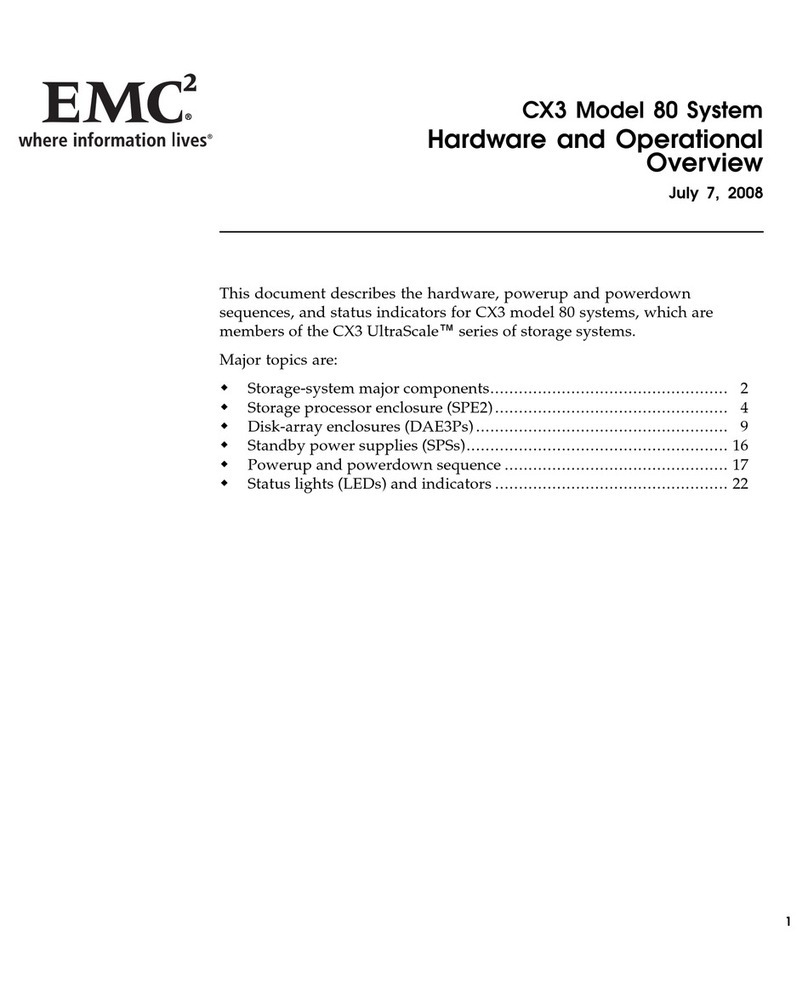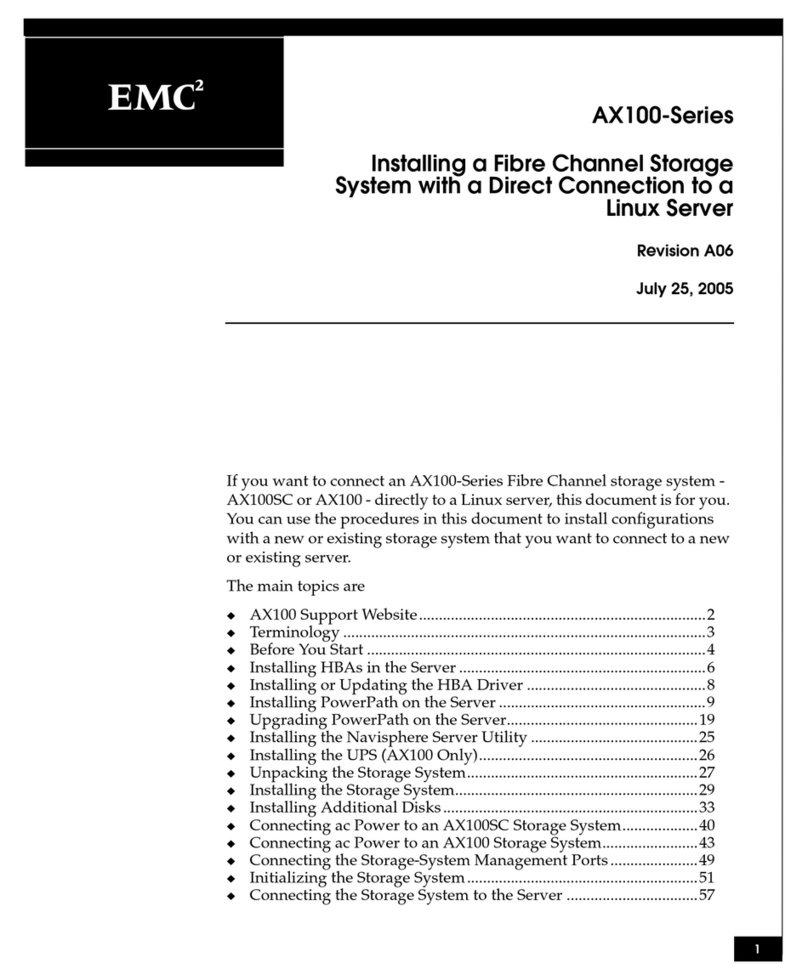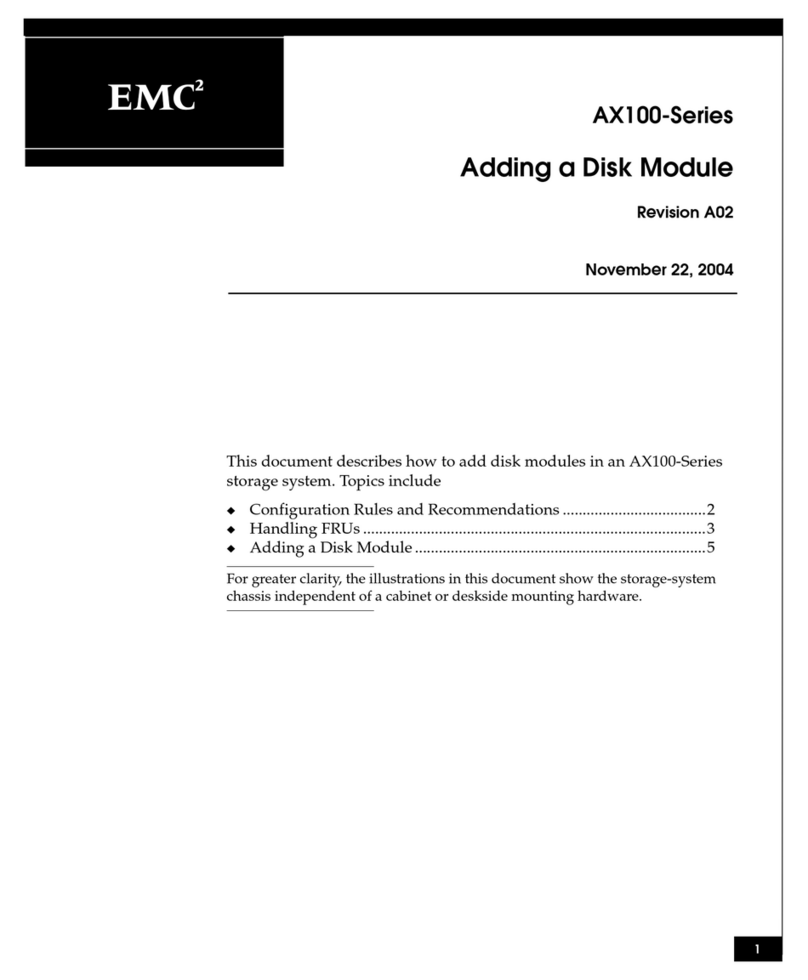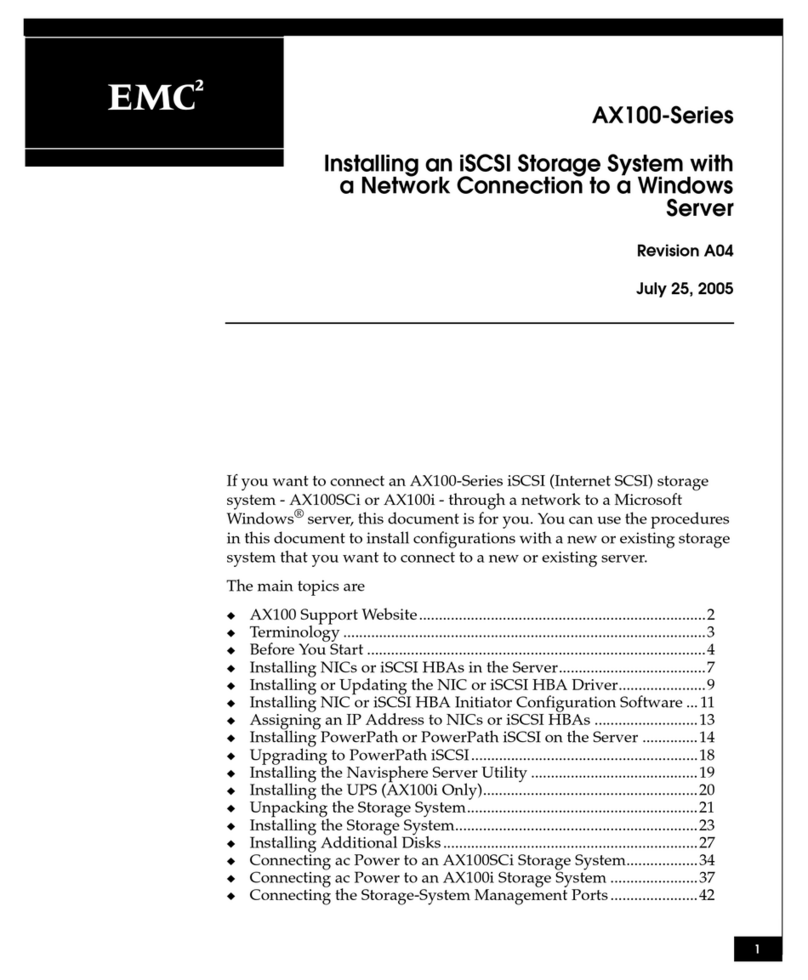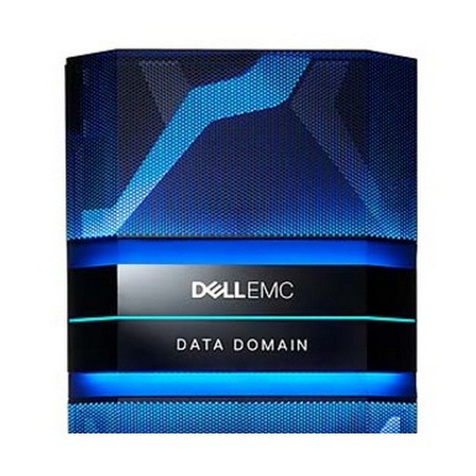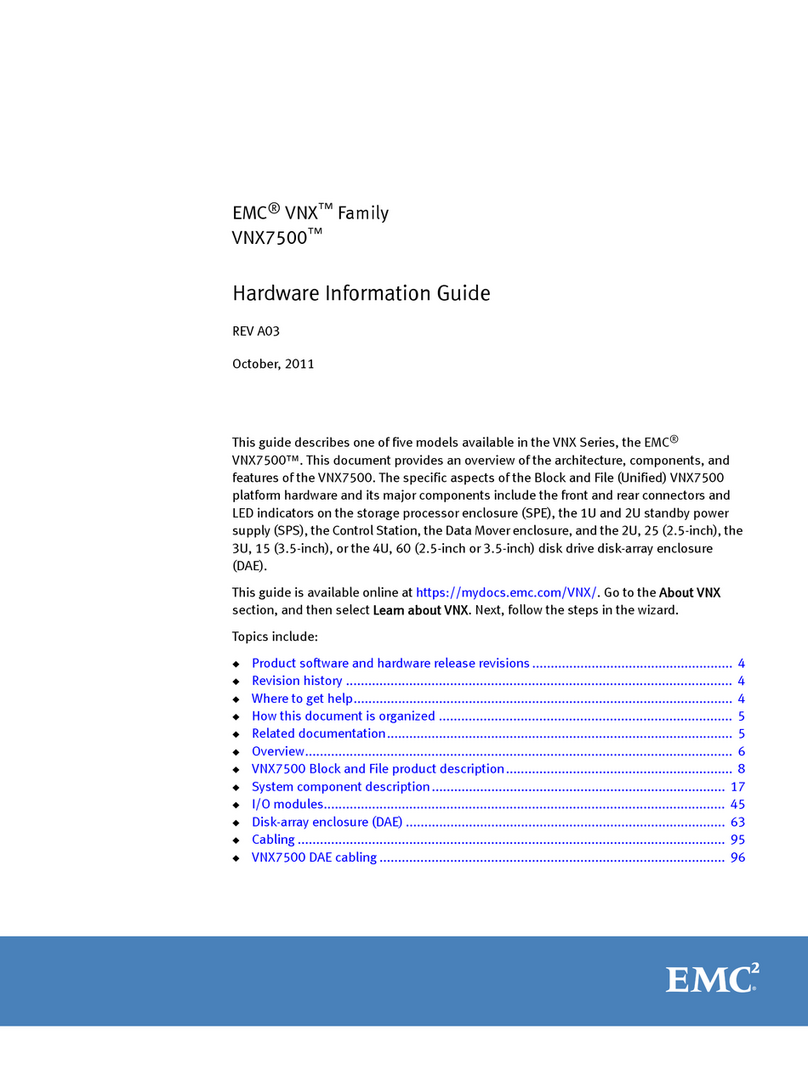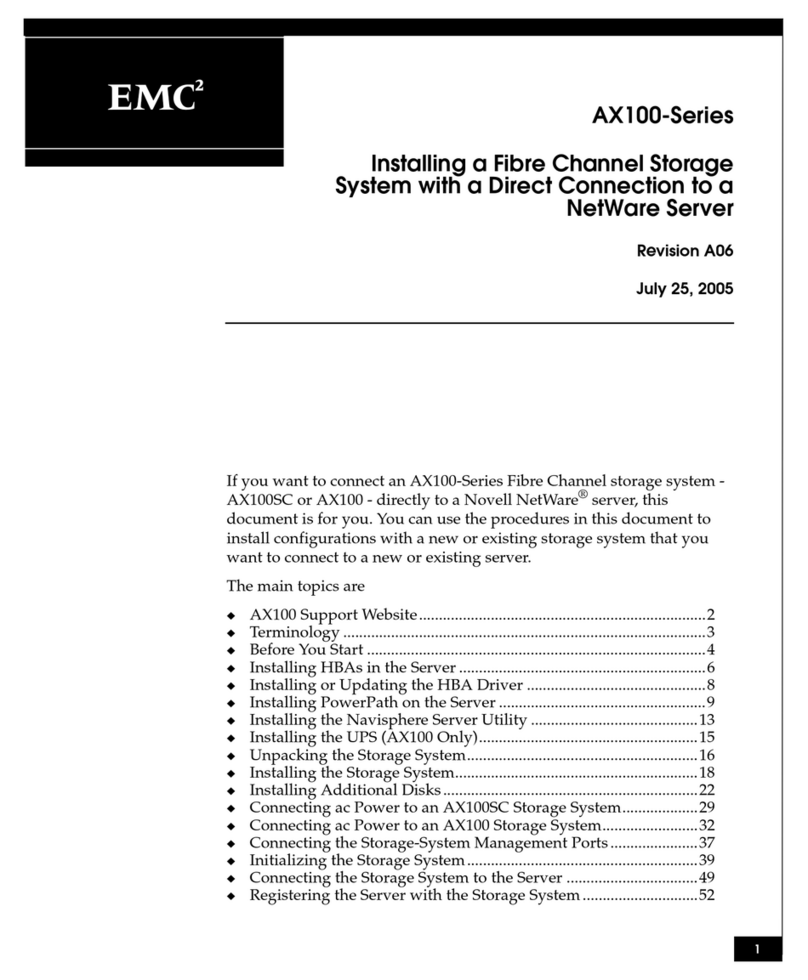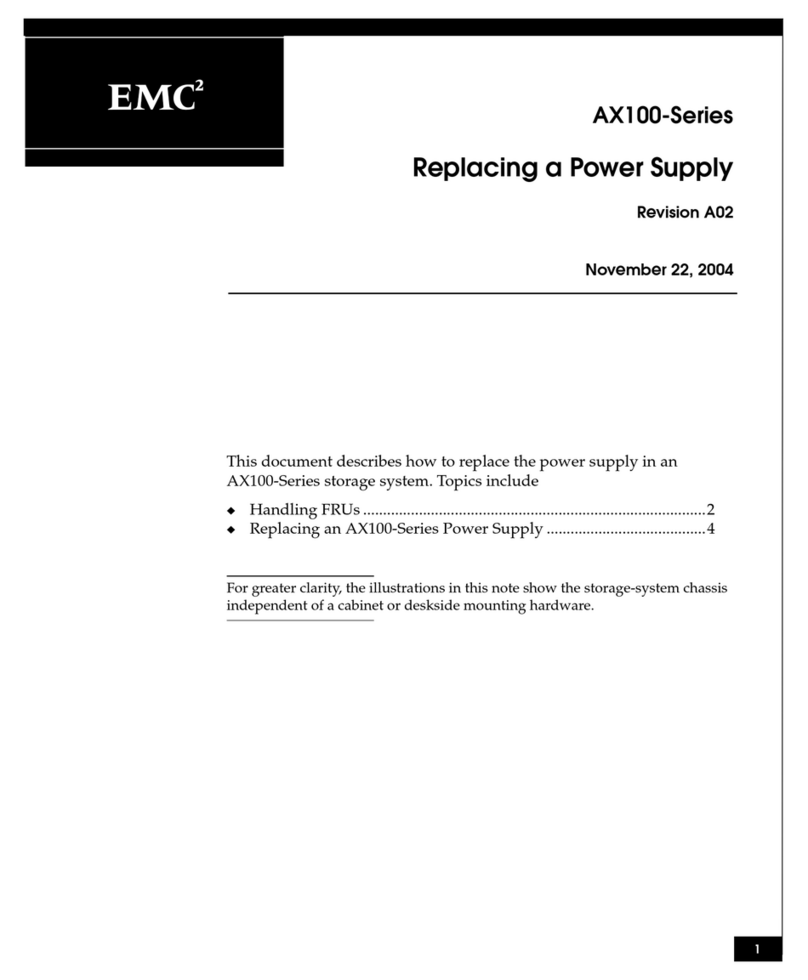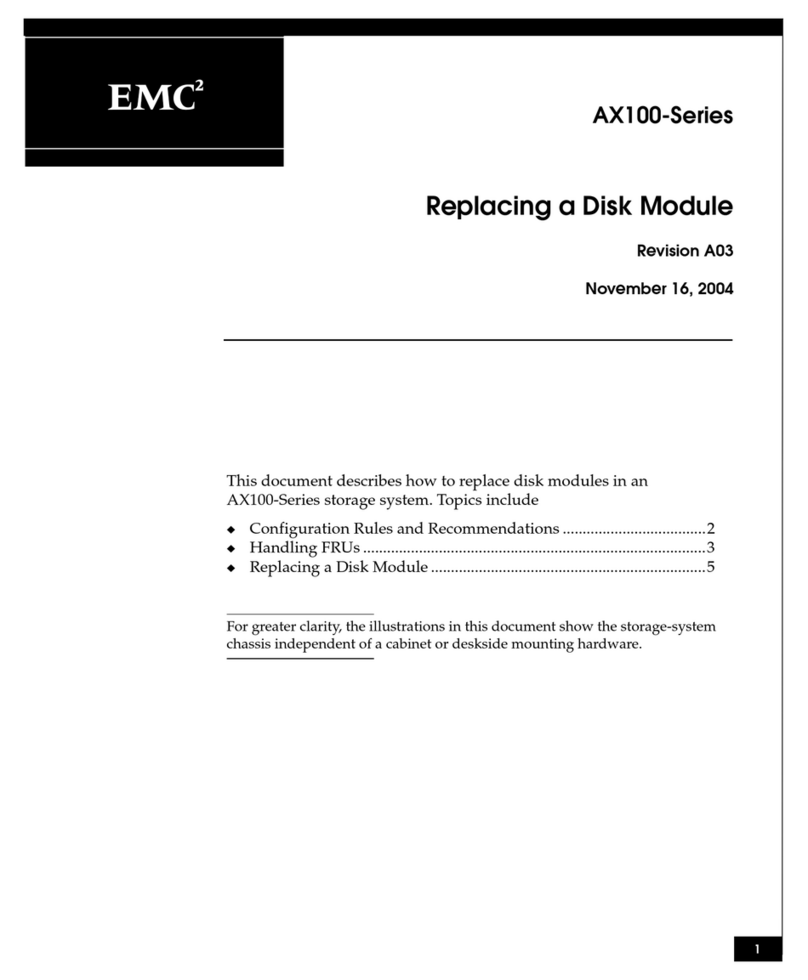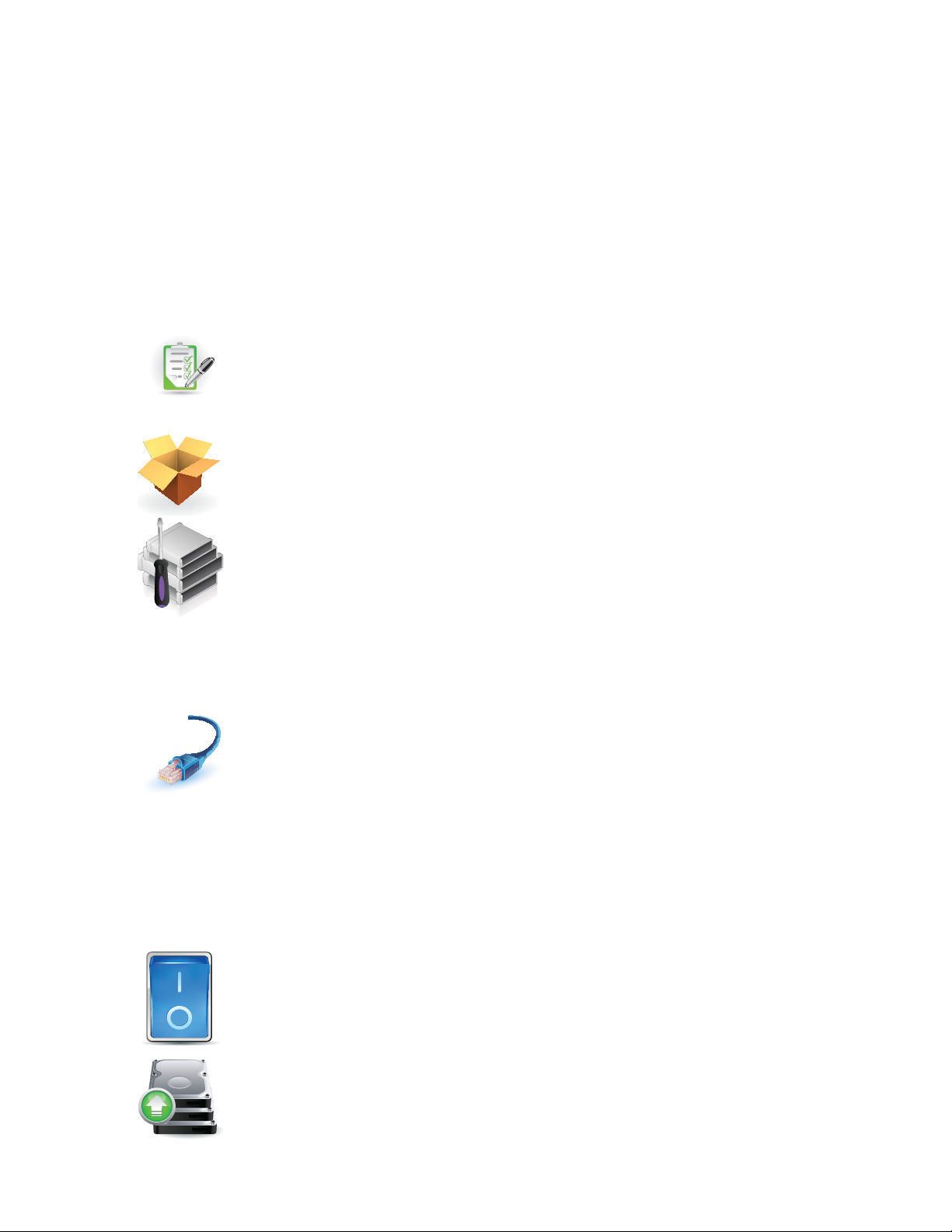EMC VNX5500 File Installation Guide
3
CONTENTS
Introduction
Audience.................................................................................................................... 5
Shipping Methods...................................................................................................... 5
Overview of installing in an EMC cabinet .............................................................. 5
Overview of installing in a customer cabinet......................................................... 6
Prepare your system
Before you begin........................................................................................................ 7
Site requirements................................................................................................. 8
Unpack your system
Unpacking the shipping boxes ................................................................................... 9
Removing mini-rack components.............................................................................. 11
Assemble components in your cabinet
Installing rails .......................................................................................................... 15
Installing components.............................................................................................. 16
Installing the standby power supply ................................................................... 18
Installing disk processor enclosure .................................................................... 19
Installing Control Stations and extension cables ................................................ 22
Installing blade enclosure 0 ............................................................................... 24
Installing optional blade enclosure 1.................................................................. 25
Cable your system
Cabling Control Station, modem, and public LAN...................................................... 27
Cabling CS0 ....................................................................................................... 27
Cabling CS1 (optional) ....................................................................................... 30
Cable storage processors and blades ....................................................................... 33
Cabling storage processor A (SP A)..................................................................... 33
Cabling storage processor B (SP B)..................................................................... 35
Cabling SPs to the blade management modules ....................................................... 37
Cabling for one blade enclosure ......................................................................... 37
Cabling for two blade enclosures........................................................................ 38
Cabling the standby power supply to SP serial port .................................................. 40
Power up
Before you power up ................................................................................................ 41
Connecting or verifying power cables ....................................................................... 41
Verifying system status ............................................................................................ 43
Add additional storage
Disk-array enclosure types ....................................................................................... 47
Assembling the DAEs ............................................................................................... 48
Install the DAE rails ............................................................................................ 49