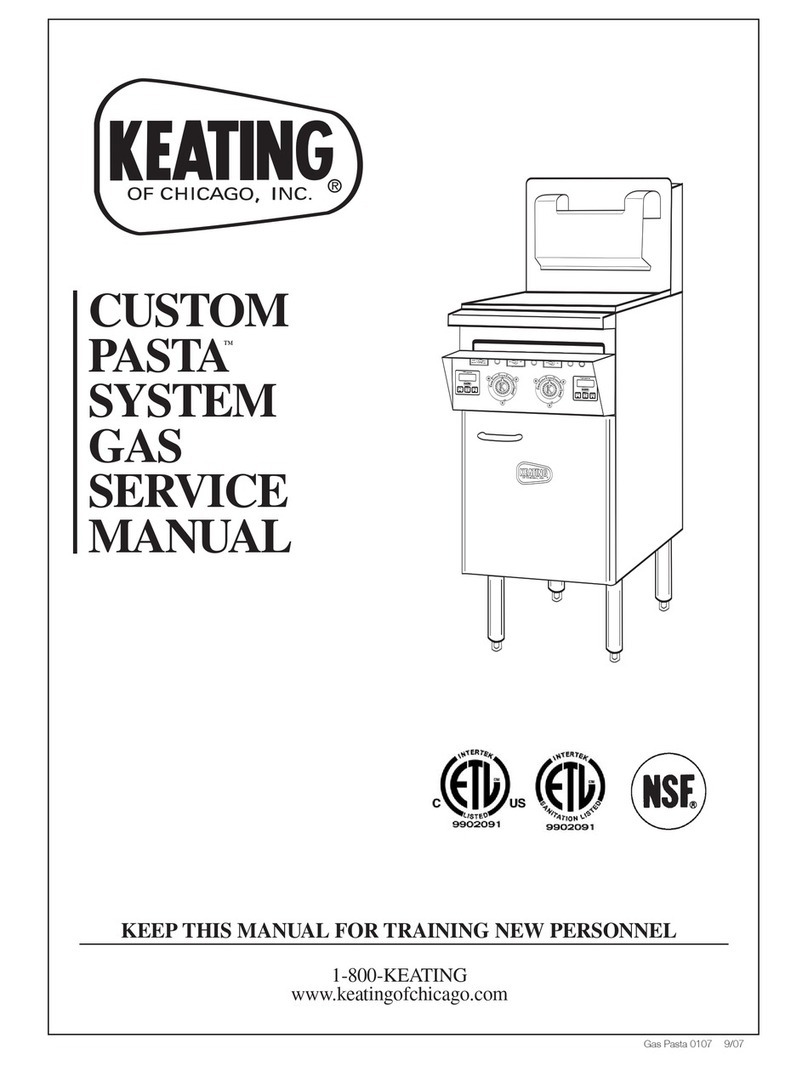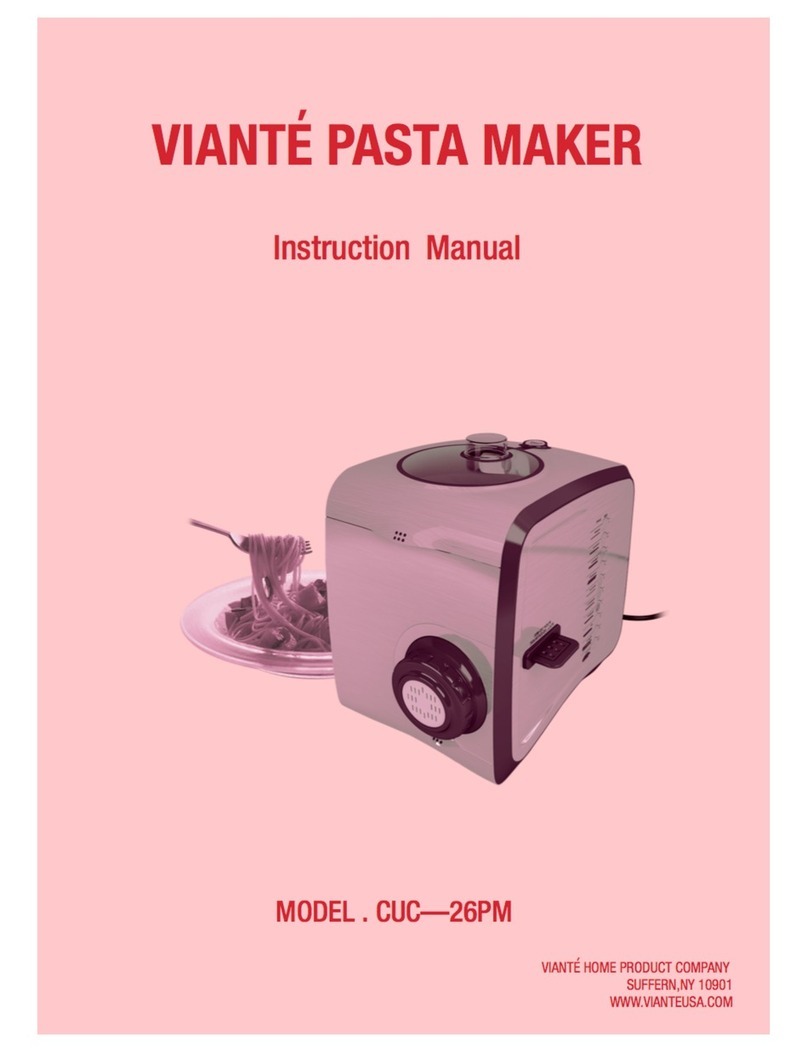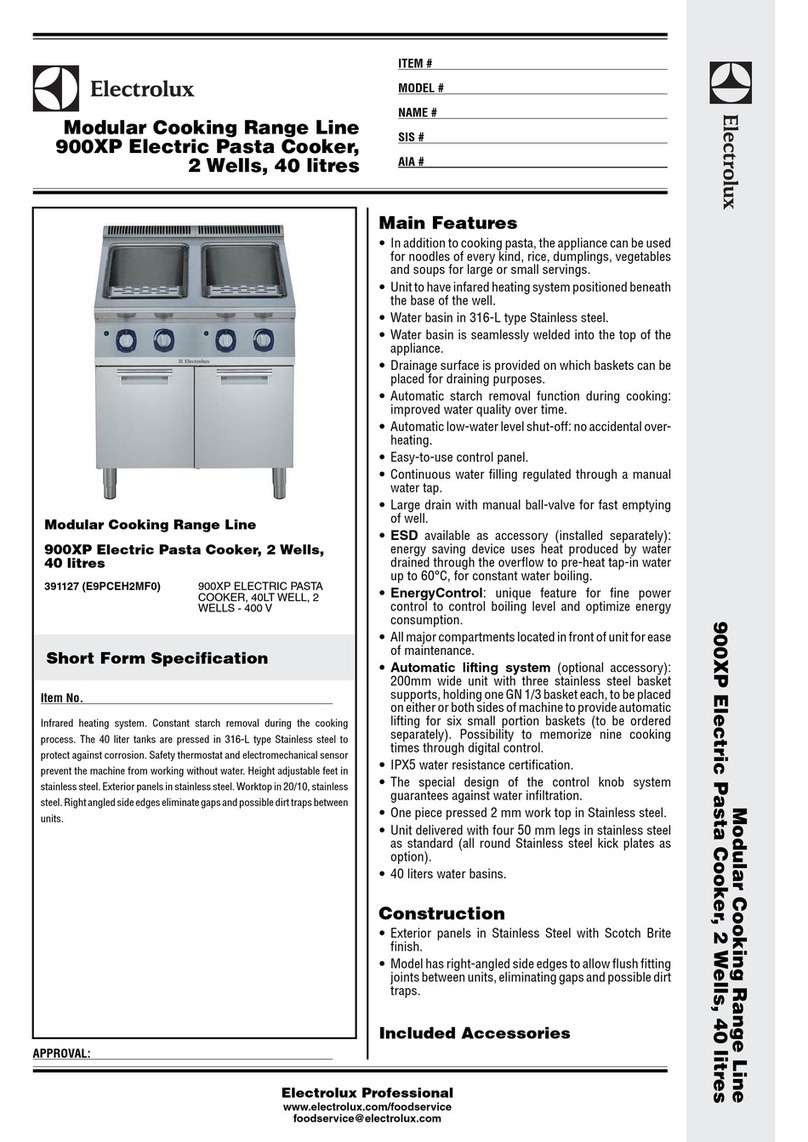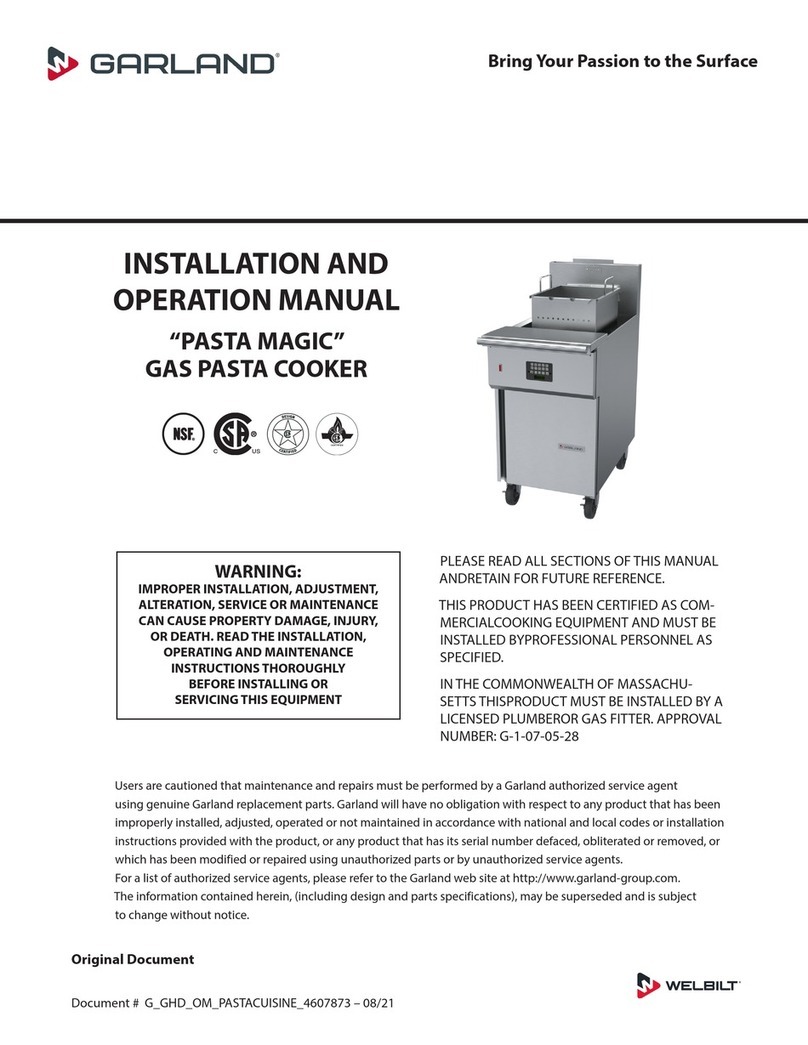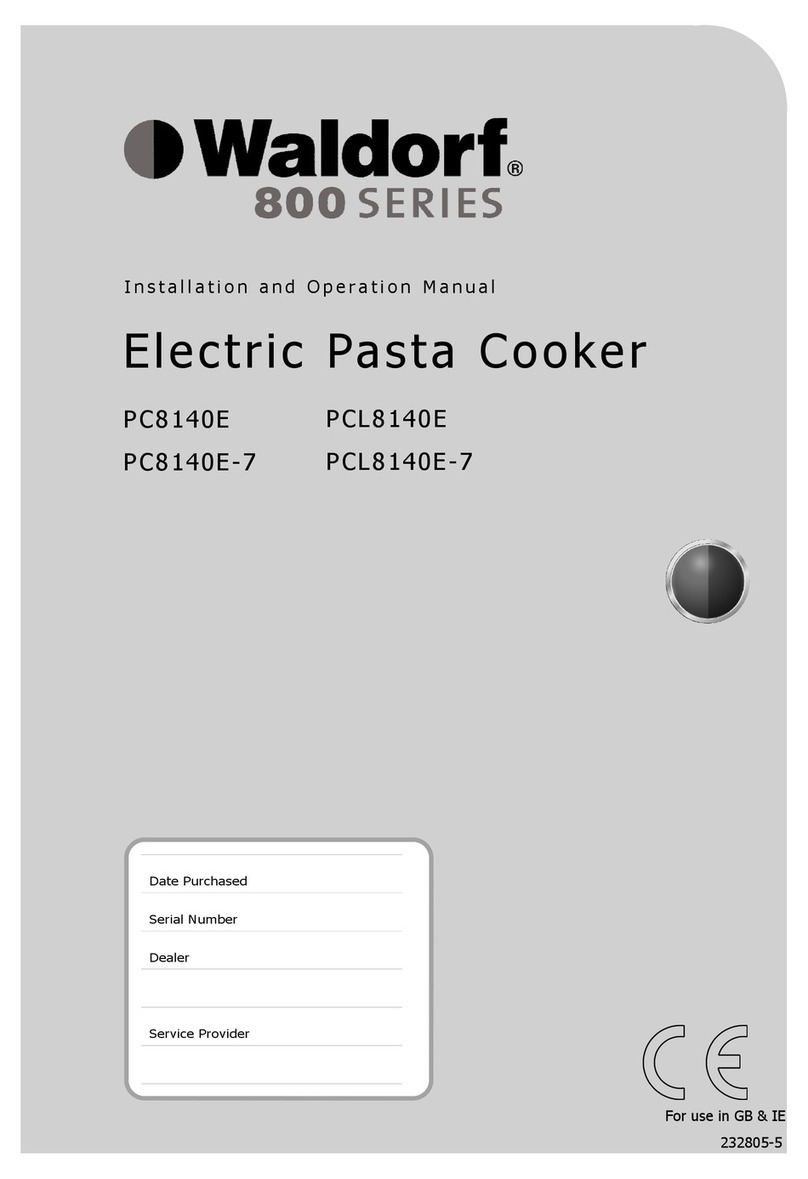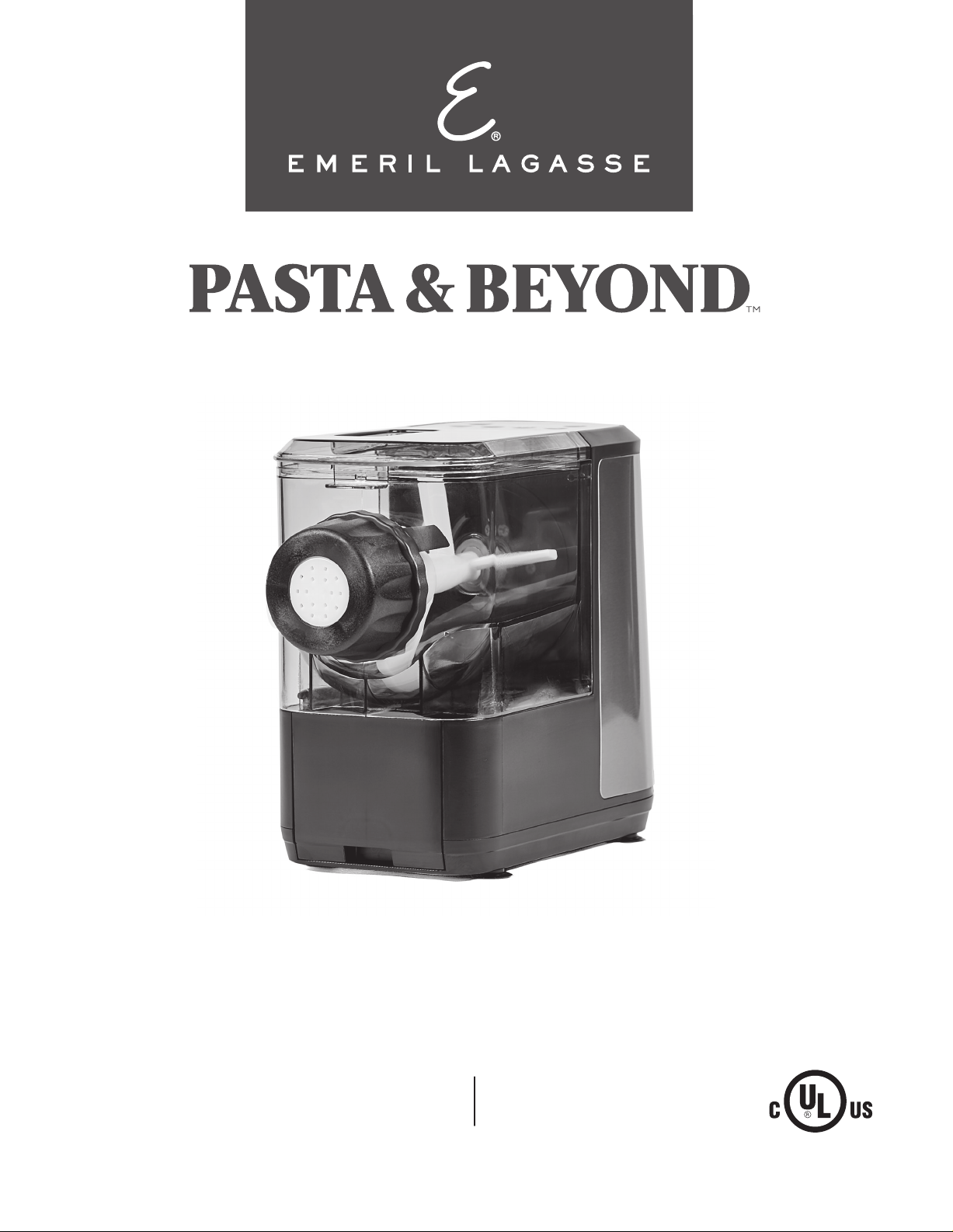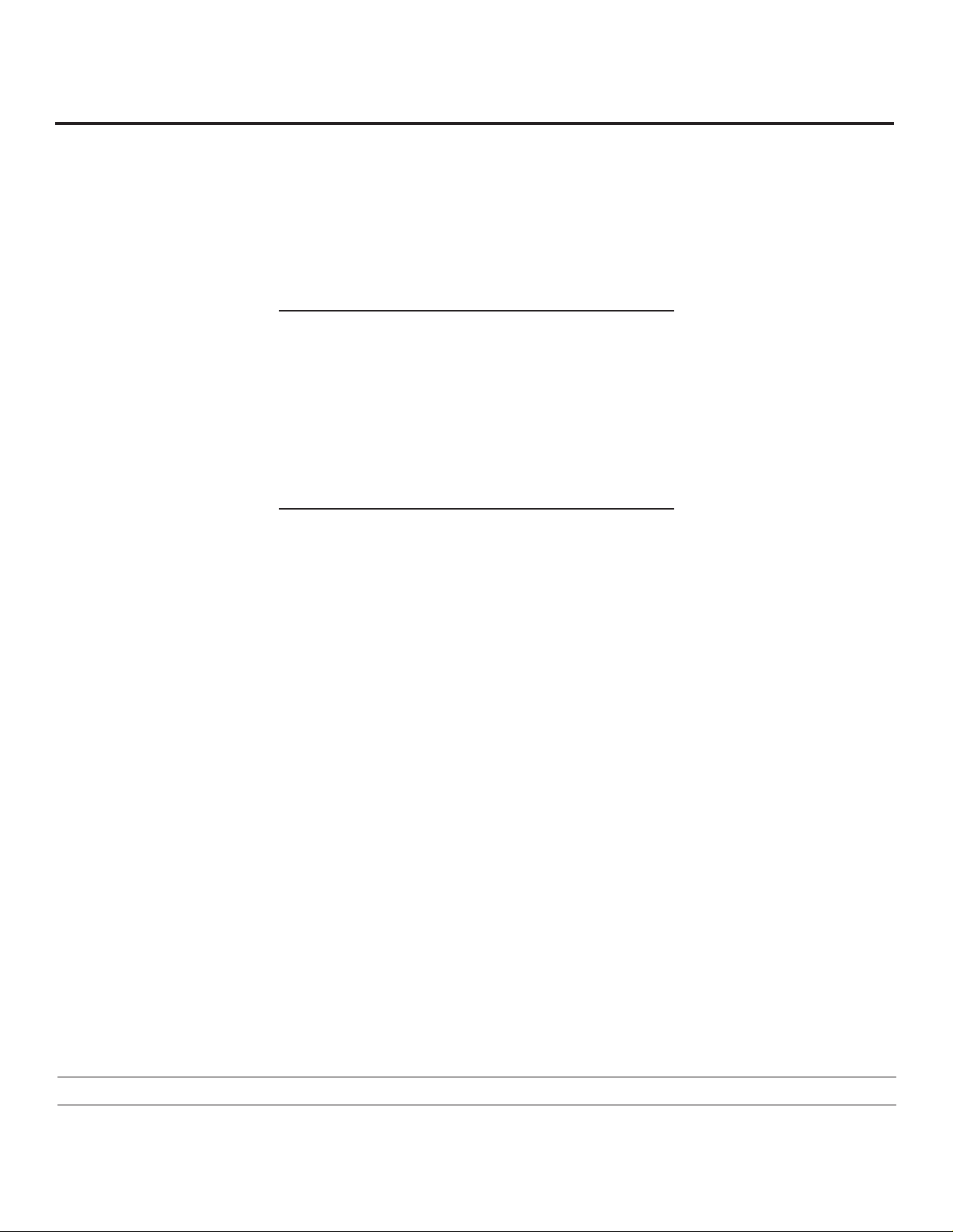4Emeril Lagasse Pasta & Beyond™
IMPORTANT SAFEGUARDS
1. Read all instructions before using the
appliance.
2. Before you connect the appliance to a power
outlet, make sure that the voltage indicated on
the bottom of the appliance corresponds with
the power outlet’s voltage.
3. The Main Unit Housing contains electrical
components and heating elements. Do not
immerse it in water or rinse it under the tap.
Remove the shaping discs from the appliance
before cleaning.
4. This appliance is not intended for use by
people with reduced physical, sensory, or
mental capabilities or a lack of experience
and knowledge unless they are under the
supervision of a responsible person or have
been given proper instruction in using the
appliance. This appliance is not intended for
use by children.
5. This appliance is intended for household use
only. Do not use this appliance for anything
other than its intended use as described in this
manual.
6. Close supervision is necessary when any
appliance is used by or near children.
7. Do not leave the appliance unattended when
in use.
8. Do not move the appliance during use.
9. Make sure your hands are dry before you insert
the plug into the power outlet.
10. Make sure the plug is rmly inserted into the
power outlet.
WARNING
When using electrical appliances basic
safety precautions should be followed,
including the following:
PREVENT INJURIES! CAREFULLY READ
ALL INSTRUCTIONS BEFORE USE!
11. Do not operate any appliance with a damaged
cord or plug or after the appliance malfunctions
or is dropped or damaged in any manner.
Contact customer service using the contact
information on the back of this manual for
assistance.
12. Do not place any of this appliance on, in, or near
a hot gas, electric, convection, or microwave
oven; on a hot gas or electric burner; or on a
cooktop even if the cooktop is cool.
13. The use of accessory attachments not
recommended in this manual might cause re,
electric shock, or injury.
14. Do not use outdoors.
15. Do not let the power cord hang over the edge
of the table or counter or touch hot surfaces,
including the stove.
16. Do not use this appliance on an unstable or
uneven surface, such as the edge of a counter
or table, during operation. Ensure the surface is
clean, level, and free of water, our, and other
substances.
17. Never connect this appliance to a timer switch
or separate remote control system to avoid a
hazardous situation.
18. Make sure the appliance is unplugged when
not in use, if left unattended, before assembling
or disassembling, and before cleaning or
storing. The appliance should be completely
assembled before inserting the plug into a
power outlet. The appliance will not operate
unless properly assembled.
19. Keep your hands, hair, clothing, and utensils
away from the appliance during operation to
reduce the risk of injury to people or damage to
the appliance.
20. Do not place hands, ngers, or utensils in the
mixing chamber of the appliance unless the
appliance is unplugged and the motor and
mixing paddle have come to a complete stop.