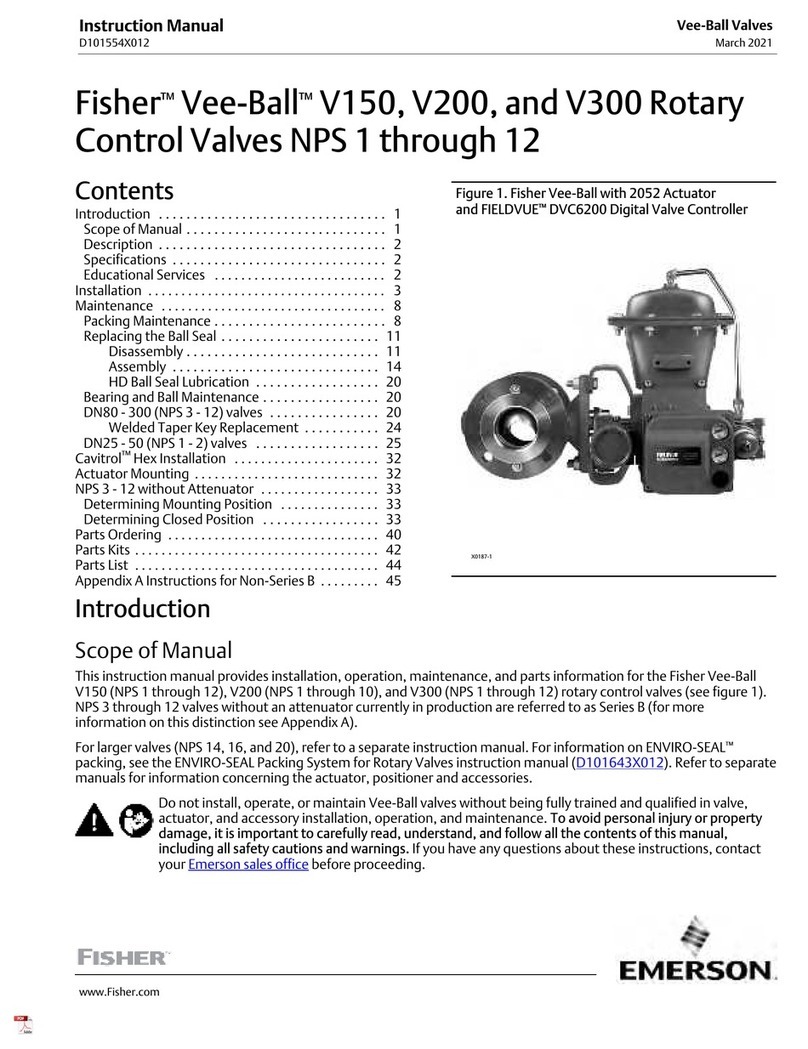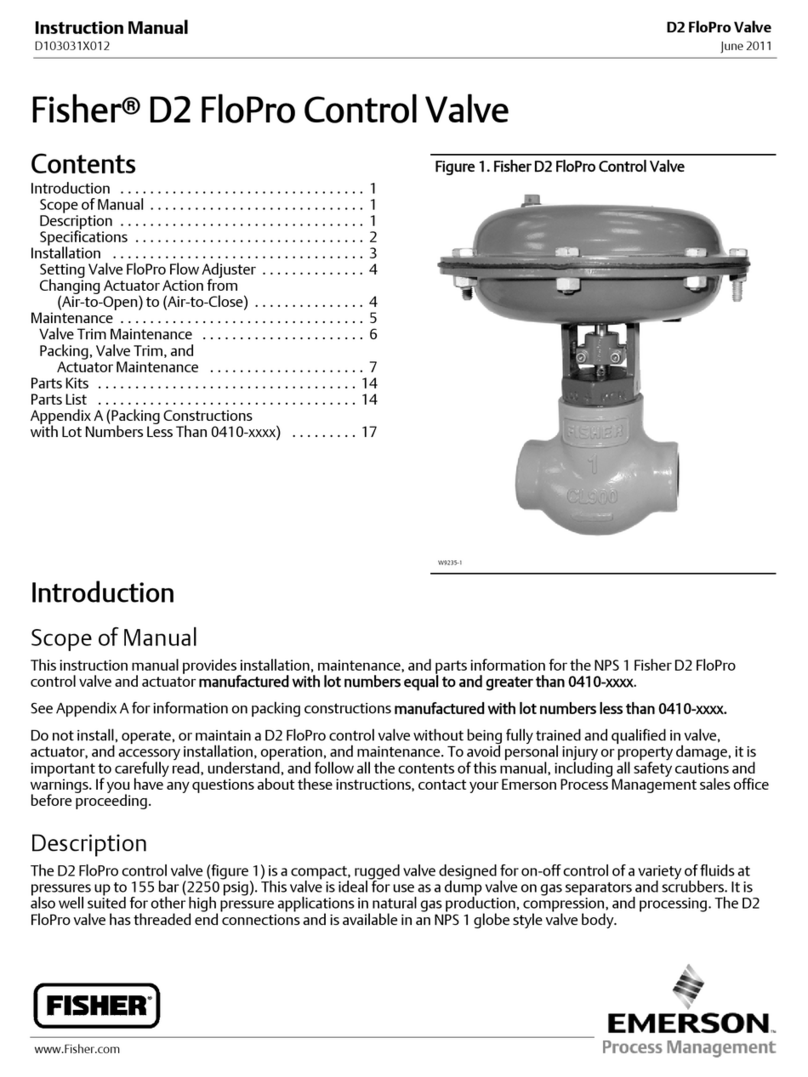Emerson QC54 FOUNDATION User manual
Other Emerson Control Unit manuals

Emerson
Emerson PS3 Series User manual

Emerson
Emerson Bettis 2000 Series User manual

Emerson
Emerson Raimondi User manual

Emerson
Emerson Baumann 89000 User manual

Emerson
Emerson Bettis XTE3000 User manual

Emerson
Emerson White-Rodgers 764-500 User manual

Emerson
Emerson Betis E Series Operation manual

Emerson
Emerson Fisher 1808 User manual

Emerson
Emerson SI-PROFIBUS User manual

Emerson
Emerson Fisher Type 289P User manual

Emerson
Emerson Fisher MR98LD User manual
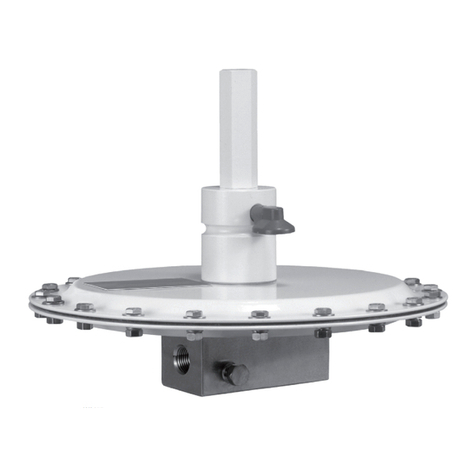
Emerson
Emerson ACE95jr User manual

Emerson
Emerson EX4 User manual
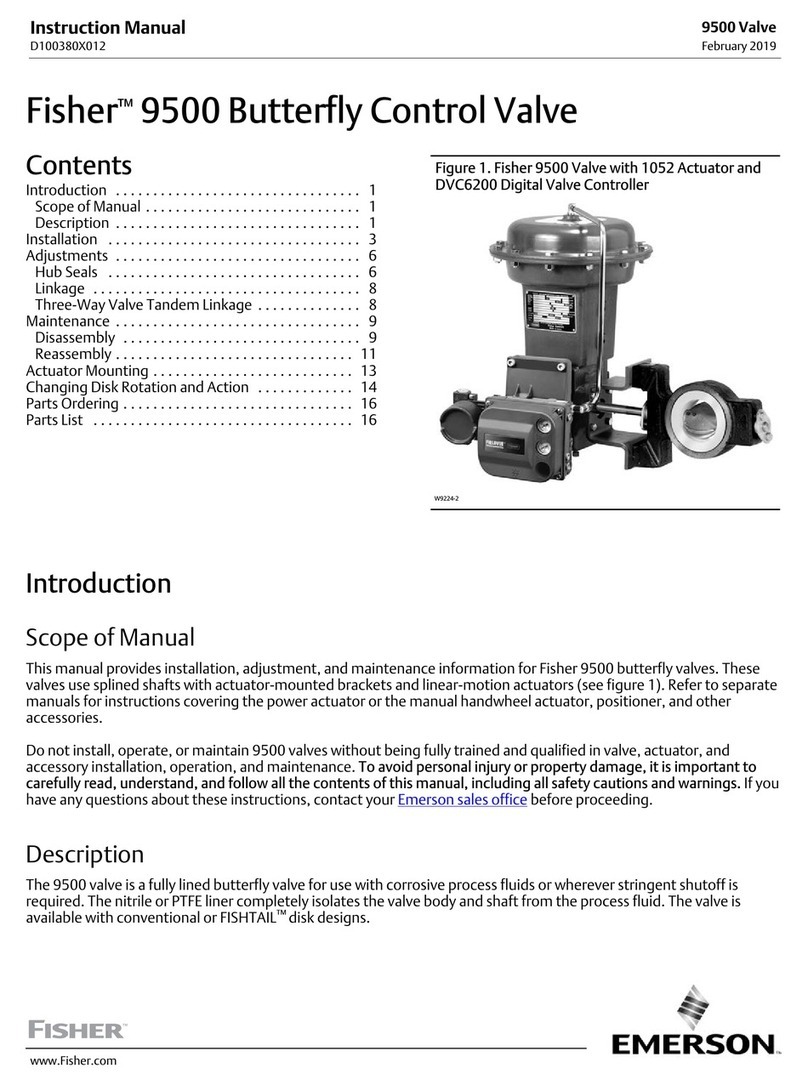
Emerson
Emerson Fisher 9500 User manual

Emerson
Emerson TARTARINI BM5A User manual

Emerson
Emerson Fisher N201 Series User manual

Emerson
Emerson FISHER F180 Series User manual
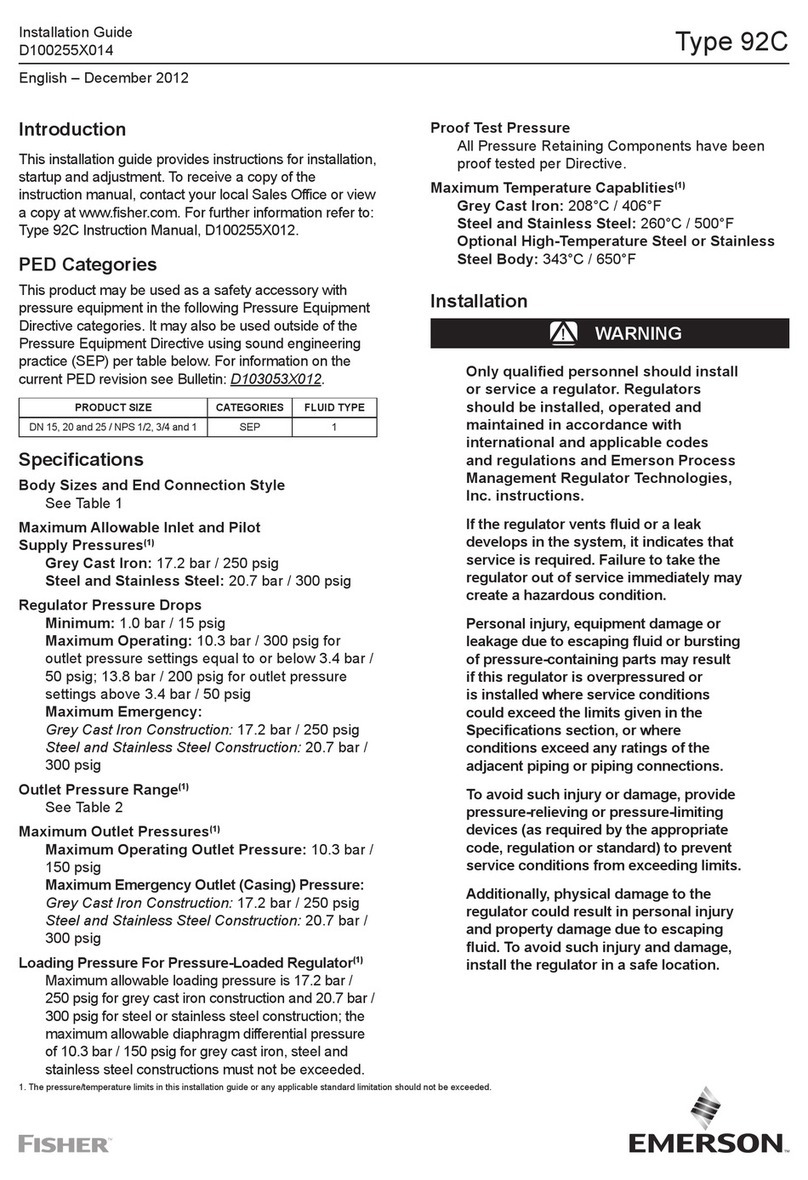
Emerson
Emerson Fisher 92C User manual

Emerson
Emerson Fisher D3 User manual

Emerson
Emerson Keystone Figure 320 User manual
Popular Control Unit manuals by other brands

Festo
Festo Compact Performance CP-FB6-E Brief description

Elo TouchSystems
Elo TouchSystems DMS-SA19P-EXTME Quick installation guide

JS Automation
JS Automation MPC3034A user manual

JAUDT
JAUDT SW GII 6406 Series Translation of the original operating instructions

Spektrum
Spektrum Air Module System manual

BOC Edwards
BOC Edwards Q Series instruction manual

KHADAS
KHADAS BT Magic quick start

Etherma
Etherma eNEXHO-IL Assembly and operating instructions

PMFoundations
PMFoundations Attenuverter Assembly guide

GEA
GEA VARIVENT Operating instruction

Walther Systemtechnik
Walther Systemtechnik VMS-05 Assembly instructions

Altronix
Altronix LINQ8PD Installation and programming manual