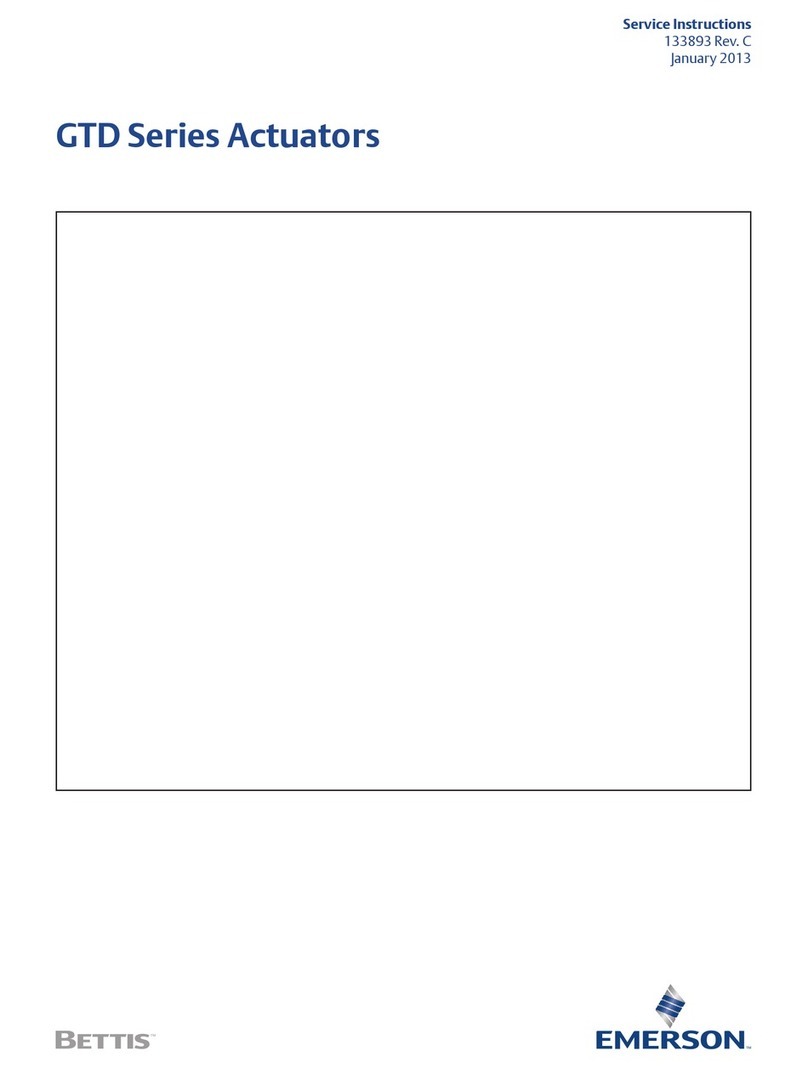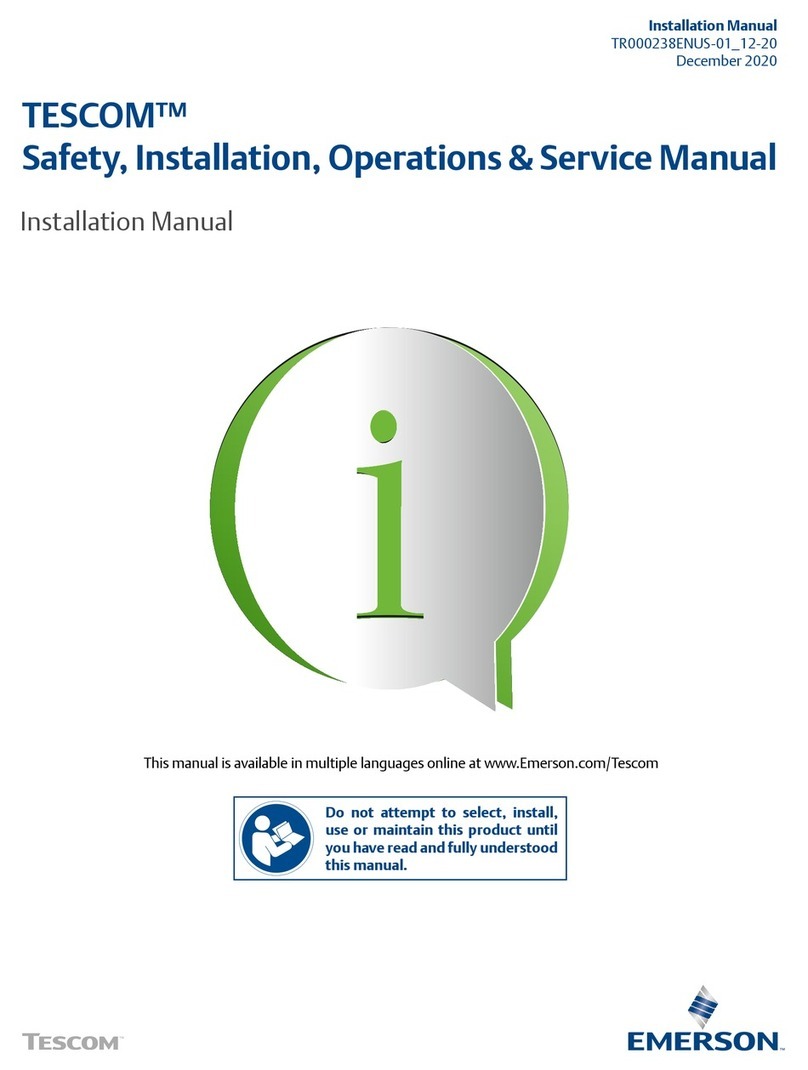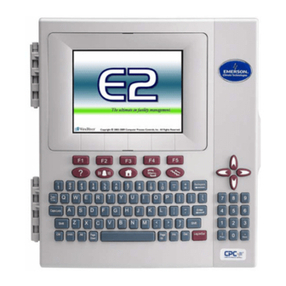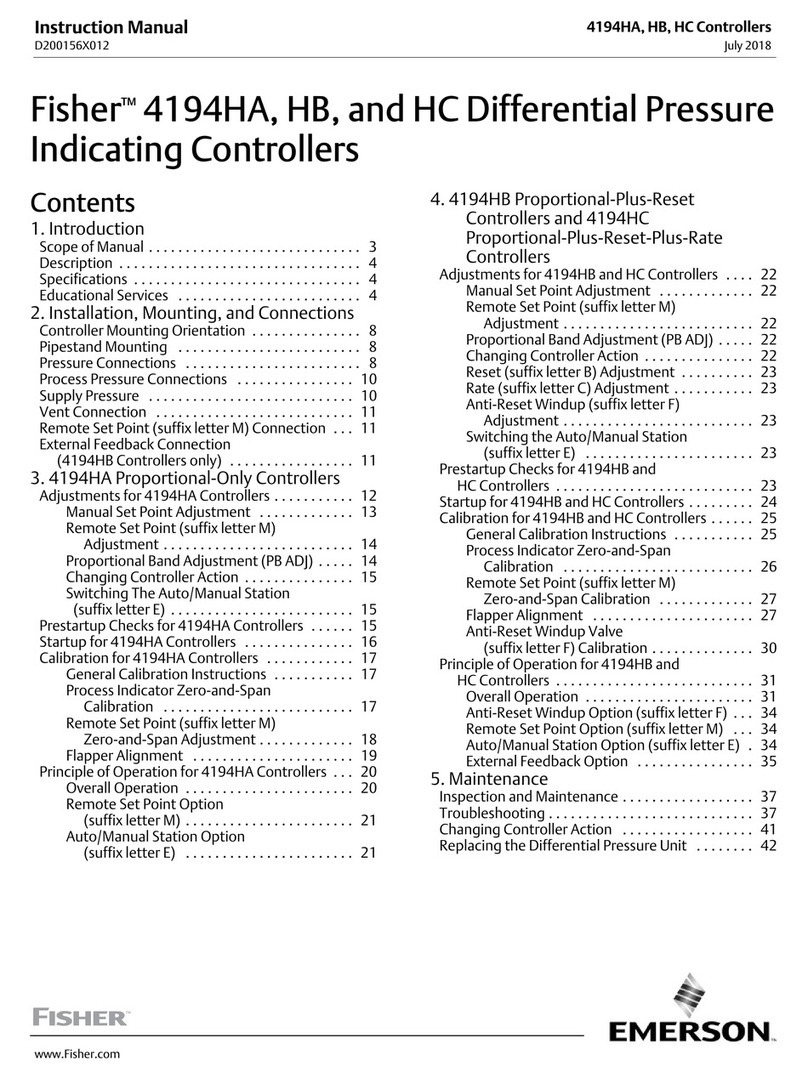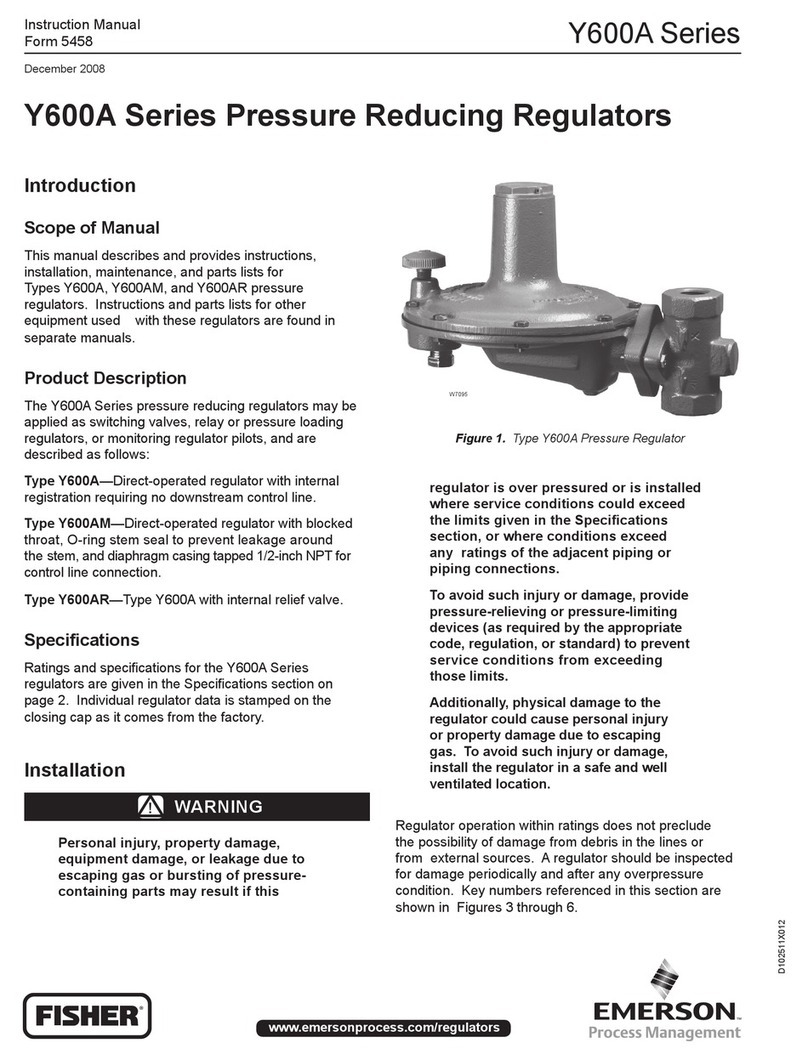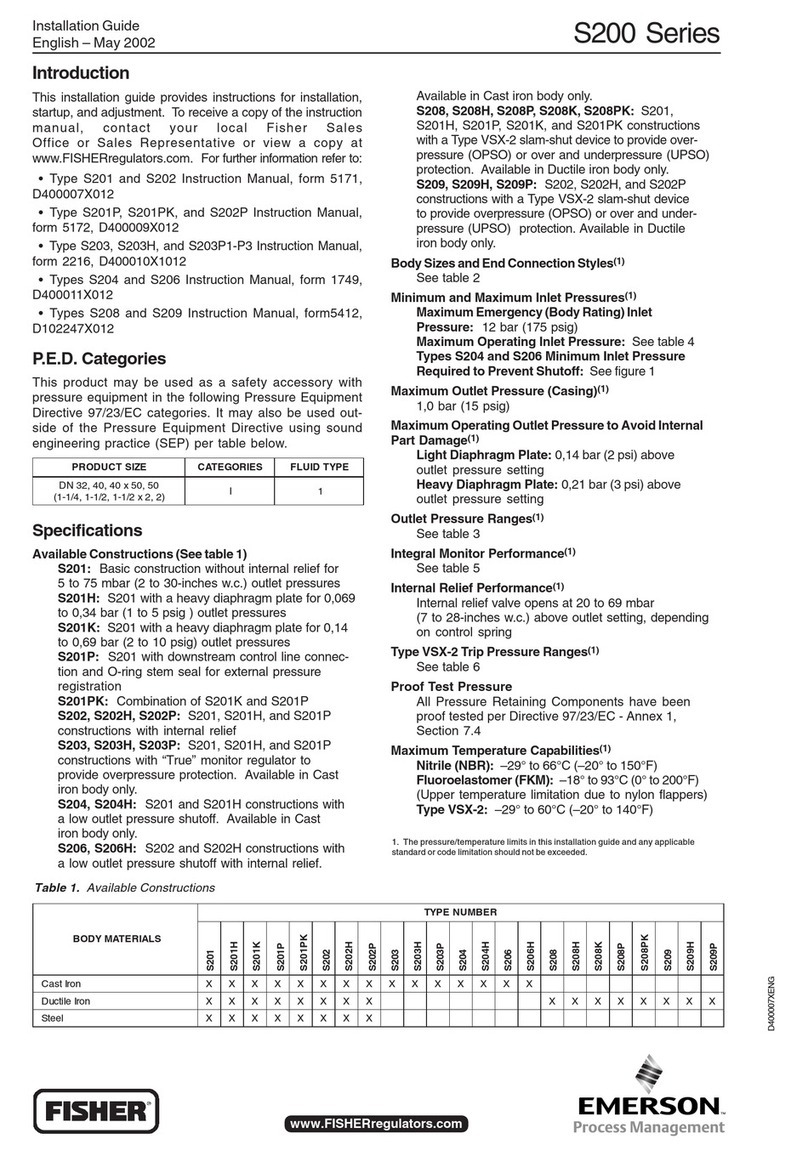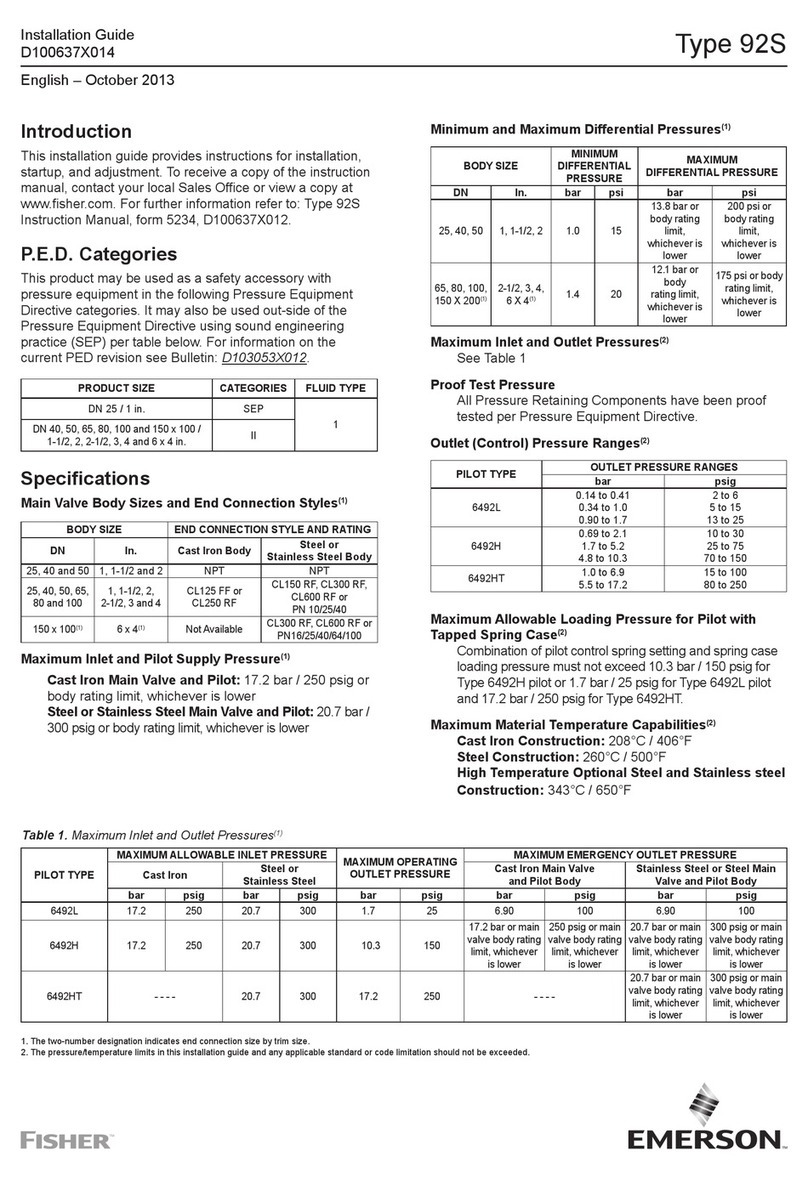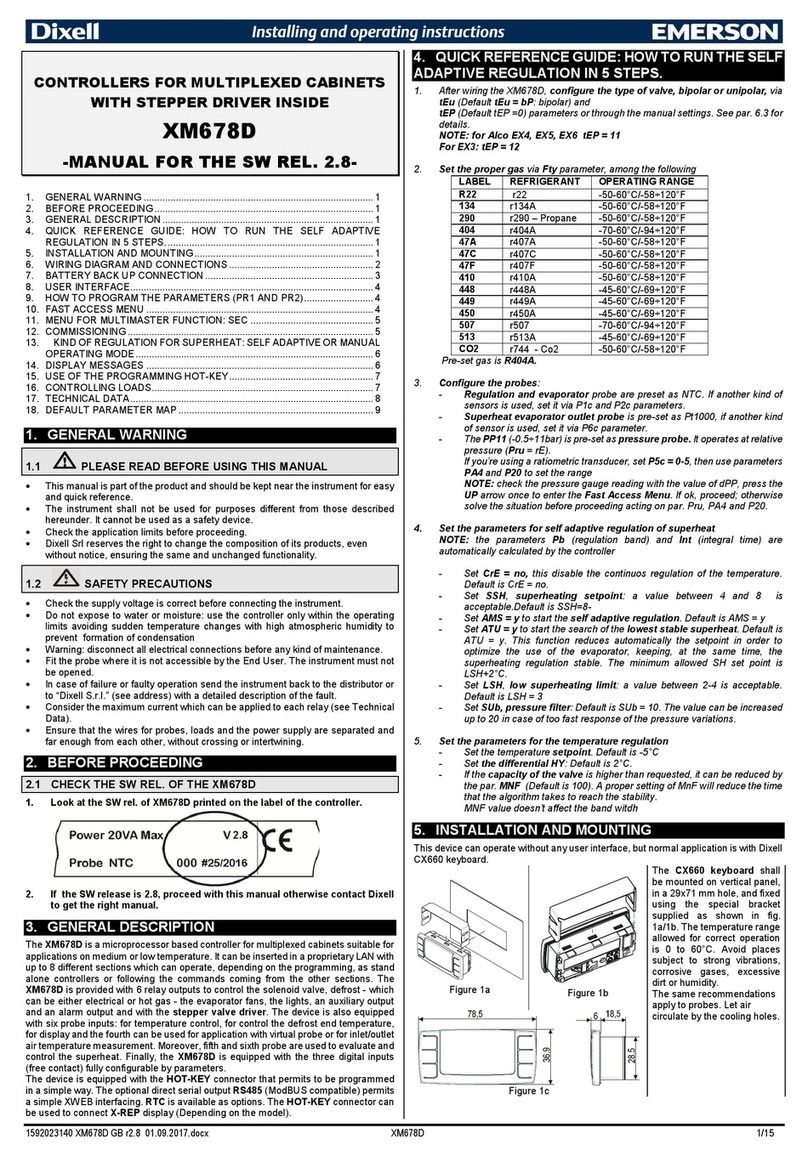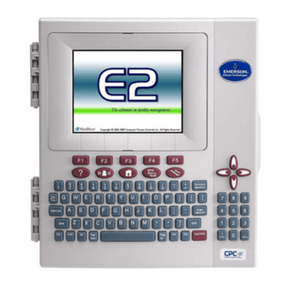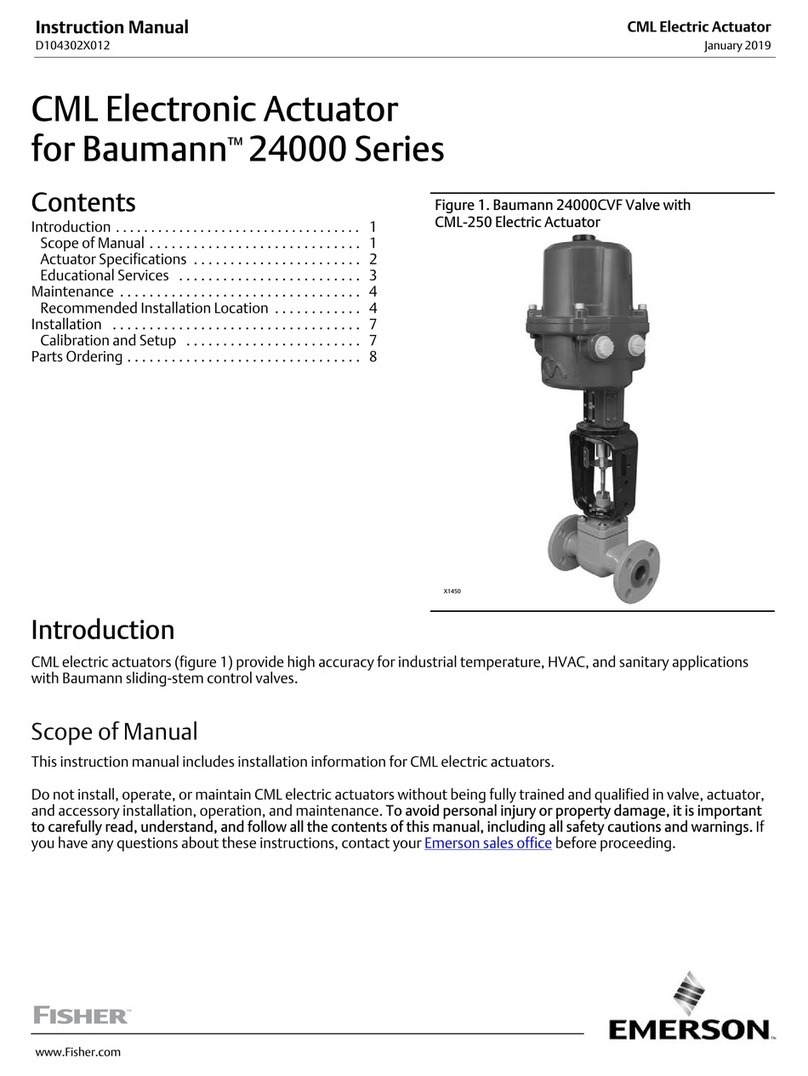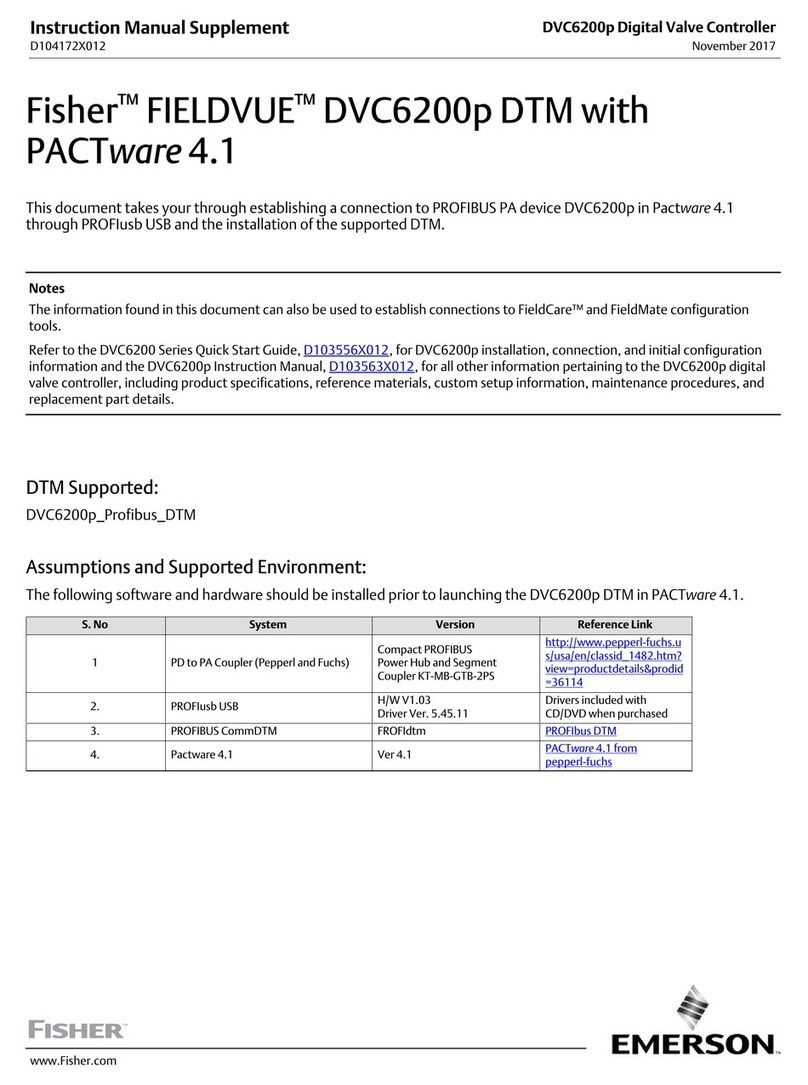1592002241 XT141C-D GB r1.0 08.07.2016 X
XX
XT
TT
T1
11
14
44
41
11
1C
CC
C
/
//
/
X
XX
XT
TT
T1
11
14
44
41
11
1D
DD
D 2/4
4.8 HOW TO LOCK THE KEYBOARD
1.
Keep pressed or more than 3 s the o
o o
o and n
nn
n keys.
2.
The “POF” message will be displayed and the keyboard will be locked. At this point it will be
possible only to see the set point or the MAX o Min temperature stored
3.
I a key is pressed more than 3s the “POF” message will be displayed.
4.9 HOW TO UNLOCK THE KEYBOARD
Keep pressed together or more than 3s the o
o o
o and n
nn
n keys, till the “Pon” message will be
displayed.
4.10 ON/OFF FUNCTION
TO SWITCH THE INSTRUMENT ON/OFF: I the unction is enabled (par. onF=yES), by pressing
the SET1 key or more than 4s the controller is switched OFF. To switch the instrument on again
press the SET1 key.
5. PROBES AND MEASURING RANGE
Probe Down Scale Full Scale
NTC -40°C/-40°F 110°C / 230 °F
PTC -50°C / -58°F 150°C / 302°F
Pt100 -200°C / -328°F 600°C / 1112°F
TcK 0°C / 32°F 1300°C / 1999°F
TcJ 0°C / 32°F 600°C / 1112°F
TcS 0°C / 32°F 1400°C / 1999°F
6. LIST OF PARAMETERS
REGULATION
Hy1 In erven ion differen ial for se poin 1 (-Full Sc. / Full Sc.). ). The temperature di erential
relating to Set Point 1 is used only when the ON/OFF unction is selected. It can be set with
positive value or with negative value. The kind o action depends on the S1C parameter: dir
= direct or in = inverse.
Hy2 In erven ion differen ial for se poin 2: (-Full Sc. / Full Sc.). It can be set with positive
value or with negative value. The kind o action depends on the S2C parameter: dir = direct
or in = inverse.
F Regula ion ype: onF = ON/OFF regulation; db= NOT SELECT ; Pid = PID regulation; :
NOT SELECT;.
LS1 Minimum se poin 1: (Down Sc.÷ Set1) Sets the minimum acceptable value or the set
point1.
LS2 Minimum se poin 2: (Down Sc.÷ Set2) Sets the minimum acceptable value or the set
point2.
US1 Maximum se poin 1: (Set1÷ Full Sc.) Sets the maximum acceptable value or set point1.
US2 Maximum se poin 2: (Set2÷ Full Sc.) Sets the maximum acceptable value or set point2.
ouC Ou pu connec ions (diP=dependent; ind=independent) select i SET2 is independent
rom SET1 or i the SET2 depends on SET1 (so Set2= SET1+SET2).
S1C Ac ion ype ou pu 1: S1C=in inverse action (heating/ humidi ying /increase pressure);
S1C=dir direct action (cooling / dehumidi ying /decrease pressure).
S2C Ac ion ype ou pu 2: S2C=in inverse action (heating/ humidi ying /increase pressure);
S2C=dir direct action (cooling / dehumidi ying /decrease pressure).
AC An i-shor cycle delay: (0÷250 sec) Minimum time between the switching o and the
ollowing switching on
on Minimum ime a s age s ays swi ched ON (0÷250 sec)
ono: Minimum ime be ween 2 following swi ching ON of he same load (0÷120 min).
ALARMS
ALC Alarms configura ion: it determines i alarms are relative to set point1 or re erred to
absolute values.
rE relative to set point1; Ab absolute temperature
ALL Minimum alarm:
wi h ALC=rE: relative to set point1, (0÷|Down Sc.-Set1|) this value is subtracted rom the
set point1. The alarm signal is enabled when the temperature goes below the “SET1-ALL”
value.
wi h ALC=Ab absolute temperature, (Down Scale ÷ ALu) minimum alarm is enabled when
the temperature goes below the “ALL” value.
ALU Maximum alarm:
wi h ALC=rE: alarm relative to set point1, (0÷|Full Sc.-Set1|) Maximum alarm is enabled
when the temperature exceeds the “SET1+ALU” value.
wi h ALC=Ab: absolute alarm, (ALL÷Full Sc.) Maximum alarm is enabled when the
temperature exceeds the “ALU” value.
ALH Tempera ure alarm for alarm recovery: (0,1÷Full scale) Di erential or alarm reset, always
positive.
ALd Alarm delay:(0÷999 min) time interval between the detection o an alarm condition and
alarm signalling.
dAo Delay of alarm a s ar -up: (0÷23.5h) time interval between the detection o the alarm
condition a ter instrument power on and alarm signalling.
bA S a us of alarm relay af er pushing a key: oFF = relay disabled; on = relay enabled.
AS Alarm relay configura ion: cL = 5-6 terminals open with alarm; oP = 5-6 terminals closed
with alarm.
So1 Ou pu 1 s a us wi h faul y probe: So1=oFF open; So1=on closed.
So2 Ou pu 2 s a us wi h faul y probe: So2=oFF open; So2=on closed.
PID ACTION
Pb Propor ional band: (1÷ Full Sc.) is the band below the Set Point 1 within which the
proportional action is activated. When the probe signal is below Set1 – Pb the relay output 1 is
always on, when the probe signal is above the Set1 the relay output 1 is always o . See also
“Proportional Function”.
in In egral ac ion ime: (0÷ 999sec) it determines how strong is the integral contribution during
the PID regulation. The lower “Int” value is the higher power supplied to the system becomes,
as a result the temperature (or the controlled signal) will reach the SET1 aster. Int=0 excludes
the integral action and the controller will work as PD (proportional-derivative).
dE Deriva ive ac ion ime: (0÷ 999sec) it determines how strong is the derivative contribution
during the PID regulation. The higher “dEt” value is the lower response time o the controller
becomes during a suddend temperature change. dEt=0 excludes the derivative action and the
controller will work as PI (proportional-integral).
Sr Deriva ive sampling ime: (1 to 10sec) time between two successive readings or the
calculation o the derivative unction.
rS Propor ional band rese : (-Full Sc./ Full Sc.) permits to calibrate up and down the
proportional band to adjust the regulation when the display read-out is not exactly Set point
value.
Ar In egral band limi : (0°C to Full Scale) i during the PID unction the di erence between the
Set Point1 and the temperature is greater than Ar, the contribution o the integral time is not
increased. There ore at higher values it corresponds to a greater incisiveness o the integral
action. Suggested initial value : Ar =Pb/2, i Ar=0 this control is disabled.
Cy Cycle ime: (1 to 500sec) minimum time between two successive relay activation’s, once the
PID action has been started. Suggested initial value Cyt=13.
drb Sof S ar res ar band: (0 ÷ Full Scale) value in degrees o the band below the Set point 1
within which the SOFT Start unction is disabled. When the controlled signal decreases under
the Set point 1 - drb, the So t Start unction restart working.
dSi Se poin incremen during he Sof S ar func ion: (0 ÷Full Sc.) value, in degrees, o the
dynamic increase o the Set Point. With 0 the So t start unction is disabled.
dS Dynamic Se Poin incremen in erval: (1 to 999sec) time between two successive
increments o the dynamic set Point.
PROBES AND DISPLAY
LCI S ar of scale, only wi h curren or vol age inpu :
(-1999÷1999) Adjustment o read out corresponding to 4mA or 0V input signal.
UCI End of scale, only wi h curren or vol age inpu
(-1999÷1999) Adjustment o read out corresponding to 20mA or 1V or 10V input signal.
oPb Probe calibra ion: (-Full sc.÷Full sc.) allows to adjust possible o set o the probe.
rES Decimal poin ON/OFF: (rES=in OFF; rES=dE ON; rES= cE with 2 decimal points, only or
current or voltage input) select the resolution o the controller.
NOTE: the decimal point selection is not available on models with thermocouple input.
UdM Measuremen uni : it depends on models:
for empera ure:°C = Celsius; °F = Fahrenheit.
wi h 4÷20mA, 0÷1V, 0÷10V inpu : 0= °C; 1= °F, 2= %RH, 3=bar, 4=PSI, 5=no
measurement unit.
PbC Probe selec ion: it sets the kind o probe. It depends on models
for empera ure NTC/PTC: P c = PTC; n c = ntc.
for empera ure s andard: P = Pt100, J = J thermocouple, c = K thermocouple, S = S
thermocouple; P c = PTC; n c = ntc.
wi h 4÷20mA, 0÷1V, 0÷10V inpu : cur=4÷20mA, 0-1= 0÷1V, 10= 0÷10V.
P3F Third wire presence for P 100 probe: or using 2 or 3 wires Pt100 probes: no = 2 wires
probe; yES = 3 wires probe.
DIGITAL INPUT
HES Se poin 1 changes during he Energy Saving cycle: (Down Sc./Full Sc.) sets the
variation o the set point 1 during the Energy Saving cycle.
i1F Digi al inpu opera ing mode: con igure the digital input unction: c-H = to invert the kind o
action: direct - reverse; oFF = to switch the controller o .; AUS = Not used; HES = Energy
Saving; EAL = generic external alarm; bAL = serious external alarm: it switches
o the loads.
i1P Digi al inpu polari y:
CL : the digital input is activated by closing the contact;
OP : the digital input is activated by opening the contact
did Digi al inpu alarm delay: (0÷120 min) delay between the detection o the external alarm
condition (i1F= EAL or i1F = bAL) and its signalling.
OTHER
Adr RS485 serial address (0÷247) identi ies the instrument within a control or supervising
system.
onF Swi hching ON/OFF enabling from keyboard: (no = disabled; yES=enabled) It permits
the switching ON/OFF o the instrument by pressing the SET1 key or more than 4s.
P b Parame ers able: (read only) Shows the code o the parameters map.
rEL Sof ware release: (read only)
Pr2 To access he Pr2 parameter programming menu.
7. SOFT START FUNCTION
At start up or when the input signal value is lower than the “Set point 1 – drb”, the controller uses
a dynamic set point to control the system. The step o the dynamic set point is given by the “dSi”
parameter value and each step o temperature is controlled during the “dSt” interval time.
For example at the start up, the controller added to the probe value Ta (usually the ambient
temperature) the “dSi” value then or the successive time, set with “dSt” parameter, the controller
will work to reach this irst dynamic set point. This procedure will be repeated until the probe
signal value reaches the “Set point – drb” value, at this point the So t Start is disabled and the PID
unction will control the system. When the controlled signal goes out o the band then the So t
Start unction restarts.
By setting “drb=0” the So t Start unction is manually disabled, in this case the relay output is
always on until the temperature will enter within the Proportional Band value.