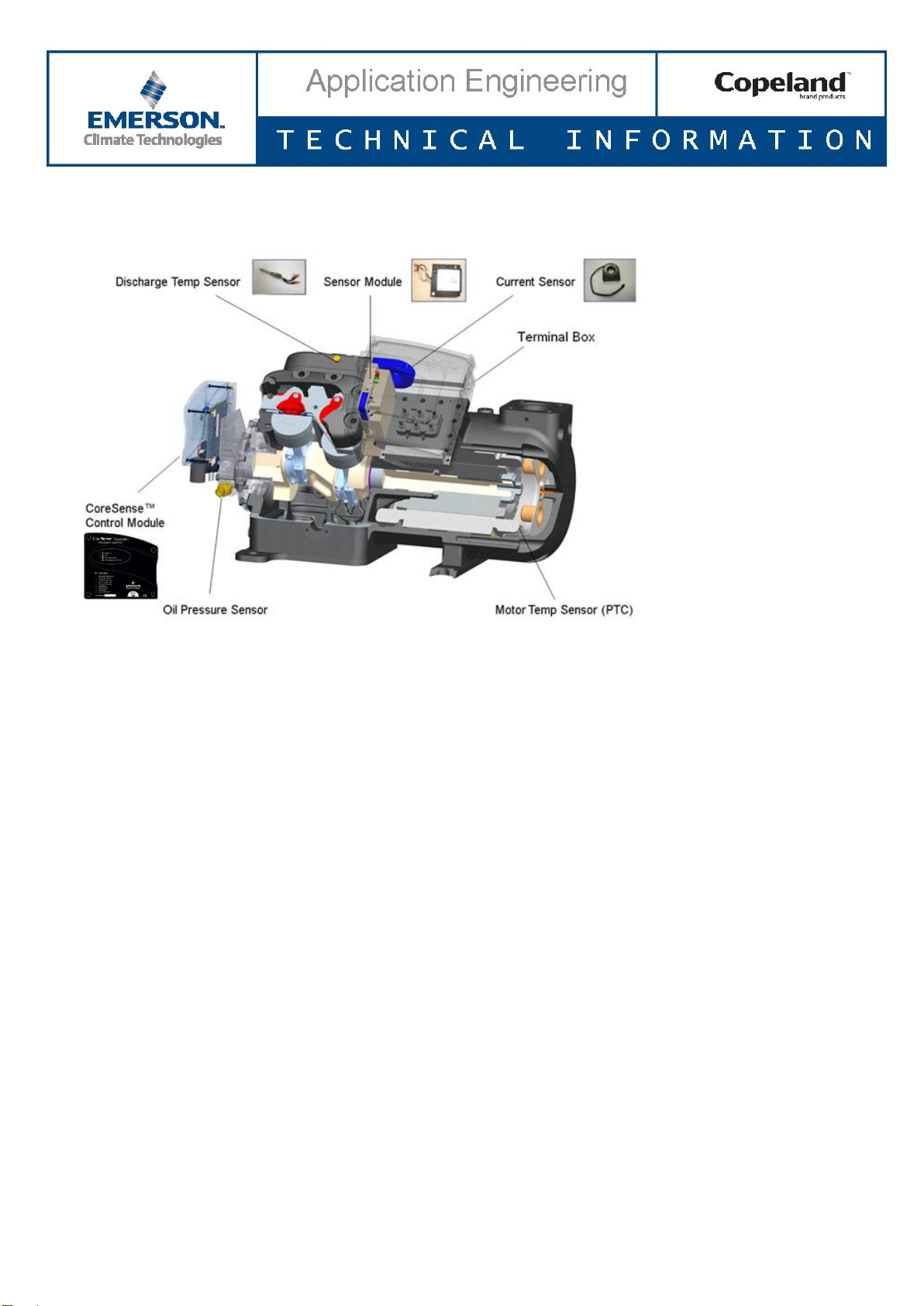D7.8.4/0112-0415/E 1/17
Date of last update: Apr-15
Application Engineering Europe
CORESENSE™ DIAGNOSTICS FOR STREAM REFRIGERATION COMPRESSORS
CoreSense™Diagnostics for Stream Refrigeration Compressors................................................................................1
1 Introduction..........................................................................................................................................................2
2 Specifications........................................................................................................................................................2
3 CoreSense Diagnostics features ...........................................................................................................................2
3.1 Insufficient oil pressure protection ..............................................................................................................3
3.2 Motor overheat protection ..........................................................................................................................3
3.3 High discharge temperature protection.......................................................................................................3
3.4 Locked rotor protection................................................................................................................................4
3.5 Missing phase protection .............................................................................................................................4
3.6 Low voltage protection.................................................................................................................................4
3.7 Voltage imbalance protection ......................................................................................................................4
3.8 “Jog” feature.................................................................................................................................................5
3.9 Crankcase heater (CCH) control....................................................................................................................5
3.10 Flash memory information ...........................................................................................................................5
3.11 Modbus® communication.............................................................................................................................6
3.12 Reset .............................................................................................................................................................7
3.13 Alarm history and running conditions ..........................................................................................................7
3.14 Compressor status codes..............................................................................................................................7
3.15 LEDs on the module to display the failure alarms........................................................................................7
3.16 Oil functionality self-test option...................................................................................................................9
4 Electrical connections...........................................................................................................................................9
4.1 System wiring diagram .................................................................................................................................9
4.2 Terminal box and current sensing transformer connections .....................................................................11
4.2.1 Installation of current sensing module...............................................................................................11
4.2.2 CoreSense Diagnostics with Υ/Δmotors ............................................................................................11
4.2.3 CoreSense Diagnostics with part winding ..........................................................................................12
5 CoreSense Diagnostics jumper settings..............................................................................................................13
6 CoreSense Diagnostics DIP-switch settings ........................................................................................................14
7 Troubleshooting..................................................................................................................................................15