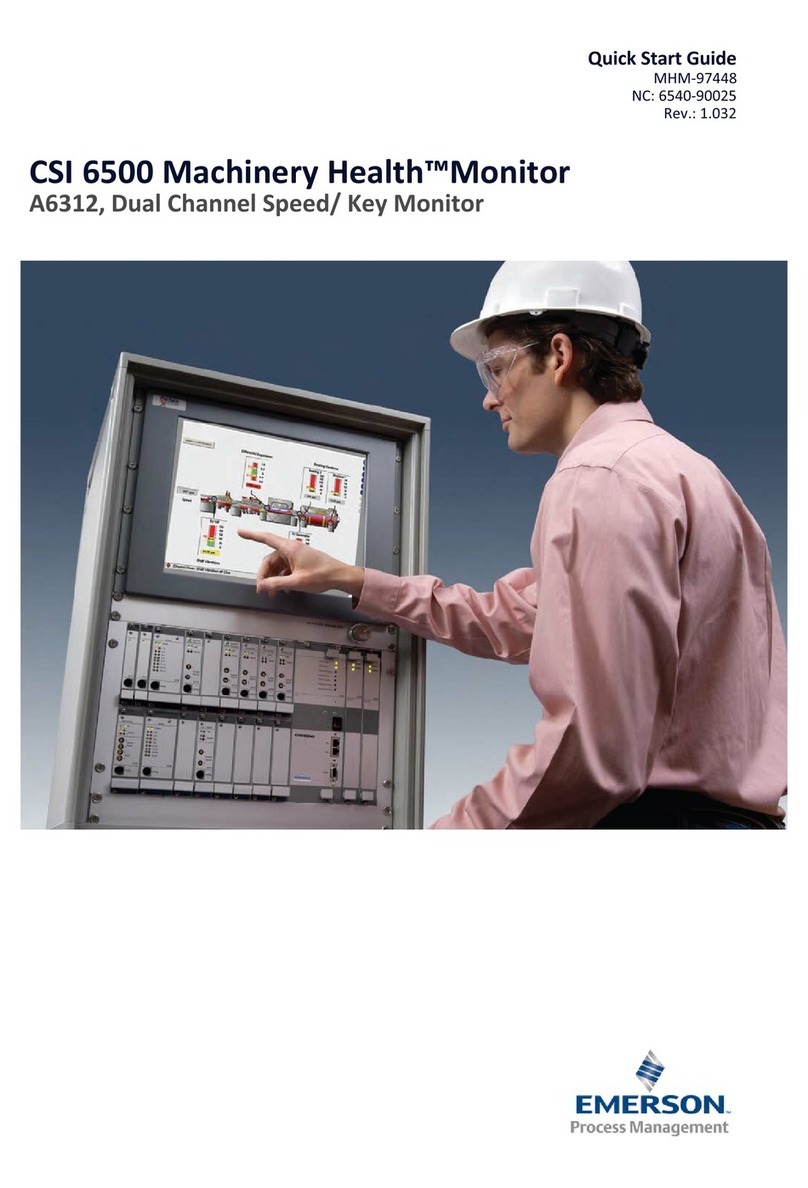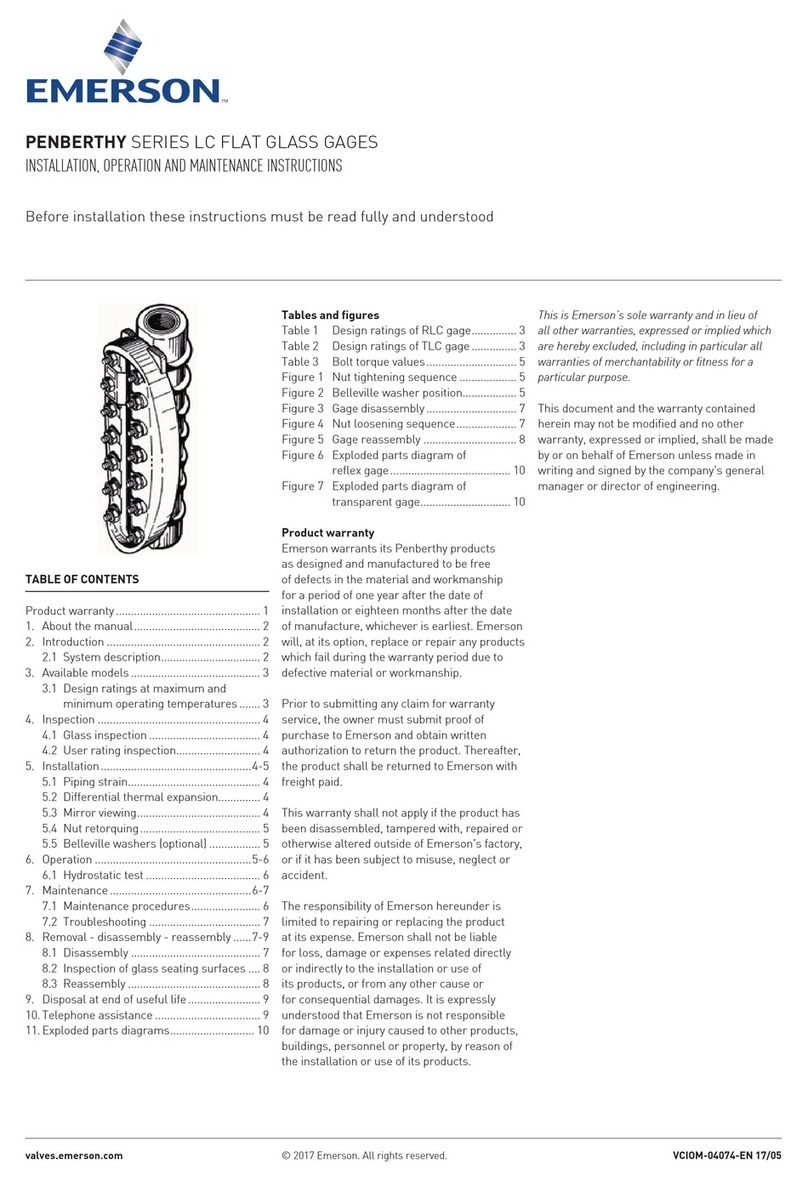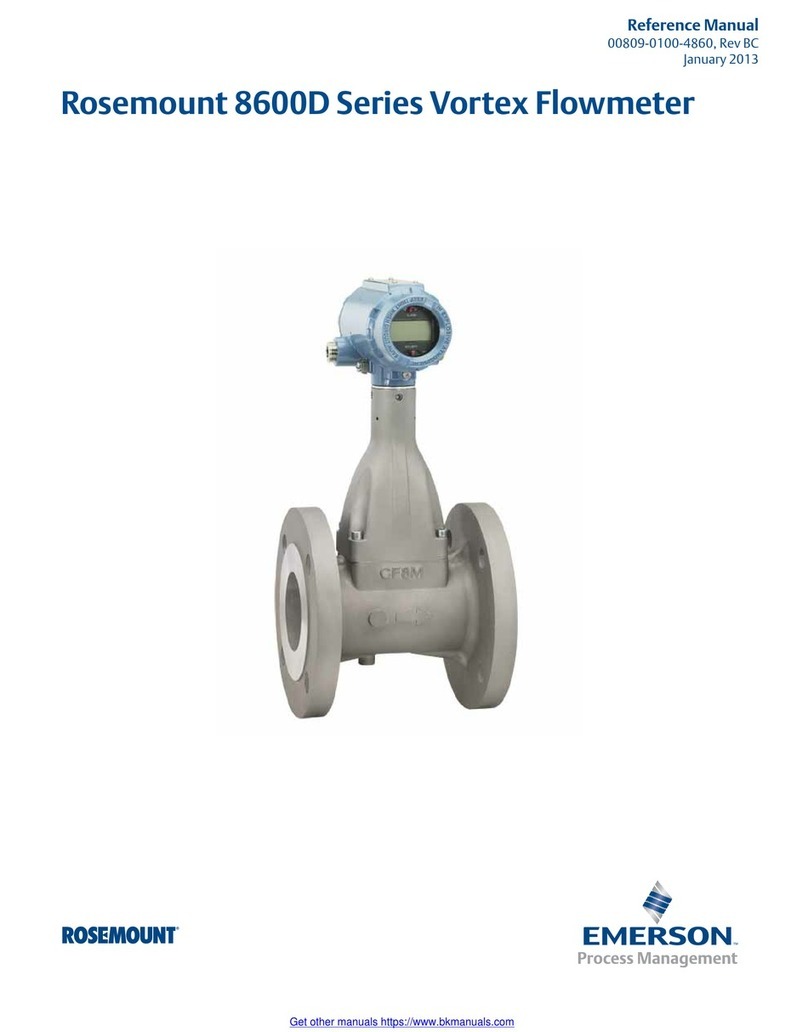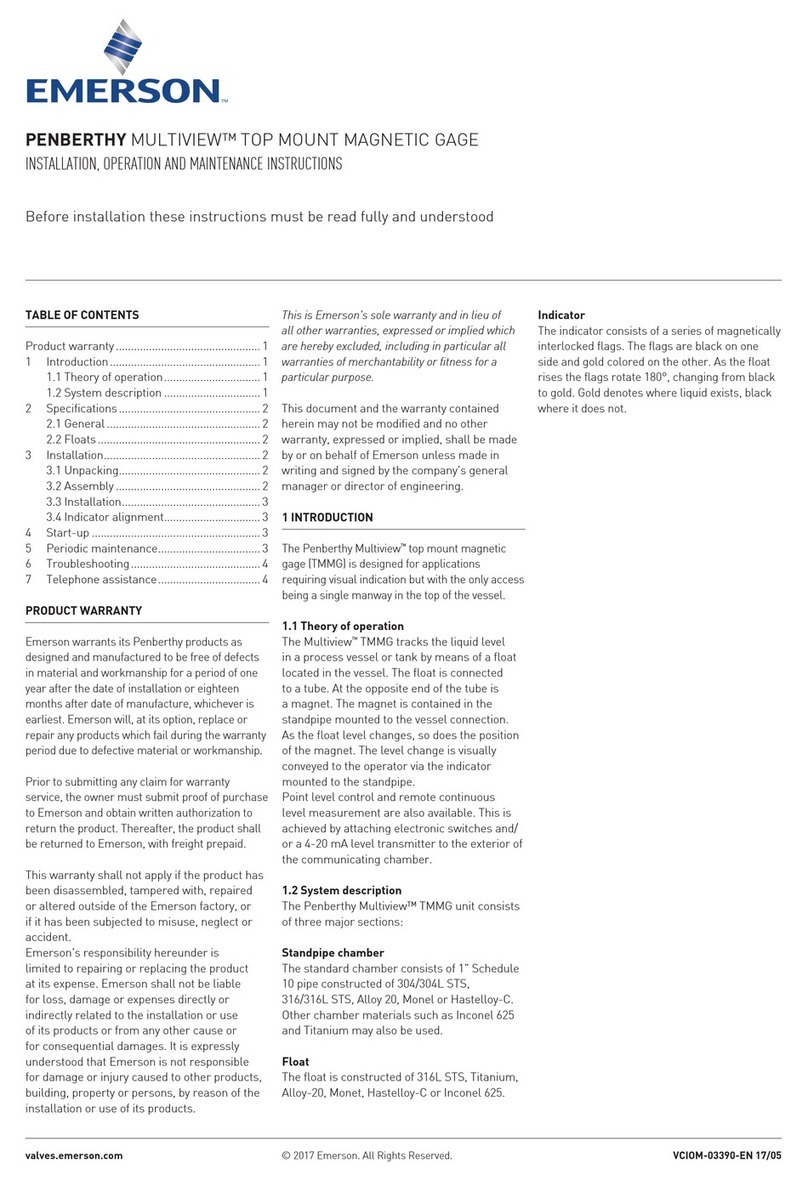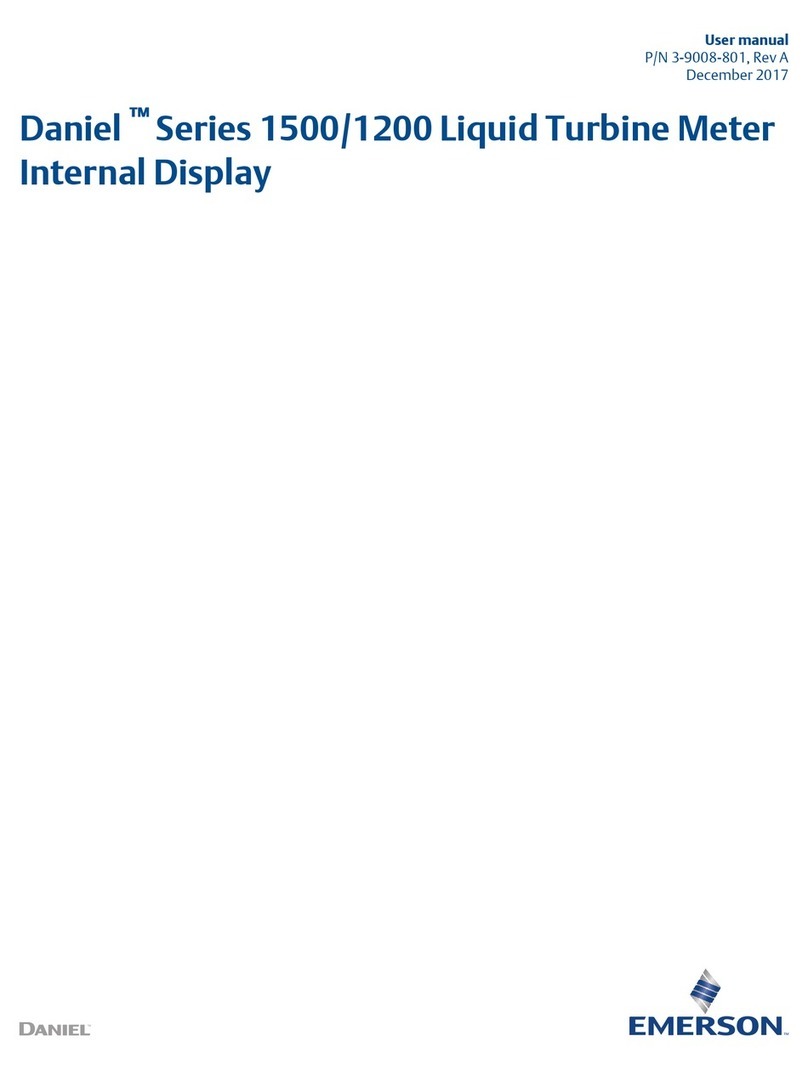ControlWave EFM Instruction Manual
Revised Dec-2013 Contents iii
Contents
Chapter 1 – Introduction 1-1
1.1Scope of the Manual ...............................................................................................................1-2
1.2Physical Description...............................................................................................................1-3
1.3Housings and Enclosure.......................................................................................................1-3
1.4CPU Module.............................................................................................................................1-4
1.5System Controller Module (SCM)..........................................................................................1-6
1.6Expansion Communications Modules..................................................................................1-7
1.7I/O Modules..............................................................................................................................1-8
1.8Software Tools.........................................................................................................................1-8
1.9Overview of the Gas Flow Measurement Application .......................................................1-10
Chapter 2 – Installation 2-1
2.1Site Considerations ................................................................................................................2-1
2.1.1Class I, Div 2 Installation Considerations.................................................................2-2
2.2Installation Overview ..............................................................................................................2-5
2.3Unpacking Components.........................................................................................................2-6
2.4Mounting the EFM Housing....................................................................................................2-7
2.4.1Grounding the Housing............................................................................................2-13
2.4.2Connecting to the Multi-Variable Transducer (MVT).............................................2-13
2.4.3Process Pipeline Connection (Meter Runs without Cathodic Protection)..........2-15
2.4.4Process Pipeline Connection (Meter Runs with Cathodic Protection)................2-15
2.5System Controller Module (SCM)........................................................................................2-17
2.5.1General Information about the SCM........................................................................2-17
2.5.2SCM Installation Overview.......................................................................................2-19
2.5.3Setting Jumpers on the SCM...................................................................................2-19
2.5.4Setting Mode Switch SW1 on the SCM...................................................................2-19
2.5.5General Wiring Guidelines.......................................................................................2-20
2.5.6Wiring a Bulk DC Power Supply to the SCM..........................................................2-21
2.6Using a Solar Panel and Lead Acid Battery to Power the EFM........................................2-22
2.6.1Mounting the Solar Panel.........................................................................................2-22
2.6.2Installing the Lead Acid Battery and Solar Panel Harness...................................2-24
2.7Power Distribution Board (Optional)...................................................................................2-26
2.821V Power Supply (Optional)...............................................................................................2-28
2.9CPU Module...........................................................................................................................2-29
2.9.1Setting Jumpers on the CPU Module......................................................................2-30
2.9.2Setting DIP Switches on the CPU Module..............................................................2-31
2.9.3Connections to RS-232 Serial Port(s) on CPU or ECOM Modules.......................2-34
2.9.4Connections to RS-485 Serial Port(s) on CPU or ECOM Modules.......................2-39
2.9.5Connections to Ethernet Port on the CPU Module................................................2-42
2.10Expanded Communications Module (ECOM).....................................................................2-44
2.10.1RS-232 Ports..............................................................................................................2-45
2.10.2RS-485 Ports..............................................................................................................2-45
2.10.3Modem Port (Type 1 ECOM only) ............................................................................2-46
2.11Bezels.....................................................................................................................................2-49
2.12Case Mounted Radio/Modem...............................................................................................2-50
2.13Optional Display/Keypads....................................................................................................2-50
Chapter 3 – I/O Modules 3-1
3.1Module Placement...................................................................................................................3-2
3.2Wiring .......................................................................................................................................3-3