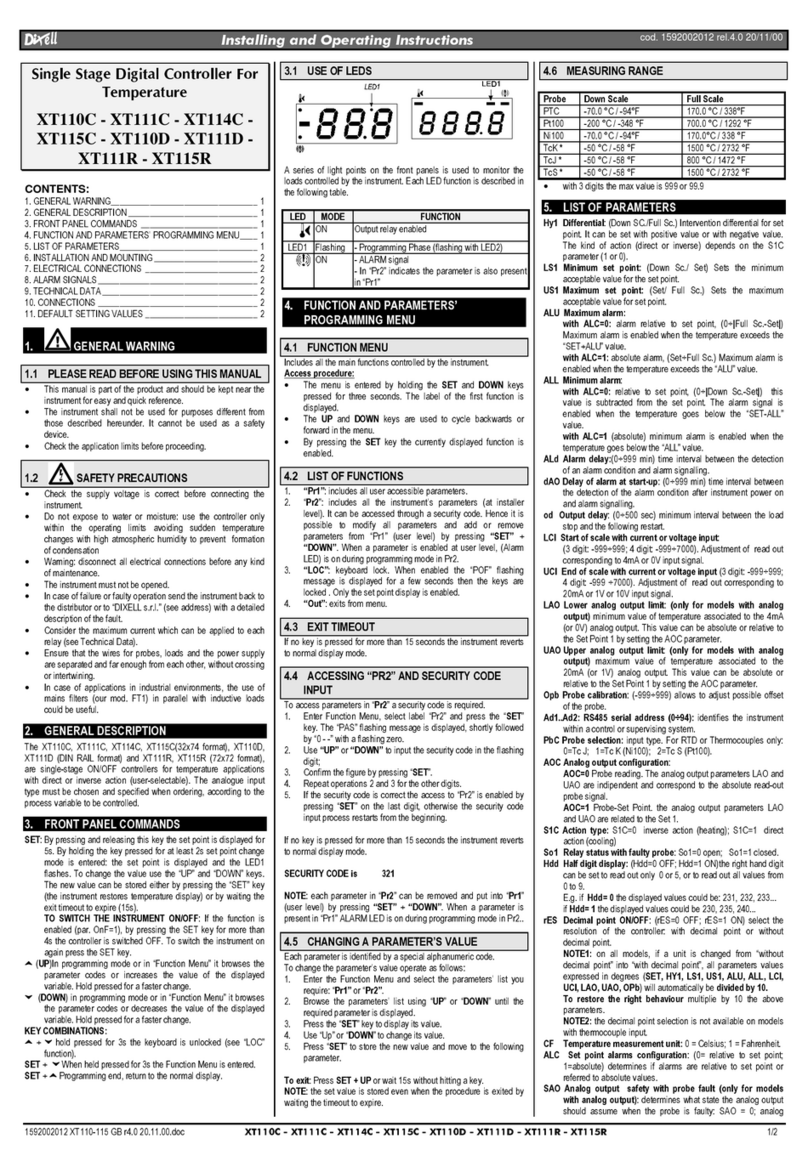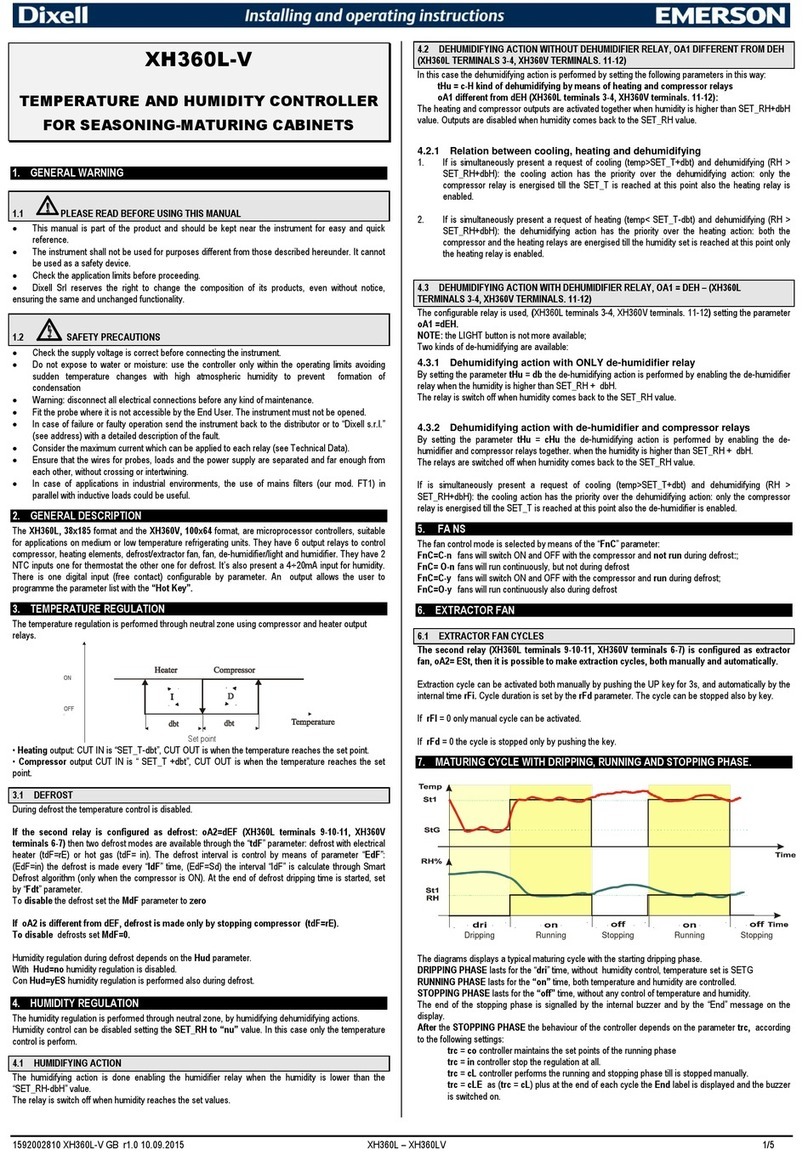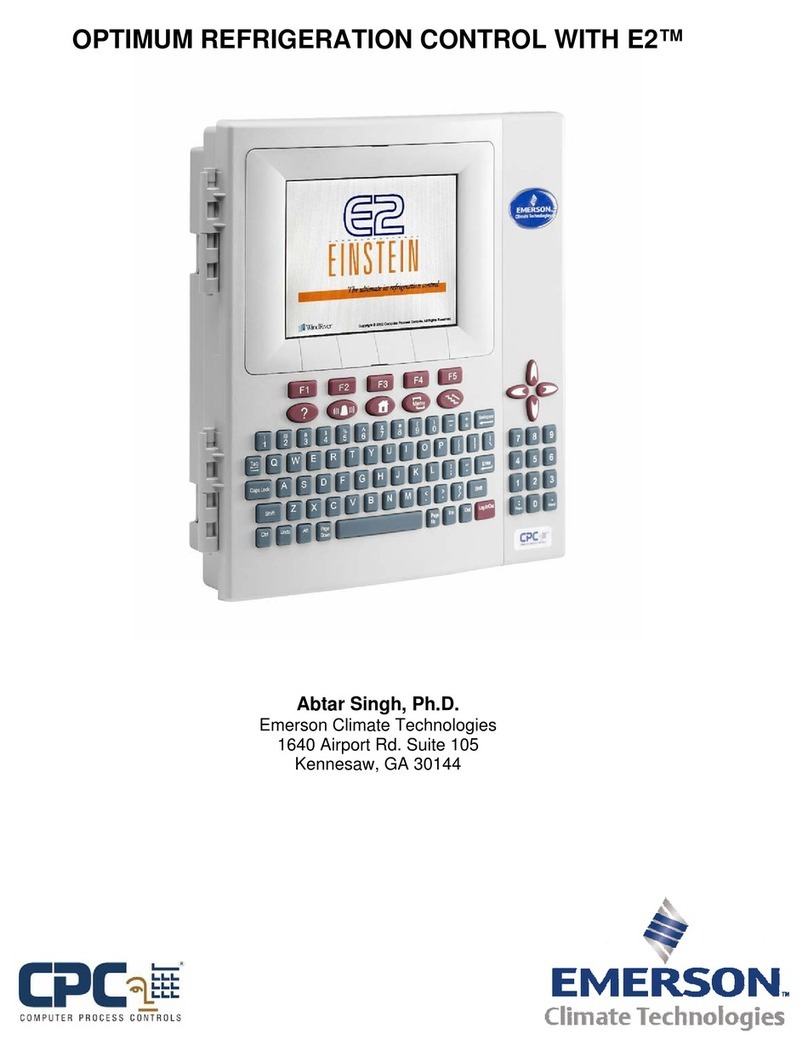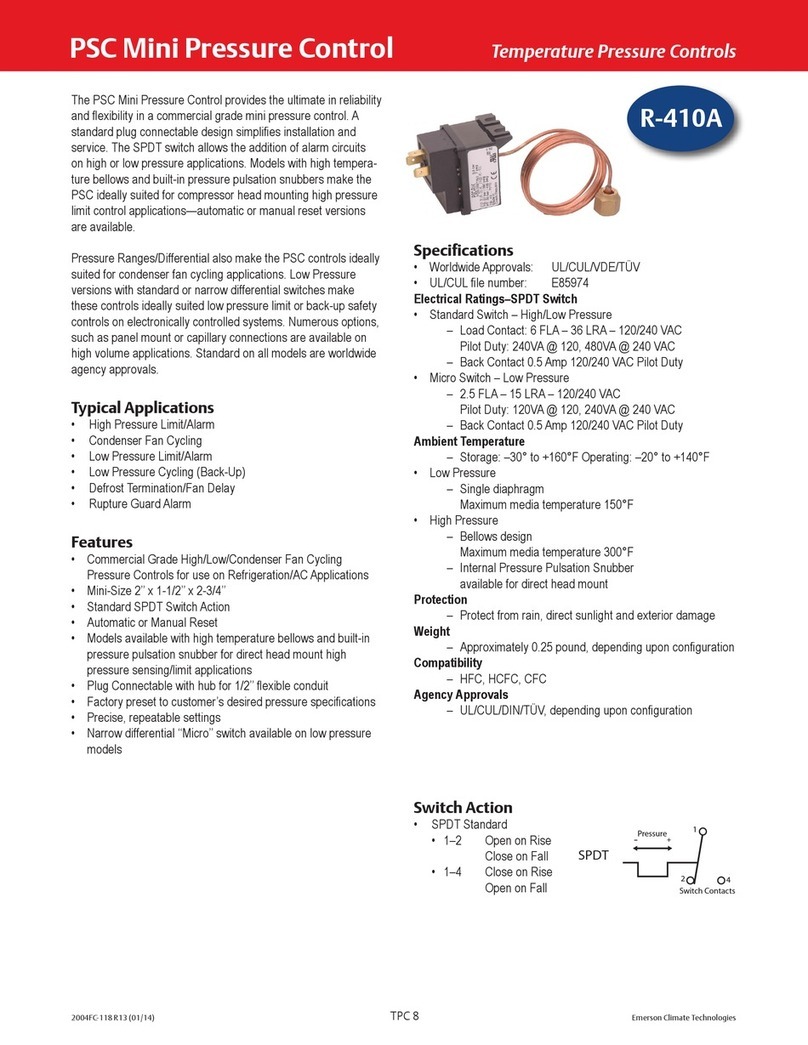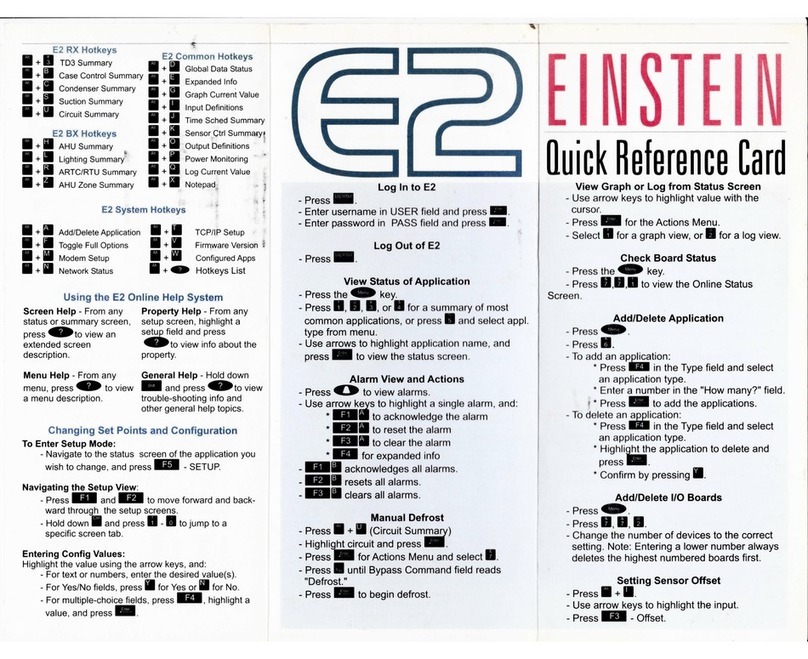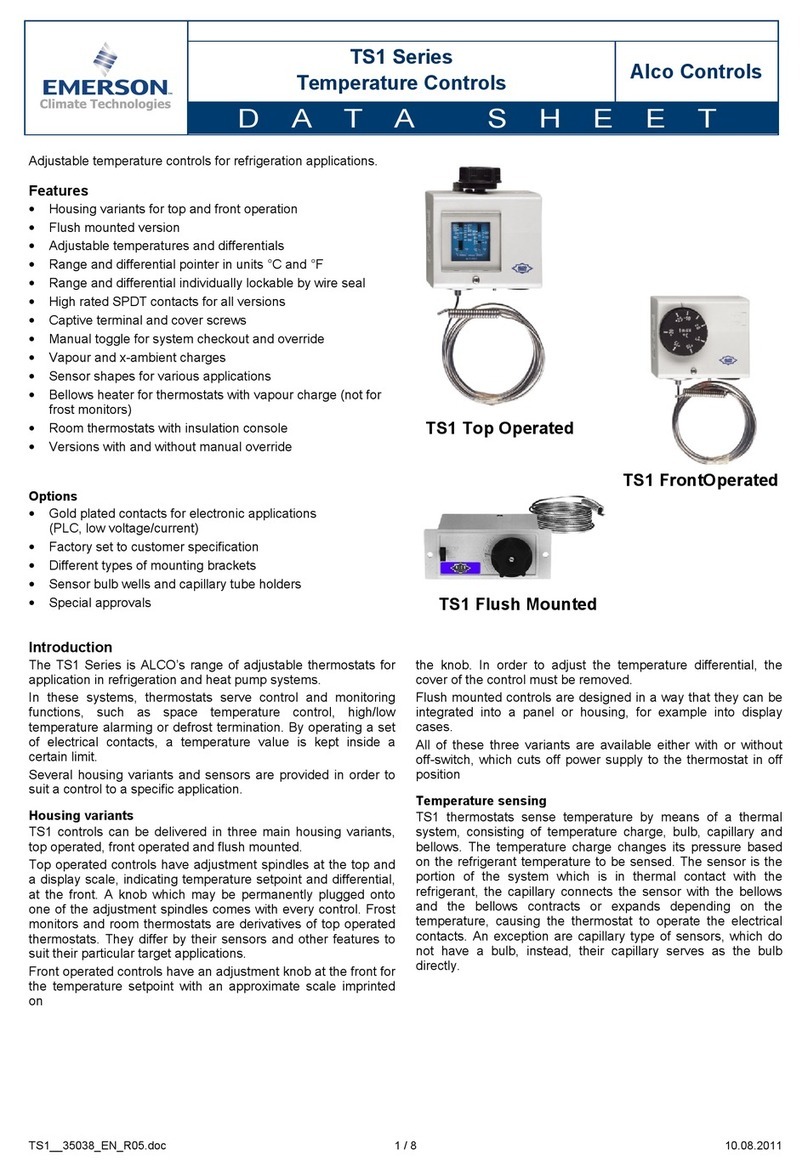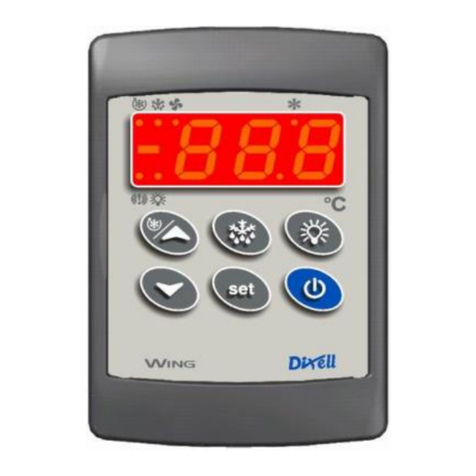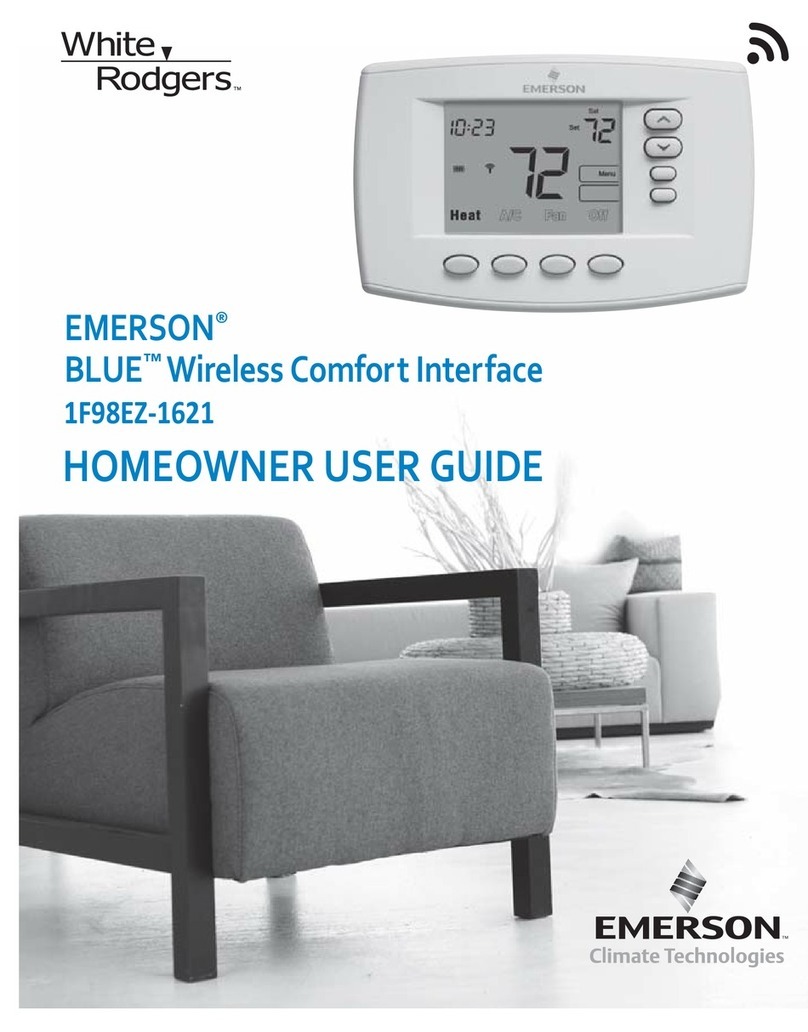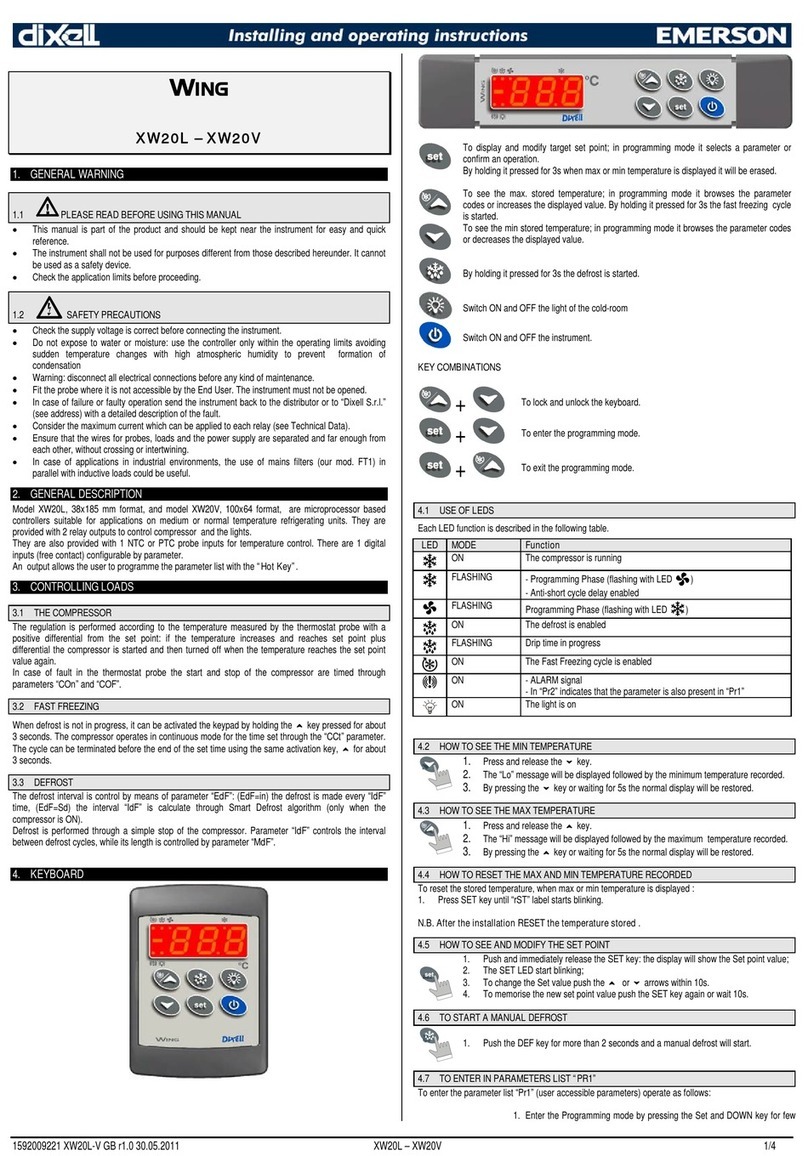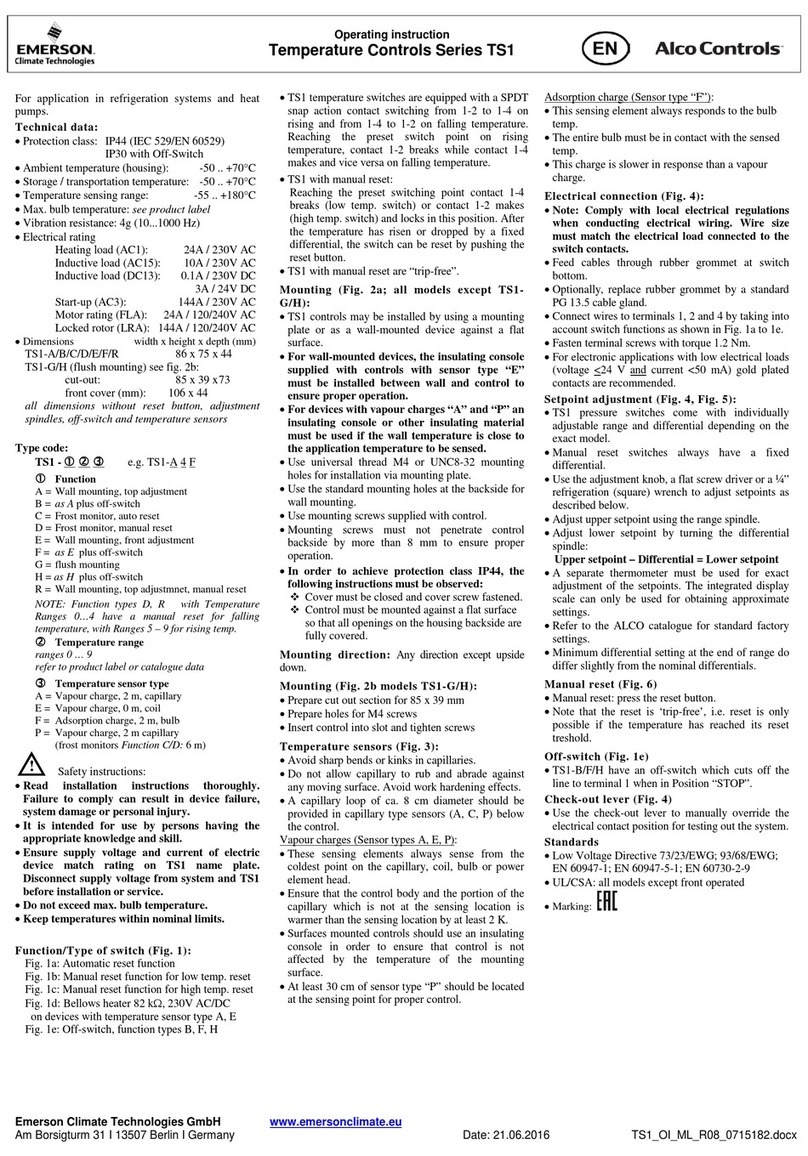6
Before operating the heating and cooling system enter the installer menu and congure the Comfort Interface for the system
Entering and Navigating the Advanced Installer Conguration Menu
On the Home Screen Display, press and hold the Menu button for approximately 5seconds to enter the Comfort Interface Options
Conguration Menu. Press and hold the Menu button again for approximately 5 seconds to enter the Advanced Installer Conguration
Menu. Press Next button to step through conguration menu items.
Menu
Reference
Number
SS1
MS2
HP1
HP2
Displayed
(Factory Default)
Press or
to select options Description
01 MS2SS1, HP2, HP1System Conguration
MS2= Multi-Stage conventional (no heat pump)
HP1= Single compressor
HP2= 2 compressor 2 speed compressor
SS1= Single Stage conventional (no heat pump)
02 (GAS) ELE Gas setting: Furnace controls blower
Elec setting: Comfort Interface controls blower
(ELE) GAS
03 (O)
On
BChangeover Relay
“O” Energizes O/B reversing valve terminal in cooling
“B” Energizes O/B reversing valve terminal in heating
04 Heat-A/C-O Heat-A/C Auto-O,
Heat-Fan-O,
Heat-O, A/C-O
Switch Conguration for SS1or MS2
Aux Heat-A/C-O Aux Heat-A/C Auto-O,
Aux Heat-Fan-O,
Aux Heat-O, A/C-O
Switch Conguration for HP1or HP2
05 (ME)
CR Heat
FA, SL Adjustable Anticipation for MS2 or SS1. If longer cycles are desired, set to SL.
Heat cycle rate: Fast, Med, and Slow
06 (ME)
CR A/C
FA, SL Adjustable Anticipation for MS2 or SS1
Cool cycle rate: Fast, Med, and Slow
07 (ME)
CR Heat A/C
FA, SL Adjustable Anticipation for Heat Pump (HP1 or HP2)
Heat Pump cycle rate: Fast, Med, and Slow
08 (FA)
CR Aux Heat
SL Adjustable Anticipation for Auxiliary (HP1 or HP2)
Auxiliary cycle rate: Fast, Med, and Slow
09 (O)
CA
On Comfort Alert active protection On or O.
On - Enables active protection for the compressor. If the CA module sends alerts for condition
number #2, 3, 4, 6 or 7 the interface will cancel the call for cool to protect compressor. The
interface will blink setpoint and display “Call for Service” as well as the Comfort Alert numbers.
(see troubleshooting for Comfort Alert)
OFF - Will disable the active protection for the compressor
10 (O)
Id DeHum
On Independent Dehumidication
Dehumidies in both heat and cool modes. (Independent of a call for heat or cool)
OFF (default cancels independent dehumidication option. To return to dehum O press “+”
past 80% until O appears
Selecting On energizes the DHM terminal(s) and fan terminal (G) when humidity is above the
de-humidication setting. This feature is often used for dehumidication systems independent
from the heating and cooling system.
Note: You must have the Dehumidication feature activated. (See Homeowner Conguration
Menu #8)
11 (O)
ID Hum
On Independent Humidication
Humidies in both heat and cool modes. (Independent of a call for heat or cool)
OFF (default) cancels independent humidication option.
On energizes the HM terminal(s) and fan terminal (G) when humidity is below the humidication
setting.This feature is often used on steam systems and is independent from the call for heat or cool.
Note: You must have the humidication feature activated. (See Homeowner Conguration
Menu #7)
12 (O)
CL
On Compressor Lockout
CL ON - Will cause the interface to wait 5 minutes between cooling cycles. This is intended to help
protect the compressor from short cycling. Some newer compressors already have a time delay
built in and do not require this feature.Your compressor manufacturer can tell you if the lockout
feature is already present in their system. When the Comfort Interface compressor time delay
occurs, it will ash the setpoint for up to ve minutes.
CL OFF - Will disable the feature
13 (O)
CO
On Compressor Optimization
CO ON - provides a delay in circulator fan operation after the compressor turns on or o.
When compressor turns on (for a call for heat in heat pump or a call for cool) the fan will be
delayed for ve seconds before turning on to allow the air to be heated or cooled. After the
compressor turns o for a call for cool, the fan will continue to run for 20 seconds to capture
additional cooling from the system.
CO OFF - There will be no delay in fan operation
14 MS2(ON)
FA Heat
O Fast Heat Stages
ON - Will enable this feature if you need to rapidly heat your home. Manually changing the
setpoint by 3degrees or more will enable all stages of heat.
OFF - May not bring on secondary rapidly because it allows the Comfort Interface to compute
the optimum time to stage.
15 MS2(On)
FA A/C
O Fast Cool Stages
ON - Will enable this feature if you need to rapidly cool your home. Manually changing the
setpoint by 3degrees or more will enable all stages of cool.
OFF - May not bring on secondary rapidly because it allows the Comfort Interface to compute
the optimum time to stage.
CONFIGURE COMFORT INTERFACE FOR SYSTEM