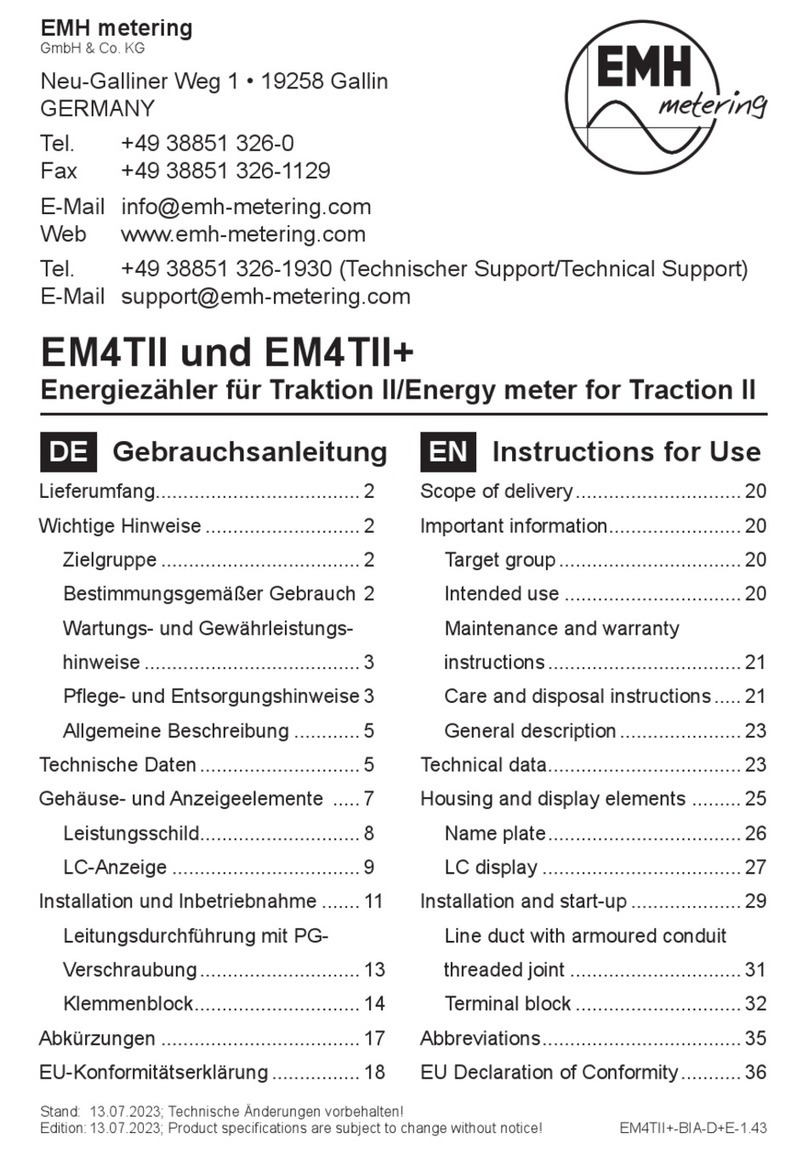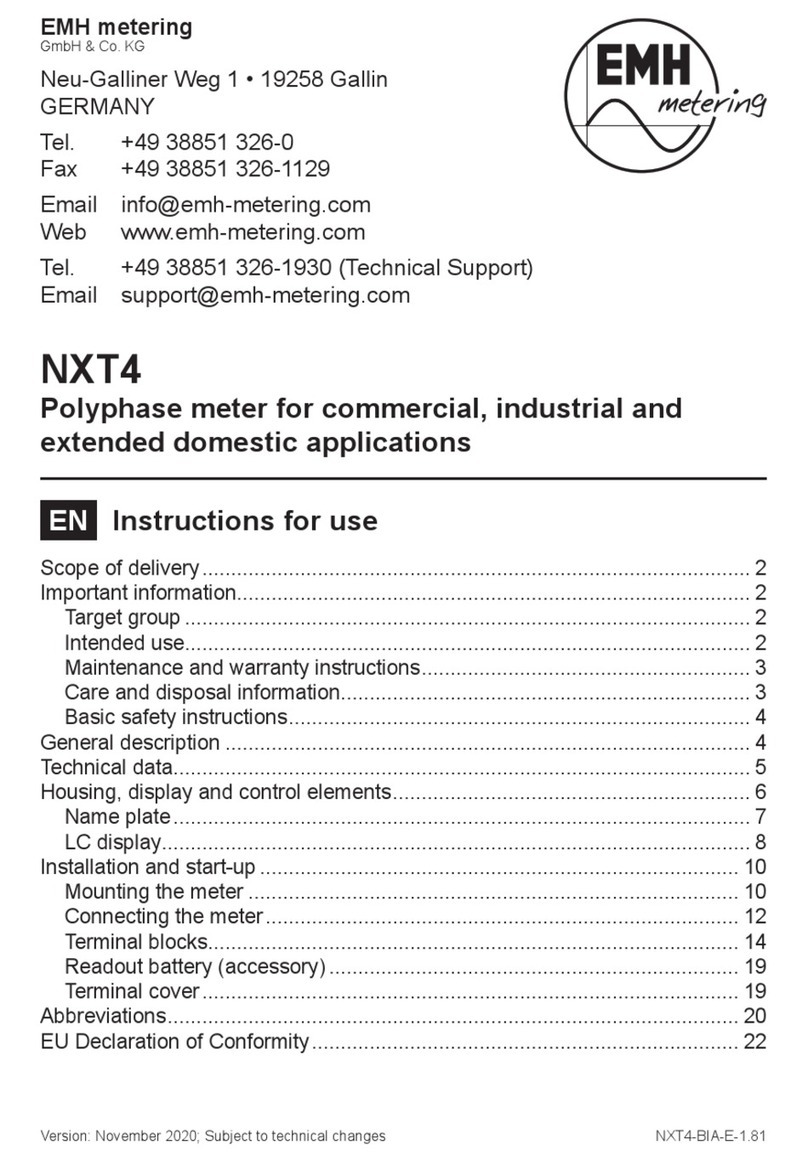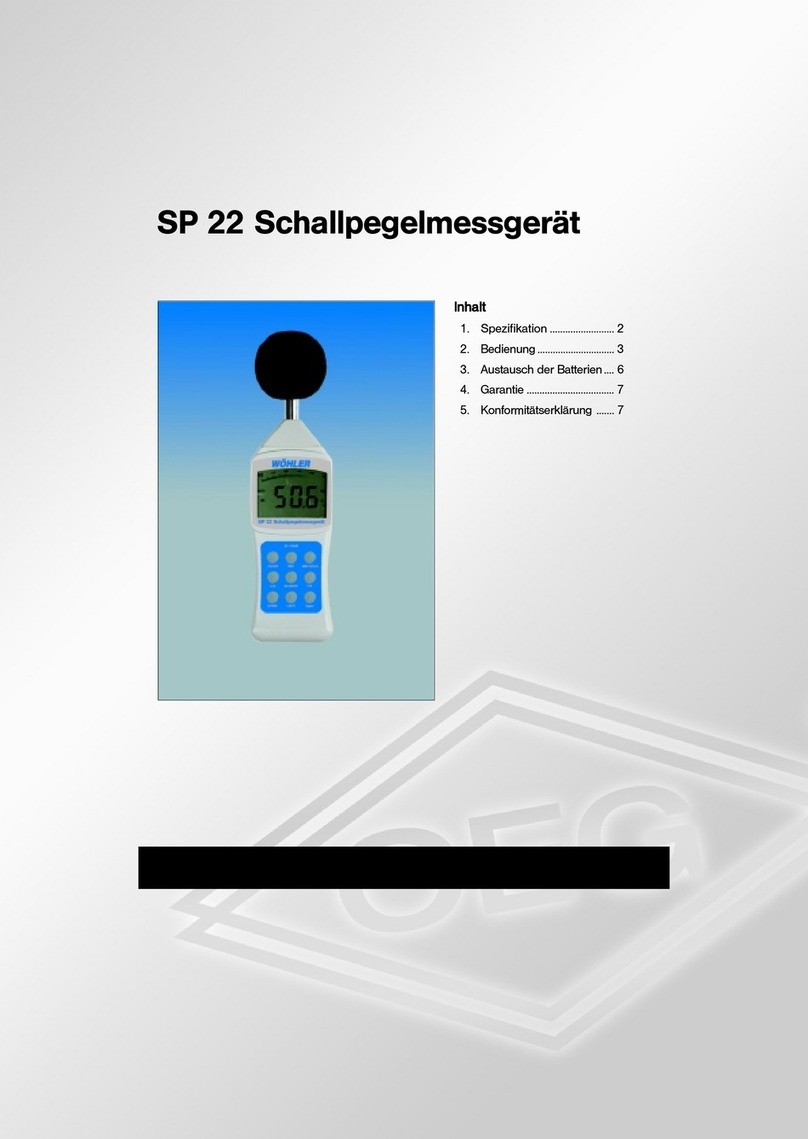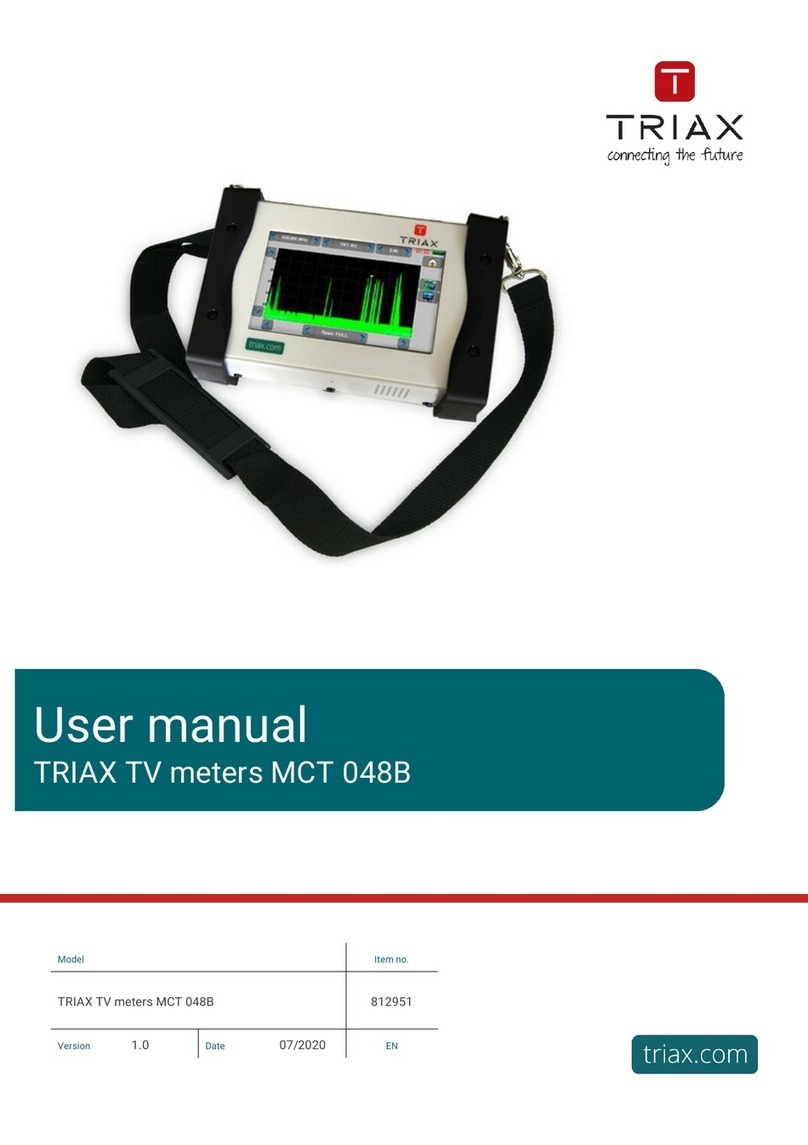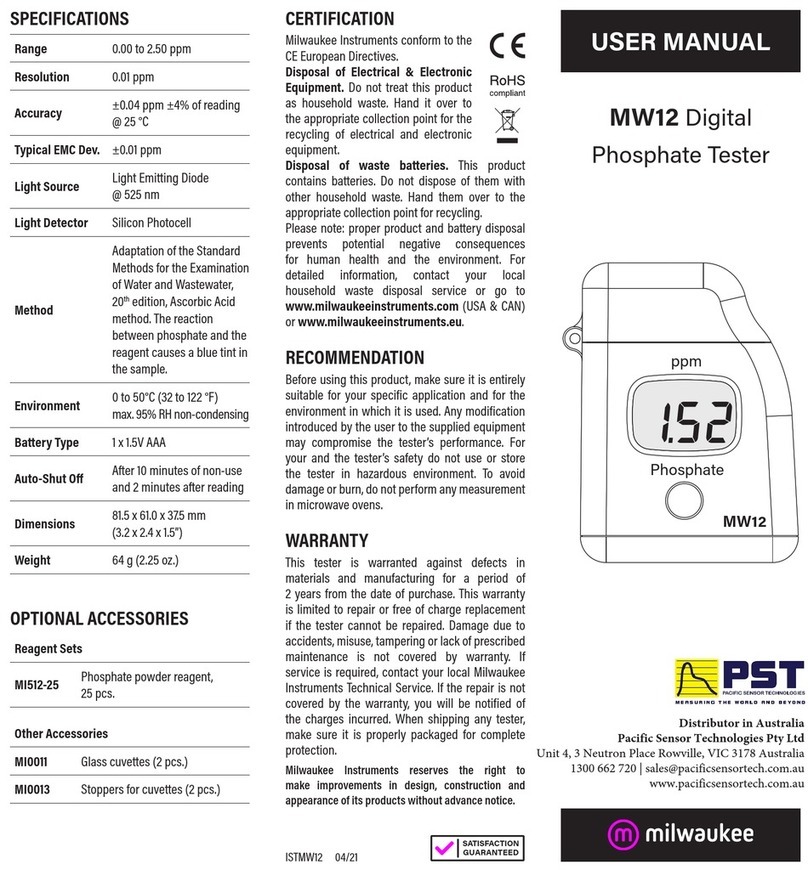EMH metering LZQJ-XC Series User manual

EMH metering
GmbH & Co. KG
Neu-Galliner Weg 1 • 19258 Gallin
GERMANY
Tel. +49 38851 326-0
Fax +49 38851 326-1129
Web www.emh-metering.com
Tel. +49 38851 326-1930 (Technical Support)
E-Mail [email protected]
Instructions for use
LZQJ-XC
Digital 4-Quadrant/Combi meter
EN
Scope of delivery............................................................................................... 2
Important notes.................................................................................................. 2
Target group .................................................................................................. 2
Intended use.................................................................................................. 2
Maintenance and warranty information ......................................................... 2
Care and disposal instructions ...................................................................... 3
Basic safety instructions................................................................................ 4
Notes on correctness of measurements........................................................ 4
Technical data.................................................................................................... 4
Housing, display and operating elements.......................................................... 6
Nameplate..................................................................................................... 7
LC-displays.................................................................................................... 8
a) VDEW-display....................................................................................... 8
b) 4-line display ........................................................................................... 10
Installation and commissioning........................................................................ 12
a) Transformer connected meter ................................................................. 14
b) Meter for direct connection up to 60 A..................................................... 16
c) Meter for direct connection up to 100 A................................................... 17
Terminal cover ............................................................................................. 19
Readout battery (optional)........................................................................... 19
Installation check register C.86.0 .................................................................... 20
Error register F.F.............................................................................................. 22
Meaning of the error ags: .......................................................................... 22
Communication module................................................................................... 23
Abbreviations................................................................................................... 24
EU Declaration of Conformity for the LZQJ-XC............................................... 26
Version: November 2020; Product specications are subject to change without notice! LZQJXC-BIA-E-2.51

2
Scope of delivery
Please check the content of the package, before starting with the instal-
lation and commissioning.
y1 LZQJ-XC device
y1 Installation and commissioning instruction
If the content is incomplete or damaged, please contact your source of
supply. Store, use and transport the meter such, that it is protected from
moisture, dirt and damage.
Important notes
This instruction is part of the documentation. All versions of the LZQJ-
XC are described in this instruction. Therefore characteristic features
may be described, which are not valid for your device.
For further information about the LZQJ-XC refer to the product
manual. Pay attention to all component accompanying docu-
ments when operating the LZQJ-XC.
Target group
This instruction is intended for technicians who are responsible for
installation, connection and maintenance of the device. The devices
have to be installed and put into operation only by qualied electricians
in accordance with generally accepted rules of technology and the
regulations, which are relevant for the installation of telecommunications
equipment and end devices.
Intended use
The meter has to be used for measuring electrical energy only and has
to operate within the specied values (refer to nameplate).
Maintenance and warranty information
The devices are maintenance-free. In case of damage (e. g. due to
transportation, storage) no repairs may be carried out independently.
If a defect is caused by external inuences (e.g. lightning, water, re,
extreme temperatures and weather conditions) or by incorrect or negli-
gent use or handling, the warranty claim and Declaration of Conformity
become invalid. The same applies if seals are broken.
Only authorised personnel are allowed to break the sealing!

3
Care and disposal instructions
DANGER!
Contact with live parts is dangerous to life!
Before the housing of the meter is cleaned, all conductors that the
meter is connected to must be de-energised.
Clean the housing using a dry cloth. Do not use chemical cleaning
agents!
The following table lists the components and how to handle them at the
end of their life cycle:
Komponents Waste collection and disposal
PCB‘s Electronic waste: dispose in accordance with local
regulations
LED‘s,
LC-display
Special waste: dispose in accordance with local
regulations
Metal parts Scrap, recyclable: separate according to type in
metal containers
Plastic parts Separate according to type and recycle (re-gran-
ulate). Send for waste incineration if necessary
(energy generation by thermal process).
Batteries When disposing of partially discharged or used
batteries you have to take measures to prevent
short circuit. Dispose the batterie inside the original
package or insulate the terminals of used batteries.
Do not throw the batteries into the domestic waste,
but dispose of them correctly in accordance with the
national waste and environmental regulations.

4
Basic safety instructions
Please adhere to the following basic safety instructions:
yRead all the enclosed instructions and information.
yAdhere to the warnings on the device and in the documents.
yAlways work on the device in a safety-conscious and threat-aware
manner.
yThe customary local occupational health and safety regulations for
electrical installations must be observed during assembly, installation
and removal of the device.
yMake sure that the installation and operating location of the device
corresponds to the specications in the technical data.
yBefore assembly, check the devices for any transport or other dam-
age visible from the outside.
y Only use the device if it is in a technically awless state, and exclu-
sively in line with its intended use.
yThe connection cables used to connect a meter must be selected to
match the maximum load of the meter and the installation environ-
ment in terms of type, cross-section, voltage and temperature.
y Provide exible wires with ferrules.
yFollow the maintenance and warranty instructions.
yIf mains power fails and then returns, no actions on the meter are
necessary.
Notes on correctness of measurements
For the notes on correctness of measurements applicable to
this meter, please see the enclosed document entitled “Notes
on correctness of measurements for LZQJ-XC, DMTZ-XC and
XC-RACK”.
Technical data
Voltage, current,
Frequency, utilisa-
tion category
see nameplate

5
Excess voltage
category
Rated impulse
voltage
OVC III (as per EN 62052-31)
4kV (as per EN 62052-31)
Measuring voltage inputs 3x500V, 3x400/690V,
3x690V: UImp = 8kV
Input
S0-input
Low voltage
System voltage
max. 27 V DC, 27 mA, not potential-free
18...40 V DC
58...240 V
Output
S0-output
Opto-MOSFET
relay
high load relay
max. 27 V DC, 27 mA
max. 250 V AC/DC, 100 mA
max. 250 V AC/DC, 100 mA
max. 250 V AC/DC, 10 A
Internal cut-o relay dielectric strength with open cut-o relay is 2 kV AC,
50 Hz, 1 min
Temperature range specied operating range: -25 °C...+55 °C
limit range for operation, storage and transport:
-40 °C...+70 °C
Relative humidity max. 95 %, non-condensing, according to
EN 62052-11, EN 50470-1 und EN 60068-2-30
Protection class II
Type of protection housing: IP 51 (optionally IP 54)
terminal block: IP 31
Fire characteristics according to EN 62052-11
Enviromental
conditions
mechanical: M1 according to Measuring Instru-
ments Directive (2014/32/CE)
electromagnetic: E2 according to Measuring Instru-
ments Directive (2014/32/CE)
intended location: indoor according to EN 50470-1
Weight approx. 1,4 kg (direct connected meter)
approx. 1,8 kg (direct connected meter with
load-switching)
approx. 1,2 kg (transformer connected meter)

6
Housing, display and operating elements
1 - Nameplate
2 - Test-LED for reactive power (continuously lit up = no energy con-
sumption or incorrect current direction, non-reverse ratchet active)
3 - LC-display
4 - Test-LED for active power (continuously lit up = no energy con-
sumption or incorrect current direction, non-reverse ratchet active)
5 - Optical call-up sensor
6 - Meter cover
7 - Sealing screws
8 - Optical data interface D0
9 - Call-up button
10 - Reset button
11 - Replaceable battery
12 - Module cover, sealable
13 - Transformer nameplate (for transformer connected meter only)
14 - Communication module
15 - Terminal cover
16 - Sealing screws

7
Nameplate
1 - Serial number
2 - Year of construction
3 - Test-LED for reactive power (only LZQJ-XC)
4 - Optical call-up sensor
5 - Test-LED for active power
6 - Registered quadrants
7 - Accuracy class
8 - OBIS-index of the most important registers
9 - Product standard
10 - Utilisation category
11 - Excess voltage category
12 - Space for ownership inscription
13 - Meter connection notes
14 - Temperature class according to EN 60721-3-3
15 - Conformity and approval mark
16 - Safety and instruction notes
17 - Voltage, current, frequency
18 - Type and type code

8
LC-displays
a) VDEW-display
1. The operation indicator shows the energy direction currently
measured by the meter (supply/drawing of active power, inductive/
capacitive reactive power). If there is a consumer current owing,
the energy direction arrows show in which quadrant the value is
measured. E.g.:
1. quadrant +P/+Q 3. quadrant –P/–Q
2. quadrant –P/+Q 4. quadrant +P/–Q
2. The battery status display shows the remaining capacity of the
read-out battery resp. of the power reserve of the real-time clock.
= Full voltage, in this case the real-time clock is buered.
= Power reserve exhausted and no read-out battery present,
buering of the real-time clock not possible.
3. The communication indicator lights continuously when there
is communication with the meter via the data interface (optical or
electrical). The indicator ashes if the parametrisation status is
active.
4. The phase indicator signalises the connection with the individual
phase voltages. In case of wrong phase sequence all 3 symbols
ash.
5. The unit is indicated corresponding to the measured energy type or
the displayed measured value.

9
6. In the additional cursor eld the operational status of the meter is
indicated. The arrows show if a manipulation or an installation error
has been registered or if the power threshold has been exceeded.
MAN The cursor is active, if a manipulation at the terminal
cover, the housing cover or by magnetic inuences has
been registered.
INST The cursor is active, if an entry in the installation check
register has been registered.
PWR The cursor is active, if the power threshold set in the
meter has been exceeded.
7. In the standard cursor eld the operational status of the meter
is indicated. The arrows show which tari and which maximum
demand channels are active and how the meter is controlled (via
clock or ripple control receiver).
T1 - T4 Tari information for energy. All tari registers which
can be activated are displayed on the nameplate.
M1 - M4 Tari information for maximum demand. All maximum
demand registers which can be activated are displayed
on the nameplate.
RCR The cursor ashes, if the internal ripple control receiver
is active and ready-to-receive.
The cursor is continuously active, if the internal ripple
control receiver receives a telegram.
RL
The cursor ashes while the reset inhibition is activated.
CLOCK The cursor is active, if the internal device clock controls
the tari device.
SET The cursor is active, if the meter is in the set mode.
8. In the value area the measured values are indicated.
9. In the code area the measured values are dened according to the
OBIS key. The display is able to display all six value groups.

10
b) 4-line display
1. In the comment text the displayed values are described in clear text.
2. The energy direction indicator shows the direction of the
measured energy (+ for drawing, - for supply).
3. In the value area the measured values are indicated.
4. The unit is indicated corresponding to the measured energy type or
the displayed measured value.
5. The symbol for the reset inhibition ashes if the reset inhibition is
active.
6. If the meter is equipped with a ripple control receiver, this is
indicated by a ashing R. When this symbol is continuously active,
the meter receives a ripple control signal.
7. The DCF status symbol shows the current status of the DCF77
antenna:
No symbol no reception
Symbol ashes reception, but the RTC is not yet
synchronised with the DCF77 receiver
Symbol continuous-
ly active
reception, but the RTC has been
synchronised with the DCF77 receiver
8. The symbol for setting/parameterisation is active when values are
changed in the set mode.

11
9. The symbol for the data read-out appears when data is sent to the
meter or when the meter sends data to the PC.
10. The symbol for the clock control shows if the tari control of the
meter is controlled by the internal clock.
11. The tari information shows the currently active energy tari or
the maximum tari.
12. The quadrant information shows in which quadrant, depending on
the lead, is measured at the moment
1st quadrant +P/+Q +P, no load Q
2nd quadrant –P/+Q –P, no load Q
3rd quadrant –P/–Q no load P, +Q
4th quadrant +P/–Q no load P, –Q
no load P, Q
13. The phase indicator signalises the connection with the individual
phase voltages. Possible displays are:
L1 L1 available L13 L1, L3 available
L2 L2 available L23 L2, L3 available
L3 L3 available L123 L1, L2, L3 available
L12 L1, L2 available L123 ashing: L1, L2, L3
available, rotating eld is
counter-clockwise
14. The tab display indicates which tab the displayed value comes from.
15. In the code number area the measured values are dened by
reference to the OBIS code.

12
Installation and commissioning
Meter of the LZQJ-XC series are
suitable for wall mounting according to
DIN 43857-2.
When connecting the meter, observe
the appropriate wiring diagram, which
you can nd inside the terminal cover
and as a part of the delivery docu-
ments. Please note also the information
regarding the installation check register.
DANGER!
Contact with live parts is dangerous to life!
When installing or changing the meter, the conductor to which the
meter is connected must be de-energized.
yRemove the relevant back-up fuses and store them in such a way that
other people cannot ret the back-up fuses unnoticed.
yIf you use selective circuit breakers for disconnection from the mains,
secure them against being switched on again unnoticed.
yBefore a meter is installed, the consequences of activating the electrical
system on immediate dangers to the life and health of persons as well
as economic damage must be checked.
yTo avoid immediate dangers and damage, suitable countermeasures
must be taken prior to activation in order to prevent resulting interfer-
ence.
yDo not use the internal cut-o relay as a switch-disconnector to discon-
nect electrical installations from the mains.
yOnly use the dedicated screw terminals for installation and connection
of the meter.

13
DANGER!
Contact with live parts is dangerous to life!
S0-inputs are not potential-free. The S0-inputs are, depending on the
voltage version, internally electrical connected to the measurement
connections or to the auxiliary voltage and therefore potential carrying.
yObserve the device-specic wiring diagram inside the terminal
cover.
DANGER!
Risk of danger to life due to electric arc and electric shock!
The voltage taps are not secured internally and directly connected to
the measuring-circuit voltage.
ySecure external devices, which are operated via the voltage taps
of the meter, with a back-up fuse of. ≤ 0,5 A in accordance with
current technical guidelines.
DANGER!
Risk of danger to life due to electric arc and electric shock!
The in- and outputs of the additonal terminals including the external
supply inputs are not secured internally
ySecure the inputs/external supply inputs with a back-up fuse of
≤ 0,5 A according to current technical guidelines.
ySecure the outputs in accordance with the power specications on
the name plate of the meter and in accordance with the applicable
technical regulations.
NOTICE!
Damage of the terminals due to excessive torque!
The appropriate torque depends on the type of the connection line
and on the maximum current.
yTighten the terminals with the required torque according to
EN 60999-1.

14
a) Transformer connected meter
DANGER!
Contact with live parts is dangerous to life!
yThe voltage taps are not fused within the meter and are directly
connected to the mains potential.
yProtect meters with a transformer connection in the voltage circuit
with a back-up fuse of ≤ 6 A.
yLoad the voltage taps with 0.5 A max.
Transformer con-
nected meter
Current and voltage
terminals
Additonal terminals
Terminal dimension
W x H or d (mm) 5,0 x 5,5 2,6 x 2,2
Minimum connection
cross section (mm²) 2,5 1,0
Maximum connection
cross section (mm²)* 6,0 2,5
Maximum torques for
terminals (Nm) 1,2 --
Screw type Screw and washer
assembly with cross
recess, Type PZ1
(acc. to ISO 4757)
Spring loaded terminal
Thread size M5 —
Stripping length (mm) 10,0 5,0
* Rated connection capacity acc. to EN 60999-1
DANGER!
Risk of danger to life due to high voltage when current transform-
ers are interrupted!
The high voltage on the interrupted current transformer at the trans-
former connected meter is extremely dangerous and destroys the
current transformer.
yShort-circuit the secondary circuits of the current transformer at the
testing terminals before disconnecting the current path.
EMHmetering
GmbH&Co.KG
Neu-GallinerWeg1•19258Gallin
GERMANY
Tel.+4938851326-0
Fax+4938851326-1129
Webwww.emh-metering.com
Tel.+4938851326-1930(Supporttechnique)
Manueld’instructions
LZQJ-XC
Compteurnumérique4quadrants
FR
Etat du: Septembre 2020 Modications techniques sous réserves!
Contenu de la livraison
...........................................................................2
Remarquesimportantes
........................................................................2
Groupecible.......................................................................................2
Utilisationconformeàladestination
...................................................2
Consignesdemaintenanceetconditionsdegarantie........................2
Remarquessurl’entretienetlamiseaurebut
....................................3
Consignes générales de sécurité
.......................................................4
Éléments du boîtier, de l’achage et de commande..............................7
Plaque signalétique
............................................................................8
Achages à cristaux liquides
...........................................................10
Installation et mise en service
..............................................................13
a) Compteur avec raccordement transformateur..............................16
b)Compteurpourraccordementdirectjusqu’à60A........................18
c)Compteurpourraccordementdirectjusqu’à100A......................19
Couvre-bornes..................................................................................21
Batteriedelecture(facultatif)............................................................21
Registredecontrôled’installationC.86.0.............................................22
Registre de défauts F.F........................................................................24
Signication du drapeau de défaut:..................................................24
Abréviations..........................................................................................26
Déclaration de conformité CE pour LZQJ-XC......................................27
LZQJXC-BIA-FR-2.50

15
DANGER!
Danger to life due to excess voltages on the terminals of the
current paths!
The voltages on the terminals of the current paths must not be higher
than the rated voltages of the voltage circuits and not be higher than
300 V towards N. Excess voltages can lead to res or electric shock.
yUse the meter only with suitable current transformers to avoid
exceeding the voltage limits. If necessary, the secondary side of the
transformers must be earthed.
Button for manipulation
recognition
Optical bre
connection

16
b) Meter for direct connection up to 60 A
DANGER!
Inproper installation endangers life and health and carries the
risk of malfunction and property damages!
yUse a selective overcurrent protection for 63 A according to the
applicable TAB (e.g. a main circuit breaker) before the meter.
ySecure the connecting paths in accordance with the applicable
technical regulations and in accordance with the power specication
on the name plate of the meter.
yThe installer bears responsibility for coordinating the rated values
and parameters of the supply-side overcurrent protection devices
with the maximum rated currents as well as the rated consumption
category of the meter system for directly connected meters.
yThe connection cables used to connect a meter must be selected to
match the maximum load of the meter and the installation environ-
ment in terms of type, cross-section, voltage and temperature.
Meter up to 60 A
Current
terminals
1, 3, 4, 6, 7, 9
N-
terminal
10, 12
N-tap
11
Additional
terminals
Terminal dimension
W x H or d (mm) 7,5 x 9,5 7,2 3,2 2,6 x 2,2
Minimum connection
cross section (mm²) 10,0 10,0 1,0 1,0
Maximum connection
cross section (mm²)* 25,0 25,0 2,5 2,5
Minimum torques for
terminals (Nm) 4,0 4,0 — —
Maximum torques for
terminals (Nm) 5,0 5,0 0,5 —
Screw type Screw and washer assembly
with cross recess, Type PZ2
(acc. to ISO 4757)
Slotted
screw
Spring load-
ed terminal
Thread size M8 M6 M3 —
Stripping length (mm) 14,0 14,0 6,0 5,0
* Rated connection capacity acc. to EN 60999-1

17
Optical bre
connection
Button for manipulation
recognition
For testing the device, the voltage paths
are interrupted by a path separator.
Remove the path separator for normal
operation!
c) Meter for direct connection up to 100 A
DANGER!
Inproper installation endangers life and health and carries the
risk of malfunction and property damages!
yUse a selective overcurrent protection for 100 A gemäß gültiger
TAB (e. g. a main circuit breaker) before the meter.
ySecure the connecting paths in accordance with the applicable
technical regulations and in accordance with the power specica-
tion on the name plate of the meter.
yThe installer bears responsibility for coordinating the rated values
and parameters of the supply-side overcurrent protection devices
with the maximum rated currents as well as the rated consumption
category of the meter system for directly connected meters.
yThe connection cables used to connect a meter must be selected to
match the maximum load of the meter and the installation environ-
ment in terms of type, cross-section, voltage and temperature.

18
Meter up to 100 A
Current
terminals
1, 3, 4, 6, 7, 9
N-
terminal
10, 12
N-tap
11
Additional
terminals
Terminal dimension
W x H or d (mm) 9,8 x 11,2 10,0 3,2 2,6 x 2,2
Minimum connection
cross section (mm²) 16,0 16,0 1,0 1,0
Maximum connection
cross section (mm²)* 35,0 35,0 2,5 2,5
Minimum torques for
terminals (Nm) 4,0 4,0 — —
Maximum torques for
terminals (Nm) 5,0 5,0 0,5 —
Screw type Screw and washer assembly
with cross recess, Type PZ2
(nach ISO 4757)
Slotted
screw
Spring load-
ed terminal
Thread size M10 M8 M3 —
Stripping length (mm) 18,0 18,0 6,0 5,0
* Rated connection capacity acc. to EN 60999-1
For testing the device, the voltage paths
are interrupted by a path separator.
Remove the path separator for normal
operation!
Optical bre
connection
Button for manipulation recognition

19
Terminal cover
To prevent unauthorized access to the terminals, the terminal cover is
mounted with sealing screws, which you can secure with seals.
NOTICE!
Property damage due to excessive torque!
yTighten the sealing screws with a torque of 0,5 Nm.
Readout battery (optional)
The exchangable readout battery enables the reading of the display and
the readout of the meter via the optical data interface D0 when the
meter is not connected to the main voltage. Furthermore the battery
buers the real-time clock. Therefore a Lithium battery (CR-P2, 6 V) is
used.
CAUTION!
Danger of explosion due to improper handling of the exchangea-
ble battery!
yOnly authorised personnel are permitted to insert or replace the
battery. Batteries may leak or ignite.
yDo not short-circuit, damage, heat or open force batteries.
yDispose of the battery in the original packaging or insulate the
terminals of used batteries.
At delivery the battery function is inactive. To activate the function,
open the module cover. Pull out the battery holder. Remove the battery
from the holder, turn the battery and reinsert it. Then insert the battery
holder into the battery compartment (contacts facing left!) and close the
moldule cover.

20
Installation check register C.86.0
The installation check register C.86.0 registrates installation errors.
Normally, it is shown in the scrolling list or can be called up via the call-
up list.
C.86.0 (0 0 0 0 0 0 0 0)
Manipulation recognition
Wrong phase sequence
Phase failure
Negative energy direction
Current interruption
Max. current exceeded
Undervoltage
Overvoltage
Table of contents
Other EMH metering Measuring Instrument manuals
Popular Measuring Instrument manuals by other brands

Schonstedt Instrument
Schonstedt Instrument MAGGIE instruction manual

Phymetrix
Phymetrix PPMa Brief instructions
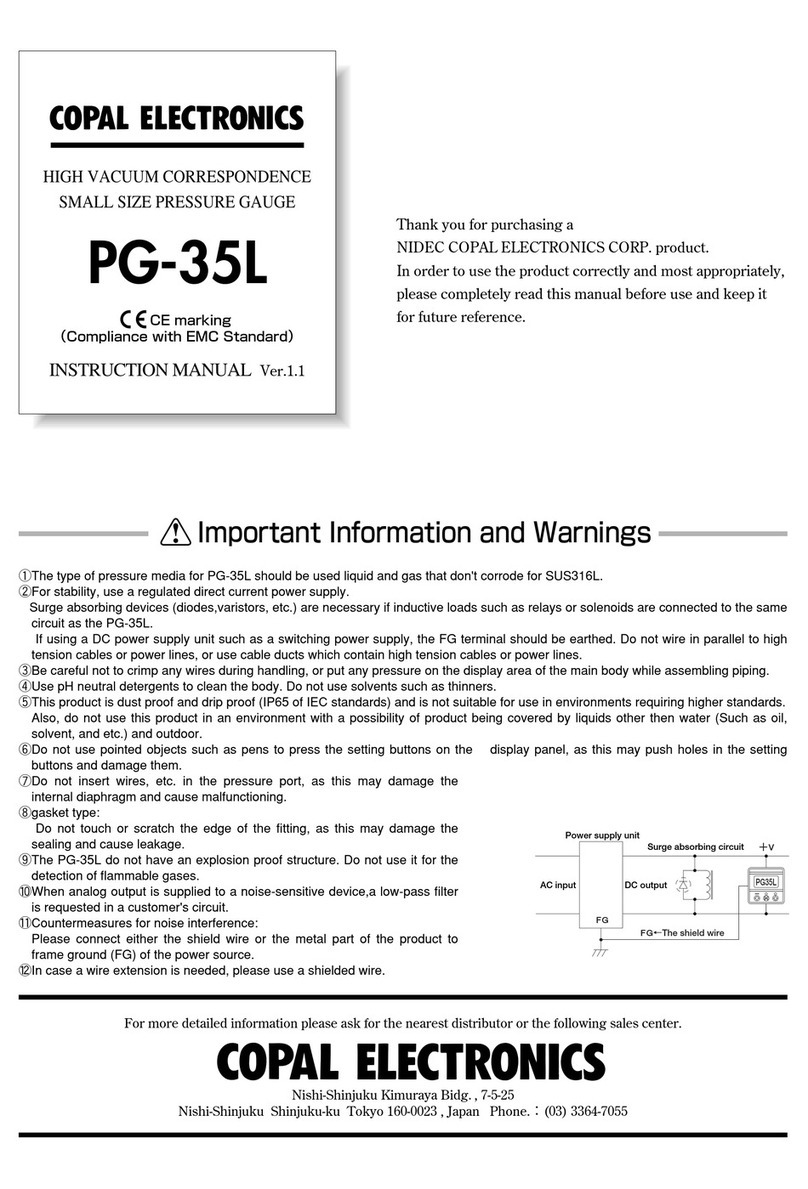
COPAL ELECTRONICS
COPAL ELECTRONICS PG-35L instruction manual

Westfalia
Westfalia 83 86 80 instruction manual

Emerson
Emerson Micro Motion installation manual
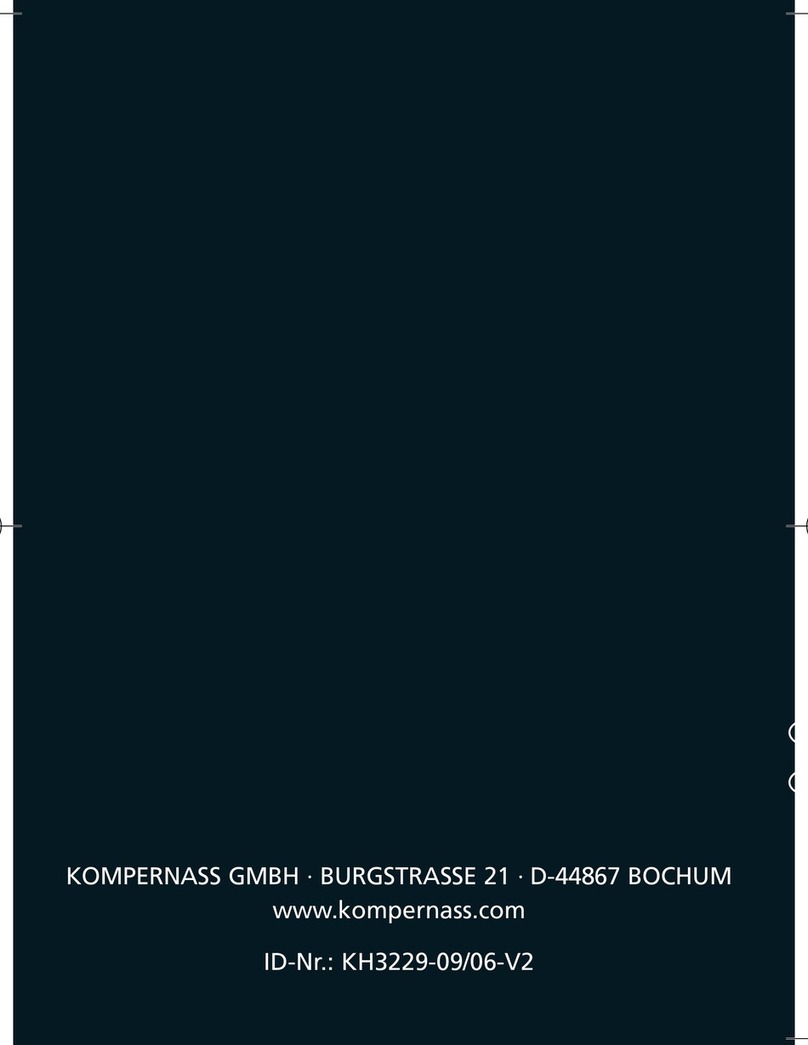
Kompernass
Kompernass KH 3229 operating instructions