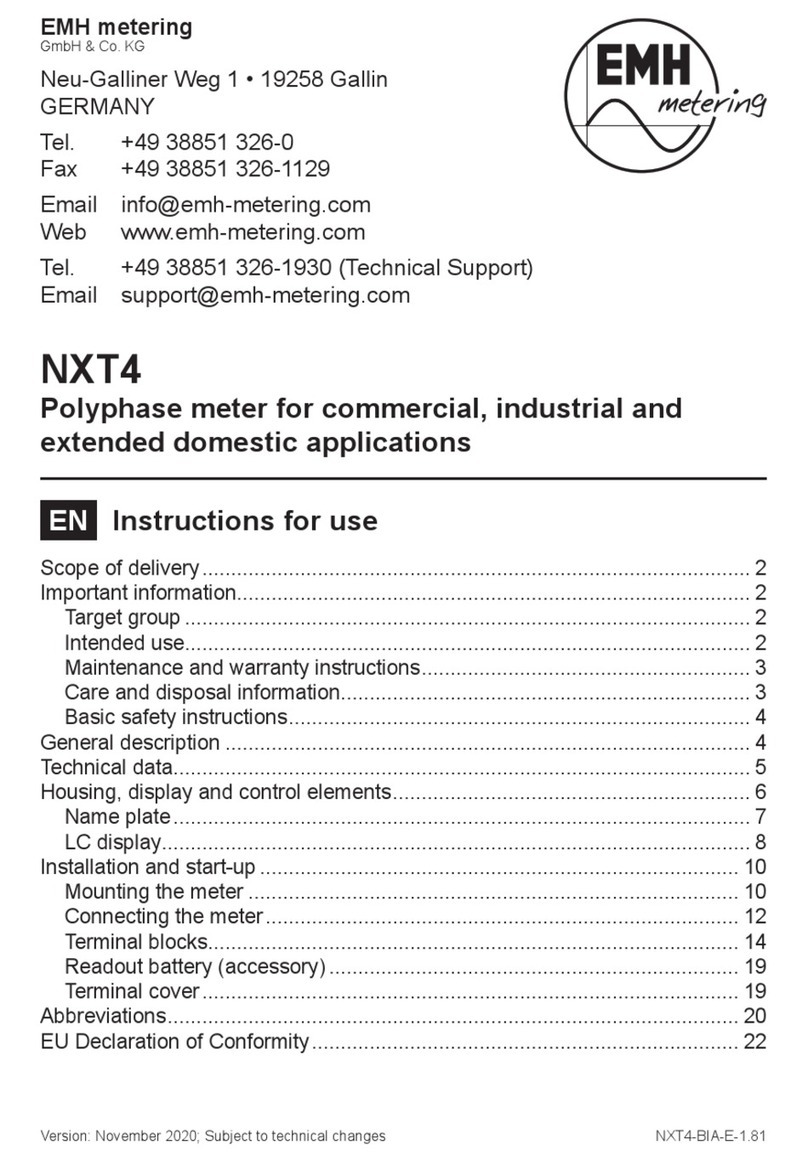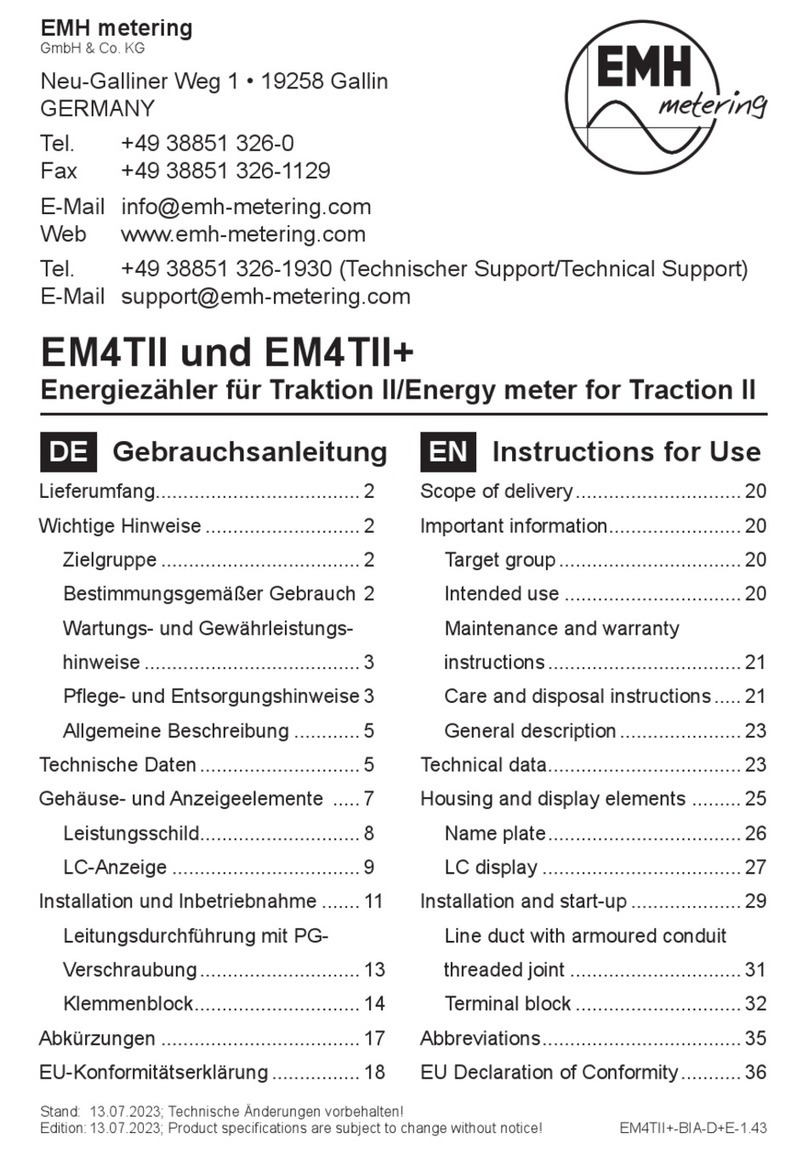EMH metering DIZ User manual




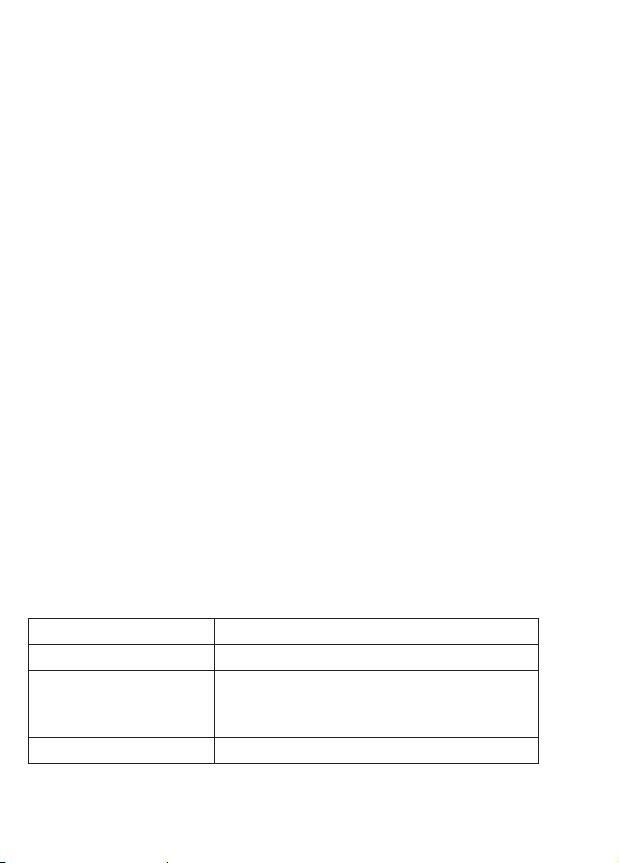















Table of contents
Other EMH metering Measuring Instrument manuals
Popular Measuring Instrument manuals by other brands

hf sensor
hf sensor MOIST 350 B Operation manual

TSI Instruments
TSI Instruments 9535A Operation and service manual
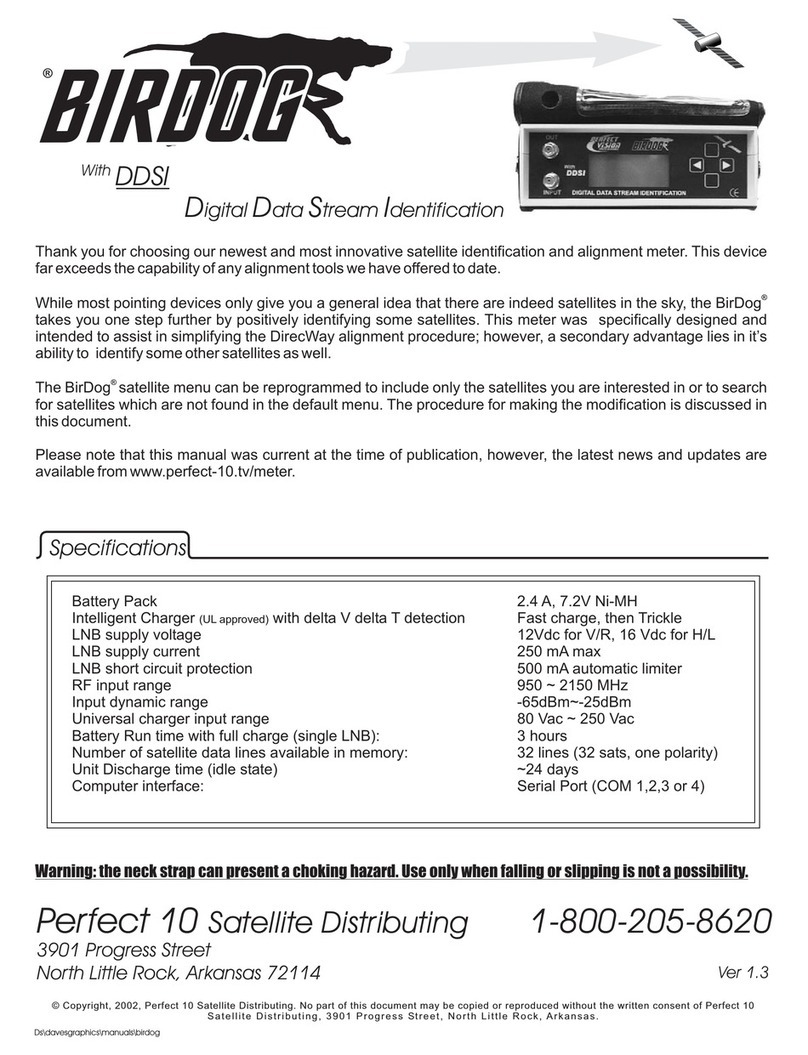
Perfect 10 Satellite Distributing
Perfect 10 Satellite Distributing Birdog manual

Endress+Hauser
Endress+Hauser Proline Promag H 200 operating instructions

PCB Piezotronics
PCB Piezotronics 356A14 Installation and operating manual

techem
techem MOC Series installation instructions
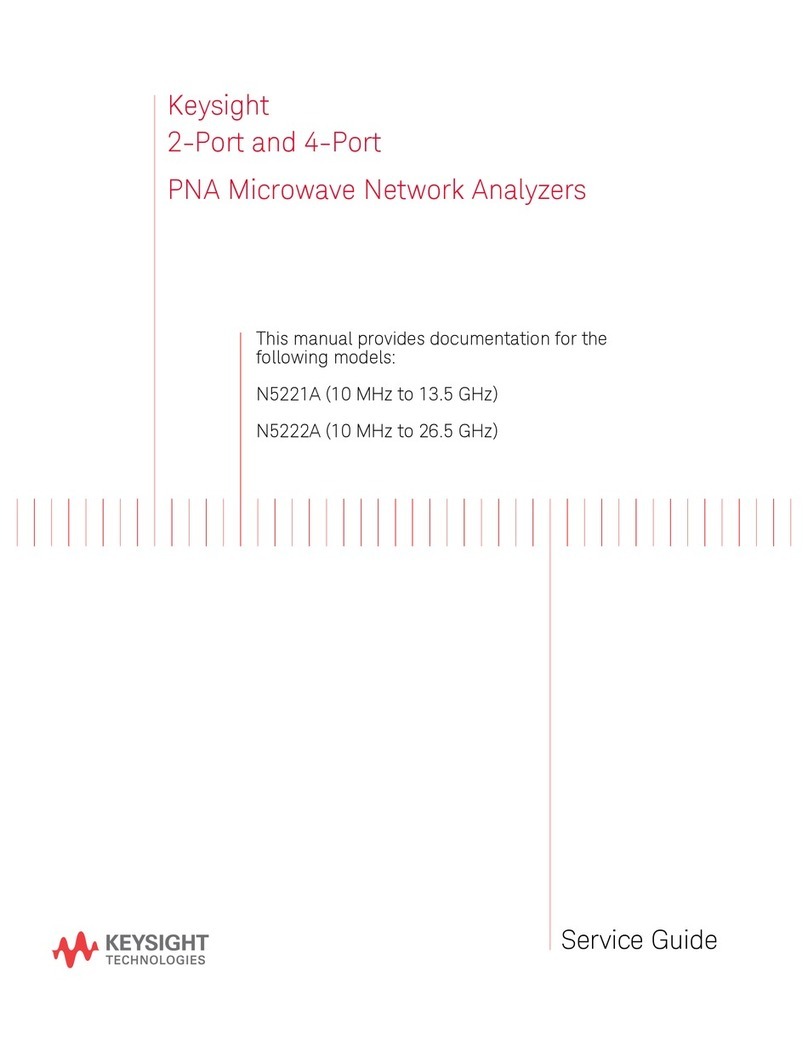
Keysight Technologies
Keysight Technologies N5221A Service guide
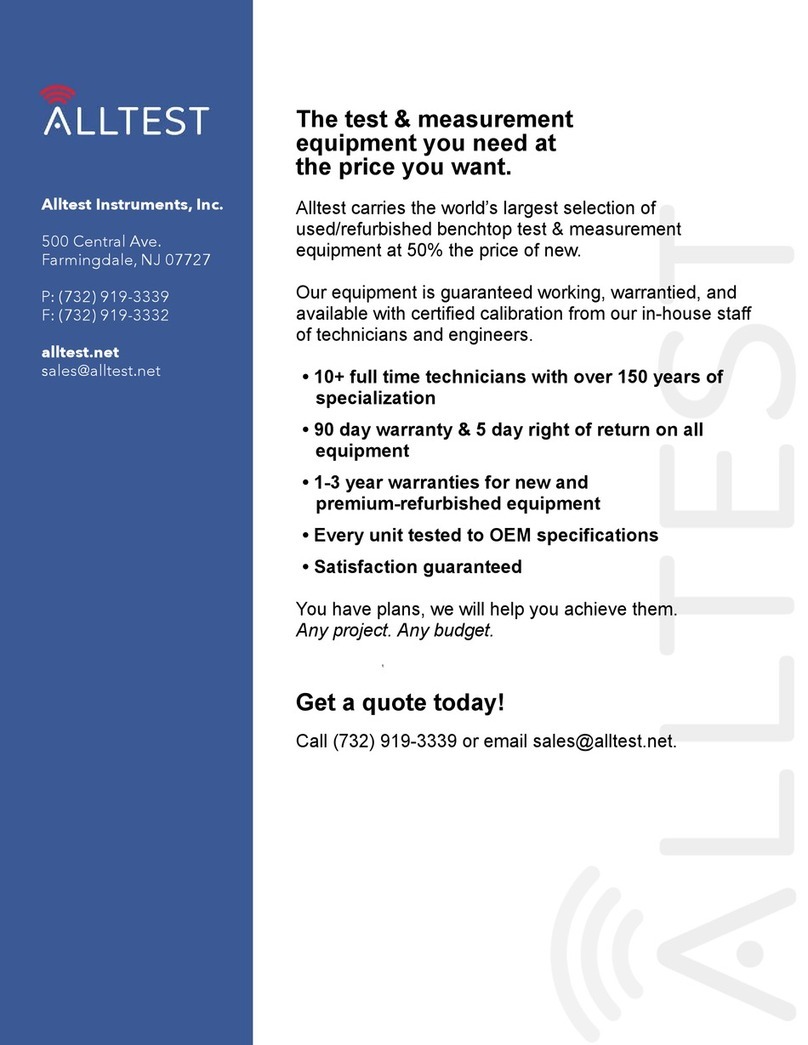
Agilent Technologies
Agilent Technologies 4286A user guide

IFM Electronic
IFM Electronic efector300 SD5000 operating instructions

ILLKO
ILLKO MDtest user manual

socomec
socomec DIRIS A14 user manual
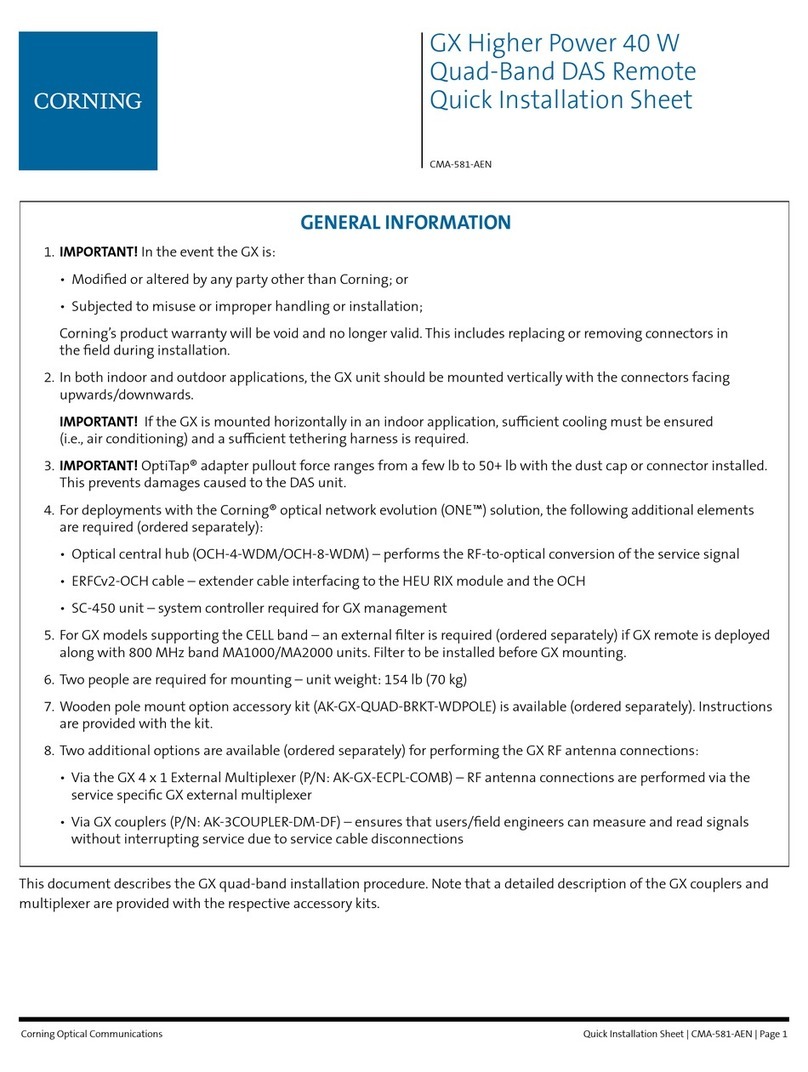
CORNING
CORNING ONE GX Quick installation sheet